Need to modify the PHP version of your website? That’s where it happens. Need to create an email address? That’s where it happens too. Need to install an SSL certificate on short notice? Here again. Where? On your WordPress site’s…
How do you choose between WordPress.org vs WordPress.com? I’m pretty sure you ask yourself this question if you’re just starting out, or you’ve already asked yourself if you have some experience.
Indeed, there are two “versions” of WordPress. They share some common ground, but still have many differences.
This article will discuss them in detail and explain which version to choose according to your expectations, your technical skills, and your goals.
First off, the overview.
Overview
- A little tour of WordPress
- Pricing: what are the differences between WordPress.org and WordPress.com?
- Maintenance, support and security on both platforms
- How about customization?
- Monetization
- SEO on both versions of WordPress
- How to create your site on both platforms
- WordPress.org vs WordPress.com: which one should you choose?
A little tour of WordPress
What is WordPress?
Launched in 2003, WordPress is a Content Management System (CMS) used to create websites (showcase sites, online shops, blogs etc.). It’s free, open-source, and has the mission to “democratize publishing”. It powers 43.3% of the world’s websites.
With a market share of 43.3%, it is the most widely used CMS on the planet, far ahead of its main competitors which are in particular:
- Joomla
- Drupal
- Magento
- Wix
Among the many preconceived notions that stick to WordPress’ reputation is the following: “WordPress is only used to create blogs”. Oh, really?
What if I tell you that the Walt Disney Company, Forbes, Ariana Grande, or the Obama Foundation are all sites designed with WordPress? Would you believe it?
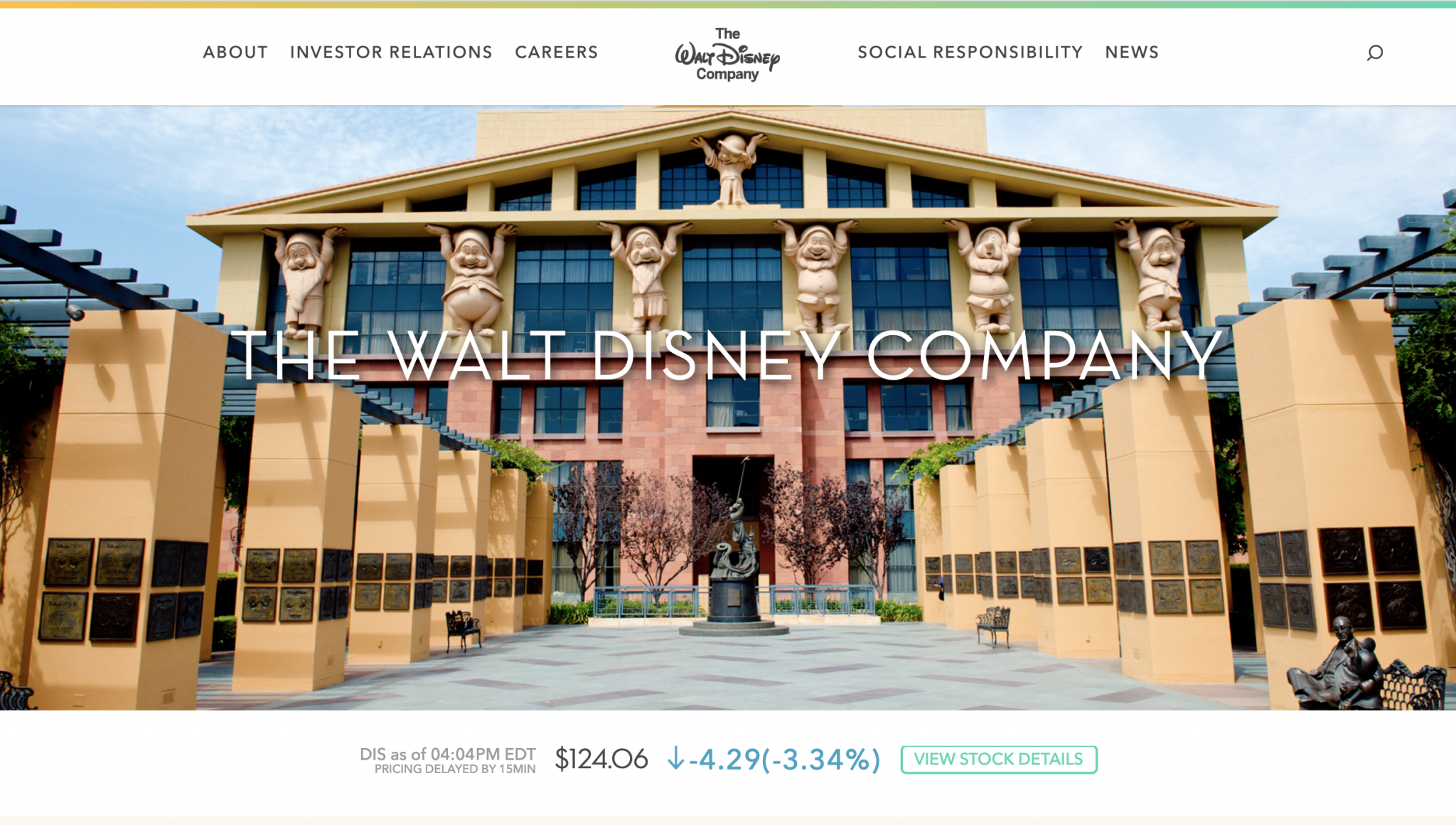
I know, you’re still wondering what’s different between WordPress.org vs WordPress.com.
Let’s discover specifically WordPress.com.
To learn all about the number 1 CMS on the market, check out our dedicated resource.
What is WordPress.com?
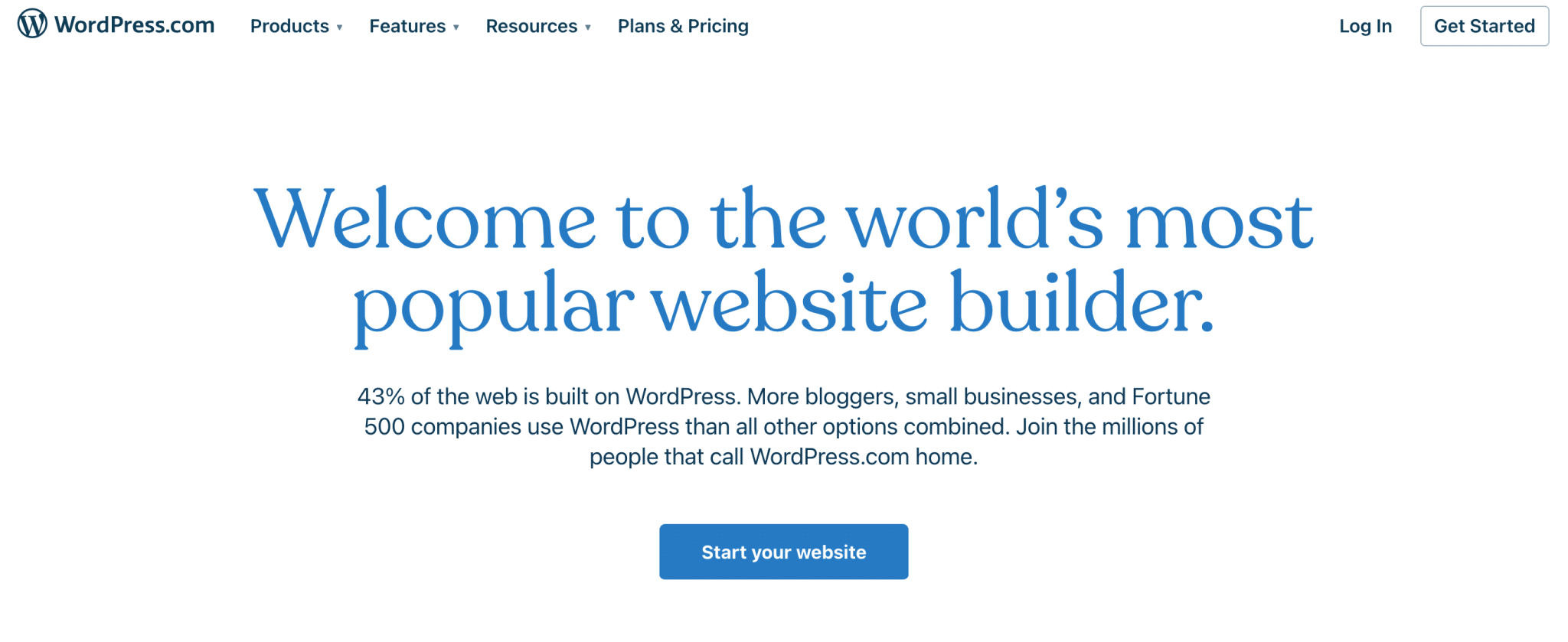
WordPress.com is a hosting platform (such as Blogger, Tumblr or OverBlog) that allows you to create your site and manage it for free. It is a for-profit business owned by Automattic, the company founded by Matt Mullenweg, one of the creators of the WordPress software. To work, WordPress.com uses the open-source WordPress software.
By creating a site with
WordPress.com, you will be able to publish posts, install a theme, but you will not be able to install plugins (except in specific cases that we will see later) to add new features.
Why?
You may not know it but millions of sites are hosted at WP.com. To facilitate the management of all these sites, it is preferable to keep some consistency.
If everyone installed plugins, it would be a mess in no time. The quality of the service would no longer be the same and everyone would suffer.
Let me remind you that with the .com version of WP, you don’t have to pay anything, if you don’t wish to (there are still paid versions), but there are counterparts (we will see them later). You can’t have everything, can you?
For more flexibility, we’ll have to take a look at WordPress.org.
What is WordPress.org?
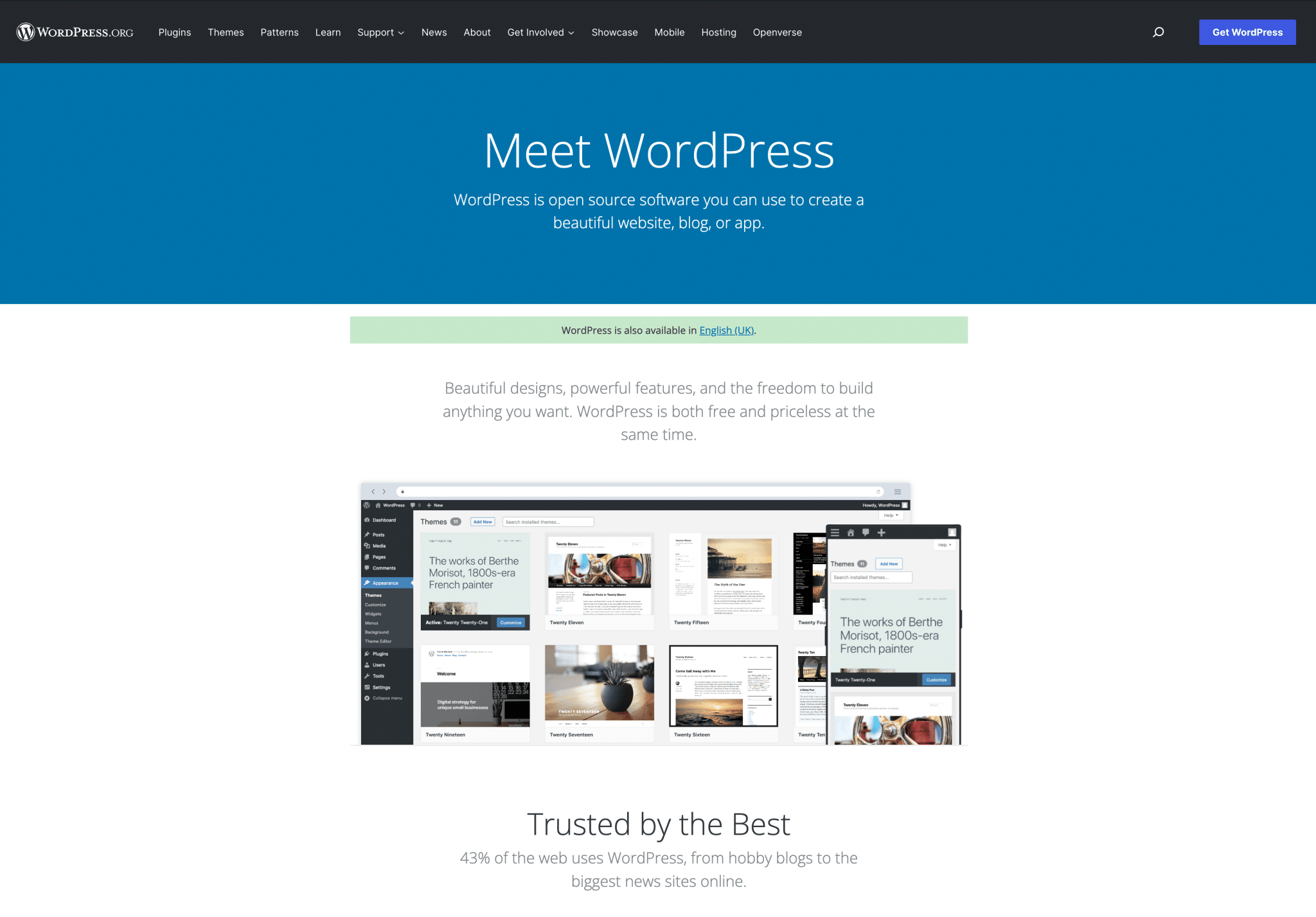
WordPress.org is the open-source software that anyone can download and use for free. To run it, you need a hosting server and a domain name.
The domain name of your site is a crucial element. To choose the right one, check out our guide: How to choose a domain name.
With WordPress.org, we talk about a self-hosted solution. It is managed by the WordPress Foundation (a non-profit organization) created by… Matt Mullenweg.
WordPress.org vs WordPress.com: let’s summarize
The main difference between the two versions is the way your site is hosted. WordPress.com is a hosting platform that provides you with a turnkey solution, while WordPress.org is a self-hosted solution (you take care of it yourself). However, the software used to run both versions is the same.
WordPress.org and WordPress.com are two ways to use WordPress. But as you can see, they are still closely linked to each other.
For example, WordPress’ development is managed in part by Automattic – hundreds of developers “outside” Automattic also participate in the development of WP, either on a voluntary or paid basis -, which owns WP.com. Still there, are you?
Now, let’s dive into a comparison between WordPress.org vs WordPress.com by taking into account 5 main criteria: price, maintenance/security, customization, monetization, and marketing/SEO.
At the end, I will help you find out which version suits your needs best.
Pricing: what are the differences between WordPress.org and WordPress.com?
The two plans on WordPress.com
With WordPress.com, you have two options:
- Take advantage of the 100% free offer – but you will see that it has serious limitations.
- Switch to the paid offer (WordPress Pro).
If you decide to create a free site on WP.com, you should know that ads will be displayed on it, whether you like it or not. This is one of the unfortunate counterparts to the free offer.
In addition, you will not be allowed to monetize your site through advertising.
With the free offer, you will get:
- A
WordPress.comsubdomain (mysite.wordpress.com). - 1 GB storage space.
- Support provided by the community (i.e. without any guarantee).
To benefit from more advanced options, you’ll have to switch to the paid offer.
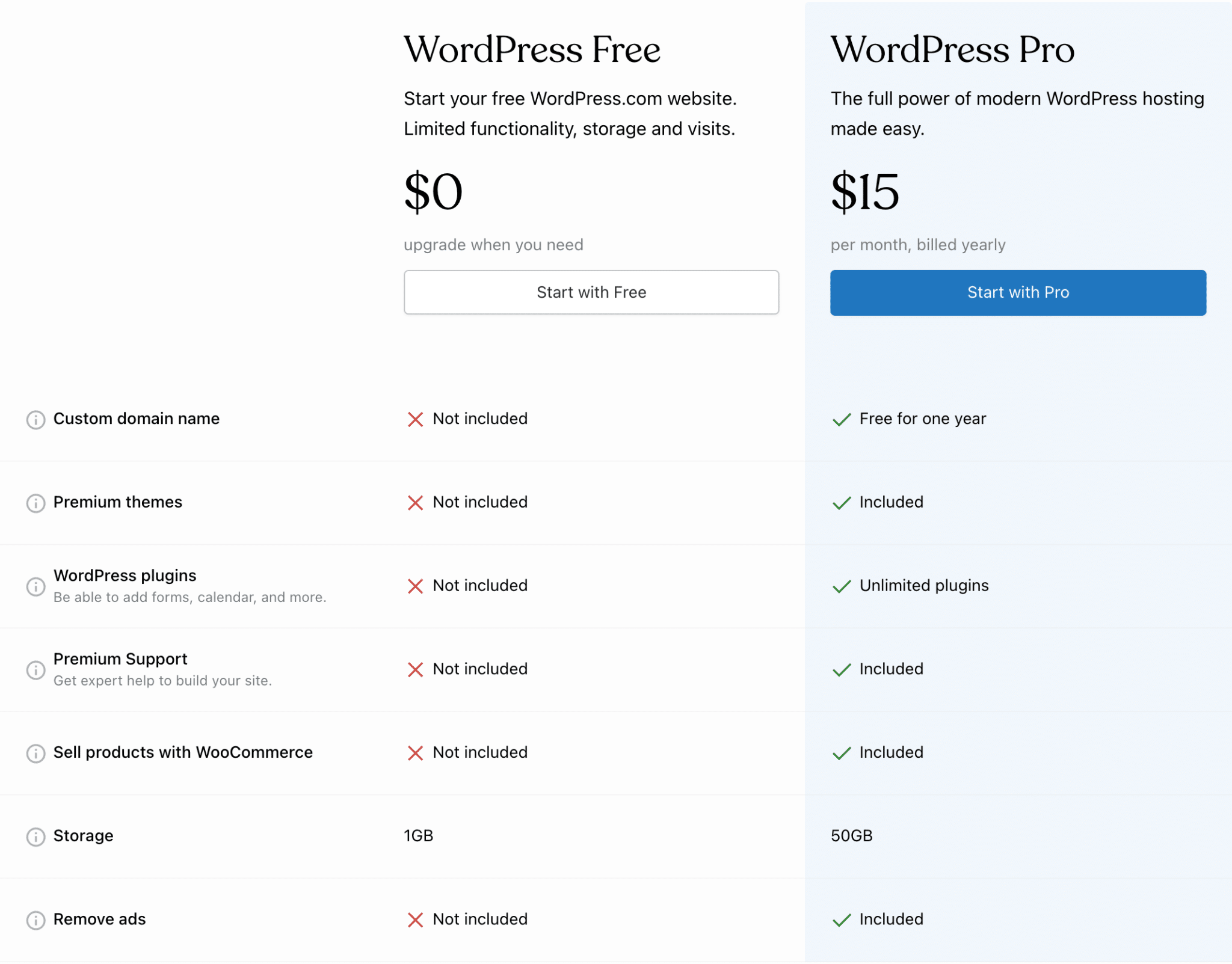
To get it, you’ll have to spend $15/month. Be aware that the main advantages of paid version are:
- To be able to choose your own domain name (e.g.
mysite.com) without thewordpress.comextension. - No display of ads.
- Benefit from more storage space (from 1 GB to 50 GB).
To know the other advantages of the paid version, take a look at this comparison.
For one year, your WordPress.com site will cost you $180 if you subscribe to the paid offer.
The price of a site on WordPress.org
As such, WordPress.org software is free of charge. You can therefore use it on an unlimited number of projects.
But to make it work, you will still need to invest (at least) in a domain name and hosting.
A domain name costs on average about ten dollars per year. You can either take it on a generalist platform, or acquire it at the same time as your hosting solution (hosting providers almost always offer grouped offers for domain name + hosting).
To start, shared hosting will be more than enough: you share your server’s bandwidth with other users. This will be appropriate for websites of self-employed people, very small businesses, SMEs, associations and bloggers.
In terms of hosting, WPMarmite recommends Bluehost (affiliate link). You get a special intro offer at $3.95/month.

On average, prices can go from $30 to $80 per year for a domain name and hosting with a WordPress.org site, when you start.
Which, in the end, is more attractive than WordPress.com‘s Pro plan.
To be more precise, the investment on a self-hosted site will then vary depending on what you want to do. Of course, you can quite simply settle for free themes and plugins. But you will soon realize that paid resources can really be useful.
We suggest you read this post to learn more about hosting a site with WordPress.
Maintenance, support and security on both platforms
How WordPress.com works
To be able to start a site on WordPress.com, you just need to create an account, as you have to on a third-party service like Gmail, for example.
Then you have your hands free. You can focus only on creating your content and designing your website.
For the rest, WordPress.com works on your behalf and takes care of the maintenance and security of your site (updates, backups, anti-spam, site optimization etc.).
So as for you, just enjoy a drink and sleep well.

If you have a problem, you can go to the official forum with your free offer. The paid plan provides access to email support and live chat.
With WP.org, you will see that you have a lot more responsibility. You’re going to get your hands dirty to maintain your site!
How does WordPress.org work?
On the self-hosted version of WordPress, the installation, maintenance and security of your site is your responsibility (you can also choose to outsource it, but at your own expense).
To get started, you have to update your site as soon as possible.
This mainly concerns themes and plugins.
Another important element when talking about maintenance is to ensure regular backups. You can use a plugin like UpdraftPlus or the ManageWP service.
In terms of technical optimizations, it is recommended to pay particular attention to the loading speed of your site. This is important for your SEO and user experience.
The WP Rocket plugin allows you to manage this effortlessly, and it can also optimize your database.
To fight spam, the native Akismet plugin will do very well. It is bundled by default on each new WordPress installation and works immediately after activation.
In case of problems (bugs, site down), you will also probably need to use an FTP client like FileZilla, to access the server, as well as a code editor to tweak the files.
Anyway, it’s a lot to think about, and a lot of tools to use. You have to get used to it, but it’s not that complex with a little experience. Of course, these are responsibilities to consider before choosing which version of WordPress to use.
To sum it up, WordPress.org is no less secure than WordPress.com. On the self-hosted version, it’s just your responsibility to implement the right actions and plugins to protect yourself as much as possible (no site is foolproof, unfortunately).
Finally, let’s end with support on the .org version.
Here, you have to manage on your own as well in case an issue occurs with your installation.
However, you can find a lot of information on official forums, specialized blogs like… WPMarmite, or on the Codex, the official documentation of WordPress.
On the other hand, you are entitled to support (most of the time by email) if you buy premium themes or plugins. Basically, you have to pay to be directly helped.
How about customization?
I know the suspense is killing you, so let’s say it straight away: WordPress.org is much more flexible than its counterpart. With it, you can do whatever you want, which is not the case with WordPress.com.
What about themes and plugins?
On the self-hosted version, you can install all the themes and plugins you want, whether they are free or premium.
For example, you can access the plugins from your back office via the menu Plugins > Add New.
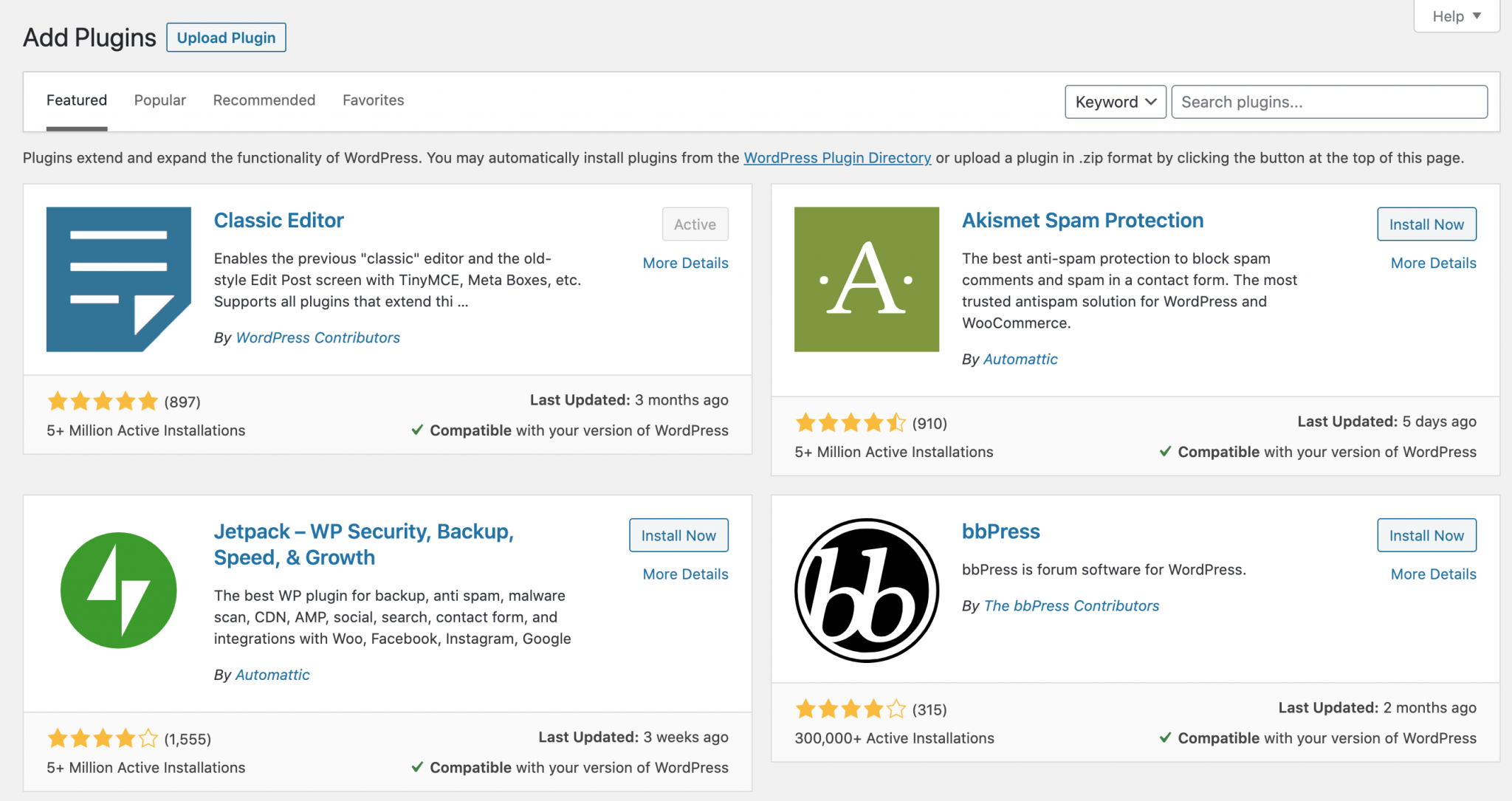
A plugin allows you to add features to your site, without you having to get your hands on the code. In total, the official WordPress directory lists 59,524. Something to have fun with. 😉
WPMarmite presented you the essential WordPress plugins in this article.
WordPress.com is much more limited on this level. If you want the same freedom as with WordPress.org, you will need to subscribe to the Pro plan, for $15/month ($180/year). Only by paying this will you be able to install WooCommerce, Yoast SEO, etc.
Otherwise, it is impossible to use third-party themes and service plugins with the free plan.
You will have to settle for the features integrated natively by WordPress.com (this concerns in particular the SEO, the sharing buttons on social networks, a contact form, statistics, backup).
And in terms of themes, the free version includes about 100 themes, whereas some additional premium themes are available with the Pro version of WordPress.com. You can have an overview of all these themes here.
Design customization
When setting up a website, whether for you or for a customer, it is often important to be able to modify it as you wish, so that it looks like the way you expect.
With WordPress.com, the task is quite difficult. The free plan does not allow you to customize the CSS code, which is so important to manage the visual aspect of your site.
This option is available with the Pro plan. Otherwise, you will only have basic options, with which you can only influence color schemes, background designs, and predefined font styles.
With WordPress.org, you do whatever you want. You have access to all the files on your site and you are free to customize your site as you wish.
Speaking of customization, a little something more before finishing this part on customizing the design. On WP.com, you can’t remove the WordPress.com branding from your footer, unless you subscribe to the Pro plan.
Another exception is the use of a FSE (Full Site Editing) theme, which allows you to customize the entire structure of your site (including the footer).

There is nothing wrong or shameful with displaying that you are using WordPress.com (some people voluntarily leave the WP branding on their WordPress.org sites), but it can be perceived as quite unprofessional.
Your rights to the content
Beyond the offer you choose, you should also know that WordPress.com can delete your site overnight.
Don’t believe me? Check it out, it’s written in the terms of service at paragraph 13:
Automattic [Editor’s note: the company that publishes
WP.com] may terminate your access to all or any part of our Services at any time, with or without cause, with or without notice, effective immediately.
Of course, this only happens in rare cases (when crazy people publish crazy things), but who knows… Maybe political, religious or other opinions could be censored.
If you have monetized your site and sell products/services to your customers, you can only imagine the pain if Automattic decides to make your website disappear in a snap.

With WordPress.org, you have all the rights to your site and its content: you own it and dispose of it as you wish (but you still have to comply with the legislation of your country).
Monetization
This may not be your main goal when launching your site, but it can become your main goal over time. Someday, you may want to monetize your site, for example to cover your operating costs.
If you choose the .com version, I wish you good luck! Since it is a commercial company, its purpose is to make a profit. As a result, it will be able to display ads on sites that use its free plan. It doesn’t sound very professional, right?
To have your hands free, you must at least subscribe to the Pro plan to be able to delete ads and monetize your site.
Please note that:
- You can advertise, especially through the official
WordPress.complatform, called WordAds. Except that you can’t precisely choose the location and type of advertising,WordPress.comdoes it for you. With the Pro plan, you can also use another advertising service, like Google AdSense for example. - You can add affiliate links, including with the free plan, but only if the main objective of your site is to create original content.
WordPress.comdoes not allow sites where most of the content is made up of sponsored articles.
That’s still a lot of limitations.

And how does this work if you want to create an online store?
Well you can use WooCommerce (affiliate link), but only with the Pro plan. It also allows you to sell your products and/or services via PayPal, using a dedicated button (in this case, you will need a PayPal account).
With WordPress.org, no worries. Once again, you will be able to do anything you want in terms of advertising, affiliation, ecommerce and more.
By the way, I recommend you to read this article if you want to discover all the methods and best practices to make money online with WordPress.
SEO on both versions of WordPress
To attract traffic on your site, you will also have to take care of your Search Engine Optimization (SEO).
WordPress.com is naturally optimized for SEO (like WordPress.org, by the way), comes with an XML sitemap, and does what it takes to index your site on search engines.
You can also access detailed traffic statistics and, if necessary, you can even connect your site to the Google Search Console.
Not bad – and it may be enough for some of you. However, I do note some shortcomings.
With the free offer, you cannot use a custom domain name and must choose a subdomain, such as mysite.wordpress.com.
This is not the best from an SEO point of view, and it’s better to use a custom domain name (you can do so with WordPress.org).
Then, you can’t use an SEO plugin to optimize precisely your on-page SEO. For instance, you can only use Yoast SEO if you subscribe to the Pro plan.
If you do not want to use Yoast, advanced SEO tools will be available on WordPress.com, but only with the Pro plan (the SEO Tools option allows you to modify your title and meta-description tags, for example).
Another plus that you only find with the Pro plan is the integration with Google Analytics, which provides access to more advanced statistics.
With the WP.org version, you have no limitations. You start with the custom domain name of your choice, and you can install the SEO plugins that suit you.
How to create your site on both platforms
The procedure on WordPress.org
To create a site on WordPress.org, you will have to follow 5 steps:
- Choose a domain name.
- Find a website hosting service.
- Install WordPress, either automatically (1 click) or manually. This article from our blog summarizes this whole process for you.
- Customize the design.
- Install the right plugins.
To get an overview of the whole process, check out our guide: Create a professional WordPress website.
And to go even further, you can also read the article How to make a professional website using WordPress?
The procedure on WordPress.com
Installing a site on WordPress.com is much faster and less technical.
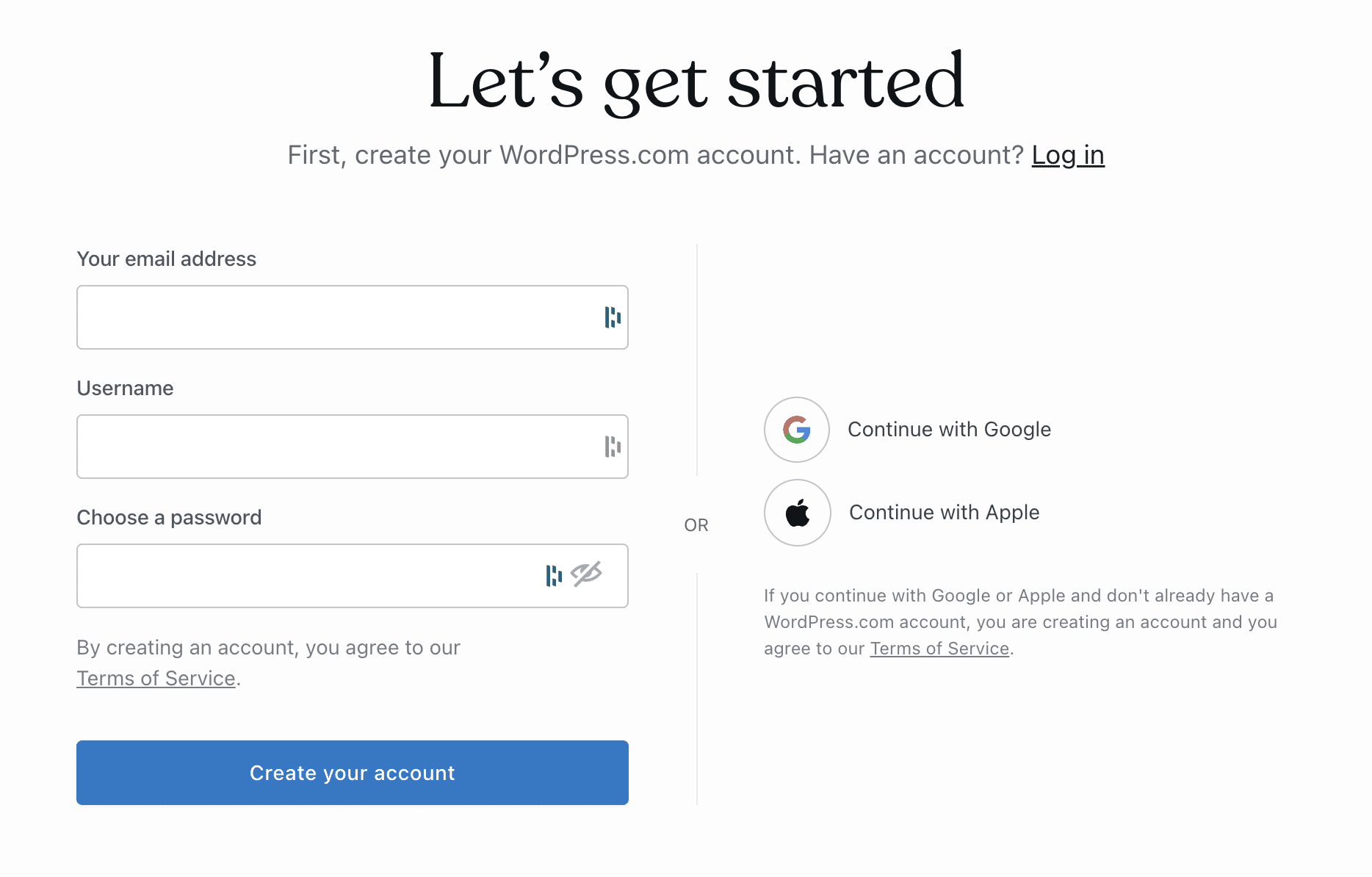
There are 4 steps:
- You specify an email address, username and password (to go faster, you can even log in via your Gmail account, if you have one).
- You choose a domain name and its extension.
WordPress.comthen invites you to choose either its free plan (WordPress.comsubdomain), or its paid offer. - Then, you can let
WordPress.comguide you and choose to start writing your first posts, lay the foundation of your site, or start an online store. You also have the option of starting your site from scratch or importing content from an existing site, if you already have one. - Finally, a few seconds later, you are directly connected to your site and can start customizing it.
WordPress.org vs WordPress.com: which one should you choose?
WordPress.com, for whom?
WordPress.comis primarily aimed at beginners who want to create their first personal site/blog quickly and on their own, without having to manage technical operations (hosting, maintenance, backups, updates).
All you have to do is create content and basic customization, WordPress does the rest.

Pricing is also an argument that might come into play: with WP.com, you can create a site for $0 with the free plan. But don’t forget: you will be extremely limited in this case:
- You cannot use a custom domain name.
- Storage space is limited to 1 GB.
- You cannot install plugins.
- You cannot monetize your site.
- Advertisements will appear on your site etc.
To enjoy more advanced features, you will have to go for the paid version. It is less flexible than a WordPress.org site, but you won’t have to worry about the technical part.
WordPress.org, for whom?
If you plan on launching a personal site with a minimum of ambition, or a professional site (corporate site, association, blog, portfolio, online store or other), creating a self-hosted WordPress site is essential.
We can summarize this as the tenant / landlord dilemma. Being a tenant is not bad in itself, it’s just more practical at some point in your life. However, one day you want to stand on your own two feet and become a homeowner.
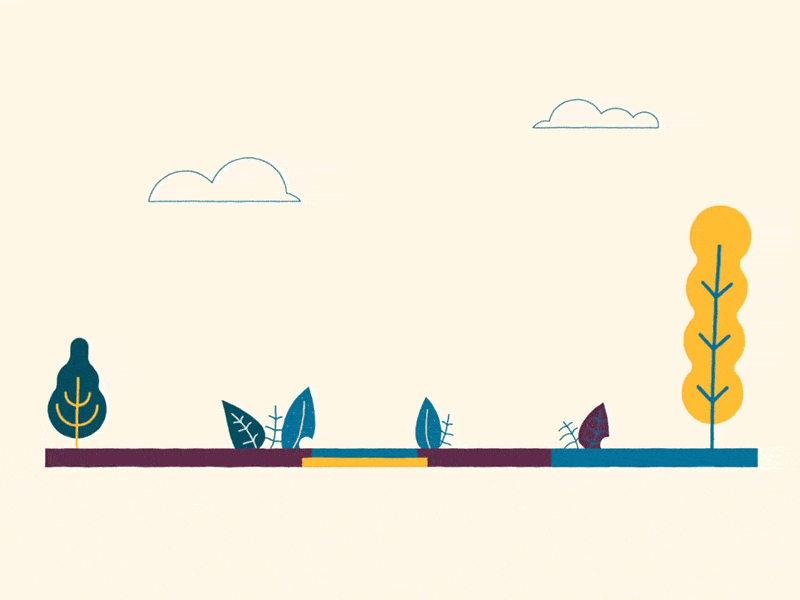
If you plan to have an independent site, go for WordPress.org.
Although it requires some technical knowledge, practice and time investment initially, WordPress.org is appropriate for any type of user (from beginner to advanced) who wants to have their hands on the site and not be limited in its customization.
In this case, you can only rely on yourself to install, maintain, secure and backup your site.
So, which version of WordPress did you choose to use? WordPress.org vs WordPress.com?
For what reason?
Tell me everything in the comments. And if you liked this article, share it on social media!

Receive the next posts for free and access exclusive resources. More than 20,000 people have done it, why not you?









Was a good insight that clearly articulated the difference between wordpress.com and .org versions of wordpress. I’m an aspiring web developer and currently learning React for component UI. It’ll also be good for me to know how CMS platforms like WordPress work and how I could tailor it to my clients’ needs.