When you’re looking to boost the speed and performance of your WordPress site, you’re bound to hear about CDNs (Content Delivery Networks).
But what exactly is a CDN, and how does it work? Let’s take a look at how a CDN works, and how it can benefit your WordPress site.
What is a CDN?
A CDN, or Content Delivery Network, is a network of servers distributed around the world. The main purpose of a CDN is to distribute your website’s resources in the most optimal way, so as to reduce page load times for the end user.
Instead of hosting all your site’s files on a single server, the content is replicated on several servers in the CDN network. When a user visits your site, the content will be sent to them from the server closest to their geographical location.
This significantly reduces page load times and improves the quality of the user experience (UX).
How does a CDN work?
A CDN is made up of several components:
- points of presence (PoPs): these are the CDN’s data centers, where the servers are stored. PoPs are distributed around the world to ensure optimal operation.
- origin servers: these are the servers where your site’s content is originally hosted. They are synchronized with the CDN servers.
- cache servers: these servers temporarily store cached content for faster distribution to users.
- Edge servers: these servers facilitate communication between the cache servers and the origin servers.
When a user visits your site, a request is made to the origin server to retrieve the resources needed to load the page (images, videos, CSS files, JavaScript, etc.). If this request is made from a location geographically distant from the origin server, this can result in longer loading times due to increased latency.
This is where the CDN comes in: rather than sending the request all the way to the origin server, the request is redirected to the PoP server closest to the user. Data is then transmitted with lower latency, thus reducing the loading time perceived by the user.
Why use a CDN for WordPress?
There are several reasons to use a CDN for your WordPress site:
- Improved performance: by reducing loading times, a CDN can greatly improve your site’s performance. This can translate into a smoother user experience and potentially higher conversions.
- Reduced traffic on origin server: by absorbing a proportion of requests to your site, a CDN can reduce the load on your main server. This can help avoid performance problems associated with sudden traffic peaks when large numbers of users are trying to access your resources simultaneously.
- Better security: a CDN often offers additional security features such as protection against DDoS attacks and interception of malicious files before they reach your site.
- Compatibility with WordPress: a number of specific plugins are available to facilitate the integration of your WordPress site with a CDN.
Which CDN to choose for your WordPress site?
There are several options available when it comes to choosing a CDN for your WordPress site:
- RocketCDN: this is the CDN offered by the famous WP Rocket caching plugin team. Directly integrated into the plugin, its configuration is automatic to optimize the performance of your WordPress site. RocketCDN is based on the Bunny CDN network, one of the fastest in the world, with over 120 edge locations worldwide.
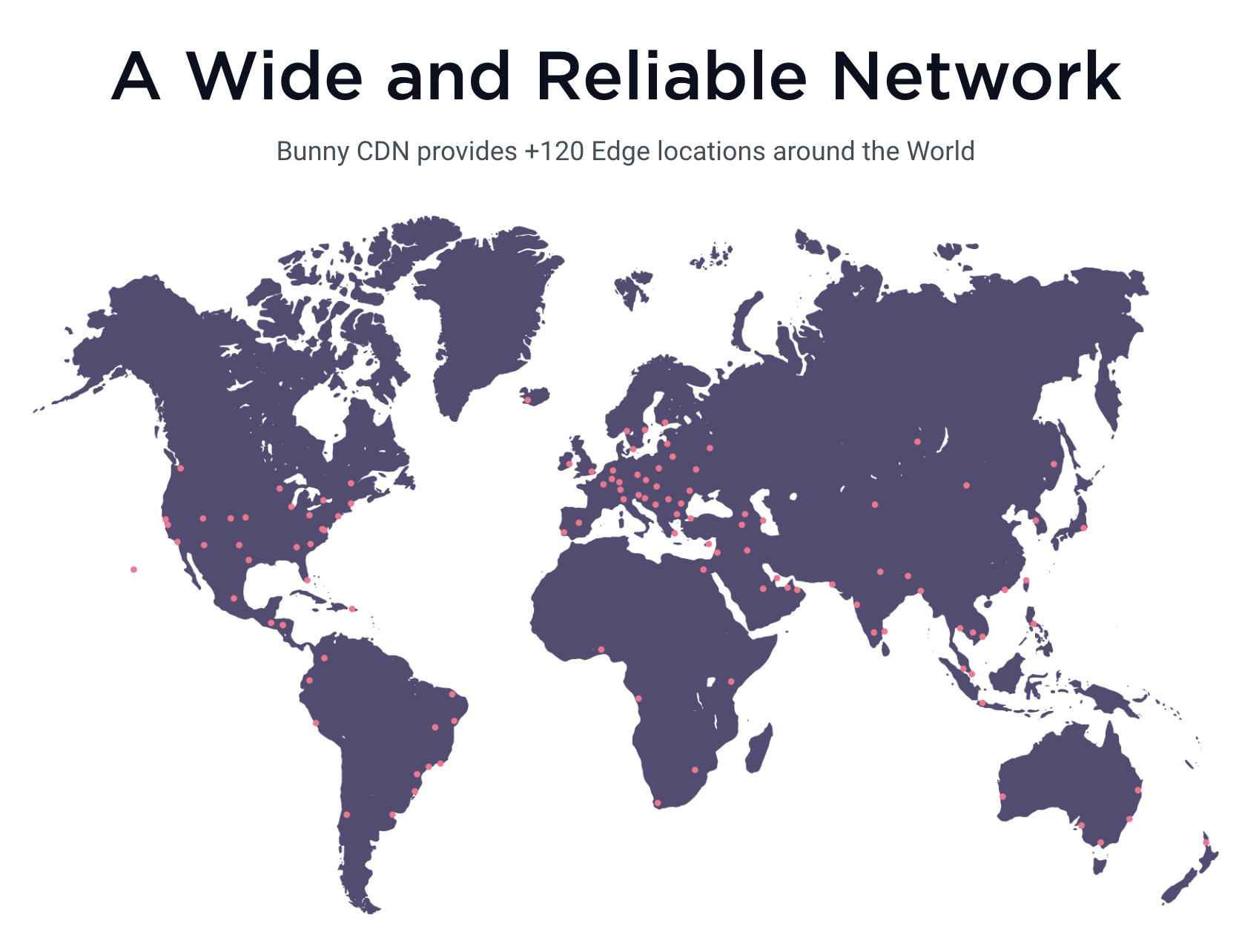
- Akamai: one of the world’s largest CDNs, Akamai offers a wide range of services dedicated to improving your site’s performance and security. It is compatible with WordPress thanks to various plugins.
- Cloudflare: Cloudflare is another popular CDN provider that offers excellent integration with WordPress. It offers a free plan that covers the essentials, and paid plans to take advantage of additional features.
- Amazon CloudFront: Amazon Web Services (AWS) offers its own CDN called Amazon CloudFront. It’s based on the global AWS infrastructure network and offers a wide range of features and excellent integration with WordPress thanks to various plugins.
- MaxCDN/StackPath: MaxCDN is a popular option among WordPress users due to its ease of use, compatibility with popular plugins such as WP Super Cache and W3 Total Cache, and affordable prices.
- KeyCDN: KeyCDN is an affordable, easy-to-configure solution for WordPress users. It offers different levels of service and works well with the plugins mentioned above.
Integrating a CDN into your WordPress site
Integrating a CDN into your WordPress site can be relatively straightforward, thanks to the many plugins available. Some of the most popular and effective plugins include:
- WP Rocket: the must-have premium caching plugin on WordPress integrates its in-house CDN, RocketCDN. Configuration is automatic, so all you have to do is enter your URL to enjoy a faster site.
- WP Total Cache: this plugin is highly reputed for its WordPress cache management, and also natively integrates compatibility with several CDN providers such as Cloudflare, MaxCDN or Amazon CloudFront. Simply enter your credentials with your chosen CDN to configure the integration.
- WP Super Cache: another popular plugin for cache management, WP Super Cache also facilitates integration with popular CDN providers like Cloudflare and MaxCDN thanks to an intuitive interface in the plugin settings.
- Cloudflare WordPress Plugin: if you’ve chosen to use Cloudflare as your CDN provider, you can use their dedicated plugin specifically designed for WordPress. It will enable you to easily manage all your Cloudflare settings directly from the WordPress dashboard.
- CDN Enabler: this plugin is developed by KeyCDN but works with a wide range of CDN providers. It offers a simple, uncluttered interface for quickly adding CDN integration to your WordPress site.
Once you’ve chosen the right CDN provider and plugin for your site, simply follow the configuration instructions provided by the plugin and start enjoying the benefits of a content distribution network to improve the performance of your WordPress site.