
Join the WPMarmite subscribers
Get the last WPMarmite posts (and also exclusive resources).
WordPress is a CMS (Content Management System).
It allows you to publish and manage content on a website, without using a single line of code.
A CMS makes website creation accessible to all users, whatever their knowledge in development, web design or SEO for example.
Setting up a portfolio, an online store, a web portal, a blog or an online presence for any project becomes within the reach of any user, thanks to the use of a CMS.
62.8% of sites designed with a CMS use WordPress, or 43.3% of sites worldwide.
WordPress is the most popular CMS on the market. As you’ll see in the following lines, there are several reasons for this.
If originally, WP (as it is often abbreviated), was created to design blogs, it is largely its scalability and flexibility that make its current strength. Indeed, it is now possible to do everything with WordPress, thanks to a wide range of plugins that allow you to add almost all the features you might need on your site.
On the design side, the wide range of available themes and the page builders allow you to design advanced layouts and give your website the look you had in mind.
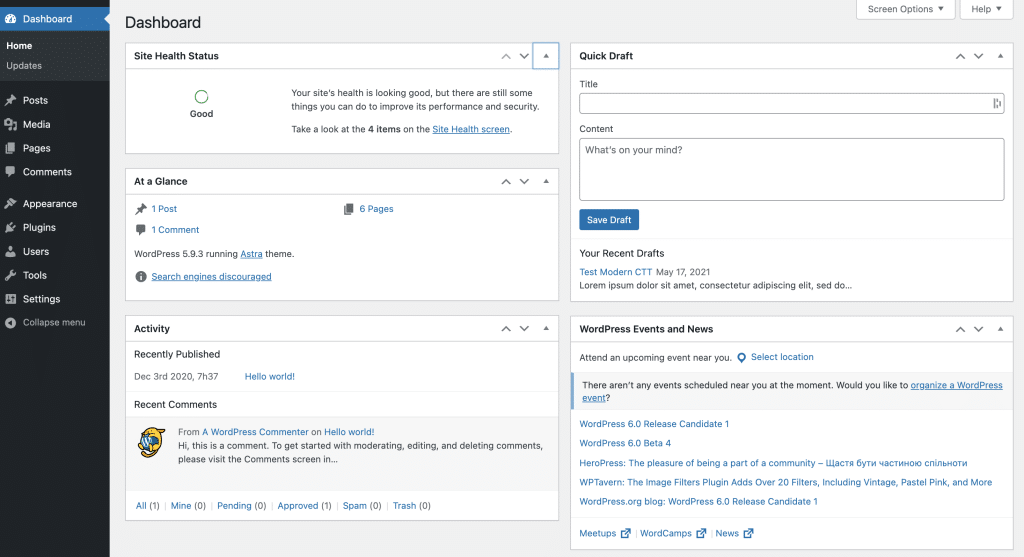
And to go further, WordPress allows you to add additional features through the installation of plugins.
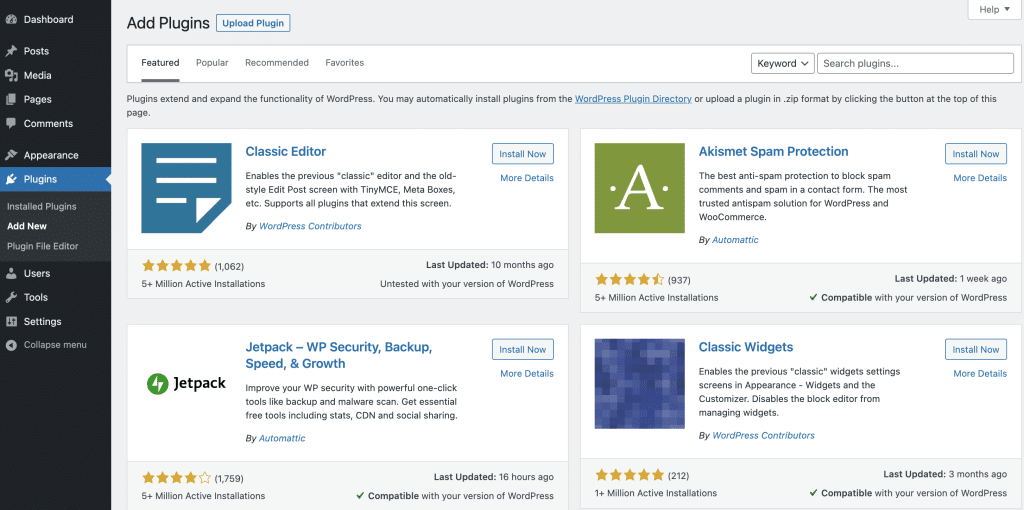
If you need a hand with your site, you can look for solutions:

Get the last WPMarmite posts (and also exclusive resources).
Discover 100+ must-have tools for WordPress sites builders in this resource.
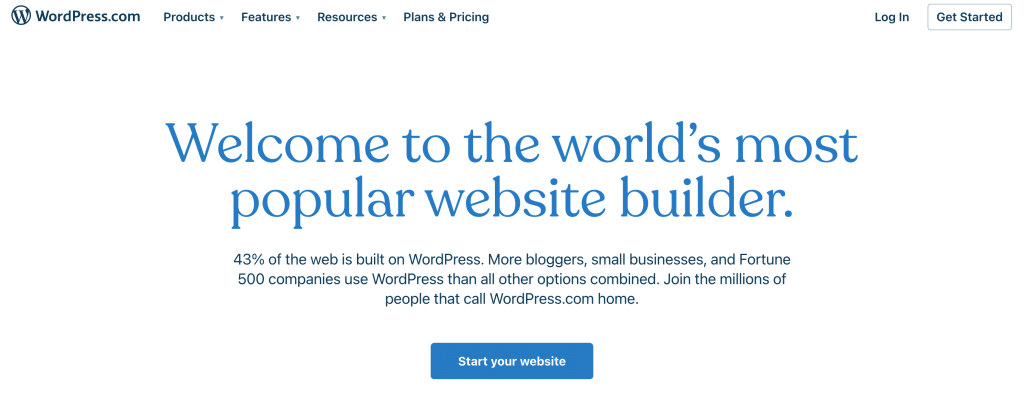
During your wanderings in the beautiful world of WordPress, you have probably already come across these two different sites, but with identical domain names.
WordPress.org and WordPress.com refer to two different ways of using the CMS:
To know which version to choose, please read our dedicated post.
Just as Rome wasn’t built in a day, WordPress didn’t become the #1 CMS in a snap. The story of WordPress began like other well-known stories in the web world, with talented and passionate young people with dreams.
These young people are Matt Mullenweg, an American developer with a passion for jazz, and Mike Little, a British developer, who launched the first version of WordPress, 0.7, on May 27, 2003.
Version 1.0 of WordPress was released in January 2004. It was named “Davis” in honor of the trumpet player Miles Davis. From that point on, Matt Mullenweg decided to name all major versions of WordPress after famous jazz musicians.
To learn more about the WordPress success story, check out our dedicated page.
Thanks to its popularity, WordPress gathers a large community of users, on 5 continents. This community participates in updating and translating it, and meets regularly at various events to share their knowledge and passion for the open source tool.
Like WordPress, these events are often free, or at prices accessible to all. They bring together personalities and companies that are making a difference in the WordPress ecosystem through their contributions.
Get to know these people just below.
43.3%
of websites use WordPress worldwide
62.8%
of websites with a CMS use WordPress
23.8%
of WordPress websites use WooCommerce
21.2%
of WordPress websites use Elementor
In order to offer new features and improvements, several new versions of WordPress are released each year.
Make sure you always install the latest version to ensure optimal security and the latest features and improvements.
The frequency of new releases also allows the number one CMS to evolve with new practices and user requests.
To date, 6 major versions of WordPress have been released, as well as 49 minor versions.
Each major version of WordPress is named after a jazz artist, except for version 0.7.
| Version | Name | Release date | Downloads |
| 6.5 | Regina | 04/02/2024 | 46M |
| 6.4 | Shirley | 11/07/2023 | 123M |
| 6.3 | Lionel | 08/08/2023 | 92M |
| 6.2 | Dolphy | 03/28/2023 | 111M |
| 6.1 | Misha | 11/01/2022 | 110M |
| 6.0 | Arturo | 05/24/2022 | 138M |
| 5.9 | Josephine | 01/25/2022 | 126M |
| 5.8 | Tatum | 07/20/2021 | 136M |
| 5.7 | Esperanza | 03/09/2021 | 94M |
| 5.6 | Simone | 12/08/2020 | 80M |
| 5.5 | Eckstine | 08/11/2020 | 103M |

So, are you convinced by the power of the number 1 CMS on the market? To download the latest version of WordPress, click down here:
You may have heard about the famous 5-minute installation, praised by WordPress.
I can tell you: it’s not just a marketing argument, it’s true. It’s even faster with the automatic installation offered by most hosting companies!
That said, there are several ways to install the CMS:
We detail the three processes step by step in our WordPress installation guide.
Your best WordPress projects need the best host!
WPMarmite recommends Bluehost: great performance, great support. All you need for a great start.

If you are new to website creation, WPMarmite can help you create your first WordPress website. This will work regardless of the type of site (showcase, portfolio, blog…) and the industry.
To do this, you will need to follow 5 steps:
We detail these 5 steps in a complete and free guide written especially for you.
Wondering how to properly configure a plugin? How to customize your site? How to solve a specific problem?
Browse WPMarmite content, we regularly publish tutorials, comparisons and in-depth tests. The solution to your problem is most probably there.
These contents are classified in 3 main categories and 5 topics.
Join 20k+ subscribers to get in-depth WordPress tutorials
and honest reviews (without jargon).
By subscribing to the newsletter, you consent to WPMarmite, in its capacity as data controller, collecting your data in order to send you communications electronically. You may unsubscribe at any time. To exercise your right of access, correction or deletion, please see our Privacy Policy.