When you start creating websites regularly, you quickly realize that a lot of tools are needed to make everything perfect.
A plugin for this, an online service for that, a thingy for something else…
Like a plumber, WordPress website designers need a toolbox to do a good job.
I’ve been wanting to share with you an article with as many tools and resources as possible for a while now, but I have to admit that the magnitude of the task impressed me…
Indeed, I didn’t want to publish a ridiculous list of 15 or 20 tools. It had to be big. Like everything else on WPMarmite!
So I rolled up my sleeves, mobilized my team and we went at it.
After a hard work, you’ll find the result below!
I’ll let you browse the tools presented in this page, I hope you’ll make some great discoveries. 🙂
Category
Price
Recommendation
Web development tools
Brackets

Brackets is a free code editor mainly focused on the front-end, that is HTML, CSS and JavaScript. But you can still use it to create and customize themes and plugins.
Why do I recommend it? Well, simply because it is available on all operating systems (Windows, macOS and Linux).
Extensions are also available to enrich it with new features like on Chrome or Firefox.
Visual Studio Code
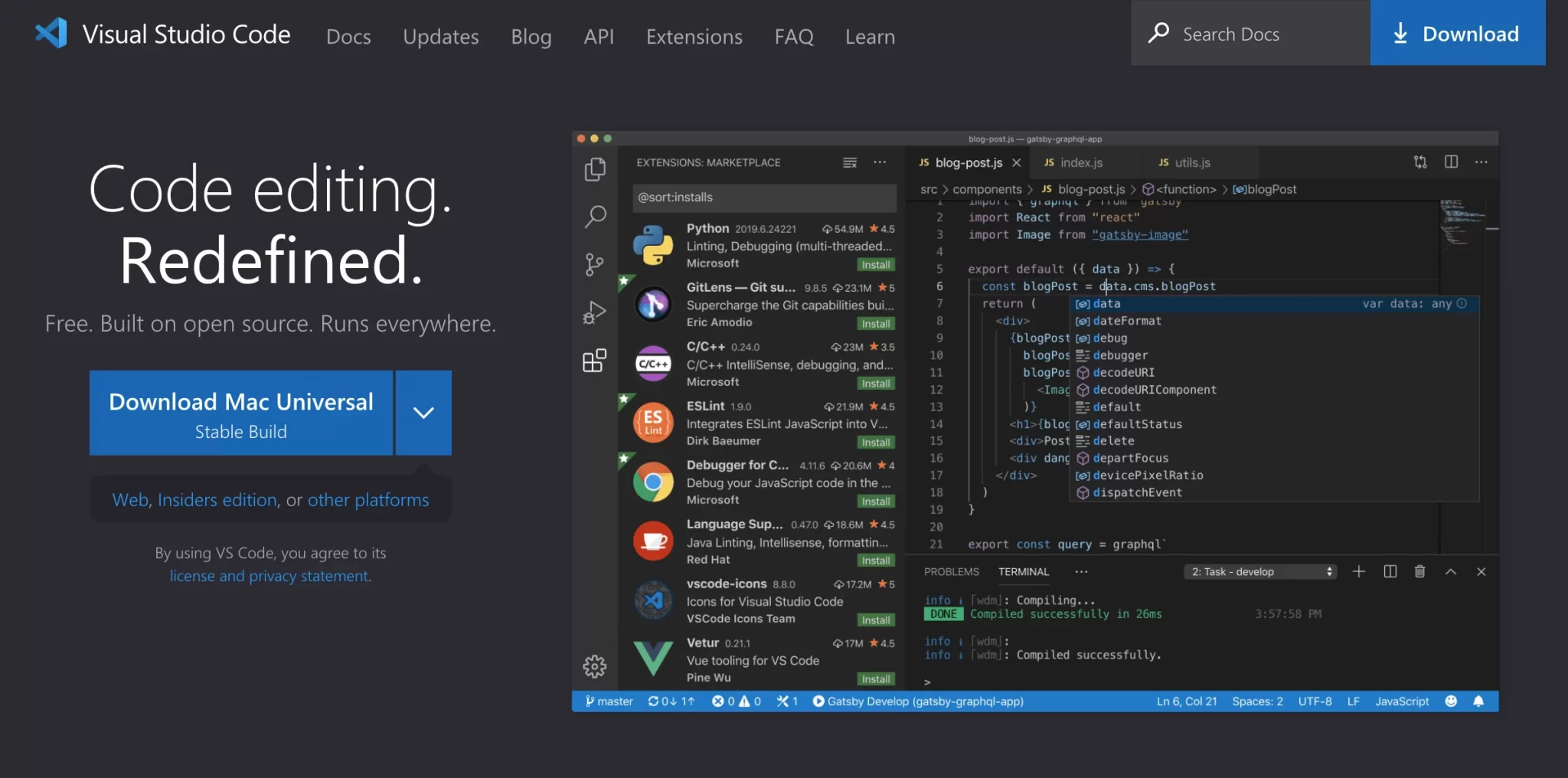
Visual Studio Code, also called VS Code, is a free and open source code editor available on Windows, macOS and Linux.
One of its main advantages is the ability to debug code directly from the editor, thanks to an integrated debugging console.
Plugins are also available from the Visual Studio Code website to add features to the editor.
Sublime Text

A minimalist but powerful code editor, you can use it for free indefinitely.
Like all self-respecting code editors, Sublime Text allows you to color your code according to the language used, to modify all the occurrences of a function or variable on the same page and to navigate between your files to quickly find where certain functions are defined…
The paid version costs $99. It’s up to you to see if it’s worth paying the developers for the tool they offer. 🙂
Personally, I use it from time to time when I need to edit a file quickly, but it’s pretty rare.
Notepad++

A very basic free code editor, but it plays its role very well. You can color your code and use different themes to see it more clearly.
Notepad++ was my first code editor. I used it when I was a student in computer science and I was still under Windows (yes, it’s old!).
FileZilla

FileZilla is what we call an FTP client. In short, it allows you to connect to your hosting server in order to send files from your computer to your WordPress site.
This free open source software is considered as the reference of FTP clients, and it works on all operating systems (Windows, Mac and Linux in particular). Very easy to use, it is also available in French. A must-have as soon as you start creating websites.
Cyberduck

Like FileZilla, Cyberduck is an open source FTP client. Very easy to use, it allows you to transfer your files to your server.
While it’s free, you’ll also find a paid version for $23.99 on the App Store and Windows Store. If you want to pay the developers, consider it. 😉
It supports more protocols than FileZilla. In particular, it allows you to connect to Amazon S3 or even Dropbox. It can be used on Mac and Windows, but not on Linux.
WampServer, MAMP and XAMPP

Behind these mysterious names are local web servers. This means that you will be able to create sites locally before putting them online. MAMP works on Mac, WampServer on Windows and XAMPP on Linux.
For your information, MAMP stands for Macintosh, Apache, MySQL, PHP. It will install a web server (Apache), a database server (MySQL) and a scripting language (PHP).
Thanks to MAMP, WampServer and XAMPP, you will be able to develop websites on your own machine, and test them, without having to subscribe to an online hosting.
Official websites of:
Local (by Flywheel)

XAMPP, MAMP or WampServer can be complex to use if you are a beginner. Getting by with these tools can be tedious.
Local (by Flywheel), available on Windows, Mac and Linux, simplifies this whole process by gathering all your WordPress installations in one place – locally – through virtual machines.
It’s an extremely easy-to-use tool that allows you to install WordPress in one click, manage SSL or change the local server configuration on demand. If you don’t know it, don’t hesitate to discover it. And it’s free!
DevKinsta
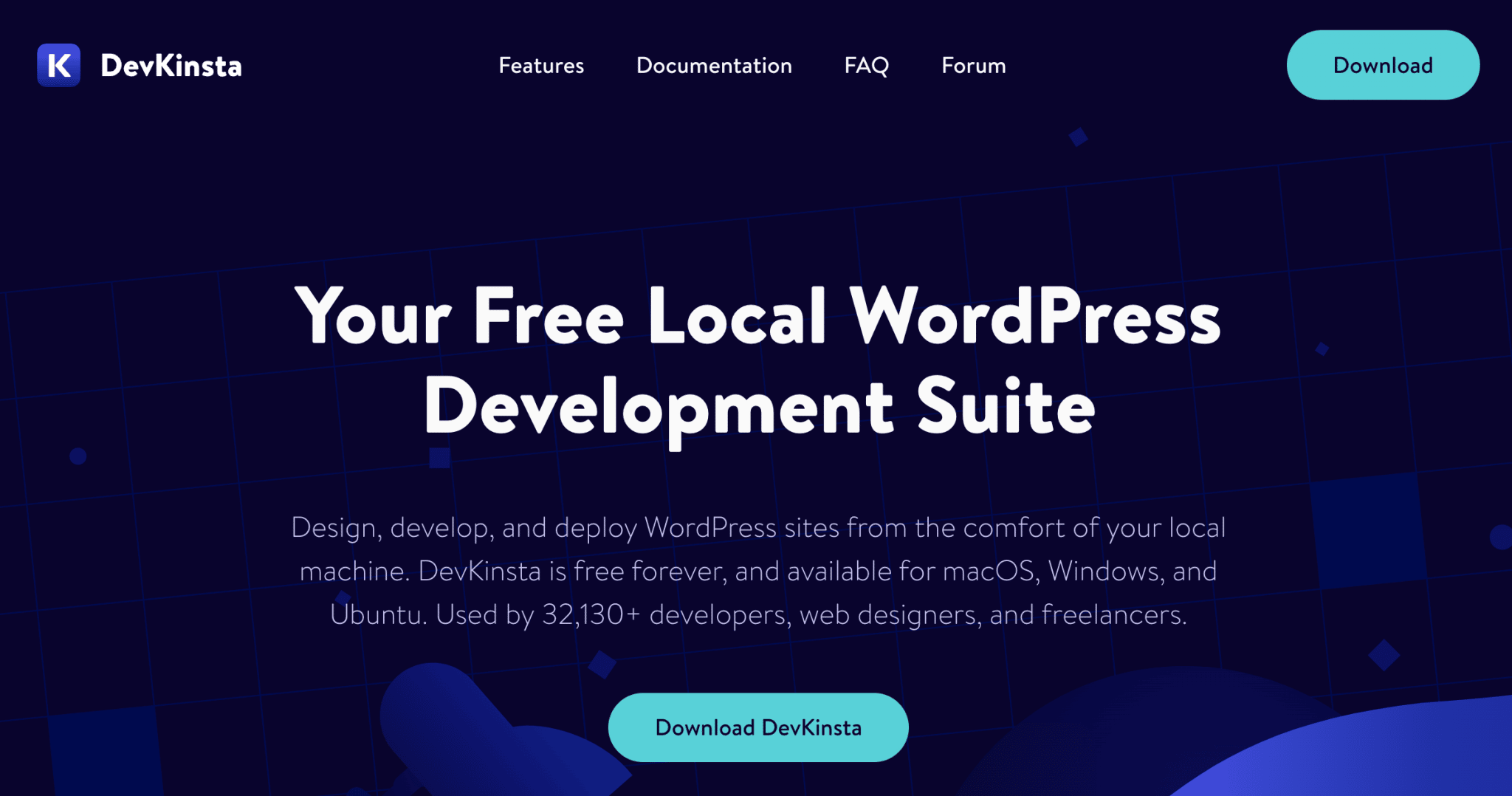
DevKinsta is a local development suite available on Windows, macOS and Ubuntu. It allows you to easily create WordPress sites locally, on your computer.
DevKinsta is free and offers a local environment for developing and debugging code, as well as access to an integrated database manager, SMTP server and other tools.
WP-CLI

WP-CLI is a tool that allows you to manage your WordPress installations from the command line. Big advantage: a considerable saving of time on some administration tasks.
Thanks to the commands you type in your terminal, you will have access to all the functions of WordPress!
For example, you will be able to create users, change passwords, update themes and plugins.
Child theme generator
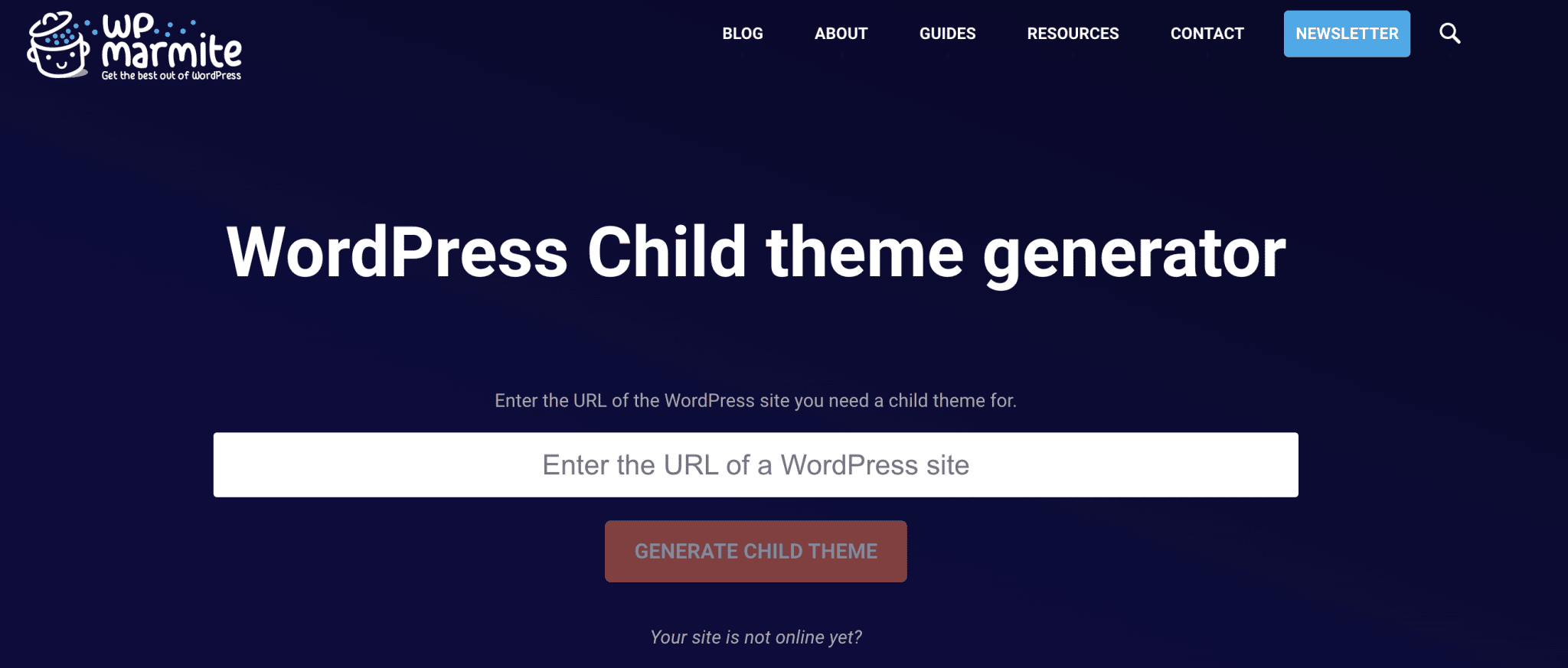
A child theme is a kind of sub-theme that allows you to customize the look of your WordPress site, without losing your changes when an update is made.
Creating a child theme is a necessary step if you are making major changes to your theme code.
To help you set one up in two clicks, WPMarmite has created a child theme generator. And to find out if you really need a child theme, check out our article. ⬇️
Recommended WordPress plugins for freelancers
WordPress Beta Tester

This plugin allows you to install the beta versions of WordPress. With it, you can install development versions and benefit from the latest features before the official release.
This will allow you to test the compatibility of plugins and themes with future versions of WordPress (and avoid being surprised).
However, don’t do this on a site in production, as the risk of a bug is not negligible. Only install this plugin on a test site or a local site.
WP Reset
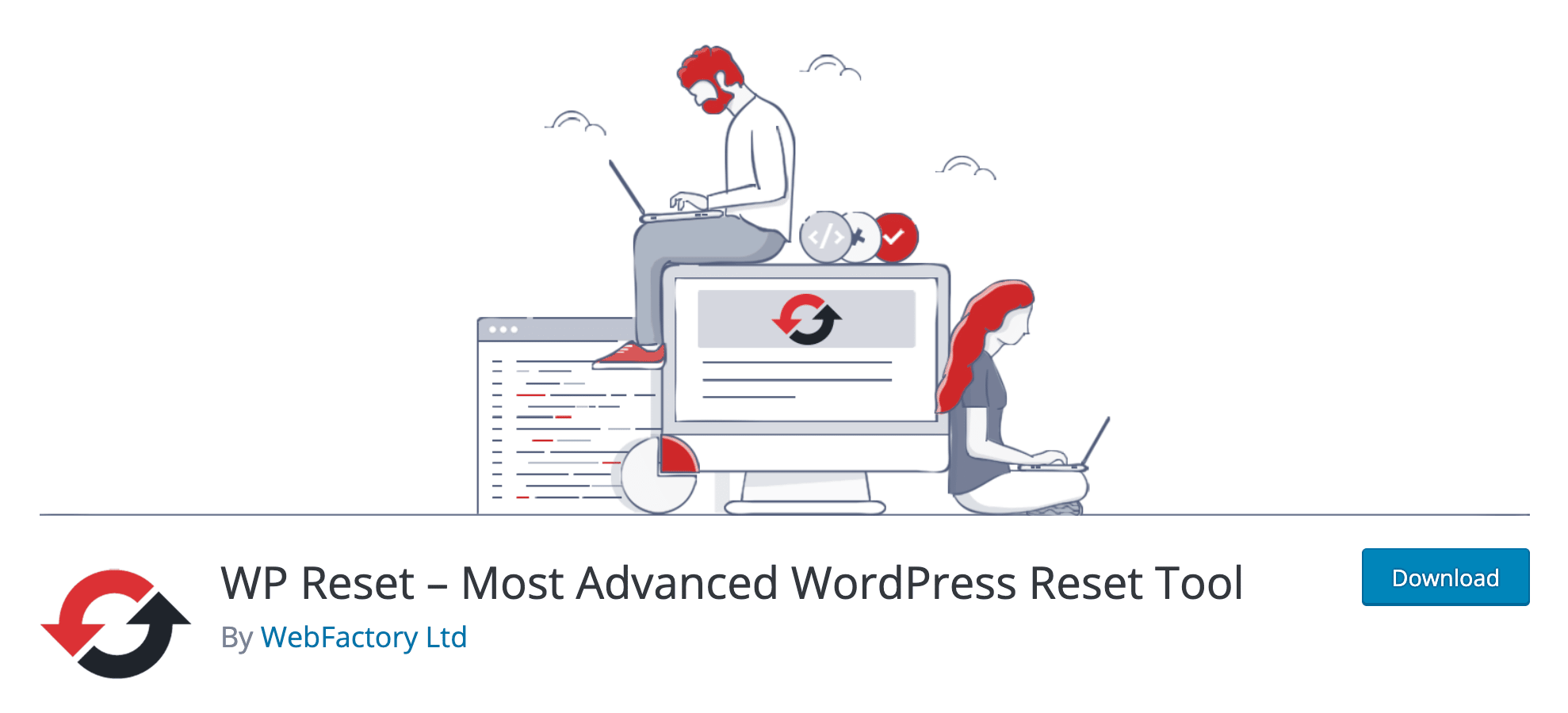
With WP Reset, you will be able to reset the database of your site. This can be very interesting, but also very dangerous!
Be careful not to launch the plugin on any site. The manipulation can be useful if you work locally, after having made a lot of changes.
Complete and practical, WP Reset will be a great help for testing, debugging and repairing your website in case of errors, hacking and other crashes.
Query Monitor
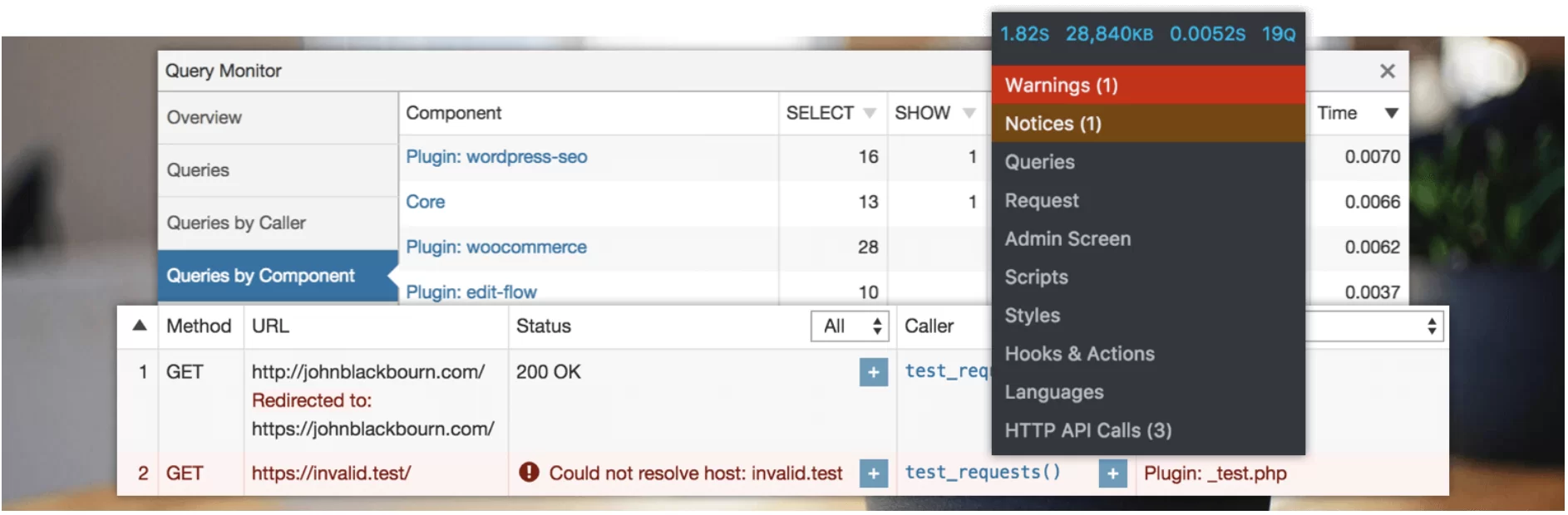
Query Monitor is a plugin that allows you to debug a site. Sometimes everything doesn’t work as you want it to and you’d like to lift the cover to understand what’s wrong.
Well, this is exactly what this plugin allows you to do!
You can for example follow the variable of the current request, display the PHP errors, display the templates loaded on the page, display the scripts and stylesheets used…
Where this plugin has helped me a lot is to visualize the hooks triggering. When you use it in the code and the desired rendering is not obtained, it is necessarily a problem of hook choice or priority. Query Monitor will help you see what the problem is. 🙂
What The File
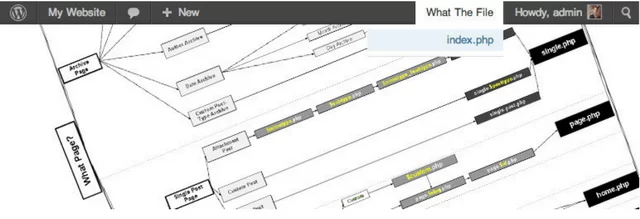
This free plugin adds a small button to the admin toolbar showing you which template file the page uses. This is great when you’re looking to give your theme a makeover.
Query Monitor offers the same functionality, but if that’s all you need, What The File will be perfect (it’s also much easier to learn).
Debug Bar
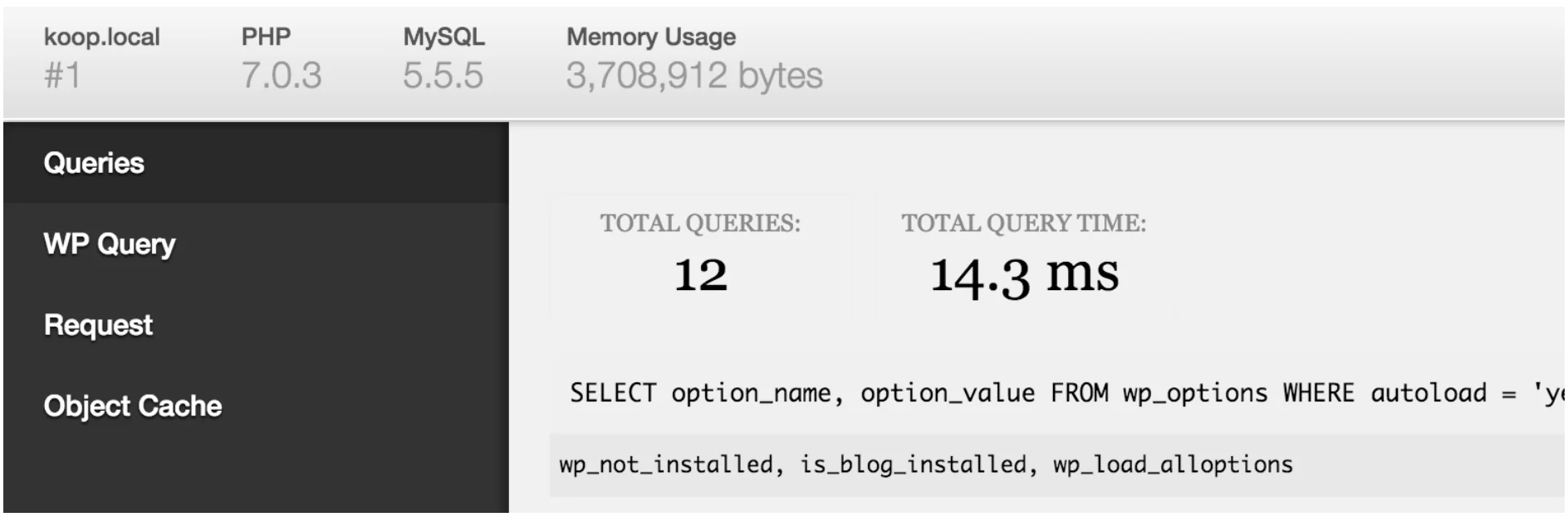
This plugin adds a debugging menu to your admin bar. It displays SQL queries, cache information and other useful data for debugging your WordPress sites.
If you need to go further (to debug particular aspects), additional plugins are also available.
Yoast Duplicate Post
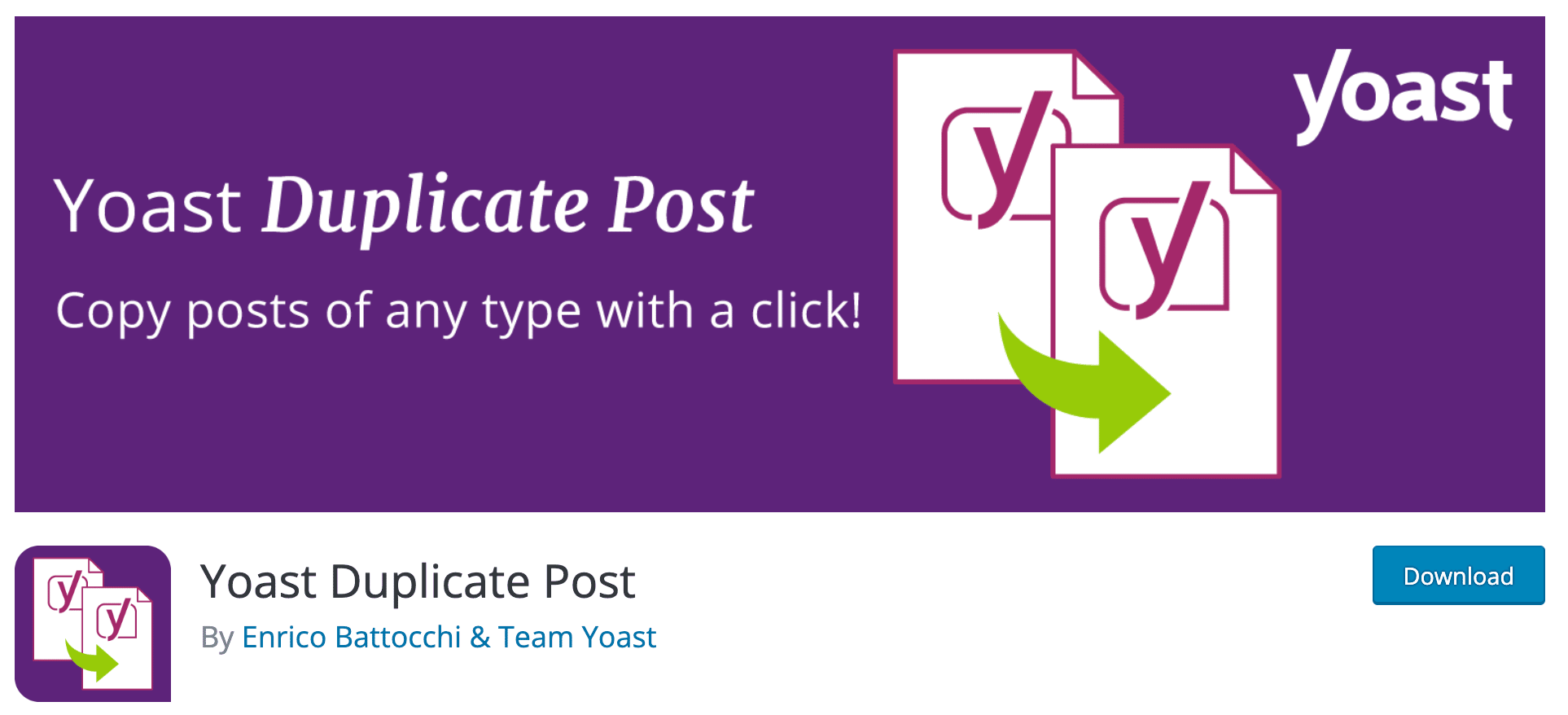
If there’s one feature that’s missing in WordPress, it’s the ability to easily duplicate posts, pages or custom post types. Fortunately, this plugin solves the problem.
Once installed, a new link will be present in the possible actions when hovering over an item in the administration. This is the plugin we use on WPMarmite to manage the updates of our articles.
Duplicator

Duplicator allows you to migrate, copy or clone a site from one place to another. In other words, you can switch from a local to an online server, or vice versa, for example.
Of course, this can be done “by hand”, but it remains technical and dangerous if you don’t master the whole process.
With Duplicator, no headache. The plugin will create a package, a zip archive containing your themes, your contents, your plugins and your database. All you have to do is to install it where you want.
WP Migrate
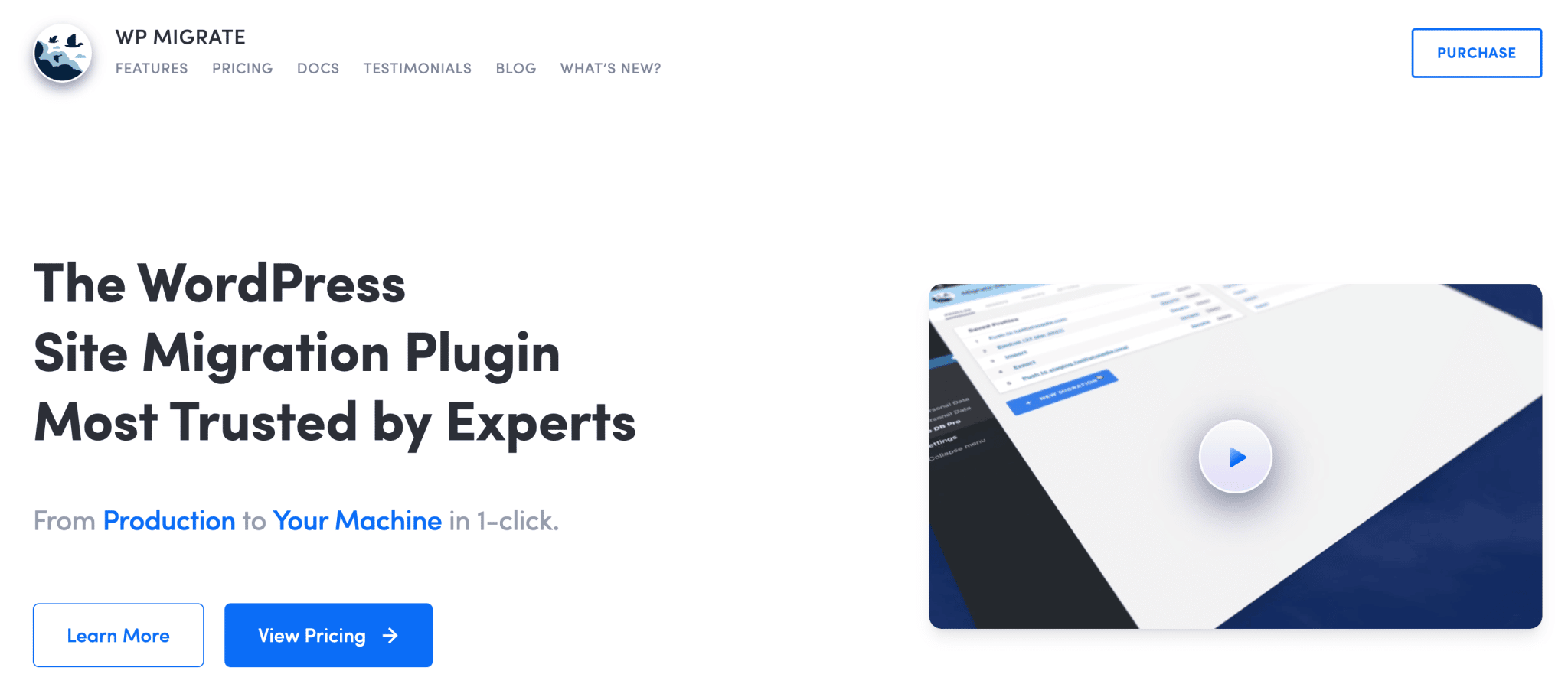
WP Migrate is a freemium migration plugin. The free version (WP Migrate Lite, on the official directory) allows you to export your WordPress database in SQL format and migrate it easily.
The premium version, available from $49, allows you to migrate an entire WordPress site.
WPTurbo
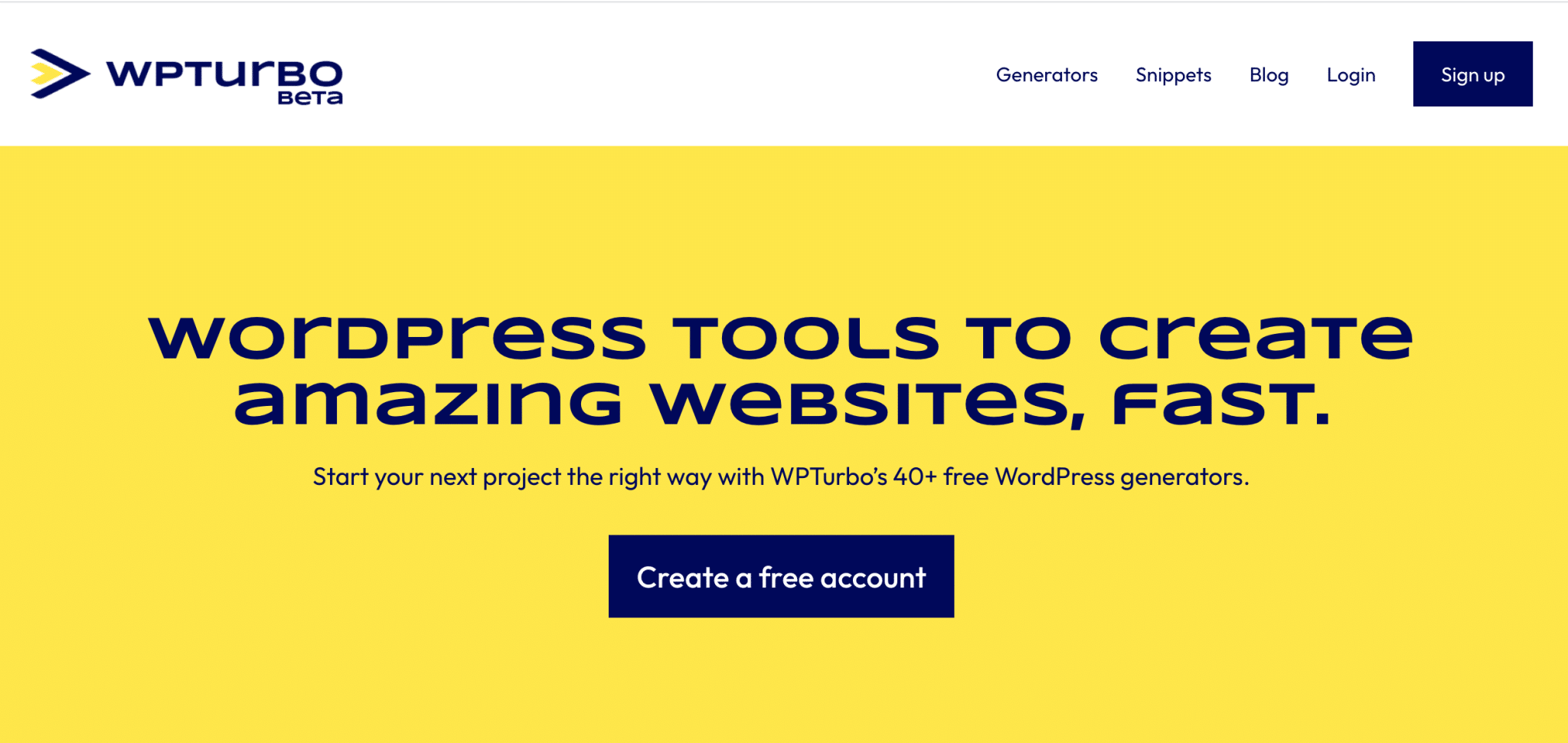
WPTurbo is a platform created by WPMarmite offering a set of resources and tools for WordPress developers to help them create better sites, faster.
On WPTurbo, you’ll find code generators, snippets and blog posts.
User Switching
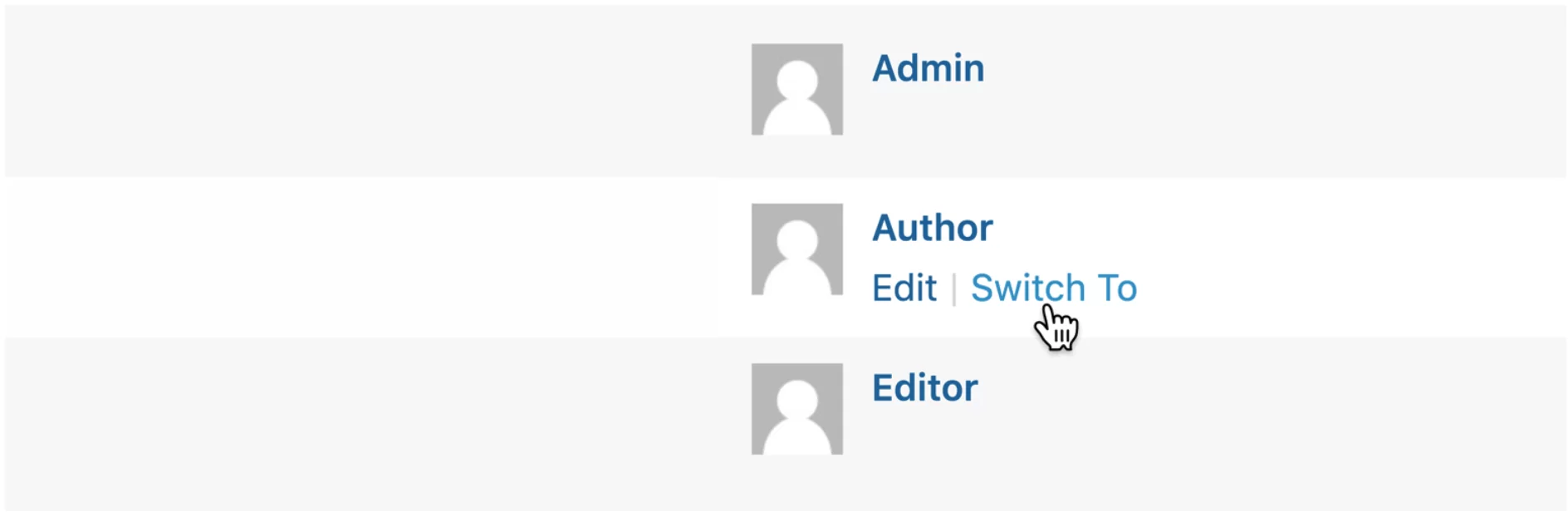
User Switching allows you to switch from one user account to another with a single click.
This is very useful in a test environment, when you need to switch between different accounts and see what a user really “sees” according to his permissions.
Only administrators can do this, from the account list or from the account edit page, by clicking on the “Log in as” link.
Elementor
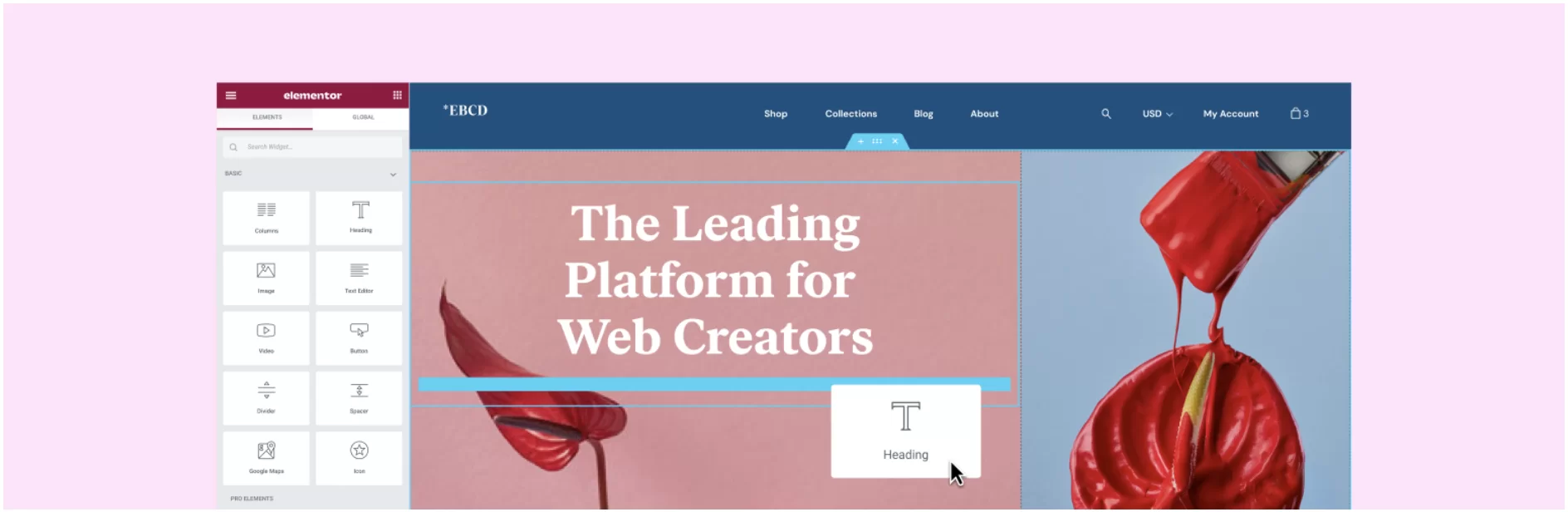
Elementor is a very easy to use page builder. It allows you to set up all kinds of pages: home, registration, blog, services, etc., with simple drag and drop.
I use it on WPMarmite to create the presentation pages of the trainings as well as some email capture and thank you pages.
Of course, Elementor will allow you to modify almost everything (fonts, colors, margins and custom CSS integration in the Pro version).
Page templates are also available in the free version, as well as widgets such as: visual effects, progress bar, image gallery… The Pro version (affiliate link) will cost you $49 to use on a site.
Beaver Builder

Beaver Builder is a page builder that is used in front-end, on the principle of drag and drop. It is very easy to use, ergonomic and compatible with almost all themes on the market.
Beaver Builder includes templates and ready-made layouts to save you time during the creation process. Like Elementor, it doesn’t leave a mish-mash of shortcodes if you have to disable it. Quite nice.
Also worth knowing: a Pro version exists if you need more features. It costs $99/year for use on an unlimited number of sites. To benefit from their fully customizable WordPress theme, you’ll have to spend $199/year.
Spectra
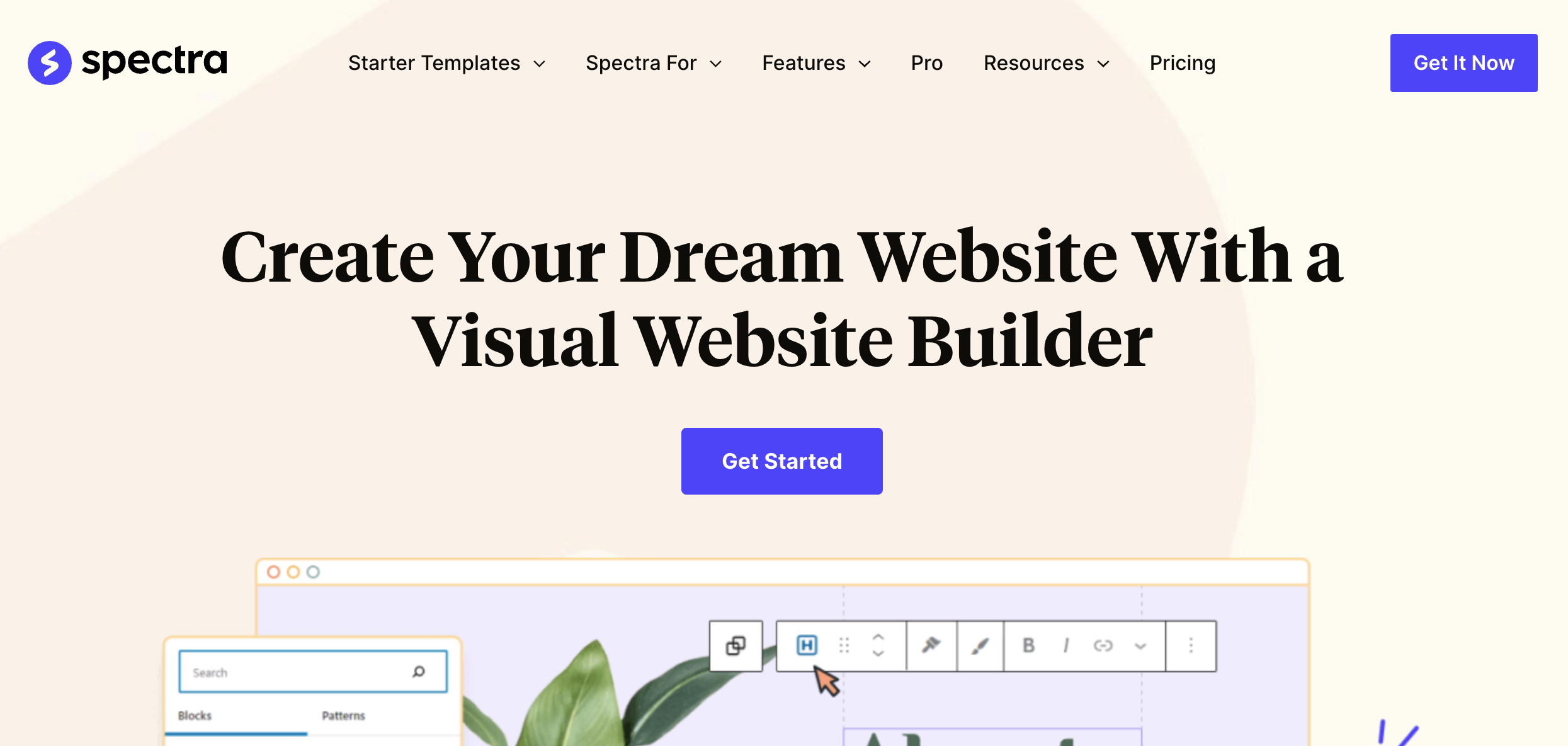
Spectra is a drag and drop page builder that integrates into the WordPress block editor.
It’s a powerful plugin that adds 28 blocks, numerous block patterns and wireframes and full website templates. As Spectra was created by the team behind the Astra WordPress theme, the templates are top quality and deliver useful features and good performance.
Everything is accessible via the block editor and uses the same menus, controls and customization options. While Spectra offers a free version, the premium version Spectra Pro (affiliate link) offers more blocks, support for dynamic content, a popup builder, VIP customer support and a range of other benefits.
Yoast SEO

If there’s one must-have for managing your WordPress website’s SEO, it’s this one.
With 5M+ active installations, Yoast SEO is simply one of the 10 most downloaded plugins of all time! If you want Google to love you – that goes for other search engines too – it’s time you installed it, if you haven’t already.
It’s not complicated to use, but not necessarily very easy to set up. To avoid doing anything stupid, go through the complete guide of WPMarmite. ⬇️
SEOPress
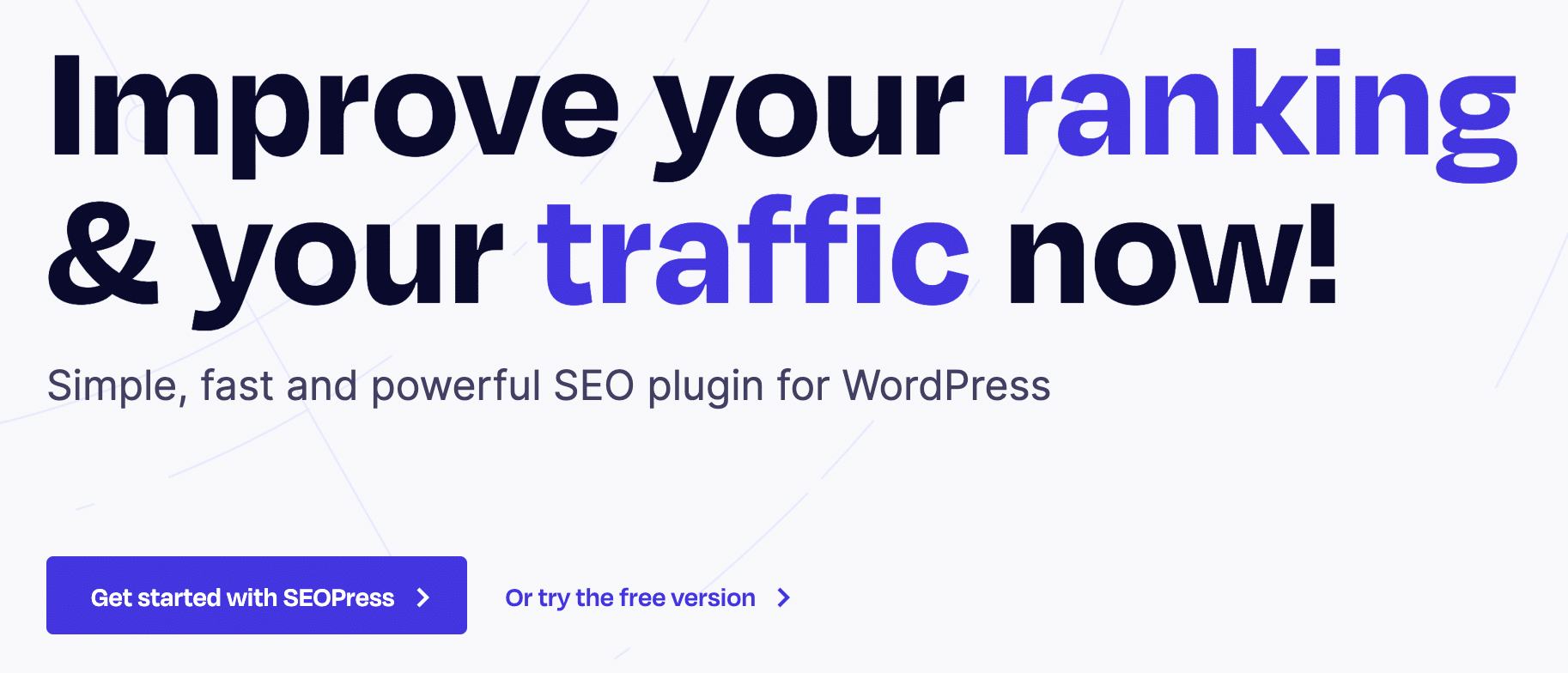
SEOPress is a French SEO plugin. Its free version has over 300K on the official directory and a rating of .
A Pro version is also available at $49/year for an unlimited number of sites, as well as an off-site SEO plugin: SEOPress Insights ($99/year/site).
SEOKEY

SEOKEY is a French alternative to Yoast SEO, created by the agency SeoMix. It has a free version, available on the official WordPress directory, as well as a premium version, starting at $49/year for use on one site.
This premium version brings additional options in terms of SEO audit, content optimization, redirects and options related to Google Search Console.
iThemes Security

iThemes Security is a security plugin that helps you audit your site to see how well it is protected.
Among other things, iThemes allows you to set a two-factor identification on your site, impose a password policy on user accounts, and protect your site against brute force attacks.
The plugin is available as a free version on the official directory. The Pro version starts at $99 for use on 1 site.
WordFence

With 5M+ active installations on the official directory, WordFence is probably the most famous security plugin.
It allows you to scan your files for suspicious files and protect your site from hacker attacks. You can also use a firewall, block spam and set up notifications.
The Pro version obviously offers more options (real-time defense feeds, support, scheduled scans, etc.) and costs $99/year for one site.
SecuPress

SecuPress is a French WordPress plugin to secure your site. A free version is available on the official directory and has over 40,000 active installations.
The paid version gives you access to more features, such as two factor authentication, malware file scanner, detection of known vulnerable plugins and themes, etc., as well as priority support.
It is offered at $69.99 per year per site, with 2 months free.
Polylang

This is a freemium WordPress plugin that, once set, will allow you to translate your site content into one or more languages: your posts, tags, categories, etc.
Its user interface is available in 48 languages (pretty handy for a multilingual plugin)!
WPMarmite uses it to propose its English version.
Weglot
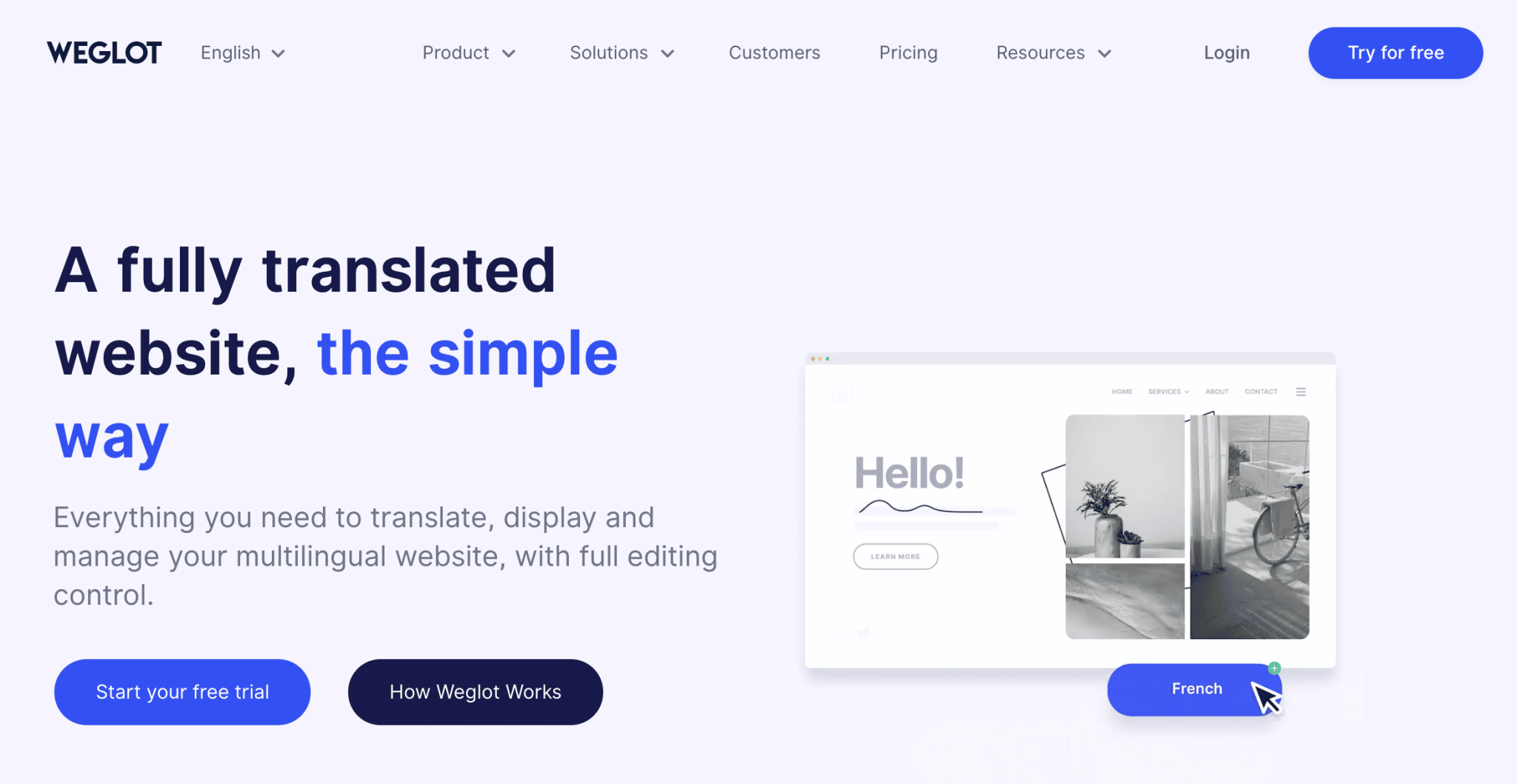
Weglot is a website translation service. It offers a WordPress plugin, Weglot Translate, which allows you to translate your website directly from your WordPress dashboard.
It is possible to try Weglot’s services by translating 2,000 words. To exceed this limit, you will need to subscribe to one of the available packages, starting at $15/month for 10,000 words and 1 translated language.
File Renaming on Upload
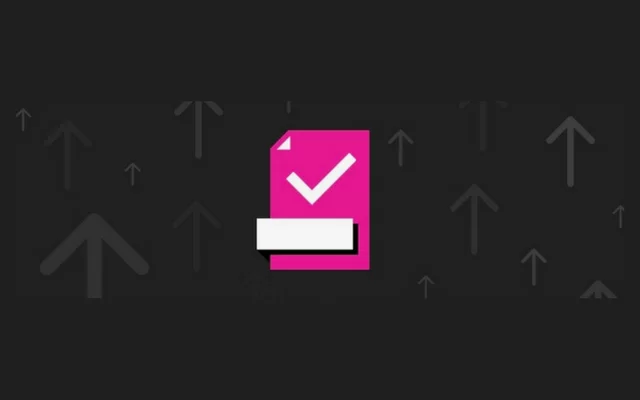
This plugin will allow you to automatically rename your media as soon as they are sent to the site. I imagine that you are used to not putting special characters in the names of your files, but this is not necessarily the case for your customers!
And as you know, sooner or later this will be a problem for you. So you might as well be ahead of the game and have your back.
You can also add the name of your site or the article where the image appears automatically, or make the alternate text fill in automatically with the title of your media on your new and old media.
To improve your SEO without getting too tired, it’s great! (A Pro version is available with even more features).
Advanced Custom Fields

Advanced Custom Fields allows you to add custom fields to your articles, pages and custom post types (CPT). The entered values can then be displayed wherever you want in your templates.
There is a free version which is already well supplied. The Pro version, with more fields, is available for one site for $49.
For $249, you can use it for an infinite number of installations. Suffice to say, it’s worth it for the time this plugin saves.
Timber

Timber is a plugin that allows you to separate, in your pages, the HTML code from the PHP code.
It automatically adds Twig, which allows you to create page skeletons that will then be transformed into HTML pages. You should know that a WordPress template file mixes both HTML and PHP. This makes everything cleaner.
Keep in mind that this is mainly for people who know a little bit about code.
Loco Translate
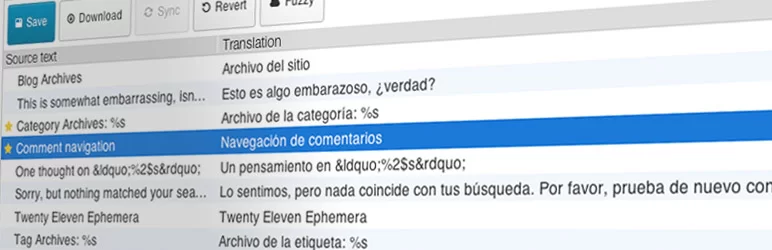
Thanks to this plugin, you will be able to translate the terms of your choice quite easily.
We only regret that there is no platform to recover and share translations already done…
WP Umbrella
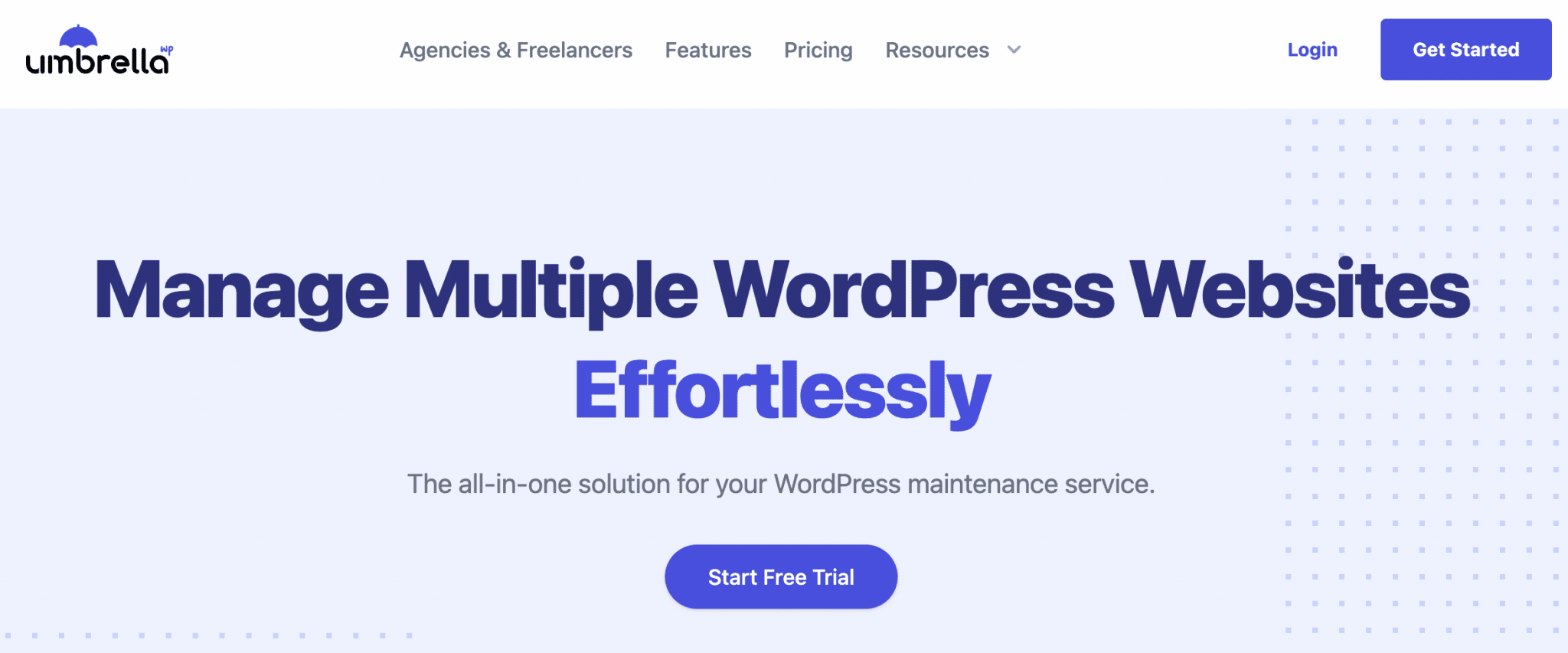
WP Umbrella is a freemium tool that allows you to manage, maintain and monitor all your WordPress sites from a single interface.
To use it, a plugin available on the official directory is to be activated on the WordPress sites of your choice, and connects to a Saas (Software as a service) platform, on which you will be able to manage these sites.
WP Umbrella is available for $1.99 per month per site.
MainWP

Manage as many sites as you want from a WordPress site where the MainWP plugin is installed.
With it, you can update all your themes and plugins from a single dashboard, back up your sites, do security scans or access the different admin accounts of your sites in 1 click.
There is a premium version with additional plugins for WooCommerce or clone your sites, generate customer reports… Starting at $29/month.
Imagify
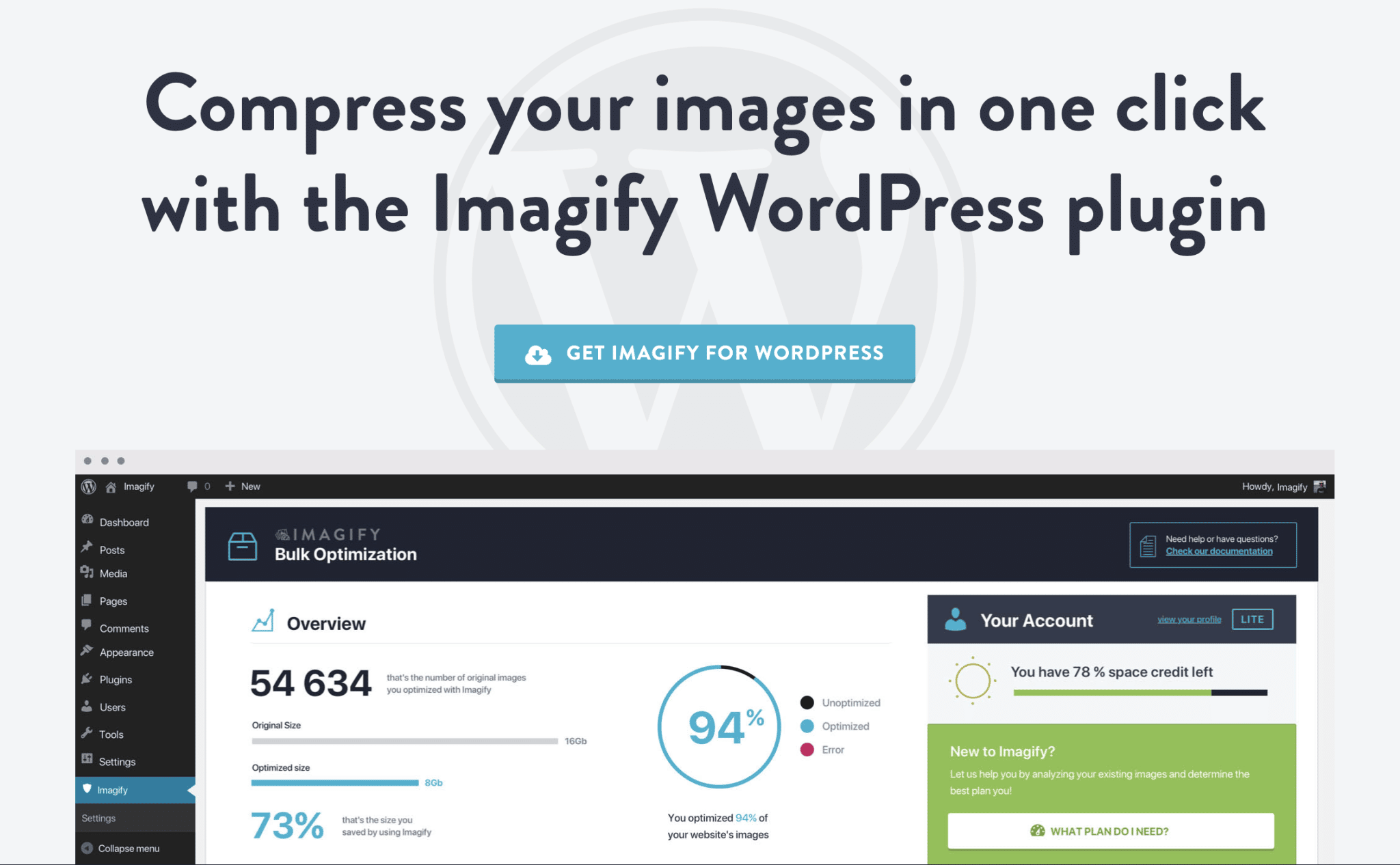
Imagify is a tool that allows you to compress the images of your WordPress site by reducing their weight without losing quality. Thus, it allows you to improve the loading time of your site and the user experience. Imagify can be used online, or from your WordPress dashboard, by downloading the available plugin.
A free version allows you to optimize 20MB of images per month, on an unlimited number of sites. To optimize more images, you’ll need to purchase one of the two premium licenses offered (starting at $4.99/month for 500MB of images).
TinyPNG
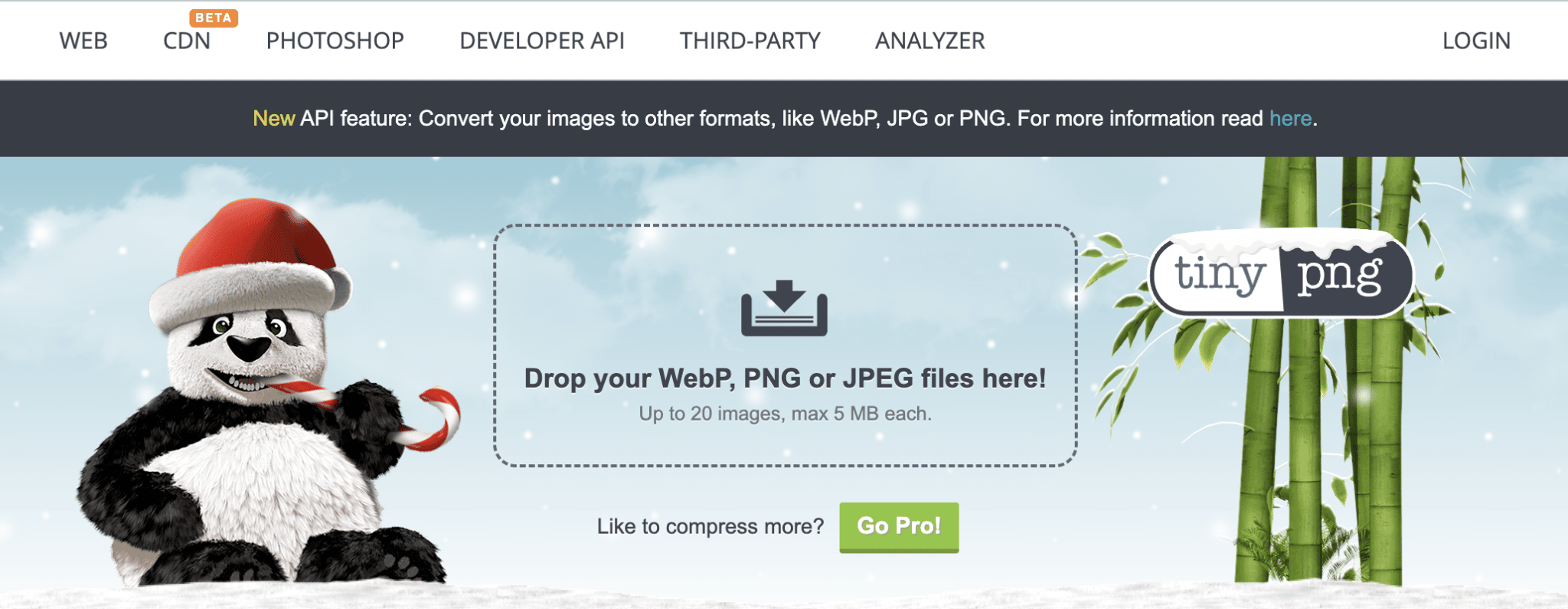
Like Imagify, TinyPNG allows you to compress your images in order to reduce the loading time of your site, without losing quality. The available WordPress plugin is based on the associated online tool.
In the free version, you can optimize about 100 images per month. To optimize an unlimited number of images, you will need to upgrade to a Pro account, at $39 per person.
Must-have WordPress themes for building websites
Astra
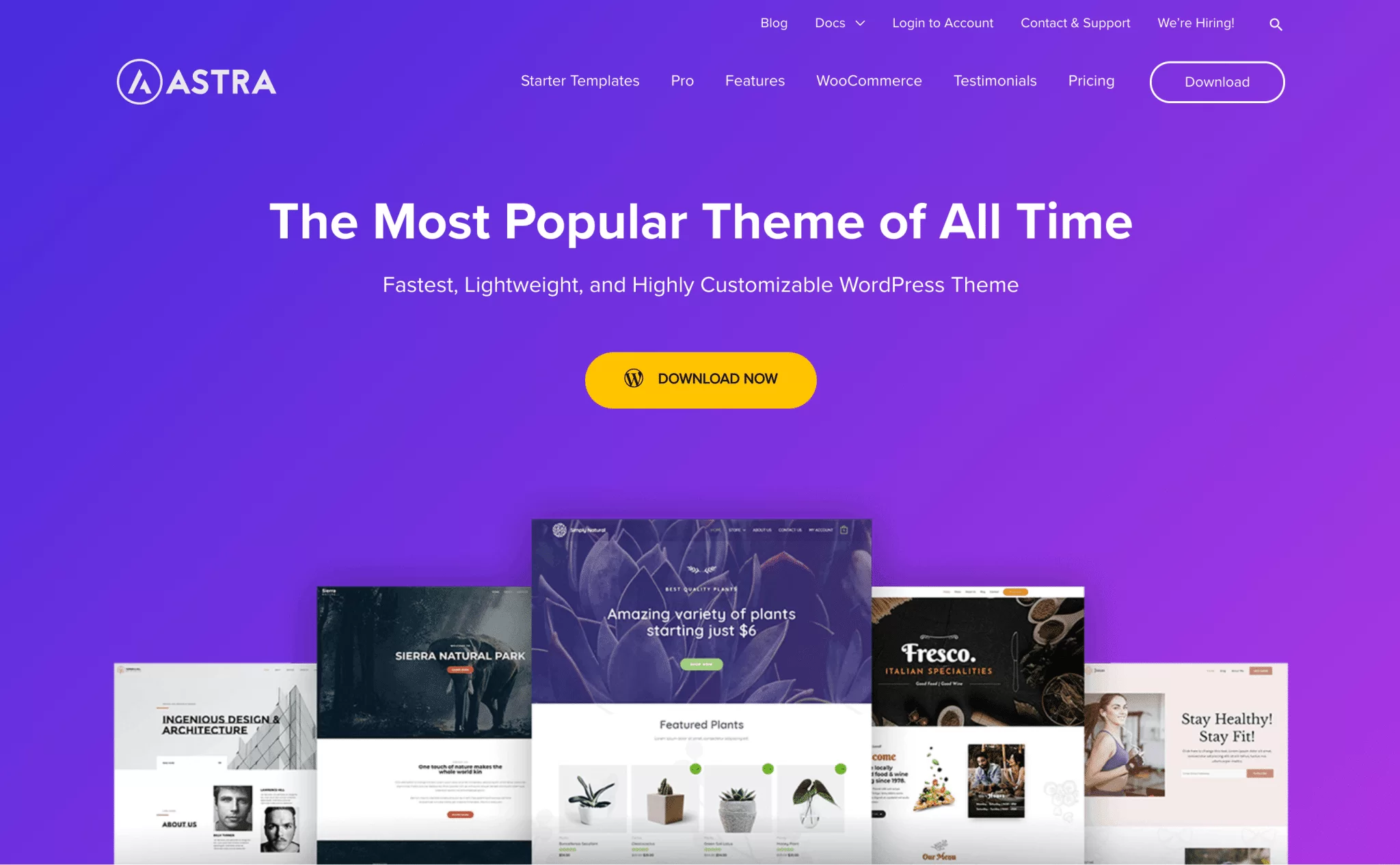
With 1M active installations, Astra is one of the most popular non-native WordPress themes in the official directory.
Elegant, easy to use and offering good loading speed, it is a particularly versatile theme, suitable for both beginner and advanced site builders.
If you want to go further than the free version, you can get one of Astra’s Pro plans (affiliate link), starting at $59/year.
Blocksy
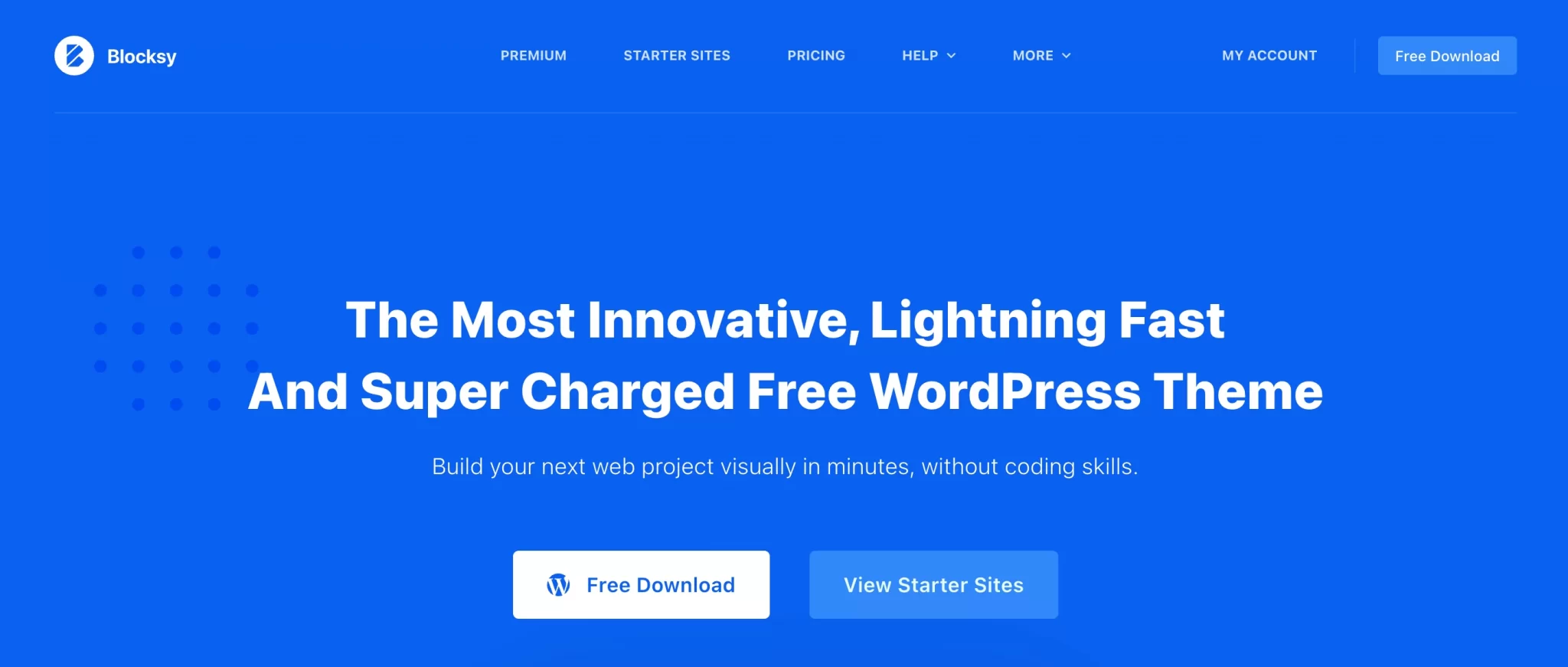
On the official directory, Blocksy has over 100K active installations and a rating of .
This freemium theme offers advanced integration with WordPress content editor (Gutenberg) and WooCommerce. It is easy to use and also has an excellent loading speed.
A free version is available on the official directory, as well as a Pro version, starting at $49/year for use on 1 site.
GeneratePress
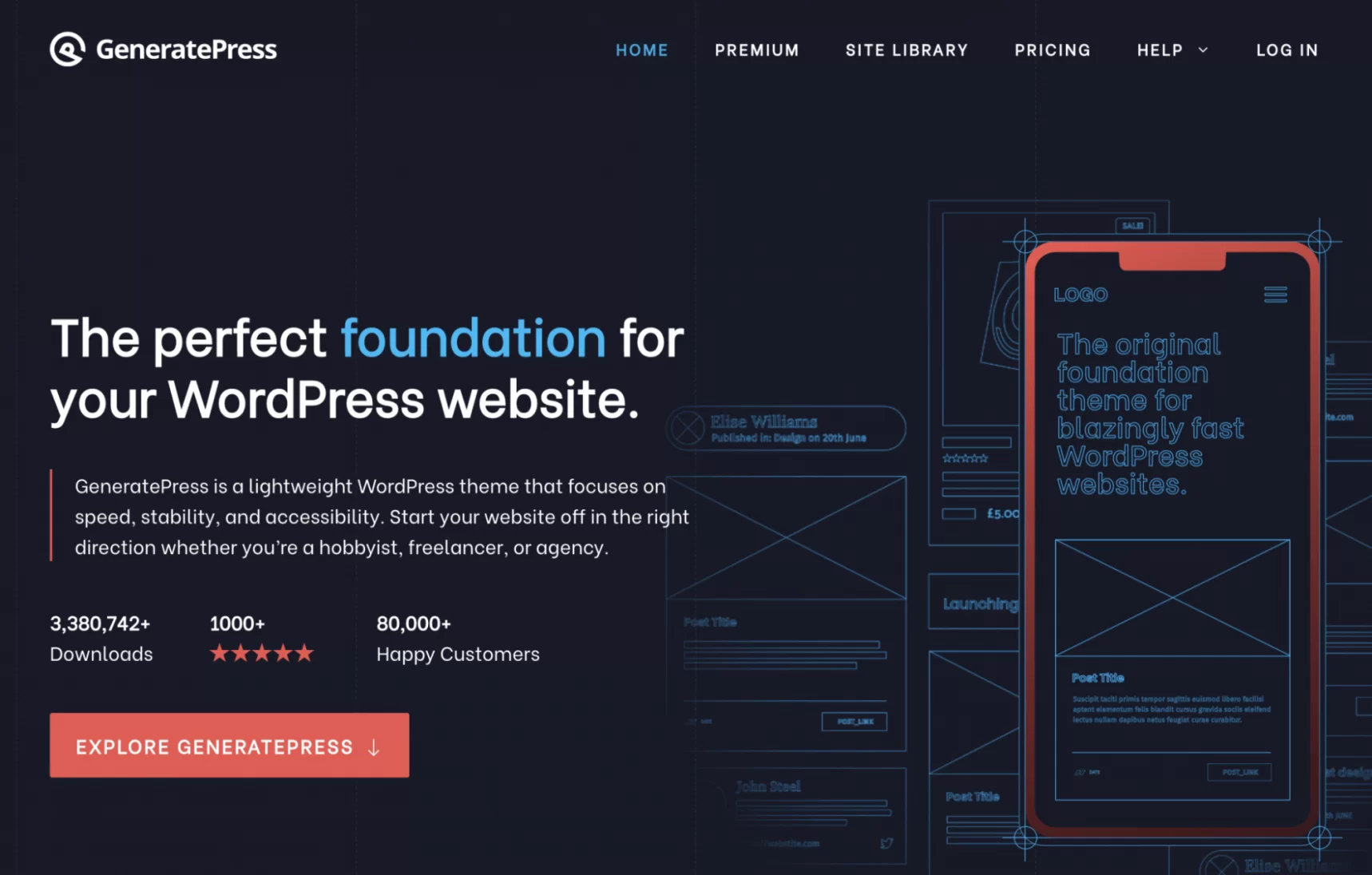
GeneratePress is a freemium WordPress theme known for its speed and intuitiveness. All its settings are grouped in the WordPress Customization Tool.
It is particularly aimed at novice site builders, advanced users and more generally at those who make performance and SEO a priority.
To take advantage of all the features of GeneratePress, you can get the premium version (affiliate link) for $59/year.
Frost
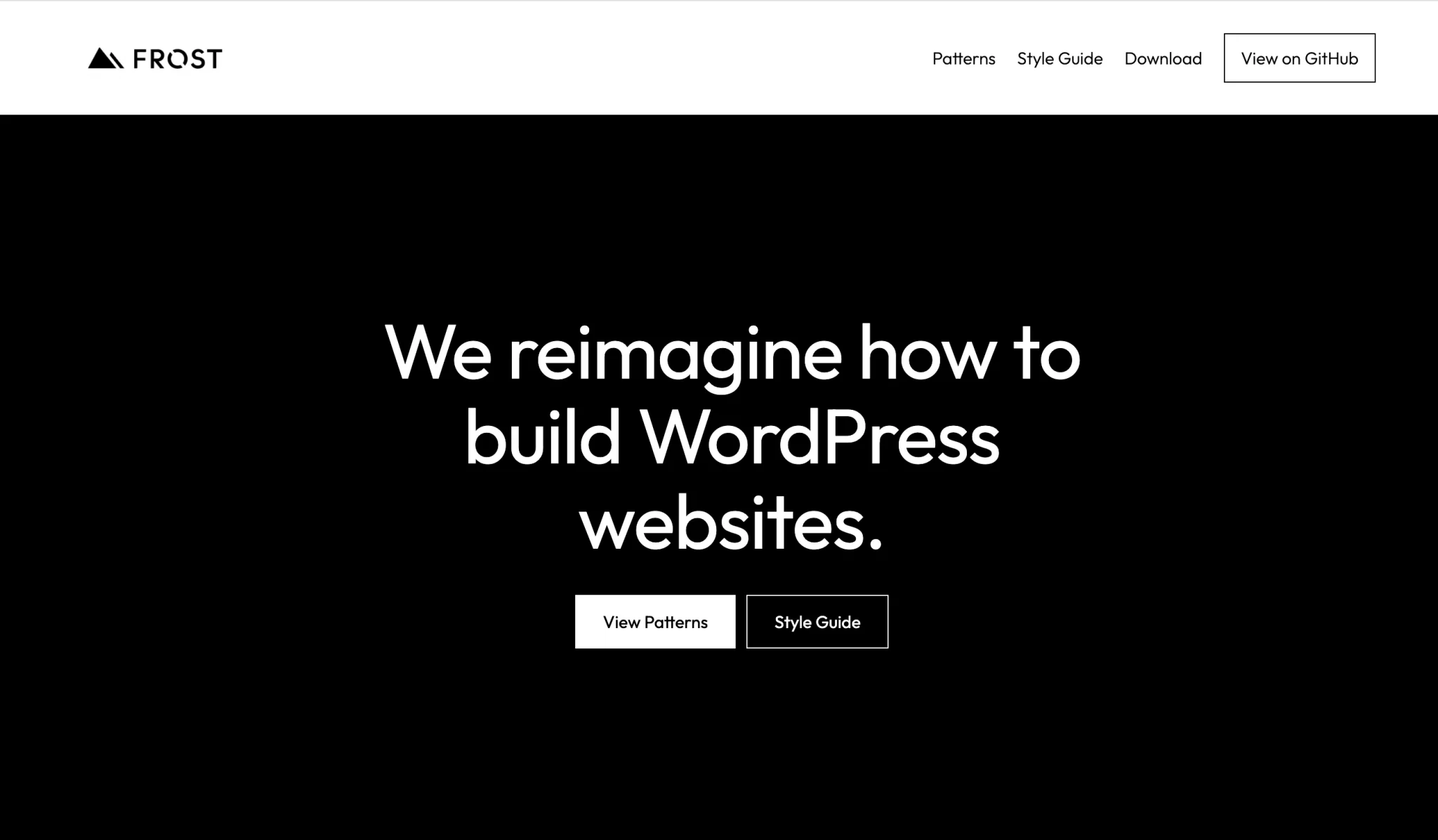
Frost is a 100% free WordPress theme compatible with the Full Site Editing project (FSE).
It has a minimalist design and offers its own block patterns, ready to insert into your pages and posts.
By its nature, Frost is more suitable for users who are used to using blocks and FSE.
Divi

Elegant Themes’ flagship theme, Divi is a premium theme that includes a page builder, the Divi Builder.
It allows you to build a custom website, directly from the public interface, thanks to a drag and drop system. With Divi, you can do everything.
This theme is relatively easy to learn and backed by a large community. For more details, read our post on the blog. ⬇️
Underscores
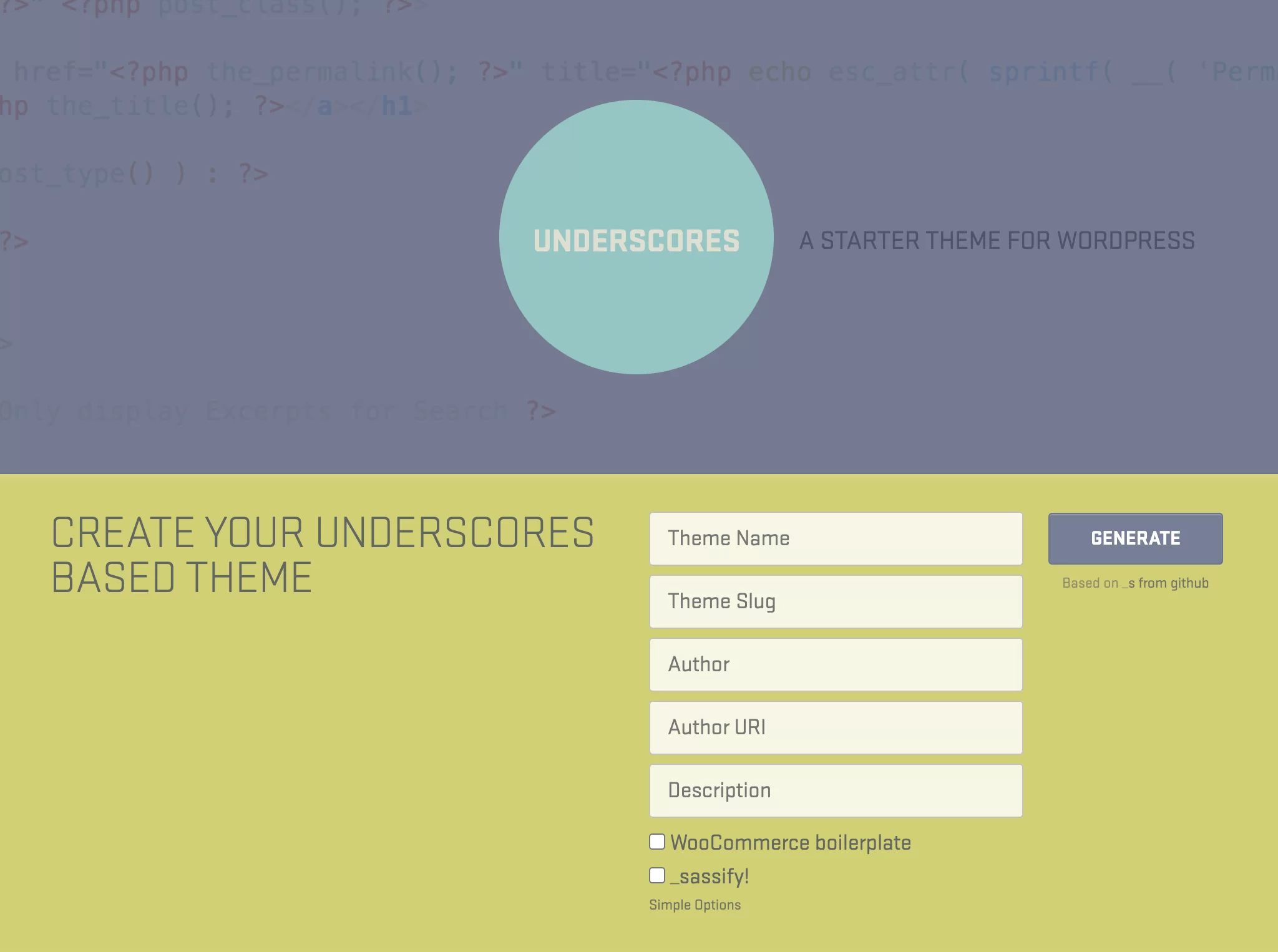
Underscores, which you will also find written in this form _s, is a starter theme. In other words, it is a base that allows you to code your own custom theme.
This saves you time and energy. Underscores is developed by Automattic, the company that mainly contributes to WordPress.
Web design tools for web designers
Canva

When you create websites, you always need images. With Canva, you can create images optimized for Facebook or Twitter, but also images in the format of your choice with the help of an image bank, logos, shapes and fonts.
The whole site works with drag and drop. It’s a must-have for those who are not familiar with Photoshop.
There is also a Premium version starting at €11.99/month i.e. $11.99/month. However, the free version will be sufficient for most cases.
Noun Project

This is literally the icon and photo bank you need for all your web projects. Type in any word and you’ll get great icons and photos on the subject.
The free version will force you to credit the author under the work, which doesn’t look very professional. Paid licenses are available to bypass this requirement.
Even if you are not an icon fan, it will still be useful. For example, WPMarmite uses them a lot for front page images in snippets (among others).
PNGTree
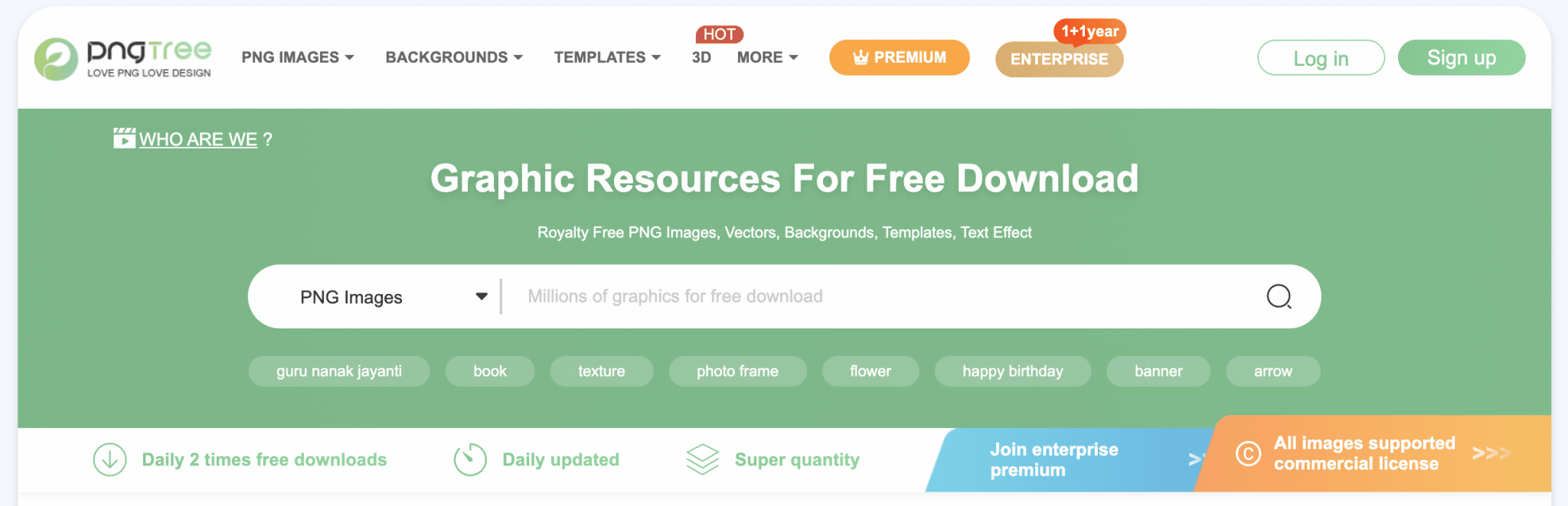
Another royalty-free graphics resource bank. You will find for example PNG images, background images, vector images or text effects.
You can download up to 2 per day for free. Beyond that, you’ll have to get a premium account, starting at $75 for 3 months.
Pixabay
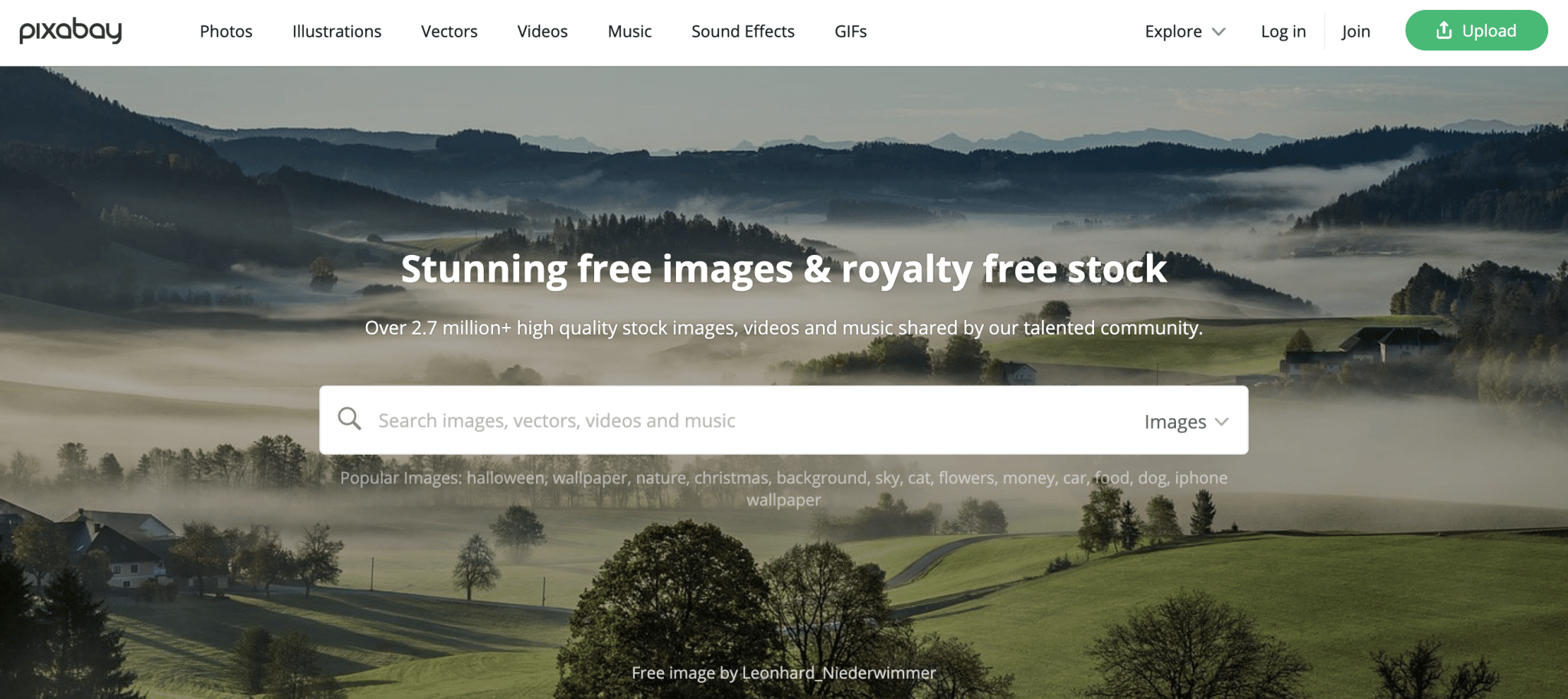
Pixabay is a royalty-free image bank for all your web projects. You can find everything there. Photos, illustrations, vector images and even videos (more than 1 million elements are available).
Even if you have to admit that some of the pictures are a bit ridiculous (you know, the corporate pictures where everyone is shaking hands), you can still find what you’re looking for after a few seconds (especially since there are filters to refine your search).
Freepik
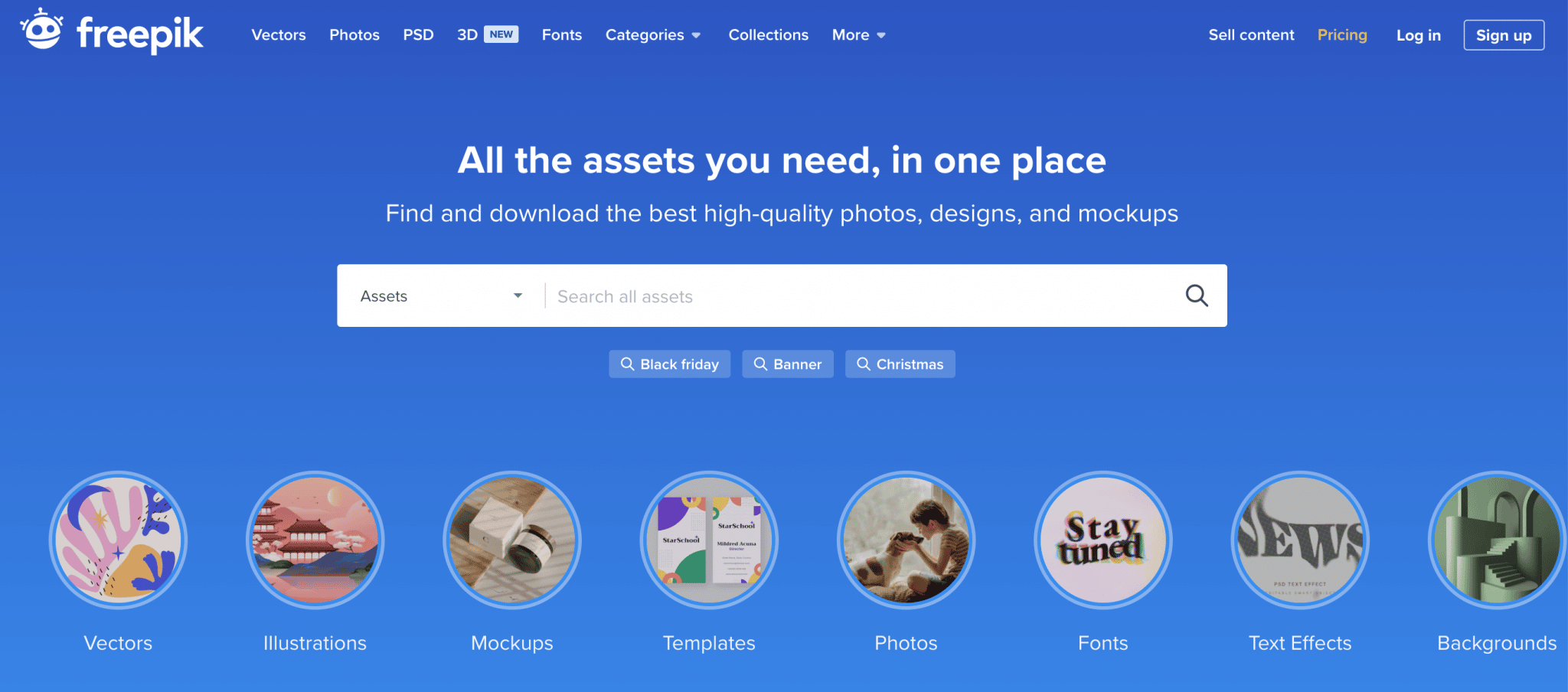
Freepik is a search engine that allows you to find vectors, images, icons and PSD (the format used by Photoshop). All this for free. On its scale, we can talk about Google for illustrations.
There is also a Pro version from €15 excl. VAT/month i.e. $15 excl. VAT/month. Thanks to it, you don’t need to credit the authors anymore and you will also have access to exclusive content, as well as to the Flaticon icons and stickers bank.
Wikimedia

Like its “brother”, the universal encyclopedia Wikipedia, Wikimedia is a free resource that lists media files.
Operating on a participatory model, anyone can submit their own image, video or sound. The database is gigantic: nearly 88 million freely reusable media files are listed! Enough to find what you’re looking for, right?
Unsplash
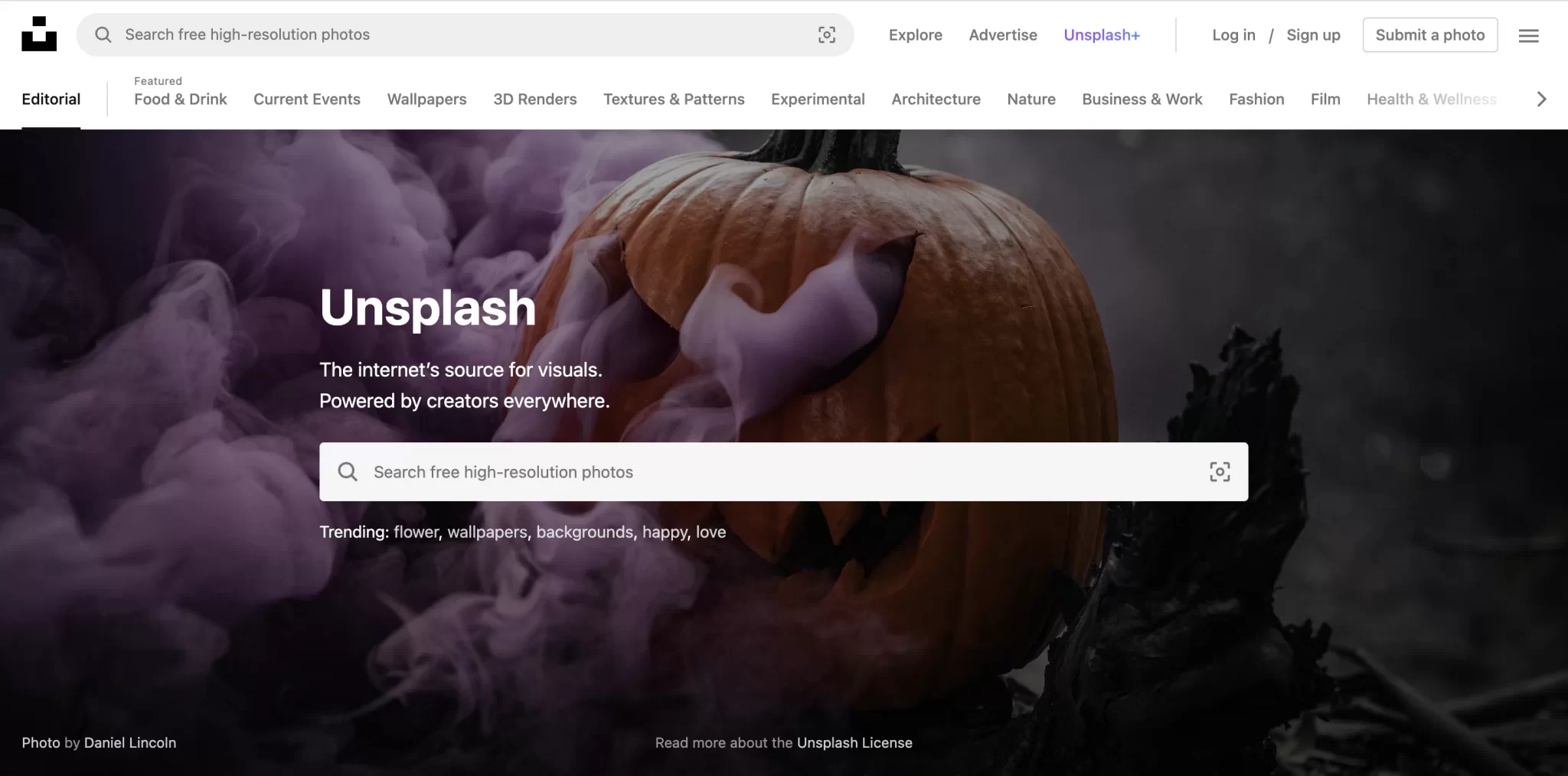
This is another royalty-free image bank that I particularly like.
In my opinion, their photos are ideal for placing in the background of a site (they can also be used for featured images or wallpapers). Sometimes you’ll have to crop them to fit, but the raw material is there.
You can easily browse through the 3 million or so pictures available (and why not propose your own if you have some talent behind the camera).
Dribbble
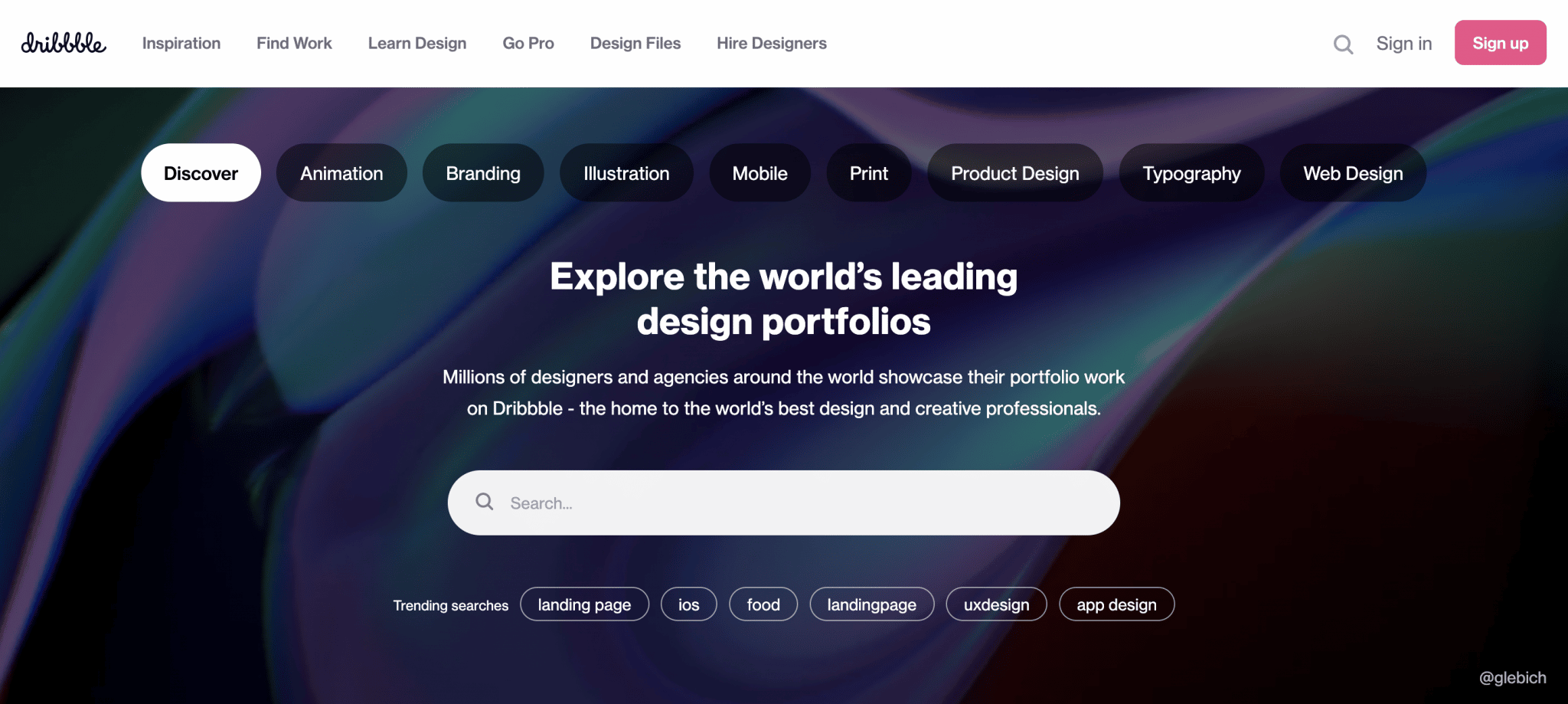
Dribbble is an online community, a kind of social network for designers. Web designers, graphic designers, UX-UI designers, typographers, etc., share their latest creations on a daily basis.
You’ll find inspiration and great creations because the quality is there. In the same style, take a look at Behance, the main competitor of Dribbble.
Iconfinder

Iconfinder is a gigantic bank of graphic resources. It has more than 6 million of them, which will leave you with a wide choice to design your WordPress site.
As for Noun Project, you just have to type the search word of your choice to access their database. You can choose from icons, illustrations, 3D illustrations and stickers, created by designers from all over the world, and sort between free and paid resources.
The Pro version starts at $9/month and gives access to 10 credits.
Font Awesome
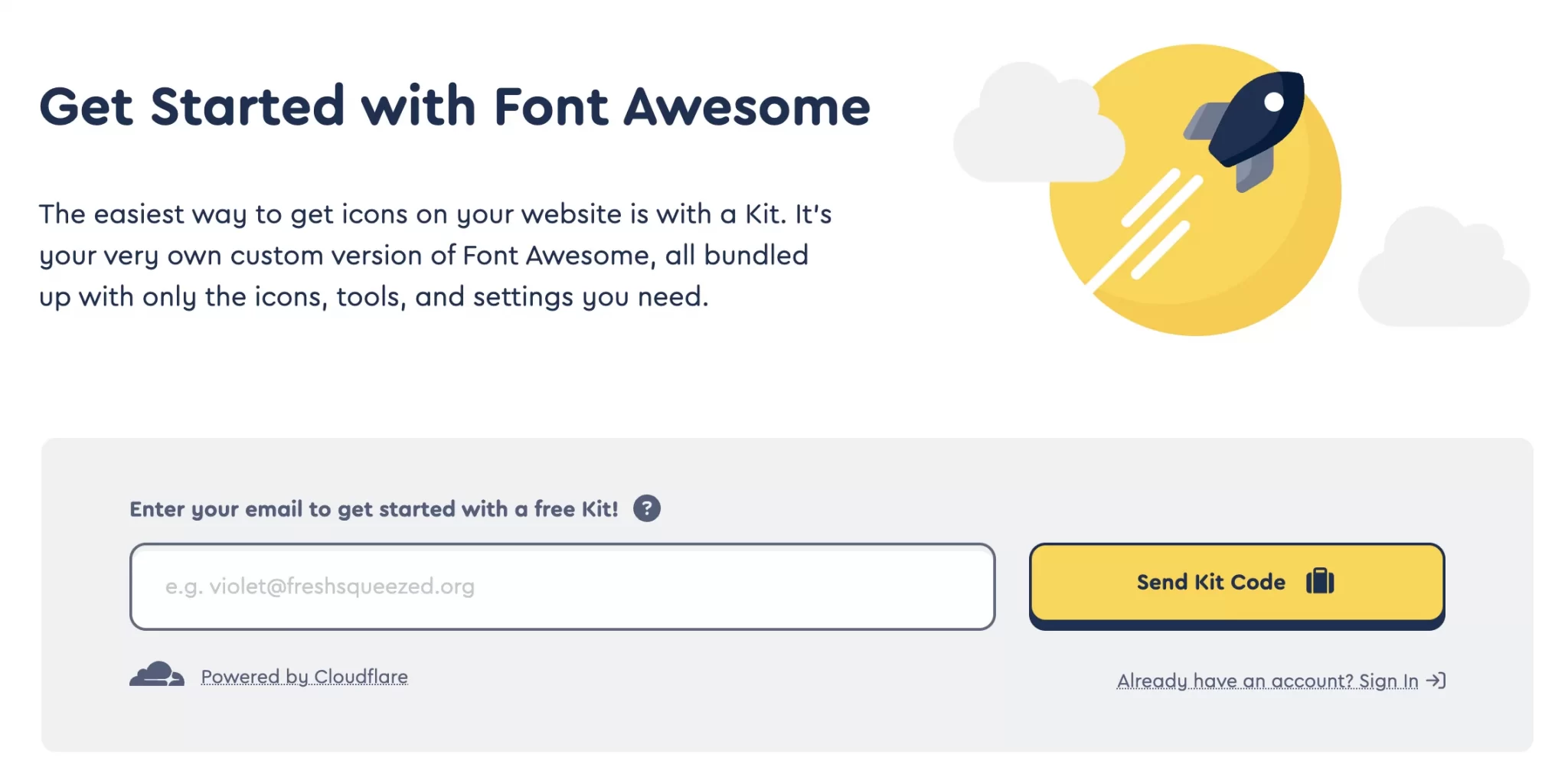
Originally created to be used with Bootstrap (a front-end framework), the Font Awesome tool is a font that allows you to display vector icons on your website (among others).
At the time of writing, nearly 2,000 icons were available in a free version. One of the advantages of Font Awesome is that the icons are directly integrated in fonts, and that they are not managed like classic images.
This reduces the loading time of your pages. All icons are also customizable and resizable at will thanks to simple CSS classes.
A Pro version, which gives access to more features, is sold for $99/year.
Fontello
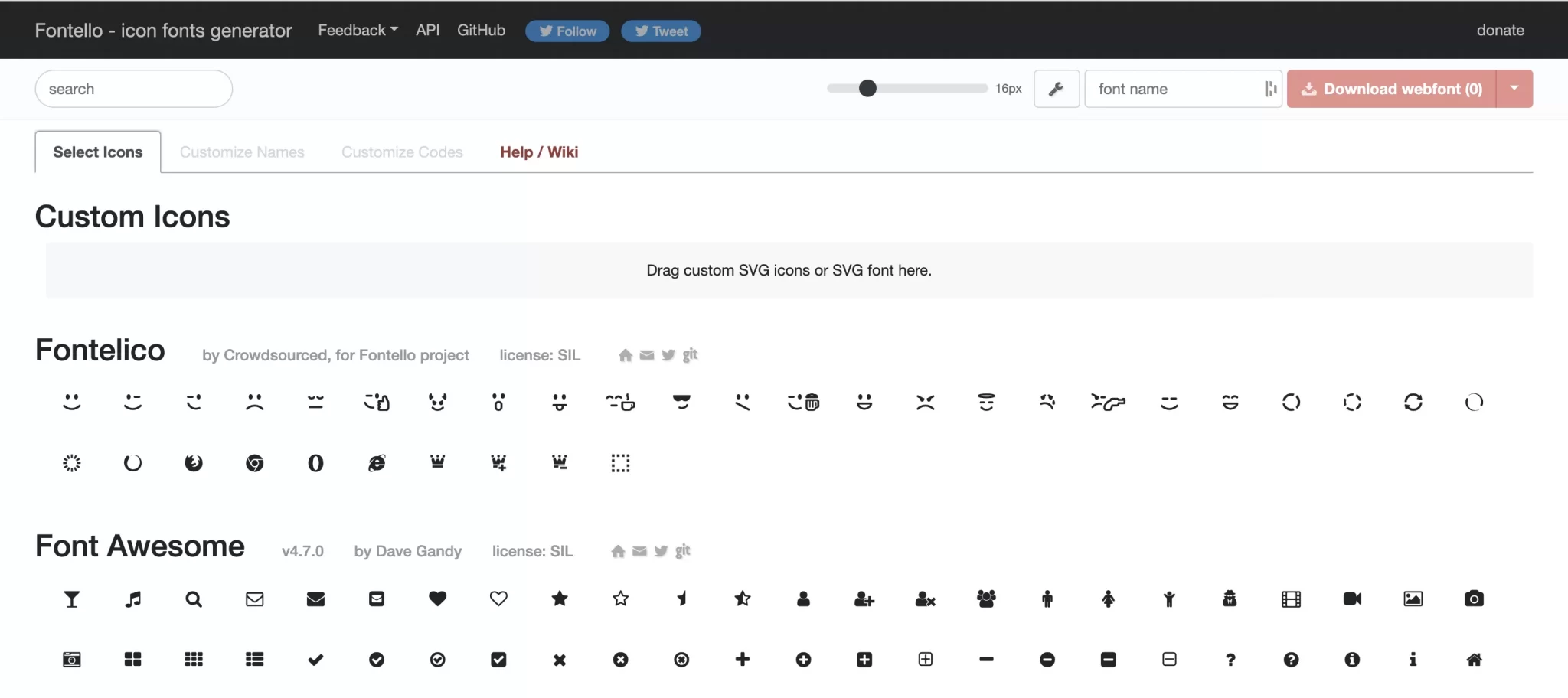
Fontello allows you to generate a custom icon font. The tool lists several open source icon font services (Font Awesome, Typicons, Iconic, etc.) so that you can first select the icons that interest you.
From your selection, you will be able to create your own typography to integrate on your WordPress site (and thus reduce the loading time of your site).
IcoMoon

One of Fontello’s competitors. If it offers its own library of icons, IcoMoon also allows you to design your own font composed of icons.
Why go through such a process? Mainly to avoid that classic icons pixelate when you change their size and to be able to customize them more easily (application of CSS effects, color change, etc.).
Google Fonts
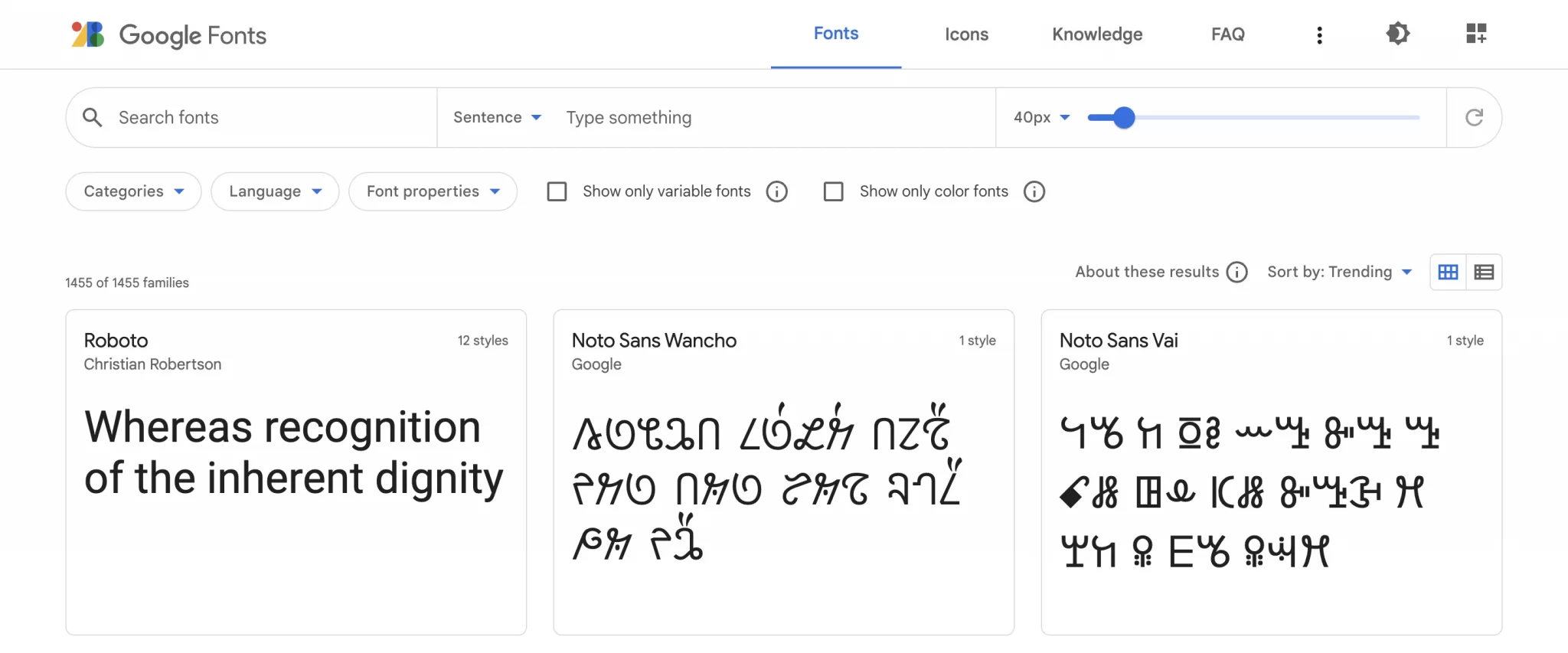
Beware, this extension violates the General Data Protection Regulation (GDPR). If you want to use it, we recommend you to use the Local Google Fonts plugin, in order to host your Google fonts on your server and thus improve your website’s compliance with the GDPR.
Google Fonts offers over 1,455 font families for free download. Thanks to this system, you don’t have to worry about usage rights: all fonts are free!
The integration on your site is very simple: you insert a line of code in the head tag and specify the @font-face rule in your CSS. You can even download the fonts to use them on other software (Adobe suite, etc.).
DaFont
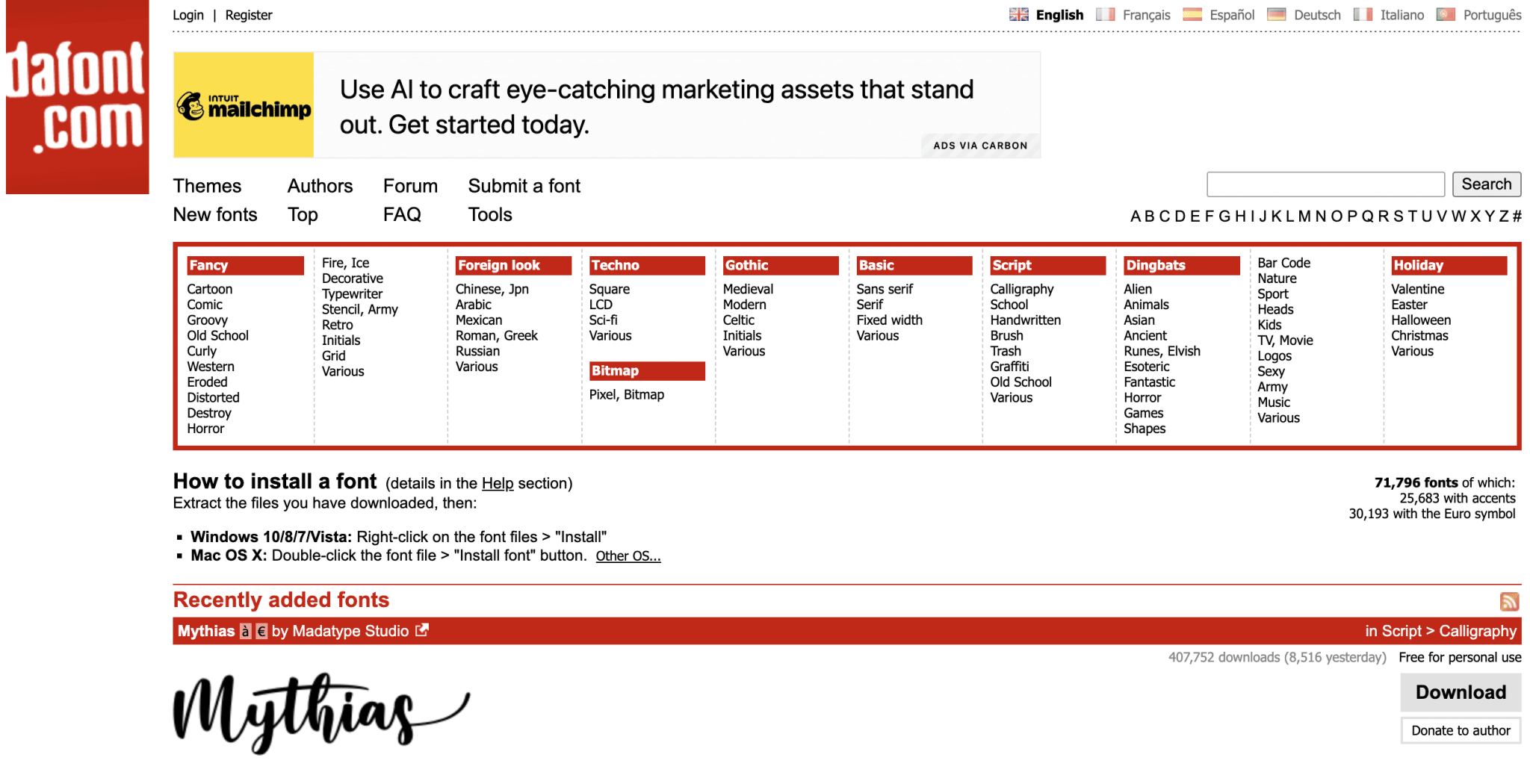
At first sight, the appearance of the site can be a little off-putting. There are a lot of entries everywhere and you don’t really know where to look.
After a quick acclimatization, you will discover a mountain of fonts to download, sorted by theme (fantasy, foreign, techno, symbols, etc.).
The fonts are free, but may have restrictions on their use. Remember to check this beforehand.
Fontpair
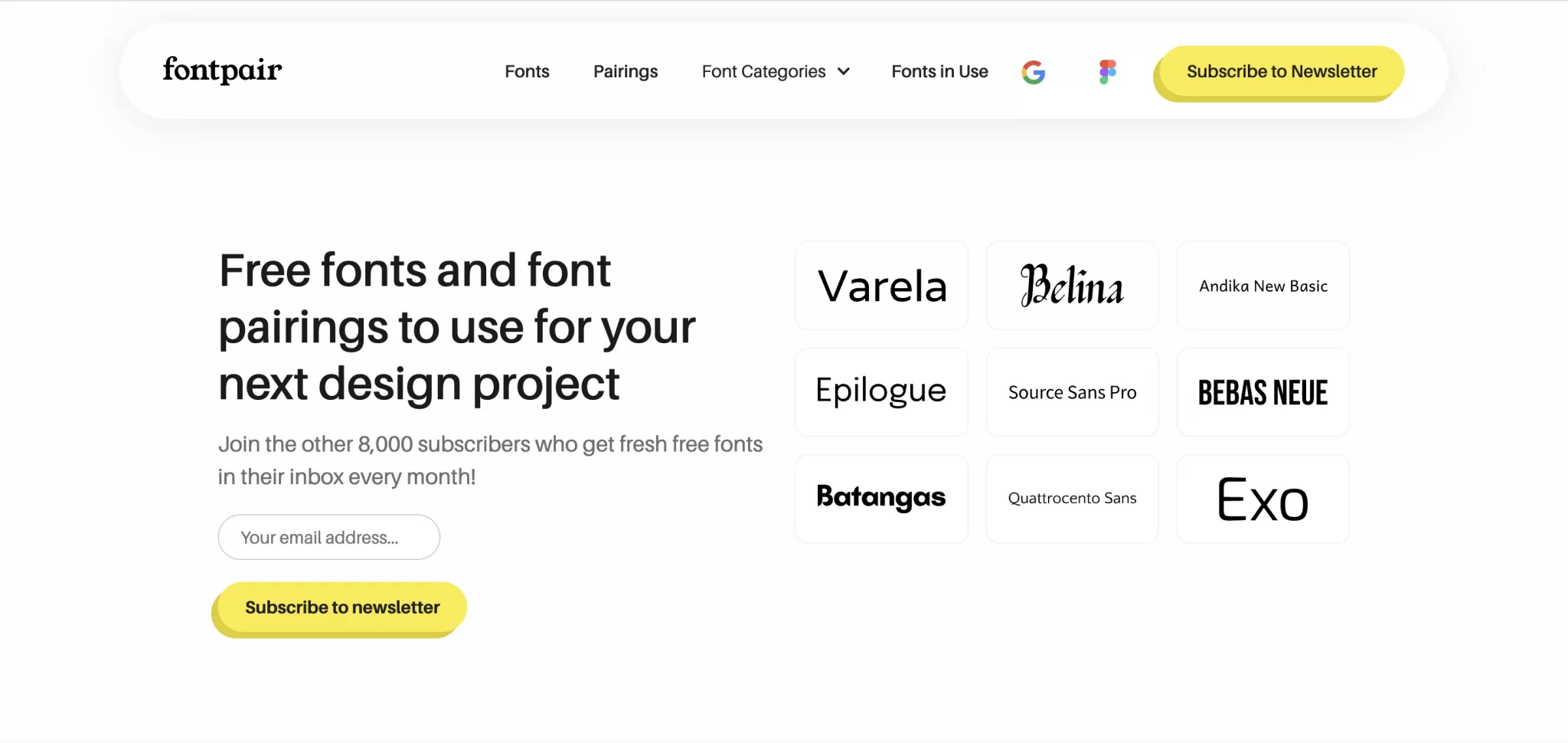
A very nice tool to help you find complementary fonts.
It’s decided, you’ve chosen to part with Arial and Times New Roman fonts on your WordPress site?
You’ve flashed on the Lato font but don’t know which one it would go well with? Fontpair is going to help you out by offering different font combinations.
Once you’ve made your choice, you can even download the winning pair! As a reminder, try not to use more than 2-3 fonts on your site. Ideally, you should have one for your headlines, and another for your body text.
Coolors
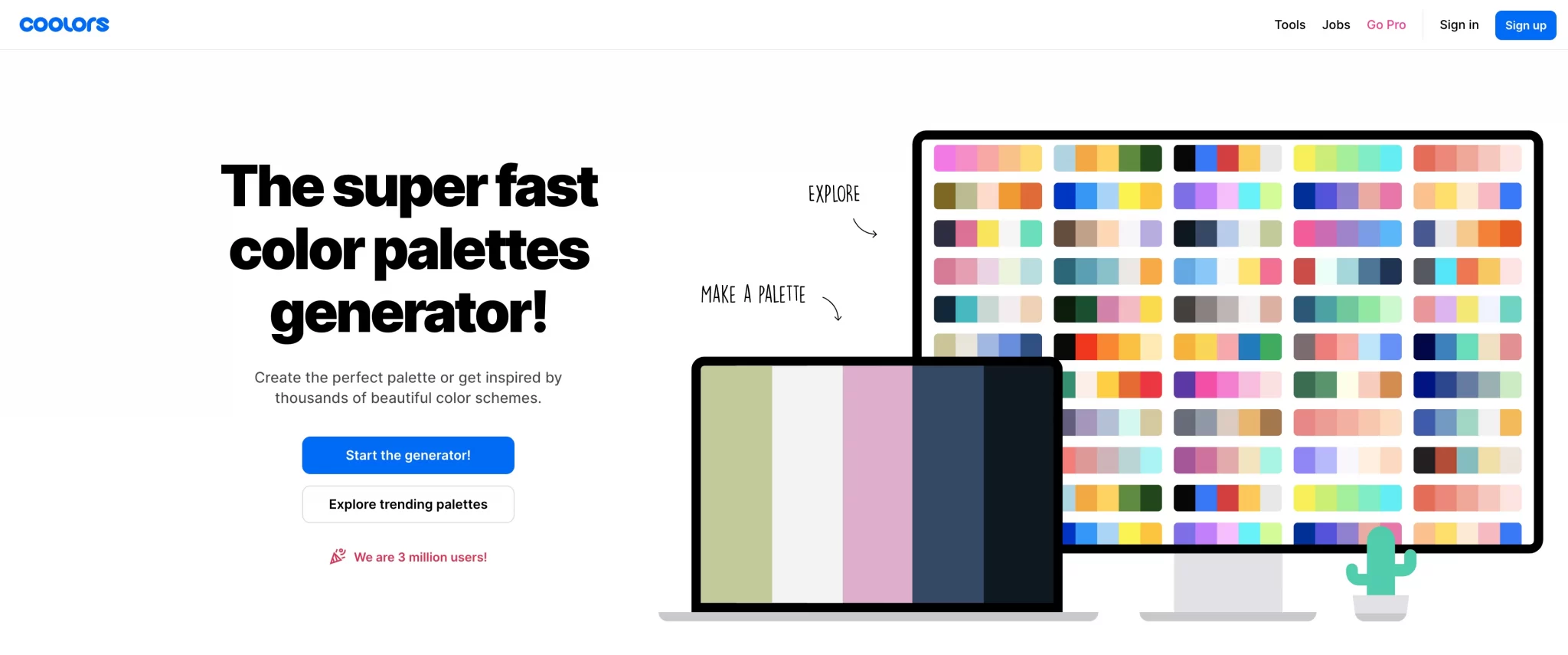
Coolors is a tool that allows you to create a color palette easily. To do this, the tool offers a palette generator, which you can explore at your leisure to find what you’re looking for.
You can also browse the thousands of palettes available, extract a palette from a photo, or check the contrast level between a text and background color.
A Pro version, available for $3/month, allows you to benefit from additional features, all without ads and popups.
Color Hunt

I’m sure this has happened to you before. You know that awkward moment when you come across a “rainbow” site. A little pink here, a little purple there or a touch of green in the footer. And don’t forget yellow for the call-to-action buttons.
Colors are good. When you combine them correctly, it’s better.
To make sure you get it right, check out Color Hunt. This site offers color combinations that you can use as inspiration for your designs. Like a color? All you have to do is copy and paste its hexadecimal code into your CSS style sheet.
Finally, to keep a maximum of consistency, try not to use more than 3 colors on your site.
Adobe Color
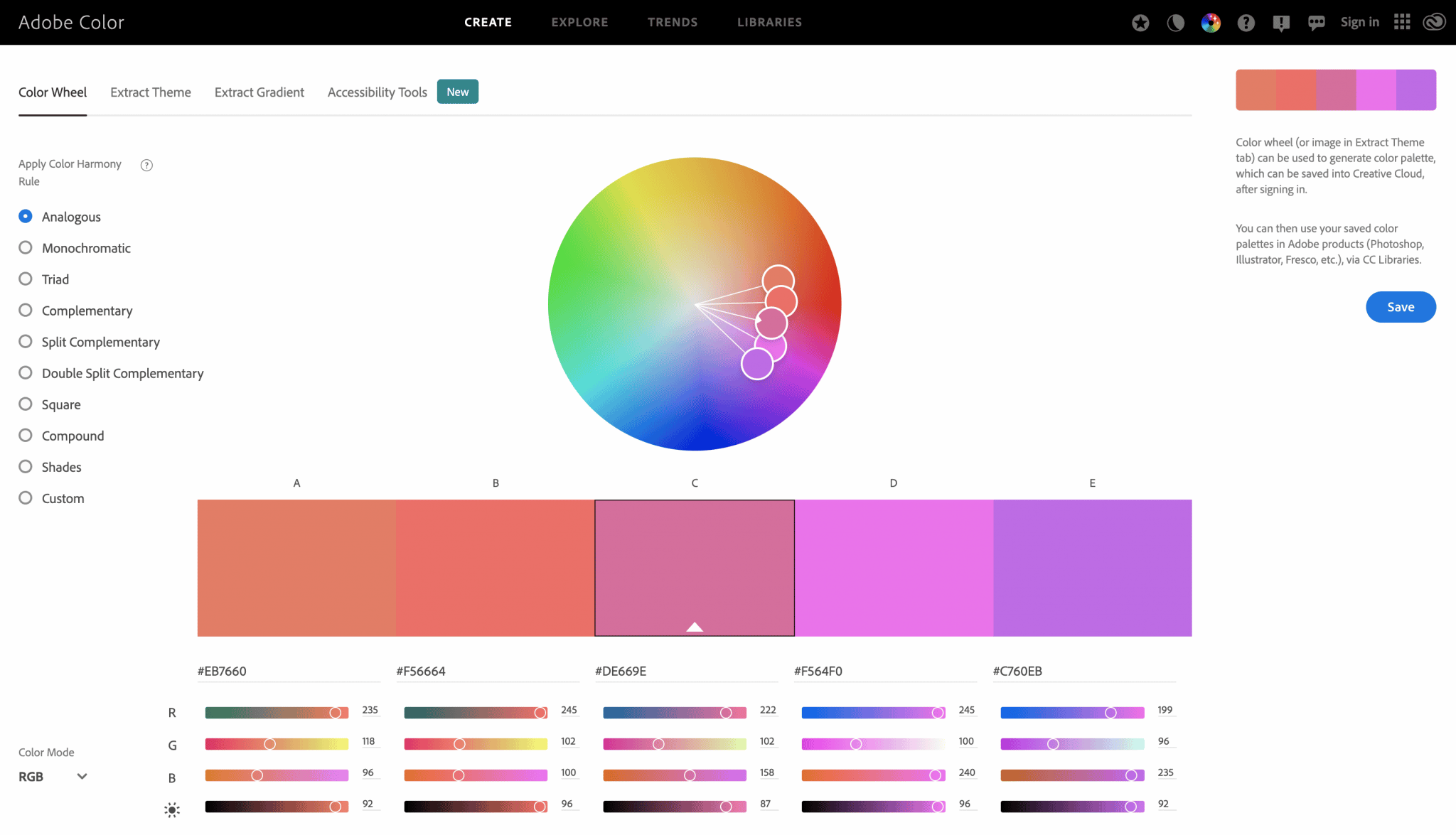
Adobe Color is a color wheel, accessible online, which you can use to refine your color shades. You can create your own colors by playing with RGB tints for example (red, green, blue), thanks to a precision editor.
Like Color Hunt, this tool offers ready-to-use color palettes in the “Explore” section. Very useful when you are looking for inspiration. A great tool. And it’s free.
Software for WordPress site builders
Photoshop

The most famous image processing software in the world is no longer presented: Photoshop. Thanks to it, you will be able to edit your images to create visuals that are out of the ordinary.
To use it, you will have to pay $20.99 per month. So it’s better to use it regularly, isn’t it?
Illustrator

With Illustrator, you can create logos, icons, typography and vector illustrations for your websites.
Like Photoshop, it will take some time to get the hang of it but you can create quality visuals.
Sketch

Sketch is a bit of a cross between Photoshop and Illustrator and allows you to create beautiful website designs intuitively and quickly.
This new (and increasingly popular) design software is only available on macOS for $99 per year.
Figma
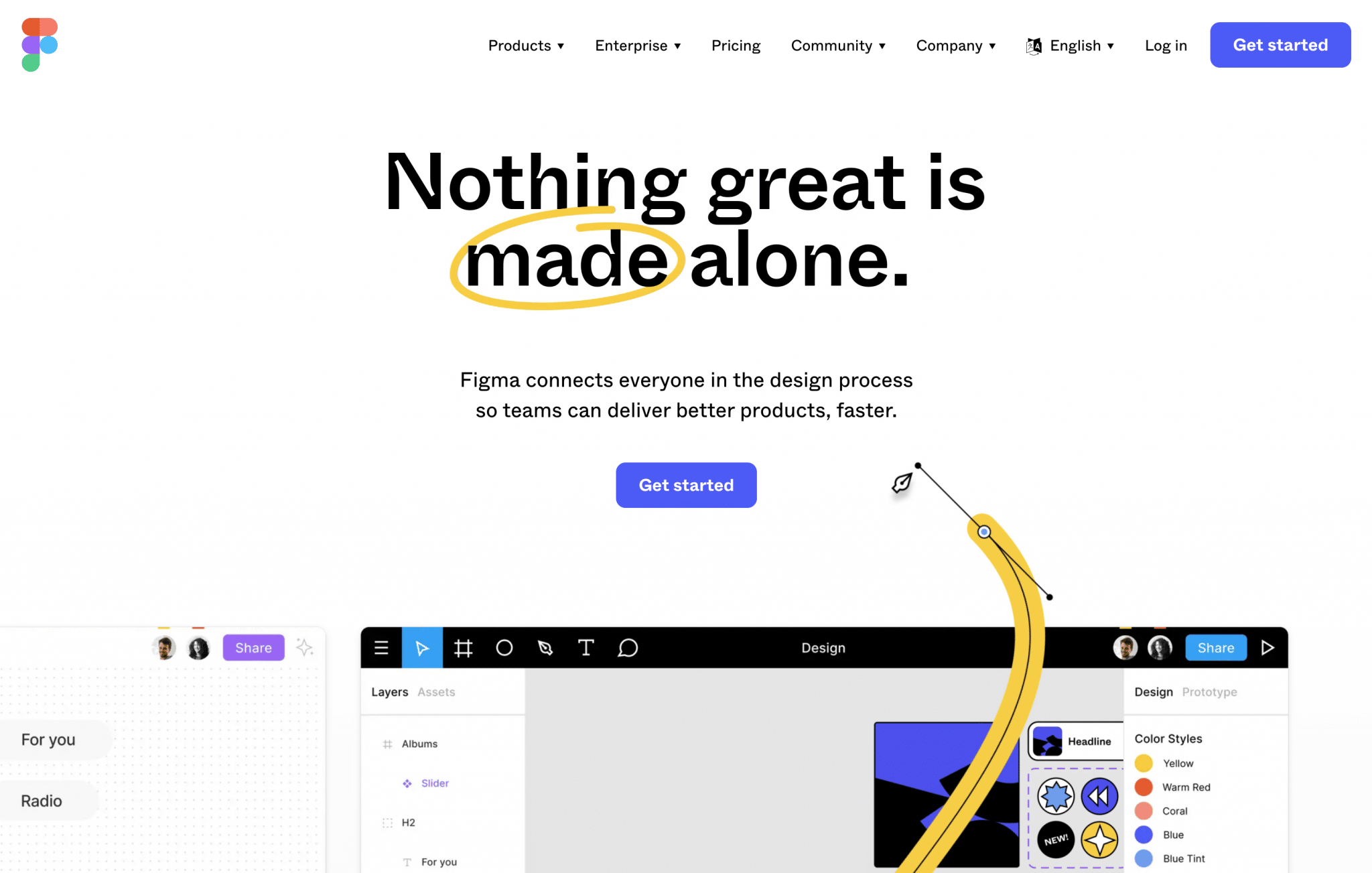
Figma is a collaborative design and prototyping tool. It allows you to design wireframes (a wireframe is a simplified diagram of a page or a website) or graphic models easily.
Figma can be used for free, up to a limit of 3 files. To benefit from an unlimited number of Figma files and more features, you will have to upgrade to the Pro version, available from $15/month, and free for students and teachers.
GIMP

If you don’t have the budget to afford Adobe’s solutions, or you’re simply not a user of the Apple brand, Gimp is there for you.
Free and open source, this image editing and retouching tool works on most operating systems (macOS, Windows, Linux).
Inkscape

Free and open source vector drawing software, Inkscape is the best alternative to Illustrator.
If you’re on a tight budget, look into it. To help you get started, the Inkscape website offers tutorials and video tutorials. In addition, the software relies on a community ready to help you.
Dashlane
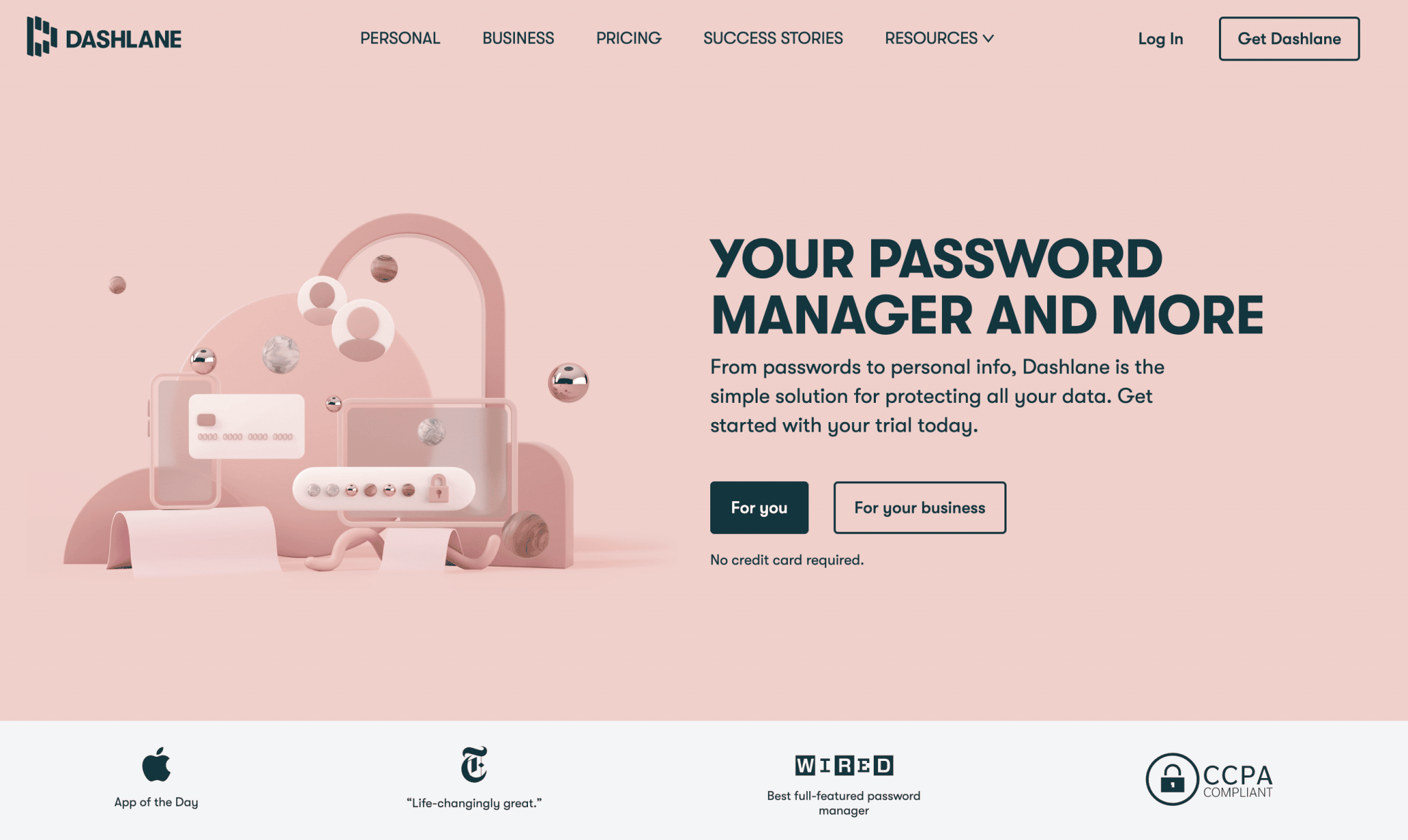
Today, it is essential to have a password manager (whether you are a professional or an individual). There are dozens of them, but I chose Dashlane.
In terms of operation, your data is secured by a “master” password. You can also activate the automatic connection to avoid wasting time on the connection pages.
If you work in a team, you will be able to share your passwords without your colleagues being able to see them!
As for the price, it’s free on one device (your computer for example) then, $3.49/month to synchronize all your devices (phones and other computers).
Poedit
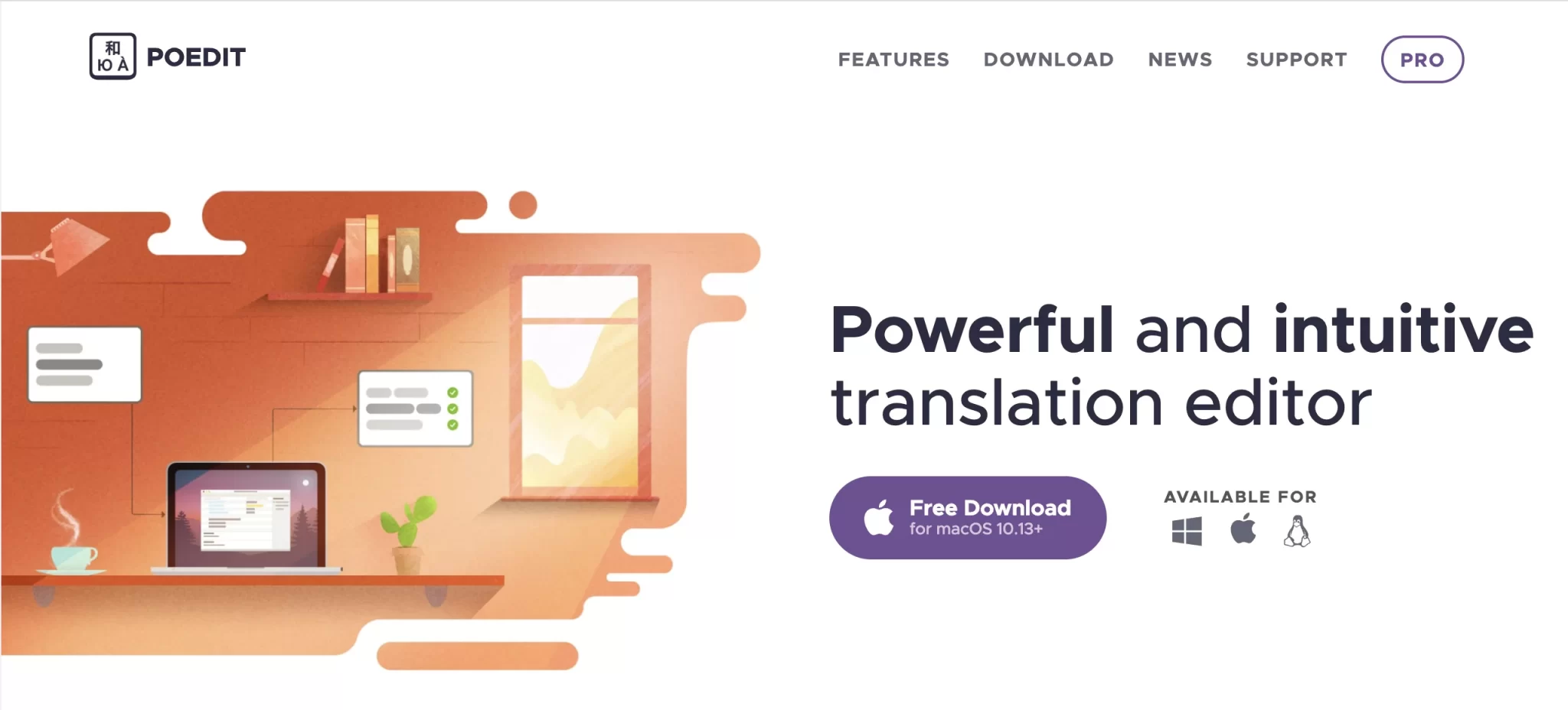
Poedit is a software that allows you to translate your site, through language files (the famous .po and .mo files), contained in the files of your WordPress site. Poedit exists on Windows, Linux and macOS.
Poedit is available in a premium version for €34.99 i.e. $34.99, but the free version will be enough for most of the cases (if you only want to translate one site, you should use the Loco Translate plugin).
Freeter
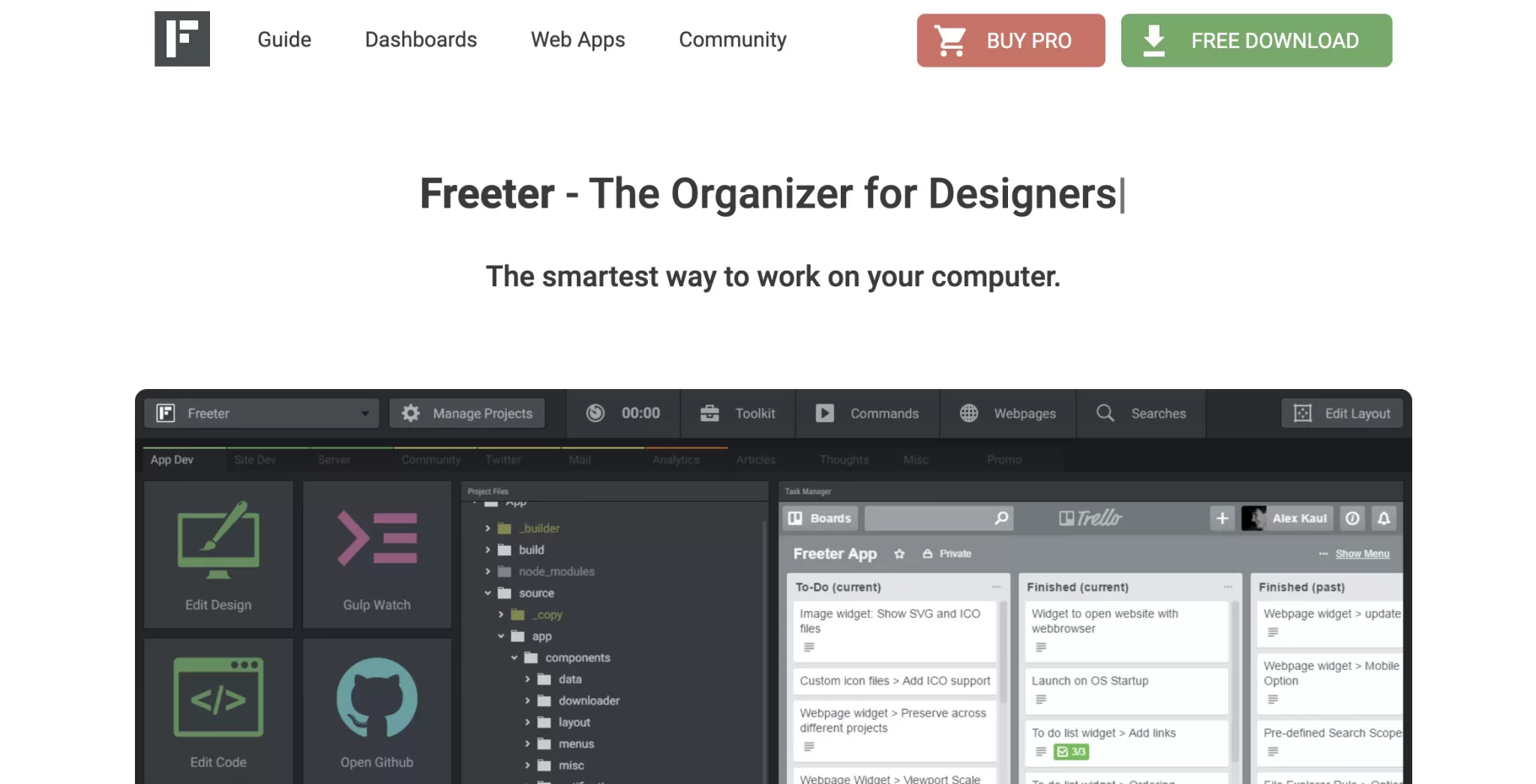
Freeter allows you to manage your projects easily. You can display notes, the project’s file tree, website thumbnails or Trello boards for example.
It is free up to 3 projects and 5 dashboards per project, beyond which you will have to pay $29.
Toggl
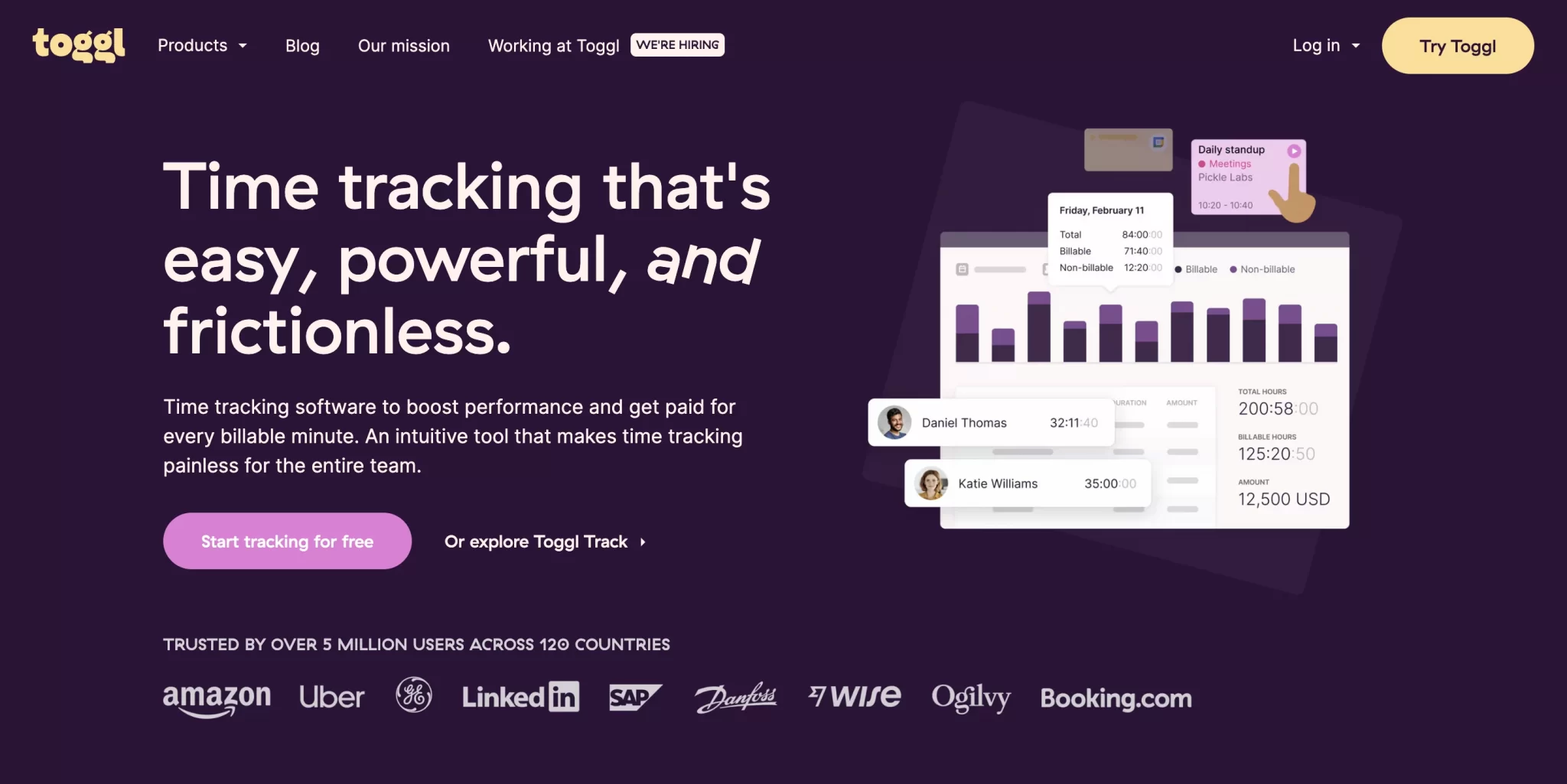
If you are self-employed, you know that time is of the essence. Time is money! So you might as well make sure you don’t waste too much of it.
For that, you can turn to Toggl, a time tracking software. Once you’ve created a (free) account, click the “Play” button to start the timer. You can give a name to the task you want to perform.
Once you’ve completed it, a simple click on the “Stop” button, and you’re done. Via a dashboard, you can then make a comparison with the previous/next days.
This gives you an overall view of your productivity. Most of the free features are sufficient. The paid version starts at $9/month.
RescueTime
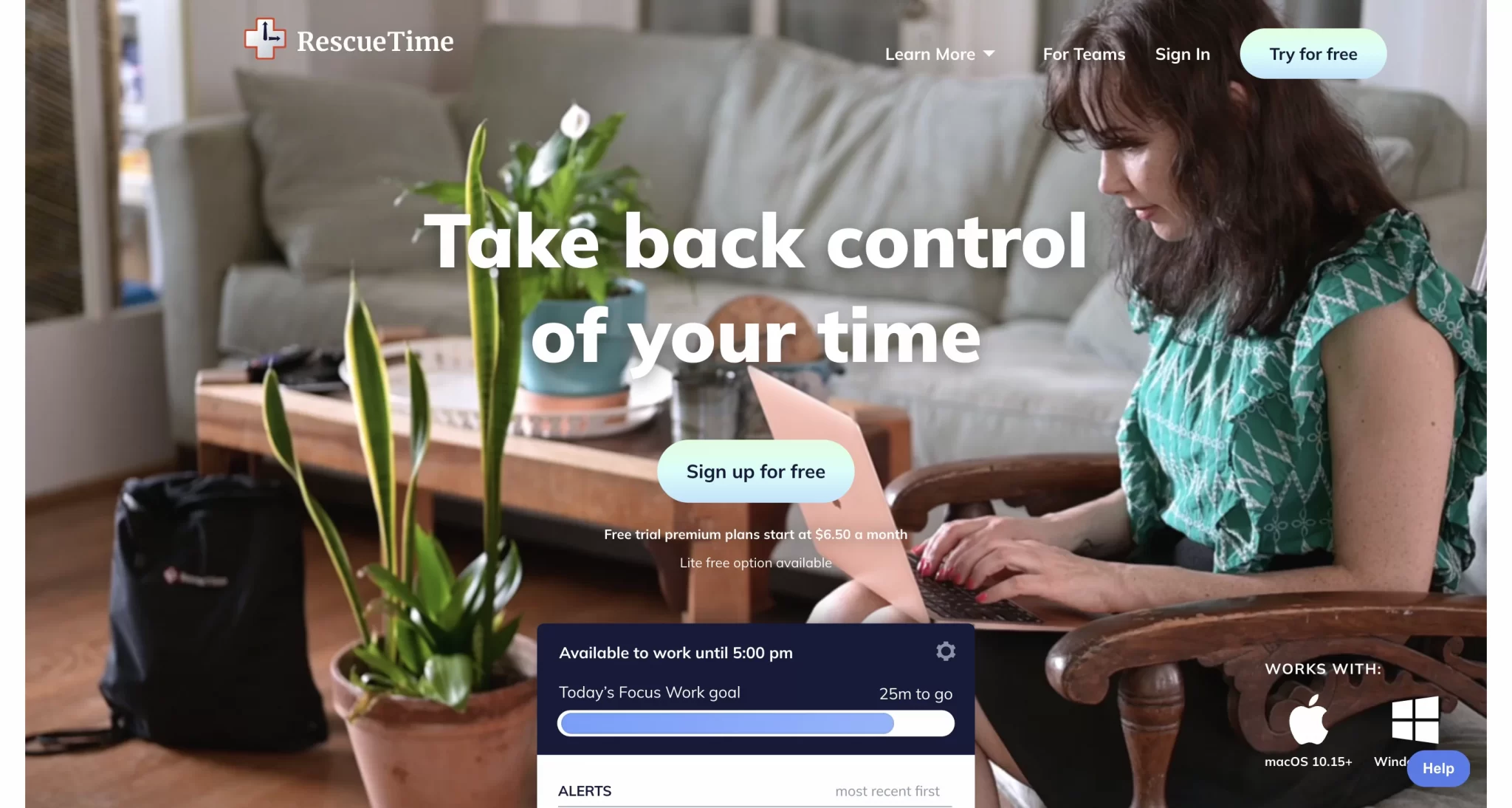
If you want to know how much time you spend on your computer, RescueTime can help you analyze it all.
It lets you categorize the applications and sites you visit to determine your productivity. The Pro version even allows you to block sites from rambling (Facebook or YouTube, for example).
You can enjoy the advanced features from $6.50/month.
Camtasia
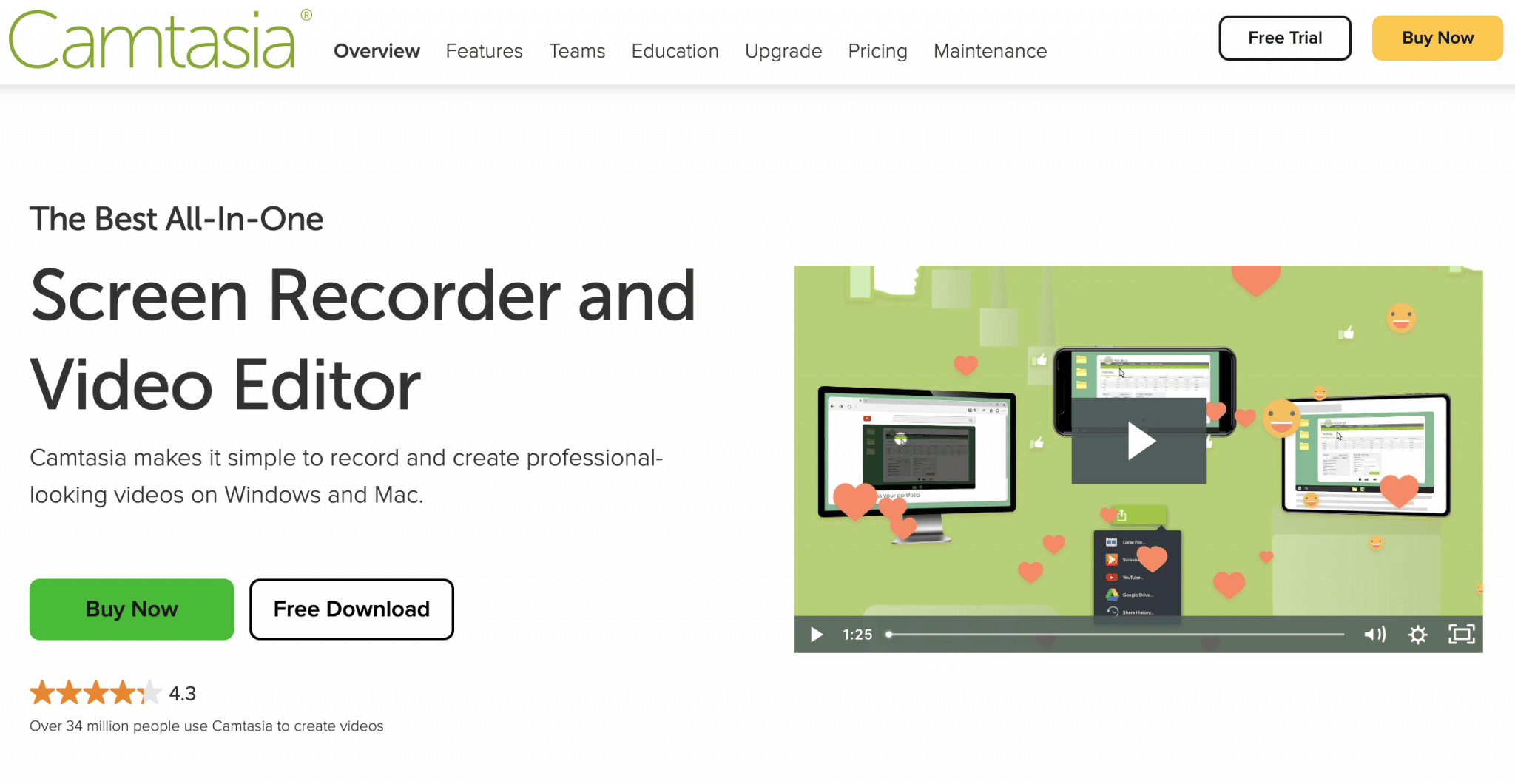
Camtasia is a video editor and screen recorder for macOS and Windows. Once you have created your video, you can edit it in the same software and add titles, animations, music, transitions, etc.
This is a very useful tool for creating educational content, for example.
Imagine that you want to show your visitors how to add a plugin to your WordPress site. Instead of presenting this in an article, you can take advantage of the power of video to detail the different steps of the process, having recorded your screen beforehand.
Your visitors (or customers) will be able to reproduce your method step by step by following your instructions “live”.
Camtasia is not cheap, as it costs €309.15 excl. VAT i.e. $309.15 excl. VAT per user.
ScreenFlow
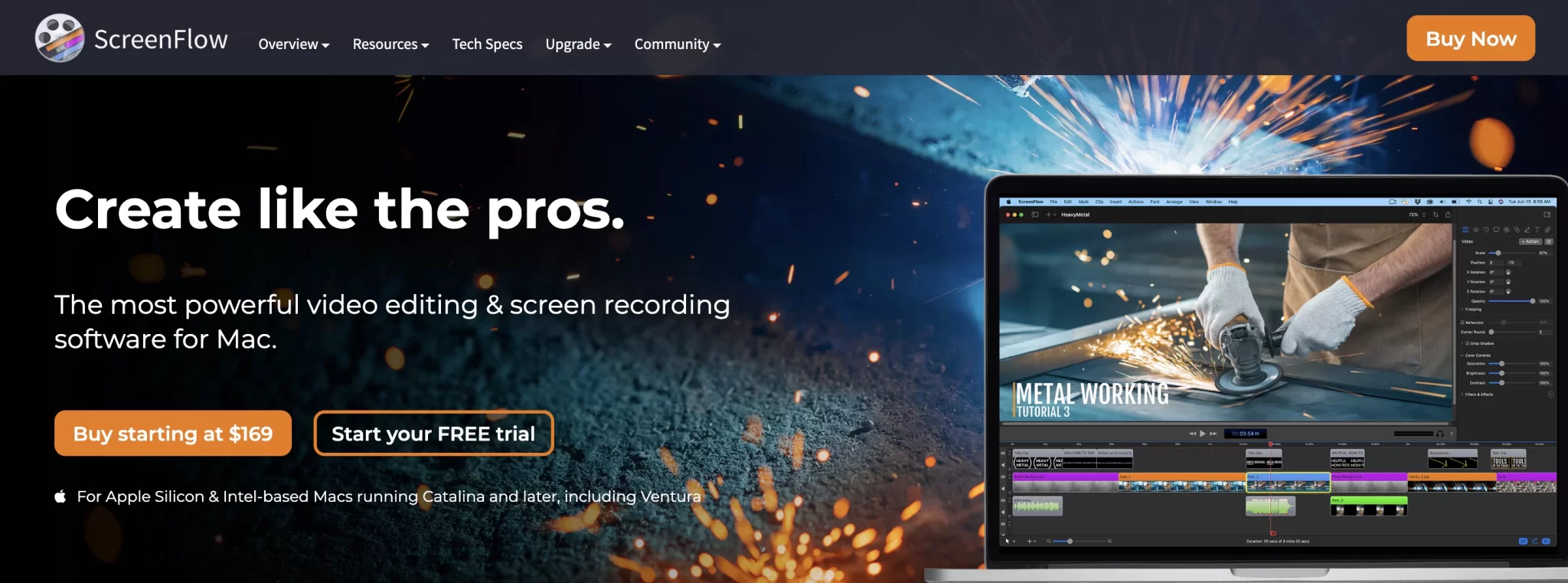
ScreenFlow is one of the main competitors of Camtasia. It offers more or less the same features. However, it is only available on macOS and costs $169.
It is with this site that I record all my videos and trainings, moreover the editing is very easy to do, unlike editing software like Final Cut or Adobe Premiere.
OBS Studio

Available on Windows, macOS and Linux, OBS Studio is a free and open source alternative to Camtasia and ScreenFlow.
It has an API that allows you to install plugins and write scripts to add the features that fit your needs.
Recordit

It is said that a picture is worth a thousand words. If you agree with this expression, Recordit may be of interest to you. Especially if you are used to presenting tutorials to your visitors.
Thanks to this software, you will be able to record your screen and transform your video capture into a GIF (if you only want to keep the video version, it is also possible).
Beyond their humorous function, GIFs can be useful to present a procedure to install an extension or a program, for example.
Recordit is free. A Pro version with more features is available for $29.
LICEcap
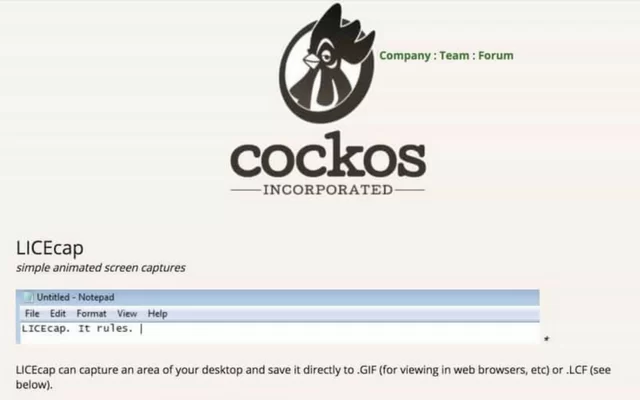
LICEcap allows you to record parts of your screen and turn them into animated GIFs. Available for Mac and Windows, this free software is very easy to use.
It creates a resizable window directly on your screen so you can capture the areas you want. You can also add a title, pause the recording and resume it at any time.
In addition to the GIF format, you can also export your capture in LCF format, which offers higher compression rates.
Skype

It’s not as popular as it once was, but it can still be very useful. I’m talking about Skype, the famous software that allows you to make phone or video calls via the Internet.
It also allows, among other things, to conduct video conferences with several users or to exchange files via its instant messaging. It can be used on a computer, tablet or smartphone. As long as you have a webcam, a microphone and an Internet connection, it will work.
Slack
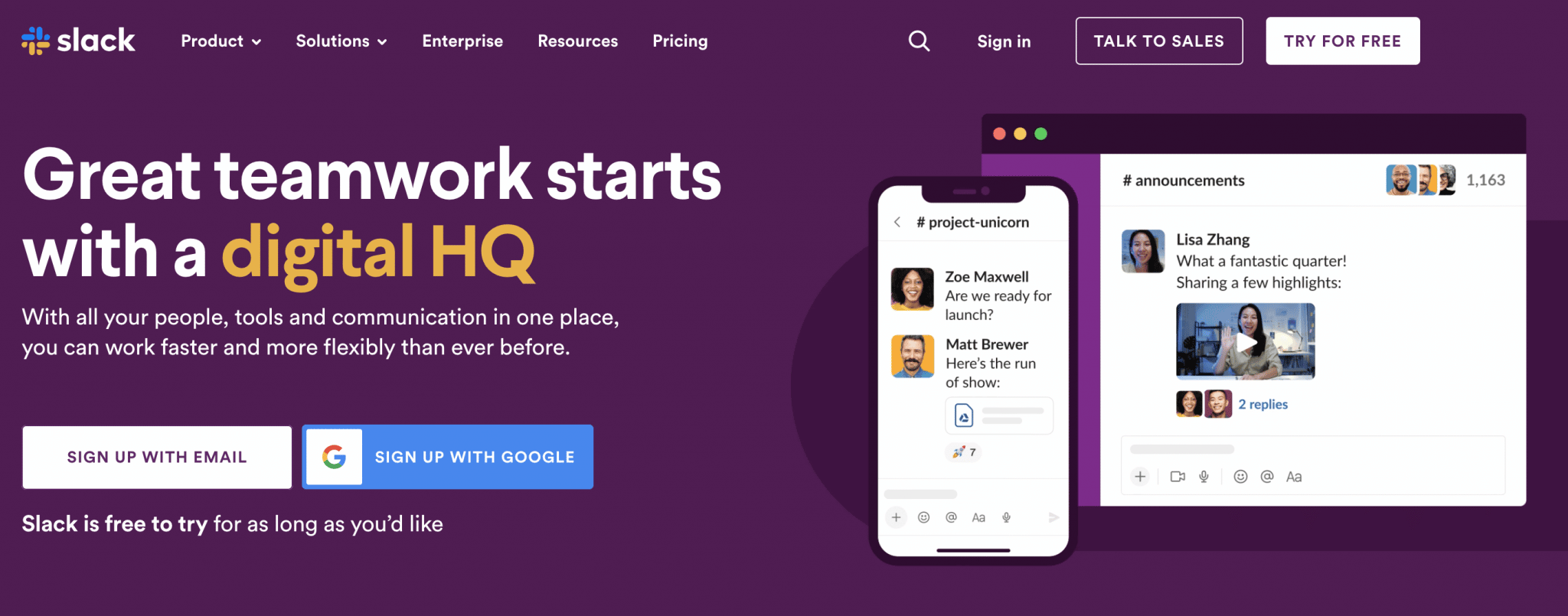
Slack is a collaborative communication platform that allows you to communicate continuously with your entire team. It is one of the tools that WPMarmite uses on a daily basis.
It allows us to discuss all together the projects to be carried out in the short, medium and long term. Each person has their own shared workspace and can access general conversations at the same time.
One of the advantages of Slack is its great connectivity. You can connect it to hundreds of services to work even more efficiently (and especially say goodbye to emails).
The main features are available for free. The pro versions start at €6.75/month i.e. $6.75/month and per user.
Essential online tools for freelancers
GitHub

GitHub is a gigantic online platform where anyone can deposit the code of their web projects.
The huge community present on this site allows the exchange between developers, to propose modifications of code or to recover pieces for your own projects.
Google Docs
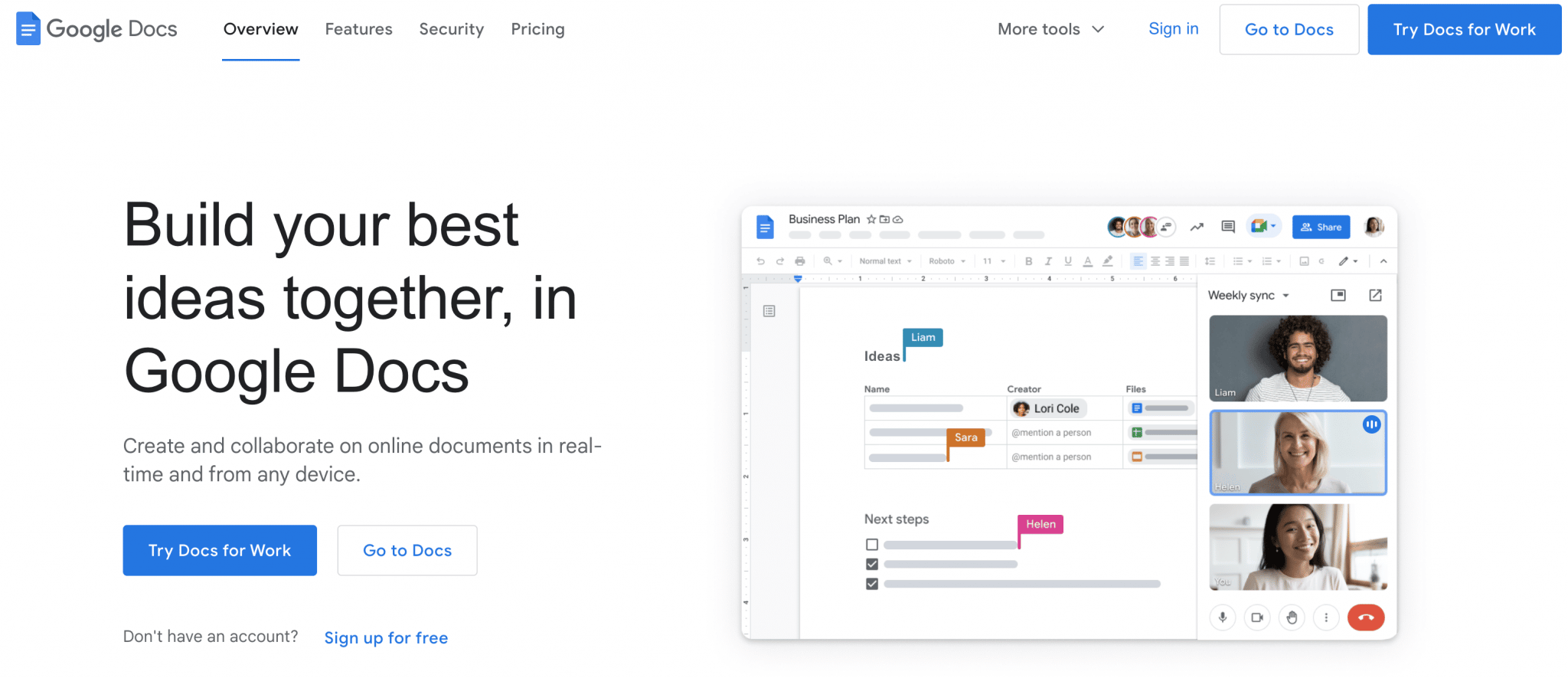
This is a tool that is hard to do without, provided you have a Google account! It allows you to create documents, and to modify them at the same time as your collaborators, from your computer, your phone or your tablet.
It’s a must-have for teamwork on the same project (we use it happily with WPMarmite).
You can chat, add comments and don’t have to worry about saving: Google Docs saves everything, all by itself, like a big guy. Gone are the times when your text editor crashed without warning, making you lose all your work!
Trello
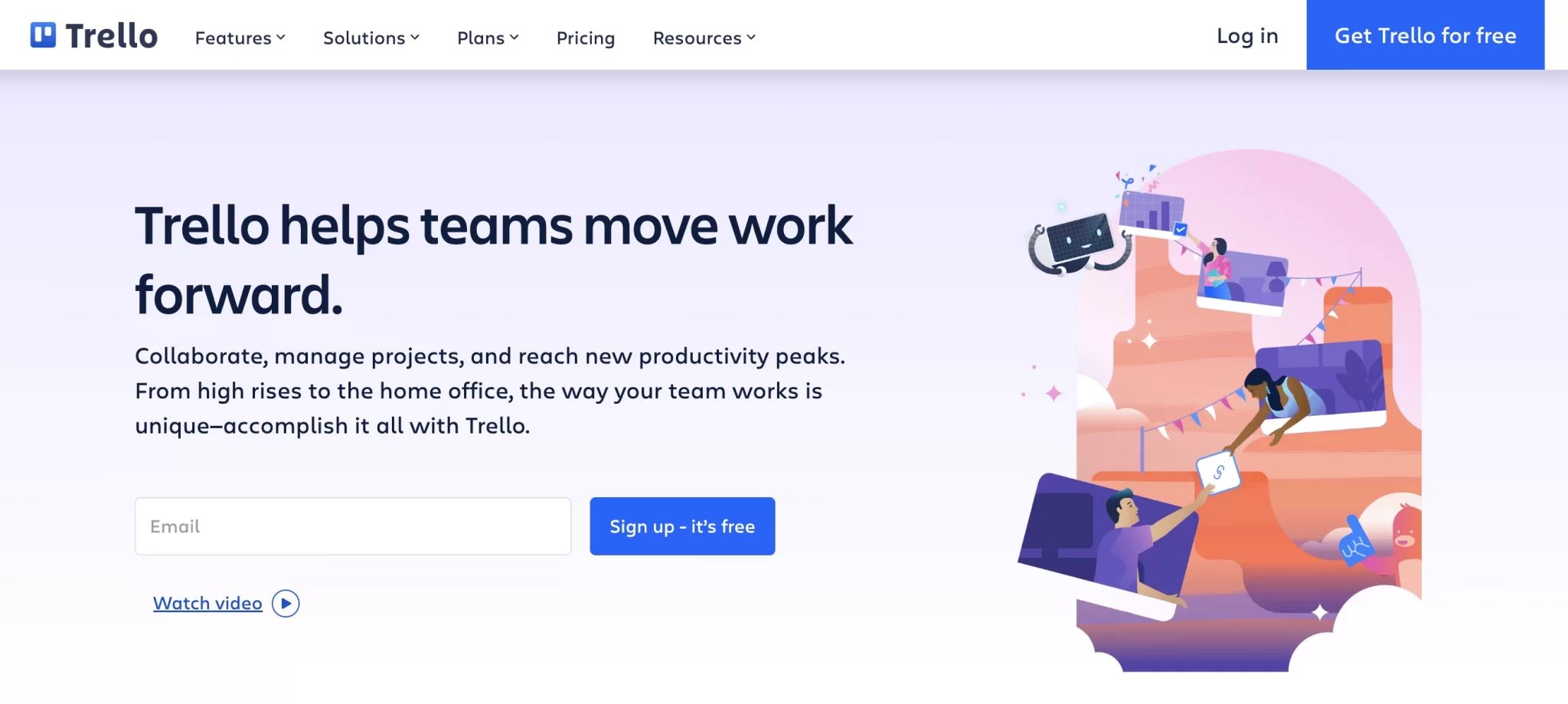
This one, I’m willing to bet, you know it. Or at least heard of it.
This online project management tool allows you to organize tasks. Each project is represented by a board with cards attached to it. And each card allows you to add members, tags, images, checklists or even schedule reminders.
This tool is ideal to organize in team (alone, it also works) and to have a vision of the progress of the projects in progress.
There is a Gold version starting at $5/month, but the free version is more than enough for most projects.
Notion
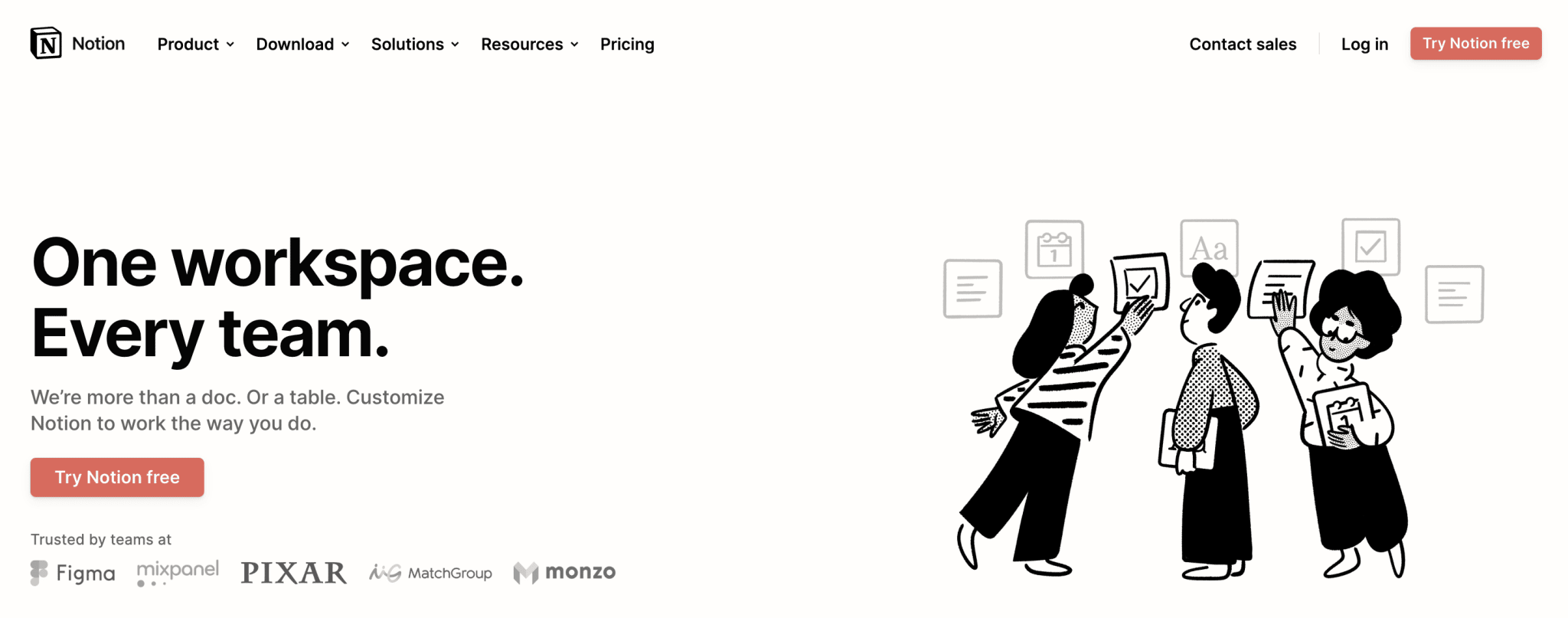
Notion is a collaborative workspace that allows users to centralize and synchronize various information and gain productivity through a wide range of features (note taking, text writing, task and goal tracking, etc.).
Additional options are available with the paid version, starting at $10 per user per month.
Todoist
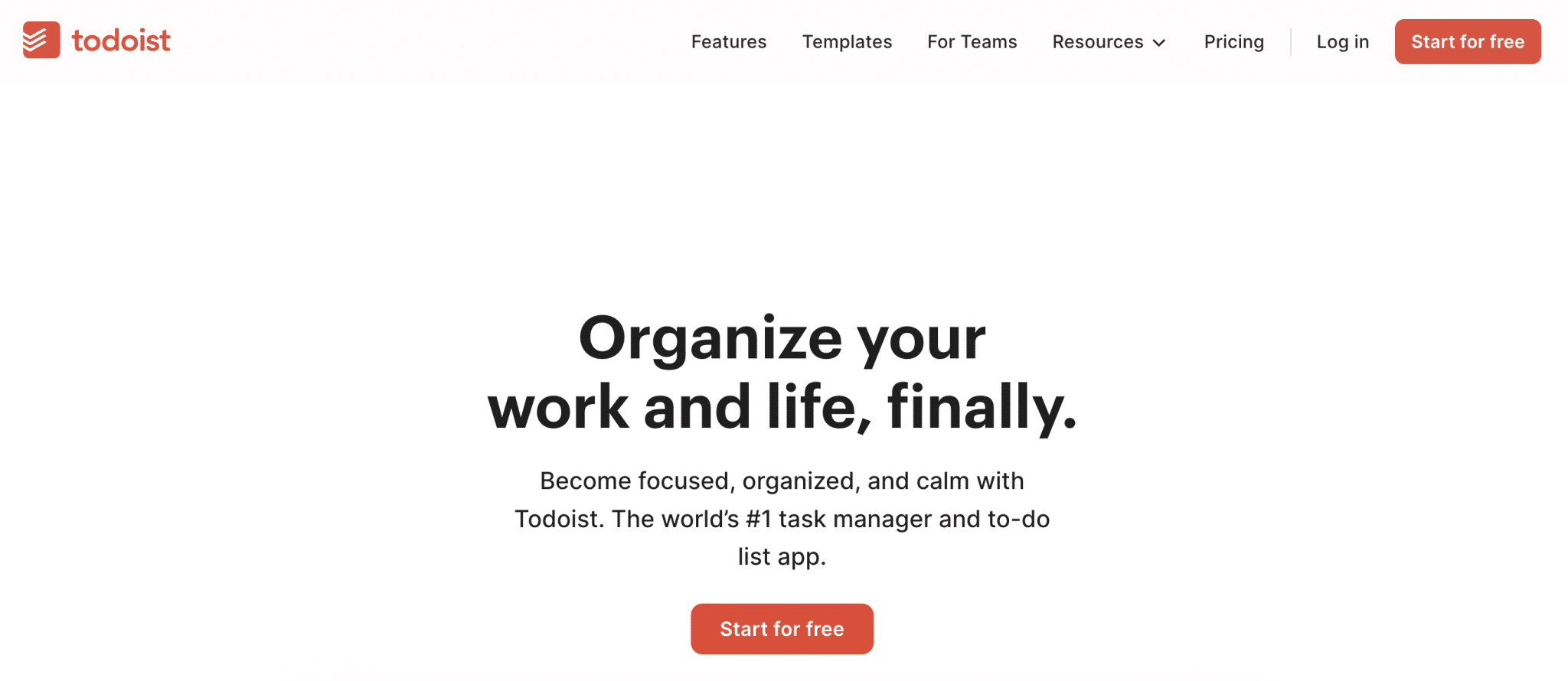
Todoist is a task management tool that allows you to organize your work. You can easily visualize, organize and prioritize the tasks to be done thanks to to-do lists.
With the free version (from $5/month), you have access to reminders, an unlimited activity history and automatic themes and backups.
Loom
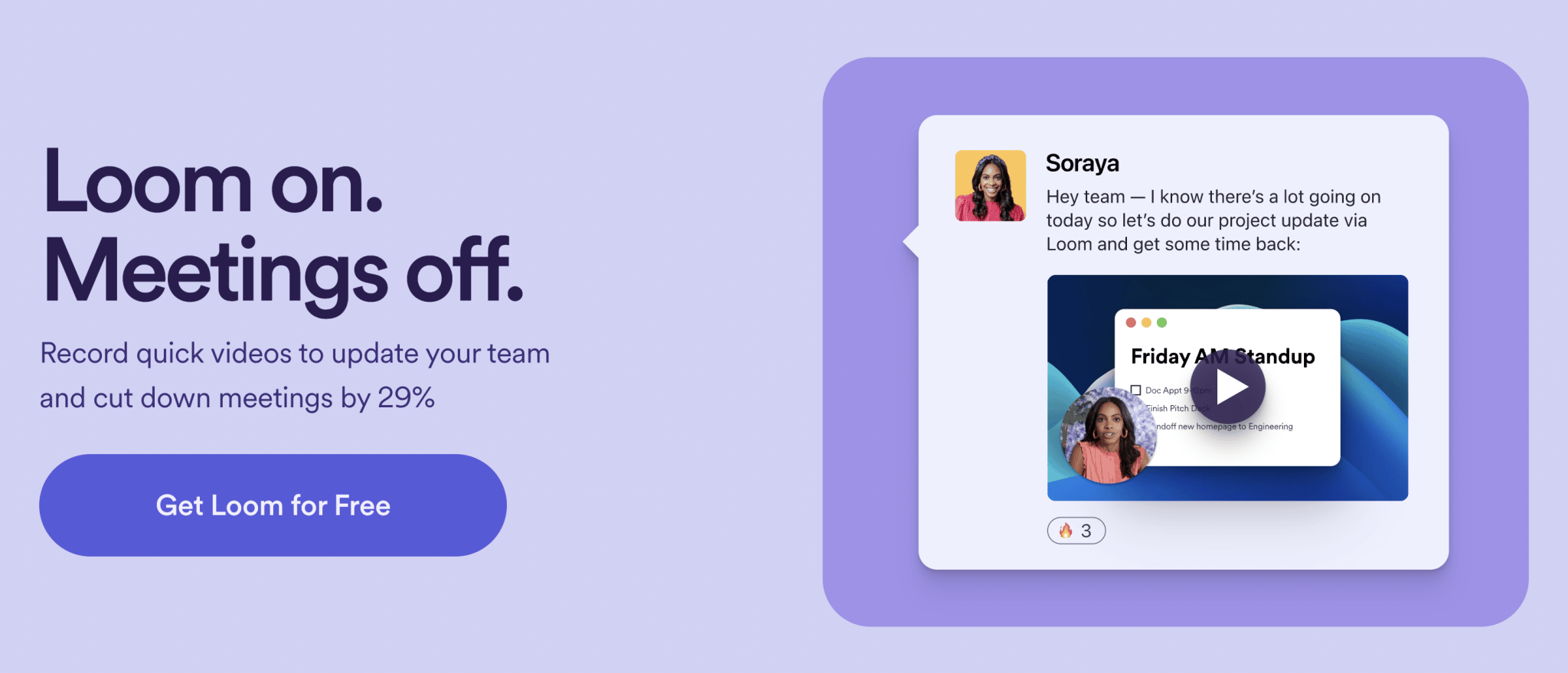
Loom is a tool that allows you to record your screen, your webcam and your microphone in order to easily share videos with your collaborators.
The free version allows you to create up to 25 videos of 5 minutes per person. To get past these limitations and access additional features, you’ll need to purchase the paid version at $8 per month per person.
Logology
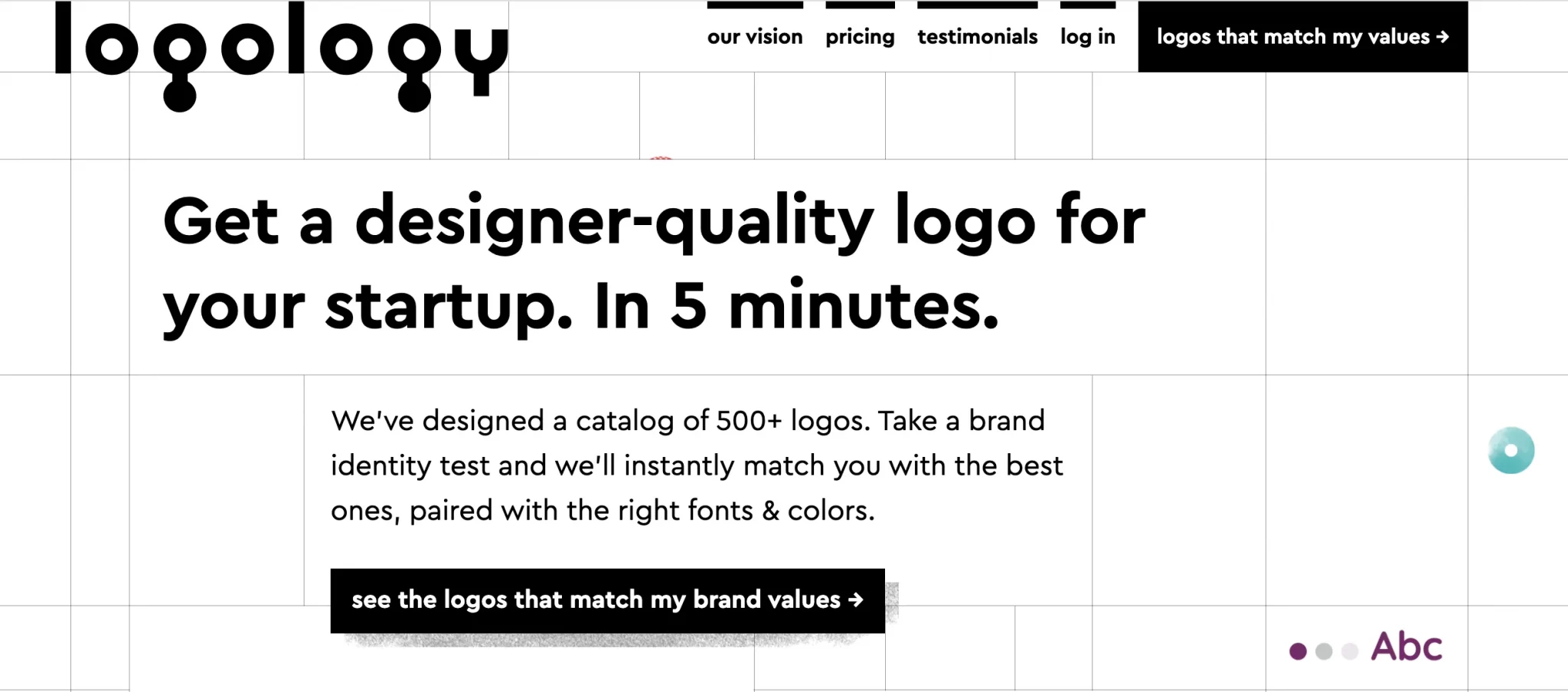
Logology is a tool that allows you to create a quality logo in a few minutes.
To do so, you have to answer a few questions about your brand, after which Logology offers you several logos, which you can adjust to your liking to fit your expectations.
I’ve never been too surprised by logo generators but here, the designers have done their tool well.
Logology is available from $69.
Tailor Brands

“Make a logo in minutes” is the promise of this logo creation service. This tool uses predefined templates and, depending on your criteria and the information you enter, offers you different logo choices.
Besides that, Tailor Brands also offers to help you establish your online presence and print business cards and other branded products.
Balsamiq
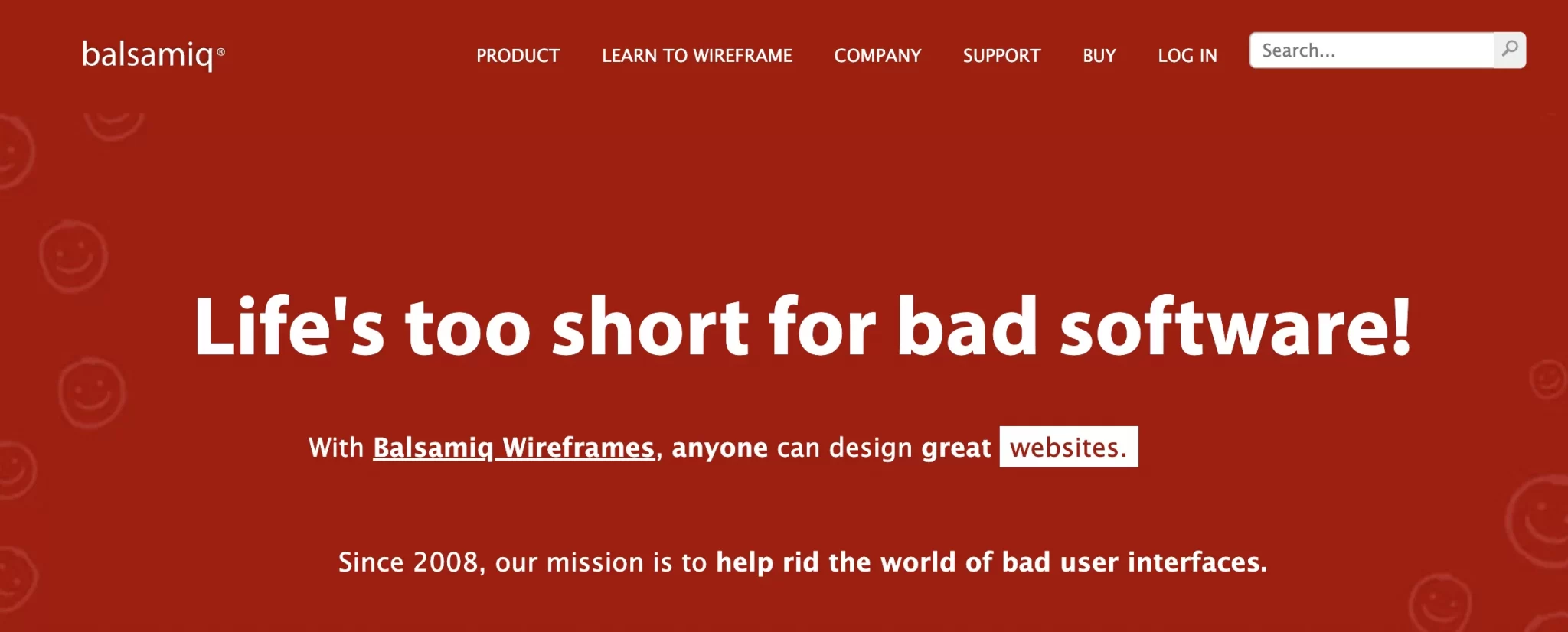
No, we won’t talk about cooking or vinegar, I promise. With Balsamiq, you will be able to create what we call wireframes.
A wireframe is a simplified diagram of a page or a website.
Balsamiq is very efficient and intuitive, you can get it from $9/month for 2 projects.
You can still use it for free for 30 days. For an isolated project, it can already help.
Tomato Timer
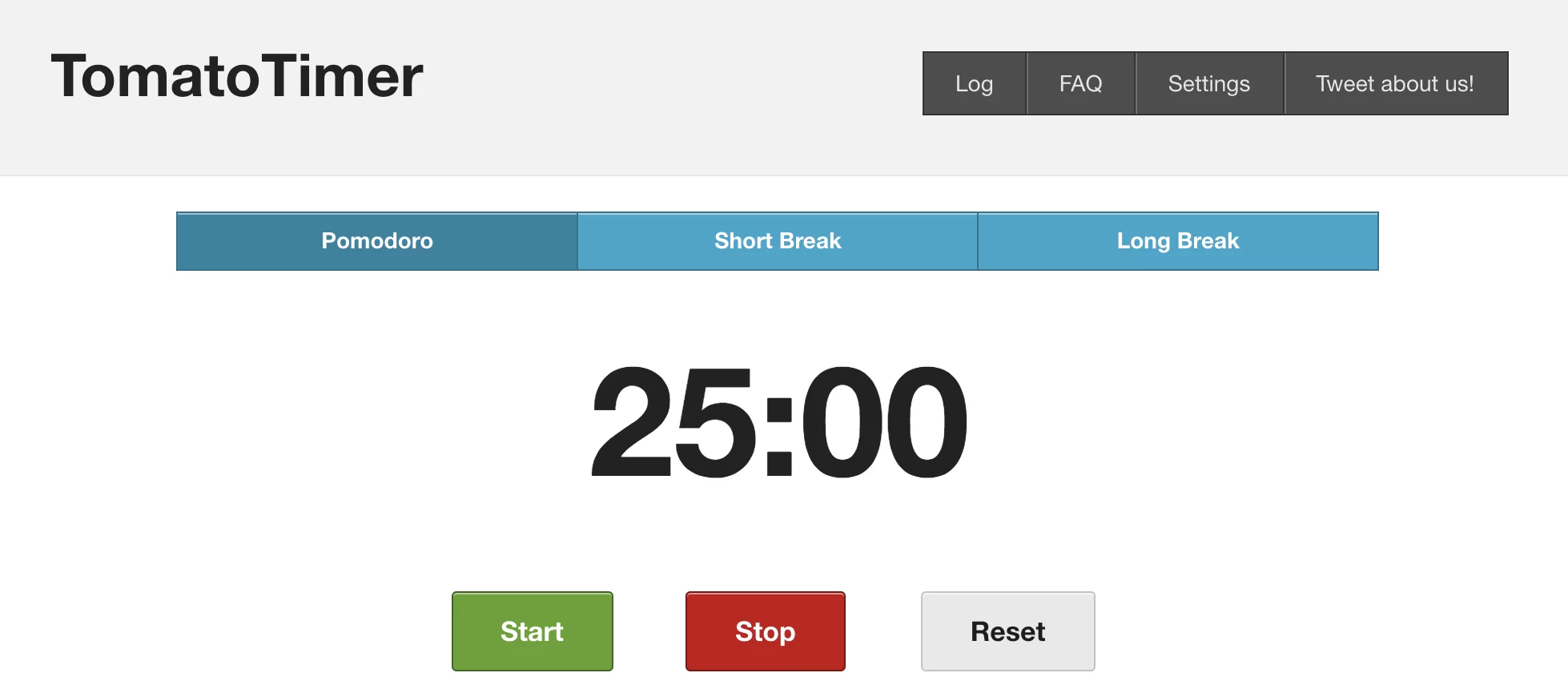
Do you know the Pomodoro technique? “It uses a kitchen timer to break work into intervals, typically 25 minutes in length, separated by short breaks. Each interval is known as a pomodoro, from the Italian word for tomato, after the tomato-shaped kitchen timer Cirillo used as a university student” says Wikipedia.
The online tool Tomato Timer allows you to replicate this technique on your computer. You can start a timer that counts down 25 minutes of work. When that time is up, the tool tells you to take a break (5 or 10 minutes).
It’s quite peculiar, but I’ve heard that it boosts productivity.
So, what do you say?
First of all, I must congratulate you. You just went through over 100 tools for WordPress site builders!
What do you think, did we miss any?
In the meantime, let us know what you thought on Twitter and share this article on your social media if you think it can help others.