Yoast SEO, All in One SEO, Rank Math, and SEOPress: the SEO plugin landscape is dominated by these four major players.
These plugins are active on more than 9 million WordPress sites, which says a lot about their control.
Powerful and well-established in the ecosystem for several years, they haven’t yet discouraged everyone else from starting out, despite their overwhelming dominance.

Among the newcomers on the SEO plugins market, there is even a French challenger, which dreams of becoming big: SEOKEY.
Developed and maintained by a team of SEO and WordPress experts, it has some very serious assets to offer. Find out all about them in this tutorial.
Overview
- What is SEOKEY?
- What are the major features of SEOKEY?
- How do I set up the SEOKEY plugin?
- How does the global site audit module work?
- How to optimize a piece of content (post/page) with SEOKEY
- A closer look at redirects and the ALT editor of SEOKEY
- How much does SEOKEY cost?
- Our final opinion on SEOKEY
- Who should use SEOKEY?
What is SEOKEY?

SEOKEY is an SEO plugin for WordPress. It allows you to audit your site and optimize its content to help you improve your visibility on search engines like Google.
SEOKEY is based on a freemium model. It offers two versions:
- A free version, which you can activate directly on the dashboard of your WordPress site. You can also find and download it from the official plugin directory.
- A Pro version, with more features, available from $49/year for use on a site (I’ll come back to this in a dedicated section).
A plugin launched in 2022 and… made in France!
SEOKEY is a very young plugin, at the time of writing these lines. The Pro version of the plugin was launched in April 2022, while the free plugin has been available since July 2022.
It’s a project of the French agency SeoMix, which specializes in SEO for WordPress.
If you are used to reading the WPMarmite blog or hanging out in WordCamps and other professional events dedicated to SEO, you have probably already heard of the founder of SeoMix: Daniel Roch.
He and his team have been talking about SEOKEY and its upcoming release for many months. This time, it’s really happening!
But why a new SEO plugin, anyway?
It must be said that the development of this plugin took time, in order to make it as complete as possible.
The bet — to offer a new SEO plugin on WordPress — is very daring, when you know the fierce competition that reigns in this sector.
For a little newcomer with so far 900+ active installations, the equation is complex.
How can it find a place in the middle of behemoths like Yoast SEO (5M+ active installations), All in One SEO (3M+ active installations), Rank Math (2M+ active installations), or SEOPress (300K+ active installations)?
Well, the SeoMix team has its own thoughts on the subject. To stand out from the competition, SeoMix has focused on three key aspects for its plugin:
- Ease of use, with explanations formulated in simple language (no jargon or technical terms).
- An ergonomic interface, to help the user get started quickly and avoid getting lost in complex and endless menus.
- “Everything a person needs to improve the visibility of a site,” as they mention on the website dedicated to the plugin.
You’ll find some great options to boost the SEO of your WordPress site. More details on this subject in the next section.

What are the major features of SEOKEY?
In an attempt to develop a plugin that is more comprehensive than what the competition is offering, the SeoMix team drew on their experience.
When working with “SEO plugins to improve the SEO of [their] clients’ websites,” they ran into a problem. They were missing “key features that we really needed to work on our clients’ SEO.”
To address these concerns, SeoMix chose to integrate these missing features into SEOKEY. For example, you benefit from:
- Monitoring of automatic redirects
- Automatic submission of your site to Google Search Console
- An alternative text editor for your images
But that’s not all, far from it. One of the main assets of SEOKEY, according to its founders, is its global audit module of your site.
The latter, which I will present in detail later, suggests optimizations to correct your SEO problems.
Finally, once you have activated SEOKEY on your WordPress CMS, automatic technical optimizations will allow you to improve some SEO issues in one click (sitemaps, canonical tags, RSS feeds, archives by date, comments, etc.)
So much for the overview of this singular SEO plugin. Now let’s find out how it works from the inside. For that, I’ll start by detailing how to install and configure it.
For the purpose of this test, I used the paid version of SEOKEY. It contains additional options for SEO auditing, optimization of your content, redirects, and options related to the Google Search Console.
How do I set up the SEOKEY plugin?
A handy configuration wizard to get started
When you activate SEOKEY for the first time, you will be surprised to see a wizard that takes you by the hand.
Click on “Launch SEO Wizard” to get started:
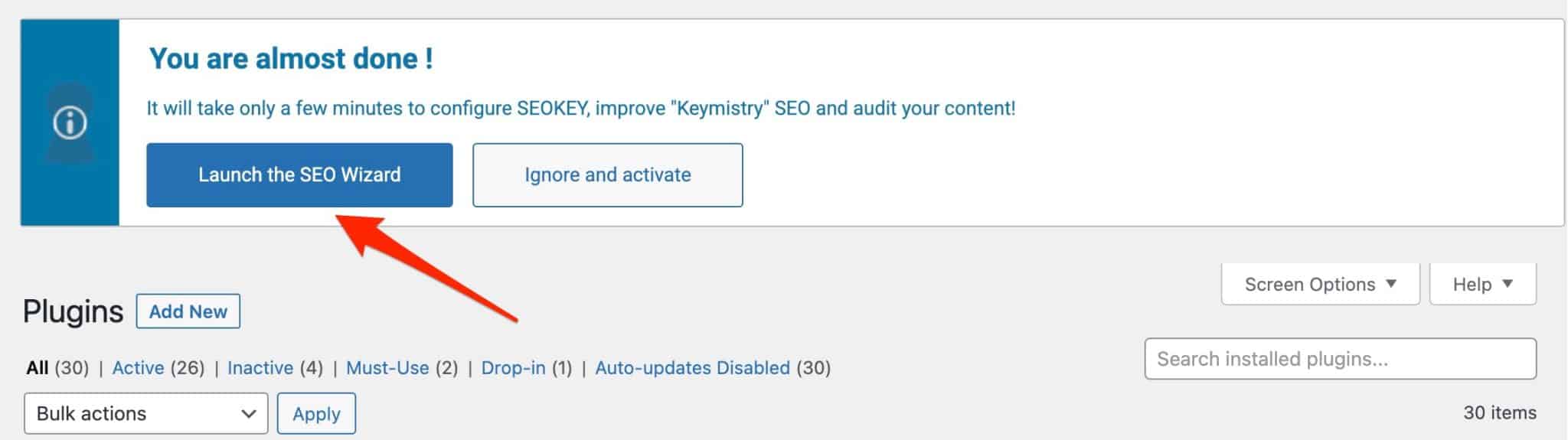
You will then be taken to a page showing you the different steps to set up the plugin. Another interesting point: SEOKEY detected that I was using Yoast SEO on my site, and offered to import all the data of this plugin for me:
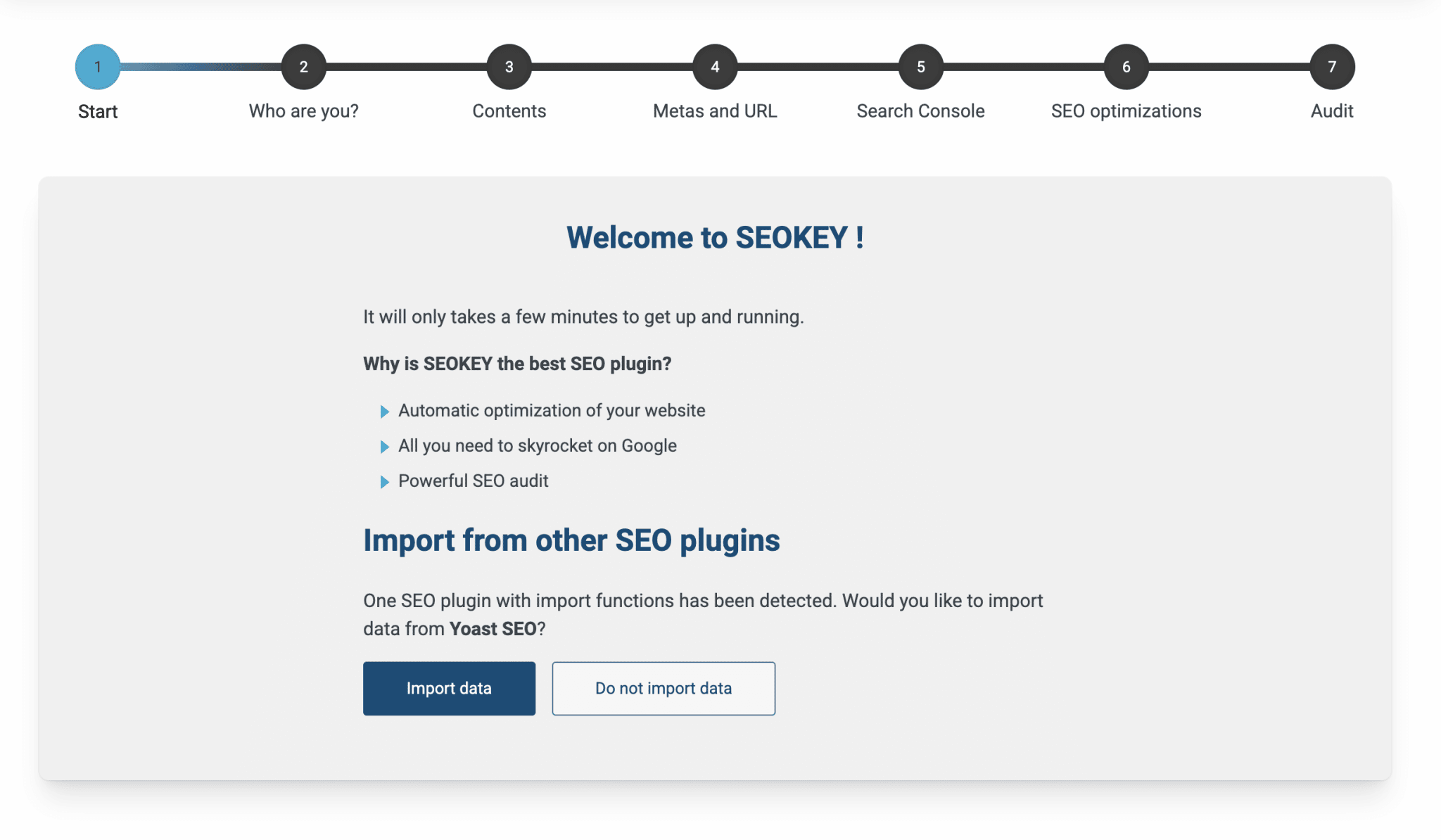
In detail, here is what SEOKEY helps you to set up, in a few clicks:
- Your content: SEOKEY guides you to know if you should display/hide certain types of content to Google: posts, pages, taxonomies, or author pages. To make your life easier, the plugin has already set up optimal settings for you. In order to understand the ins and outs, explanations are provided for each setting.
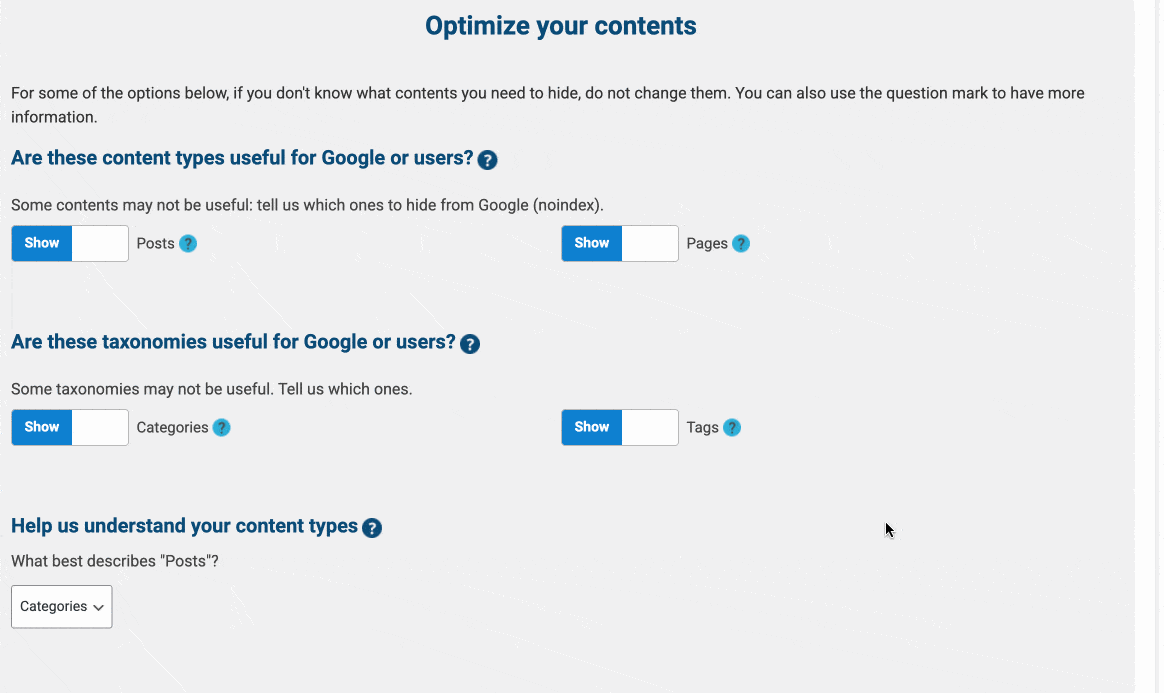
- Your metas and URLs: Here you can write the Title and Meta description tags for the homepage of your WordPress site. The plugin also allows you to remove and redirect the
/category/prefix in category URLs, as it’s not relevant for Google. - Access to Search Console. To get additional SEO tips, SEOKEY allows you to access your Google Search Console account, a free tool that provides a lot of information about SEO (errors on your site, search analysis, links, indexing status, crawl errors, etc.).
- SEO optimizations allow you to correct detected problems in one click. You can either let the plugin handle everything automatically, or keep control by making the optimizations of your choice, case by case.
- An SEO audit. In the end, SEOKEY suggests you launch a global audit of your site that will analyze your content, technical aspects, and will offer you SEO recommendations. I’ll devote a dedicated section to that in a moment, so stick around.
To finish this part on the configuration wizard, note that SEOKEY is able to detect the presence of other SEO plugins already installed. It then recommends that you disable them to avoid a conflict. Please consider doing this at home, if you see such a message:
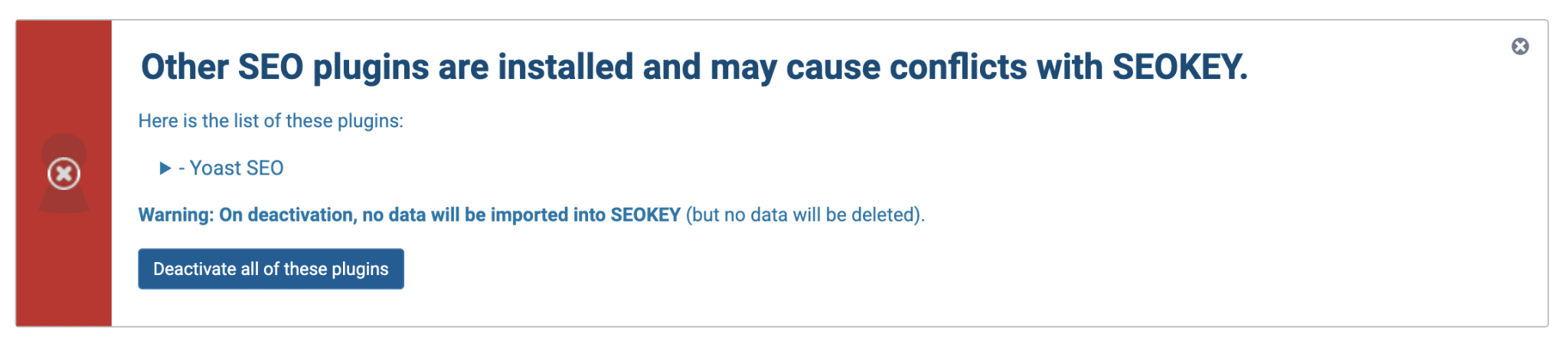
Concise, efficient, and readable settings
Let’s now have a look at the different settings menus in SEOKEY. We can already see that the interface is clean and readable.
Then, you are not overwhelmed by endless options. Most of the time, performing an operation takes only one click, thanks to straightforward call-to-action buttons.
Take a look at this example. If you want to run an SEO audit, just click on the corresponding button :
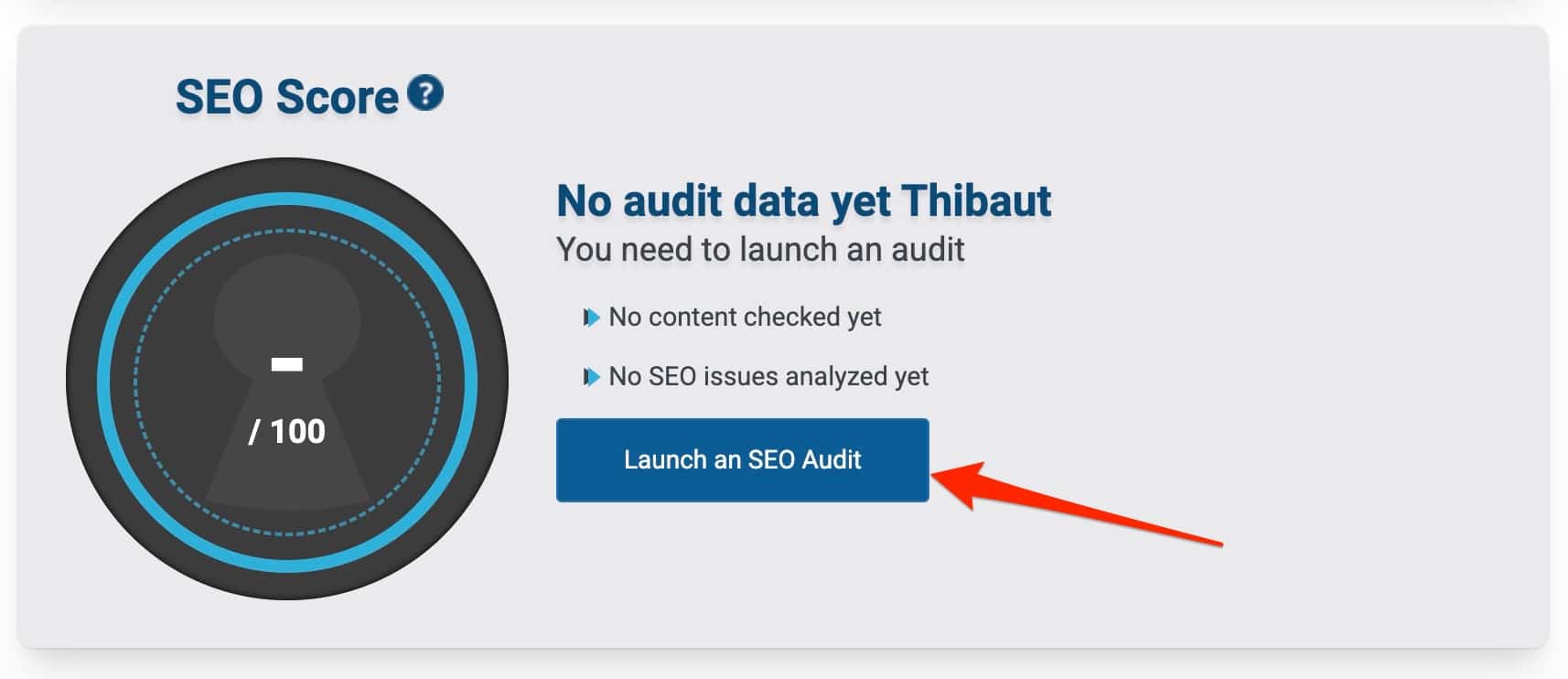
To make adjustments later, throughout the life of your site, you just have to go to one of the seven sub-menus of your choice:
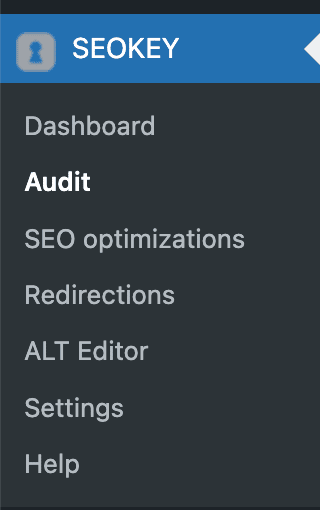
Here they are detailed one by one:
- Dashboard displays your SEO score (following the audit you have conducted) and gives access to the SEOKEY toolbox (redirects, ALT tag editor), as well as the settings and support of the plugin.
- Audit allows you to launch an SEO audit of your website.
- SEO Optimizations presents the technical problems that the plugin automatically corrects.
- Redirects allows you to add 301 redirects, detects possible 404 errors and automatic redirects, and allows you to correct them.
- ALT editor allows you to add or update the alternative texts of your images.
- Settings gives access, via several tabs, to the customization options offered in the configuration wizard.
- Help and support redirects to the plugin support.
In summary, the interface is pleasant, the navigation is fluid, and the plugin is very easy to use.
Without transition, I now propose to introduce you to one of the main assets of SEOKEY: its famous global site audit module.
How does the global site audit module work?
To use this module, you just need to launch an audit through the menu SEOKEY > Audit.
The plugin will then analyze your site, for a shorter or longer period of time depending on the size of your site.
In my case, it took only 20 seconds. And I quickly discovered that I had a lot of work to do to optimize the SEO of my site, which has been abandoned for a long time ^^ :
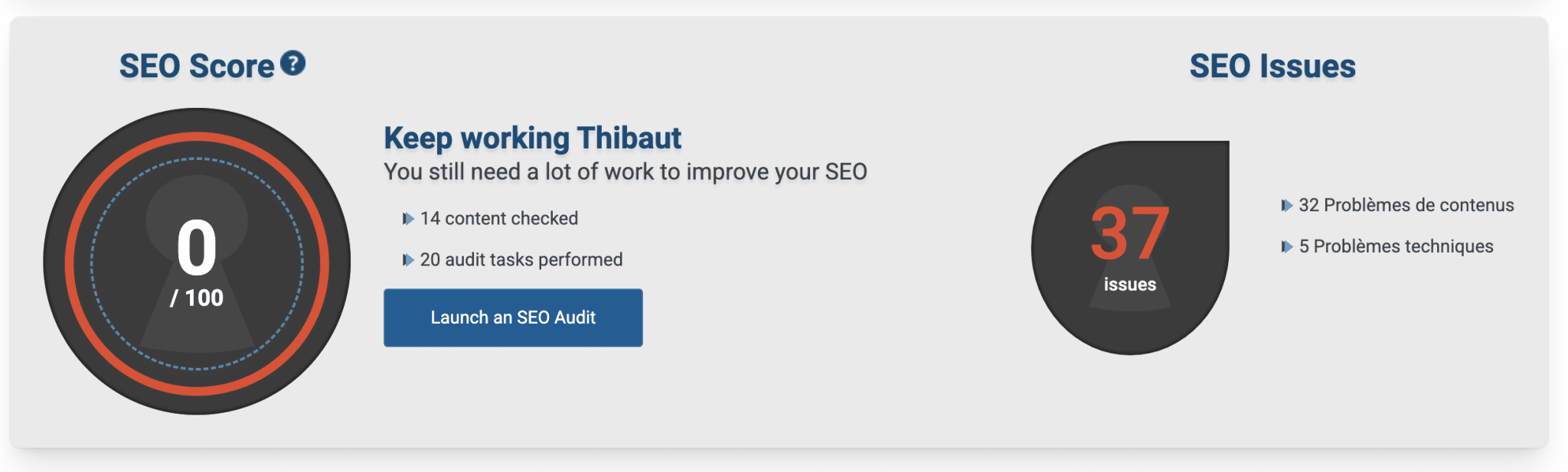
You can say that we’ve known better students than me, but don’t panic. I have what I need to fix it. To guide me, SEOKEY lists two types of problems, under two tabs:
- Content problems. In my case, SEOKEY has detected 32 problems, such as content that is too short, lack of internal links, images without description, etc.
- Technical problems. SEOKEY checks for the presence or absence of the following problems: redirected links, incorrect HTTPS or CMS settings, useless links in the source code, unoptimized sitemaps and robots.txt files, etc.
The third tab, entitled “View all URLs with issues,” lists all the problems identified (content + technical) by URL:
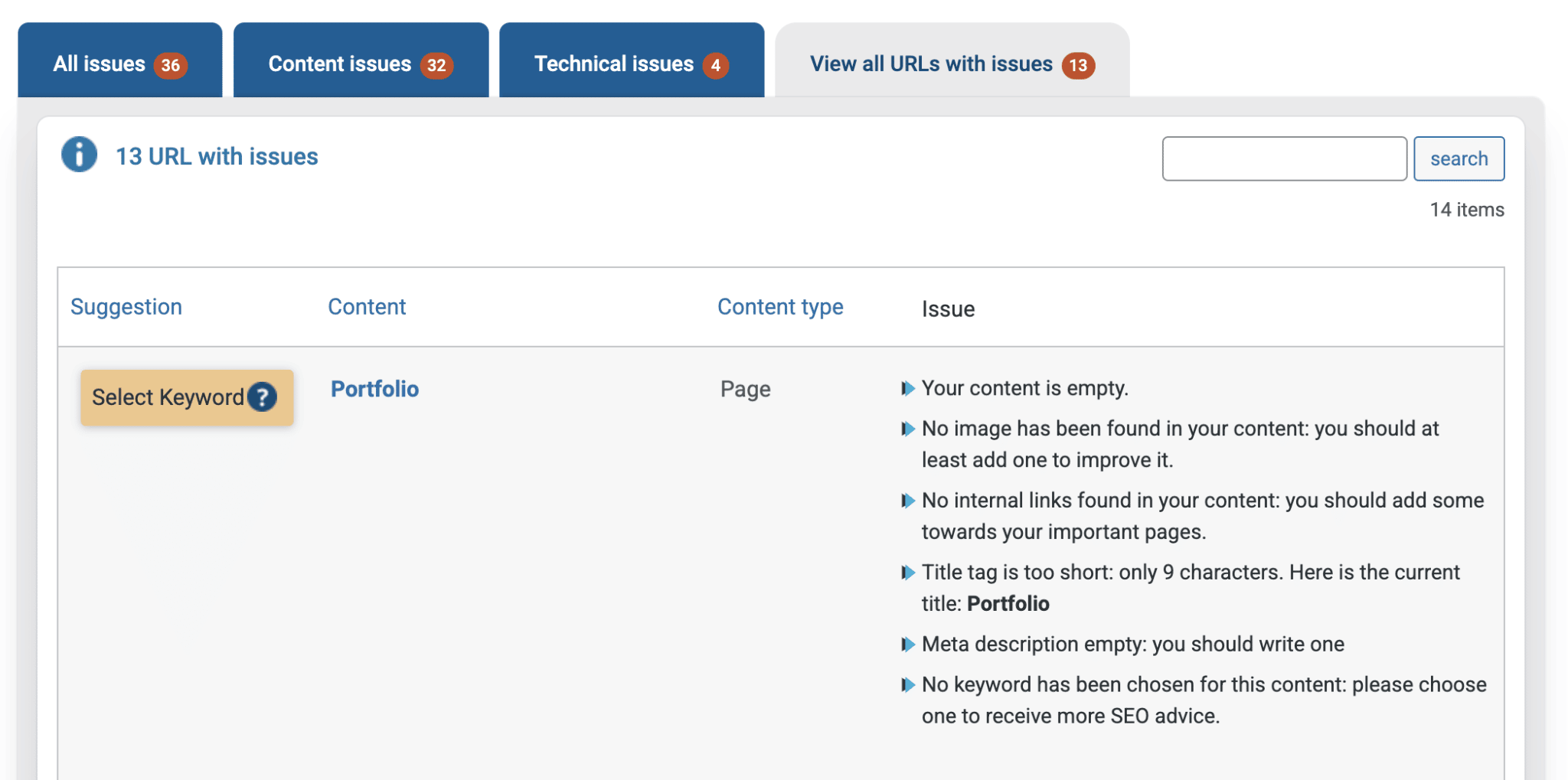
In general, a color code (red, orange, or blue) indicates the importance of the problem to be corrected, and its order of priority according to its SEO impact (red being the #1 priority) :
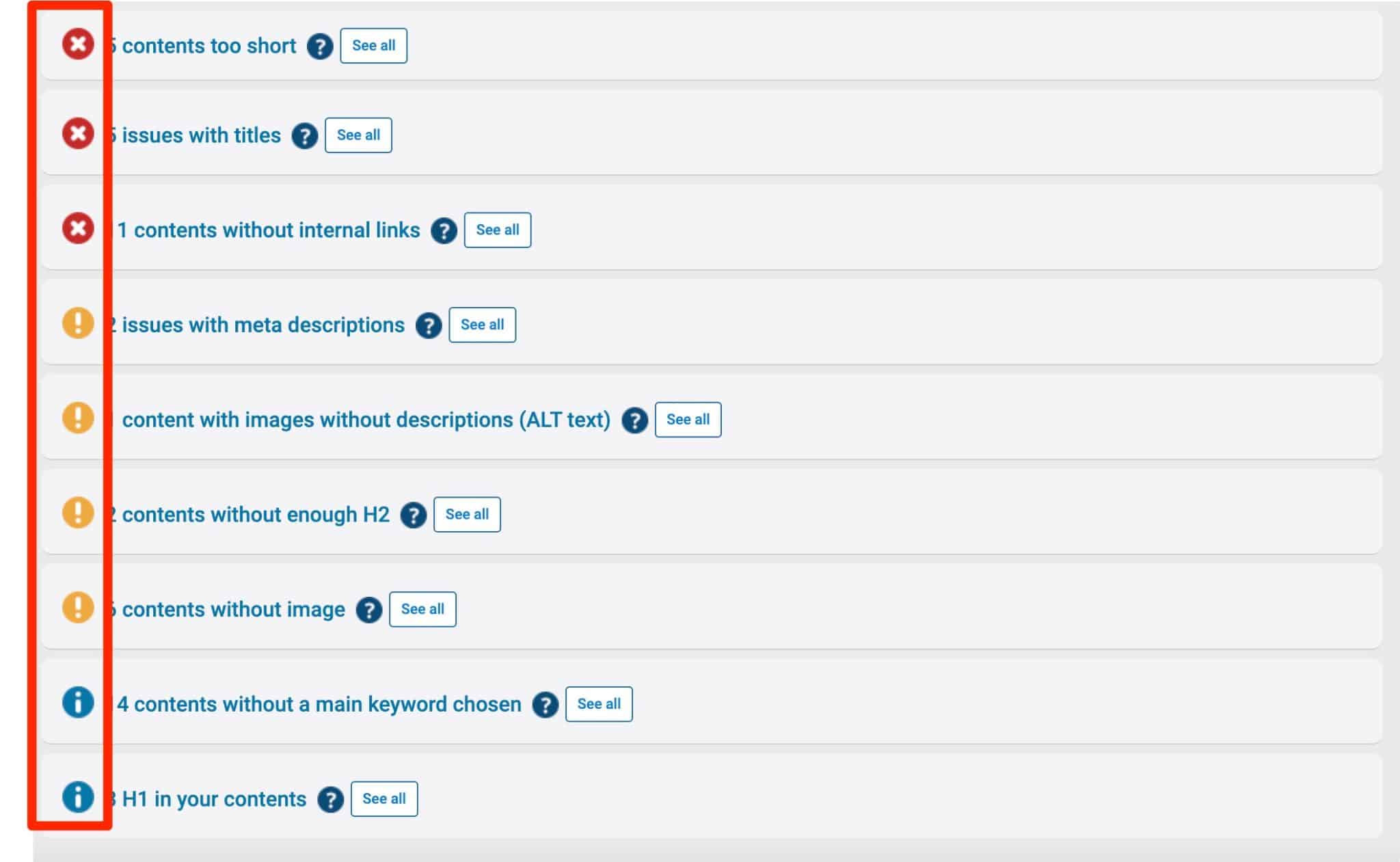
For each problem, SEOKEY details what is wrong. To find out, click on the “See all” button for each problem:
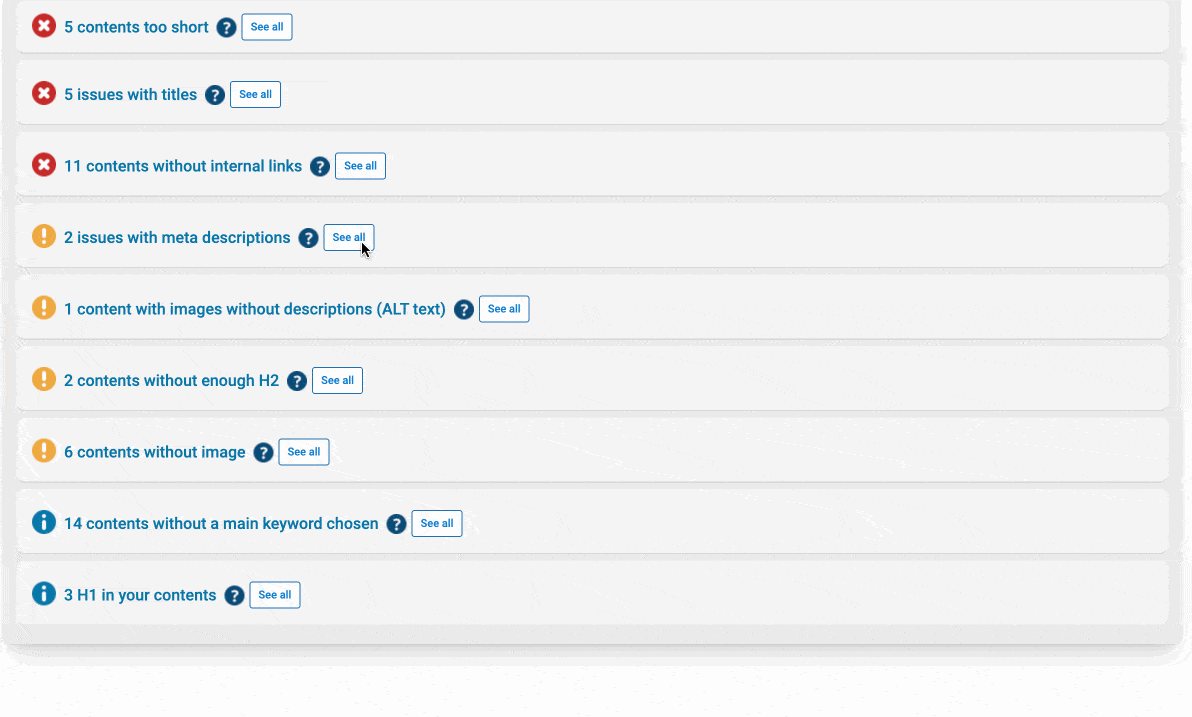
In the end, you get it: if you want to blow up your SEO health score and reach the super score of 100/100, you just have to deal with each problem one by one.
It’s hard work, for sure. But at least you know exactly what you need to change. No more headaches to know what could be a hindrance to your visibility on search engines.
After this important step of the SEO audit, let’s go on with an obligatory step: the optimization of your content, case by case.
How to optimize a piece of content (post/page) with SEOKEY
To optimize the on-page SEO of your posts and pages (i.e. the optimization of their content), go to the content editor of WordPress.
At the bottom of the page or post, you will have an SEOKEY insert:
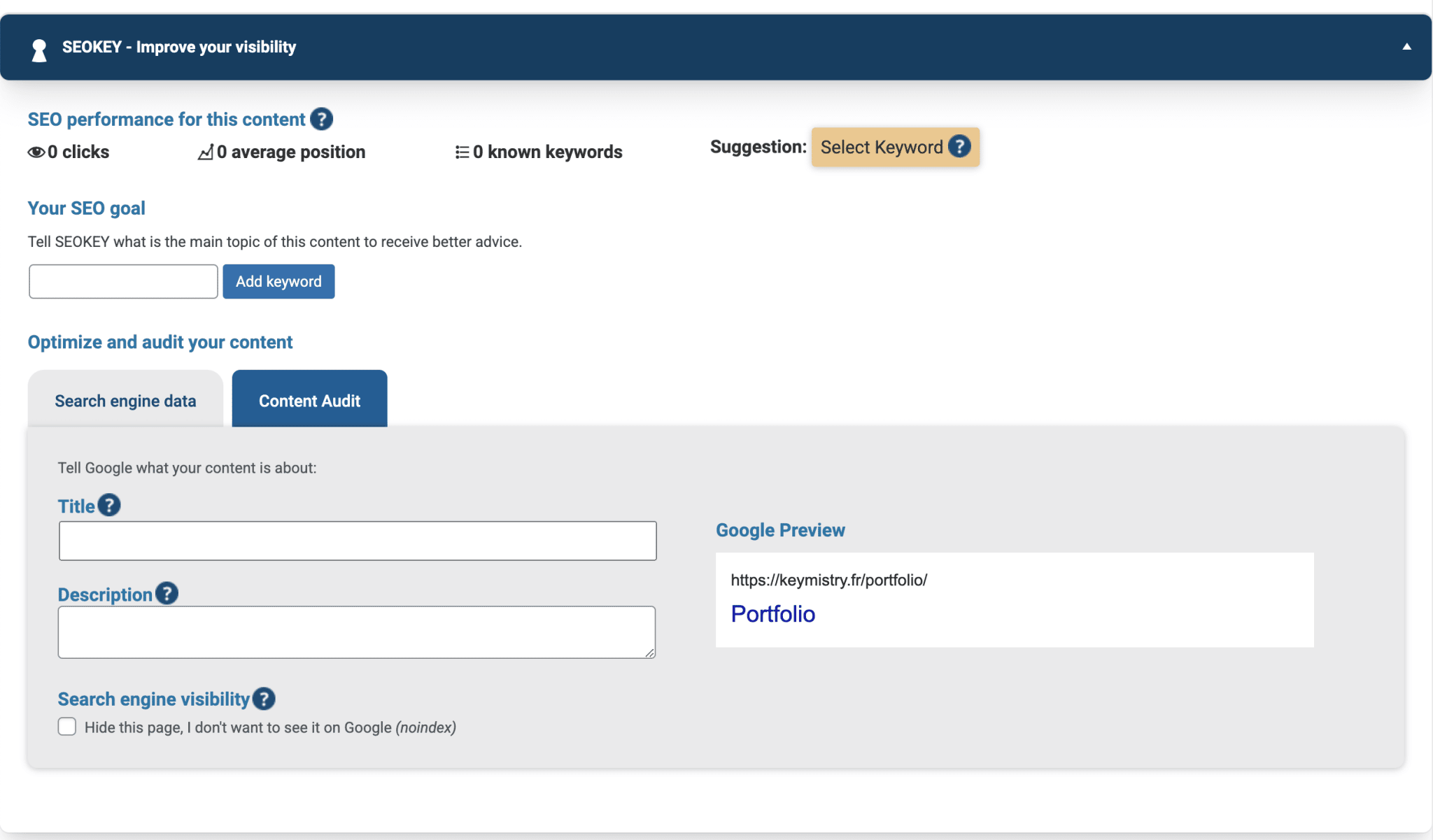
Here’s what you’ll see:
- An overview of the SEO performance of your content, provided you’ve let SEOKEY access your Search Console account. You can see the number of clicks generated, the average position of the content, and the number of known keywords.
- Your SEO objective. By filling in the main keyword of your content, SEOKEY will be able to offer you further advice.
- Optimization and audit of your content. In the “Search engine data” tab, you can modify the Title and Meta description tags of your content, as offered by other SEO plugins like Yoast, Rank Math, or SEOPress.
The “Content Audit” tab suggests optimizations to gain visibility. For example, SEOKEY detected in my post that the title is too short:
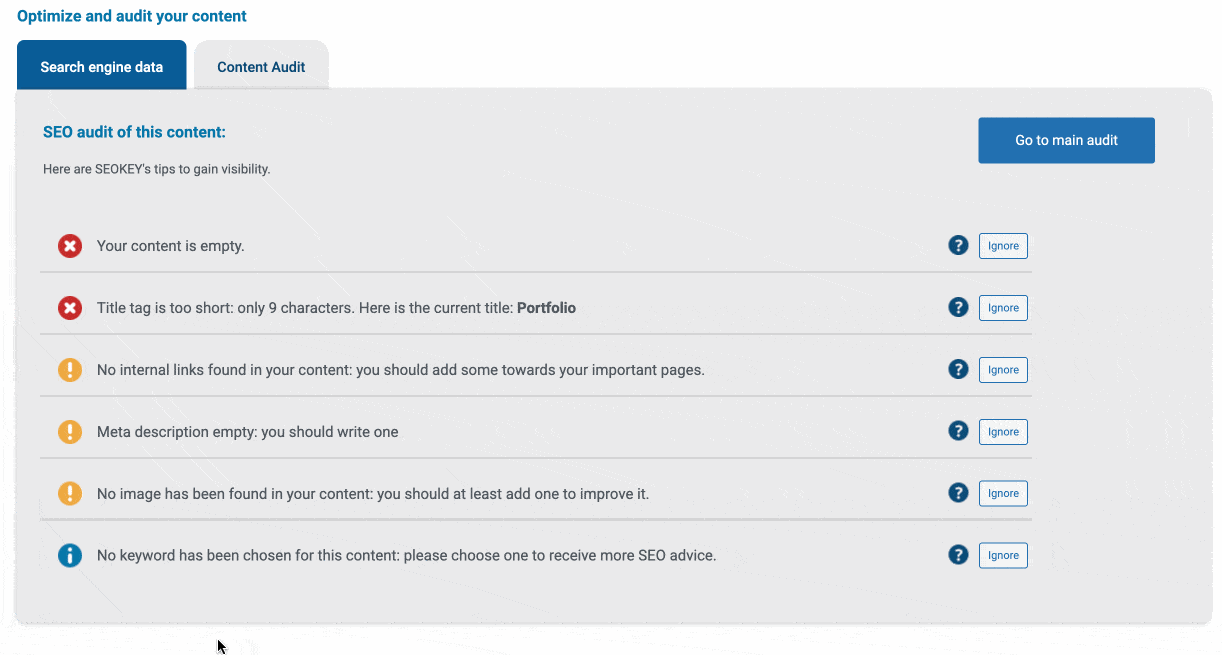
A closer look at redirects and the ALT editor of SEOKEY
In addition to the SEO audit and the on-page optimization of your content, SEOKEY also focuses on two other elements.
How to add a redirect with SEOKEY
Via the SEOKEY > Redirections menu, you can first add 301 redirects very simply. Just specify the source URL (the page to redirect), and its target (its new URL):
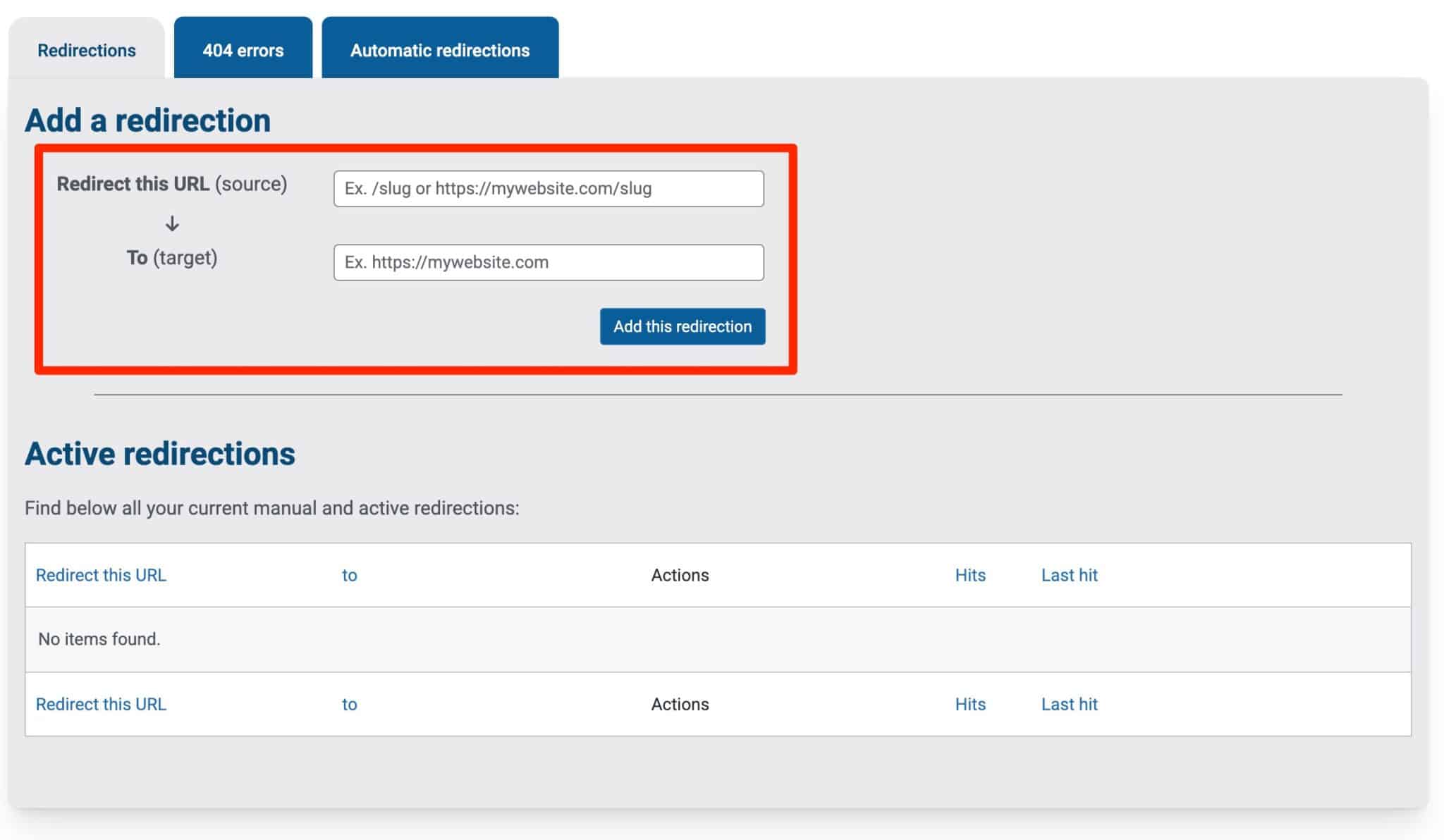
Thanks to this feature, you don’t have to bother with a dedicated plugin, like Redirection.
In addition, SEOKEY will notify you of 404 errors detected on your site, as well as automatic redirects performed by WordPress without warning you. And of course, you can correct them in no time.
A redirection allows you to automatically redirect a visitor wishing to access a URL A (e.g. https://mysupersite.com), to a URL B (e.g. https://mygreatsite.com). You must add one when the URL of a content has been modified, or when you have deleted it.
A 404 error is a web page that no longer exists. You can correct it by adding a redirection.
How to optimize the alternative texts of your images
Besides redirects, the SeoMix SEO plugin also offers an alternative text editor for your images.
This editor allows you to fill in the “alt” attribute of your images, that is to say the alternative text used to describe an image. This text appears on the screen when an image cannot be displayed to your visitors (e.g. your site cannot be loaded or the image cannot be found).
By default, WordPress already offers the possibility to fill in this alternative text and modify it, as soon as you add an image to your site:
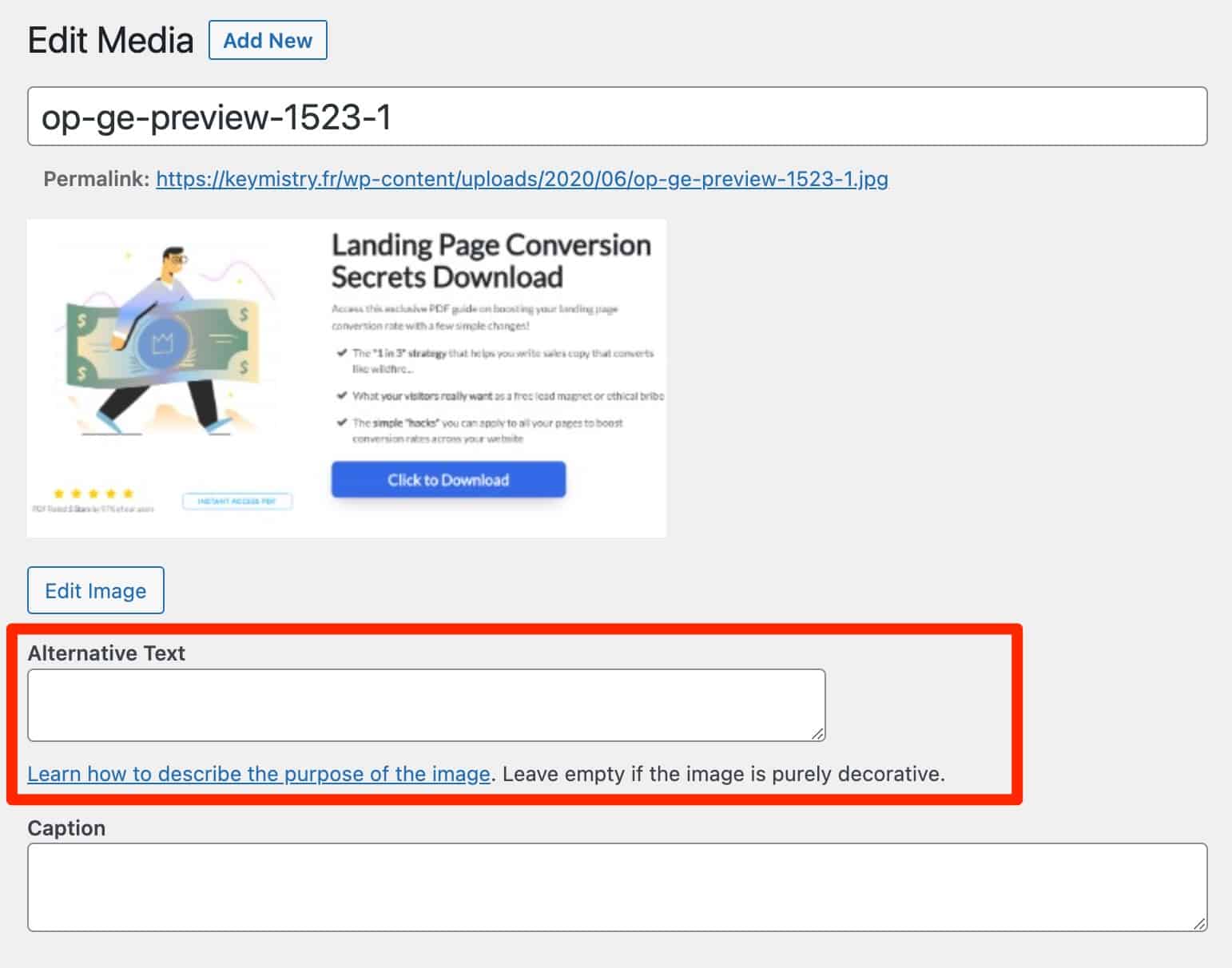
So why on earth is SEOKEY bothering you with its alt text editor?
Well, simply because when you edit alt text in your Media Library, WordPress “does not update alt text for media already in your content. It’s up to you to correct them manually,” says SEOKEY.
Unless… you use its alternative text editor, accessible through the SEOKEY > ALT Editor menu.
Simply fill in the description of your choice in the box provided for each image:
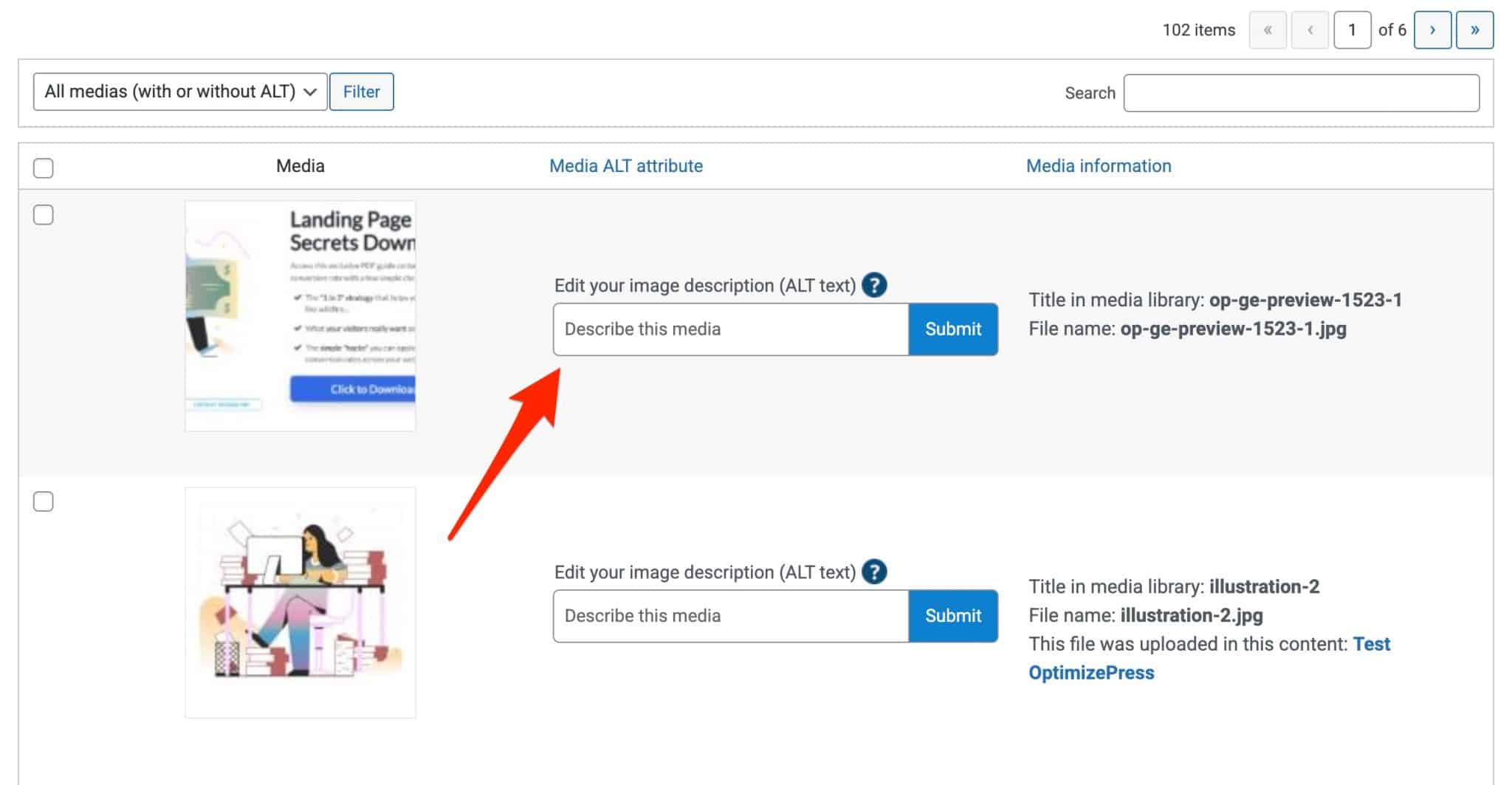
By optimizing the “alt” text of your images, you boost the SEO of your images, while improving the accessibility of your content.
We’re done with this analysis of the plugin’s features. In the next part, I’ll go over its prices.
How much does SEOKEY cost?
A rather complete free offer, but..
SEOKEY does has a free version that’s quite comprehensive. You can activate it from your WordPress admin, through Plugins > Add.
This version is ideal to take the pulse of the plugin, and see if it can suit your needs.
However, as you can imagine, it doesn’t have all the options that are offered with a paid license. If you opt for the free offer:
- The SEO audit will be simplified (no technical analysis, no SEO recommendations, no advice for optimizing the internal link, etc.).
- You will not have access to traffic statistics on your content (number of clicks and impressions of your pages and the average position of all keywords generating traffic to the page).
- 404 errors and automatic redirects will not be detected.
- You will not be able to take advantage of the options related to a connection to the Search Console (automatic submission of sitemaps and RSS feed).
For more details, see the comparison of features in the two versions on this page.
A paid offer with three licenses
To benefit from all the options of this SEO plugin for WordPress, you will have to opt for one of the three paid licenses offered. They all give access to priority assistance (support).
Which license you choose depends on how many sites you want to use SEOKEY on (the features are exactly the same for each license):
- You need SEOKEY on one site? It will cost you $49/year.
- You plan to use the plugin on up to three sites? The price is $99/year.
- For use on 10 sites, the bill will be $199.
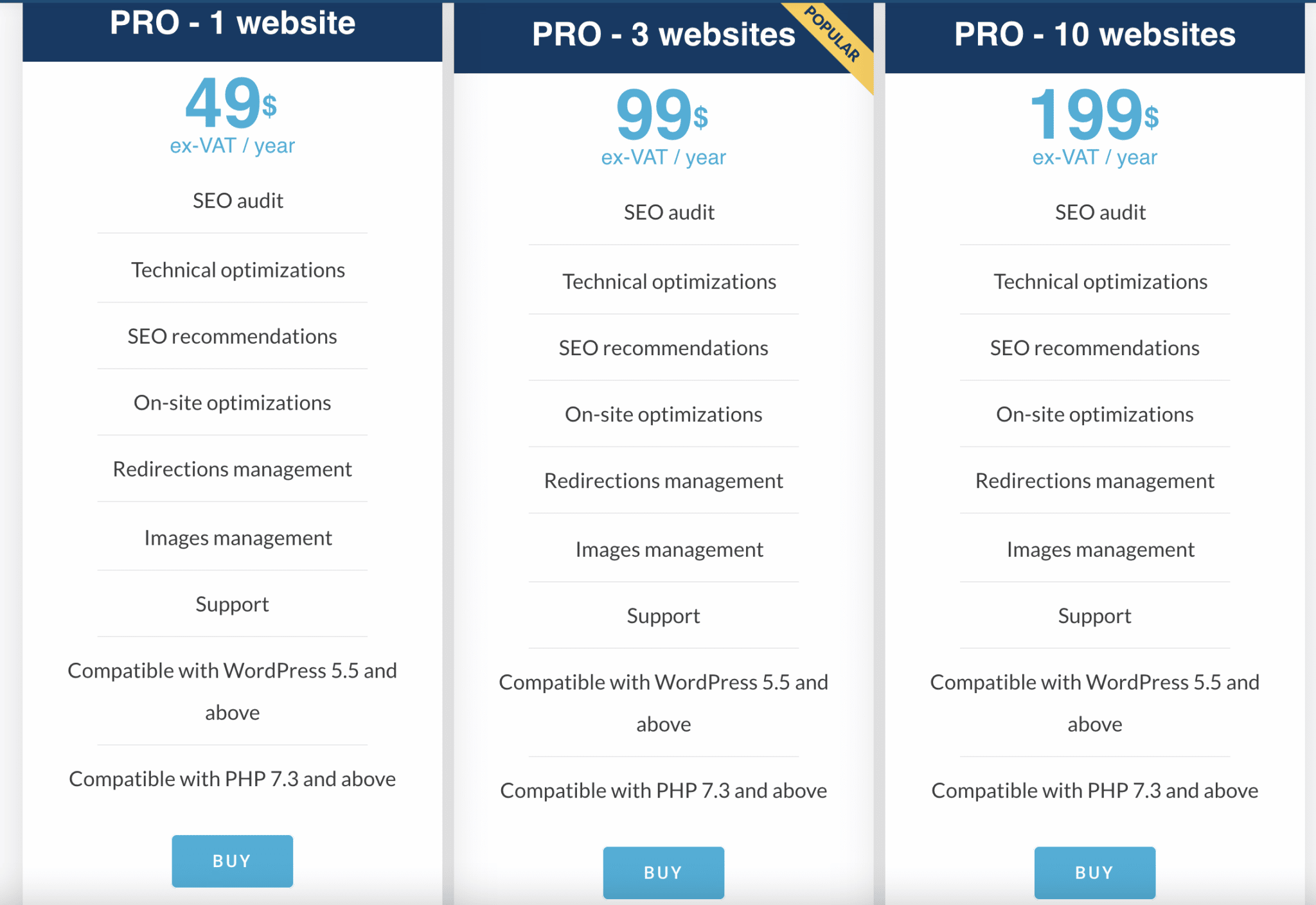
Our final opinion on SEOKEY
You’re about to finish reading this post. It’s time to recap what we’ve gone over since the beginning, with a focus on the strengths and areas for improvement of the plugin.
Advantages of SEOKEY
- The site audit module. This is clearly THE strong point of the plugin. You will not find as many details and tips with other plugins on the market.
- The ease of use: SEOKEY takes care of (almost) everything for you by explaining what to do and why. Compared to other SEO plugins, this is a major difference (and an asset for novices).
- The automatic optimizations, which allow you to let the plugin work like a big guy, without having to put your hands in the code.
- The user interface, which has the merit of being clear and without unnecessary jargon.
- One-click data import from Yoast, Rank Math, and SEOPress. Useful if you currently use one of these plugins and want to switch to SEOKEY.
- As the plugin is young, it will likely continue to evolve and improve to make its mark on the market. You can see its roadmap on Trello.
- The team in charge of its development and maintenance are experienced in SEO and WordPress.
Areas of improvement
- SEOKEY does not offer the use of its premium licenses on an unlimited number of sites.
- The recommendations to optimize the on-page SEO are few. As I’m used to Yoast, this made me feel a bit weird at first. But it is a bias of the plugin and by digging a little, we realize that many optimizations take place automatically, in the background.
- SEOKEY could eventually offer integrations with SEO tools like Ahrefs or Semrush, and also with page builders like Elementor.
Who should use SEOKEY?
In my opinion, SEOKEY is for all types of audiences.
- Simple to learn, quick to configure, and without unbearable technical jargon, it can very well suit beginners who want to start optimizing their online visibility.
- More experienced SEO technicians can also benefit, especially thanks to certain essential features (404 and redirects management, audit, etc.).
For my part, the plugin made a very good impression on me. I find it successful and I would recommend it for someone who wants to adopt an SEO plugin for the first time.
For those of you (like me) who are already used to using another plugin (Yoast, for my part), it’s worth a look. If you’re happy with what you’re using, there’s not necessarily any reason to go elsewhere, except if:
- You find that your current SEO plugin doesn’t have enough options for your needs.
- You are tired of it creating conflicts with other plugins (this happens from time to time with Yoast).
- You’ve often told yourself that there are too many settings on your SEO plugin, and that you don’t always understand much about it. But since it’s been on for X number of years, you’ve always dealt with it.
If you find yourself in one of the above situations, give SEOKEY a chance, especially since it allows you to import your data from Yoast, Rank Math, and SEOPress effortlessly.
Download the SEOKEY plugin:
So, can this plugin seduce you, or maybe you are one of its first users? Give me your opinion by posting a comment.

Receive the next posts for free and access exclusive resources. More than 20,000 people have done it, why not you?






Continue reading
Articles posted in WordPress PluginsWP Rocket: We went over this plugin with a fine-tooth comb [2024 Review]
It took me a while, but I finally found it. Yes, I found someone who dared to criticize the WP Rocket plugin sharply. What a nerve! This reader of an American site specializing in WordPress, says that this plugin has…
Yoast SEO: a guide to set up the best SEO plugin for WordPress
With more than 620 million downloads at the time of writing, Yoast SEO is one of the 10 most downloaded plugins of all time. Officially, it’s installed on websites in order to optimize their SEO (Search Engine Optimization). Put another…
How to add a chatbot to WordPress
It’s cropping up everywhere. You find it on almost every page of the Internet. It’s ready to answer your questions at a moment’s notice. Does the word “chatbot” ring a bell? Yes, you know, that little dialog box that pops…