Since 2011, WPMarmite has been helping you set up your WordPress sites, customize them, and manage them on a daily basis like a pro.
Whether you’re just starting out or have a little more experience, you’ve probably asked yourself the following questions:
- Where to find the best WordPress resources without spending too much time on them?
- How to choose among the tens of thousands of options available on the market (for example, there are 59,568 plugins in the official directory alone…)?
- Which tools/services are really reliable?
Don’t worry, this page is here to help you.
You’ll find our favorite resources and all the necessary tools, divided into several categories, to create quality WordPress sites.
Fasten your seatbelts, we’re taking off right away. Enjoy your findings.
Note: Some of the links leading to these resources are affiliate links. This means that if you decide to buy one of them, a small commission will be paid to WPMarmite (at no extra cost to you). These revenues are used to keep the blog alive so that we can continue to offer you the best possible content to help you progress.
However, we do not promote products for the commissions they generate. If there are free resources that are suitable, then we will present them to you. WPMarmite wants to put your interests first. See our publishing policy for more information.
Our favorite resources

Bluehost for hosting
Creating a site with WordPress can be totally free, except for the hosting company. In concrete terms, this is the company that will keep your site online 24 hours a day.
A web host must also guarantee high performance, optimal security and support in case of need.
Since 2011, WPMarmite has known several web hosting companies. We are based in France and chose a French hosting company but after studying the market solutions, we would definitely use Bluehost if we had to create a site for an international audience.
Not only the quality is there, but their value for money is great.
So, you can go ahead and trust them to subscribe to their hosting offer. Your site will be in good hands.

Elementor to create impactful pages
If your site needs pages that are out of the ordinary, Elementor is THE page builder for you.
This tool will allow you to design pages with complex structures without getting your hands into the code.
WPMarmite has been using Elementor for years to design the presentation pages of its training courses (in French), its WordPress guides, its homepage, its landing pages and many others.
The free version is a great way to get started. However, the pro version will offer you many more possibilities (like creating popups or designing a complete site).
To help you with this tool and to teach you all the best practices, WPMarmite has created a comprehensive guide about Elementor.

WP Rocket for performance
The display speed is one of the criteria taken into account by Google to rank a site in its search results.
The Bluehost host presented above already offers excellent performance, but it is possible to go further with the WP Rocket cache plugin.
Indeed, the combination of the theme and plugins installed on your site can slow down the display speed.
Without going into technical details, remember that WP Rocket will combine and compress all resources used by your site to make it faster.
In addition, you can read our detailed test for more information
Other WordPress resources to...
Host and install your site
You’ve made the decision to create your WordPress website. Congratulations! 🥳
Now, let’s tinker a bit to get it all set up. You’re going to need two things: a domain name and a web host. After that, it’ll be time for the installation.
Be careful though, these resources are only for the installable version of WordPress, not the WordPress.com service.
- Bluehost: WPMarmite being based in France is hosted by a French company but we recommend you Bluehost. Their offer starts at $2.95 per month for 1 website, with 10 GB SSD Storage, 24/7 customer support, etc. If you want something reliable, you can trust them (they also offer you a domain name for the first year).
Before you get started, think carefully about your domain name, i.e. the address of your site. This guide will help you ask yourself the right questions to find the right one.
Also read this post to understand how hosting works.
Find a WordPress theme
In order to organize the content of your site and offer a quality design to your visitors, you will need a WordPress theme.
WPMarmite regularly presents them, but check out these ones to find the perfect one:
- Astra: The free WordPress theme of the moment. It’s highly customizable but you’ll be starting from scratch. Read its full review here.
- ElegantThemes: This store offers 87 themes, including the famous Divi, which has attracted nearly 800,000 customers! If you go through this link, you’ll get a 10% discount on their developer offer (note that this discount is valid for 24 hours only).
- ThemeForest: The largest theme marketplace in the world. You’ll find everything here, but don’t be swayed by the appearance of the demos. Weigh the pros and cons and prefer themes that do not use the WPBakery page builder.
- ThemeTrust: If you are looking for themes with a bold minimalist style, ThemeTrust can help you. This store offers about 20 themes that can be adapted to many projects (business, portfolio, blog, ecommerce).
- CSSIgniter: Founded in Greece in 2010, this store offers nearly 80 modern and clean themes adapted to different fields.
- WPZoom: This store launched in 2008 has developed about 100 themes in different niches. Frankly, there is plenty to choose from.
If you’re looking for a free theme to start with, check out WPMarmite’s selection or visit the official WordPress directory.
Speed up your website with WP Rocket
Add plugins
A plugin adds functionality to your WordPress site, without you touching a single line of code.
On the official WordPress directory, there are 59,568. To start, here are a few that might be useful to you (we’ll introduce you to many others throughout this page in the different sections):
- Elementor: With over 10 million active installations, Elementor is the most popular page builder of the moment. It is an essential tool to create complex pages and to free yourself from the limitations of your theme. We use it on WPMarmite (including on this page) and for all our projects.
- WP Rocket: The most powerful caching plugin on the market. Very easy to use, effective as soon as activated, this premium plugin will simply speed up the loading of your pages. I recommend it with my eyes closed.
- Imagify: Designed by the same team as WP Rocket, Imagify is a freemium plugin that allows you to compress your images to reduce their weight without losing quality.
- Loco Translate: What could be more unpleasant than finding bits of text in the wrong language on our site? With this plugin, you’ll be able to put it all back in your desired language for the pleasure of your visitors.
- Akismet: With over 5 million active installations, Akismet is among the most popular plugins. Free and present by default on all new WordPress installations, this plugin allows you to filter unwanted comments (spam).
- SeedProd: Sometimes you may need to make your site inaccessible to your visitors for maintenance purposes, or to work on it quietly before launching it. You can create maintenance pages or coming soon pages with SeedProd, as well as many other layouts.
- Duplicator: Need to move a site from point A to point B without putting your hands in the code (for example from local to online or vice versa) ? Duplicator will help you clone a site to work on it without altering the main site.
Finding the right plugin for your needs is not easy. To help you, we’ve already sorted through the following resources: The 25 Best WordPress Plugins on the blog and the 80+ Essential Tools for WordPress Website Creators.
Secure WordPress
Did you know that? On average, 1 website is hacked every second in the world. If WordPress remains a secure CMS, it is necessary to apply good practices and use the appropriate tools to try to protect yourself as much as possible, because unfortunately no site is infallible.
- UpdraftPlus: To reinforce the security of your site, you will have to start by backing it up regularly. For this, I recommend UpdraftPlus. This plugin allows you to set up automatic backups and put them on Dropbox.
- Solid Security: Secure your site in a few clicks with this plugin. It will allow you to protect your site against brute force attacks, move the administration login page or redirect to the HTTPS version of your site.
- WPUmbrella: If you have several sites to manage, WPUmbrella is an indispensable tool for making updates from the same interface. It also allows, among other things, to backup your site and restore it in 1 click. In case of problem, it can be useful. Read the WPUmbrella review right here.
To go even further in terms of security, you can take a look at the posts related to security on the blog.
Rank a WordPress site
How to make your website visible on search engines, especially on Google? Answer: by working on your SEO (Search Engine Optimization). Admit that it would be a shame to have a website that nobody can find, right?
- Yoast SEO: Optimize your site’s SEO with the most popular plugin (more than 5 million installations). We use it daily on WPMarmite and we explain you how to configure it in detail in this post.
- Redirection: As soon as you modify or delete a content, it is necessary to set up a redirection, otherwise your visitors will land on an error page. For this, the Redirection plugin is essential. Find out how to use it in this post.
- MonsterInsights: Connect your WordPress site to Google Analytics to track its traffic and various statistics. Thanks to this, you will be able to adapt your SEO strategy.
Need to know more about SEO?
Dive into the following posts to go further.
Build your website with Elementor
Design easily the look and feel of your WordPress website with the famous page builder.
Promote your site
Once your site is up and running, you may want to attract new users and try to retain them to develop your traffic, your reputation and your revenues. For this, you can use different levers (emailing, social networks, advertising, video etc.) and tools such as:
- Mailchimp: To send newsletters to your subscribers, the Mailchimp service is the most popular. It is free up to 2,000 subscribers and allows you to send up to 12,000 emails per month. If you are new to emailing, I recommend it. To learn more, read our Mailchimp tutorial and How to create a newsletter on WordPress.
- MailOptin: This plugin allows you to create opt-in forms, in order to capture your visitors’ emails and grow your MailChimp newsletter. You will be able to add forms under your posts, in the sidebar or in pop-ups.
- Thrive Leads: Thrive Leads is a premium optin plugin packed with options and very cheap. If building your email list is a priority for you, it will definitely do you a lot of good. Read our dedicated test in this post.
- Social Rocket: Want to integrate social sharing buttons on your site? Social Rocket is the plugin you need. Thanks to it, you will be able to attract traffic to your site and strengthen your social proof by showing the popularity of your site.
To discover other ways to promote your site and convert visitors into customers, check out the posts dedicated to web marketing.
Launch an online store
You want to start the great adventure of ecommerce? Stick around because WordPress can help you.
- WooCommerce: This is the essential plugin to create an online store with WordPress. We detail the steps to follow in this post. In addition, many plugins allow you to add new features. However, make sure you use an optimized theme, otherwise the design will not be extraordinary.
- WooCommerce Subscriptions: An essential plugin to offer subscriptions or payments in installments to your customers.
- AffiliateWP: To increase the sales of your online store, you can offer affiliates to promote your products (and allow them to earn a commission on the sales they generate).
- Cartflows: Increase the conversion rate and average shopping cart of your store with additional offers and conversion funnels.
- LifterLMS: Offer online courses to your visitors. Only authorized users – who have paid – can access your courses.
In addition, you can take a look at WPMarmite’s posts related to ecommerce.
Learn and find help
Are you stuck and need help? The community is here to help. Follow the guide.
- Google: We can’t say it enough. If you have a problem, the first thing you should do is check Google to see if the answer is there. With a little luck, you’ll find a solution.
- WordPress Slack: Slack is a collaborative work platform that the WordPress community uses to share. Create an account and start discussing your issues and sharing your experiences.
- DevHub: WordPress provides a large documentation to help developers to get things done. Well, it’s pretty technical, but if you get your hands on the code, it will be useful.
- WordPress Meetups: Meetups are meetings, often monthly, dedicated to WordPress. They are regularly organized. Don’t be shy and attend an event.
To learn more and more about WordPress, I can only encourage you to subscribe to the WPMarmite newsletter.
Your best WordPress projects need the best host!
WPMarmite recommends Bluehost: great performance, great support. All you need for a great start.
