There you go, you’ve decided to create a WordPress site? Congratulations! Now you’ll have to find a theme to start working on it.
So what should you choose? A free WordPress theme or a paid theme?
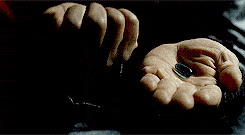
Most of the free themes are available on the official directory. But finding the perfect one can be a real obstacle course, as there are more than 9,000 of them!
While the advantages of a paid theme may seem more obvious (more features, available templates and guaranteed support), their free counterparts are not to be outdone.
Indeed, free themes are all responsive. As for the available settings, it varies. Some offer great customization possibilities and others are more minimalist.
To help you choose a good free WordPress theme, WPMarmite has selected the best of the best.
Ready for this overview? Then let’s start with…
The 3 best free WordPress themes of 2022
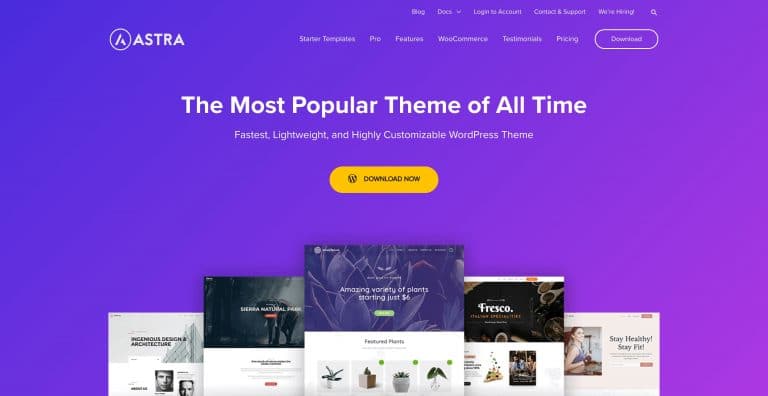
Astra
Astra is a flagship theme in the official WordPress directory, as it has over a million active installs and a rating of 4.9/5! It is even considered by many as the best free WordPress theme.
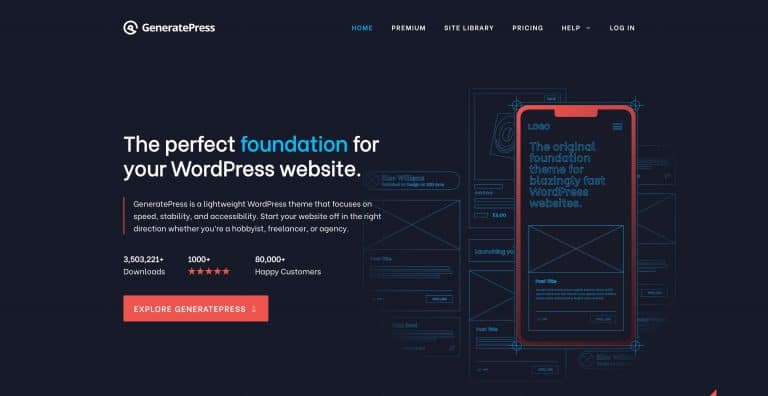
GeneratePress
GeneratePress is an intuitive theme, accessible to all and with an excellent value for money.
It’s suitable for novices, advanced users and those who make performance and SEO a priority.

Blocksy
Blocksy theme has 100% positive reviews on the official WordPress directory.
It is particularly suitable for beginners, Gutenberg fans and ecommerce store creators.
Discover also these themes

OceanWP
OceanWP is a powerful, complete and flexible theme. The multiple customization options offered make it more suitable for experienced users.

Your best WordPress projects need the best host!
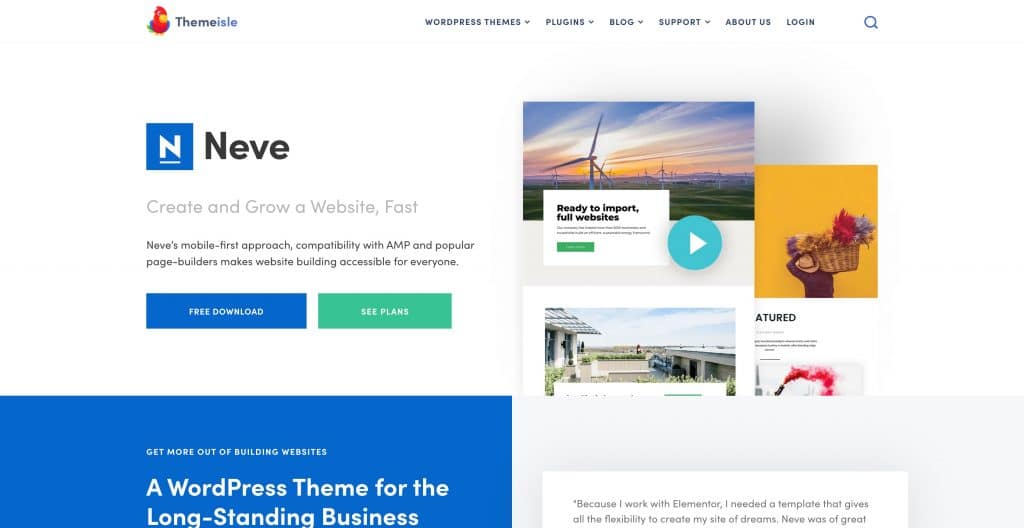
Neve
Neve is a free WordPress theme that is quick to learn, very powerful and offers an excellent value for money as well as a perfect integration with Gutenberg and the main page builders on the market.
It’s particularly suitable for beginners.
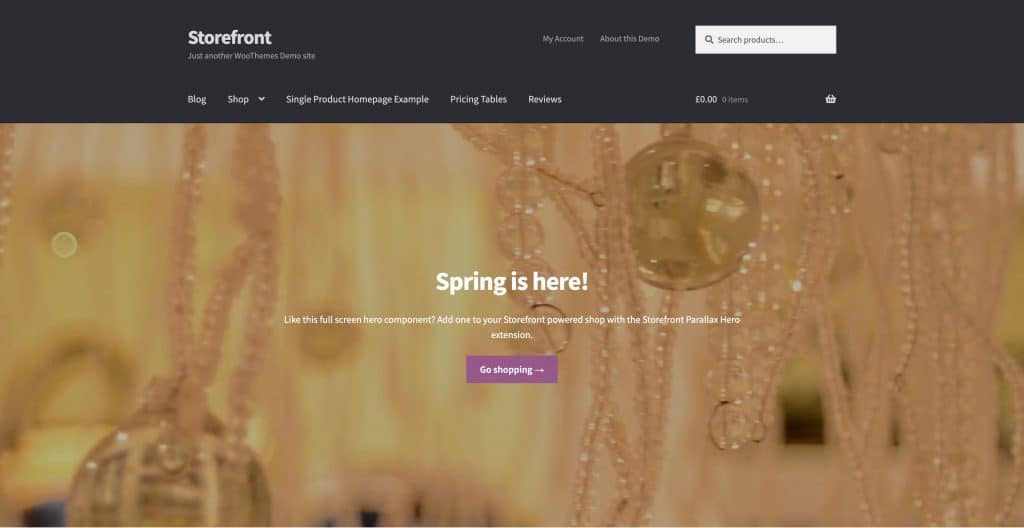
Storefront
Storefront is a WordPress ecommerce theme designed by the creators of the WooCommerce plugin. It allows beginners to create a basic online store without having to code.
Paid plugins are available to multiply the possibilities.
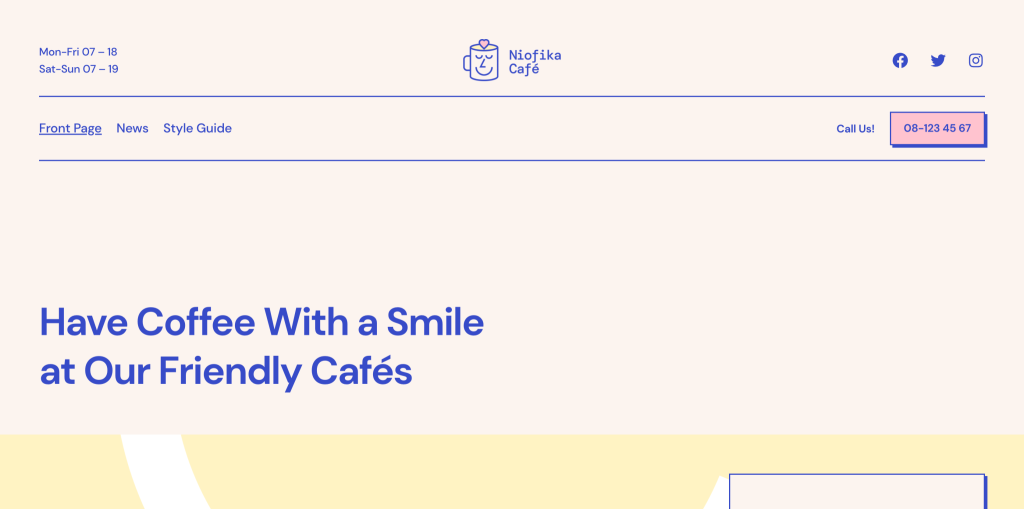
Tove
Tove is a WordPress theme suitable for Full Site Editing project. It was designed for restaurants and cafes, but can be used for any type of site.
It is particularly suitable for users with a good knowledge of WordPress and its site editor.
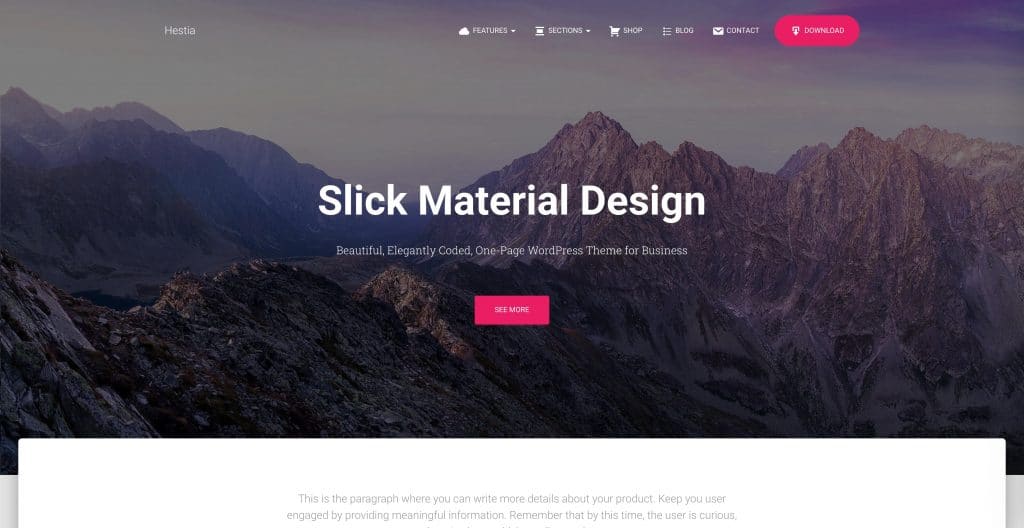
Hestia
Hestia is a WordPress theme compatible with Gutenberg and WooCommerce. It is suitable for any type of business and is particularly suitable for novice site builders, material design enthusiasts and those who want to create their site without a page builder, especially one-page sites.
Join the WPMarmite subscribers
Get the last WPMarmite posts (and also exclusive resources).

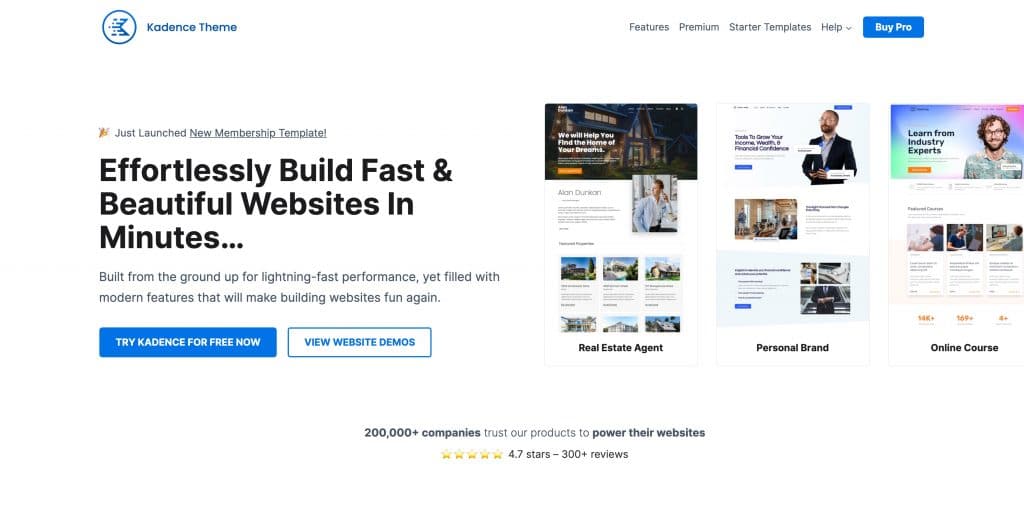
Kadence
The Kadence theme offers quality templates and great performance, as well as integration with WooCommerce and Gutenberg. Therefore, it is primarily suitable for beginners and online store designers.
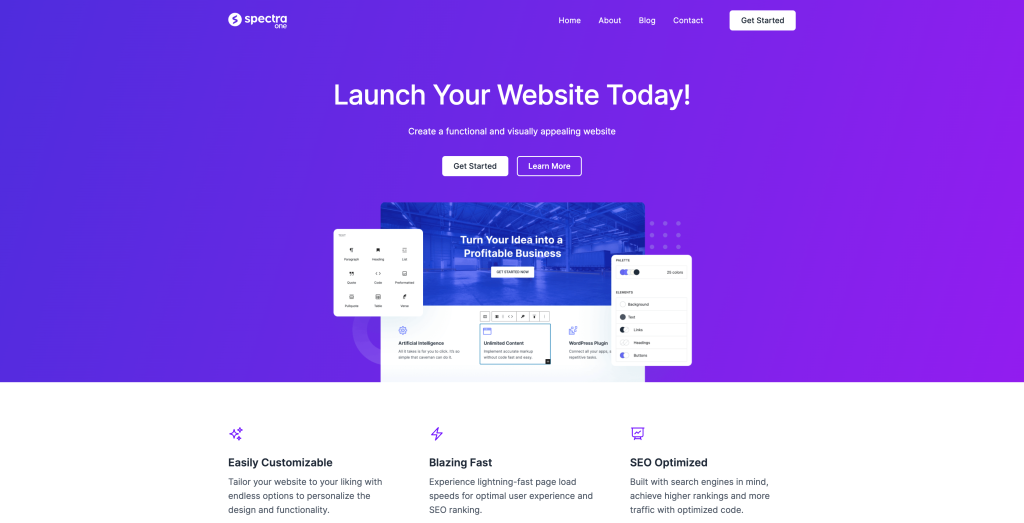
Spectra One
Edited by Brainstorm Force, the team behind the famous Astra theme, Spectra One is a block-based theme.
It comes with an elegant design and some block patterns, to allow you to create advanced WordPress sites.
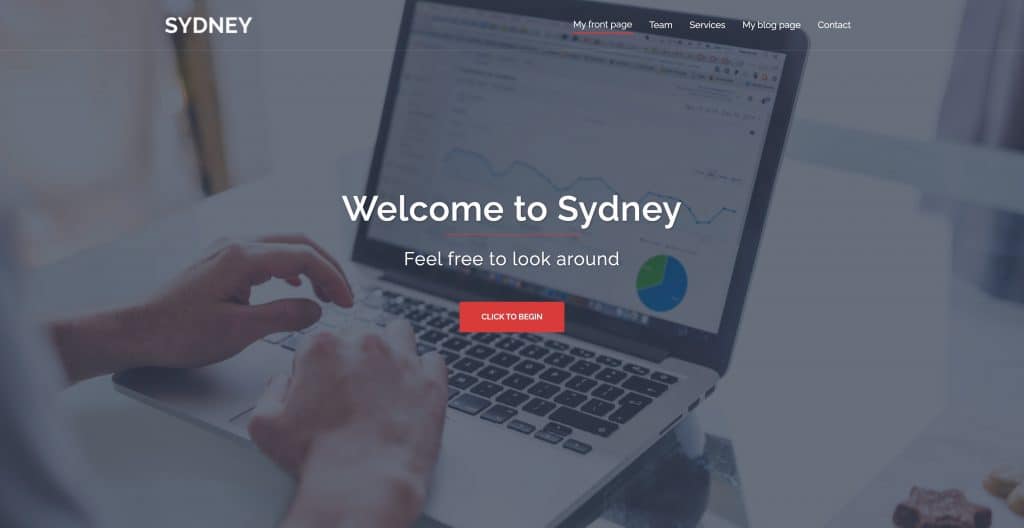
Sydney
The Sydney theme is one of the most popular themes in the WordPress directory. It is recommended by Elementor as it offers the page builder integration through its dedicated blocks.
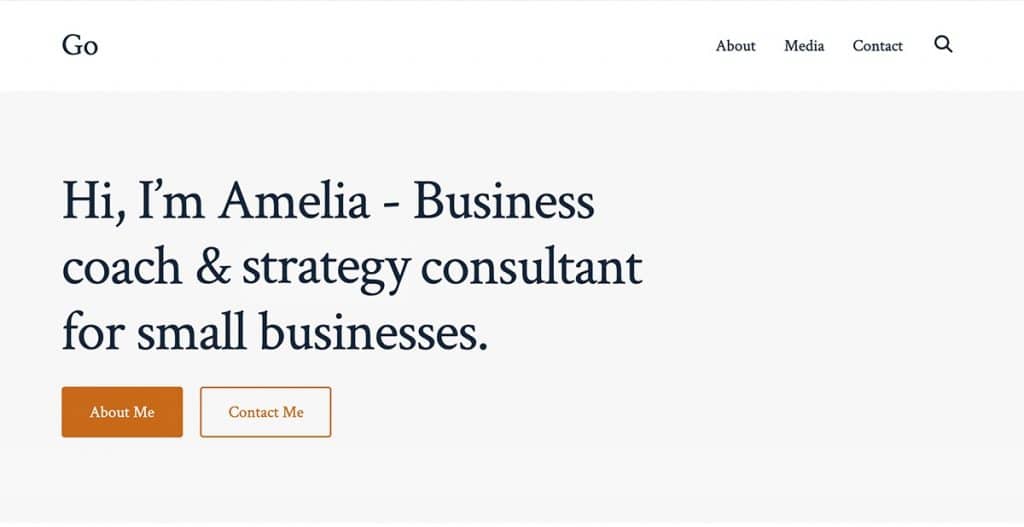
Go
The Go theme offers integration with the Gutenberg Coblocks library. It is ideal for users who want to fine-tune their site design directly in the content editor.
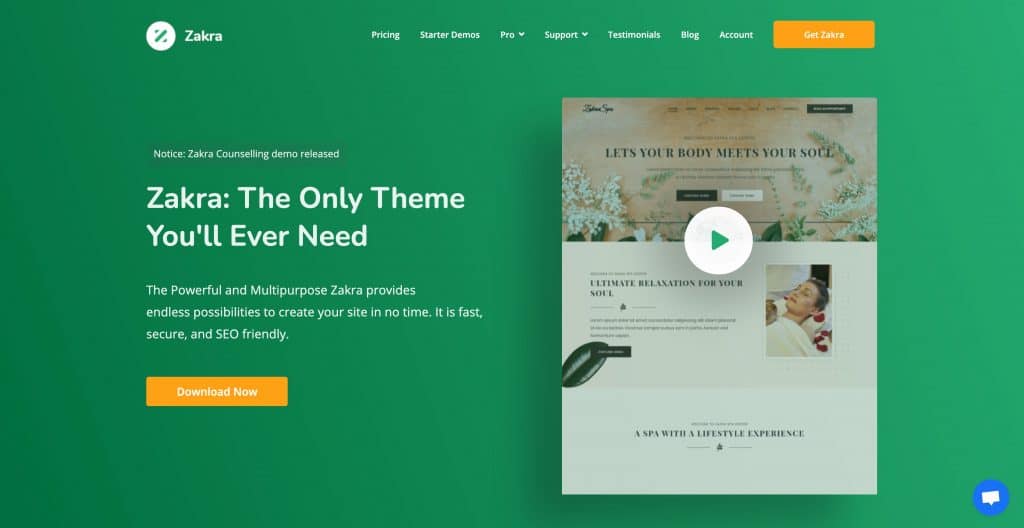
Zakra
Zakra WordPress theme offers customizable pre-built demos with elegant design. There are some for different types of purpose, from blog to ecommerce store to portfolio.
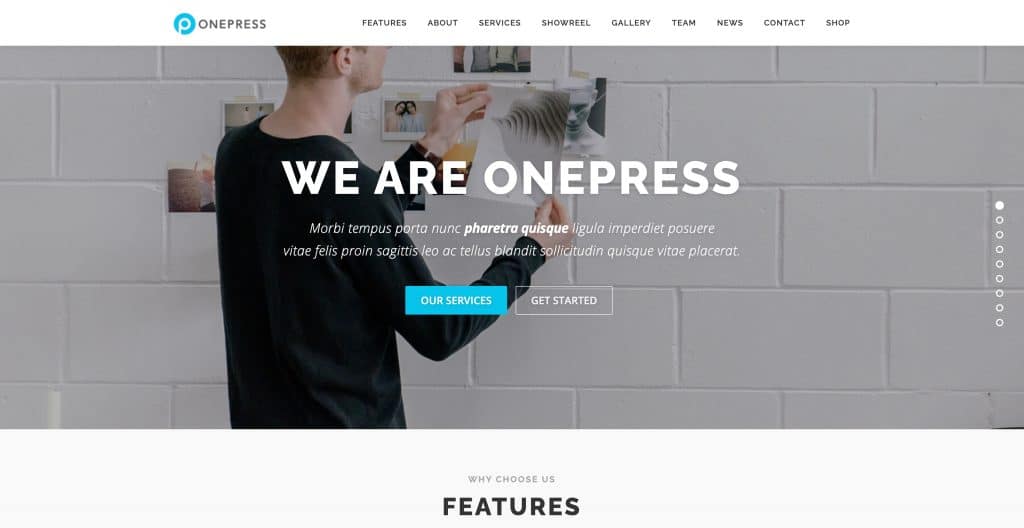
OnePress
OnePress is a one-page WordPress theme. It gives access to importable and customizable demos thanks to the options present directly in the WordPress Customization Tool.
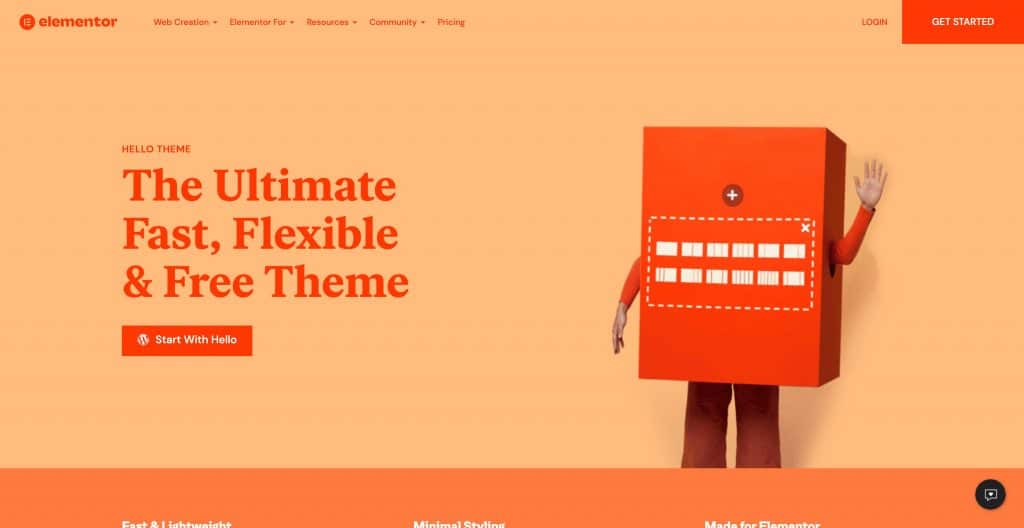
Hello
Hello is a theme designed for the Elementor page builder. It is a starter theme: it has a minimalist design and features.
It is aimed at users who have experience with Elementor and CSS.
Build your website with Elementor
Design easily the look and feel of your WordPress website with the famous page builder. Try Elementor
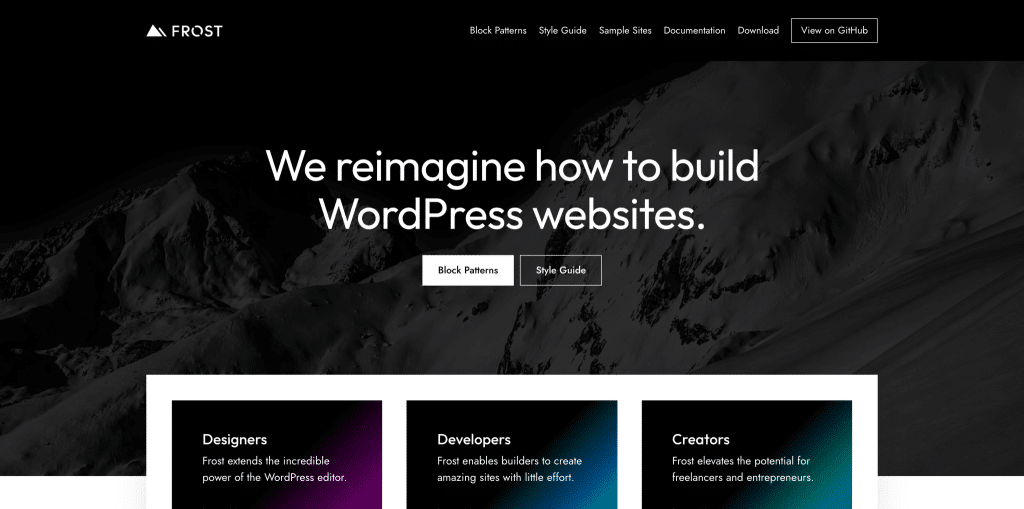
Frost
The WordPress Frost theme is a Full Site Editing (or FSE) compatible theme, entirely block based.
It features a minimalist design and provides access to various block compositions, ready to be inserted into your pages and posts. It is especially suitable for site designers who are familiar with blocks and FSE.
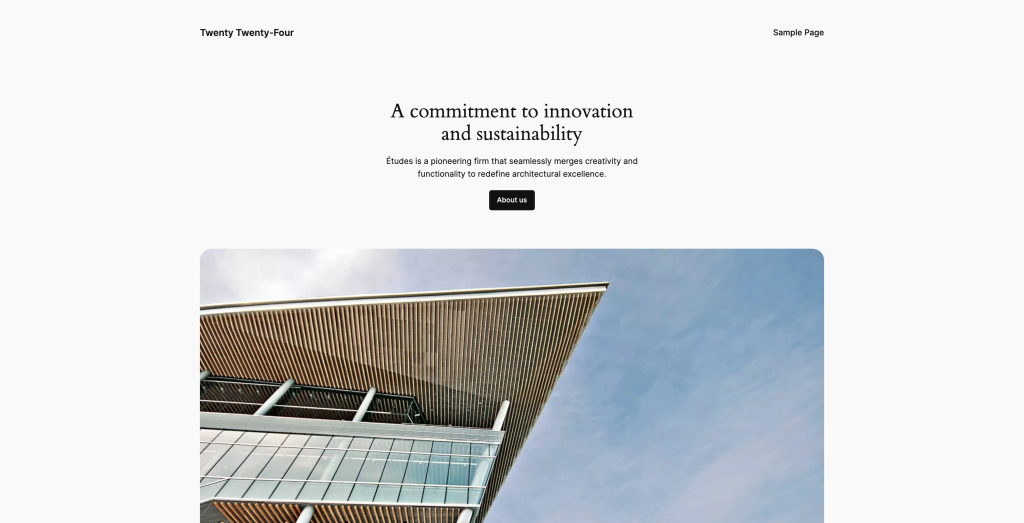
Twenty Twenty-Four
Twenty Twenty-Four is the default WordPress theme for 2024, installed with WordPress version 6.4. Compatible with the Site Editor, it also includes style variations.
Designed with versatility in mind, this theme includes templates and block patterns that can be used on different types of sites.
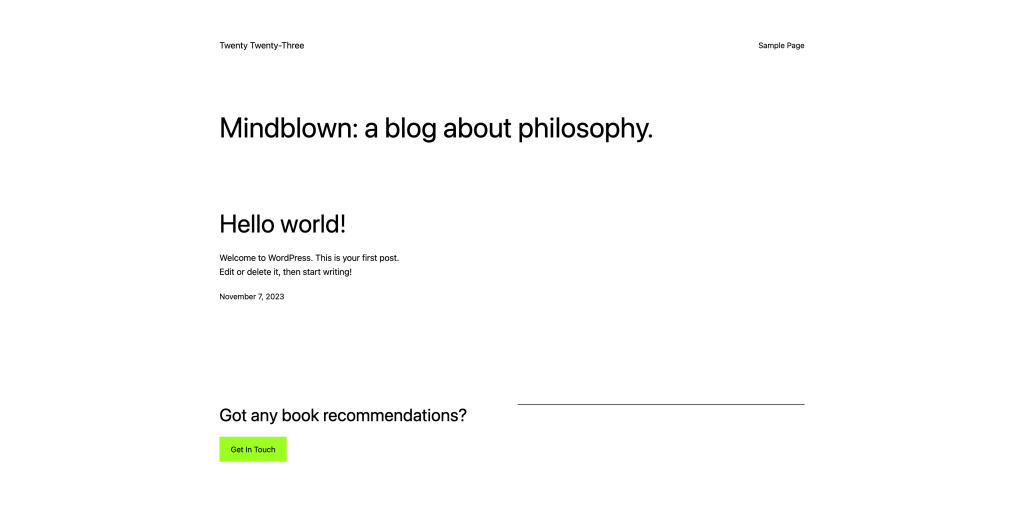
Twenty Twenty-Three
Twenty Twenty-Three is the default theme for 2023, installed with WordPress version 6.1.
It features a sober default design, which you can customize with the 10 style variations included, all created by members of the WordPress community.
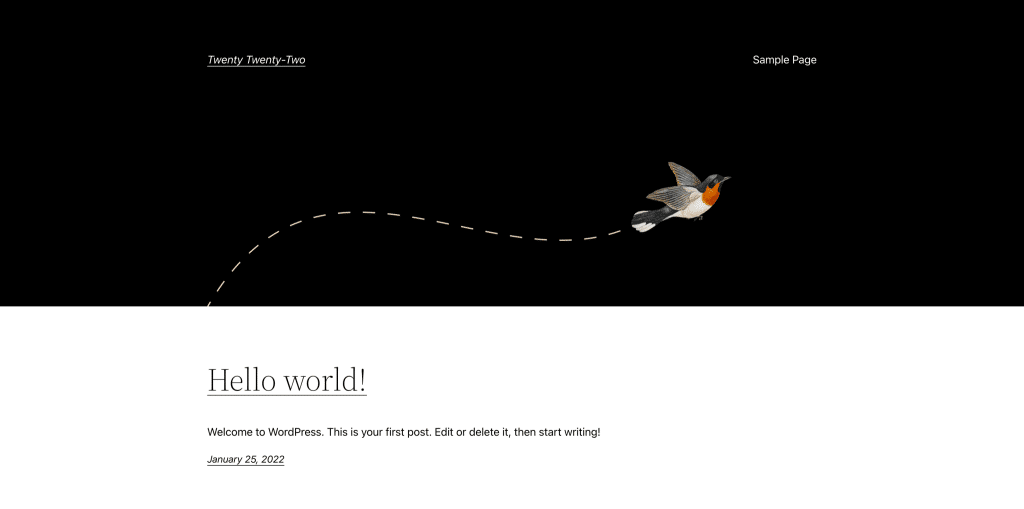
Twenty Twenty-Two
Twenty Twenty-Two is the default WordPress theme for 2022, installed automatically with WordPress version 5.9.
It is a minimalist, block-based theme. It introduces some features related to Full Site Editing, such as site editor and templates.
Questions about the free WordPress themes?
Still have doubts? Browse the FAQ below and find answers to your questions.
What is the best free WordPress theme?
It is difficult to recommend a particular theme. They are all different and suitable for different types of projects.
However, you can go for one of the most popular WordPress themes of the moment, we can mention:
- Astra
- GeneratePress
- Blocksy
- OceanWP
- Neve
Where can I find free themes?
To avoid any problems (especially those related to security), go to the official WordPress.org theme directory.
There you will find all the themes presented on this page.
If you’re just starting out, never install a theme downloaded from another website.
Note: Themes from the official directory are also available from the administration of your WordPress site (via Appearance > Themes > Add New).
How to choose a WordPress theme?
Before installing a theme on your site, here are the different parameters to take into account on the page of each theme in the official directory:
- The date of last update: choose themes that have been updated less than 6 months ago.
- The number of active installations: see if other site creators are currently using this theme.
- User reviews: get an idea of the reliability of the theme.
- The existence of detailed documentation or support.
Note: Compatibility with the latest version of WordPress is not an essential criterion. Indeed, a theme may not be declared as compatible and still work fine.
Then, you can use other criteria to choose your free theme. To examine them, you will have to… experiment and compare them.
Indeed, some people will be more comfortable with the settings offered by the Astra theme. While other people will be more seduced by the settings offered by GeneratePress or Blocksy.
How to install a WordPress theme?
To install the WordPress theme of your choice, go to the administration in Appearance > Themes > Add New.
Search for the name of your theme, click on Install and then Activate.
Note: If you are changing the theme of an existing site, there are some steps to take before you start. We detail them in this article.
How to customize a WordPress theme?
Each WordPress theme has a set of settings in the customization tool (in Appearance > Customize).
To go further, some themes offer premium versions with more settings.
And if that’s not enough for you, you’ll have to get your hands in the code. We detail the steps to follow in this article.
What support does a free WordPress theme offer?
A support forum is associated with each theme in the official directory.
Click on the View Support Forum button and create an account on WordPress.org to ask your questions.
However, you can’t expect reliable support. Some authors are reactive and others do not provide any support (except for their pro customers).
Are free WordPress themes secure?
The themes in the official directory are audited before they are released, so they have high security standards.
Although not every update is audited, the WordPress.org team is very responsive if a breach is discovered.
The author of the theme will be quickly contacted to fix it, or the theme will be removed from the directory to protect potential new users.
Nevertheless, you can trust the themes in the official directory which are updated regularly.
Your best WordPress projects need the best host!
WPMarmite recommends Bluehost: great performance, great support. All you need for a great start.
