One word. Two letters. And a lot of things that come to mind. We don’t all have the same references, but when I said the word “Go”, I immediately thought of this: Wake me up, before you go-go…
On the other hand, shame on me: I didn’t even think about Go, the WordPress theme created by the American hosting company GoDaddy. Oopsie.
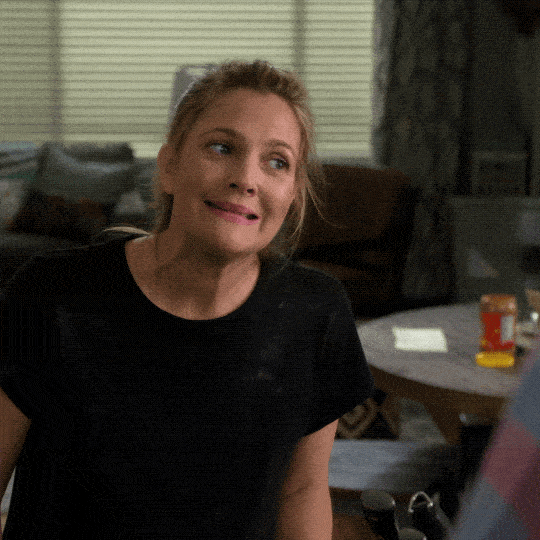
Fortunately, I offer you a catch-up session, whether you already know the theme or not.
In this new article, we’ll test this atypical theme, designed and optimized to work with the content editor (Gutenberg).
In order to give you a clear idea of its features and value, we’ll discuss many aspects, to see if it’s worth adopting.
Overview
If you don’t know how to choose a domain name for your next WordPress site? Check out WPMarmite’s ultimate guide.
What is the Go theme on WordPress?
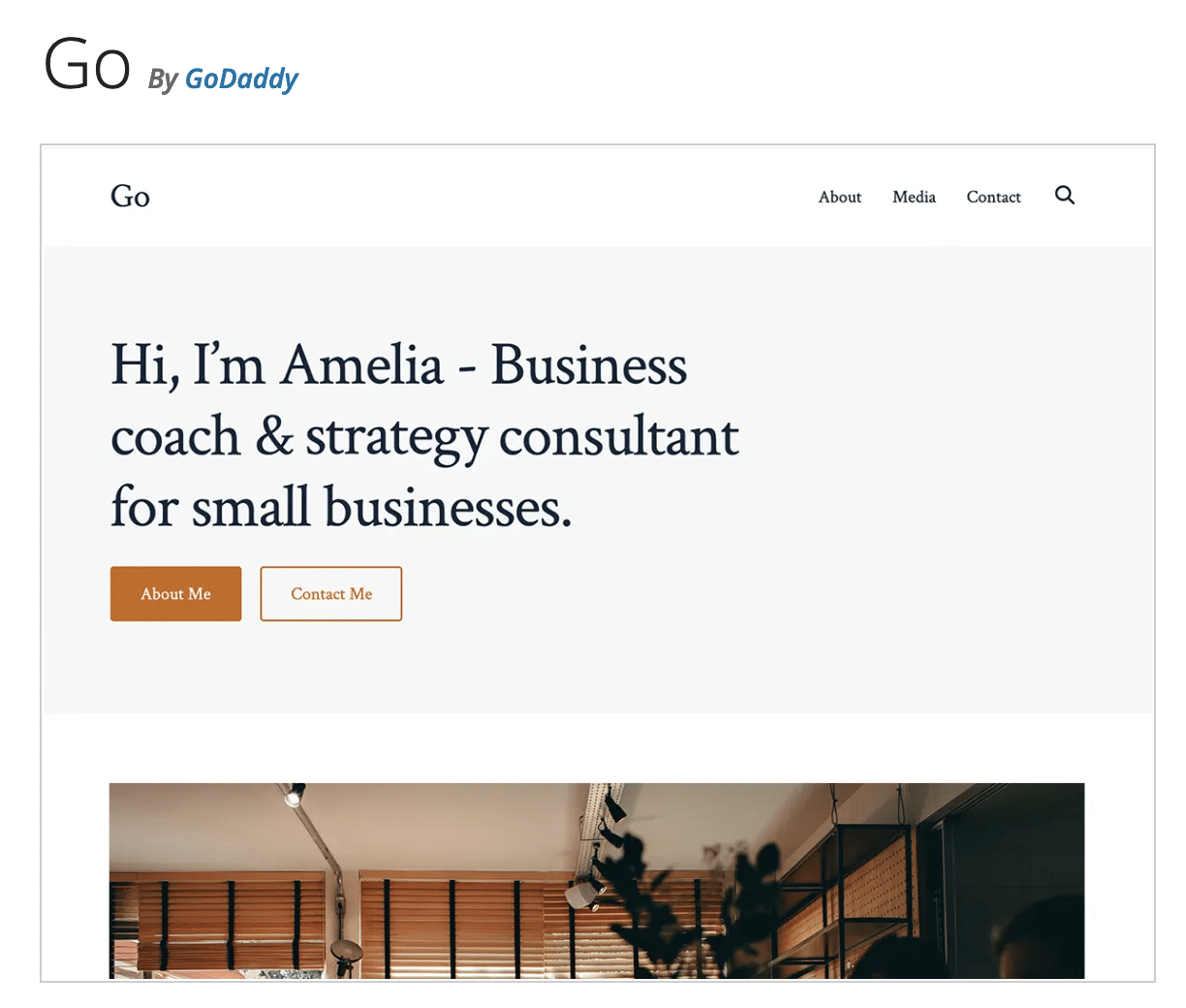
Go is a free WordPress theme created by the hosting company and domain registrar GoDaddy. It is a simple to use, minimalist and flexible theme.
It is designed to be fully compatible with the content editor (Gutenberg) and works hand in hand with the Gutenberg CoBlocks plugin.
Launched in January 2020, Go has 90,000 active installations at the time of writing. A total that allows it to appear alongside the ten or so themes highlighted in the “Popular” section of the WP themes directory, such as Astra, Neve, GeneratePress or Hestia.
It is also very well rated by its users: 4.7/5, for a dozen reviews given.
If it has a good reputation, it is however very complex to find information about this theme. Its description on the official directory does not exceed 2 lines.
More intriguing: it is not highlighted at all on the official GoDaddy website. At least, it escaped my radar. Even an article on their blog detailing how to create a WordPress site for the first time doesn’t mention it.
However, despite this lack of exposure, this is not GoDaddy’s first attempt at themes. It offers a total of ten themes (either themes and/or child themes) on the official directory.
Most of them are not updated anymore, and Go is still the main theme of the American company.
Now, let’s get to know it better by taking it in hand.
How to get started?
Once the theme is installed and activated, you will immediately notice a notification recommending you to install the CoBlocks plugin.
Do it, that’s what will allow you to customize the theme extensively.
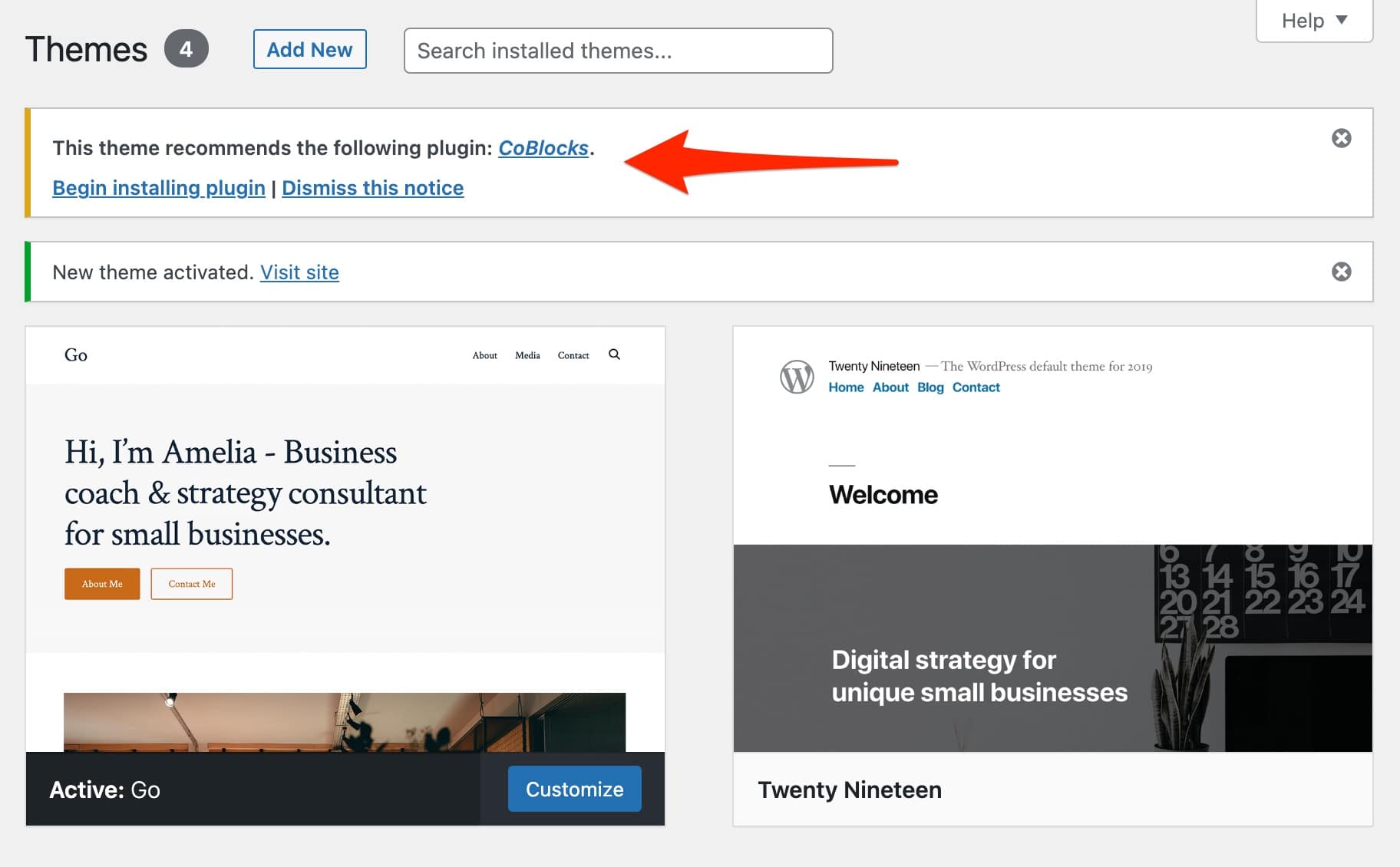
CoBlocks is one of the most famous plugins in the official directory for adding Gutenberg blocks to your content (posts and pages). It has 500,000 active installations and allows, according to it, to use Gutenberg as a page builder. We introduce you to this plugin in this article.
The Go theme recommends the use of the CoBlocks plugin because it is also owned by GoDaddy.
The American web host acquired it in 2019, buying it at the time from Rich Tabor, who had co-created CoBlocks with his sidekick Jeffrey Caradang.
In the deal, Tabor had joined the GoDaddy teams, but he is no longer part of them.
Have you activated CoBlocks? Great! The theme is enabled, and so is the plugin that goes with it. And yet, the look of your WordPress admin interface hasn’t changed one bit.
No new settings menu has appeared. You are not polluted by messages and other unwanted ads. In short, it’s as if no settings are available to customize the theme.
In fact, with the WordPress Go theme, everything happens directly on the Customizer.
This seems to me to be a great advantage for the Go user. Thanks to this, it’s impossible to get lost in the catch-all menus on the admin.
Moreover, the handling is only facilitated and fast. To proceed with your first settings, you just have to go on familiar ground, directly on the customization tool.
For those of you who don’t know the way yet, go to Appearance > Customize. I’ll be waiting for you there right away.
Go theme customization options
Go, a WordPress theme that makes exclusive use of the Customization Tool
Relying on the Customization Tool makes the user (you) feel at home.
Basically, it’s a place you’re used to walking around. Every change you make is visible in real time, without having to open a new tab in your browser.
Basically, the WP Go theme adds 5 of them within the Customization Tool:
- Site Design
- Header
- Footer
- Social
- Site Settings
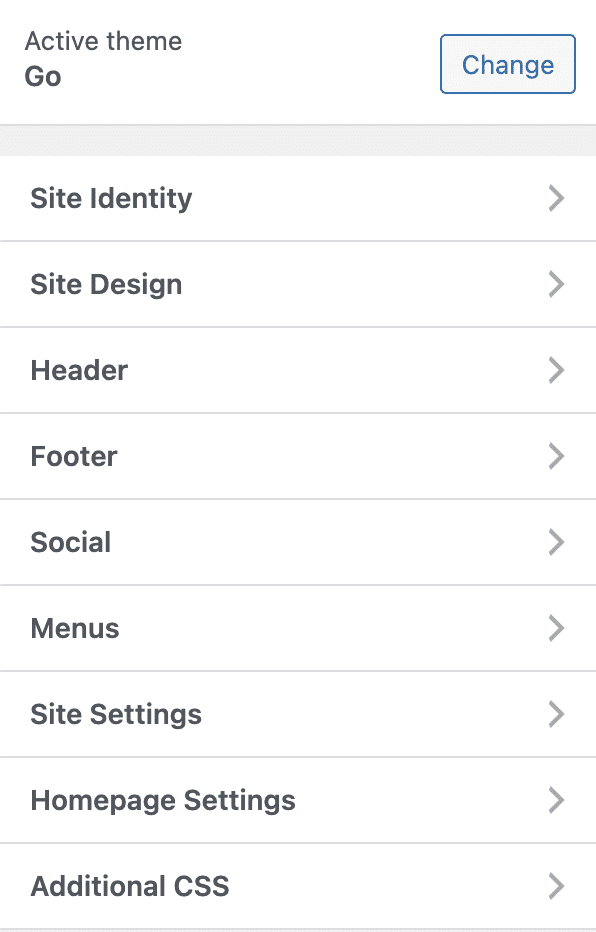
Limited theme options
Here again, there is a clear advantage to note: you can’t get lost in endless submenus.
The main disadvantage – and it’s a big one for the beginner – is that your customization options are limited to the minimum.
But you’re not left empty-handed either. The “Site Design” menu, for example, is interesting: it allows you to set the visual appearance of your site (typography and colors).
5 styles (color palettes, in fact) are proposed to start from a pre-designed base. You can then modify the colors of the body of the site, the header and the footer.
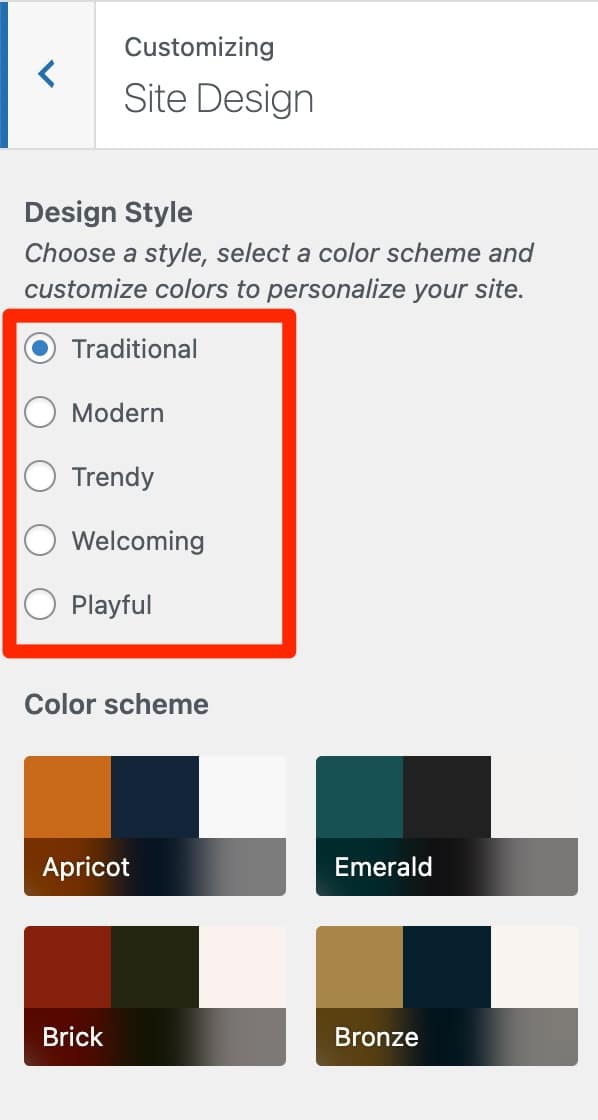
On the other hand, you do not have precise and thorough control: it is impossible to modify the colors of the title levels, the hover links, or to choose the font of your choice.
The same applies to the other three submenus. “Header” and “Footer” offer you only 4 formatting choices, and it is only possible to change the text and background colors.
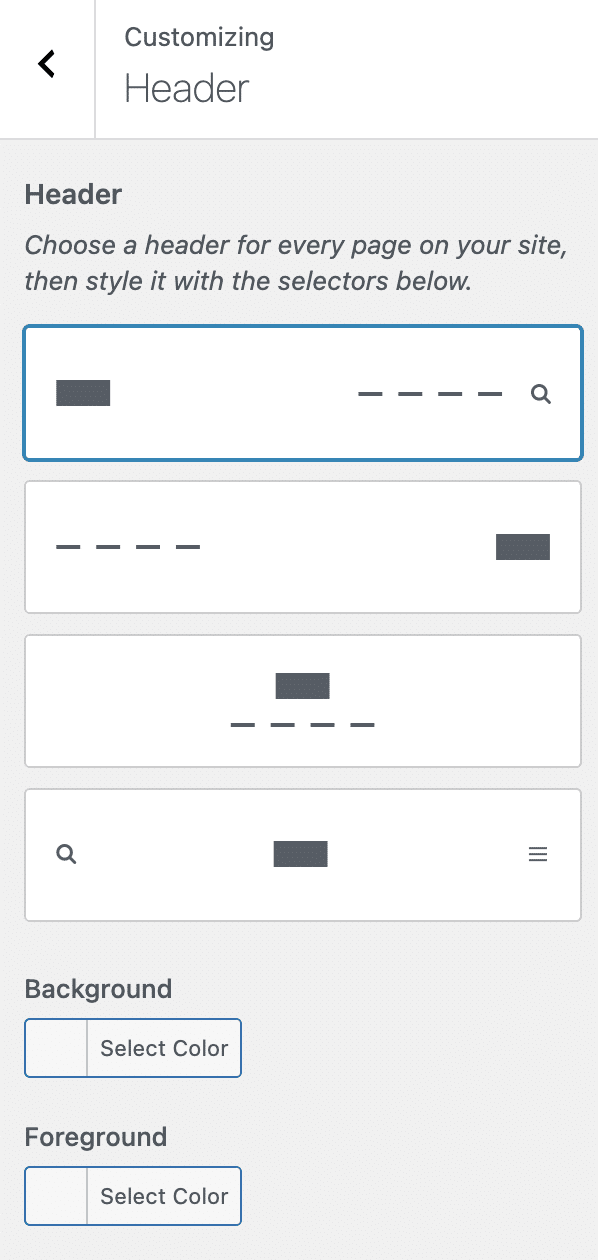
You can still change the copyright text of your footer by going to the “Site Settings” submenu.
On the other hand, we are still far from the multiple creative possibilities offered by the Header & Footer Builders embedded in famous themes like Astra, Neve, or Blocksy.
Finally, the “Social” submenu will allow you to add icons from 7 social media (Facebook, Twitter, Instagram, LinkedIn, Pinterest, YouTube, GitHub) in your footer, with the possibility to change their color.
However, you won’t be able to add these icons to your navigation menu and/or your header through this submenu.
We might as well say it right away: if we compare Go to its main competitors in the “Popular” section of the official directory, it does not hold a candle to the user in terms of options.
Without sacrificing simplicity of use, Astra, Kadence, GeneratePress or Blocksy will be much more powerful.
So, do we stop here with the Go theme? No, we won’t! In fact, you will see that it is thanks to CoBlocks that you will be able to customize the theme very finely.
Consider the options proposed on the Customization Tool as a canvas, a starting base on which to aggregate your content.
Then, go to one of your pages designed with the WordPress content editor (Gutenberg).
You’ll see, you’ll have fun.
Integration with CoBlocks
Page templates to get you started
When you are about to create a new page or post, a window will pop up offering you to use a layout, i.e. a ready-to-use page template.
This is useful if you want to have a ready-to-use base without starting from scratch. There is nothing to stop you from modifying the blocks on your page as you wish and adding others. Rest assured, you will not be restricted.
You will have 2 options:
- Choose from the 9 page templates offered. There are 5 Home page templates, 2 About page templates, and 2 Contact page templates.
- Start from a blank page, by clicking on the “Add blank page” button.
To make my life easier during this test, I choose one of the home page templates proposed.
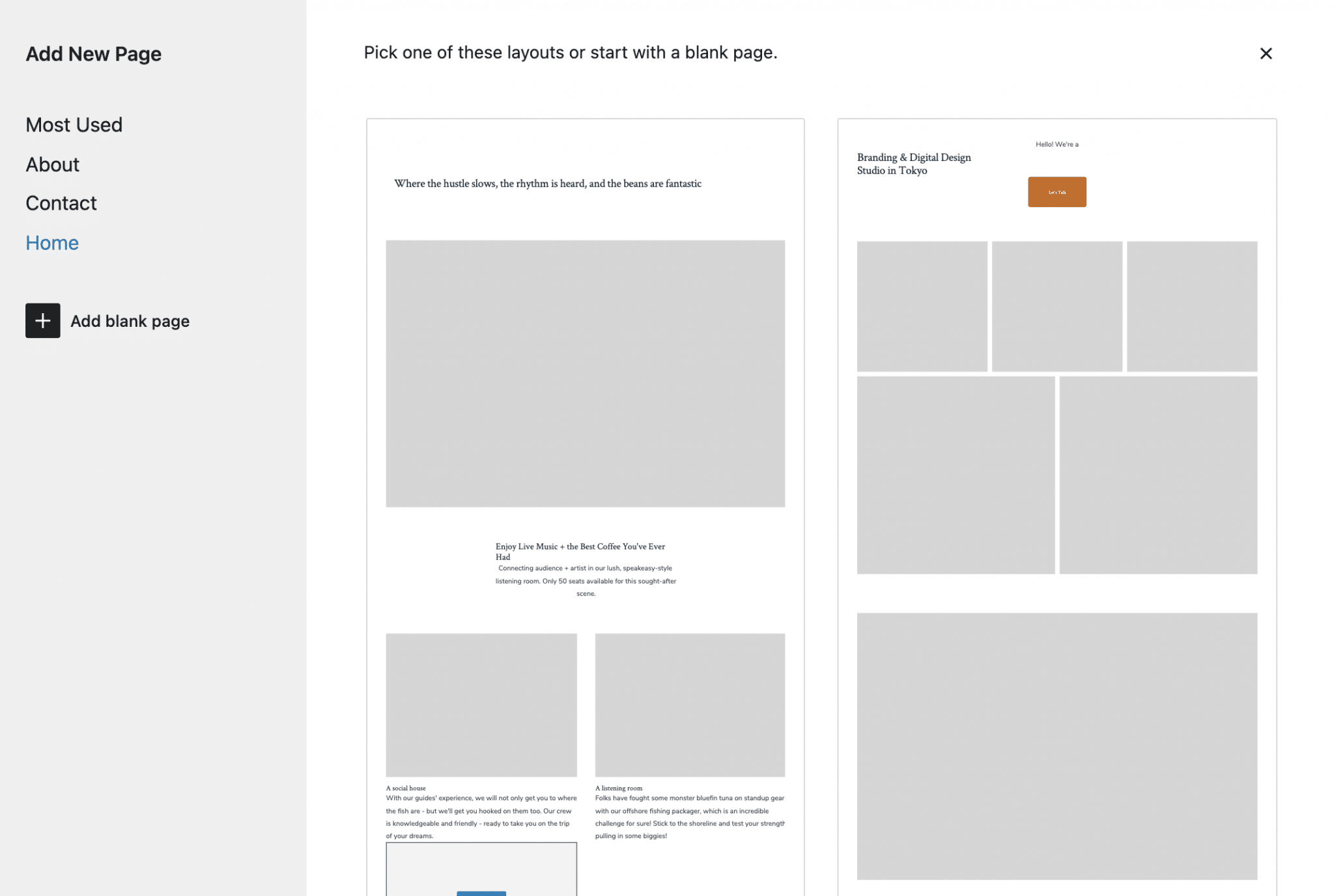
As you can see on the picture above, the layouts are very minimalist, with a large predominance of white color.
The body of the page is well balanced. The grey inserts indicate the area where images can be placed. It is up to you to upload your own images.
You can also notice that the content is very static. You won’t find any dynamic or eye-catching effects here. This is something to consider if you want to have a site with CSS and JavaScript effects here and there. As it is, it is not possible.
To give you an idea of what you can achieve using Go + CoBlocks, here are some examples created with the GoDaddy theme:
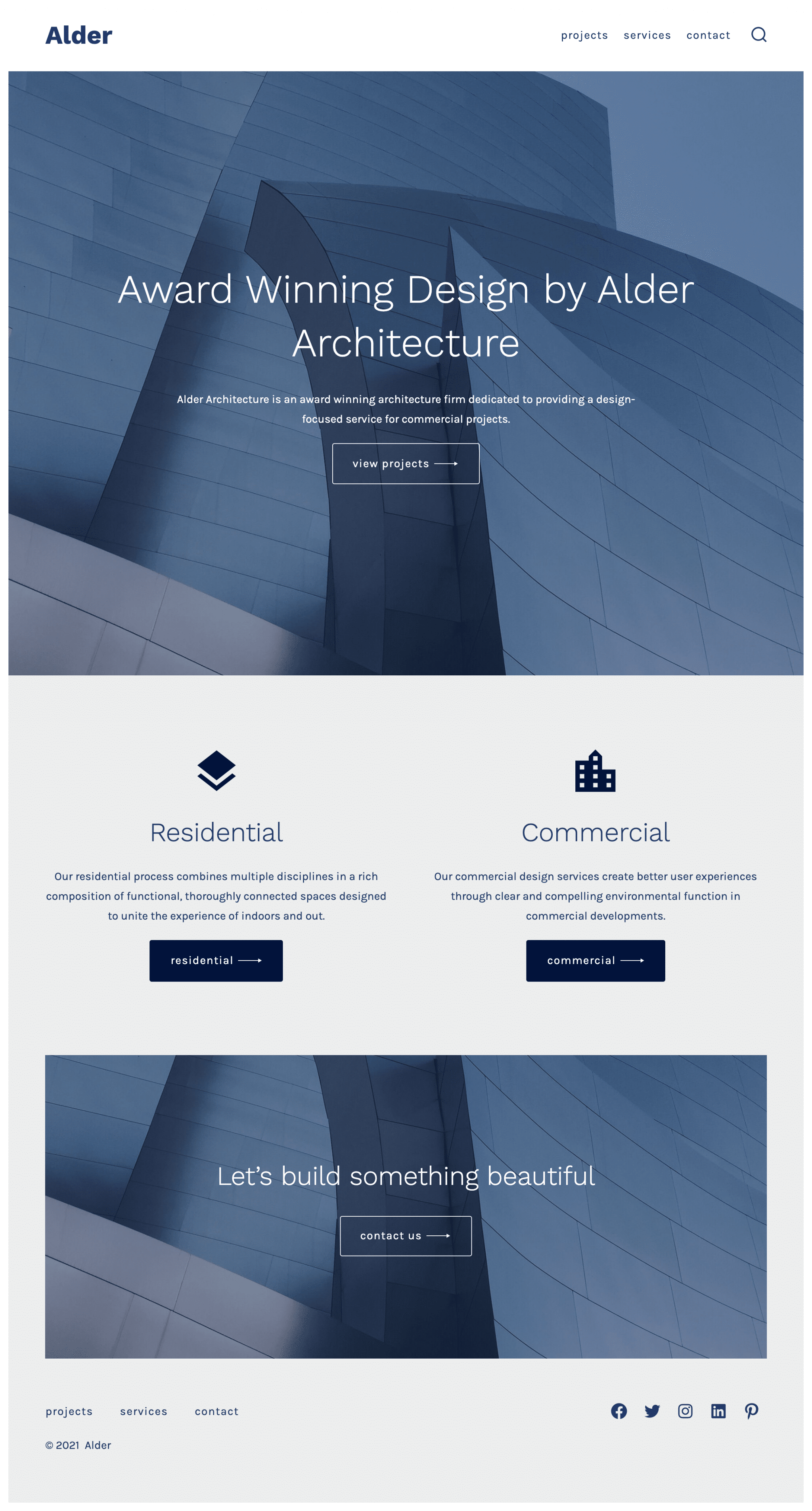
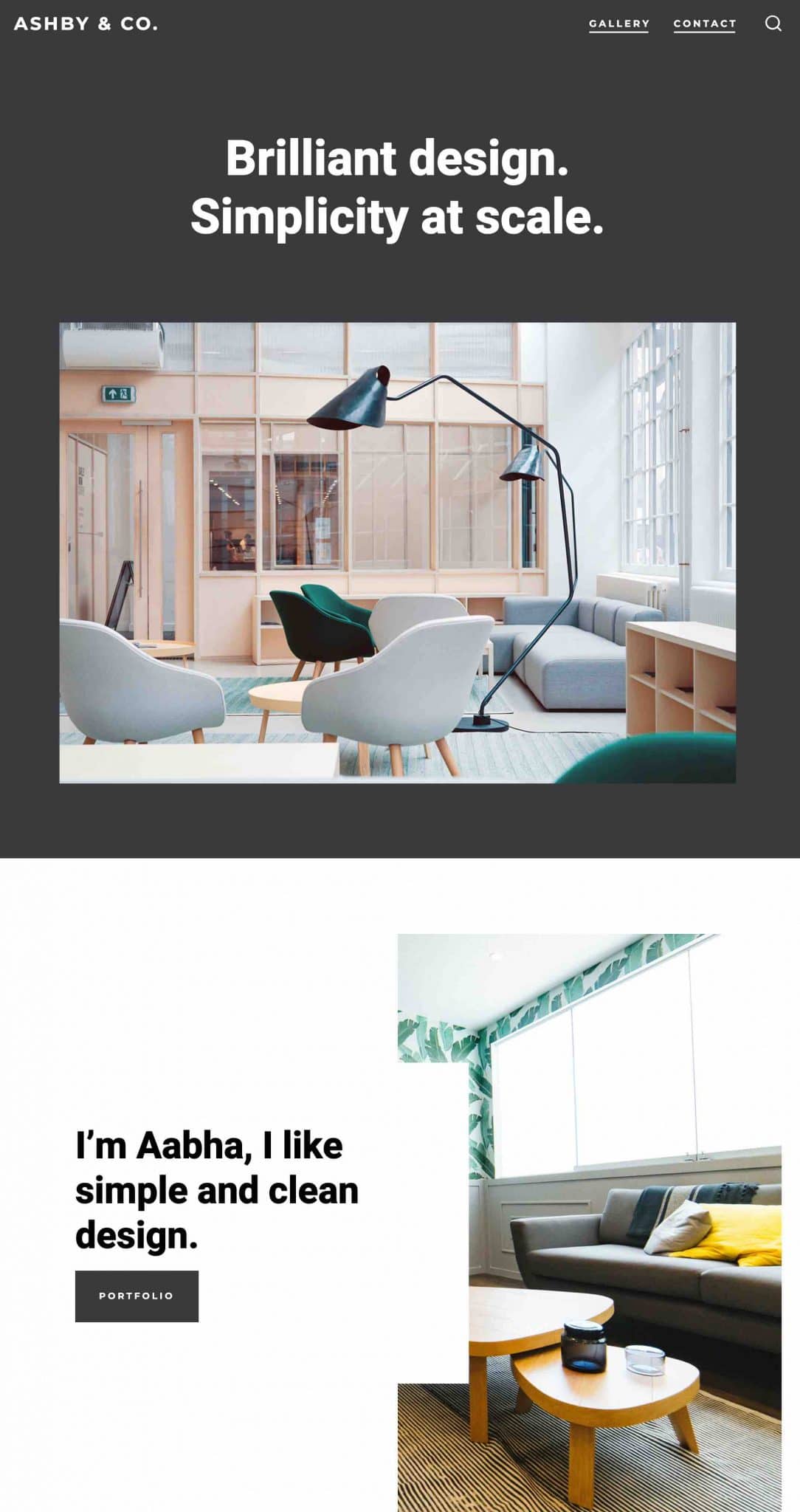
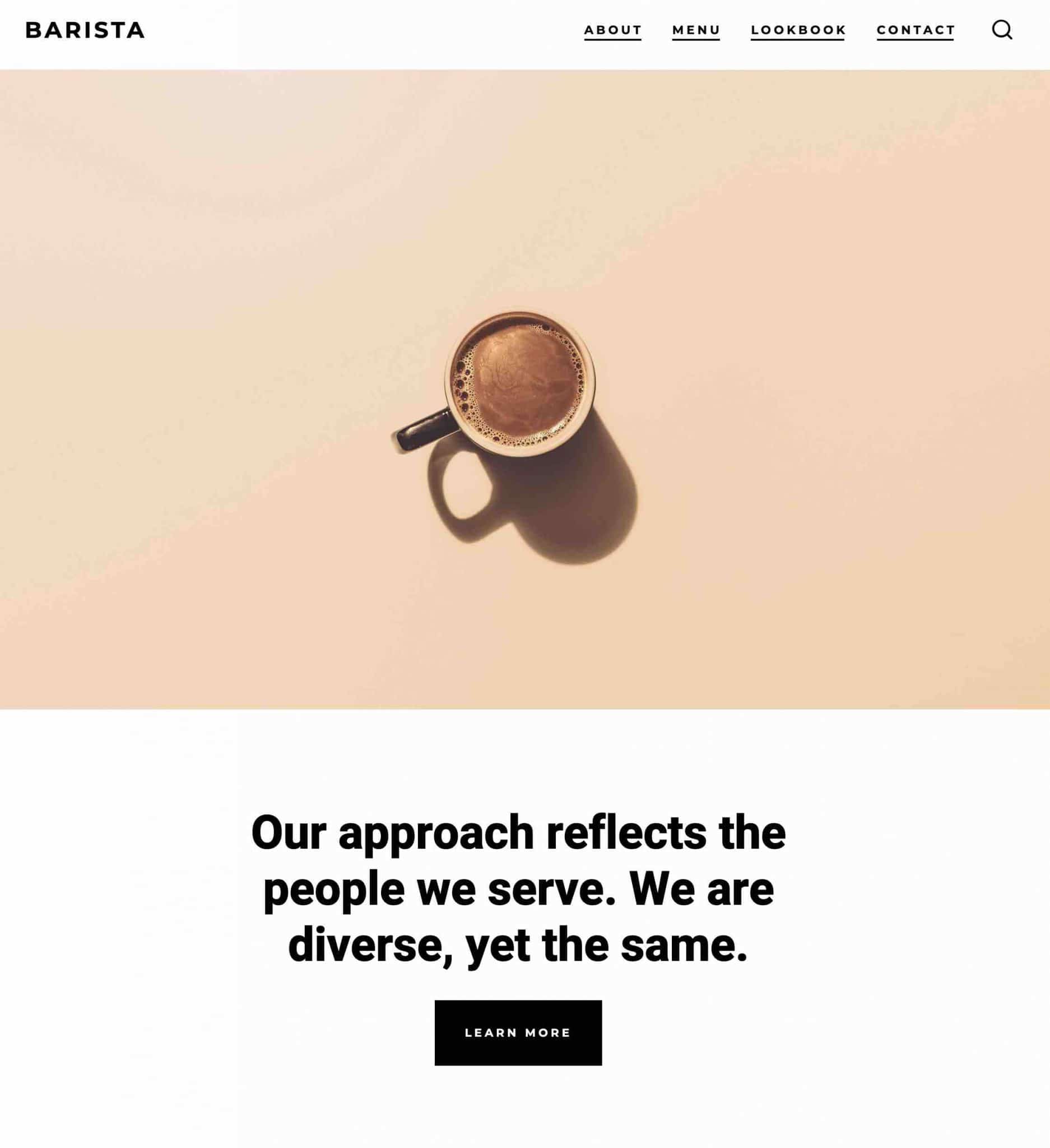
What blocks are available?
CoBlocks offers 30 Gutenberg blocks with multiple uses. You can discover their preview by hovering the mouse.
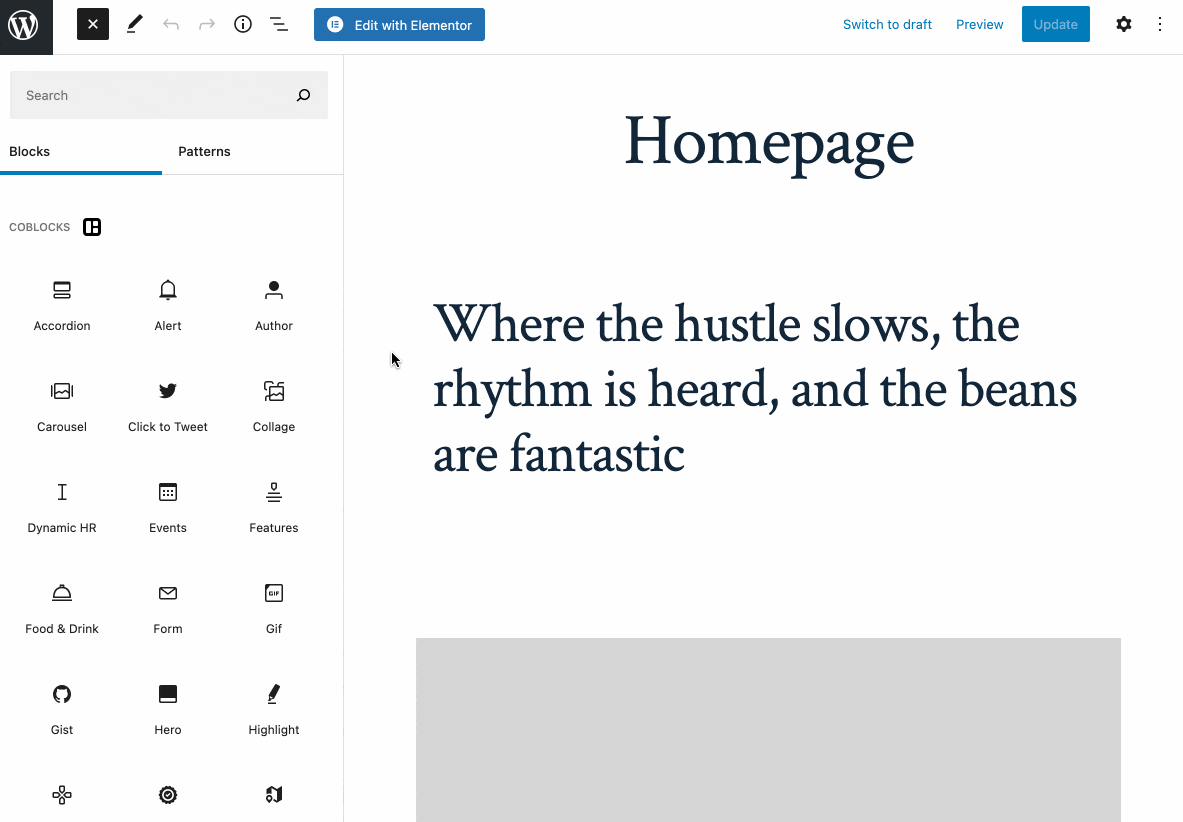
To summarize, we can say that these blocks allow either to:
- Display content. For example, the “Features” block displays the characteristics of your service/product in columns, using text and an icon. Or the “Pricing Table” block, to present a pricing table to your visitors.
- Modify the visual appearance of the page. I could mention the “Shape Divider” block, which allows you to add shapes to separate two sections of your page. Or the “Masonry” block, which will help you display several images in masonry format (organization on several columns, regardless of their size), like on Pinterest.
How does CoBlocks work?
And what does all this mean in practice? CoBlocks is indeed close to the way a page builder works: it is organized in sections and columns.
For example, the “Row” block first asks you to choose the number of columns (from 1 to 5) of your container (block), and then how you are going to organize these columns on the width and height (possible modification of the vertical alignment).
You can also resize them manually, while modifying their internal margin (padding) and external margin (margin), which is very practical (the native “Columns” block allows an almost similar operation, for your information).
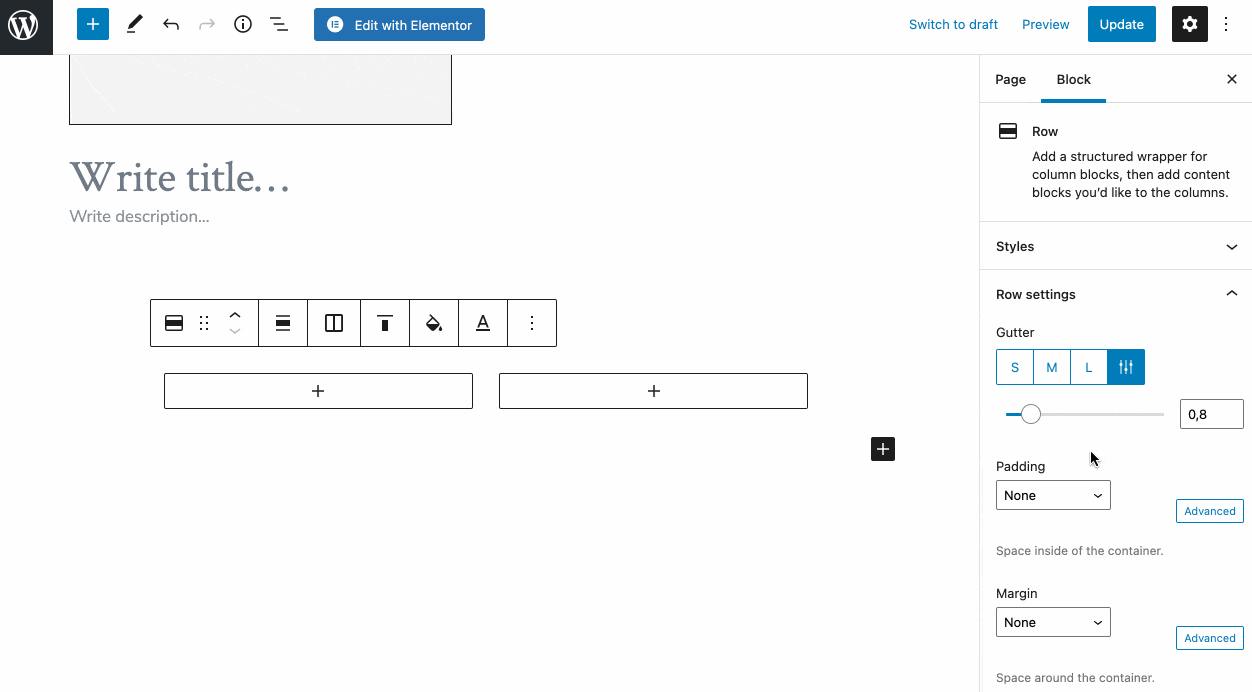
However, beware. If CoBlocks looks like a page builder in some aspects, it is not a page builder in the strict sense of the word and is far from offering the numerous options that some of the behemoths of the sector can offer you.
It is impossible, for example, to modify your header and footer with CoBlocks, whereas page builders like Elementor Pro or the Divi Builder allow it.
Moreover, the widgets proposed by these two last page builders are more numerous and richer in functionalities than the blocks of CoBlocks.
Then, you are free to add in these containers the blocks of your choice, either those proposed by CoBlocks, or those natively available on any WordPress installation.
For example, I added on the picture below a “Features” block within the content of my layout.
I can modify the text and visuals directly on the page, and see the changes in real time:
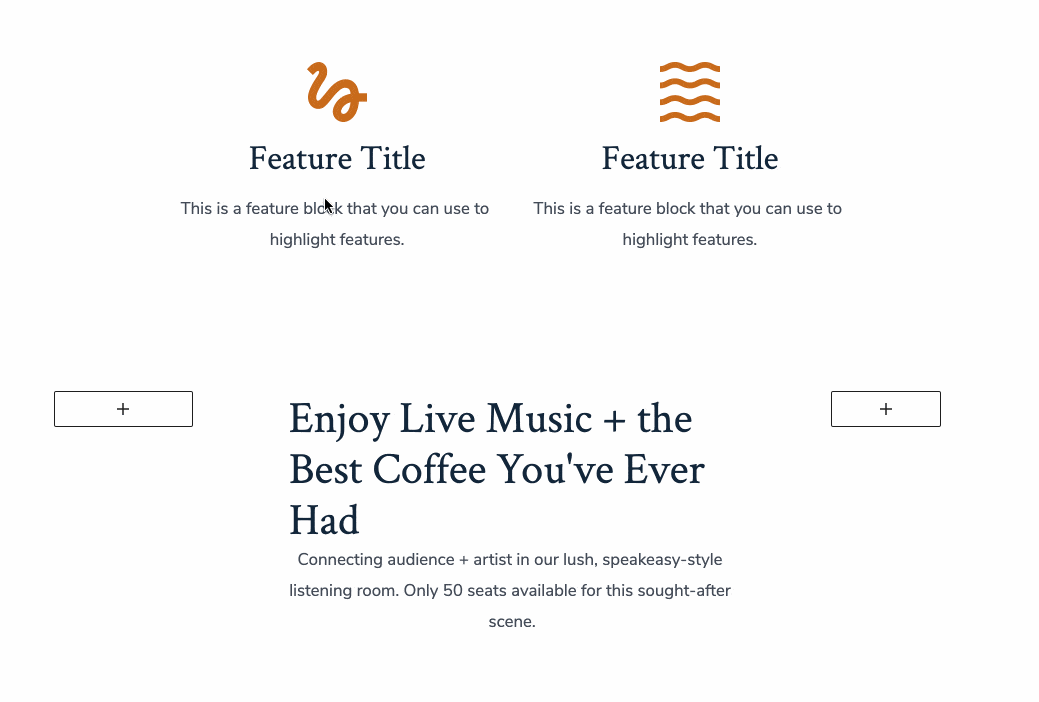
If you want to put some pep in all this and shape the design of your page, you will not have much choice: only the “Shape Divider” block will be at your disposal.
You can change its appearance, its height, its orientation (vertical or horizontal), but also its color:
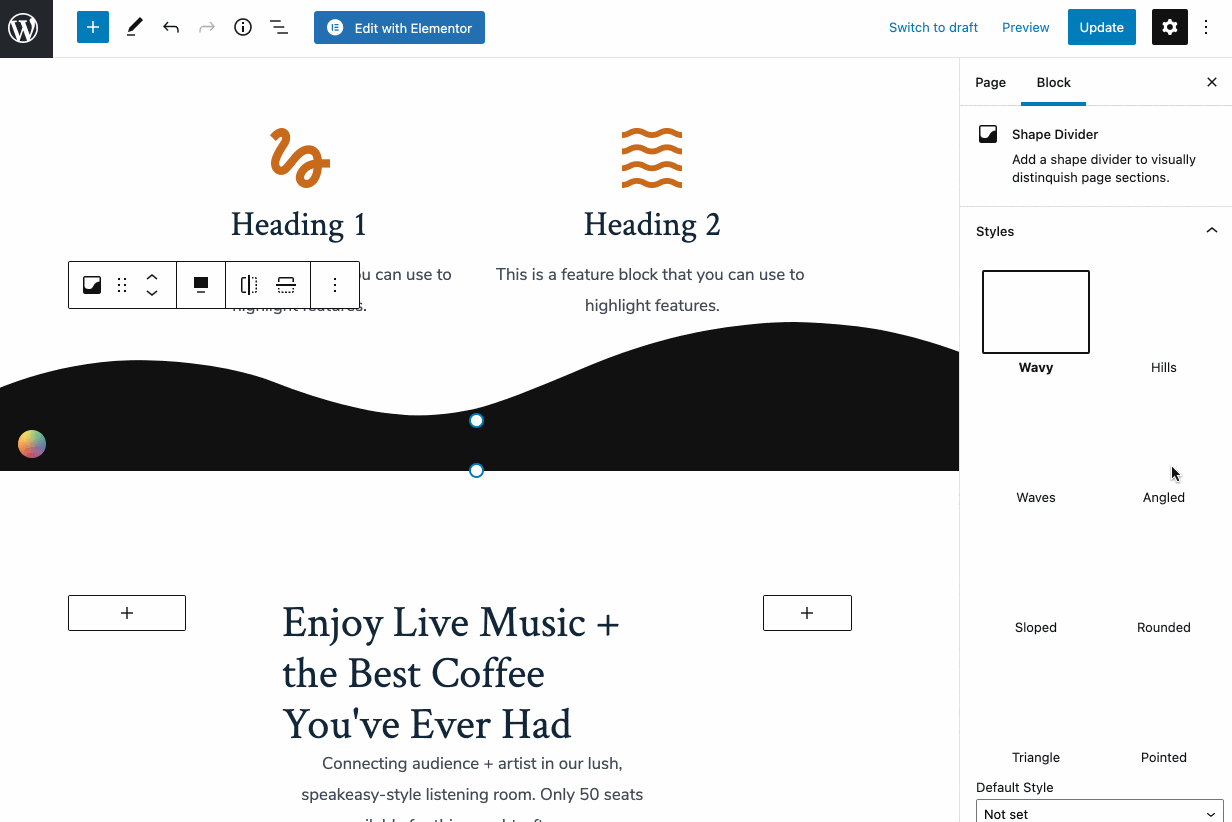
Block by block settings for more precision
To finish this overview of the 100% free CoBlocks plugin, we must also mention the settings available block by block.
These settings and their scope vary according to the type of block you want to set.
For example, the “Services” block allows you to activate/deactivate a call to action button (CTA), while the “Logos” block offers 3 display styles (normal, grey, black and white).
For most of the blocks, you can change the colors (background, text and sometimes links when possible).
As you can see so far, Go is a theme that goes hand in hand with its best friend: CoBlocks.
But what if you really like the theme, so much that you want to use it with your favorite page builder?
Read on to find out.
Want to discover other must-have themes? To help you make your choice, WPMarmite has put together a gallery of the best free themes.
How well do they fit with page builders and plugins?
The integration with page builders of the WordPress Go theme
In the landscape of site creation with WordPress, page builders have become a must.
You may be one of their avid users, as they have been used by millions of people, from beginners to advanced users.
A page builder is a tool that allows you to create rich and complex layouts for your content, without touching a single line of code, especially through the use of ready-made templates. Editing is often drag-and-drop and in real time. We present 10 of them in this resource.
To benefit from their advantages, you must use a theme. Go can do the trick.
Even if it was not created for that, it will work without any problem with the page builder of your choice.
For the purpose of this test, I paired it with Elementor, for example, and everything went smoothly. The creation process was smooth, like with any other theme, finally.
On the other hand, we can note that Go is a WordPress theme that does not let you control several important settings when using a page builder:
- You don’t have an option to display your content in full width.
- You cannot disable the header and/or footer.
However, you do have an option to disable page titles on your entire site (on the Customization Tool, in the “Site Settings” menu), or on a case-by-case basis within the content editor (“Hide page title” option):
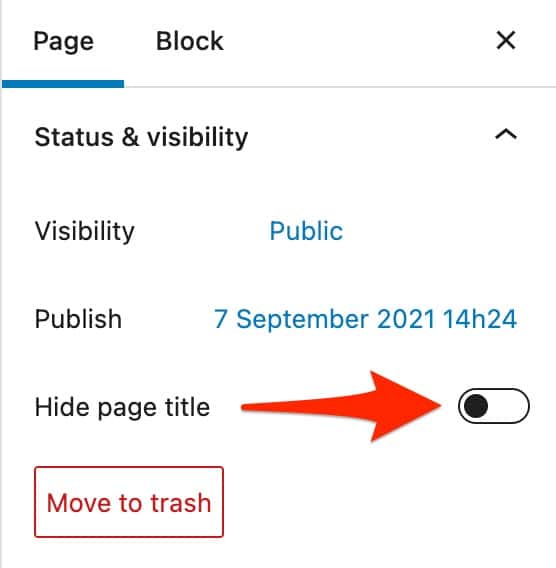
This is just essential, thanks. 😉 After the page builders and Elementor, let’s take a look at the integration of Go with another essential plugin of the WordPress ecosystem: WooCommerce.
Integration with WooCommerce
WooCommerce is a plugin that turns your WordPress website into an online store. It will integrate very well with the Go theme on WordPress.
It must be said that GoDaddy does not have much choice in this matter: it must be flawless, so to speak.
For your information, the American company has a partnership with WooCommerce, and offers a hosting service dedicated to the creation of an ecommerce site in a few minutes, with plugins that fit your profile.
That’s it for this little “commercial” aside. In use, note that Go does not offer any particular functionality to “enrich” the native options offered by WooCommerce.
This is also the case for CoBlocks, which does not offer a block dedicated to ecommerce. On the other hand, you will have no problem adding the twenty or so native blocks offered by WooCommerce within your content.
As for the showcase sites, you will be able to design simple and clean stores with Go. Looking for inspiration? Take a look at the design examples below, designed with the GoDaddy theme:
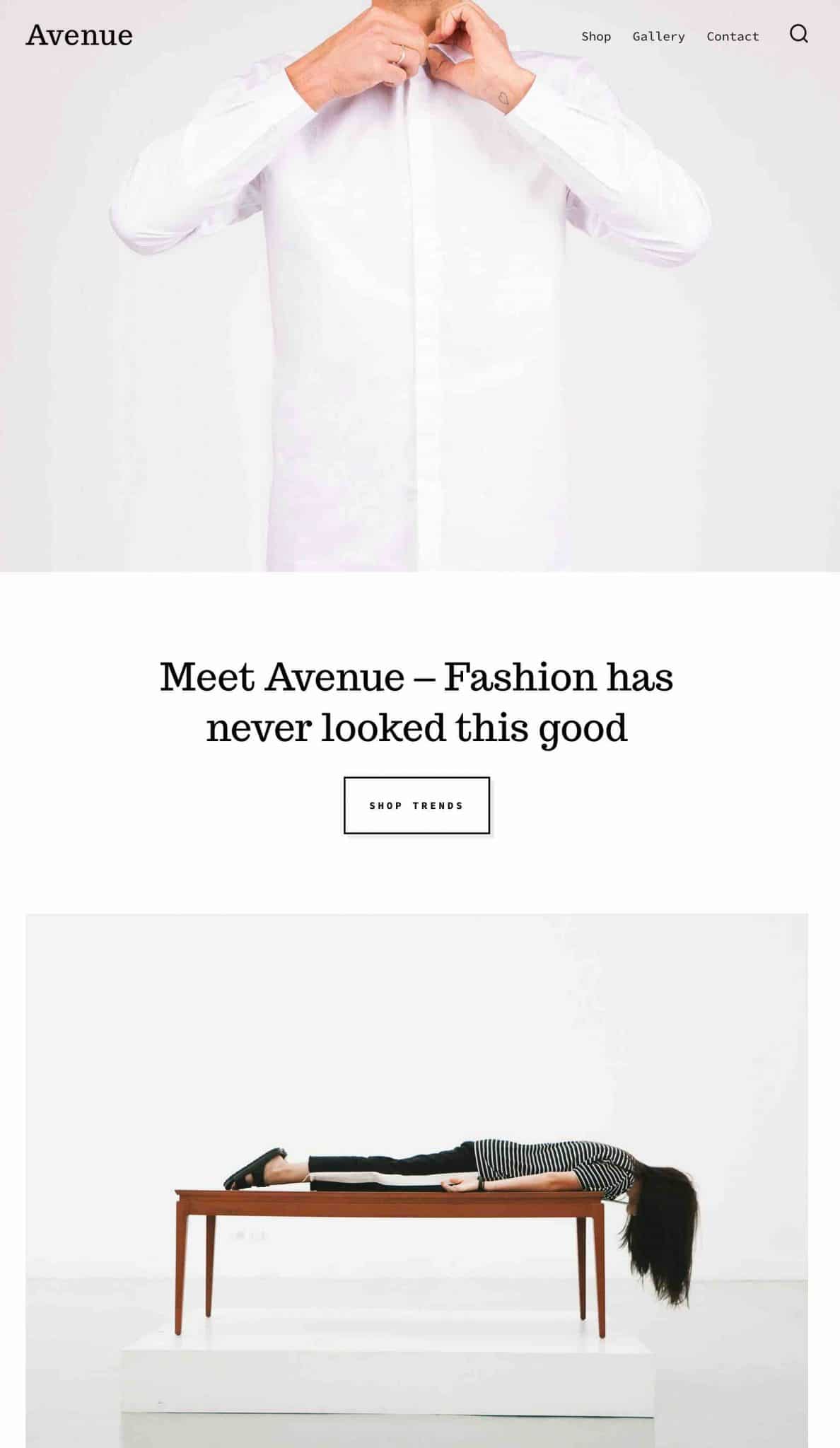
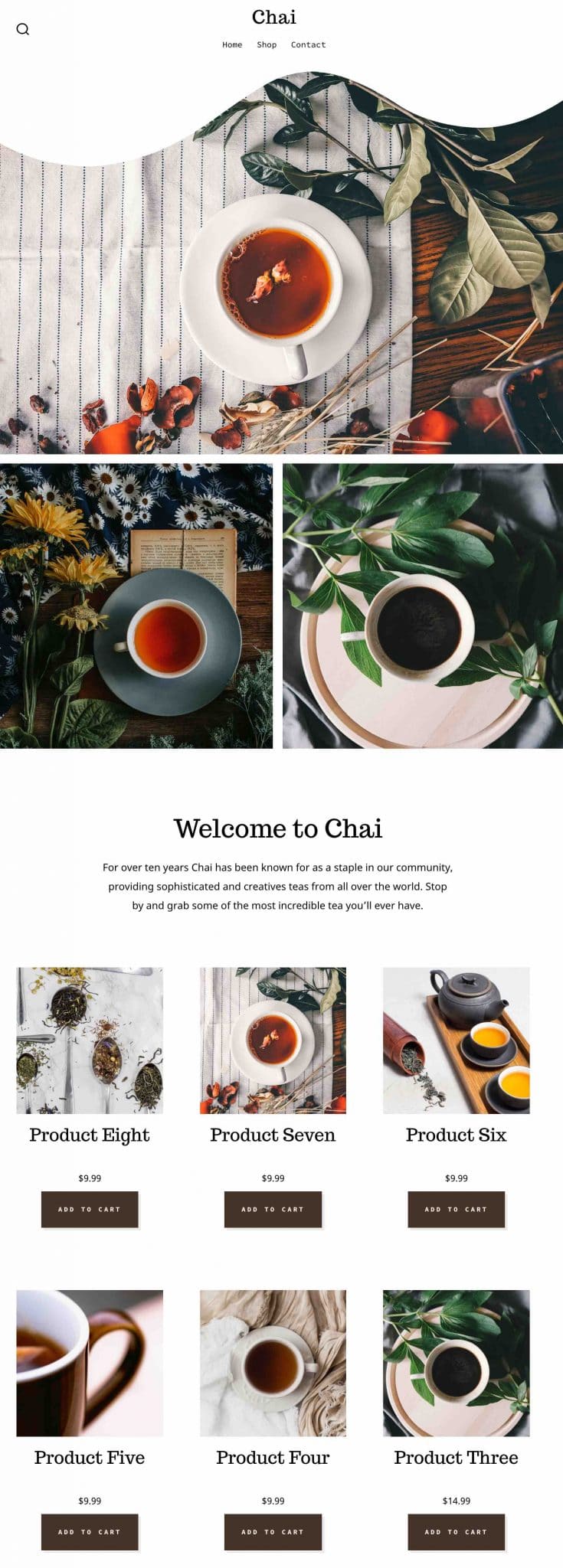
Ready to get started with WooCommerce?
Now, let’s move on to another big piece: we’ll talk about the loading speed of your pages. I bet you’ll read this carefully. 😉
Performance, SEO, responsive: zoom on 3 major aspects
Performance
The loading speed of a site is often a major concern for site creators.
It’s important for the user experience – a slow site is a turn-off – and can help you increase your conversions (an action you want your user to perform, like buying a product).
Your theme has a role to play in how fast your pages load. The lighter it is, the better coded it is and the better the best practices are, the faster your pages will load.
In this respect, Go is a good student. Remember: it is deliberately “powerful and simple”, as its designers say. Moreover, it is not overloaded with useless options, which can slow down the loading of your contents.
In use, I have not been bothered by any slowdowns, either on the administration interface (back-office), or on the visible interface of my site (front-office).
This first feeling is already very important, but I also wanted to have more detailed data.
To find out, I tested the homepage of one of the sites (“Alder”) presented in the Go showcase, on Pingdom Tools.
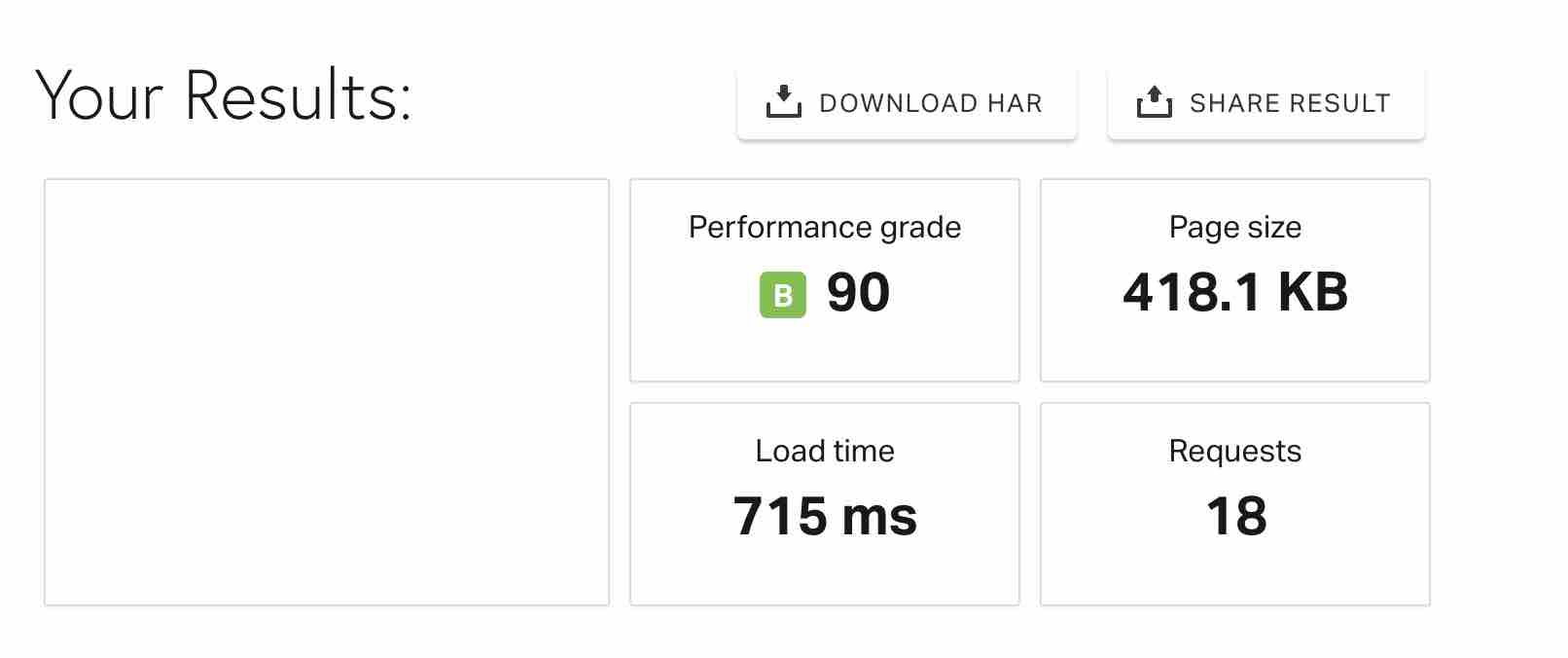
The result is very good, but I have to point out several things:
- The site is very minimalist with little content, so there were chances that it would load relatively quickly.
- This result is to be taken as a very rough guide. The data could be different for you depending on your host, the weight of your images, the plugins you have activated, the content present on your site, etc.
- If performance rating services are useful, you should not focus on that either, but rather on “the actual loading time of your site” and “the impression of smoothness”.
SEO
After the loading speed, it’s time for the SEO of your site.
By the way, let’s establish a link with the previous part: contrary to some received ideas, an optimal loading time does not have a significant impact on the ranking of your pages on a search engine (at least, not at the time of publishing these lines).
For the rest, the Go theme doesn’t offer specific SEO options. CoBlocks allows you to specify the title tags of your choice (h1, h2, h3, etc.) on some of its blocks, but that’s all.
To take care of your on-page optimization, use a dedicated plugin like Yoast SEO.
Finally, if you want to rank high in a search engine, you’ll need to create great content optimized around well-targeted keywords and get backlinks.
Responsive
A site that loads quickly and applies good SEO practices is great. It’s even better if it is responsive, that is to say readable and adaptable on any type of screen (computer, smartphone, tablet).
Go is part of this category.
I have for example tested one of these demos on the mobile optimization test of Google, everything went well:
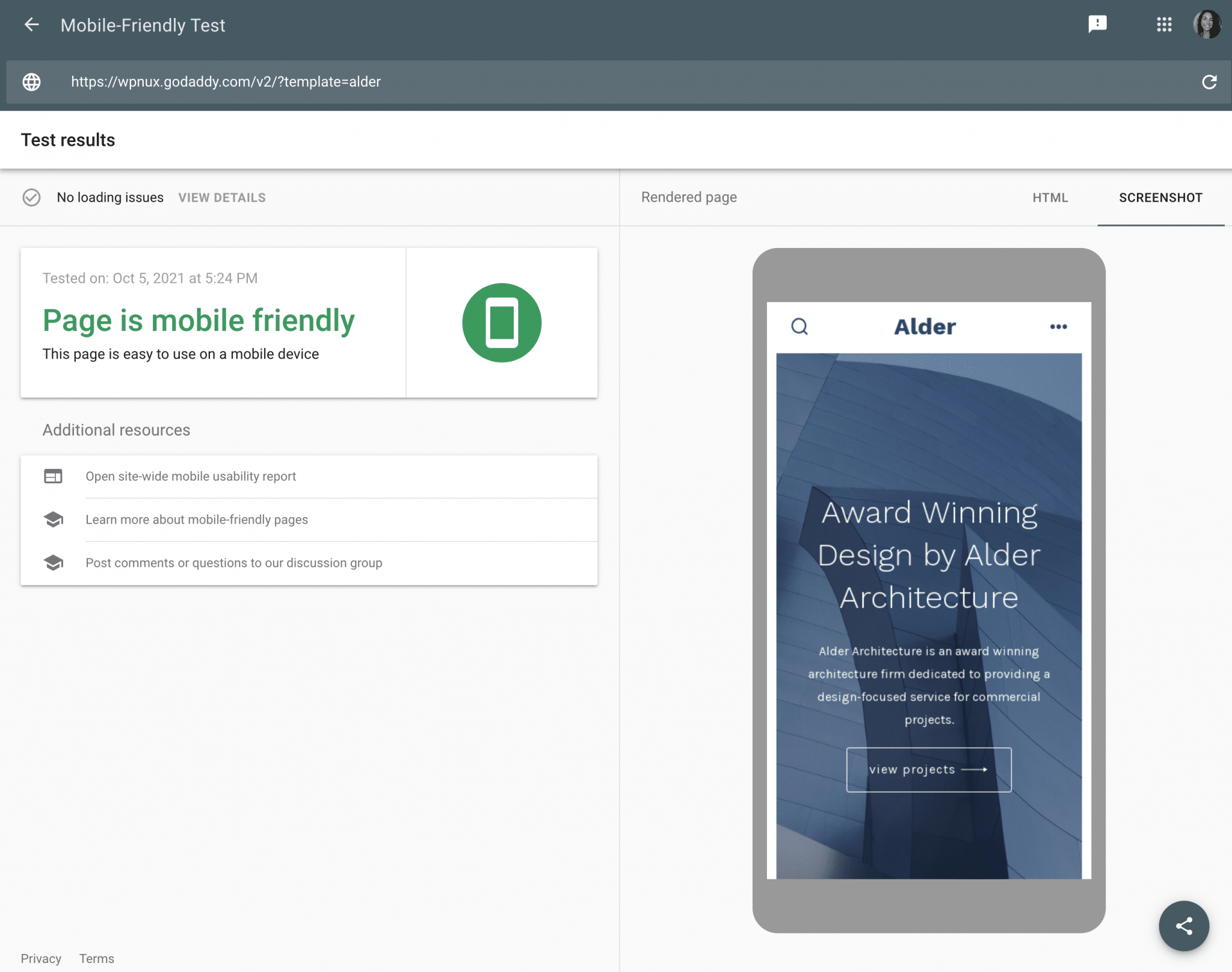
On the other hand, there are no specific settings to control the responsive display of certain elements. It’s a pity that it is not possible to do it in the blocks proposed by CoBlocks, for example.
Indeed, it is sometimes useful to be able to display a text or an image only on a computer screen, and not on a smartphone.
You are now done with the discovery of the options and other settings of the WordPress Go theme.
Now it’s time for the final stretch of this test, where we’ll talk about money (but not only).
Go theme price and user support
The Go theme doesn’t have a premium version, so you can use it for free and without limitations.
The same goes for its faithful and inseparable ally, CoBlocks. In the Frequently Asked Questions of the latter, on its presentation page of the official directory, it is even specified that CoBlocks “is 100% free and will always be free”.
On the other hand, a free theme means very limited support. User support is limited to a public forum where you can ask questions.
GoDaddy’s support team answers them, but the delay is sometimes long (several days for some tickets). So you should not be in a hurry to have a solution to a possible problem.
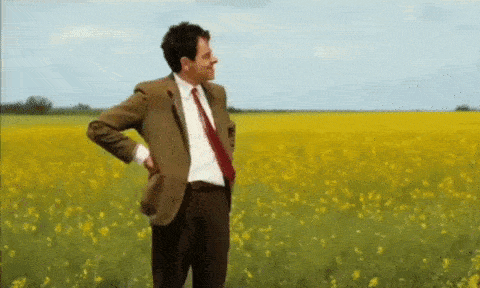
In the meantime, you can’t do your own research on a possible documentation. There is none, either for the theme or for CoBlocks.
That’s it for the observation, but in fact, let’s be honest: the theme and the plugin are very easy to use, so there is a good chance that you’ll get by without needing any documentation.
Finally, we can note that the free aspect of a theme can sometimes have an influence on the frequency of updates.
Since its launch, at the beginning of 2020, we can see on its changelog that the WordPress Go theme has been updated on average at least once a month (this is also the case for CoBlocks).
This is a proof of seriousness and shows a diligent follow-up from the developers.
Let’s note that at the time of publishing this article, Go has made a small deviation from its update frequency: it had not been updated for 5 months (no shortcuts or hasty conclusions to be drawn from this observation).
Our final opinion on the Go theme on WordPress
Easy to use, flexible, quick to learn and free, Go is a WordPress theme that combines multiple advantages, especially for a beginner audience.
It is primarily intended for people who want to create their pages using the content editor (Gutenberg). However, it is not for everyone, in my opinion.
I would recommend it primarily to people who:
- Are comfortable with design because it leaves a lot of autonomy to the site creator.
- Want to get a site up and running very quickly.
- Like a minimalist design. With Go and CoBlocks, you won’t be able to create a site with sophisticated web design.
Download the Go theme:
Are you a blogger? I wouldn’t recommend you the theme, which has only one option in its settings: the possibility to activate or not an excerpt of your articles on the Blog page. That’s not much.
If you compare Go to the competition, and especially to themes that are ideal companions to Gutenberg, I find Blocksy, and to a lesser extent Kadence, more powerful and elaborate.
More “generalist” themes like Astra or GeneratePress will also give you more creative options, without sacrificing simplicity of use.
Finally, if you want to build your pages from scratch, having control over all aspects of your site, the use of a page builder like Elementor Pro (affiliate link) will be essential.
But maybe you have a different opinion than me. Tell me about it by posting a comment!

Receive the next posts for free and access exclusive resources. More than 20,000 people have done it, why not you?






Continue reading
Articles posted in WordPress ThemesPowder: A WordPress theme that sets the world on fire?
Do you smell gunpowder? Or is it… some other kind of Powder? Rest assured, there’s no conflict in sight, and no fire to put out. Powder is the name of a block-based WordPress theme that’s compatible with Site Editor. We’ve…
Neve FSE: Test of this block-based WordPress theme
A block in your page header. Another in your footer. And since it’s also possible, here’s a pretty navigation menu designed entirely with blocks. Yes, it’s possible to create every part of a WordPress site from A to Z using…
Will Jupiter help you send sites into orbit?
You have your feet firmly planted on the ground? Then how about embarking on a trip to Jupiter? For fans of the Solar System and Antiquity, sorry in advance: we’re not going to talk about the huge planet or the…