WPBakery. This historical WordPress page builder causes a lot of developers a slight nausea.
The one you may know under its former name (Visual Composer) has a bad reputation in the WordPress universe. Complicated interface, many bugs, disappointing price to achieve a decent result…
Critics swarm at the mere mention of it.
And yet, WPBakery is the best selling page builder on the CodeCanyon platform. Not to mention that it is embedded on some of the best-selling premium themes on ThemeForest (Uncode, The7, X theme).
Has the WordPress community become completely masochistic, to download a plugin that causes them so much trouble?
In this article, I will ignore these preconceived ideas and put WPBakery to the test.
The goal: to help you make an informed decision before choosing your page builder.
The method: 7 ultra-determining criteria, which you will find in the overview below. Let’s get started!
Overview
- Visual Composer vs WPBakery Page Builder: an introduction to two fake brothers
- What pre-integrated modules and templates?
- What usability?
- What adaptation to themes?
- What is the user experience for a site using WPBakery (former Visual Composer)?
- What scalability?
- Documentation and support
- What’s the value for money?
- The final word: our review of WPBakery
Transparency point: The various links to WPBakery and its paid plugins are affiliate links. It means that if you buy one of these plugins through these links, WPMarmite will get a commission. This allows us to pay the research and writing work of the blog editors and to build a fund to buy and test other plugins.
We make it a point to publish honest articles. The goal is to test plugins to help you make informed choices, not to praise plugins that are not worth it just to earn commissions. Your trust is our priority.
Originally written in February 2018, this article was updated in February 2021. The version of WPBakery (formerly Visual Composer) tested here is 6.5.
Visual Composer vs WPBakery Page Builder: an introduction to two fake brothers
Before diving into the middle of the possibilities offered by WPBakery, let’s start by making the distinction between WPBakery Page Builder for WordPress, the subject of this test, and Visual Composer Website Builder.
Indeed, there is a confusion – readers have pointed it out to us several times – related to the names of these two page builders. I promise, you’ll figure it all out right below.
WPBakery, a rebranding of Visual Composer
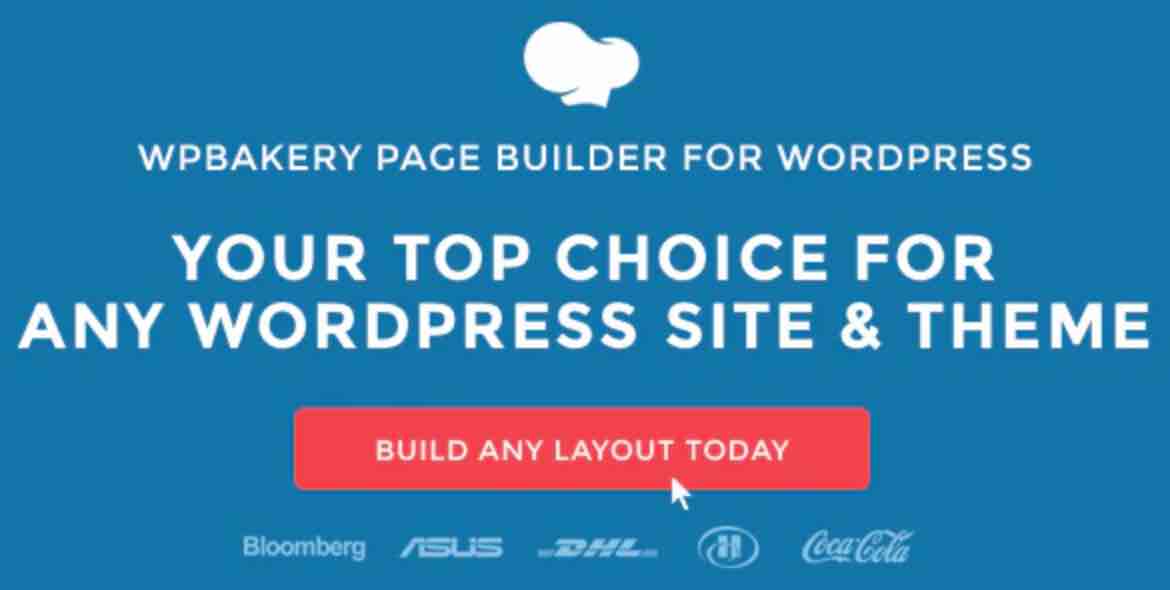
When it was launched in May 2011, the current WPBakery Page Builder for WordPress was called Visual Composer.
It quickly became successful because it was at the time one of the first page builders to appear on the market, such as SiteOrigin’s Page Builder (more than a million active installations at the moment).
And then as there was a latent need among users (creating advanced design pages without coding), Visual Composer took the biggest slice of the cake.
Quickly, it became a must-have on CodeCanyon, the most famous premium plugin sales platform in the WordPress ecosystem.
Theme designers, sniffing out a good deal, rushed to embed Visual Composer on their in-house themes, to make life easier for their customers (and boost their sales).
This is the reason why hyper-famous premium themes, as I pointed out in the introduction, still make use of WPBakery.
To give you an idea of the success of WPBakery, it has been sold almost 400,000 times at the time of writing. On its official website, its creators even claim that it is used by 4,300,000 users.
In short, in a few years, this page builder has become a must-have.
With this success, the creators of Visual Composer wanted to make a change in business and marketing strategy, in 2018. This is where the confusion will arise.
Let’s try to untangle all this in a few lines, simply. So, in 2018, the creators of Visual Composer – the current WPBakery – decided to launch a new page builder, or more accurately, a theme builder. Its name? Visual Composer Website Builder.

The idea behind this tool is to meet the growing demand of their users who wish to edit the entire structure of their site, including headers and footers.
FYI, WPBakery only allows you to act on the body of your content, not the header and footer.
Let’s say that Visual Composer Website Builder is an even more advanced product than its then fake brother, Visual Composer. So far, so good, but that was without counting on the contractual limitations imposed by Envato (the marketplace that hosts CodeCanyon).
The latter, as explained by the creators of WPBakery in this article, forbids them to sell a product also called Visual Composer outside its platform.
The creators of Visual Composer were faced with a fait accompli, so to speak, and decided to change the name of their page builder, in order to stay in line.
That’s when Visual Composer becomes WPBakery… and you end up not understanding much of it anymore (well you do, I hope, with these explanations).
If we summarize:
- On CodeCanyon, the former Visual Composer becomes WPBakery and continues to be offered on a paid basis.
- At the same time, the developers of WPBakery launch Visual Composer Website Builder. It is a freemium theme builder, available on the official directory. The premium version is available here.
Are you following? If you definitely want to become knowledgeable on the subject, check out the video from Visual Composer, which explains the why and how of this name change (and why it was a bad idea):
If any doubt still lingers in your head, remember that both tools (WPBakery and Visual Composer Website Builder), although designed by the same developers, are different. See why in the next part.
What are the major differences between WPBakery and Visual Composer Website Builder?
To begin with, let’s start with some similarities, since there are still a few.
As Visual Composer states on its website, “Visual Composer and WPBakery were both designed to help WordPress users create their site”. Common aspects include, for example:
- A drag and drop interface.
- The possibility to create advanced design pages without knowing the code.
- The customization of your content can be done from the visible interface (front end) of the site.
- The presence of ready-to-use elements (templates, modules) to add to your content.
For the rest, there are still some significant differences to note. You can imagine that the developers of Visual Composer didn’t bother to launch a new product that is identical to the old one…
Here are some of the most major ones:
- Visual Composer Website Builder is not based on a system of shortcodes, unlike WPBakery. This is one of the major grievances raised by some developers when it comes to WPBakery. Visual Composer has a cleaner code and the fact that it doesn’t use shortcodes doesn’t create problems if you ever want to deactivate the plugin to switch to another page builder (it doesn’t leave any traces).
The creators of Visual Composer say it themselves: “this is not a final judgement, but too many shortcodes can make a mess of your code”. - The elements (e.g. templates and modules) proposed by Visual Composer are available on a hub, in order to overload your site as little as possible with elements that you will not use.
- Once again, I insist: Visual Composer is a theme builder (website builder), just like what competitors like Elementor Pro or Divi Builder offer. Thanks to it, you have control over the customization of your entire site (content + header + footer + sidebar, etc.). WPBakery, on the other hand, only allows you to modify your content (the body of the site without the header and footer, for example).
Are you a fan of the video format? So that everything is clear for you, go and watch this video comparing the two tools, made by the creators of WPBakery and Visual Composer themselves:
Reading the above lines, we understand one thing: Visual Composer developers are now banking on their site builder above all, rather than WPBakery. According to them, Visual Composer remains a more effective tool on all levels (design, performance, SEO, etc.).
Does this mean that WPBakery is a page builder not to be used at all?
That’s what you’ll now start to find out. We’ll start with the pre-built modules and templates.
What pre-integrated modules and templates?
When you buy a page builder, the interest is obviously to simplify your life, avoiding touching the code. For this, the modules and templates pre-integrated with the page builder are particularly appealing.
Let’s discover those made available by WPBakery.
Many modules available
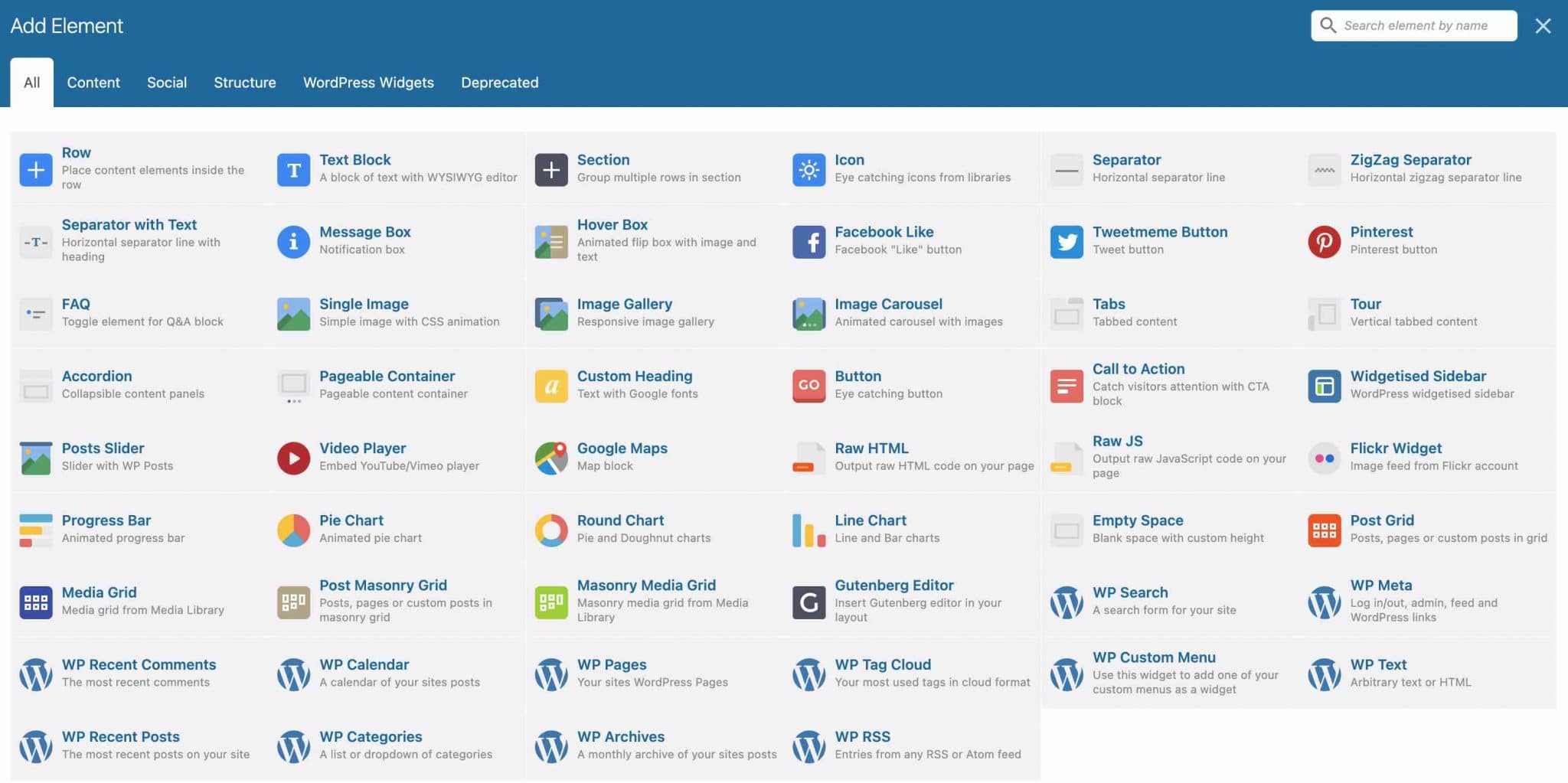
On WPBakery (former Visual Composer), you will find about forty pre-integrated modules, called Elements. They meet the classic expectations of web designers:
- Basic modules that allow you to structure the page in rows or sections.
- The traditional text blocks, images, separators, icons, Social Media buttons…
- More original modules, like a Frequently Asked Questions module, or a customizable sidebar with your widgets.
But in the end, between the structural modules, and those that integrate basic WordPress functions (categories, comments, recent posts…), it is nothing to write home about.
If you want to go further, and add more dynamism to your WordPress site, you can check out the many addons that exist.
Some are free, including:
- Addons for WPBakery Page Builder which offers modules created by the LiveMesh team (a team of WordPress developers based in India): elements to display your customer testimonials, or to scroll your key figures.
- Mega Addons For WPBakery Page Builder which, despite its name, remains rather disappointing: modules to create popups, or even buttons that are a bit more sophisticated.
We’ll come back to the paid addons later in this article.
Varied templates… and hard to redesign
Within WPBakery, you can also find more than 80 templates to download for free. From the ready-to-use blog page, to banners including a button and a tagline, to ultra-design quote blocks, there is something for everyone…
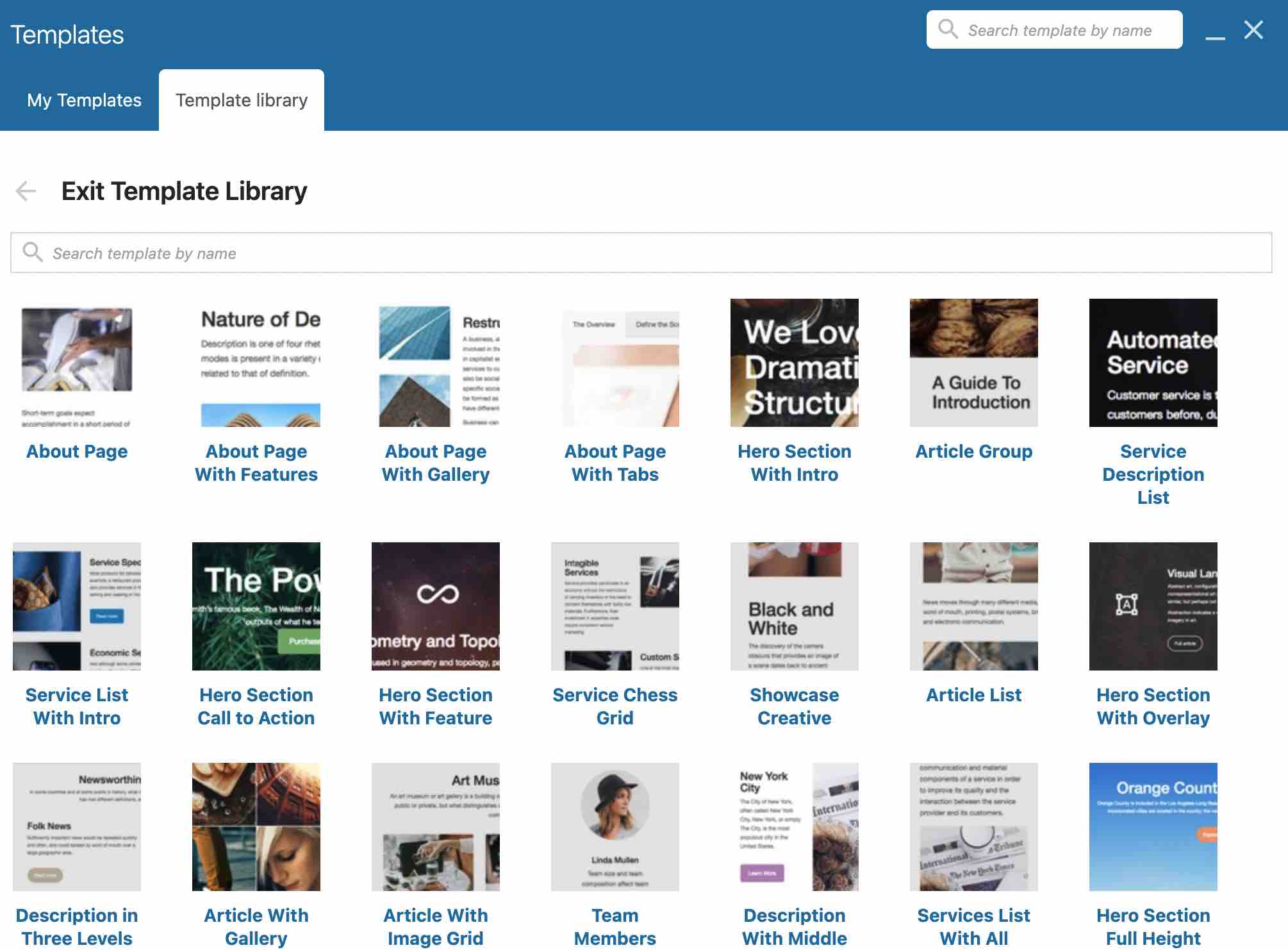
Yes, many of them are tempting. Their main advantage is to get ready-to-use pages, to avoid starting with an empty page.
But in the end, these modules that can be integrated into your pages, then customized, work like a theme that you install on your WordPress. Moreover, they are very difficult to customize.
Which is eminently related to my next part: you’ll figure it out very quickly…
What usability?
Usability is a critical element in choosing a page builder:
- For the site creator, the ease of use allows to achieve a decent design in a minimum of time, without tearing your hair out.
- For the client or end user, the usability of a page builder ensures that the user can add his own content autonomously, without risking to break everything.
So, for WPBakery, what does this look like?
A drag-and-drop interface… unsatisfactory
There are two possibilities of creation interface on the pages. Once the plugin is installed, you will find these two buttons in the visual editor.

On the one hand, the administration editor: this is a drag-and-drop interface, where the different modules are displayed in the form of distinct blocks.
As the name suggests, this editor is used from your back office:
Main problem with this way of working? You can’t see your changes in real time. For that, you have to refresh your page in another tab of your browser, every time you add/correct something.
We have known more practical, but there is still a solution for those who are interested. WPBakery also offers a visual editor (“FrontEnd Editor”). Phew, we can breathe !
It is a creation interface in What You See Is What You Get (WYSIWYG) and drag and drop, to instantly visualize the changes made.
Wait, wait a second, did I say “instantly”? Let me moderate my comment.
In fact, unlike some of its competitors such as Elementor, Divi Builder or Thrive Architect, editing does not really happen in real time.
You are certainly on the visible interface of the site, but it is impossible to edit a text by writing directly on the page. You have to go through a contextual menu to do that:
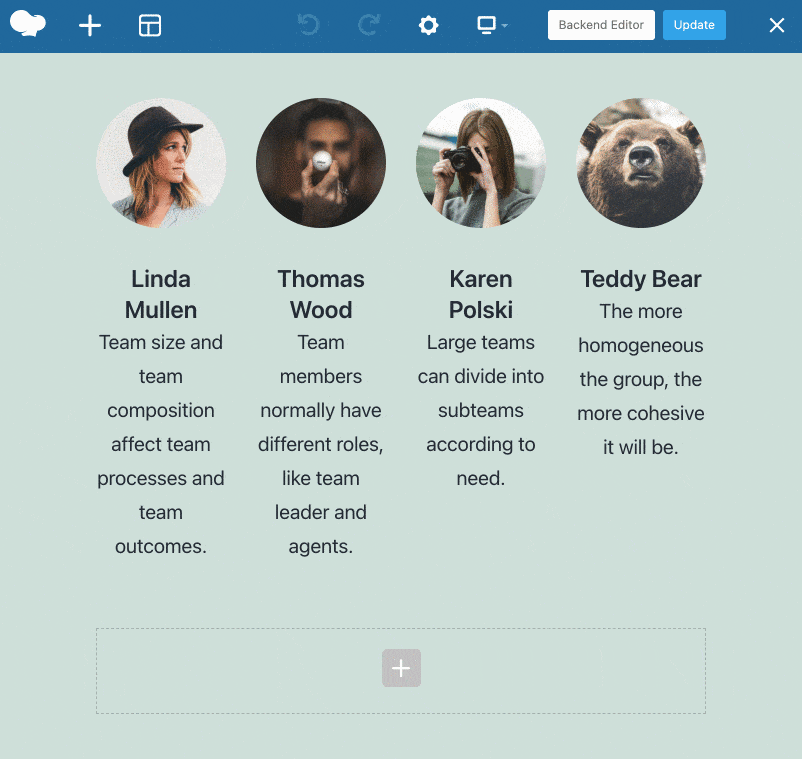
Look at the difference with Elementor, for example, everything is much more intuitive:
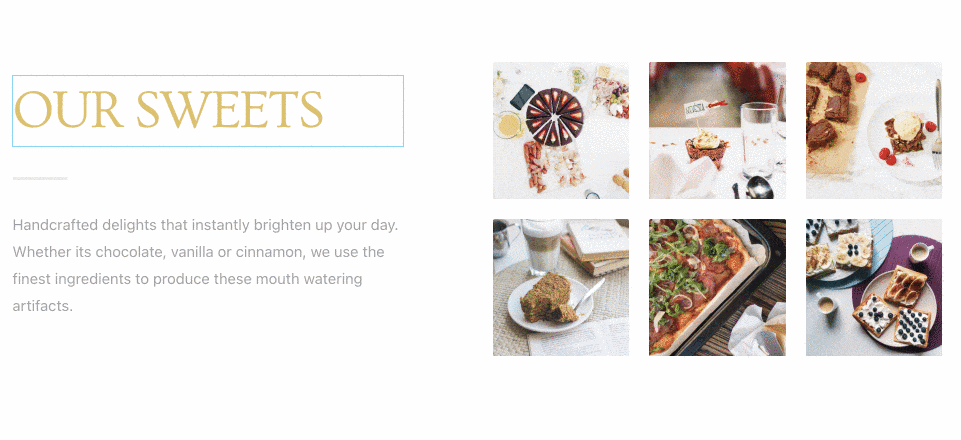
When using WPBakery, either with the admin editor, or using the visual editor, expect to get your mouse click on!
A real exercise in right-handed muscle building, these incessant clicks on the “Save Changes” button.
What if you don’t like your change?
You won’t find any “Cancel” button on WPBakery.
At least, not in the basic plugin; WPBakery does however offer an additional plugin to add this oh-so-basic button… for the modest sum of $199! Outch, that hurts the usability.
Looking for the simplest settings…
In terms of getting started, you’ll also face a rather uninstinctive page builder.
It will take you some time to instinctively find the button to expand a row to full width, or to divide a row into different columns… in the form of fractions (I suggest you brush up on your fifth grade math curriculum).
You think I’m tough? Let me give you an overview of the customization settings of some modules.
For example, I liked the idea of a “Custom Header”. I added it, and here are the various proposed settings:
A real shame, when a simple text block normally well set up, allows to have the same rendering (tags, font, alignment, color…) in a really intuitive customization interface:
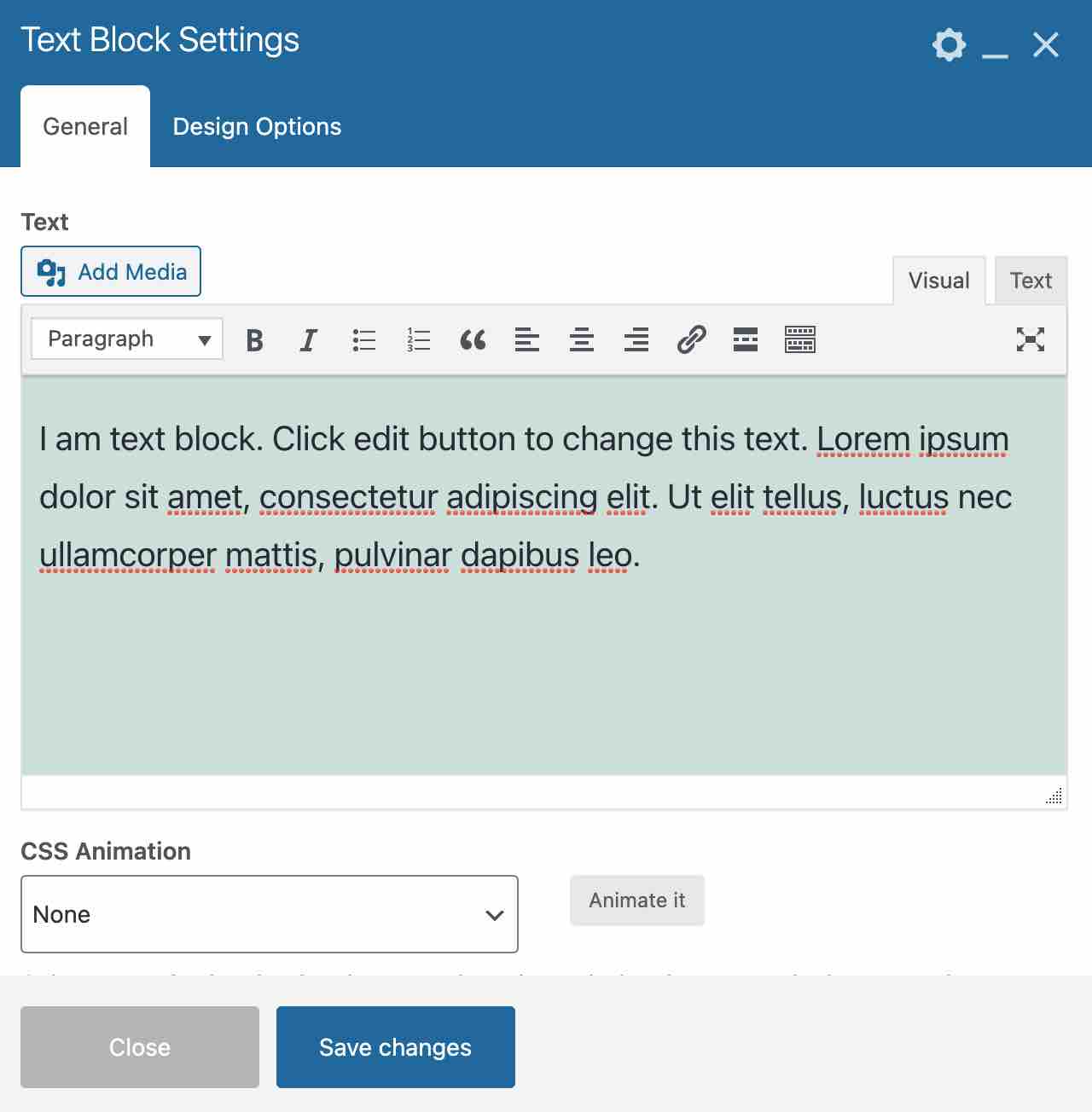
One nice feature to these modules though: the ability to save a row as a template to reuse later. Because, when you have struggled with WPBakery to do everything right, you don’t necessarily want to repeat the experience.
I wouldn’t give much of a chance to a non-experienced client who will try to integrate his content.
The WordPress developer who chooses WPBakery will then have to create templates for his client, and install a plugin for duplicating pages and articles, to make sure that no one loses anything.
What adaptation to themes?
WPBakery is probably the page builder found on the largest number of premium themes sold on ThemeForest. It must be said that the team behind the page builder, knows WordPress for some time, as indicated at the beginning of this article…
We are dealing with a historical page builder, which has very quickly taken the lion’s share of the plugin market.
Their ingenious idea: allow all ThemeForest themes, but also many others, to directly embed the one that was still called Visual Composer at the time.
As a result, many famous themes (The7, Uncode, Impreza, or the X theme, to name a few) automatically embed the page builder when installed.
This “stranglehold” of WPBakery on premium themes tends to be reduced considerably since the explosion of Elementor on the market. The most popular page builder in the official WordPress directory (more than 5 million active installations) is now embedded in several of the best selling premium themes on ThemeForest. For example, Bridge uses it together with WPBakery. On its side, Jupiter has taken a more radical step: it no longer uses the former Visual Composer, which it replaced with Elementor in late 2018.
Some of these themes incorporate the original version of WPBakery, while others adapt it to their liking. My own showcase site, created with Salient, embeds a redesigned version of the late Visual Composer, which changes its appearance somewhat.
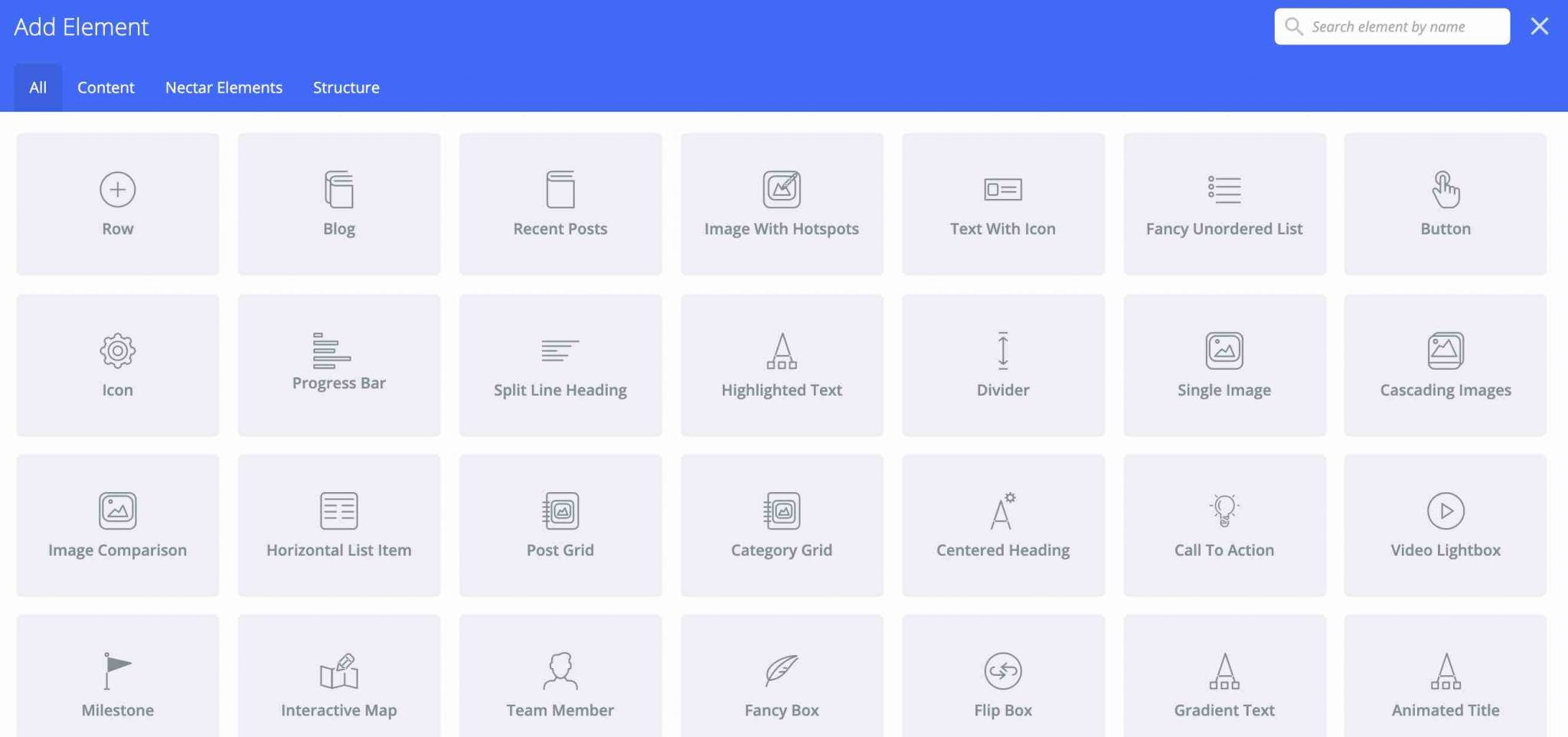
However, if you change your theme, and the new one is not adapted to WPBakery anymore, expect to face the lock-in syndrome.
In his battle of the best ThemeForest themes, Nicolas Richer talked about it very well. So I might as well quote him:
“When changing your theme, you expect to revamp the entire look of your site, that’s normal. But you don’t expect to redo all your content. Yet that’s what will probably happen if you use the [WPBakery] page builder embedded in a ThemeForest premium theme.”
Yes, if you disable WPBakery, or the theme that embeds it, beware of the muddle of shortcodes not compatible with the WordPress editor, or with other themes!

But on this point, you can’t really blame WPBakery: you’ll encounter this problem with most page builders…
With the exception of Elementor and Beaver Builder, to name just two, both of which remain completely independent of the themes you install.
What is the user experience for a site using WPBakery (former Visual Composer)?
So far, we haven’t found much positive to say about WPBakery… What about user experience? Performance, SEO, mobile adaptation? We go through it with you.
Influence on site performance
The loading time of your web pages is one of the most important parts of developing a smooth user experience. Because a web page that loads slowly will tend to play on the visitor’s nerves, who will abandon it more easily.
Performance tests on pages created with WPBakery are quite surprising, and contradict what people say.
We compared the performance of 3 pages: the homepage of my site (created at the time with the one still called Visual Composer), the one of the official site of WPBakery (idem), and the one of a template (Undsgn) available with the Uncode theme, proposed on ThemeForest.
Here is what we can conclude:
- Pages created with the builder load more or less quickly: 4.0s for mine, 1.7s for WPBakery’s, and 6.4s for Undsgn’s.
- The number of requests that WPBakery triggers is variable, compared to the selected classic theme which produces a large number of requests: 56 for my homepage, 78 for WPBakery’s, and 144 for Undsgn’s.
This disparity cannot be explained solely by the presence of WPBakery.
Don’t forget that performance can be impacted by other factors such as image compression, caching, fonts chosen, plugins installed, web hosting… and many other criteria described in our very complete article about it.
By pairing WPBakery with a powerful caching plugin, like WPRocket, you’ll ensure a reduced load time for returning visitors in any case.
SEO Optimization
Behind a nice design, page builders have a reputation for creating rather erratic code.
When I asked a friend, a PHP/Python developer and former SEO specialist, what he thought of the code produced by WPBakery on my site, his reaction was unmistakable:
“Yuck.”
However, beyond these developer-purist issues, WPBakery allows you to manage your SEO in a rather fine way. Several modules include the possibility to choose its title tags:
- Either by going into the HTML code in text version (in text blocks, for example).
- Or by selecting from a drop-down list (in custom headers, for example).
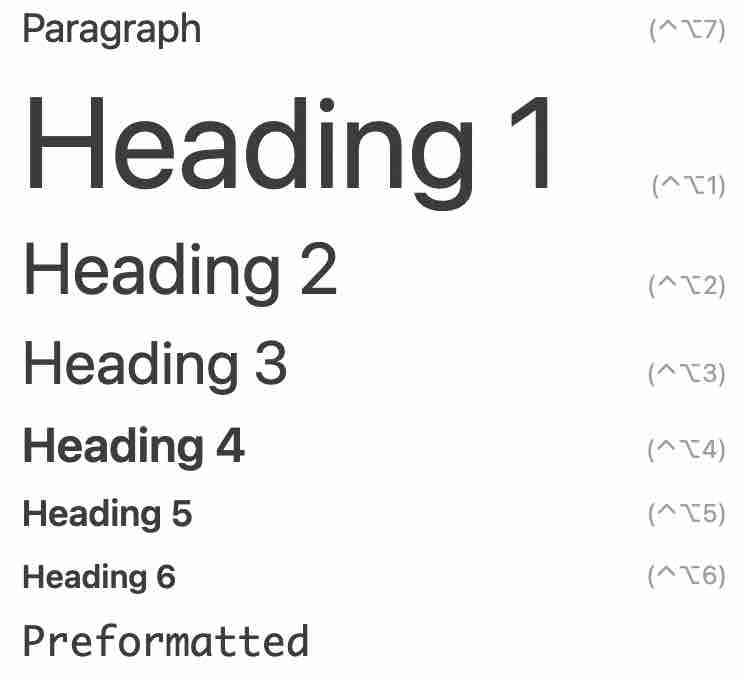
For the alternative texts of the images, no problem either, since WPBakery gives you access to the Media Library of the WordPress editor when you select your image.
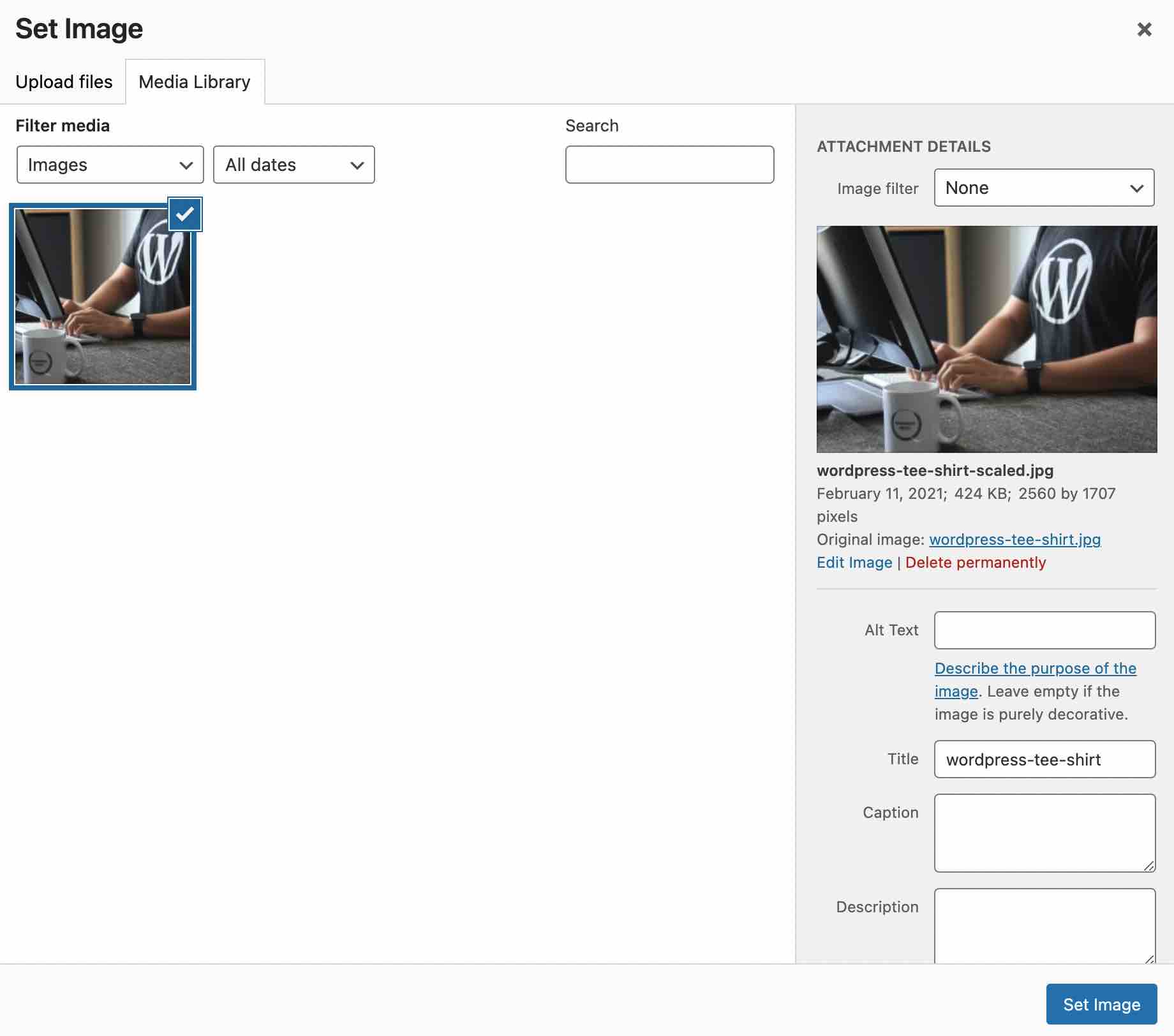
If you’re really worried about the cleanliness of your code, you even have a “raw HTML” module available.
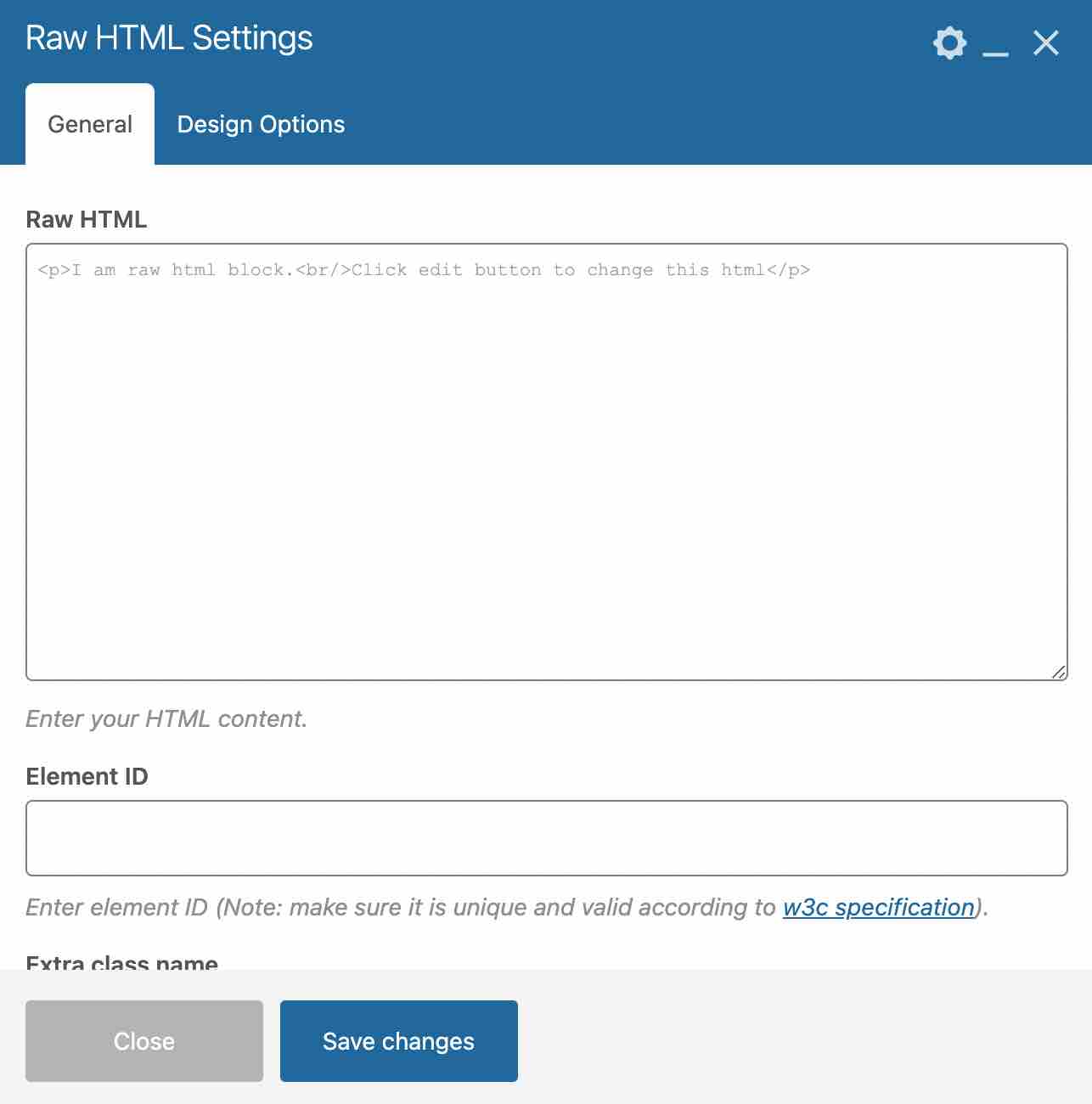
And for everything else, there’s the fantastic Yoast SEO plugin, which you should already be familiar with (even though you know there are many other things you can do to improve a site’s visibility on Google, including creating great content and getting backlinks).
Responsive
Adapting your site or blog to all screen formats is more essential than ever. The good news is that WPBakery, formerly known as Visual Composer, produces pages that are quite correct in terms of responsive.
In fact, you can check the rendering on several formats from the FrontEnd Editor of the page builder. And if the final rendering is not satisfactory, WPBakery allows you to adapt the responsive settings of each of the created columns by hand.
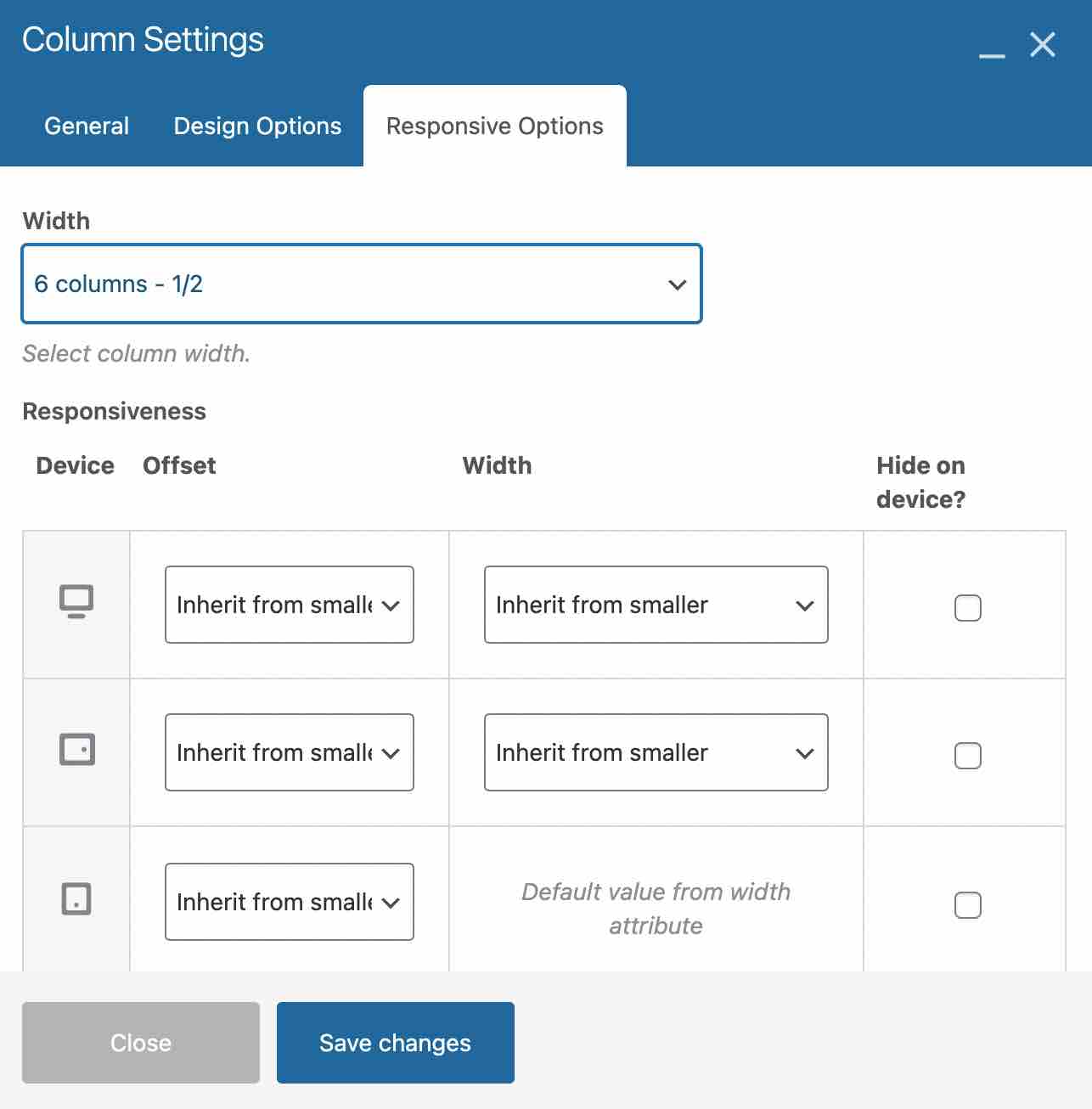
What scalability?
As with any plugin, it is essential to ensure that the developers of a page builder keep up with WordPress updates.
Especially since this is the design of your site: if your page builder fails you at the first update, your whole site will crash.

For WPBakery, nothing to report at first sight. The plugin is regularly updated. You can see it on the changelog of the plugin.
Moreover, the support forums are full of quick answers from the developers.
Beware of appearances. If I have never experienced problems with my site created with this page builder, I have however found many cases of bugs following WordPress updates:
- In 2016, when upgrading to WordPress version 4.5, the plugin was running in a vacuum on the CMS, and the elements created at the time with Visual Composer had simply… disappeared from the websites!
- In 2017, users reported that the plugin kept bugging when creating pages in the admin Editor mode, making the process unliveable.
And the forums are full of these experiences! So be careful when updating.
It’s also a shame that WPBakery embedded in ThemeForest themes doesn’t update like the “official” version of the plugin. You will have to buy WPBakery page builder alone and reinstall it on your theme, to benefit from the new features… and avoid that a hacker takes advantage of the bugs of your outdated version.
You shouldn’t skimp on security! In 2020, a vulnerability, quickly corrected, was detected on the page builder. Because of its “fame”, WPBakery can be a prey of choice for hackers. In general, remember to regularly backup your site (files + database).
If you browse the official WPBakery forums, you’ll notice that the pre-sales support is not very talkative. Probably one of the consequences of the great popularity of the plugin: no need to make a commercial effort to get the solution purchased…
Documentation and support
But once in your hands, how do you deal with problems? WPBakery has several resources to give a hand to the user who is a bit confused.
First of all, you will have at your disposal a knowledge base, which will help you on a whole range of domains. You will find for example articles to help you get started with the plugin, a FAQ, but also more advanced explanations rather dedicated to developers.
Then, you can enjoy video tutorials, if you are more adept at visual and auditory learning. About fifty videos are available on the WPBakery YouTube channel. The one below shows you for example how to use templates with the page builder :
Finally, you can of course request help by email from the plugin’s assistance, which states that it usually responds within 12 hours maximum.
What’s the value for money?
To purchase the basic version of WPBakery Page Builder for WordPress (formerly Visual Composer), you have two options:
- Buy it on CodeCanyon for $64.
- You can buy it on the official WPBakery website at the cheaper price of $45 (+ VAT).
Both products are exactly the same whether you choose one or the other solution. The price difference is simply due to the fees CodeCanyon charges on products sold on its platform.
Anyway, the price will be just right for a page builder that allows you, finally, to achieve a rather simplistic design.
However, to replicate modern, dynamic, and original designs, chances are you won’t be able to do without some of the 250 paid addons that exist for WPBakery, of which here is a complete list.
CSS animations, tables, sliders… so many elements that you won’t have access to in the basic version, and that you’ll have to add a posteriori to your WordPress interface. And at $10 per addon on average… your wallet might quickly regret your first purchase.
Still, here’s a selection of some popular addons to consider depending on your needs:
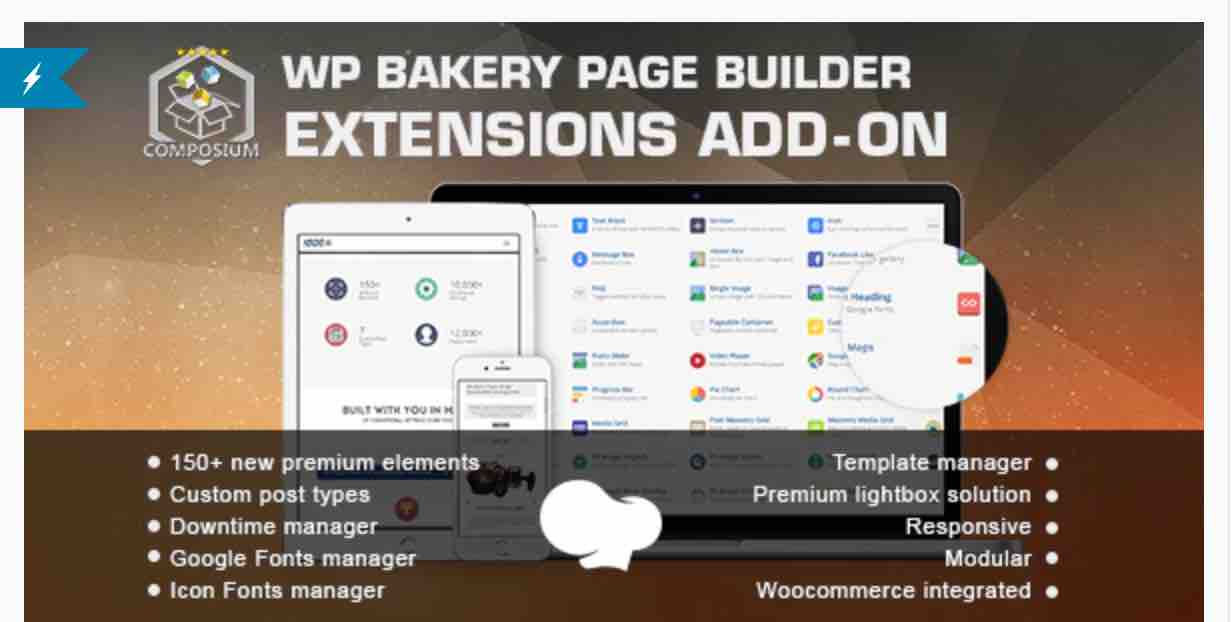
- Composium – WPBakery Page Builder Extensions Addon ($30): in addition to 150 additional modules, the “Template + Widget Builder” of this addon will allow you to save and replicate a template you have created on any page of your site, is particularly interesting. We also appreciate the few WooCommerce compatible modules.

- Massive Addons for WPBakery Page Builder ($26): an interesting plugin, which offers dynamic modules (customizable banners and hover buttons, nice sliders…) and about thirty additional templates.

- Templatera – Template Manager for WPBakery Page Builder ($13): with this addon, you will be able to create and manage your own templates.
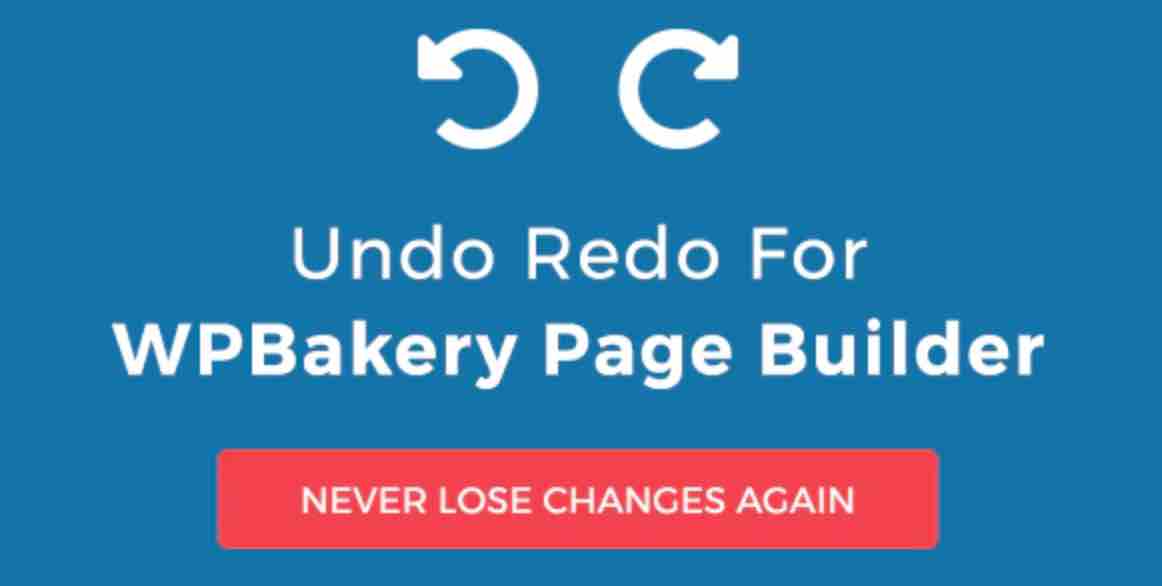
- Undo Redo for WPBakery Page Builder ($199): I told you about it before, and believe me, this addon, which installs an “undo” button on your WPBakery, will be very useful.
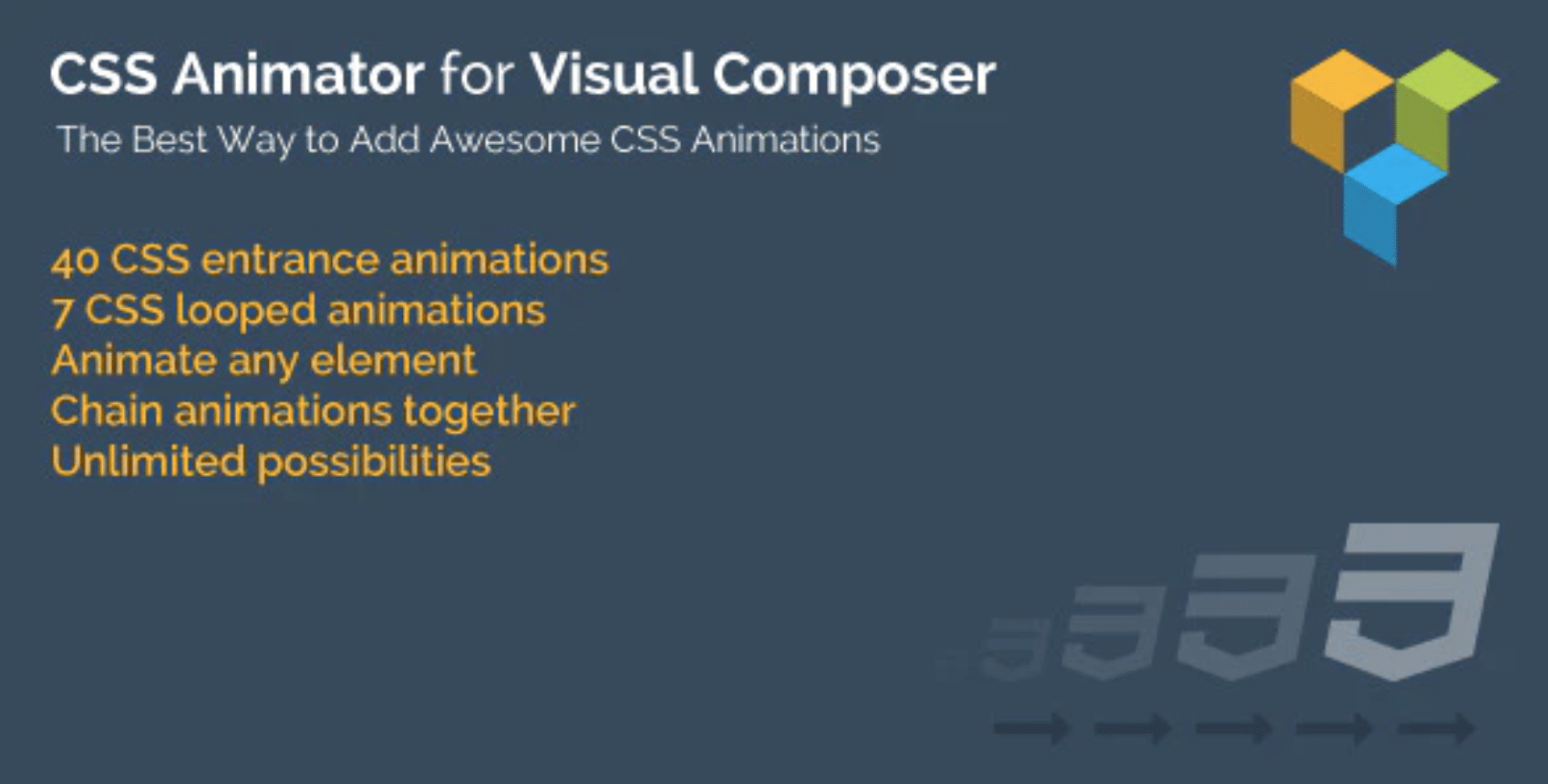
- CSS Animator for WPBakery Page Builder ($17): without ending up being an epileptic trap, we often like to add CSS animations to our site to make it dynamic. This is what this addon offers and you can get an idea of all of them right here.
The final word: our review of WPBakery
Despite its bad reputation among the WordPress community, the WPBakery historical page builder remains an interesting plugin in some aspects.
Strenghts
- A reliable What You See Is What You Get interface, which helps the most novice to generate basic pages without having to go into HTML or CSS code (what you see is what you really get).
- A free integration with many themes on ThemeForest – but don’t forget that you’ll have to buy the original version to have access to its updates, and avoid piracy.
- A plugin that doesn’t harm the performance of a site that much, ensuring an optimal user experience.
Weaknesses
- A customization of the elements quite complex in fine, for a rather complicated handling.
- A plugin based on a system of shortcodes, with the flaws that this involves.
- A money pit with the numerous addons to integrate to have a really original result.
- A real pain to get its customers to take it in hand.
- Bugs have already been reported during updates.
WPBakery (former Visual Composer): for whom?
- Beginners will be attracted by the fact that WPBakery (former Visual Composer) is already integrated to some very popular themes. However, beware of the rather complex handling, which will require a lot of time for non-aguerrious site creators.
- Marketers will appreciate the final user experience provided by WPBakery websites, but will regret the need to integrate paid addons to go beyond the basic website, or to have plugins compatible with an ecommerce website.
- WordPress developers find (and will always find) WPBakery time-consuming, and difficult to get the client to take control of once the site is finalized. To be avoided urgently!
At the time of writing this article update, it is clear that WPBakery is many steps behind many of its competitors on the market.
Although using a page builder is primarily a matter of habits and preferences, I challenge you to find users who find it more intuitive, flexible and complete than Elementor, Divi Builder or even Beaver Builder.
If, after reading what we had to say about it, you feel that WPBakery Page Builder (formerly Visual Composer) is for you, you can get it by clicking the button below.
Because it should also be said that it is still possible to do a good job with it:
And you, do you use WPBakery? Do you have nightmares about it?
Or on the contrary, are you an absolute fan? Tell us about your experiences in the comments!

Receive the next posts for free and access exclusive resources. More than 20,000 people have done it, why not you?

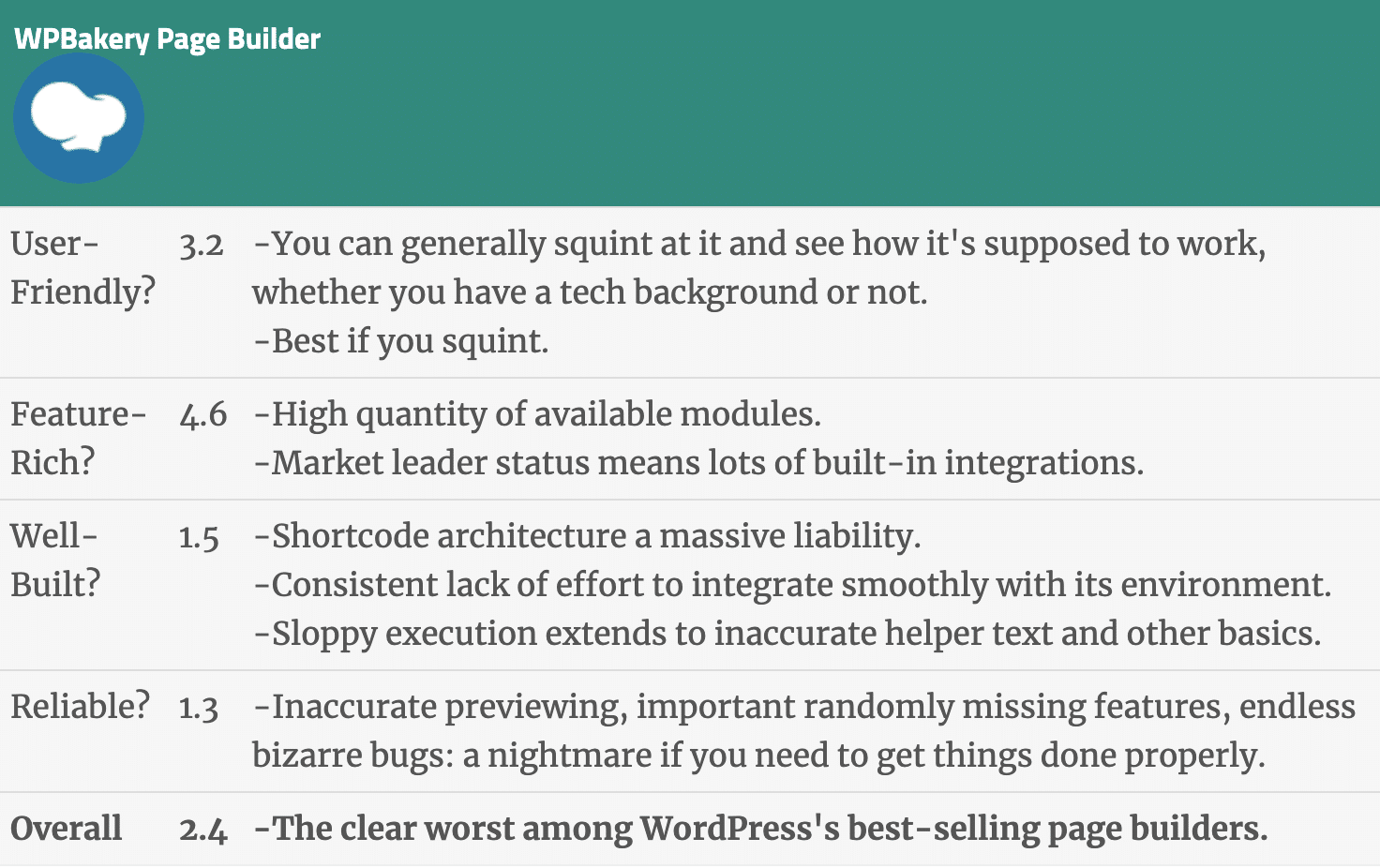





Continue reading
Articles posted in WordPress PluginsSpectra: Dive into this page builder that’s integrated into the WordPress editor
Leaving the native WordPress interface? Never. Drowning you in a slew of widgets? He wouldn’t dream of it. With this guy, blocks are the guiding light. Create your next WordPress site without leaving the default editor (Gutenberg), without coding, and…
WP Rocket: We went over this plugin with a fine-tooth comb [2024 Review]
It took me a while, but I finally found it. Yes, I found someone who dared to criticize the WP Rocket plugin sharply. What a nerve! This reader of an American site specializing in WordPress, says that this plugin has…
Yoast SEO: a guide to set up the best SEO plugin for WordPress
With more than 620 million downloads at the time of writing, Yoast SEO is one of the 10 most downloaded plugins of all time. Officially, it’s installed on websites in order to optimize their SEO (Search Engine Optimization). Put another…