Do you smell gunpowder? Or is it… some other kind of Powder? Rest assured, there’s no conflict in sight, and no fire to put out. Powder is the name of a block-based WordPress theme that’s compatible with Site Editor. We’ve…
It cuts prices, is the second most sold theme on ThemeForest, anphod presents itself as the “best” theme on the market. All this without having a big head.
This confident specimen is X. Who is it? I repeat, this is theme X.

His name is original, I agree with you, but it’s its real name. Yes, you read it right.
What is behind this simple letter? Is this WordPress theme really worth its weight in gold, as it’s trying to say? And in the end, do you have to jump on it to create your future site?
A little reading is waiting for you to form an opinion.
Initially written in July 2016 by Nicolas, this article was updated in October 2020. The version of X used is 7.2.3.
This article contains affiliate links: if you buy the presented themes and plugins through these links, WPMarmite will get a commission. This way, we can reward our writers and buy other themes and plugins to test them here. The price won’t be different for you and, as you will see, this does not mean that the article is biased!
Overview
What is the X theme?

Released in November 2013, X is a premium theme sold on the ThemeForest platform that allows you to create a variety of different sites with demos and templates, as well as with the use of an in-house page builder.
At the time of this writing, it had 215,000 sales on ThemeForest. This makes it the second best-selling theme of all time on the platform, behind the big Avada (625,000 sales) and just ahead of Enfold (214,000 sales).
On its presentation page, Themeco, its designer, even states that X is the fastest selling product on ThemeForest.
Six months after its launch, it had already generated more than a million dollars in sales!
Moreover, for Themeco, no doubt about it. Its in-house product is THE “ultimate WordPress theme”. With such a commercial success, the team in charge of its development and maintenance takes care of it almost exclusively.
Themeco also offer another theme, called Pro. On the other hand, they don’t sell it on ThemeForest, but only on their website.
With a lot of marketing taglines, Themeco praises the merits of X, and it’s rather logical so far. They’re not going to pass it off as snake oil: they have to sell it.
Based on user reviews, X seems to be a relatively effective theme. In any case, it pleases. Its customers gave it an excellent rating of 4.76/5.
After that, it remains to be seen whether it is deserved. First elements of answer with the study of the interface, just below.
Getting started with the X theme on WordPress
Installation of the theme
I won’t linger very long on the installation of the theme, which remains classic. After purchasing it, upload the associated zip file to WordPress, and activate it.
You will be asked to enter your License, and that’s it. In order to access the theme settings, you will first be asked to activate the Cornerstone plugin.
This is the homebuilder used by X, we’ll come back to this in detail later.
Once this has been done, you will have the pleasant surprise of discovering a very uncluttered Dashboard.
On your administration side column, X only adds a menu with several settings, as well as a custom post type called Portfolio.
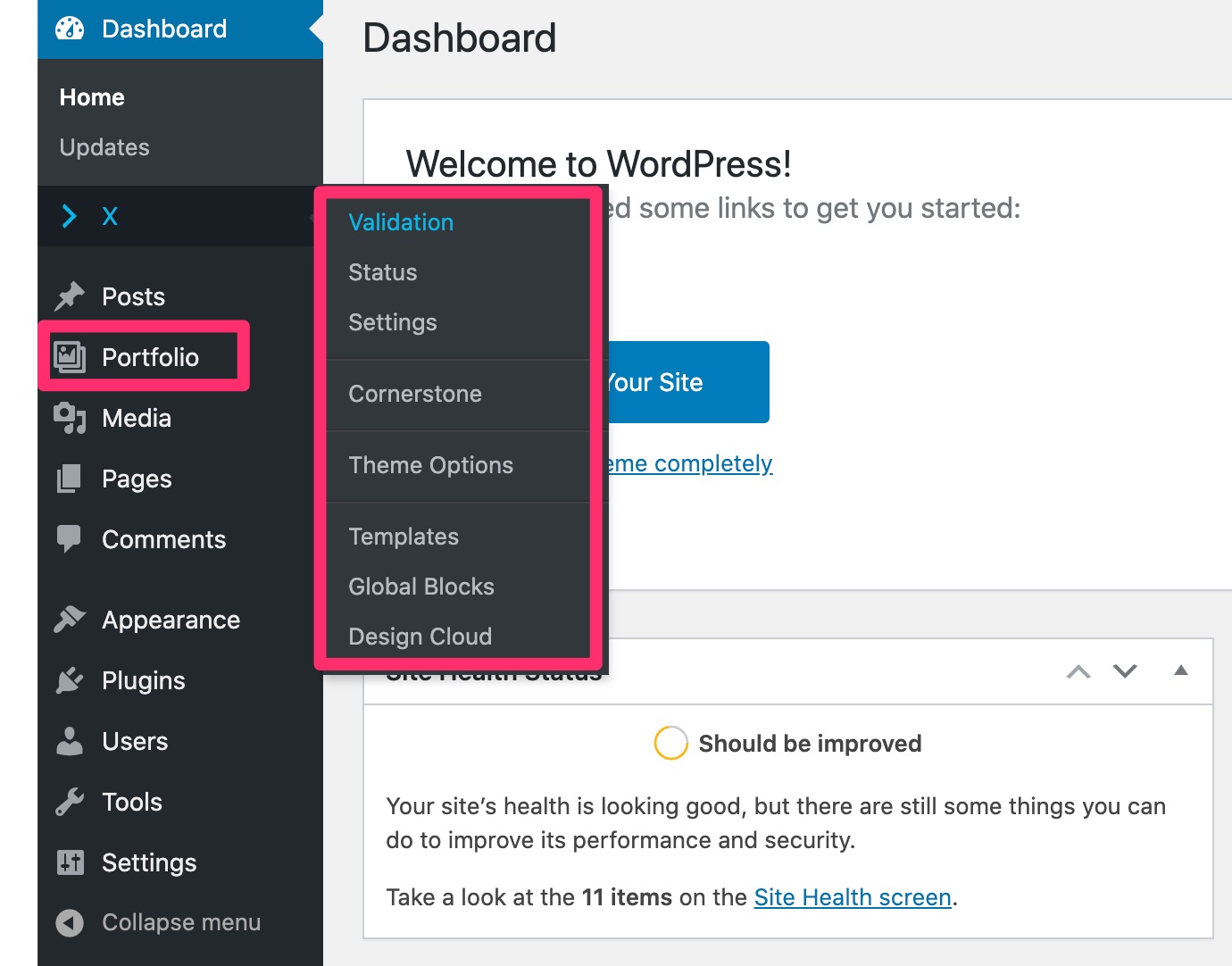
All this makes it easier to get started and prevents the user from getting drowned. If you use other themes from ThemeForest, you’re probably used to Rube Goldberg machine menus full of settings. Here, none of this, and it’s a pleasant surprise.
Another point to note: you are not asked to install this or that plugin that are necessary for the theme to work properly. You have to deal with Cornerstone, and that’s it.
What about the settings menu, how does it look?
In detail, you should know that the X theme settings menu offers the following options:
- Validation: here you will find links to documentation and support, direct access to install one of the 30 plugins embedded with the theme, or a link to the Design cloud, which offers templates that can be activated in one click.
- Status: provides information about your WordPress environment, theme status, server configuration, and more.
- Settings: essentially allows you to set theme usage rights based on user roles.
- Cornerstone: launches the interface associated with the Page Builder of the same name.
- Theme Options: gives access to the style options of the theme, so you can set up its components (header, footer, typography, colors, buttons, blog etc.).
- Templates: will help you to manage and edit the created templates.
- Global Blocks: is a tool that allows you to create content (e.g. a popup window) and implement it in different places of your site.
- Design Cloud: This is where the site templates proposed by X are stored.
To find out what’s really under the hood of WordPress’ X theme, there’s nothing like taking a hard look at its customization options. Let’s see that in detail in the next part.
For inspiration, take a look at X WordPress website examples on BeautifulPress.
Customizing the X Theme
The concept of “stacks”
When you discover the theme and its design, you’re at first disconcerted by what its designers call “stacks”.
So, how to define this concept? Well let’s say that they are sub-themes included in X theme. Each stack has its own options and features (e.g. different blog, portfolio and layout options).
You can use them to start from an already preconceived base in order to build the design of your choice.
When you buy X, it can take the characteristics of one of the 4 existing stacks:
- Integrity, rather intended for professional sites and the “business” niche:

- Renew, which offers a Flat Design i.e. something quite minimalist:
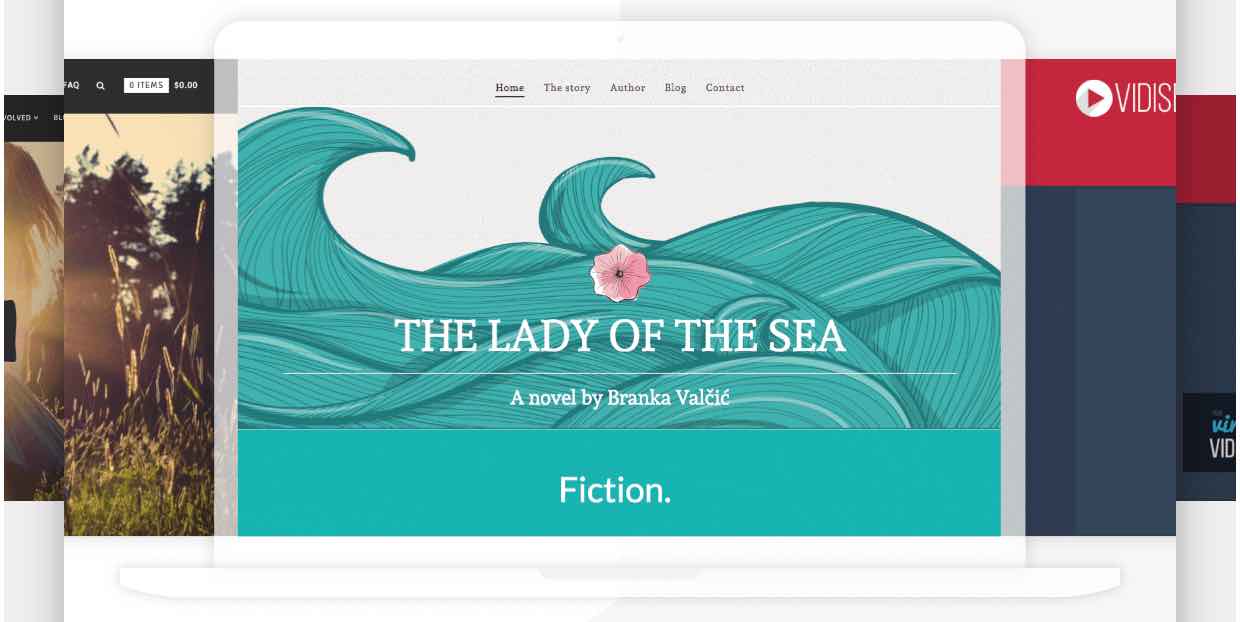
- Icon, suitable for blogs:

- Ethos, for magazine and newspaper sites:
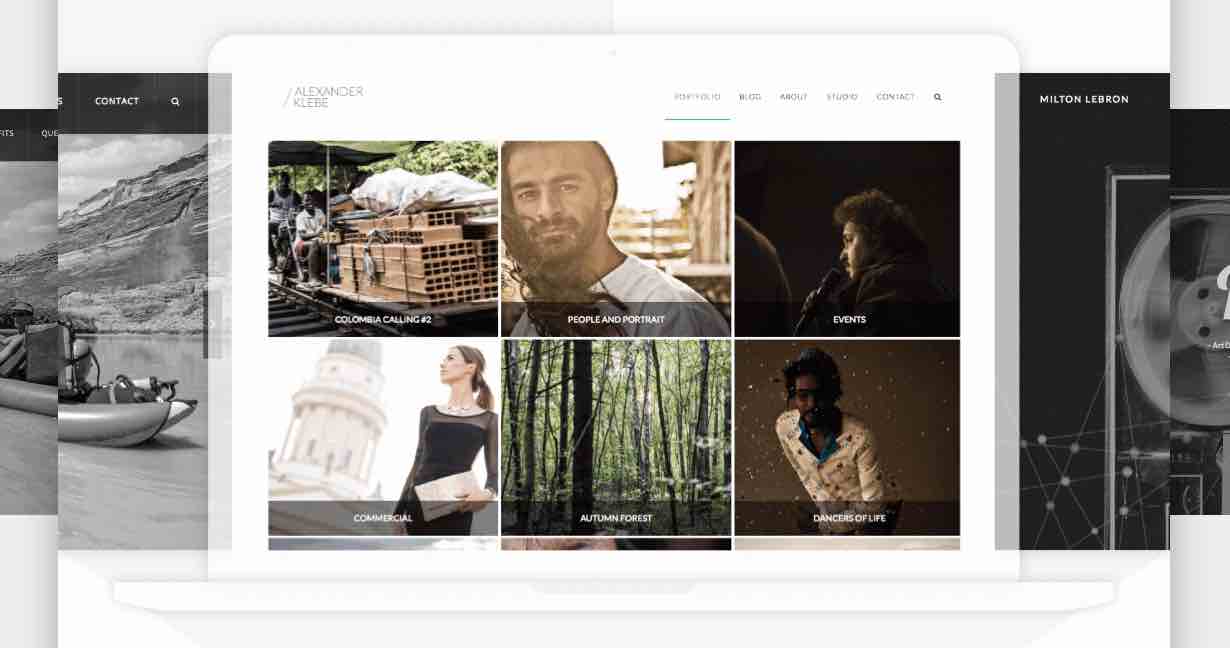
These stacks are accessible from the submenu X > Theme Options > Stack.
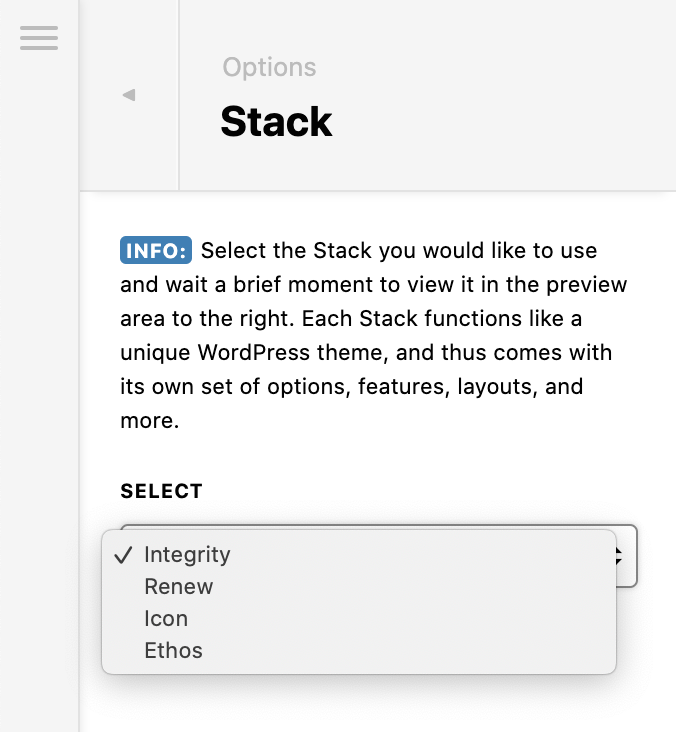
You can see that several elements change as you switch from one stack to another: colors, layout, header, buttons, sidebar organization etc.
All in all, if we summarize, it’s a bit like having 4 looks for the price of one. Each one has its strengths and weaknesses… but most importantly, none of them are really sexy.
You really have to think of them as a starting canvas that you can build on to save time. Then, to build a more aesthetically pleasing page, you can rely on site demos, also proposed by the theme.
Site demos
Beyond the stacks, the X theme also offers ready-to-use site templates that you can activate with one click.
They are accessible from the X > Cloud Design submenu.
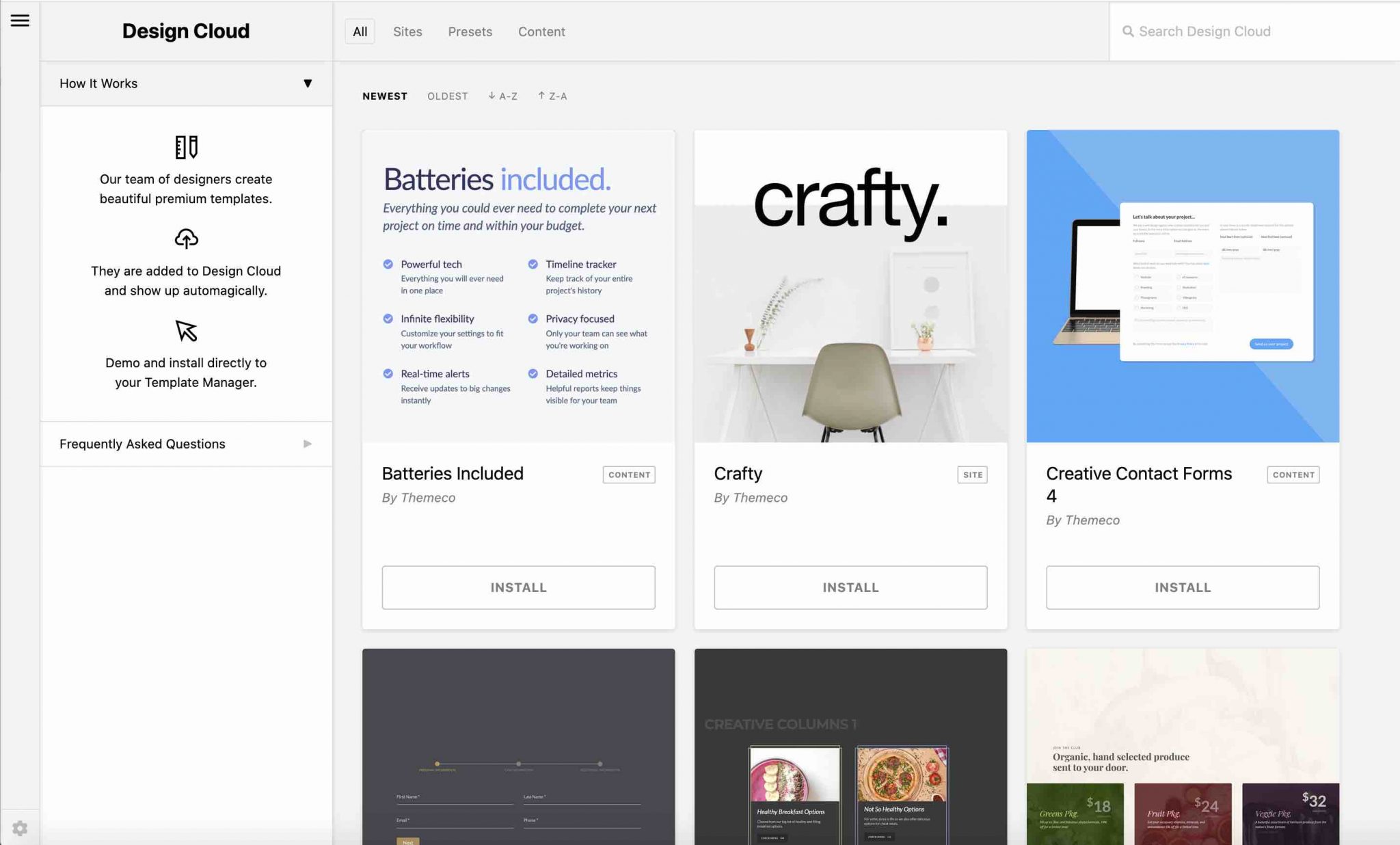
The interface is divided into 3 main categories. The first, Sites, offers 28 site templates in different niches (sports, hotels, restaurants, wedding, business, photography, news).
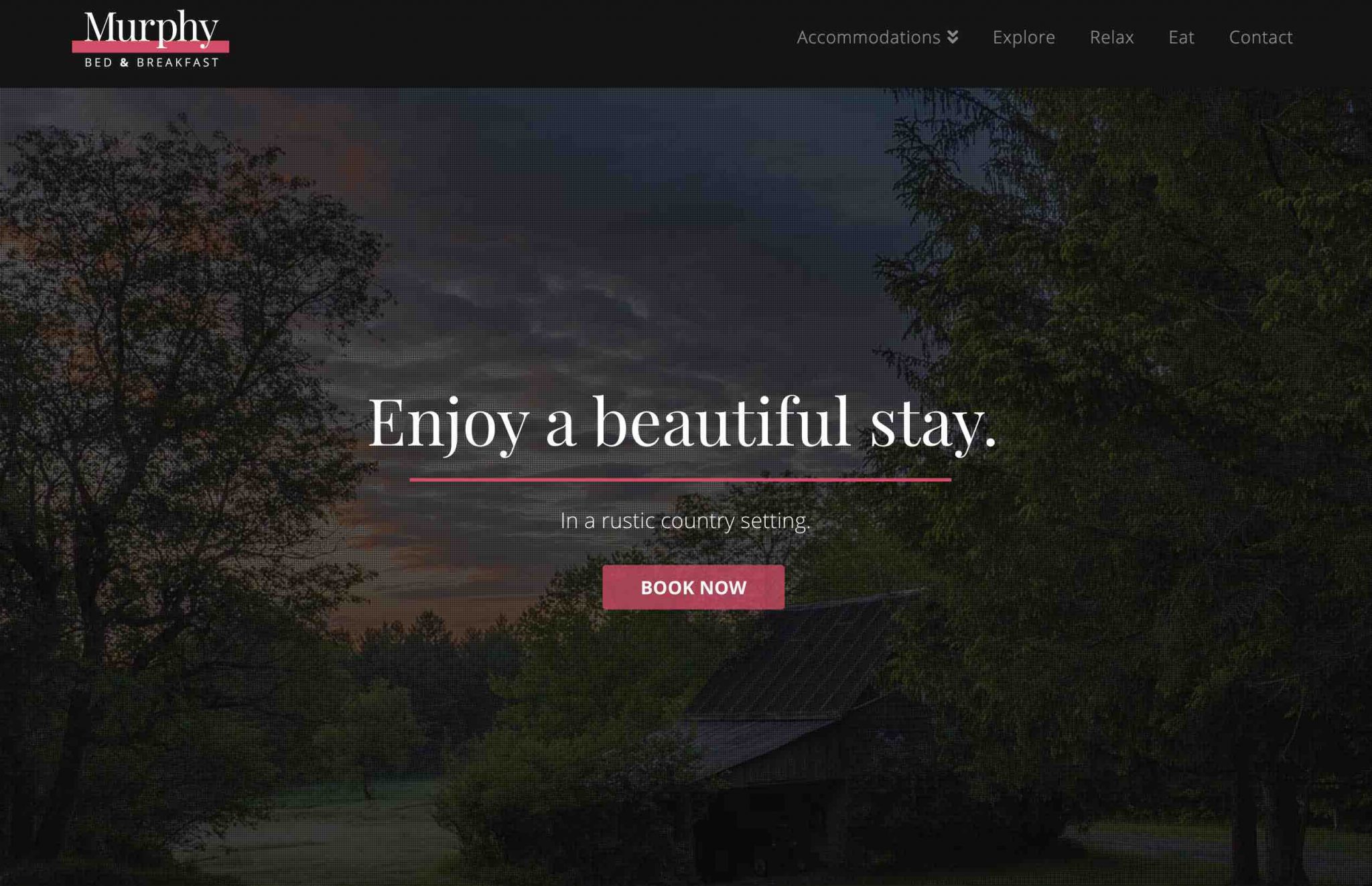

Nicolas, who had written the first version of this article, had been categorical about it: the demos didn’t “seduce” him.
Four years later, has the situation changed? Not really. Personally, I wasn’t thrilled either. The demos are functional, of course, but above all they are very classic. Using them as they are, it’s hard to stand out from the crowd with them.
Not enough to get me a big, enthusiastic “Woooow” behind my screen.
Other themes such as Salient, for example, stand out more by their originality and their effects, at this level.
Compared to the competition, still, the choice (28 templates) is still quite small, and the second category is called Presets.
These are ready-to-use sections (11 in total) to be integrated into your content. For example, you will find a testimonial, different types of buttons, or accordions.
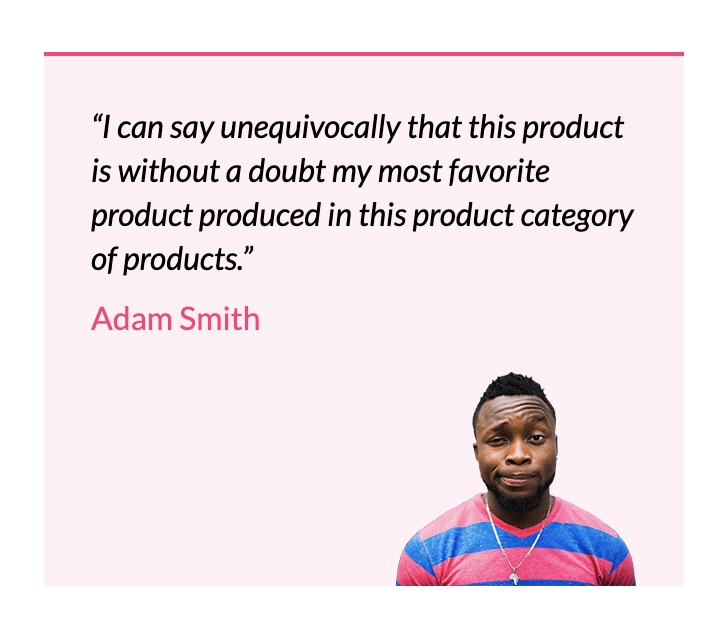
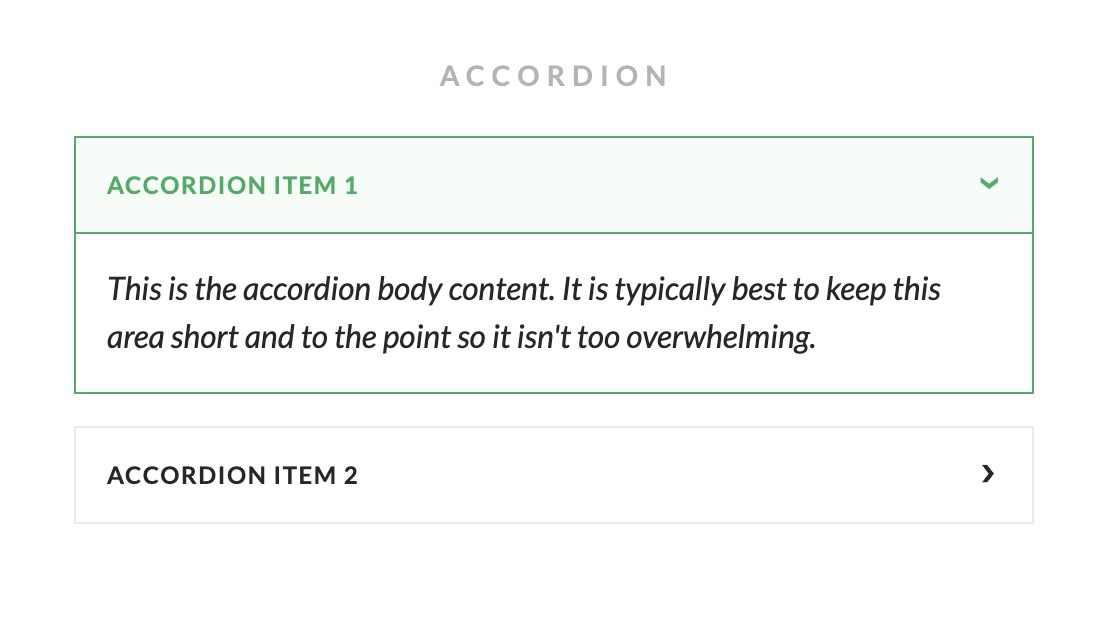
Here again, nothing crazy at this level, both in terms of choice and design. All this remains quite classic.
Last category to be addressed: the one called Content. Given its name, you can imagine that we’re dealing with content, right? You’ve got it all right!
Here you’ll find much more creative and ready-to-use blocks of content to create contact forms, price tables, calls to action, etc.
This is much better, aesthetically speaking. Check it out:
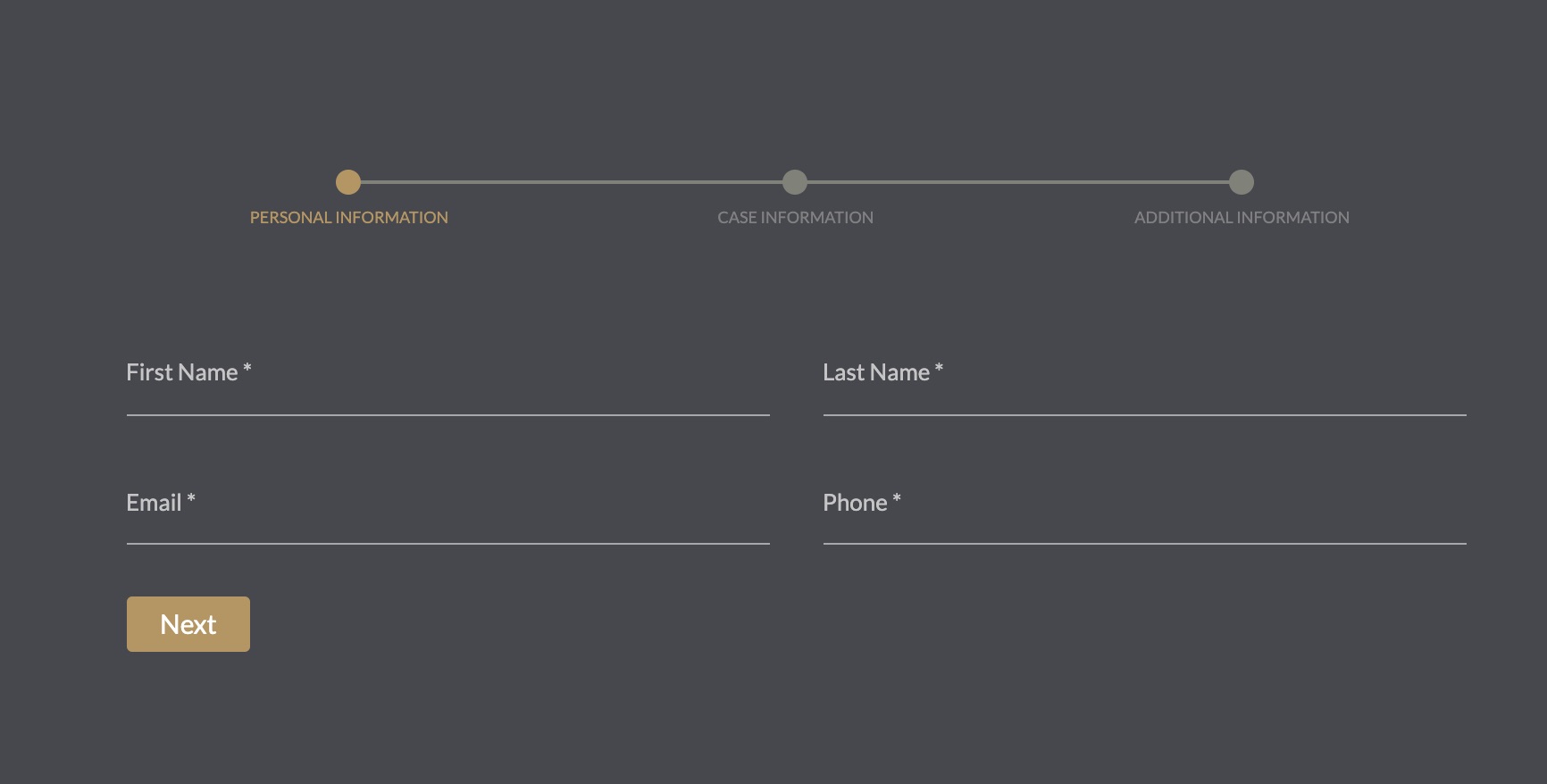
When importing these different elements (templates, presets and content), nothing to report. The process can take a little time (about 2 minutes at my place to load a whole site demo), but it makes sense, as you have to import all the content, layout, images etc.
Other than that, I didn’t notice any bugs: no missing images or texts, and no weird things to report. 😉
Finally, I end this part on a good note: I appreciated the possibility to preview a template in real time in a new tab. A simple click is enough to make it work and the rendering is immediate. Not bad to get a first idea about a design.
The Template Manager
Another item to customize the X theme is the Template Manager, accessible from the X > Templates submenu .
As Themeco explains in its documentation, the purpose of the Template Manager is to store all the contents created with the theme’s page builder, in particular Presets and Contents.
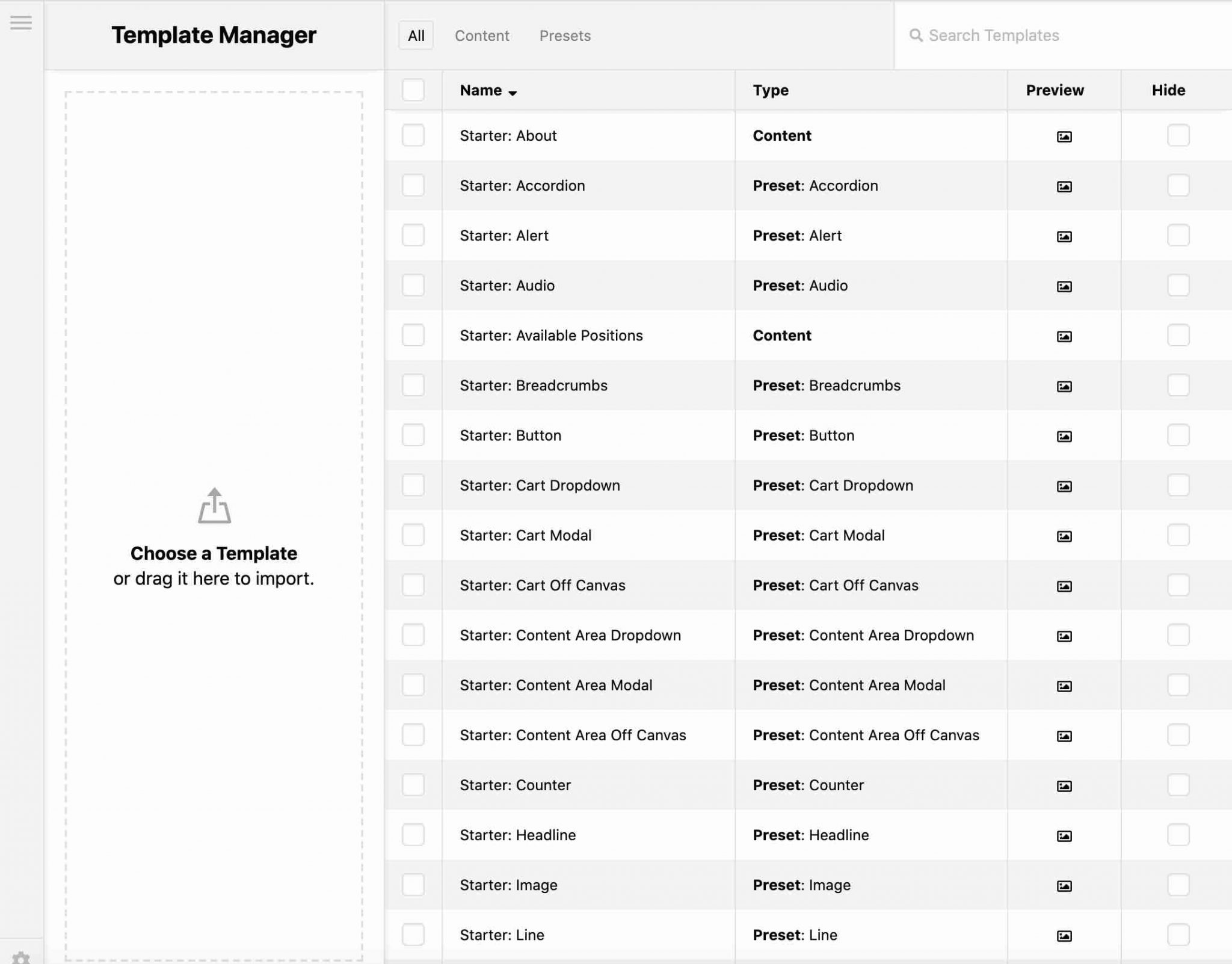
You find everything in one place and can use the element of your choice on different pages of your site.
It’s a good idea, but it’s still hard to find your way around when you first look at it. Fortunately, you can still filter by content type and preview their appearance.
The Global blocks
After the Template Manager, go to the Global blocks. Themeco’s documentation gives an enlightened presentation: “Global Blocks are a great way to layout and design something (content) once and then use it multiple times in different areas of your website.
Whenever you want to do a change in retrospective you can do so on a global base meaning that it will affect every section where you’ve used the global element even though you only need to change it in one place.”
To access this tool, go to the X > Global Blocks submenu. Once your block has been created, you can modify it using the theme’s page builder.
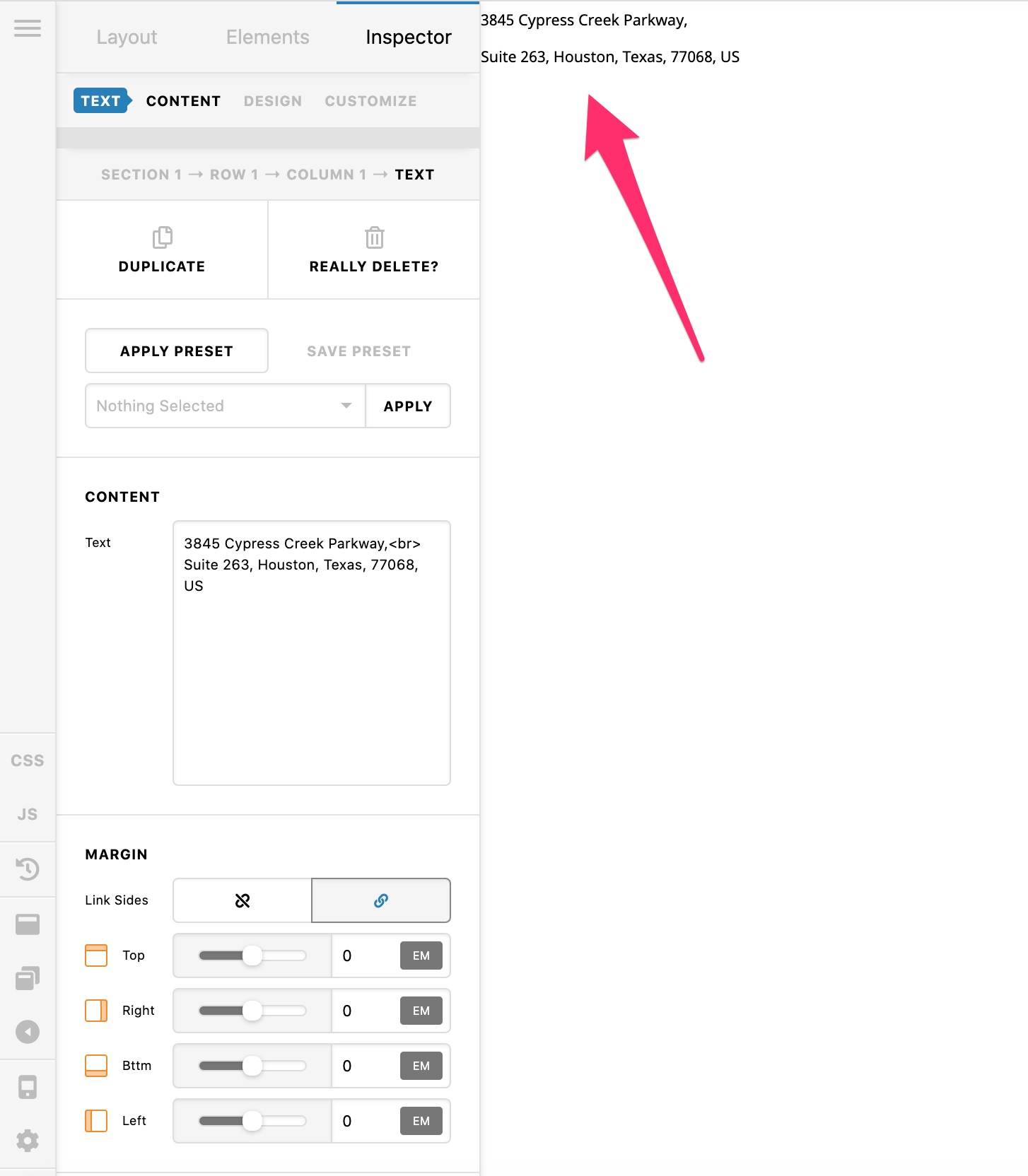
Finally, all you have to do is add it to your page using either the shortcode provided or the drag and drop feature.
Customization tool, where are you?
Last stop, in this part on Customization: the well named Customizer.
It’s a WordPress native feature that essentially allows you to change the appearance of a theme (colors, layout, typography, CSS) without leaving the administration interface. You can access it through the Appearance > Customize submenu.
Very practical, the Customizer also allows you to view the changes made in real time, without reloading the page. Except that not all themes use it, the naughty ones!
What about X on this subject? Four years ago, when Nicolas wrote the first version of this article, X was using the Customizer tool, check it out:
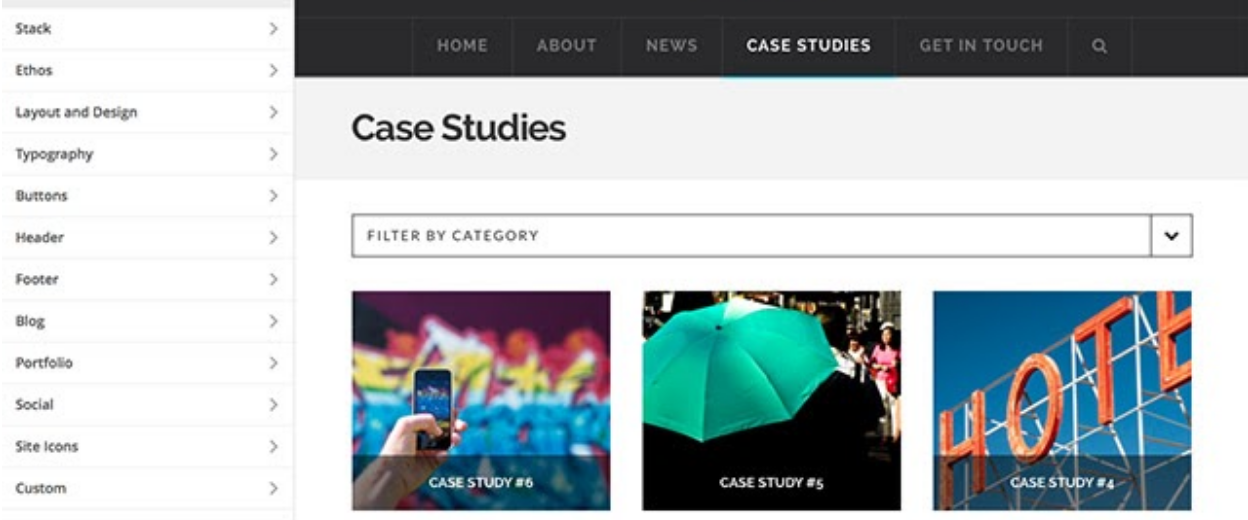
By the way, Nicolas told you that it was “a real pleasure” to get started with the theme using this tool.
On the handiness side, however, he was still hungry: “customizing the theme is practical but frustrating , he said. There aren’t that many settings and you have to get your hands into the CSS to get the look you want”.
That was in 2016. Four years later, we can assume a lot of progress and changes must have taken place. At this level, Themeco has changed its focus.
No more use of the customization tool. If you go to it, you will see a button inviting you to go and customize the theme on another options page:
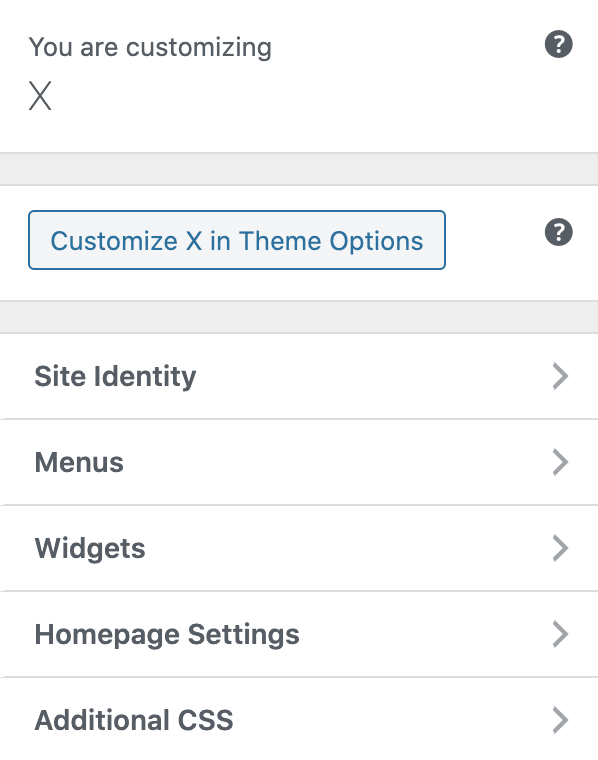
In the end, you will find yourself in a mode quite similar to the Customizer. All the settings are condensed in a side column. The changes remain visible in real time.
In a jumble, you can act on the stacks, the layout, the typography, the colors, the header, the footer, the blog style, the portfolio, the addition of buttons on social networks. Classic, but the essentials are here.
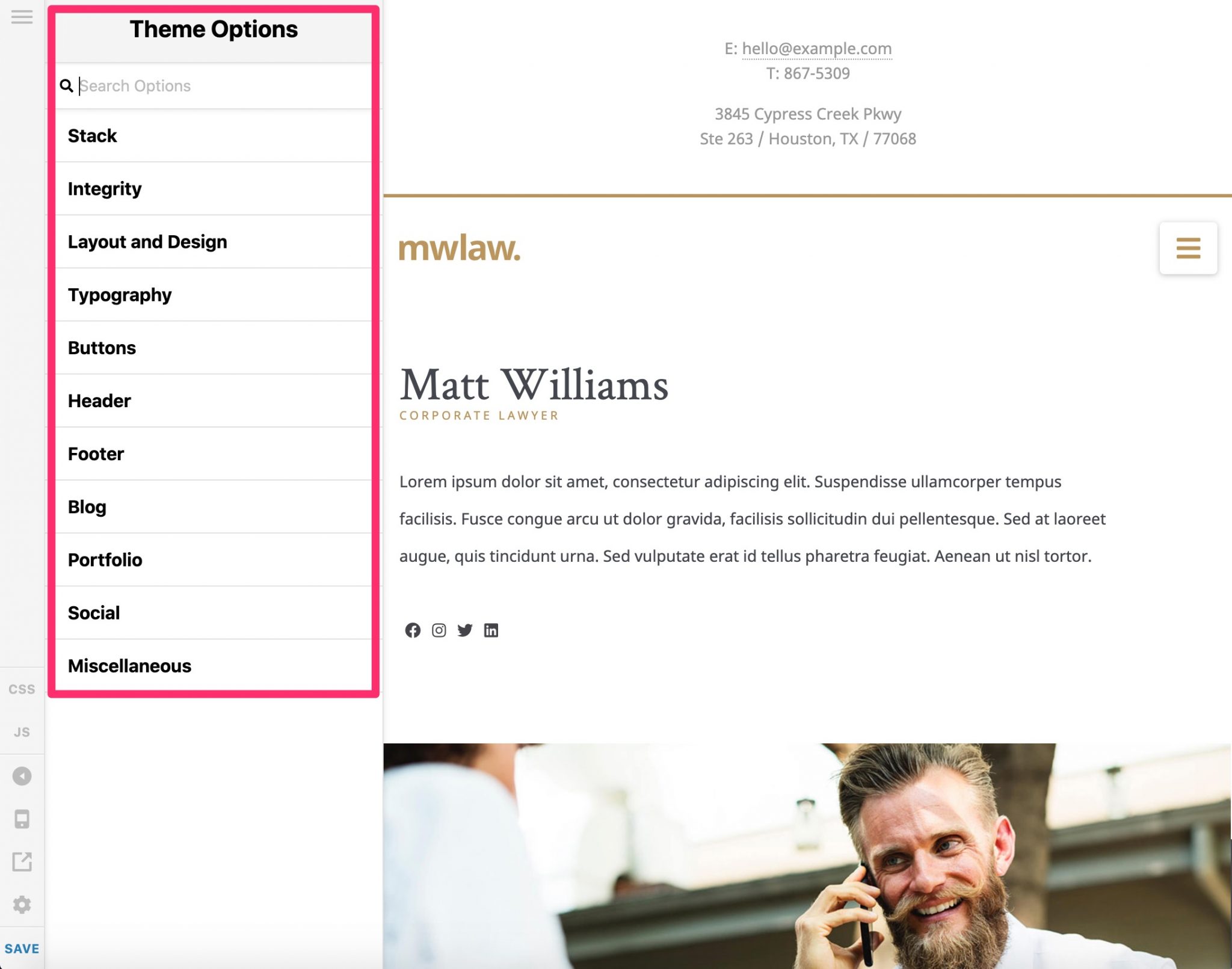
The options are numerous and rather complete. If you are used to the menus of the customization tool, you will have to get used to a new interface. Nothing too bad, but personally, I find it less readable than the default WordPress interface.
For example, the explanatory texts are very small on the X options, and don’t make it easy to read.
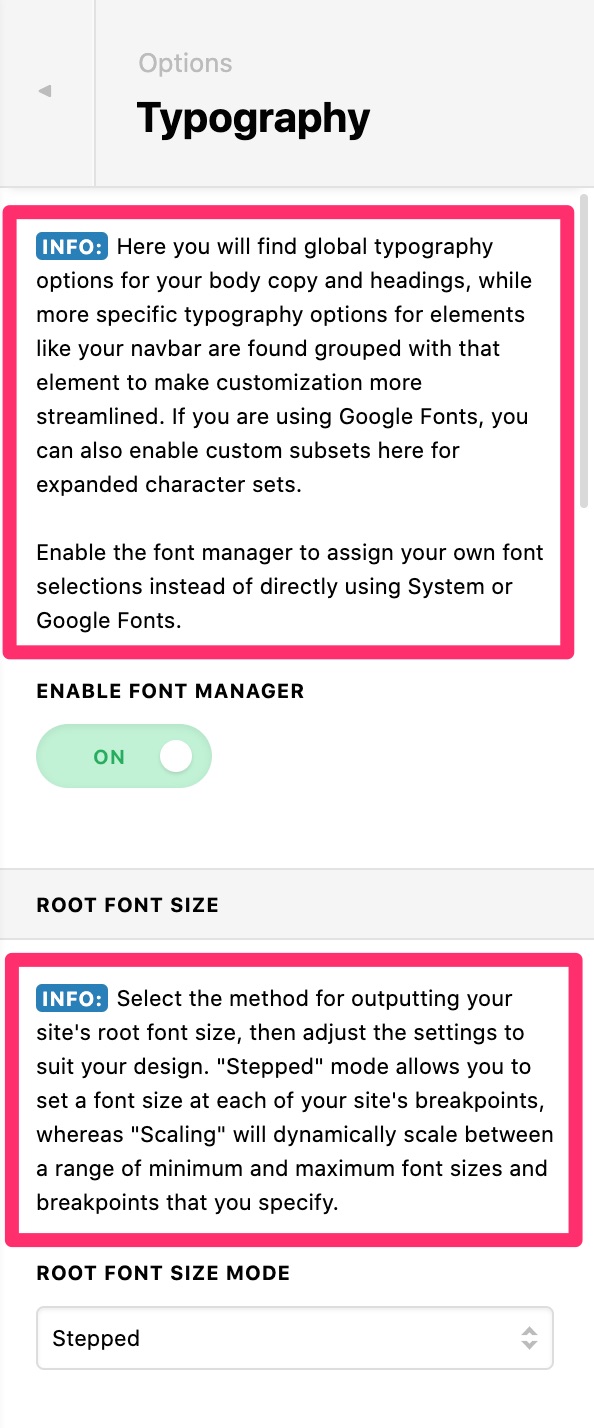
Before moving on to discover the X page builder, a quick debrief on customization. If the proposed settings are numerous and interesting, I found the handling rather confusing.
It’s easy to lose your bearings in the middle of the menus. An example: the Design Cloud concentrates access to Templates, Global blocks and Theme Options.
Functionalities that are also accessible from the general menu of X on your administration interface.
In this case, why not have everything in one place?
Cornerstone: the in-house page builder
The other important part of a theme is its daily use through its page builder.
A page builder is a tool that allows you to create rich and complex page layouts for your content, without touching a single line of code, especially through the use of ready-to-use templates. Editing is often done by drag and drop and in real time.
Themeco decided to deliver its WordPress X theme with its own page builder, called Cornerstone.
This is quite rare for themes sold on ThemeForest. The vast majority of them work hand in hand with a third party page builder: very often WPBakery (adapted or not), but also Elementor.
X also works with the WPBakery page builder (former Visual Composer), also included in the overall theme package.
Operation and handling
In principle, Cornerstone works like most of the major page builders on the market (e.g. Elementor, Divi).
Your customization options are available in a sidebar on the left side of your screen, while changes are visible in real time on the right side:
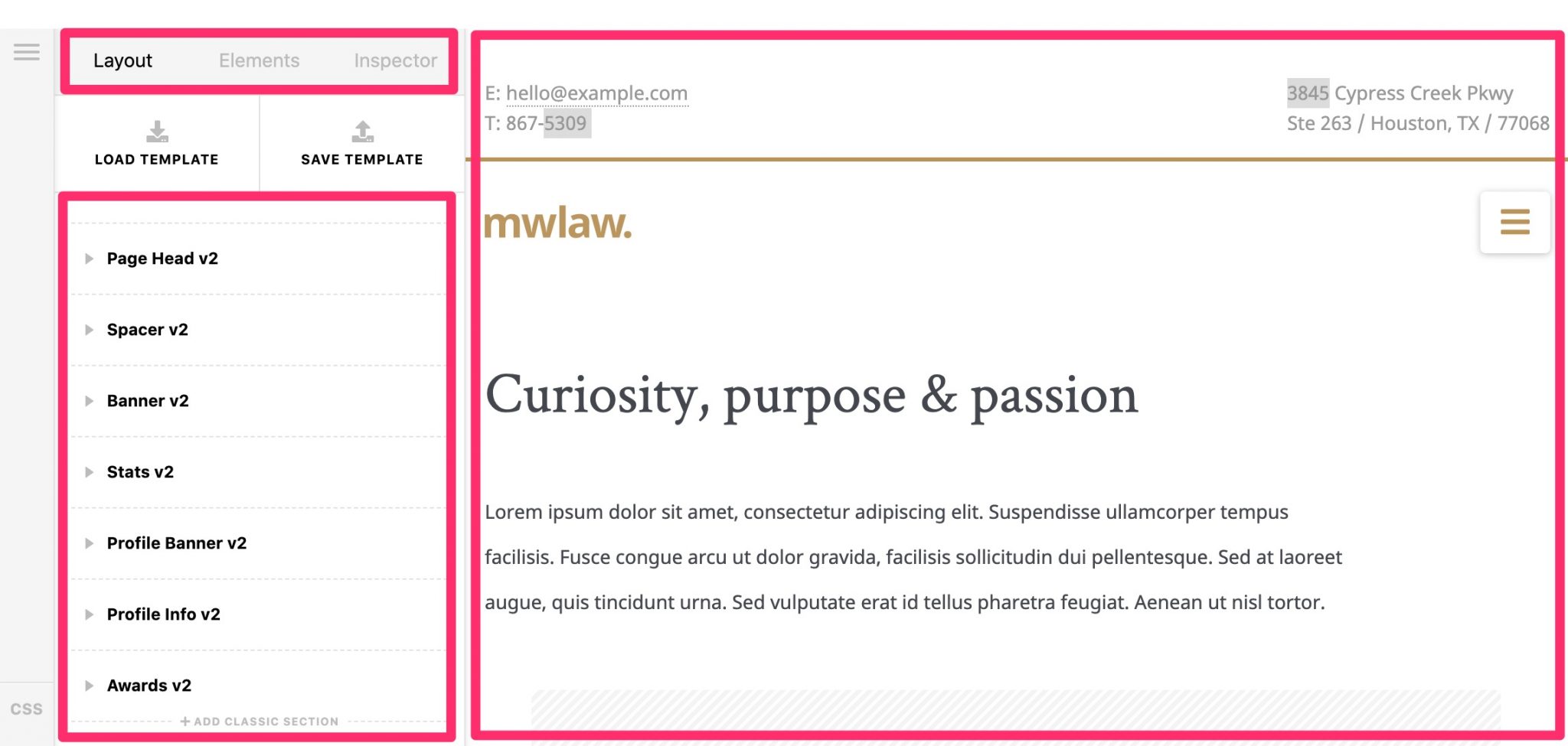
Cornerstone is said to work as a front-end (the interface visible to your visitors). All your changes are visible in real time on the screen: this is called the WYSIWYG interface (What you see is what you get).
You can also add the contents of your choice by drag and drop and it is possible to edit your texts online:
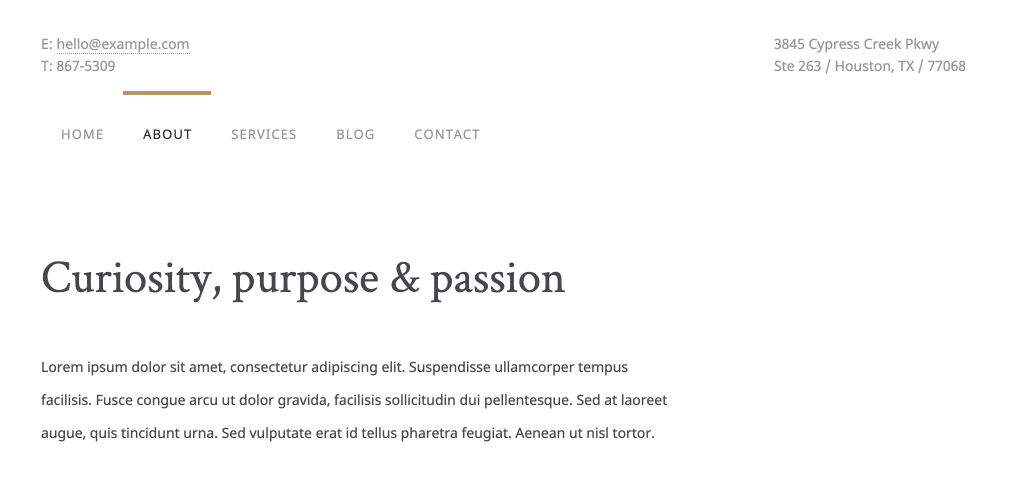
However, unlike Elementor Pro, Divi, or Beaver Builder, to name a few, it is not possible to customise the visual appearance of your header and footer using Cornerstone.
Overall, Cornerstone seems to me to be a good page builder. It has all the classic features you would expect from a page builder, such as a library for saving or loading page templates.
This way you can import entire page layouts from the demos and adapt them later.
You may be put off by its interface, but with a page builder, it’s essentially a matter of habit. For example, I have mine with Beaver Builder and I don’t see myself using Elementor or Divi, despite their success and countless options.
One question remains, when using a page builder: what happens if you want to change the theme: will you have to start all over again?
Well here, since Cornerstone can be purchased independently of the theme, the problem is circumvented. Basically, by keeping the plugin active, you’ll be able to keep your layouts.
But in case you want to change the page builder, a thorough cleanup will be necessary since you’ll still have plenty of shortcodes in your content. For this, you can use the Shortcode Cleaner Lite plugin.
Design: more than 80 elements
While Cornerstone has its own operation, it also offers you more than 80 elements, including ready-to-use content modules.
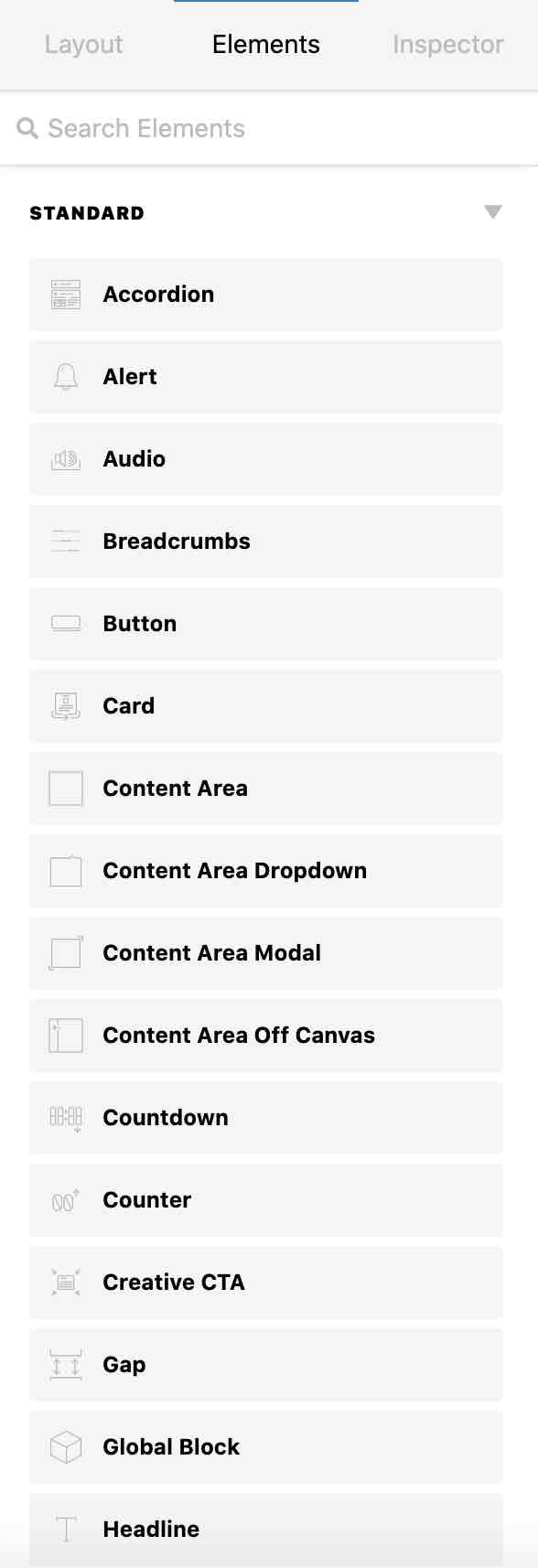
Each page builder has its own little name to designate them. For example, Elementor calls them widgets.
With nearly a hundred modules, you’ve got plenty to do. While the classics are there (image, text, video, button, testimonial, icon, map, breadcrumb trail, etc.), you’ll also find more creative modules such as the ability to create a drop-down menu, a search bar that highlights, or an alert insert.
That’s all good for these two big areas of customization and Cornerstone.
Now I’ll move on to the integration of the theme with plugins, one of its main selling points.
Plugin Integration
A $1000 gift, really?
If you go to X’s selling page, you’ll see that it insists on one thing: the plugins included with the theme.
And here, it has to be said that they played their trick well. There are 27 of them, both developed by Themeco and available through partnerships.
You will also find them on your WordPress administration interface, through the menu X > Validation.
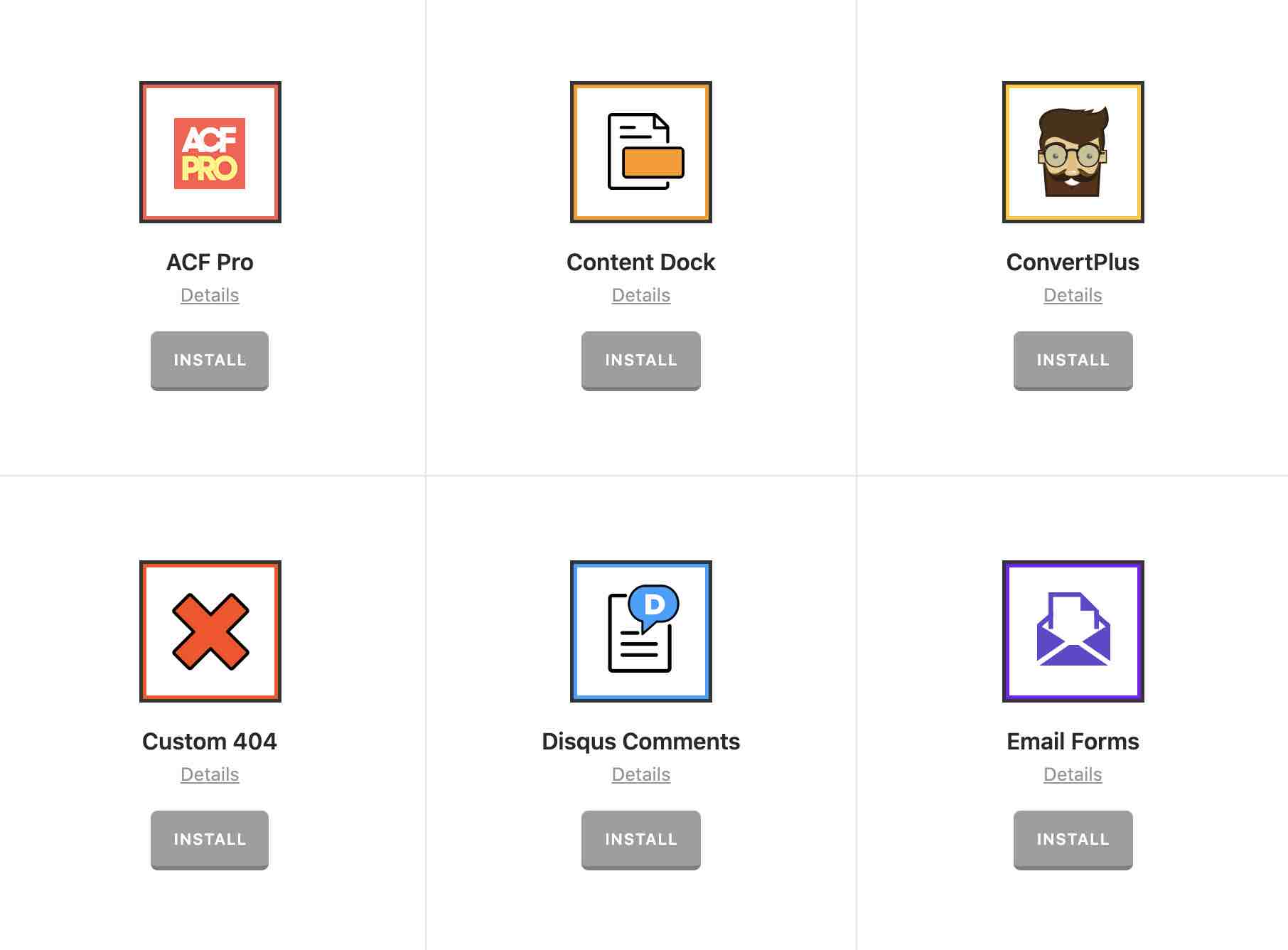
The proposed range is wide and eclectic. In the selection, you will find plugins to:
- Create sliders, such as the classic Revolution Slider and LayerSlider, present on (almost) all premium themes sold on ThemeForest.
- Add custom fields (ACF Pro)
- Incorporate photo galleries (Envira Gallery)
- Set up a menu (Superfly)
- Layout of payment forms (Estimate & Payment Forms)
- Design opt-in forms (ConvertPlug) etc.
However, don’t believe the “free” mention posted by X on its sales page. You certainly have access to the updates of the plugins through the theme updates, but you don’t have a license for each plugin.
You will therefore not have the right to support from each developer, you will have to report your problems to Themeco’s support… but they will answer them. It’s brave of them to ensure a semi-support of so many third party plugins.
On the other hand, the designers of X claim to spoil you. According to them, the whole of the proposed Licenses represents the sum of 1,000$.
I didn’t do the plugin by plugin count but at first glance, we can’t be far from this sum, indeed.
Do you need so many plugins?
The commercial gesture is commendable, but do you need as many plugins? Because if you look at it more closely, it adds complexity to the handling of the theme.
Do you need to install them (good point for the page loading speed: you have control over the installation of each plugin)? Can we do what we imagined without them?
It is not easy. Especially when you have several different solutions to make slideshows, your menu (not counting the stacks), or display your articles in a grid.
This abundance of choice is oppressive. You don’t know which direction to go in.
If you’re afraid of running out of technical solutions to achieve what you have in mind, all these included plugins will help you. But frankly, this “good intention” becomes an ordeal because there are too many choices.
Only those who already know in which direction they want to go will be able to take advantage of these “offered” plugins. For the others, it will simply be useless, even embarrassing.
To finish, all the same, I add that X is compatible with WooCommerce, bbPress, BuddyPress, Contact Form 7, Gravity Forms or WPML. But hey… all premium themes are, in the end.
User experience
For the rest of this test, let’s focus on the user experience, i.e. the quality of the experience lived by visitors on a site.
We will focus on 3 major areas: performance, SEO and responsive.
Performance
By performance, we refer to the loading speed of your pages. A criterion to be taken very seriously.
If your pages take too much time to display, your visitors will not hesitate to go elsewhere, increasing your bounce rate. A very bad signal sent to Google, the favorite search engine worldwide.
Not forgetting that page loading speed is a criterion taken into account by Google to rank content in its search results.
However, this criterion has little weight compared to other more important ones such as backlinks.
The reason I’m talking to you about this is because the way a theme is coded can have an impact on loading time
X specifies on his presentation page that it uses “clean code” that respects “best practices” and “WordPress standards“.
Statements that reassure the client. But in practice, what about it? In his initial test, Nicolas pointed out that X had “the particularity of having demos that take a long time to load… and even then, when they work! I had to redouble my patience to proceed with the writing of the article”.
Personally, I didn’t encounter this type of problem on my machine. For the rest, Nicolas added: “however, I still did some tests and in reality X adds almost nothing to the loading times.”
For the purposes of this article, I tested the loading speed of the Education demo to get a first idea, using the Pingdom Tools tool. The result was not tip-top:
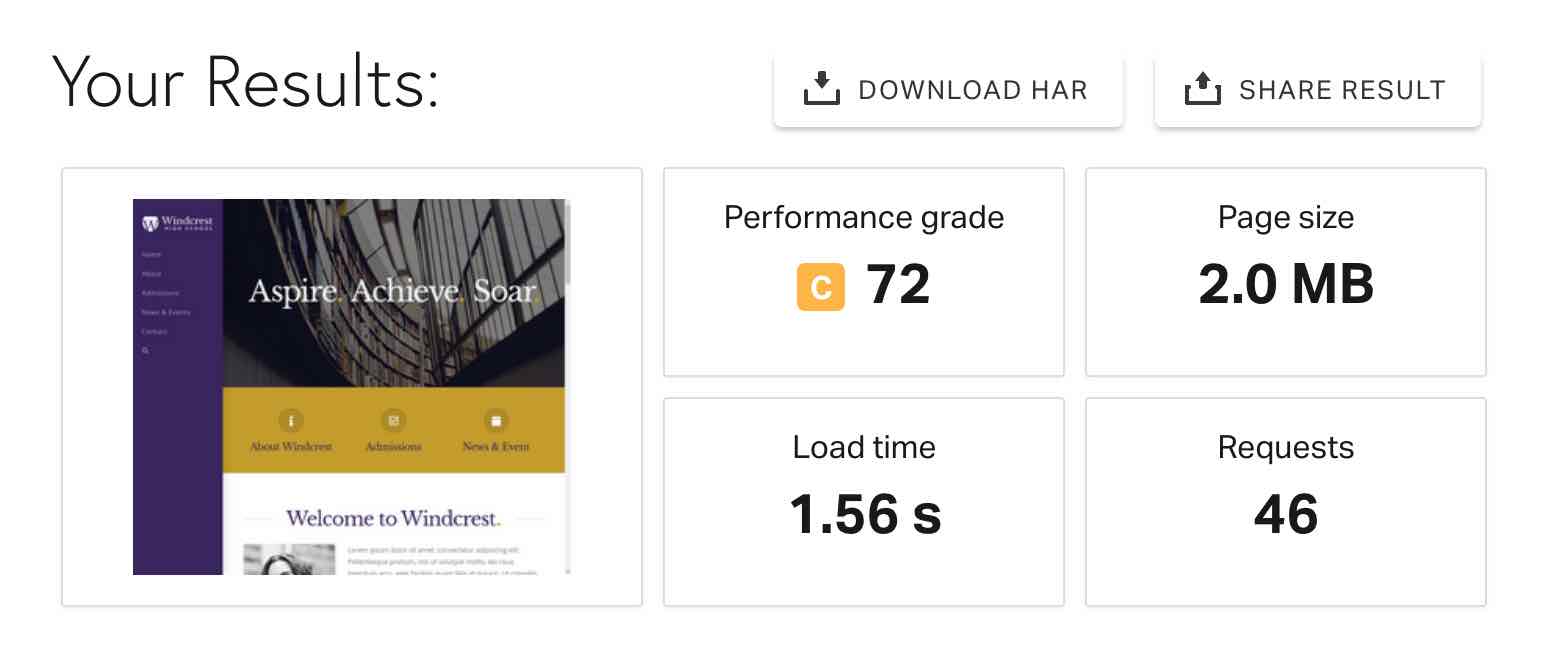
I specify that these results do not refer to my installation, since I worked locally for the needs of this article (impossible to do a speed test, therefore). The URL tested is the one present on the Themeco website.
Moreover, don’t stop on these raw and imperfect numbers. If you are experimenting at home, you might have completely different data (e.g. better performance) depending on your hosting, or the plugins you use with the theme.
SEO
SEO is the acronym for Search Engine Optimization.
It designates all the techniques that allow a site to rank in the results of a search engine. The goal being to be ranked as high as possible, to get more traffic. 😉
SEO is a technical field and, for your pages to have a chance to appear in a good position on Google, it is necessary that your theme respects the best practices in this field (among others).
Once again, on its presentation page, the X theme is there to reassure the customer. According to it, “X was designed with the help of SEO experts”.
For example, it is specified that the tagging and semantic tags used are in accordance with what a search engine expects.
While testing the theme, I noticed for example that the demos used several h1 level titles within the pages.
In principle, it is recommended to use only one h1 tag per page, at the level of its main title.
However, this SEO “custom” is no longer really necessary, as explained in this video. So, finally, nothing shocking in there.
If you wish, nothing prevents you from acting on your hn tags using Cornerstone. The page builder has native functionality to do this:
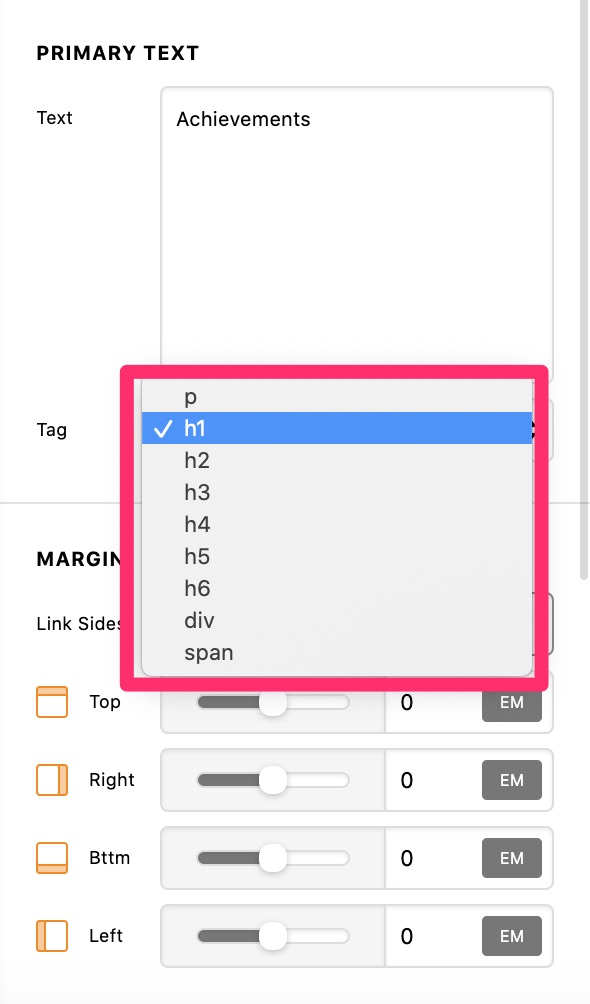
Personally, I prefer to keep a clear hierarchy of my headings (from h2 to h5, from the most important to the least important).
Responsive
We end this part on the user experience by addressing the responsive design part.
This term refers to a technique for making your site readable, regardless of the size of the screen used by your visitors who consult it.
Here again, don’t skip over it. The smartphone is the most used device to connect to the Internet. Your site must be perfectly displayed on this type of device.
To find out what it looks like when you use it, the X page builder offers a preview of your site on 5 screen sizes, thanks to dedicated icons:
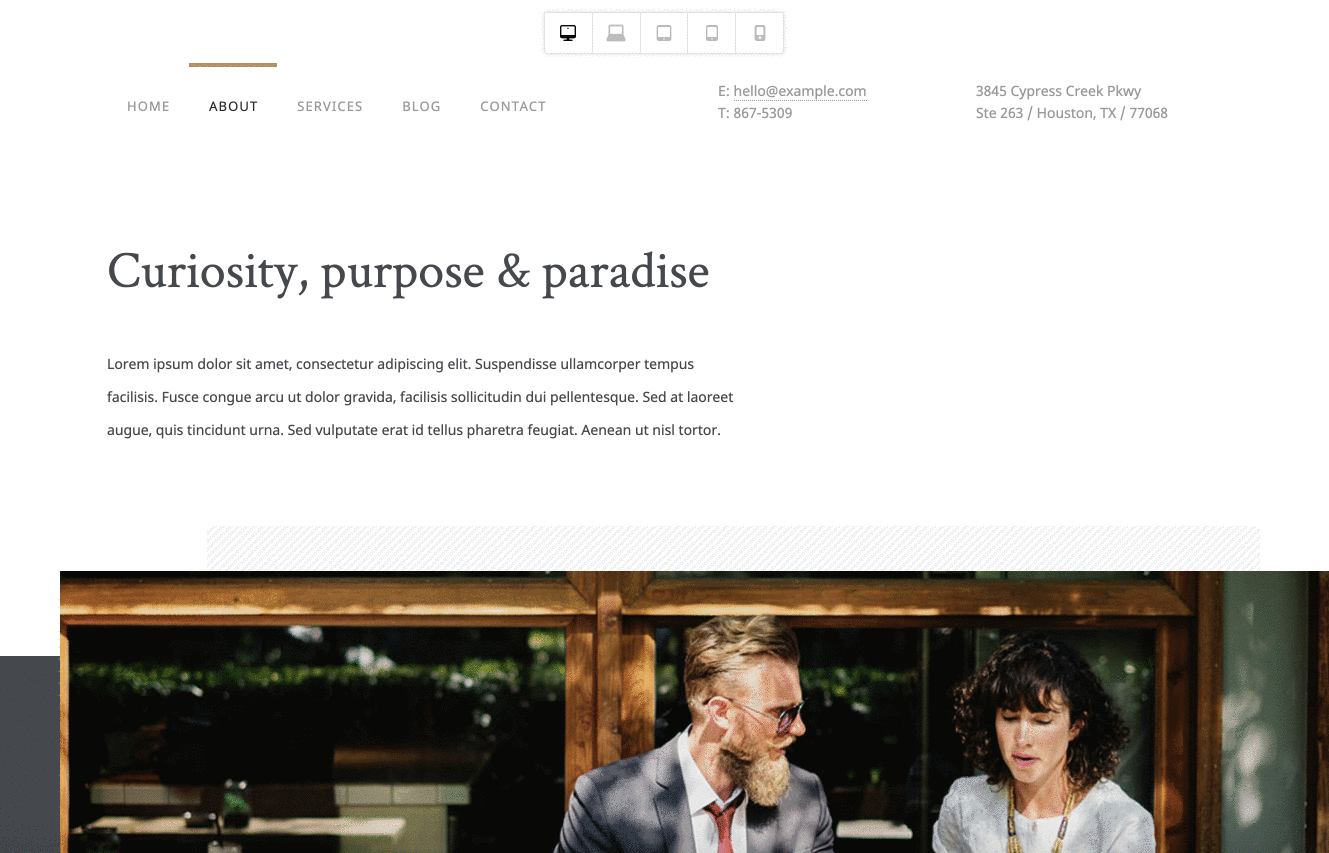
Another possibility to know if you are in the nails: use the Google Mobile Optimization Test.
Documentation and support
Whether on WordPress or elsewhere, discovering a product is not always easy. With a new theme, you’re likely to struggle to find this or that feature, make this or that setting, and so on.
In this case, clear, accurate and comprehensive documentation is often helpful. This is the case of the documentation proposed by Themeco for its theme X.
It must be acknowledged that it addresses the majority of topics related to the use of the theme.
It goes from its installation to its customization, through the use of the page builder.
In addition to the text, visual screenshots are present to promote general understanding.
If you are a video learning enthusiast, Themeco offers about 80 videos dedicated to the theme on its YouTube channel:
User support also includes support in the form of a public forum (reserved for Themeco customers) with almost 100,000 entries.
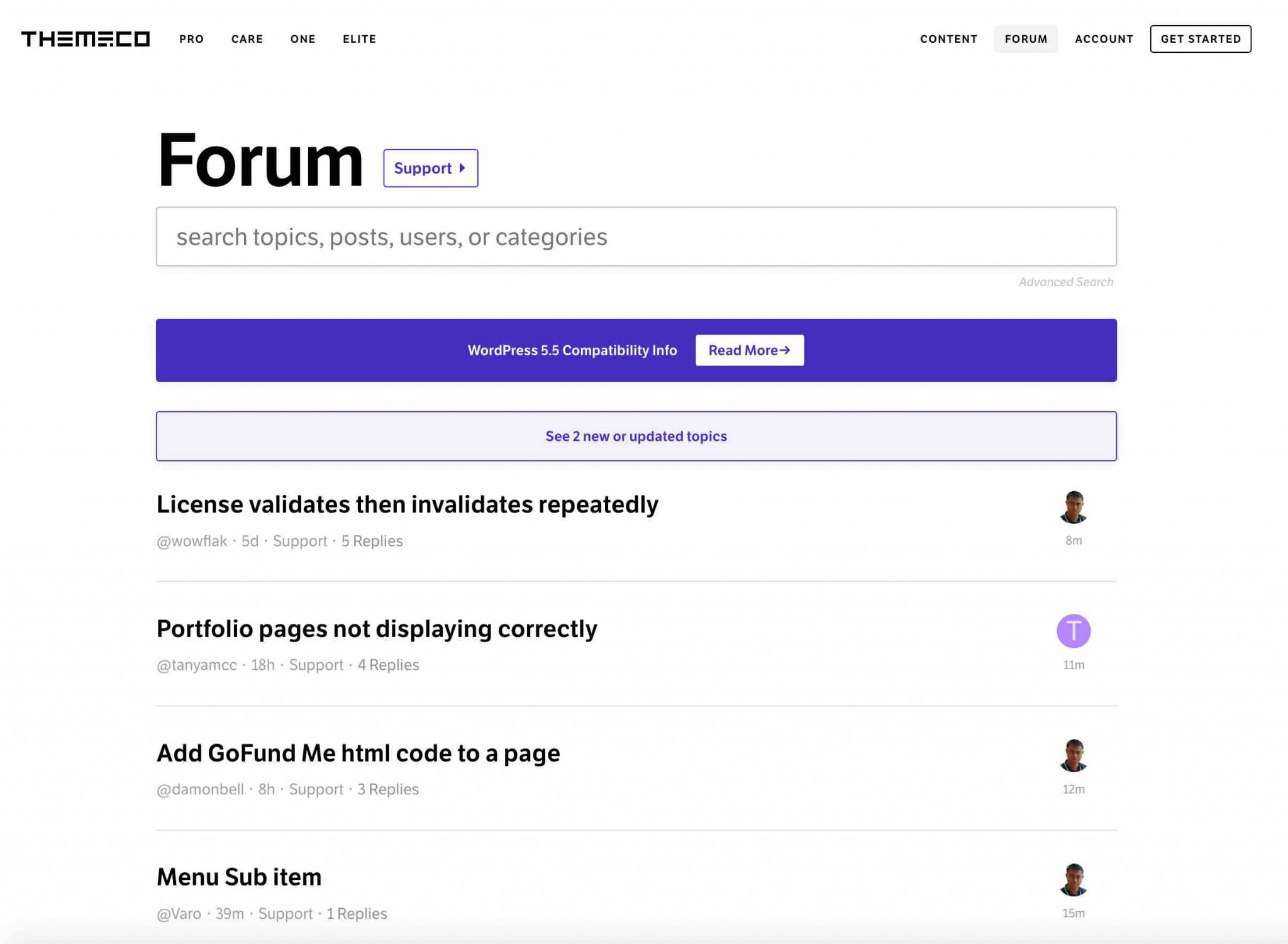
We can see that the Themeco team is very reactive and solves tickets quickly (usually in less than 24 hours). Moreover, they claim to help you 7 days a week and 24 hours a day, so it’s better that they take care of that.
She also doesn’t hesitate to take control on the clients’ sites in order to see the problems by herself.
How much does X cost?
After all this talk, there is still one main question: how much will it cost to get the WordPress X theme?
This premium theme is sold for $29. The license is valid for a single site and you also get 6 months of support.
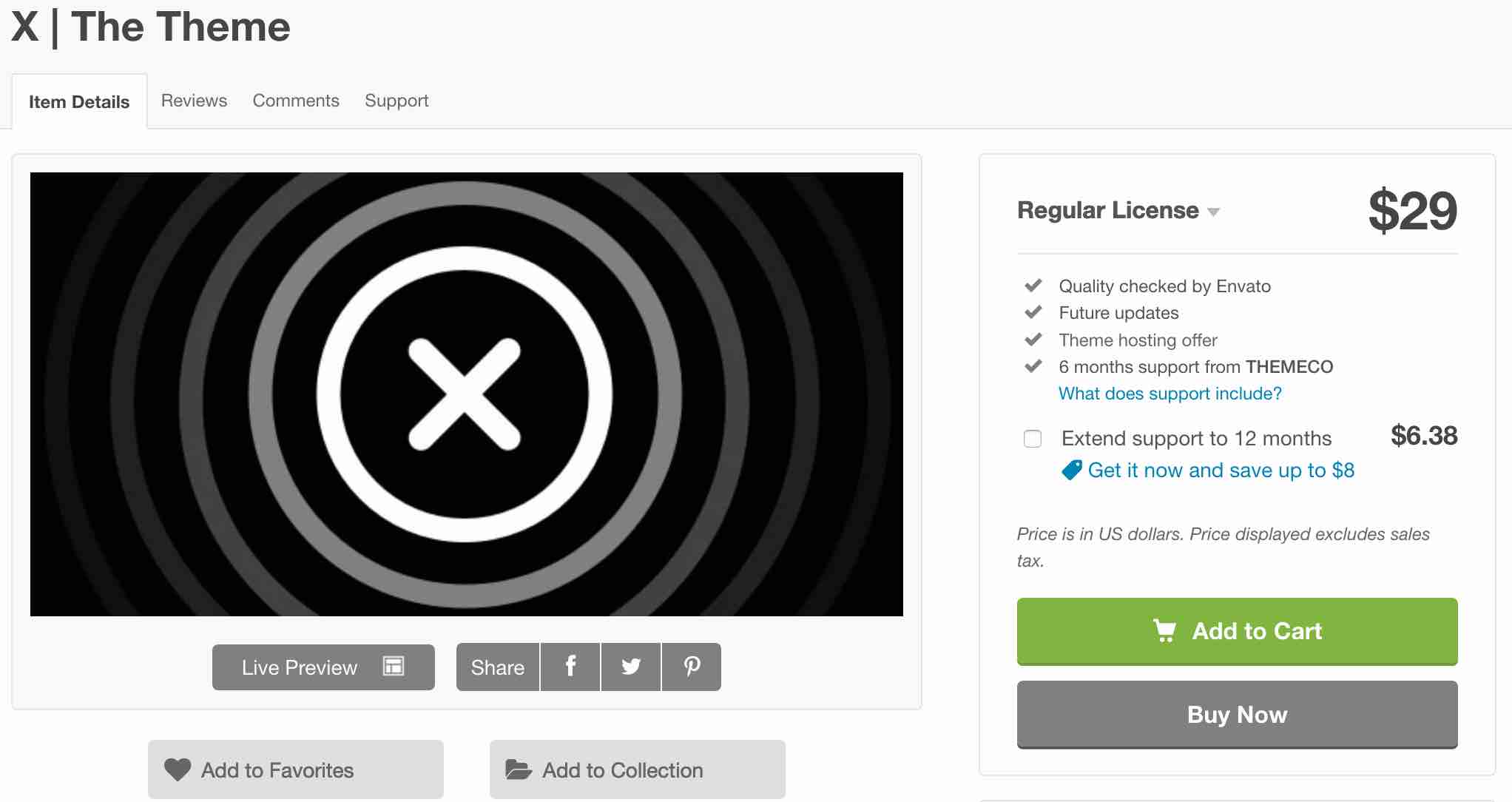
Among the top-selling themes on ThemeForest, X is simply the cheapest by far.
By way of comparison, the other flagship themes on this platform are priced at $59 or $60, twice as much as Themeco’s flagship product.
Price wise, it is therefore unbeatable. Not to mention that it also includes $1,000 worth of extensions. Personally, I don’t remember seeing a theme with so many options that cheap.
Why cut prices like that? Themeco explains that this is “its mission”. According to them, “a well-coded theme with excellent support should not cost an arm and a leg”.
That’s why they want to offer a theme that is “the best value in the entire WordPress ecosystem, now and forever!”
Verdict on X theme
On its official website, Themeco states that X can be suitable for any audience, “from beginners to government agencies”.
But if you are a beginner, can you really use this theme? It must be recognized that it has serious assets:
- It is much more affordable than the competition.
- Its options are legion, whether they are native or present in its extension pack.
- Its in-house page builder is far from being catastrophic.
- The support seems to be up to the task.
However, I wouldn’t recommend it to beginners. If its marketing is very good, the theme is not that fantastic from my point of view.
I didn’t find it that easy to get started with, and I wasn’t thrilled with the demo sites.
As Nicolas summed up in the first version of this article: “if you think that the number of sales is the strongest signal to take into account when choosing a theme, I am sorry to say that it is not enough”.
But after that, it’s all a matter of taste. And since they’re all in nature, you may not have the same one as me. In this case, X may have seduced you:
If this is the case, and if you have any thoughts to share with us, let us know how you felt by posting a comment.

Receive the next posts for free and access exclusive resources. More than 20,000 people have done it, why not you?









Well the price exploded and it’s actually priced 59$ now… 🙁
Good article Alex!,
I have to say that we’ve built a few of our WordPress sites using the theme (X, X-Pro or Themeco X-Theme X – whatever the name is) and I have to agree with you.
For those who wish to take advantage of X, in whatever iteration, you simply cannot be a beginner, especially when getting your head around Flex is generally beyond all but the most technical beginner.
Learning to use the header, modals, off-canvas elements and dealing with the ‘hundreds’ of options, takes a lot of time, just to understand it. Let alone to be able to use it proficiently.
Then there’s the issue of the constantly updated themes not enabling you to simply convert ‘classic’ elements into modern ones. if you want to embrace their new creation, ‘Modern Sliders’ and fancy giving yourself a long training course on using SVG code (and determining the best way of producing it, going through the code line by line and replacing common names with ‘unique-to-the-svg’ ones – like you do when multiple elements share the same name), then good luck to you!
Themeco support can be excellent, depending on who answers the question. The issue is that you often need support quickly and the answers can take a day or two to get back, depending on who you are. More recently they’ve moved towards telling users that their support is ‘beyond the scope’ of the products and signposting users to their own paid support options. And, one of their regular support employees can be a little god-like in their approach. That said, their support can be absolutely outstanding – if they actually improved the speed of their support and stopped telling users that all but the very basics is ‘beyond the scope’ of their support.
To be honest though, given the price point of the product (£500 GBP for unlimited licences), you can’t really argue about value. It is extremely good value, updated regularly and once you’ve mastered it, or should I say, got your head around a fair bit of what it can produce, Themeco’s X-Theme is a real winner.
What is disappointing from a user’s viewpoint is the lack of user-to-user interactions on the forum. Either they don’t have that many users as they claim they do (which is a real possibility) or, users don’t like sharing and engaging with each other. Possibly because it’s not somewhere you go unless you have an issue. There’s no other real value to the forum apart from troubleshooting and learning the basics.
They don’t really have the penetration with many plugins as their main competitors do and they only cater for mainstream platforms, for example, getting YouTube features are fine, however, looking for how-to for Vimeo can lead to off-site highly technical videos, with users having to create their own apps simply to add thumbnails for Vimeo videos. If Themeco believe that newbie WordPress users can do this then I’d say at best this is pushing the boat out too far.
Overall we love X, understand its limitations and welcome new features with a mix of fear and excitement. Once you realise that it’s not the answer to all-things WP Theme, but is the answer for users who prefer a more intuitive GUI and embrace rapid development – X is for you! As long as you add a couple of hundred lines of CSS/JS per site and keep your plugins on the light side, X is a real winner!
Anyway, Thanks for your fantastic and informative review Alex. It’s a good read!