Need to modify the PHP version of your website? That’s where it happens. Need to create an email address? That’s where it happens too. Need to install an SSL certificate on short notice? Here again. Where? On your WordPress site’s…
How do you satisfy your visitors and make them stay on your site? How do you encourage them not to go elsewhere after a few seconds, and to take the action you want?
Reducing your WordPress bounce rate isn’t easy, is it? Yet it’s an indicator to take seriously.

It’s not simple, but it’s something you can impact significantly by improving four areas in particular.
In this article, I will cover these 4 key areas, and give you 19 tips that you can implement quickly and easily at home.
Overview
Initially written in October 2020, this article was last updated in August 2023.
What is the bounce rate of a website?
The bounce rate is a marketing indicator that corresponds to the percentage of Internet users who access a web page, then leave the site immediately afterwards, without consulting any other pages.
To put it another way, imagine them bouncing, as it were, hence the term “bounce rate.”
On this point, Google wants to be even more precise. In its Google Analytics tool, Google states that “bounce rate is single-page sessions divided by all sessions (editor’s note: total number of visits received) or the percentage of all sessions on your site in which users viewed only a single page and triggered only a single request to the Analytics server“.
A visitor “bounces” in a number of ways. According to Wikipedia, they can bounce by:
- Clicking on an external link
- Closing the tab or window
- Typing in a new URL (web address of a page)
- Clicking the “back” button in the browser and exiting the site
- Etc.

What causes a high bounce rate?
Several factors can be related to a high bounce rate, including:
- A slow loading time of your pages. Your visitors are tired of being able to go through all of their mail while it’s loading, and go elsewhere.
- The design and ergonomics of your site are neglected. As a result, your visitors don’t easily find the information they came for, and say goodbye.
- The content you serve them is poor quality and doesn’t respond to their search intentions. As a result, they prefer to go and see if there’s something better offered by your competitors, for example.
At first glance, you must surely think that a high bounce rate isn’t the greatest, and that it’s better to try to reduce it as much as possible.
This is true, but the reality is that it’s not that simple.
Find out why just below.
What is a good bounce rate?
A widely-fluctuating indicator
On one side, you read that an acceptable bounce rate should not exceed 60%. To the other, you discover that on average it’s 50%.
You’re a little confused, you’re concerned, and you want to know what the norm is. Are you where you need to be?
According to data reported by the tool Semrush, the average bounce rate for the majority of sites oscillates between 26% and 70%.
But this stat should be treated cautiously because in reality, we can’t assess bounce rates in general, without taking into account certain specificities.
Basically, this rate can vary based on multiple factors:
- Your sector of activity (B2B or B2C)
- Your type of activity (news, restauration, gardening, sports, beauty, fashion, etc.)
- Your type of WordPress site (eCommerce site, showcase site, landing page, blog, etc.)
- The origin of your traffic (organic, social media, paid publicity, emailing, etc.)
- The device used by your visitors (desktop, smartphone, or tablet)
To give you an idea, the average bounce rate of an eCommerce site is between 20% and 45%, while the bounce rate of a blog varies between 65% and 90%:
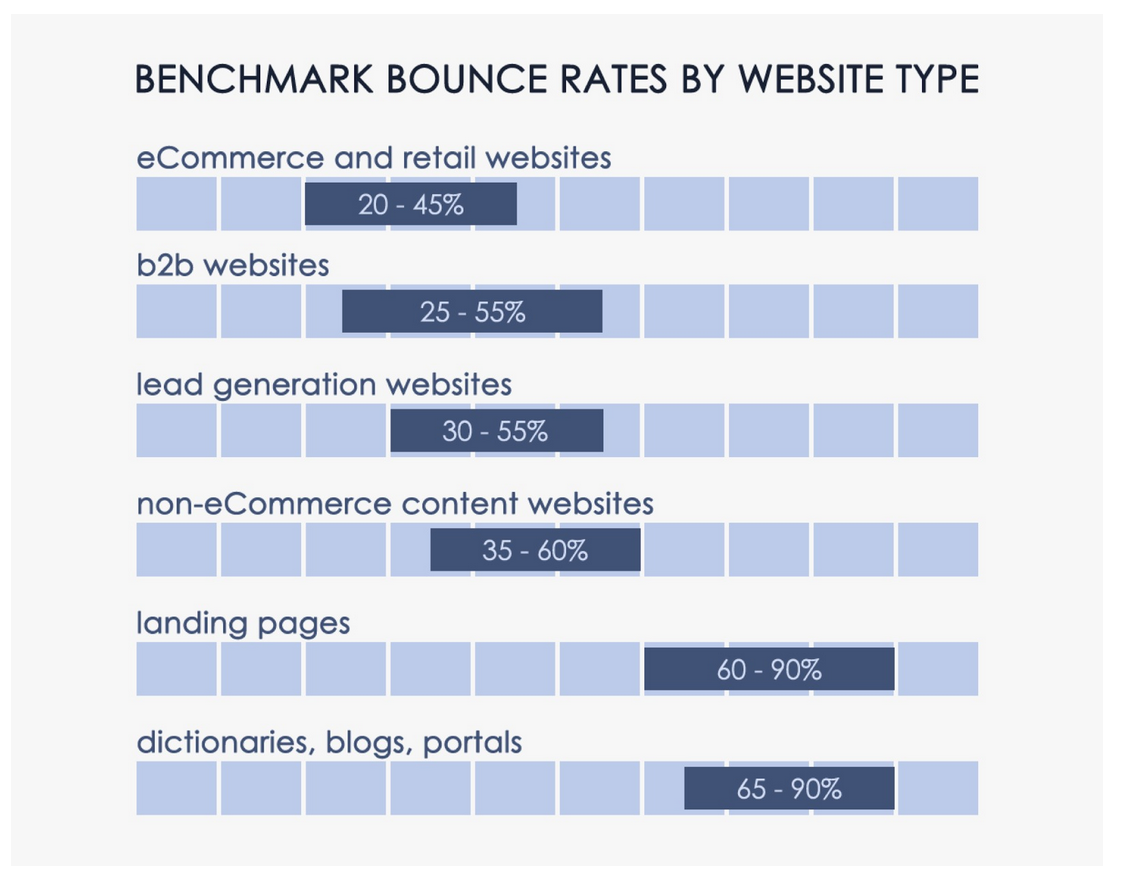
Does a perfect bounce rate exist?
In fact, it’s impossible to set an ideal bounce rate. And I can confuse you even more: a high bounce rate is not necessarily negative!
On this point, Google is very clear:
“If the success of your site depends on users viewing more than one page, then, yes, a high bounce rate is bad. For example, if your home page is the gateway to the rest of your site (e.g., news articles, product pages, your checkout process) and a high percentage of users are viewing only your home page, then you don’t want a high bounce rate. On the other hand, if you have a single-page site like a blog, or offer other types of content for which single-page sessions are expected, then a high bounce rate is perfectly normal.”
In fact, it’s quite possible that a visitor will find what they’re looking for by viewing only one page on your site.
If you provide them with everything they need (e.g. practical information about an event, downloading a file, etc.), they won’t need to go anywhere else and will be satisfied.
And sometimes, you won’t be able to do anything to decrease your bounce rate, due to the nature of certain pages. An acknowledgement page is a good example: it usually leads nowhere.
However, the bounce rate will remain high. That’s why it’s not always important to focus on this indicator, since the assessment is often superficial and incomplete.
In short, also try to understand why your visitors don’t stay on your site, instead of focusing only on raw and encrypted data, which are not always easy to contextualize.
To get an initial idea of this data, you can use your favorite statistical analysis tool (Google Analytics, Plausible, Matomo, etc.).
In this article, I’ll use Google Analytics, the most popular one among them.
Let’s take a look at it!
How to check the bounce rate of your WordPress site
To learn your bounce rate, go to Google Analytics, a free tool that allows you to analyze the audience of a website.
As of July 1, 2023, Google recommends that you upgrade to Google Analytics 4, the new generation of its statistical analysis tool. Since this date, the tool no longer processes the standard properties (the name given to websites by Google) of its previous version (Google Analytics 3 or Universal Analytics). As a result, you need to upgrade to GA4 as soon as possible if you want to continue viewing traffic data for your WordPress site. To do so, consult this resource.
As Google points out, most Google Analytics 4 reports do not include bounce rate.
To view it, you need to customize a report, provided you have the “Administrator” or “Editor” role.
Here’s the procedure in 3 steps.
If you’re still using Universal Analytics at the time of writing, go to Audience > Overview to find out your WordPress site’s bounce rate.
Step 1: Choose the report to personalize
In the left-hand column, click on the “Reports” menu. Select the report of your choice, for example by going to Lifecycle > Acquisition > User Acquisition:
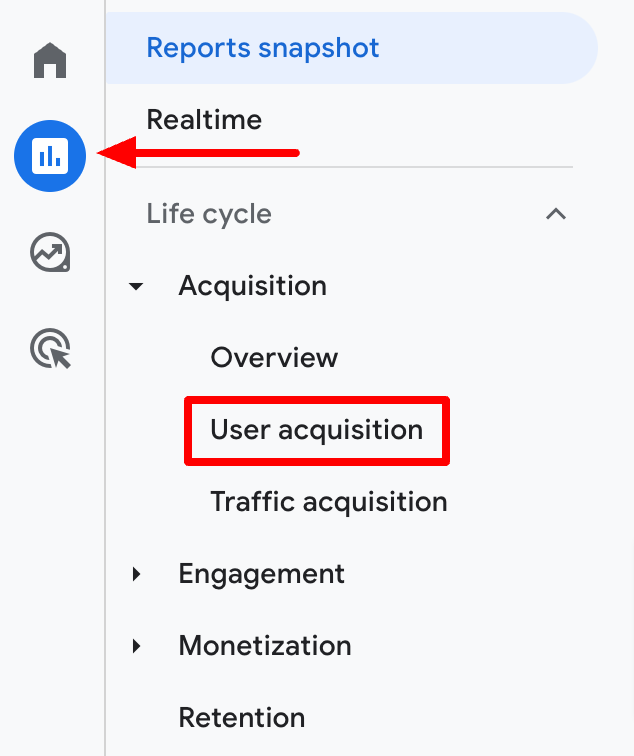
Step 2: Add the “bounce rate” metric to your report
To customize the report, click on the pen icon in the top right-hand corner of the page:
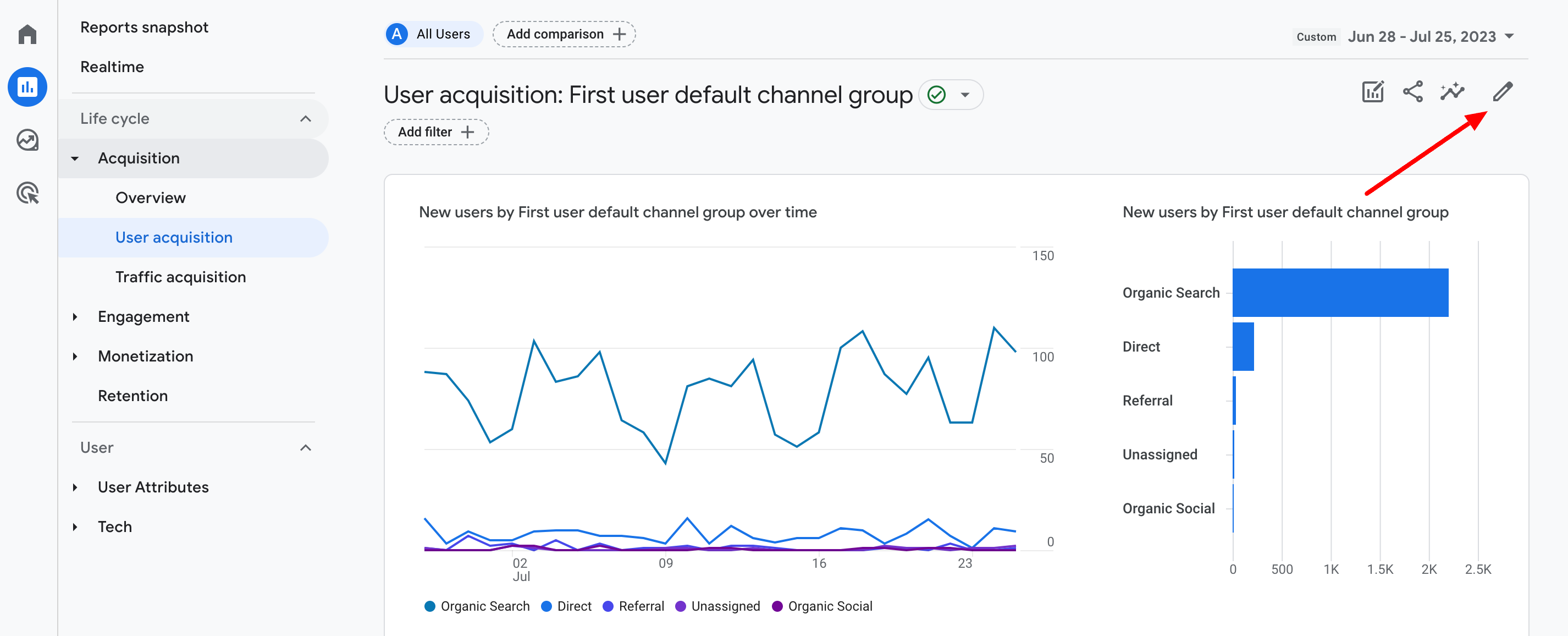
In the “Customize report” box, click on “Metrics”:
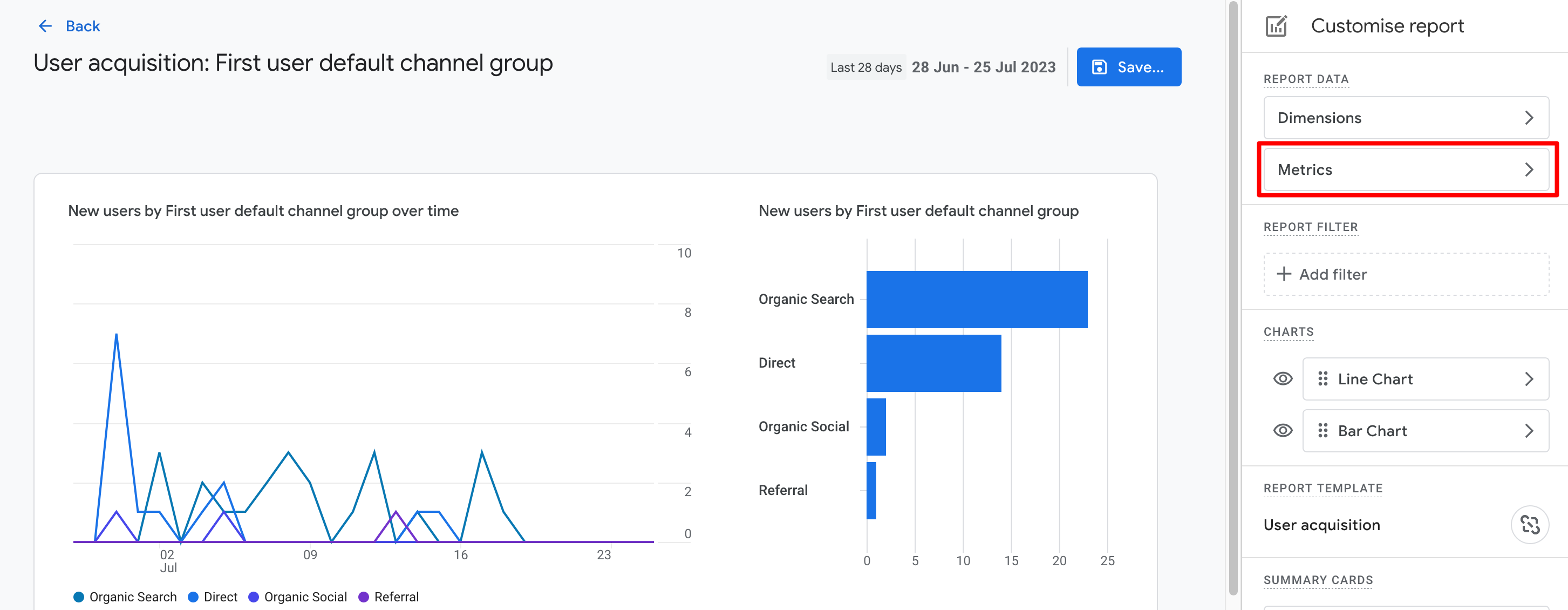
Click on “Add metric” (at the bottom of the menu). Then select “Bounce rate” and click on the blue “Apply” button. Finish by saving your changes:
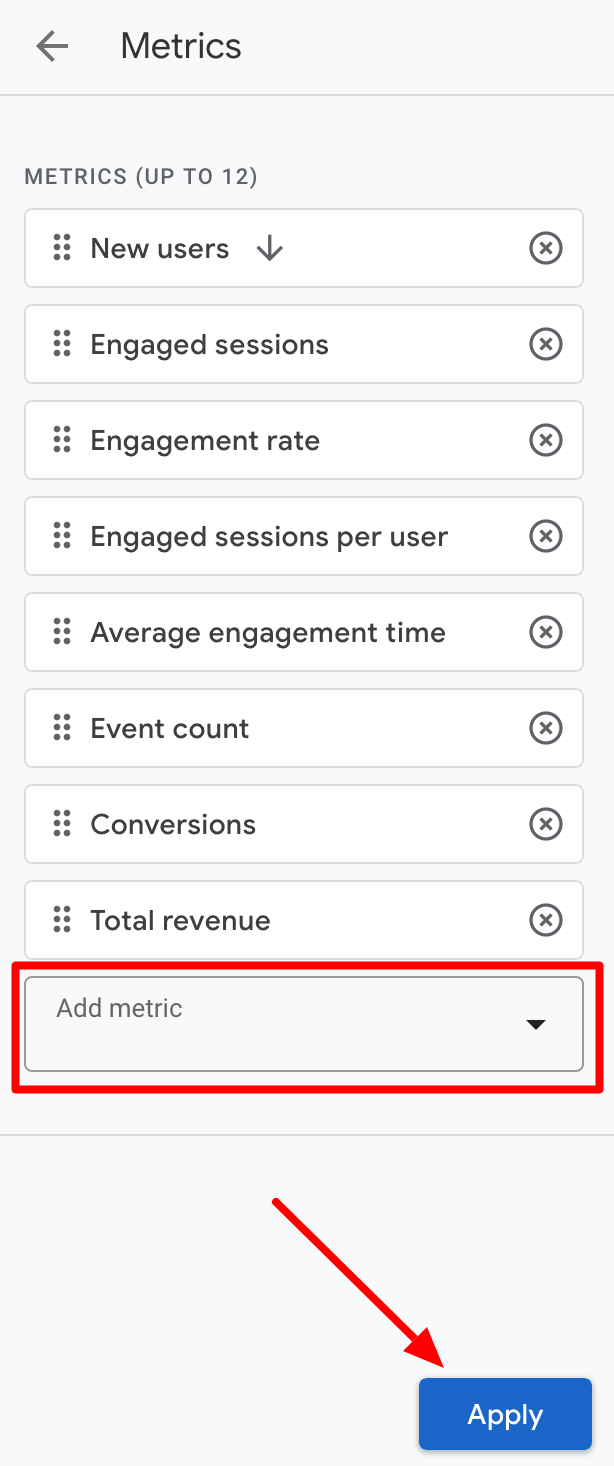
Step 3: Check your bounce rate
The bounce rate metric will be added to the last column of your table. Scroll to the right to display it:
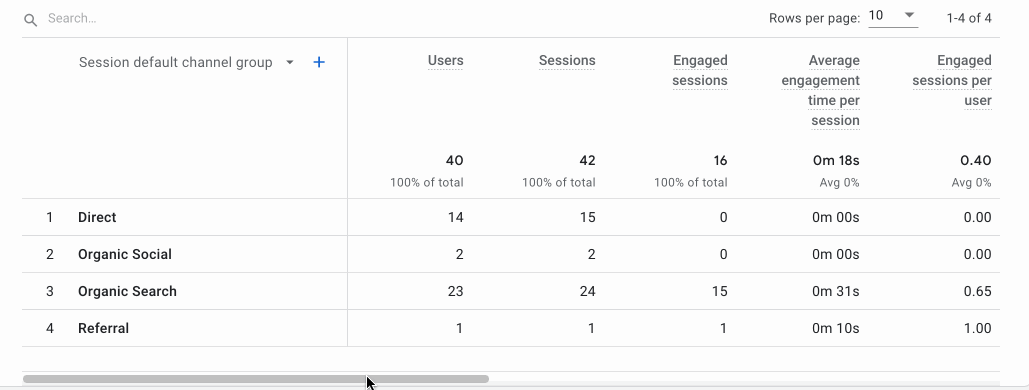
If you wish to display your bounce rate at the top of your table, drag and drop the metric to the top.
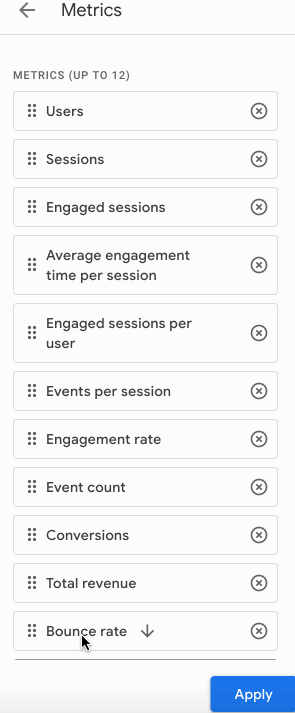
The bounce rate shown in the screenshot above is the average bounce rate recorded on all your pages based on the total number of visits you received over a given period of time (here, I chose to do it from June 19th to July 16th, for example).
Be careful not to confuse bounce rate and engagement rate in Google Analytics 4. As Google explains, “The engagement rate is the percentage of engaged sessions on your website or mobile application. The bounce rate is the opposite of the engagement rate. The bounce rate is the percentage of sessions that were not engaged.”
Google further specifies that “an engaged session is a session that lasts longer than 10 seconds, has a conversion event, or has at least two pageviews or screenviews.”
Why is an optimized bounce rate important?
We have seen that a high bounce rate is not always a bad signal.
Nevertheless, most of the time, it remains important to optimize it for two good reasons that I will detail right away.
To take care of your SEO
With its algorithm, Google is able to deliver the most relevant results to users based on their search intent.
Search intent is the reason why a web user enters a query. Sometimes they want to learn about an object (e.g. a camera of a specific brand). At other times, they just want to buy it. Your content must therefore offer the user exactly what he’s looking for.
If your content doesn’t respond to search intent, your bounce rate will increase. And correspondingly, your ranking in the SERPs (Google’s search results pages) is likely to fall.
Take a look at this example to illustrate the above concept. If you type the query “WordPress plugins” into the Google search bar, you’ll see that the results that come up list the best plugins on WordPress.
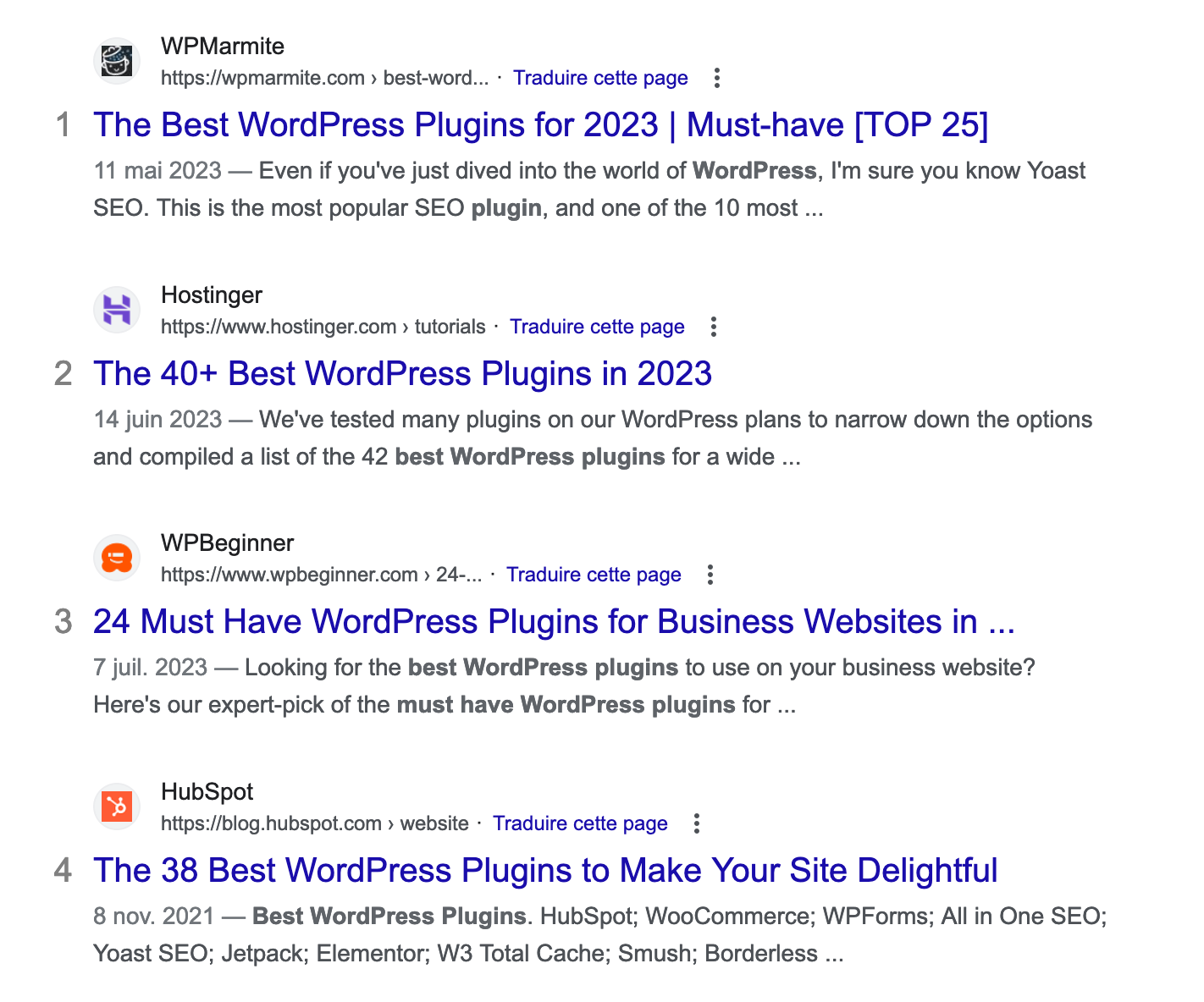
If you want to have any chance of ranking well in terms of search engine optimization (SEO), you need to follow the article format of the results that appear (a list of the best WordPress plugins). If you limit yourself to explaining what a WordPress plugin is and what they’re for, you’ll be heading straight for the wall.
To optimize your conversions
This point remains correlated to the first one: if you don’t have traffic on your site, it will be difficult for you to make conversions.
As you can imagine, in order to make a visitor perform a specific action, it will be necessary that he does not leave your site immediately after arriving on it.
Nevertheless, this brings us back to the sometimes contradictory aspect of the bounce rate: you may very well have a high bounce rate, while also having a high rate of conversions.
Take this example: you have just created a landing page that offers downloadable PDF content to your visitors.
If they leave your site immediately after viewing it, but give you their email address to download the PDF, you win!
Now that you have a global vision of the bounce rate and how it works, I suggest you see what you can do to reduce it.
Over the next few lines, we will focus on 4 aspects:
- Ergonomics and user experience
- Content
- SEO
- Performance
How to have a good bounce rate on WordPress: 19 tips to apply
Ergonomics and user experience
User experience, which you may also know as UX, refers to the quality of the experience a user has on a website or application.
It must therefore be optimal if you want to reduce your bounce rate.
To do this, the UX Design of your site must meet several criteria that we will discuss below.
Opt for a responsive design
A website is said to be responsive when it fits on a desktop, tablet, and smartphone.
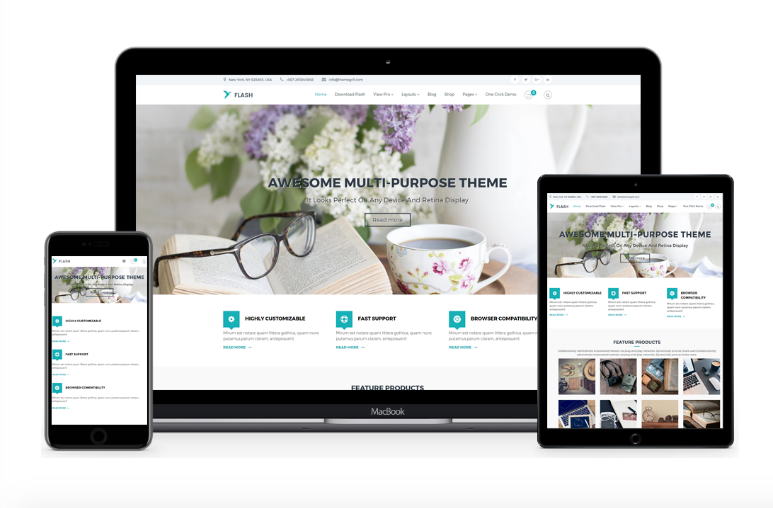
To quickly know if your site is responsive, you can use Google’s mobile optimization test (free).
In general, most WordPress themes are responsive, although you will probably need to add a few pinches of CSS to get a rendering that meets your expectations.
Having a responsive site is essential for the user experience, but also for your SEO.
Since March 2018, Google has implemented what is called mobile-first indexing.
This means that Google mainly uses the mobile version of your site to index and position your pages in its search engine results.
When you think about it, this isn’t illogical: worldwide, over 50% of internet surfing occurs on mobile browsers.
Ensure compatibility with web browsers
In the US, Google Chrome is the most used browser, with 51% market share at the time of writing.
The majority of Internet users use Google Chrome, but not all of them. For example, 30% of US internet surfers use Safari.
For each browser (Chrome, Safari, Firefox, etc.), your pages may not always display in the same way.
And a layout with a dubious display can make your visitors run away, and as a result increase your bounce rate on WordPress.
To do things properly, optimize the display of your pages as much as possible on the browser most used by your visitors.
To find out which browser your visitors are using most frequently, go to Reports > User > Tech > Overview in Google Analytics 4 (go to Audience > Technology > Browser and OS on Universal Analytics):
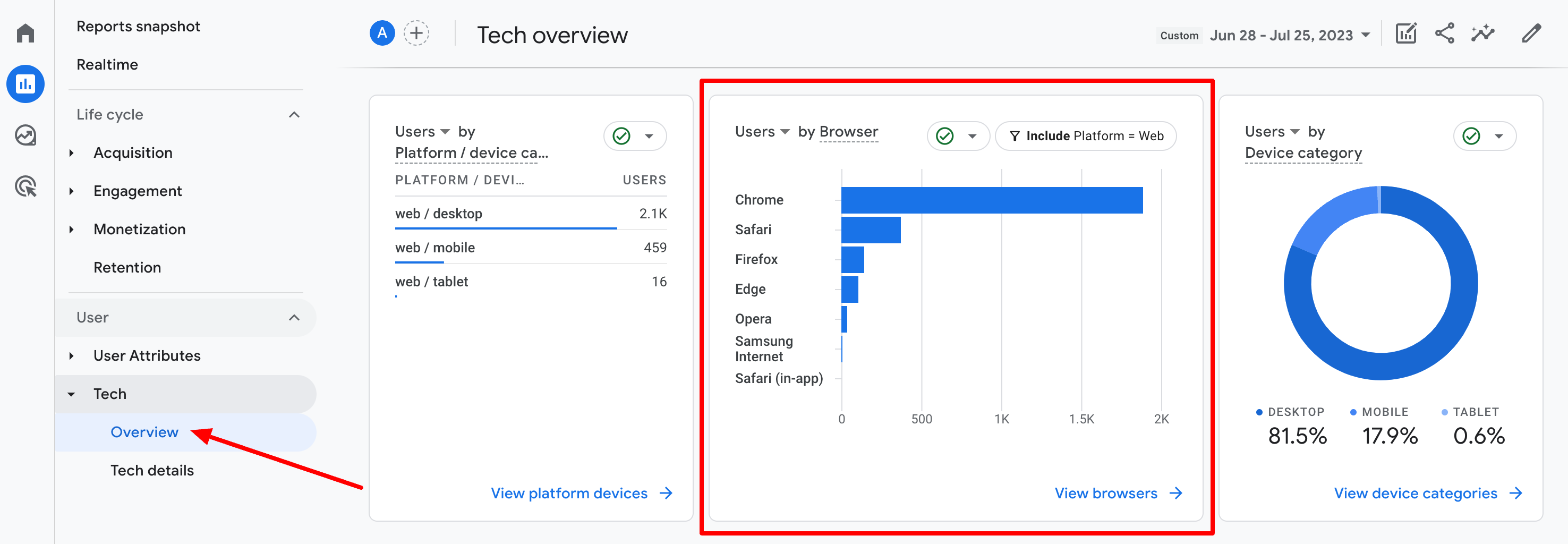
On the WordPress site above, we can see that Chrome is the browser most used by visitors. Visitors primarily use their desktop computer to view pages (81.5% vs. 17.9% on mobile).
Do you want to check the compatibility of your site on different browsers? Use BrowserStack.
Offer a site with straightforward navigation and an easy search
Your visitors must be able to easily find what they are looking for in order to take the desired actions.
First of all, navigation must be clear, simple, and intuitive. This starts with a well-designed menu that’s not too overloaded.
Ideally, it should follow the user’s behavior throughout his visit while always being visible: this is called a sticky menu.
Then, I advise you to use a search form and make it clearly visible to your visitors.
By default, WordPress offers a search function. But if you’ve already used it, you’ve probably noticed that it doesn’t always display the most relevant results.
Unfortunately, it’s not going to get any better as you add content…
To overcome this problem, you can use the Relevanssi plugin, which is much more satisfactory.

Improve your page design
Of course, in order for your users not to want to leave your site at the first click, you will also have to give a lot of importance to the design.
Start by keeping consistency in the colors of your site, and don’t put colors everywhere. Ideally, start with one main color and one to three secondary colors (for your calls to action, for example). You can use the following tools to find pre-matched color palettes:
Next, consider using a font that is suitable for mobile and tablet reading. This is the case for most sans serif fonts. You can find hundreds of free fonts on Google Fonts.
Finally, don’t forget about the font size. What is your first reflex when you read content that is way too small?
Of course, you can zoom in, but I bet that most of the time, you will leave the said page.
Don’t give your visitors that chance. A standard font size should be at least 14 px.
After that, it’s up to you to see what looks good. On most themes, you will be able to change font size directly from the WordPress customizer.
If you use a page builder like Elementor or Divi Builder, you can easily change your font size from their editing interface. Page builders are also useful for creating advanced page layouts without touching a single line of code. If that sounds intriguing, check out WPMarmite’s guide to the 10 best page builders.
Beware of ads and other popup windows
To finish this first part about the user experience, I would like to discuss the case of ads and popup windows with you.
When misused, they can be highly repellent to visitors, and increase your bounce rate.
So be careful. Of course, nothing prevents you from trying to monetize your site, but be careful to do it sparingly, without being too intrusive.
For example, avoid this kind of thing:
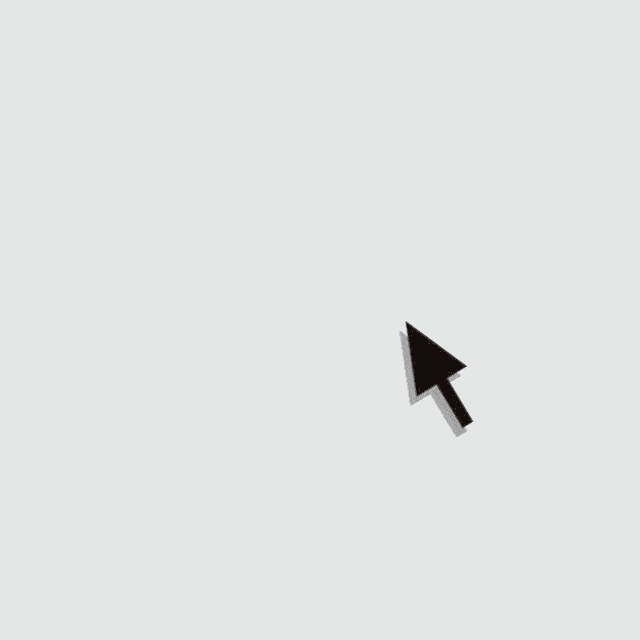
Remember: your users’ satisfaction should be your priority.
The same goes for popup windows. On WPMarmite, in the article about opt-in forms, we explain how important it is to set up an email list to increase your readership.
However, this does not mean that you should go crazy in bombarding your visitors with forms.
To find out if you should keep your forms, take a look at your conversion rate.
If you see that they convert little and that, despite this, your bounce rate remains high, perhaps it’s safer to review your strategy.
If you use OptinMonster, for example, it’s possible to trigger the display of a form as soon as a visitor is leaving the page (this is called exit-intent technology). This can be a good compromise.
After reviewing the user experience, let’s talk about another key area to reduce your bounce rate: offering relevant content to your visitors.
The content of your WordPress site
Offer relevant and enjoyable content
To retain your visitors, there’s one thing you can’t compromise on, and that’s the production of quality content.
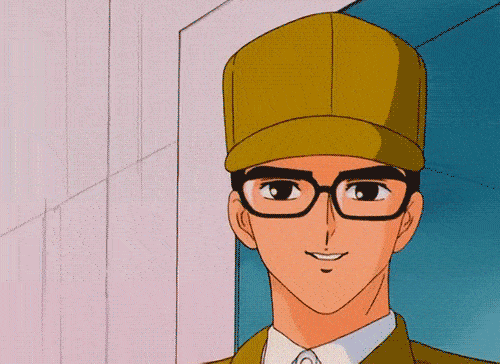
Of course, this content must first be adapted to your target audience. For example, if you have a site that specializes in cat breeding, avoid writing about dog training.
Instead, focus on content about our feline friends.
To satisfy its users, Google seeks to offer them the most useful content possible. To do this, it takes several factors into account, including:
- The meaning of a query (the search intent, as you should recall)
- The relevance of the content, notably through the presence of keywords
- The quality of the content, ranked in order of its usefulness. For this, Google determines the level of expertise, the reliability, and the authority of the information
- The usability of the content (e.g. mobile ergonomics, loading speed, etc.)
Remember: Google is becoming more and more human, so don’t just treat it like a robot!
Improve readability
Here, we’ll talk about the presentation of your posts. The idea is to make them digestible for your visitors and pleasant to browse.
I don’t know about you, but there’s one thing I can’t stand when I read on the web: blocks.
These are large blocks of text that make reading more difficult and indirectly incite you to click on the “X” in the window or tab.
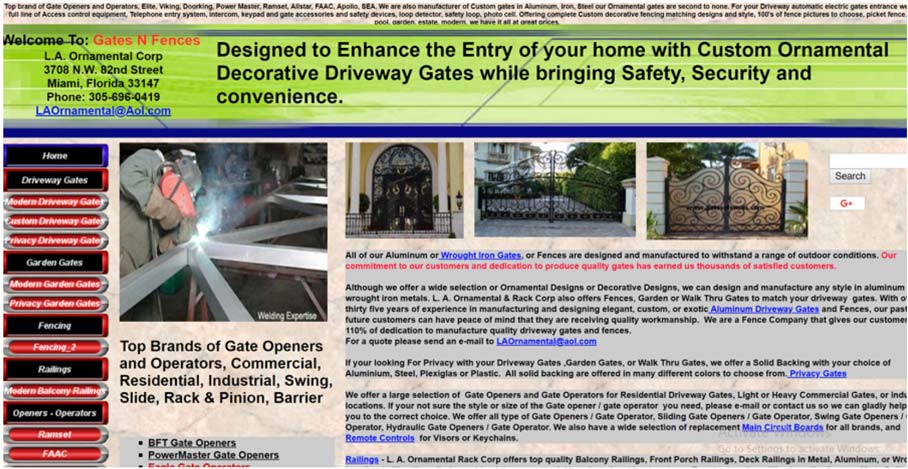
To avoid this, you can and you must:
- Create short and airy paragraphs. There’s no specific rule, but if you find your content at all confusing when rereading it, press Enter a little. 😉
- Add headings whenever possible. This improves readability.
- Use bulleted lists when you can (you see, I don’t mind using these). It makes it clearer, doesn’t it?
- Think about integrating images and videos to enhance interaction. In general, it’s considered a good idea to insert an illustration every 250–300 words.
- Finally, a little bold and italics don’t hurt either. This will help you to highlight certain bits and make them stand out.
If you’re using an SEO plugin like Yoast, use its “Readability” tab. As soon as you see red or orange, try to solve the problem and switch to green. But don’t get fixated on Yoast’s traffic lights either.
If you don’t get 100% green lights, it’s no big deal. On the other hand, avoid having only red lights ;-):
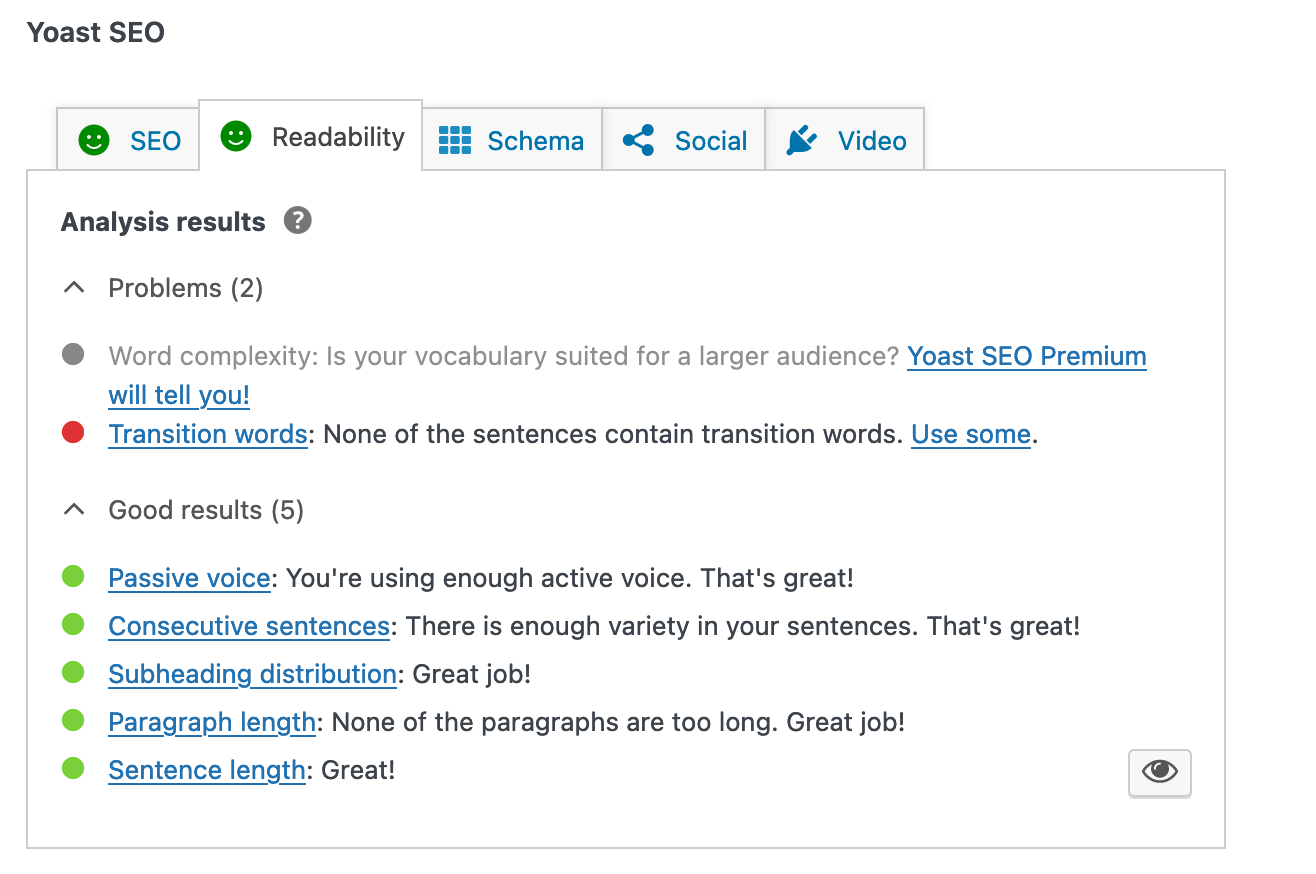
Pay attention to the length of your content
Does length matter? A little bit. With 300 words, do you really think you can tackle a subject in depth, and answer all the questions that a visitor to your site might have?
Personally, I highly doubt it. Or else, you are very talented, and I congratulate you.
But then, the longer, the better?

According to a study conducted by BuzzSumo, yes. Based on this study, the longer an article is, the more shares it generates.
According to Brian Dean, one of the most eminent American SEO specialists, who has analyzed more than 11 million Google search results:
The average size of a content positioned on the first page of the search engine is 1,447 words.
On closer inspection, it makes sense. The longer a piece of content is, the more time a person will tend to spend on it, if they find it useful.
And if you manage to catch them with content that’s exactly what they hoped for, chances are they’ll want to check out the other articles you offer on your blog. And consequently, you decrease your bounce rate.
Take WPMarmite: don’t tell me that you don’t devour all the articles on the blog? (or almost all of them, admit it!)
One small note, though: there’s no point in writing a 10,000-word block if you can say the same thing in 2,000 words.
Force the opening of external links in a new tab
You may have already noticed this, but many long articles often tend to redirect to external resources through links.
This often allows you to source and support the subject matter, and can have positive effects on your SEO, especially if the links are made to authority sites.
The concern with creating external links is that you send your visitors to another page, without the certainty that they will come back to you.
And then, you get it: the impact on the bounce rate of your WordPress site can be significant.
To fight this, there’s a little trick that Alex uses on the blog: force external links to open in a new tab.
To do this, it’s very simple: when you add a link when editing an article, activate the “Open in new tab” button as on the screenshot below.
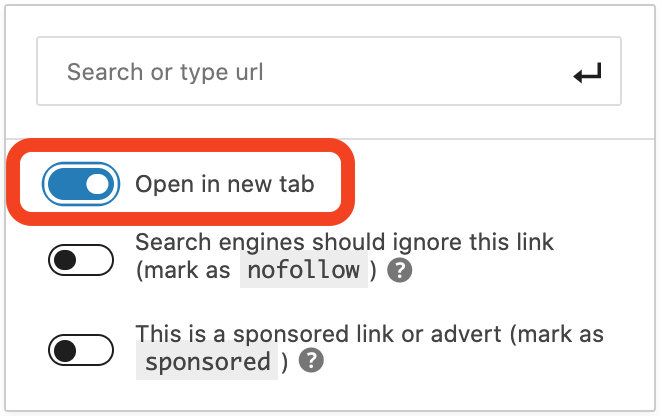
It may sound silly, but take this article for example: you want to read it to the end, don’t you? How would you feel if the cited resources opened in the same tab?
Go ahead and say it. It would annoy you, wouldn’t it?
Did you know that you can add a hyperlink in the WordPress content editor with a simple copy and paste? It’s one of a dozen tricks we’ve revealed in our article on the Gutenberg editor.
Check spelling and grammar
To finish with the “Content” part, I suggest we talk about spelling and grammar.
In principle, the denser your content is, the more likely you are to leave mistakes lying around.
I don’t know where your tolerance level is on this point, but for most people, it will be pretty close to zero (so you must make zero mistakes, got it?).
A text full of mistakes doesn’t encourage further reading and, in turn, may increase your bounce rate.
So OK, we are in the age of SMS and social networks, and everyone writes in text mode, based on LOL and LMAO. Well, save that for your friends and smartphones.
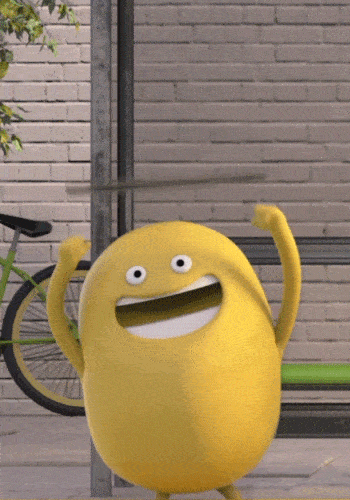
On your blog, think about reading your content over again (better twice than once). If you can, ask someone else to check your prose (better four eyes than two).
In addition, rely on an online proofreading tool, such as:
- GrammarCheck (free)
- LanguageTool (free)
- Reverso (free)
- Antidote (premium)
And don’t hesitate to use more traditional solutions, like a dictionary or a grammar book (a paper copy or online): there’s no shame in that.
SEO
After having discussed content, I propose to continue with the logical next step: SEO. Indeed, the two go together.
Target the right keywords
We’ve already mentioned a lot of tips to keep a reader interested on your page.
But there’s one we haven’t mentioned yet, so let’s talk about that now. I want to talk about the choice of keywords, of course.
When choosing your keywords, the aim is not necessarily to attract the greatest number of people to your pages, but rather to attract THE right people.
In other words, people who are interested in your products/services or in your business sector in general: this is called qualified traffic.
It’s also important to use keywords that are relevant to your content.
For example, if you create content about WordPress plugins, optimize it around this keyword, and not on another one just because it is more searched for.
In short: don’t mislead your readers about the merchandise, otherwise they will go elsewhere.
And of course, don’t try keyword stuffing. This ancestral technique is now out of fashion and could lead you to a Google penalty.
The choice of keywords is very important in the success of your SEO strategy. To learn more about optimizing your site for SEO, check out our dedicated guide.
Optimize your SEO tags
Still in the same vein, I encourage you to fill in the meta title and meta description tags for all your content.
If you use Yoast SEO, nothing could be simpler: the plugin provides you with a dedicated insert to write them.
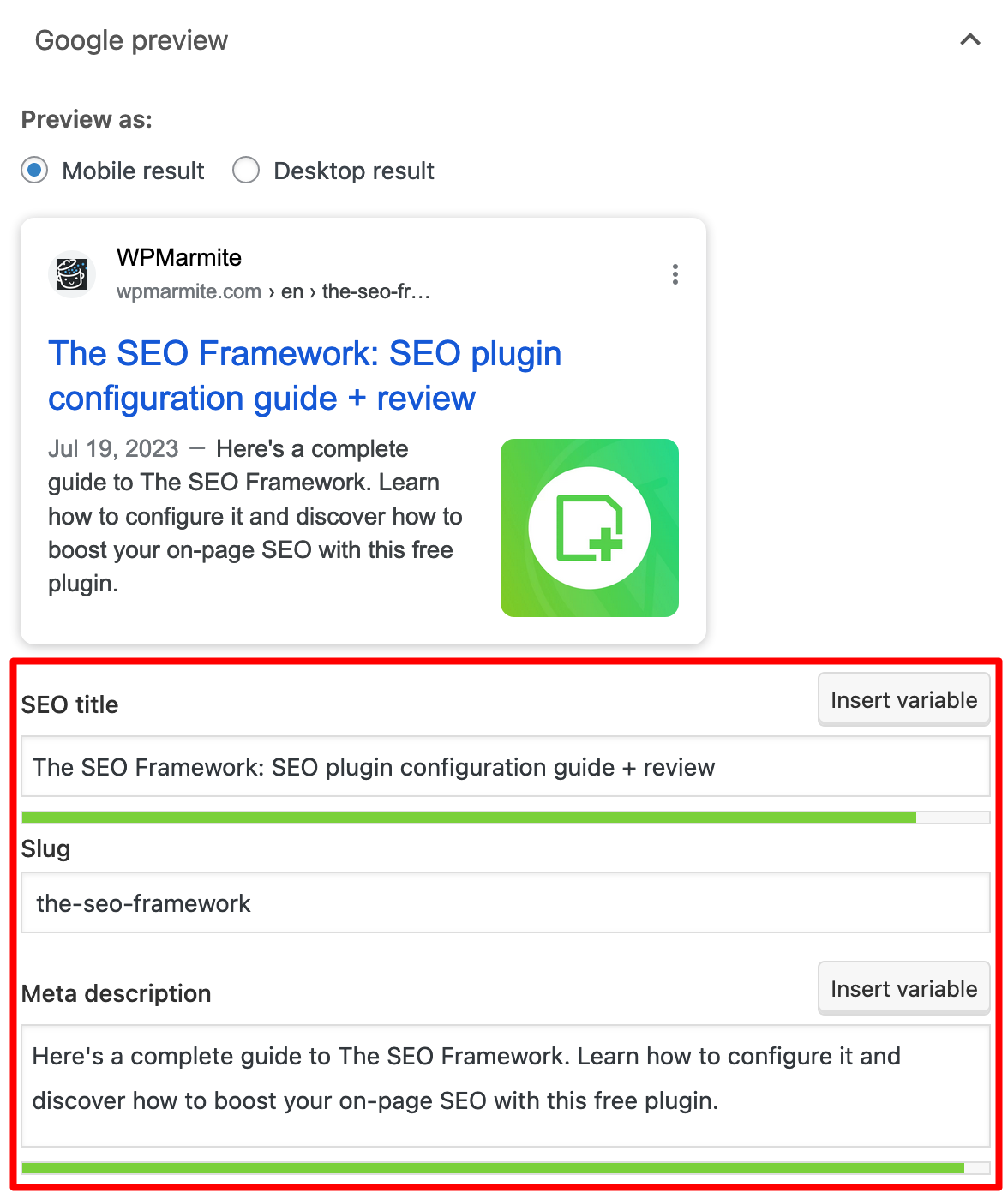
Often, you forget to fill them in. Or you voluntarily don’t fill them in out of laziness. Error. One of the purposes of these tags is to encourage the reader to click on your content.
They are not to be neglected (the meta title tag is really one of the most important aspects for SEO). Summary: fill them in for all your content (posts, pages, etc.).
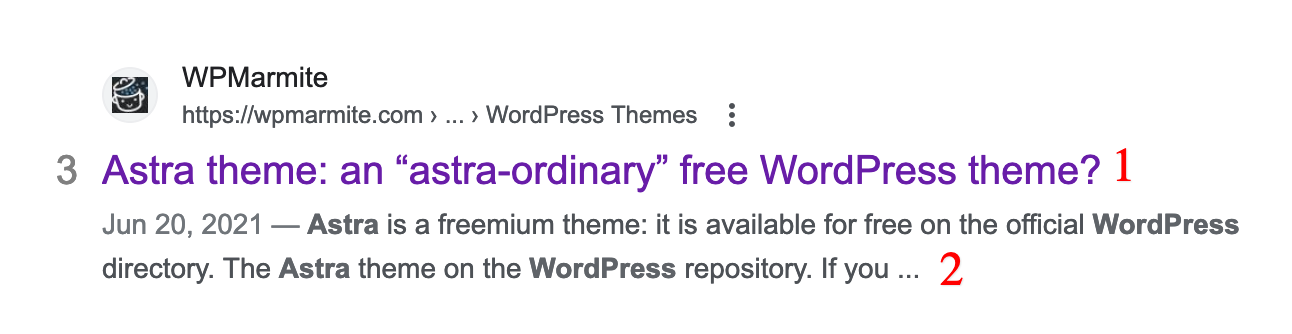
Prioritize and work on the internal linking
With a good choice of keywords and without falling into over optimization, you’ve already come a long way.
Also think about correctly prioritizing your content, thanks to the use of title tags (they are also called hn tags).
You know, these are the famous h1, h2, h3, h4 etc.
Let’s start with the
h1tag. Make sure you put this in the noggin: there should be only one in your content: the title of your article or page.
Then, use h2, h3, or even h4 tags for your subtitles. This helps search engines understand the structure of your content.
And your readers will also see much more clearly, so at the same time you encourage them not to leave your page.
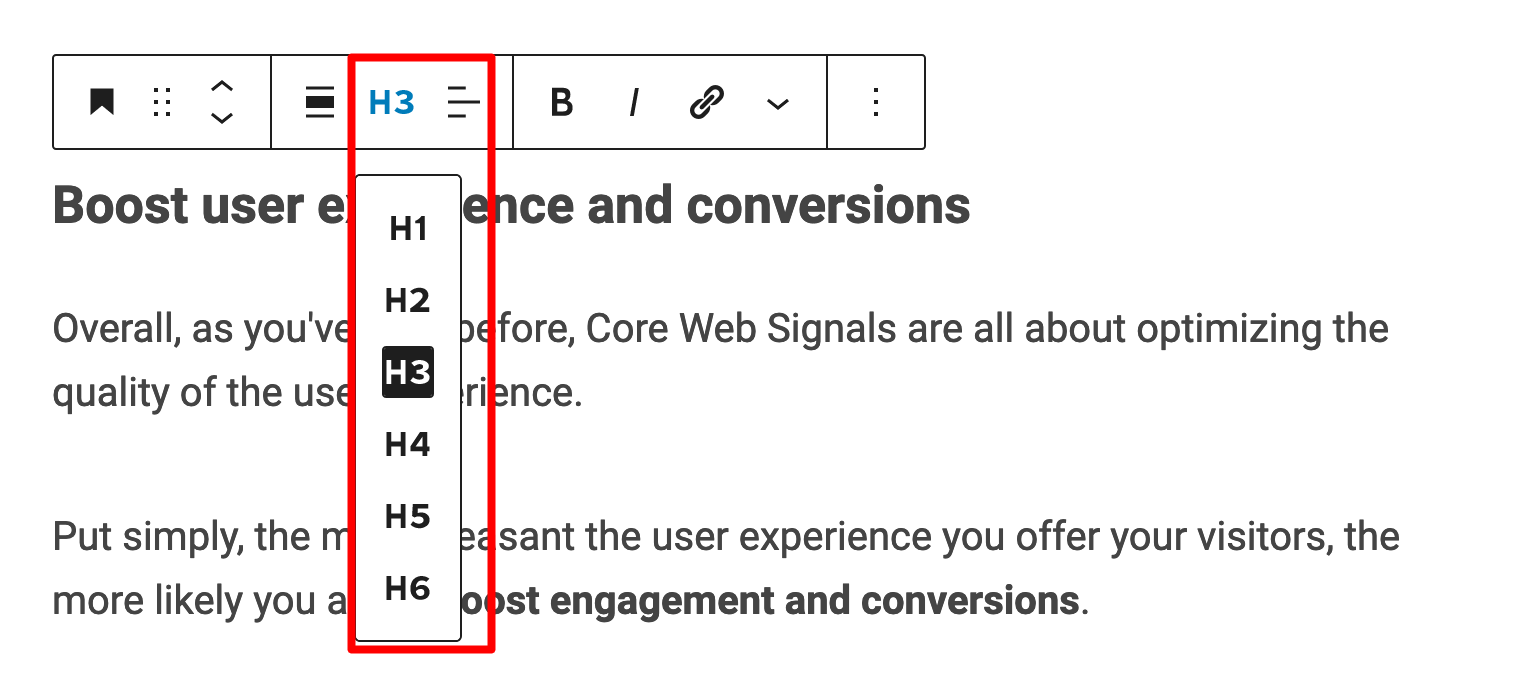
To help your visitors navigate between the pages of your site, there is also something else not to be neglected: internal linking.
Making links between the contents of your site allows your readers to stay with you, which has less impact on the bounce rate on WordPress.
However, don’t overdo the good stuff: a few links are enough, don’t put one in every sentence.
You can also use the WP Sitemap Page plugin to create a sitemap page.
Finally, remember to activate a plugin to add related articles to your site. On the one hand, it helps the positioning of the pages. On the other hand, it encourages your visitors to stay on your site.
To do this, you can choose between the following:
- Related Posts for WordPress
- YARPP
- The related posts module from Jetpack.
Remove dead links
To make sure you are providing the best user experience, also remember to check your links from time to time to make sure they are working.
If your content is full of dead links (that no longer work), your visitors are likely to desert your site.
To check this, use the Broken Link Checker plugin. It tells you which links aren’t working, and allows you to fix them.
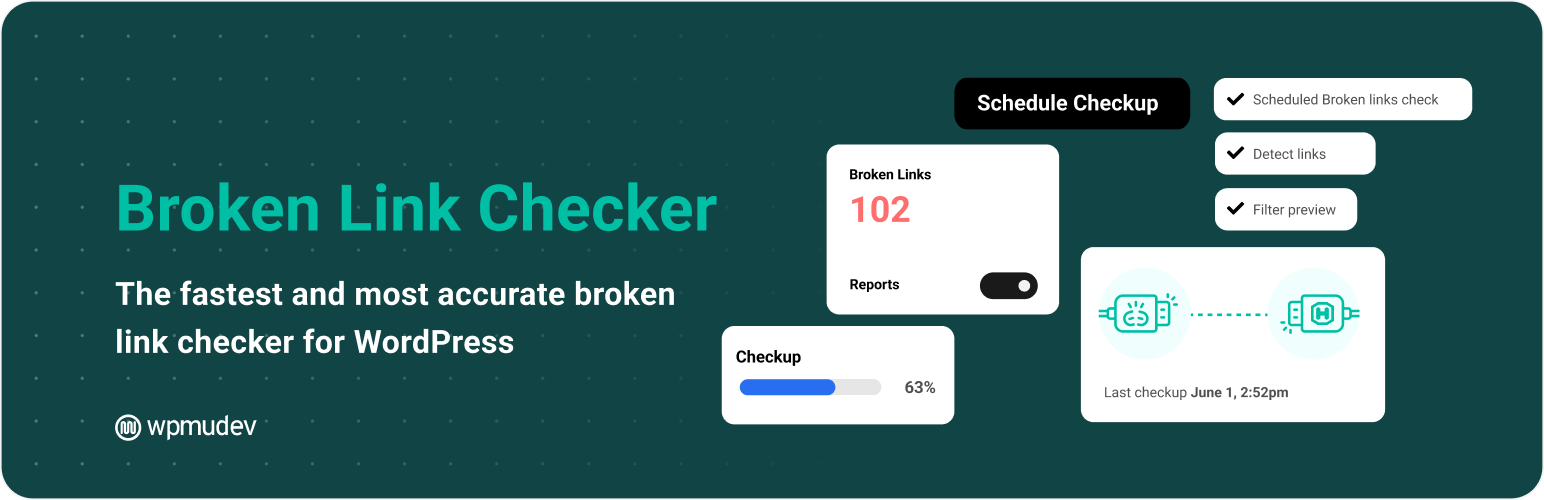
Be careful with this plugin though: it is very resource intensive, so when you aren’t using it, remember to disable it.
Among the other options available to you, you can also rely on your favorite SEO plugin (so there’s no need to activate Broken Link Checker). But please note: not all free plugins offer the option of detecting dead links.
Rank Math does. SEOPress and Yoast, among others, offer it only as a premium feature.
Otherwise, there is also a small and nice add-on for Chrome browser called Check My Links.
It scans the links of your choice and tells you which ones are faulty. It’s great to get a quick overview, but then you’ll have to think about fixing them.
Create a 404 error page
Speaking of broken links, there may be something that comes to mind. Do you know what I mean?
A 404 error, of course. It refers to a page that doesn’t exist or no longer exists.
Google doesn’t like that. Neither do your visitors. However, you should know that you can easily identify and correct them thanks to the Redirection plugin (as well as using the SEO plugins that I just mentioned).
Finally, I advise you to create a custom 404 error page. You might as well put all the assets on your side to avoid scaring your visitors away when they see it.
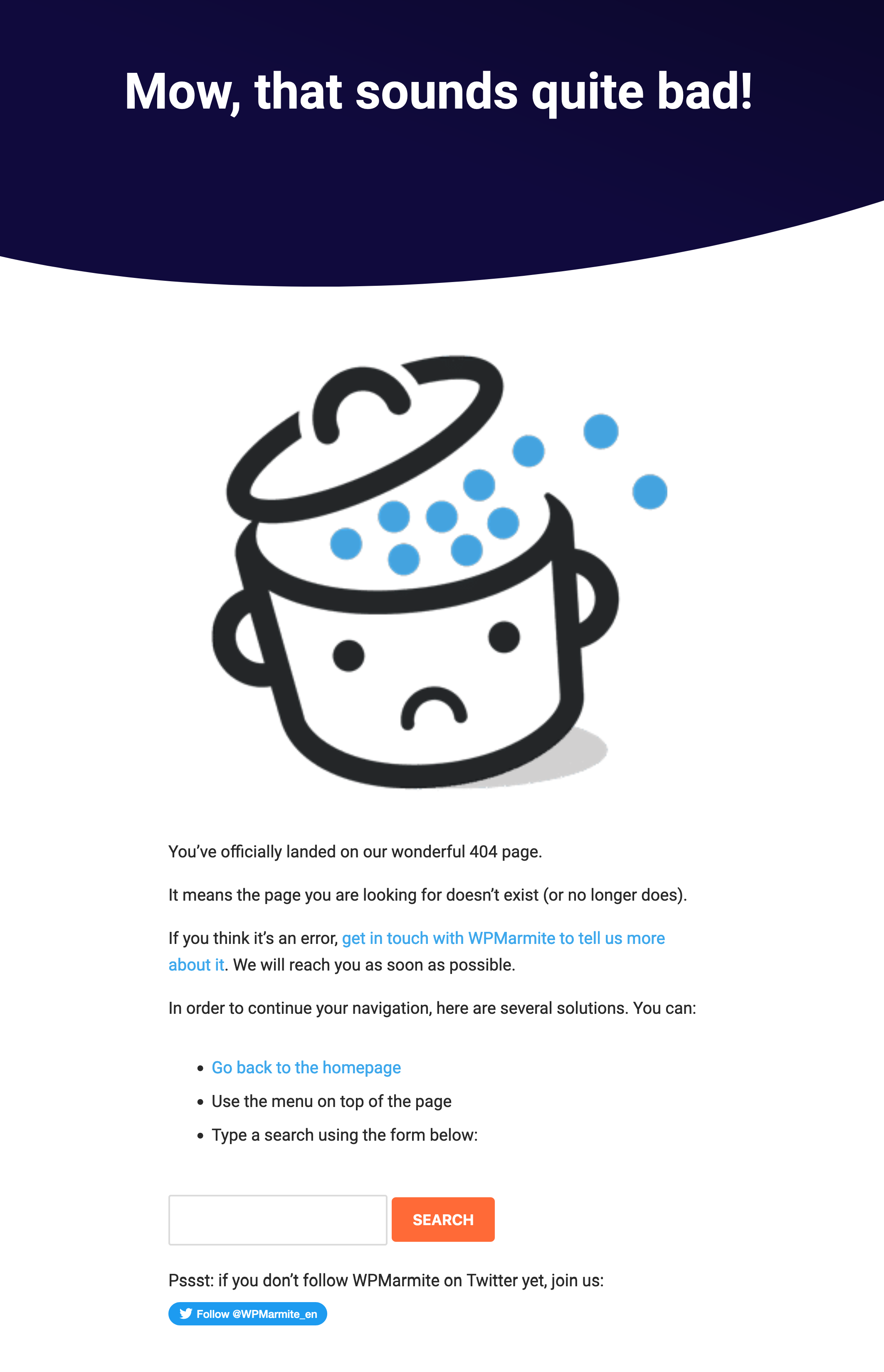
You can check out this resource to get ideas. To create your custom 404 page, you have several options.
If you don’t want to mess with the code, you can:
- Use the 404page plugin
- Try a 404 page template offered by your theme, if there is one
- Opt for a template created by your favorite page builder
If you have a good technical knowledge and you’re not afraid to get your hands dirty, you can also modify the 404.php file (if your parent theme contains one) in your child theme. Then all you have to do is add the text of your choice.
Performance
After talking about user experience, content, and SEO, I’d like to talk about one last part that’s crucial if you want to lower your bounce rate on WordPress: speed and performance.
Test the loading speed of your pages
By nature, Internet users are impatient: they want everything to go fast and to find answers to their questions almost immediately. If their needs aren’t met, they will have no qualms about going elsewhere. As a result, the bounce rate of your WordPress pages will increase.
Note that:
- 47% of consumers expect a page to load in less than 2 seconds
- A one-second slower loading time results in a 7% reduction in conversions
- When the loading time of a page increases from 1 second to 3 seconds, its bounce rate is likely to increase by 32%
After the observation, time for action. How do you know if your site is loading quickly and correct any problems?
Use Google’s free PageSpeed Insights tool. It’s handy for several reasons:
- It’s free.
- It’s understandable and suitable for beginners. It’s color-coded, so you can quickly see what’s working well and what’s not.
- It provides results relating to Core Web Vitals, which are taken into account by Google’s algorithm to position a page. Core Web Vitals are a set of metrics proposed by Google to evaluate the actual user experience a visitor has on a web page.
PageSpeed Insights will give you a performance score (from 0 to 100) with recommendations for optimizing your WordPress site:
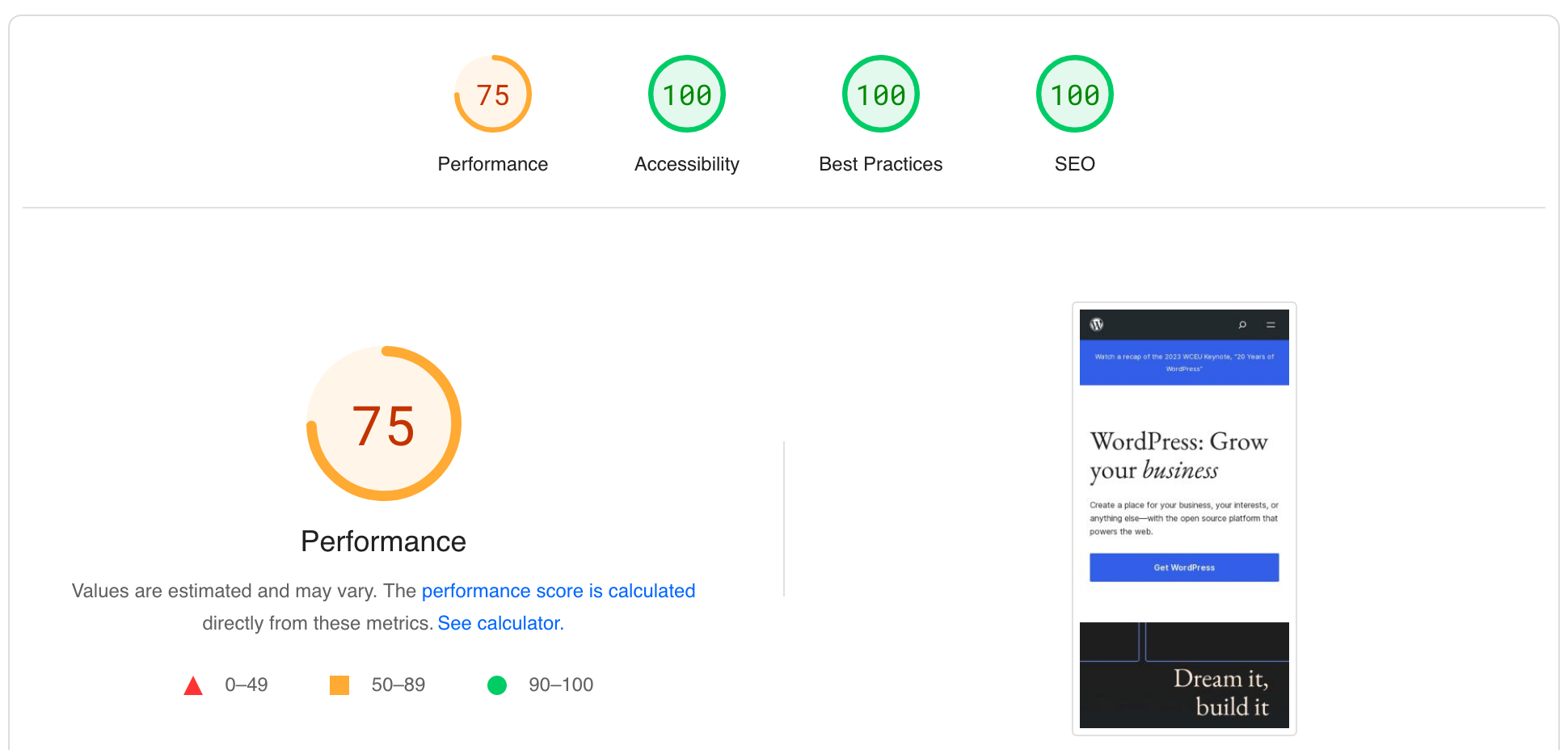
If PageSpeed Insights doesn’t suit you, use Pingdom, GTMetrix, or WebPageTest.
A high-performance web host is essential to improve the loading speed of your pages. WPMarmite trusts and recommends bluehost (affiliate link), an innovative, secure hosting provider with flawless customer service.
Caching
When you’re talking about speed and performance, there’s one thing you shouldn’t neglect: caching.
Caching is a system that consists in storing the pages of your site already loaded, in order to be able to offer them to your visitors more quickly later.
Result: it improves (normally) the loading time of your site.
There are a lot of cache plugins but if I had to recommend one, it would be WP Rocket (affiliate link). It’s very simple to use, efficient, and powerful. In five words: it will speed up your site.
Compress your images
Did you know that images account for more than 50% of page loading time?
According to the HTTP Archive’s annual State of the Web report, the total weight of a mobile page is estimated at 2,019 KB, and images account for 881 KB.
So you can see that if your images aren’t optimized, your page will be slow to load and your visitors will leave.
The solution to compress your images? The Imagify plugin. This tool can optimize your images in one click without losing quality.
Learn how to use Imagify in our step-by-step tutorial.
Opt for a powerful theme
If you find that your site is slow, the images may not always be to blame.
Having a well-coded and performance-optimized theme is also a necessary prerequisite.
On the theme market, you can find many multi-option templates, with which you can do absolutely everything and anything.
Beware of these: they will certainly allow you to let your creativity speak for itself, but some of them load a lot of sometimes useless resources that will make the loading speed of your pages suffer.
And remember: if your site loads slowly, the bounce rate of your WordPress pages may increase.
In short, it’s better to opt for a fast theme from the start. Among the many options, I can recommend the following:
Any one of them will be an excellent starting point, especially as they can be coupled with any self-respecting page builder.
But should you necessarily choose one of these themes? In fact, it all depends on your needs and technical level.
To help you find the right theme for your project, check out our resource on WordPress themes.
Finally, speaking of themes, I think it’s important to say a word on plugins. Don’t overload your site with plugins and remember to disable and remove the ones you don’t use anymore.
To find out more about performance optimization, read our post, “How to speed up a WordPress site without breaking the bank“.
Conclusion
That brings you to the end of this article explaining how to reduce your bounce rate on WordPress.
You have seen how important this performance indicator is, even if it should not be an obsession.
If you publish good content that is relevant to your target audience, pay attention to the user experience, and look for ways to optimize your performance, you should be doing well.
Now it’s up to you. What do you think about the bounce rate? What actions have you taken to decrease it, if necessary? Tell us in the comments!

Receive the next posts for free and access exclusive resources. More than 20,000 people have done it, why not you?









Hi, very informative article. Thank you. I was wondering only about this one phrase:
“In five words: it will speed up your site.” In fact, it is six words ;-). Best wishes, Sabine
Oups thank you Sabine