“It is only with the heart that one can see rightly; what is essential is invisible to the eye.” Whether it is on the walls of your high school, in your homework, or in passionate love letters, you have read this sentence many times.
Of course, I won’t venture to comment on Antoine de Saint-Exupéry’s words here, since you and I are here for a completely different topic: our beloved WordPress website.
To be known by Internet users, it must be visible in search engine results. The ranking of your site’s pages is essential to make the efforts invested in its creation bear fruit and to get free traffic (it would be a shame if no one visited it!).
To get your WordPress site to the top of the search results pages, you need to know a set of search engine optimization (SEO) techniques.

What is SEO? How do you optimize your WordPress website? That’s what we’re going to look at in this introductory guide to SEO, with one goal: to make your WordPress website visible on search engines.
However, SEO is an uphill race, and simply reading this guide will not guarantee you access to the top positions of Google’s results, but it will give you the basics to understand what SEO is, and what elements you need to take care of on your WordPress website to optimize it.
Ready to enter the wonderful world of WordPress SEO? Take off in 3, 2, 1… 🚀
Overview
What is SEO?
Before exploring the notion of SEO, we must understand what a search engine is. In concrete terms, it is a tool that allows you to get answers to your questions. A kind of friend of the web that has answers to everything, or almost.
Before their creation, we used directories. This was the most obvious solution, given the low number of websites at the time.
The most famous was Yahoo. The latter had its heyday in the 1990s, offering lists of web pages, categorized in different headings.
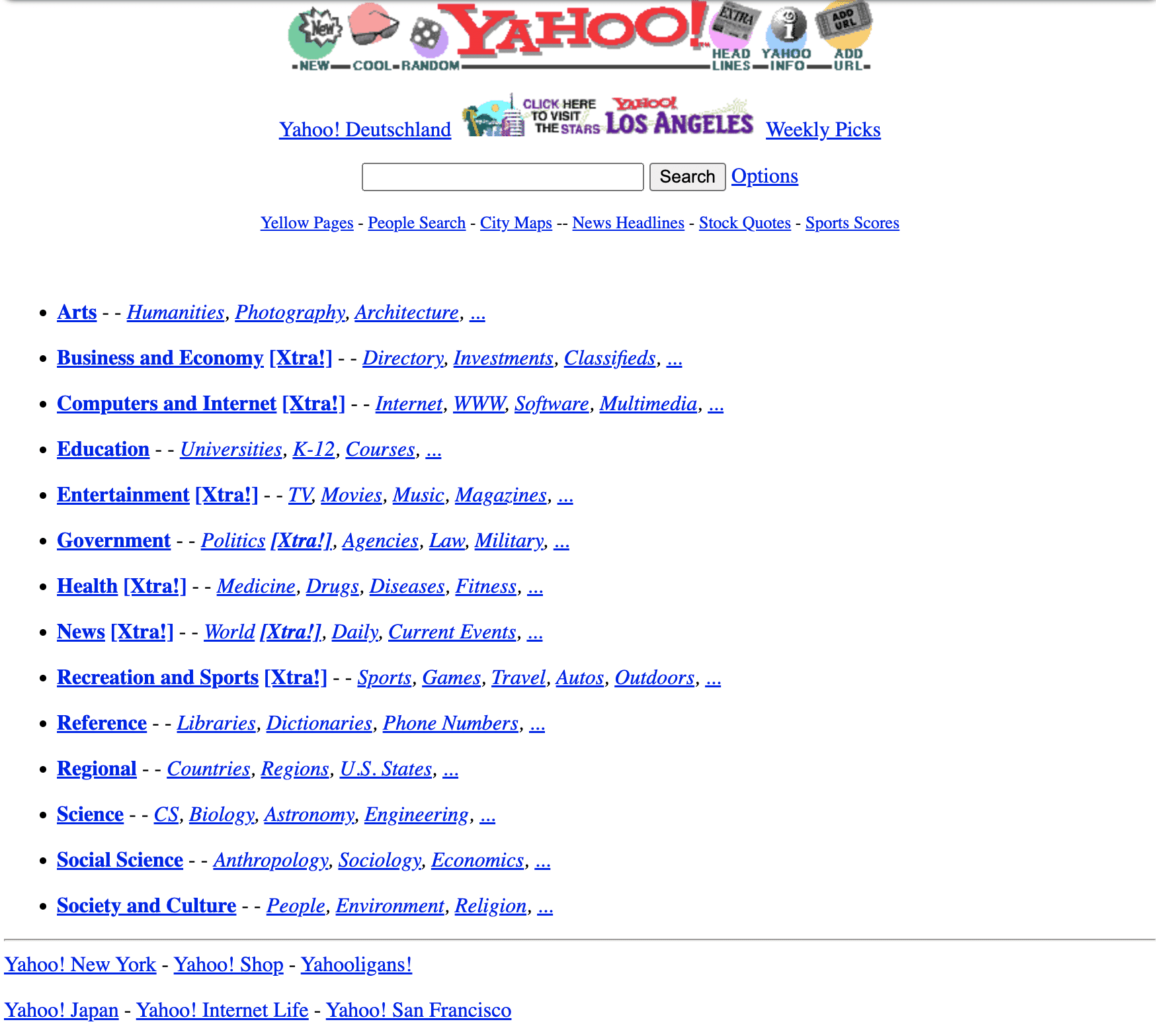
You know the rest of the story: Yahoo was completely supplanted by Google and its algorithm. Thanks to the latter, a user could find the most relevant web pages according to a query (composed of one or more keywords).
For this, millions of sites are analyzed and organized in a huge database. We will see a little further on how it all works.
The rise of SEO
Did you know what was the best way to get known in the days of directories? It was simply to have a name beginning with an “A” (since the results were organized in alphabetical order).
The smartest ones even used 2 or 3 “A’s” in a row to make sure they got to their section first.
On a search engine, this strategy is ineffective since the algorithm will evaluate the relevance of a page according to different criteria. To get to the top of the results, you need to understand what these criteria are and optimize your site accordingly.
This is what we call SEO.
SEO is the art of optimizing your website to get the best position on search engines (and to get traffic).
It is called SEO for Search Engine Optimization.
So why SEO? Is there a forced/artificial optimization?
Well yes, in a way. To earn money, search engines offer advertising services.
By paying for them, you can be placed at the top of the results on specific queries, ahead of the classic results, known as natural or organic. We speak of SEA for Search Engine Advertising.
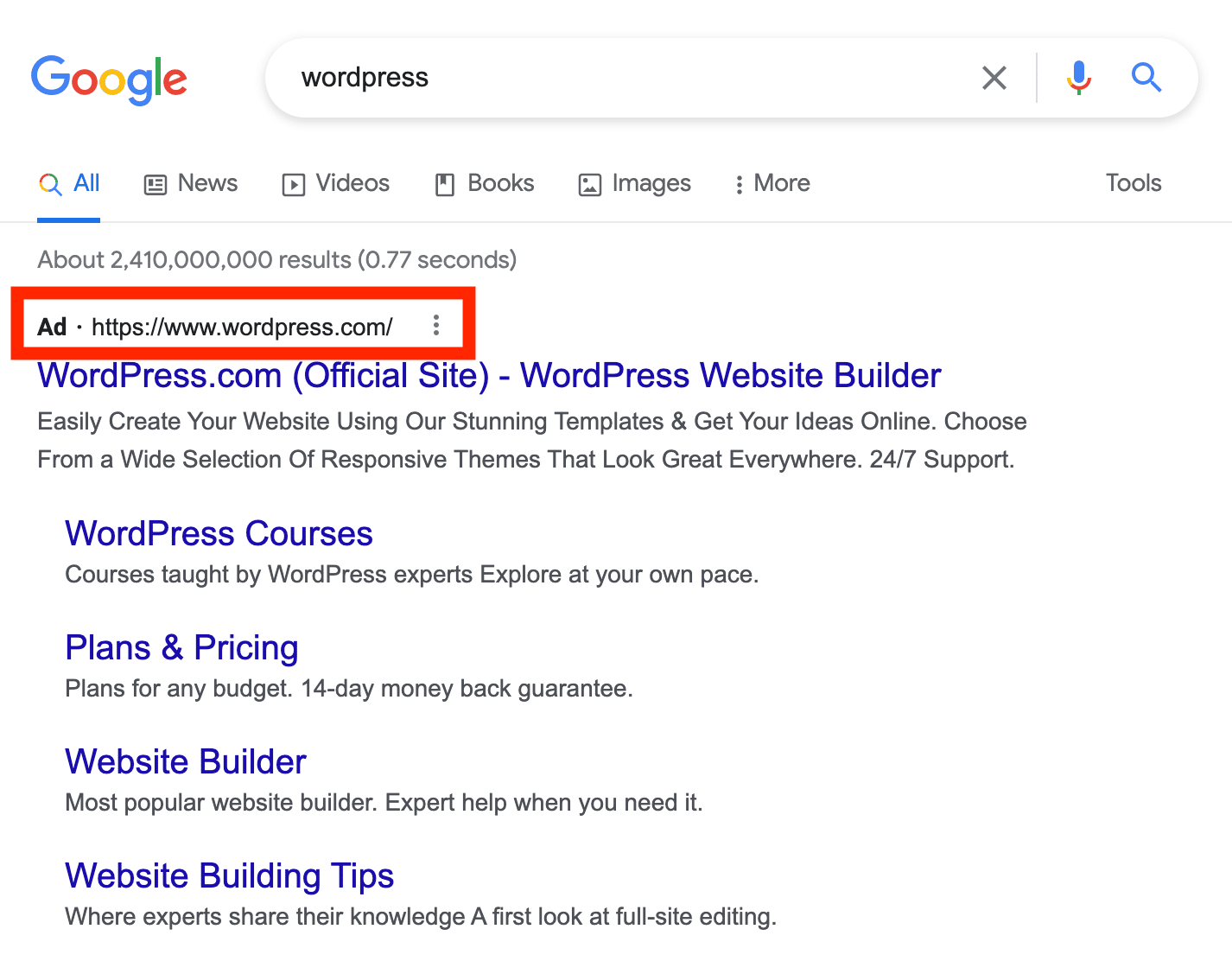
There are two types of SEO at our disposal (on WordPress and in general):
- SEO where we play with the criteria of the engines to go up in the search results (and get free traffic), but it takes time.
- Paid search engine optimization (SEA), where you pay to be placed immediately above the natural results.
In this guide, we will focus on the search engine optimization (SEO) of your WordPress site. Paid search will not be discussed.
How does a search engine work?
For the purposes of this guide, we will focus on Google, which has more than 90% of the search engine market share in the world. But anyway, they all work in a similar way.
So, what is Google’s goal? (Apart from making a profit, especially with its ads.)
It must offer the best possible search results to its users. Why? To keep them and to keep showing them ads, of course!
The way Google works is simple: it provides relevant results to retain its users and displays ads to make money. It’s a virtuous circle for the search engine.
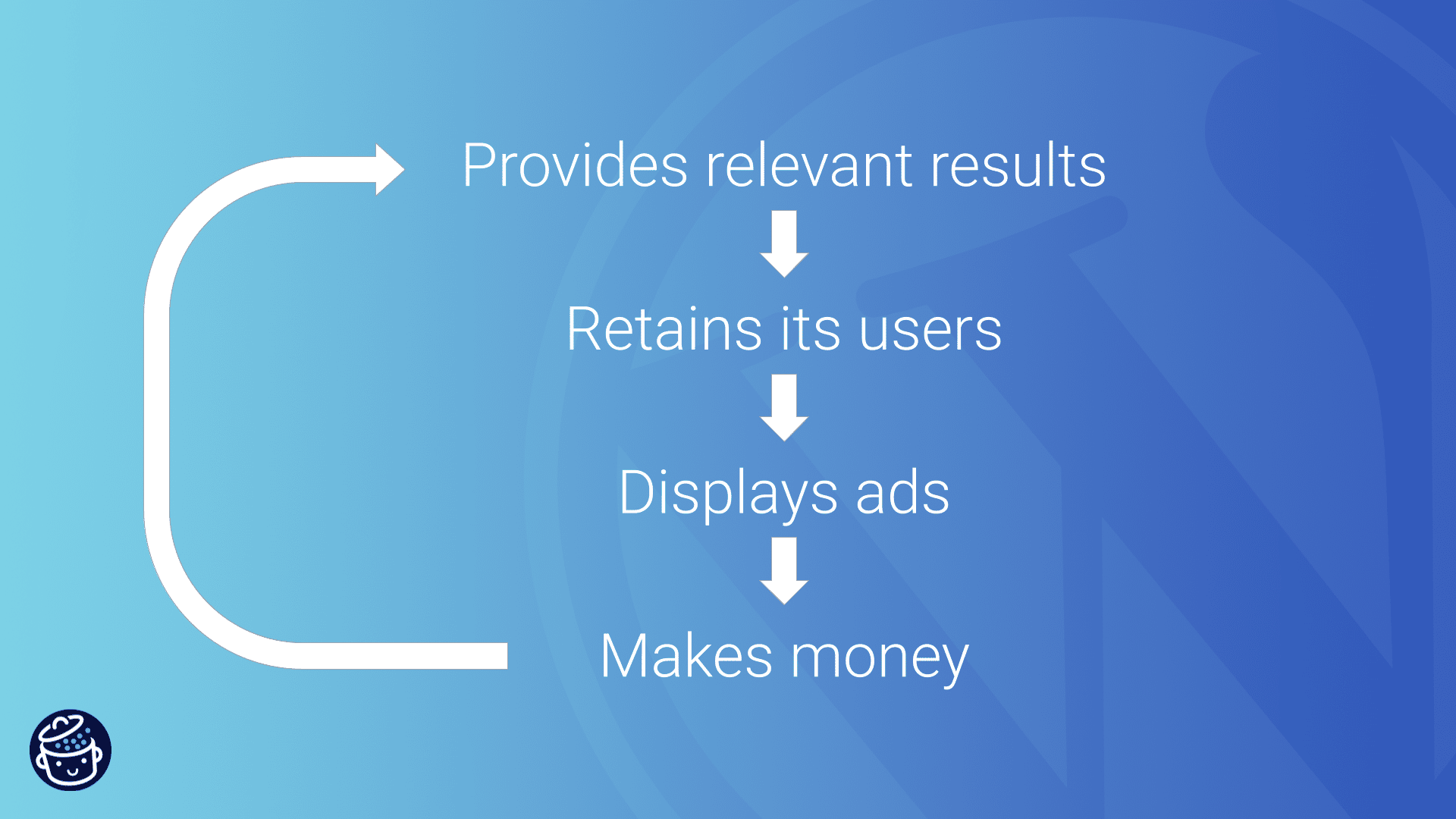
Google makes money in other ways, but that’s not the focus of this guide. Advertising accounts for most of its revenue.
But how to provide quality results among the billions of web pages available? And all in a fraction of a second! To achieve this feat, Google proceeds in three stages:
- It has programs (called robots) that browse the web from site to site, following hyperlinks. This is the crawling stage. Googlebot (the name of Google’s robot) builds a list of URLs to study.
- Then, the code of each page of the list is analyzed. If it is deemed relevant, it is listed in a database called index. This is the indexing stage. Of course, Googlebot does not really understand the content of the pages as a human could, it is only a computer program. But it is a very sophisticated program.
- Finally, when a user enters a query, the Google algorithm brings up the best possible results. This is the serving search results stage.
Just like the recipe for Coca-Cola, we don’t know exactly what’s in the algorithm (or in what proportions).
Several hundred factors allow Google to estimate the relevance and popularity of each page for a given query.
So yes, that’s all well and good, but what is the relevance and popularity of a web page? How can Google evaluate these criteria?
- A page is relevant if it answers a specific problem.
- A page is popular if it is cited by trusted sites and/or on the same topic.
The job of the SEO manager is to optimize a site to give Google what it wants, in order to be ranked as high as possible on the queries he targets.
However, the search results pages (called SERP) are not fixed! Google updates its algorithm 500 to 600 times a year in order to provide more relevant results to its users.
This can make your ranking evolve upwards or downwards. So you might as well say that sometimes you need to have a good heart!

Well, if you have at heart to serve your visitors while accepting the rules of Google, everything should go well. 😉
The crawling stage
Now, let’s focus more on the crawling stage. As a reminder, this is when Googlebot navigates from site to site via links to discover pages.
Already, a first question arises: how does it find a freshly launched site? Is Google omniscient?
I reassure you, not at all. Google’s robots can discover a newcomer on the web thanks to:
- A link from another website .
- A sitemap file provided to the Google Search Console (the latter is a Google tool to track the performance of your site in search results).
- A URL submission to a Google tool (for example, the Google Search Console or the mobile optimization test).
Generally, a site has very little chance of going incognito.
The crawling process
As soon as Googlebot starts crawling a site, it checks the list of links it has. This is called a crawl.
To do this, it displays the page corresponding to the first URL in the list in the Chrome browser. As if he was an ordinary Internet user.
Well, a mobile user to be more precise. Indeed, Googlebot has 2 faces:
- A mobile version: the main crawler.
- A computer version: the secondary crawler.
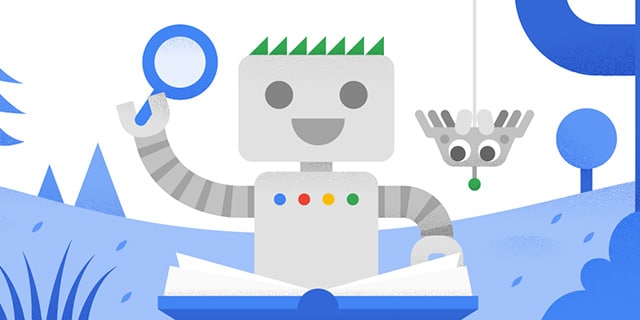
The page will be displayed on the mobile version of Chrome. Other crawls will be made via the computer version to evaluate the performance of the website, but this will be less frequent.
But let’s get back to the point. Once the page is displayed, Googlebot scans it for new links to add to its list.
And so on until it crawls the whole site… or gives up! Indeed, Googlebot may find the process a bit long and move on to another site. Don’t worry though, it’ll come back later.
It always comes back at regular intervals. This can be days or even weeks. Google has algorithms to calculate this frequency depending on the nature of the sites.
The crawl budget
I hope I didn’t scare you when I talked about the abandonment of crawl by Googlebot. Googlebot is sometimes capricious but you have to understand that it has millions of websites to explore.
Even if Google has thousands (and even millions) of servers, exploring the web consumes a phenomenal amount of energy! Also, Googlebot should not overload your server, at the risk of disrupting the navigation of your visitors.
For all these reasons, it allocates a “crawl budget” to each website. The crawl budget is the number of URLs that Googlebot can (and will) crawl.
To calculate it, an algorithm takes into account several parameters. Here are the most important ones like the:
- Server response time
- Page loading time
- Size of the website
- Quality of the contents
- Frequency of updates
If Googlebot has to give up, it will continue its crawl on its next visit. This is not dramatic.
The indexing stage
Sooner or later, Google will crawl your pages, but that doesn’t guarantee that it will index them all!
Remember, Google’s goal is to provide the best possible results to its users. If its algorithm judges that some pages are not relevant enough, they will not be taken into account.
So, how does this happen?
The indexing process
Every time Googlebot crawls a page, it takes the opportunity to analyze it to understand its content. As you may have noticed, it is not human. So it doesn’t see things the same way.
For it, a page is made of:
- Code (HTML tags, CSS files, JavaScript, etc.)
- Words (titles, paragraphs, lists, quotes…)
- Media (images, videos and audios for example)
Its algorithm (very elaborate) allows it to make a choice: I keep it or I ignore it.
For example, a page can be ignored if:
- Its content is of poor quality.
- Its content is too close or identical to another page (this is called duplicate content).
- Its access is blocked (which means that Google is explicitly asked not to index it).
- A technical problem prevents the robot from analyzing it.
- The site is penalized (we will come back to this later).
In practice, Google will add the page in its database, its famous index. This is the indexing.
To give you an idea, this index contains hundreds of billions of web pages and weighs over 100 million GB!
From that moment, the indexed pages will have a chance to go up in the search results (if the algorithm considers them relevant for a given query).
On the other hand, non-indexed pages will never come up. They will not be indexed.
Testing your indexing
Now, I imagine that a question is burning your lips: are the pages of my website indexed by Google?
To find out, you can do a very simple test.
Enter the following query: site:yourdomainname.
For example, site:wpmarmite.com/en/ shows 224 pages. This means that Google has indexed 224 pages of the WPMarmite website in its English version (we get 1000+ for both French & English versions of our website).
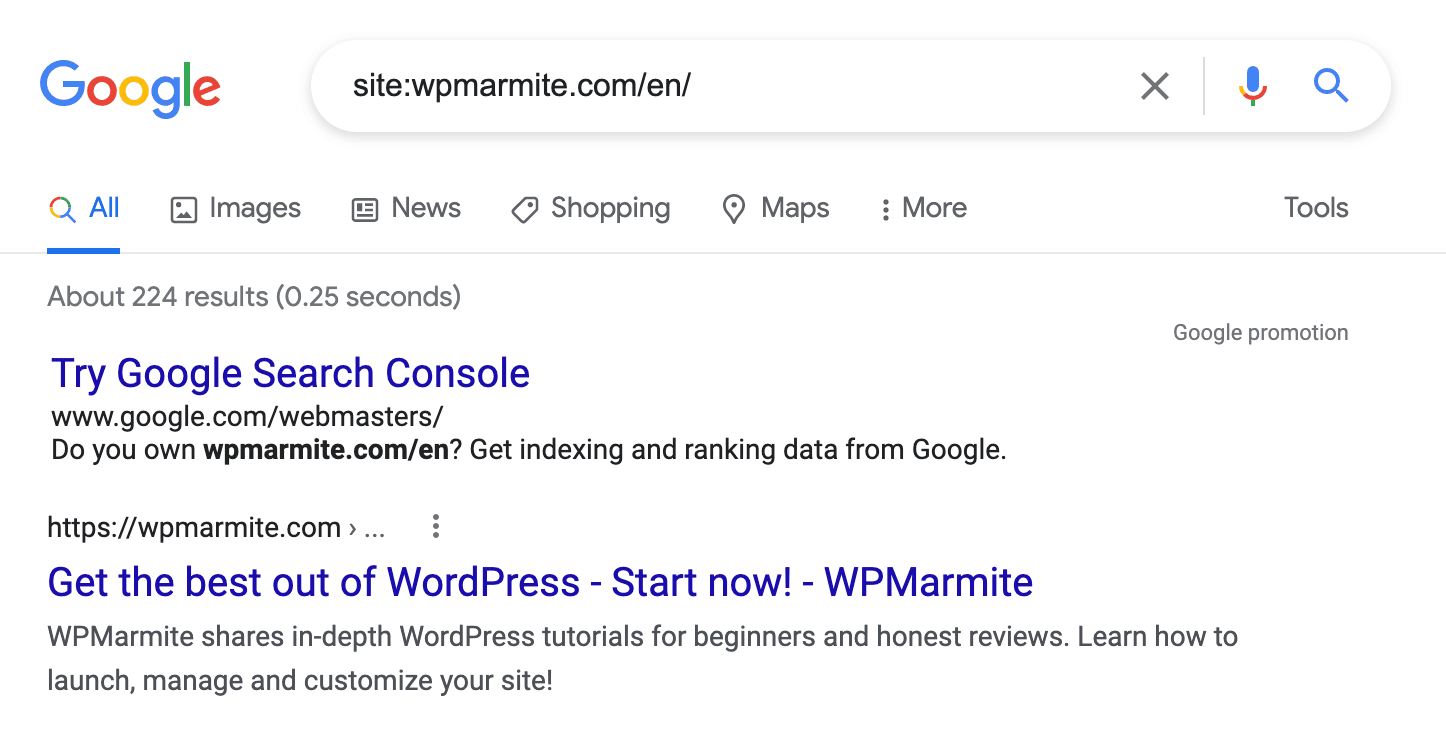
You can also use the site command with a URL to verify that it is indexed. For example, site:https://wpmarmite.com/en/wordpress-guides/ is in the Google index.
The serving search results stage
Here we are at the 3rd and final stage of our study of how search engines work, and more specifically Google.
When you enter a query, the engine must display the most relevant pages in its index (composed of billions of pages, remember).

To do this, its algorithm relies on hundreds of factors. One of them is called PageRank.
The PageRank, an essential factor in the SEO of a WordPress website
To measure the importance of a page, Google uses the PageRank since its inception.
The principle is simple: the links pointing to a web page are considered as votes. The more a page is “recommended” by other pages, the more important it is seen as.
And the more important a page is, the higher its PageRank score is, the more it deserves to move up in the search results. Do you follow?
That’s why we often find websites like Wikipedia or news websites in our searches.
Over time, Google has refined the calculation of the PageRank score to provide better results (and avoid manipulations). The number of incoming links is no longer the only parameter.
It now takes into account:
- The quality of incoming links: a link from an authority site counts more than a link from a freshly installed site.
- The topic of the page: a link from a specialized website will have more impact than a generalist site.
- The probability of click of an Internet user: a link present in the content will be clicked more than a link present in a footer.
- The distance from an authority source: a link that is itself linked by an authority site will have more weight. The further away the authority source is from your page, the less power it will transmit.
All links are not equal in transmitting their power to a page for the calculation of PageRank. We say that they do not provide the same amount of “juice”.

To give you a concrete example, if a recipe from allrecipes.com links to the latest published recipe from my cooking blog, that’s great news. Also, if the allrecipes recipe was mentioned on a cooking-related Wikipedia entry, that’s even better! (Well, in the allrecipes case, it has its own Wikipedia page so that’s even more powerful.)
The more of these links my cooking blog gets, the more important it will become and the more it will be featured in search results.
Other factors used by Google
We don’t know all the factors that Google takes into account to provide us with quality results, but we can mention the:
- Structure of the site
- Content of the pages
- Loading speed
- Mobile optimization
- User experience
The next time you do a Google search, remember that those results didn’t get there by accident. Google’s algorithms have determined that these pages are the best ones to meet the intent of the users for the query they entered.
Penalties
As mentioned earlier, Google reports 500-600 algorithm updates per year (that’s 1-2 updates daily!).
Most of these updates are minor adjustments, but sometimes they can completely change the ranking of a large number of websites.
These algorithmic penalties have almost the right of life or death on a website. Indeed, if a site disappears from the search results, it can say goodbye to a great source of (free) traffic. You may have already heard about Panda or Penguin penalties for example.
Some companies had to close their doors after having suffered one of these penalties. In fact, this was almost the case for WPMarmite with the Panda filter in 2014. Fortunately, I stood my ground and was able to turn things around.
Algorithmic penalties
Instead of making a history of all these penalties (which won’t be of much use), let’s step back and try to understand why Google deploys them.
The goal is threefold to:
- Offer better results to Internet users (after all, this is Google’s mission).
- Reward sites that respect the guidelines.
- Penalize sites that try to manipulate the algorithm to get a better position.
When you reach a certain level in SEO, you experiment with new practices, which are sometimes not recommended. Others may go further with illegal practices.
This is called black hat SEO. For the record, the term comes from western movies where the bandits wore black hats, while the sheriff wore a white hat.
Some of these practices work very well, but one day, Google whistles the end of the game and it’s a disaster.
In the best of cases, the ranking drops, the traffic too and the desert crossing begins to regain the algorithm’s favor.

Some pages can also be deindexed (i.e. removed from Google’s index) or your site can be completely blacklisted (i.e. banned from search results).
To make sure you stay safe from the penalties, you’ll need to show Google a clean slate and remain a white hat. To do this, you should not try to circumvent Google’s recommendations and serve the users with your content as best as possible.
However, this vision is somewhat utopian. It is sometimes necessary to flirt with practices that go off the beaten track to rank yourself more quickly.
We talk about grey hat SEO, in other words somewhere between black and white. After that, everyone is free to choose the level of gray that suits them. 😉
Between us, who hasn’t driven faster than the speed limit to pass on the highway? However, if you drive much faster the whole way, you are more likely to get caught.
It’s the same thing with Google. If you balance it out, you don’t risk much.
Manual penalties
In addition to the algorithmic penalties, that is to say automatic, a website can be inflicted a manual penalty. In concrete terms, it is a Google employee who applies the penalty. This is not due to the algorithm.
In this case, the owner is informed via a message in the Google Search Console with a sample of the errors found, so that he can rectify the situation.
Then, it is possible to request a review of the site, detailing the actions taken to correct the bad practices pointed out. The request will be examined by a Google specialist to know if these actions allow the site to come back into line.
In fact, as long as you don’t try to fool the algorithm by over-optimizing your site or by applying questionable practices, you don’t really risk having a penalty (algorithmic or manual).
Always think of the interest of the Internet users (while optimizing your website of course) and everything will be fine.

Search results pages (SERP)
Search Engine Result Pages (SERPs) are very valuable. And this, in 3 points of view:
- For us users: they are the ones that bring up the most relevant information to answer our queries. Like me, they must have saved your ass more than once. 😉
- They are also crucial for Google. Indeed, this is where the search engine’s advertisements (which represent the majority of its revenue) are broadcast. This is the famous SEA we talked about at the beginning of this guide (Search Engine Advertising).
- Finally, the SERPs are an excellent way to understand how to better please Google!
As a website editor, your goal is to provide the best possible resources to Internet users (so that Google sends you traffic)
SEOs talk about breathing in the smell of the SERP. This step is fundamental. Even if it doesn’t do everything, you will know in which direction to go in order to maximize your chances of ranking.
The first page is not enough
Getting on the first page is often seen as an achievement, but it is only the first step. If you’ve made it, congratulations! It means that your page is interesting enough to be on the first page.
However, it’s not enough. Your competitors are serving the Internet users better (in the eyes of Google anyway). You must therefore continue your efforts to position yourself as high as possible on the first page of results.
And the higher you go, the more free traffic you’ll get! Look:
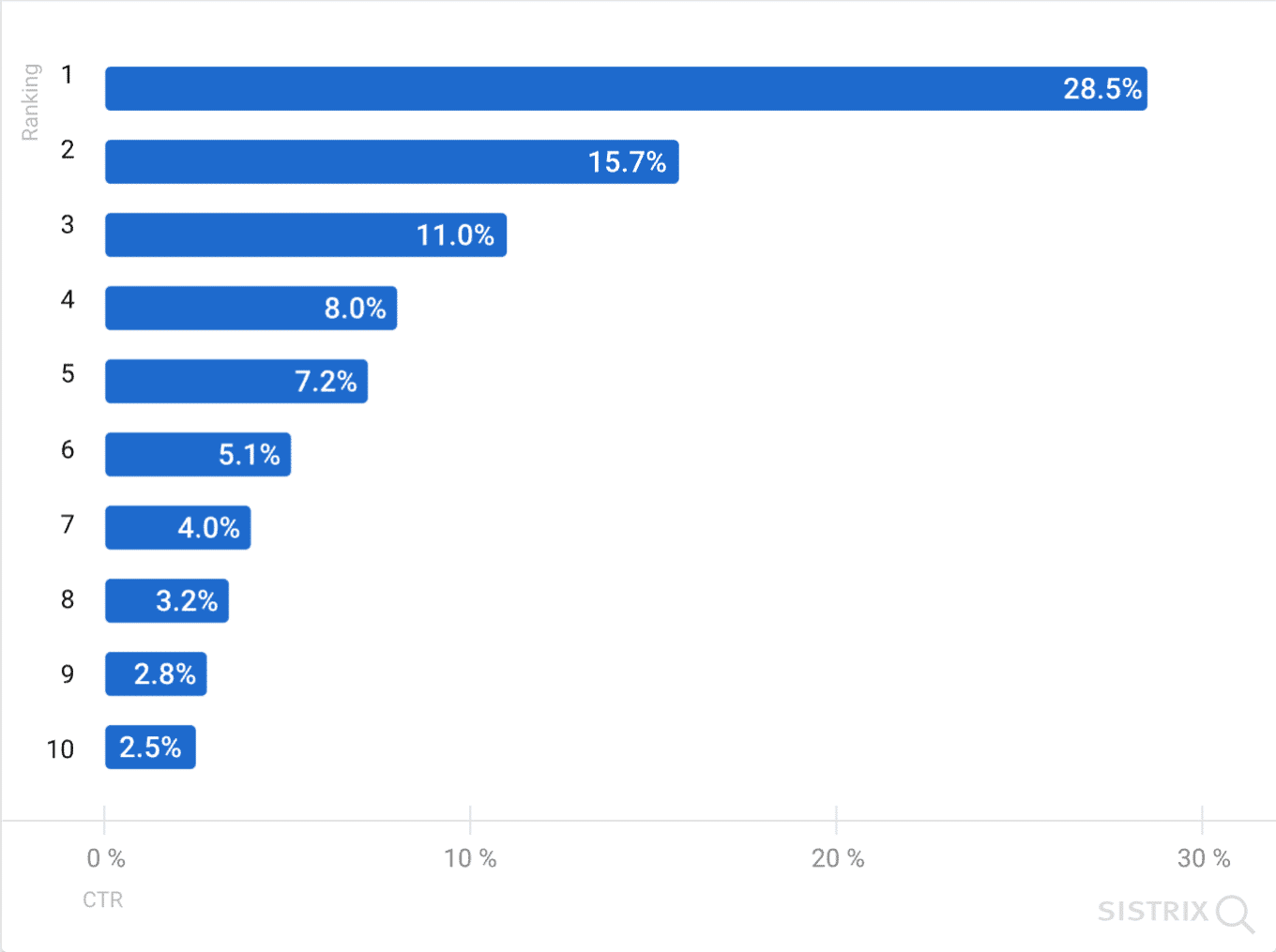
On average, the click rate on the first result is 28.5%. The second result picks up half, or 15.7%, and the drop continues to the 10th result with 2.5%.
As for the 2nd page, let us not even mention it. SEOs often joke about it by saying that it is the perfect place to hide a corpse! A way of saying that hardly anyone goes there.
Not all SERPs are alike
When I told you that 28.5% of the traffic of a SERP goes to the first result, it was an average. Sometimes that number is higher or much lower. It depends on the structure of the SERP.
Indeed, if Google listed only 10 results per page in its early days (the natural/organic results), this has evolved.
For example, let’s type “WPMarmite” and see what comes up:
- The official website, in the first position, with so-called site links (these are links to pages on your website). With all this, the click rate even climbs to 46.9%).
- Our Twitter account
- GIFs from Twitter
- Natural results
- Related searches
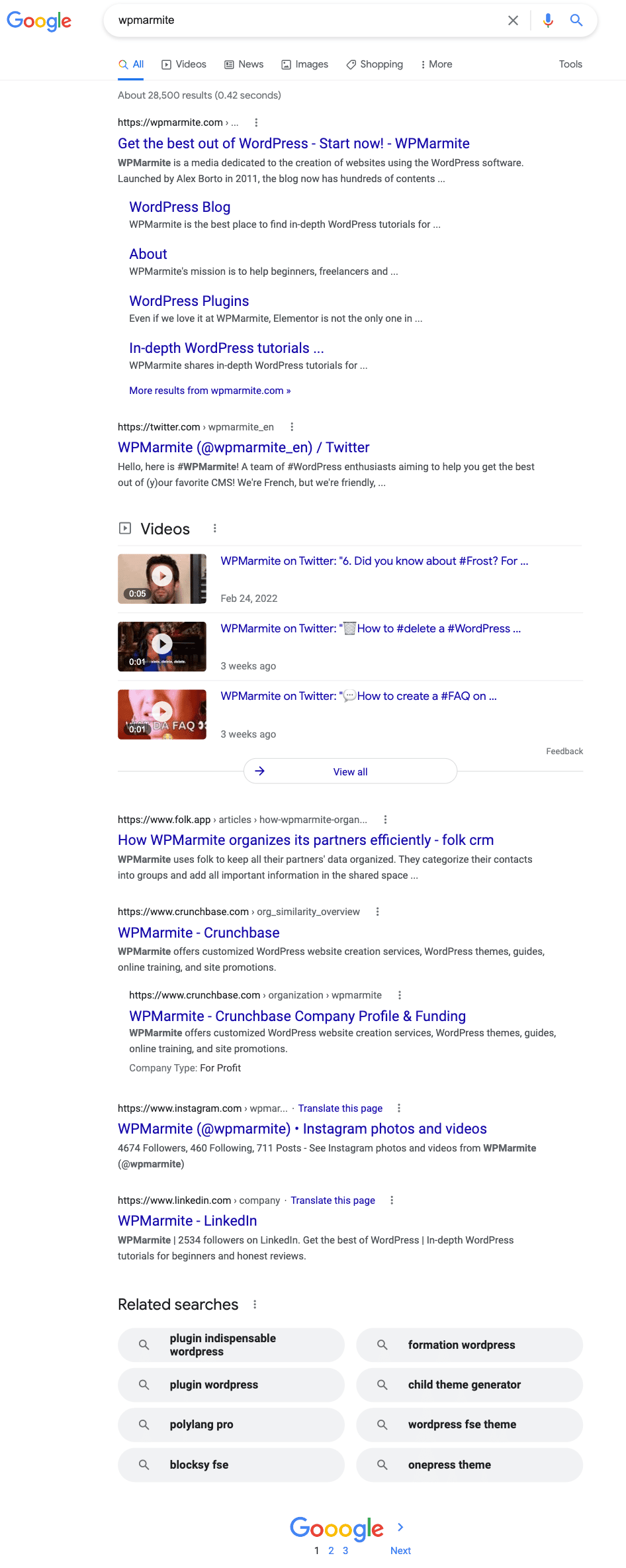
Let’s do the test with other queries and see how the SERPs evolve.
If we type in “WordPress training”, we see that the SERP is more loaded. It includes:
- Ads
- A natural result
- Questions asked by the users
- YouTube videos
- A Google Maps map
- More natural results
- An ad
- Related searches
Now, if you type “Who went to the moon?”, a preview of the answer appears just above the natural results, with a link to the source. This is called a featured snippet, in English) or even a position zero. 👇
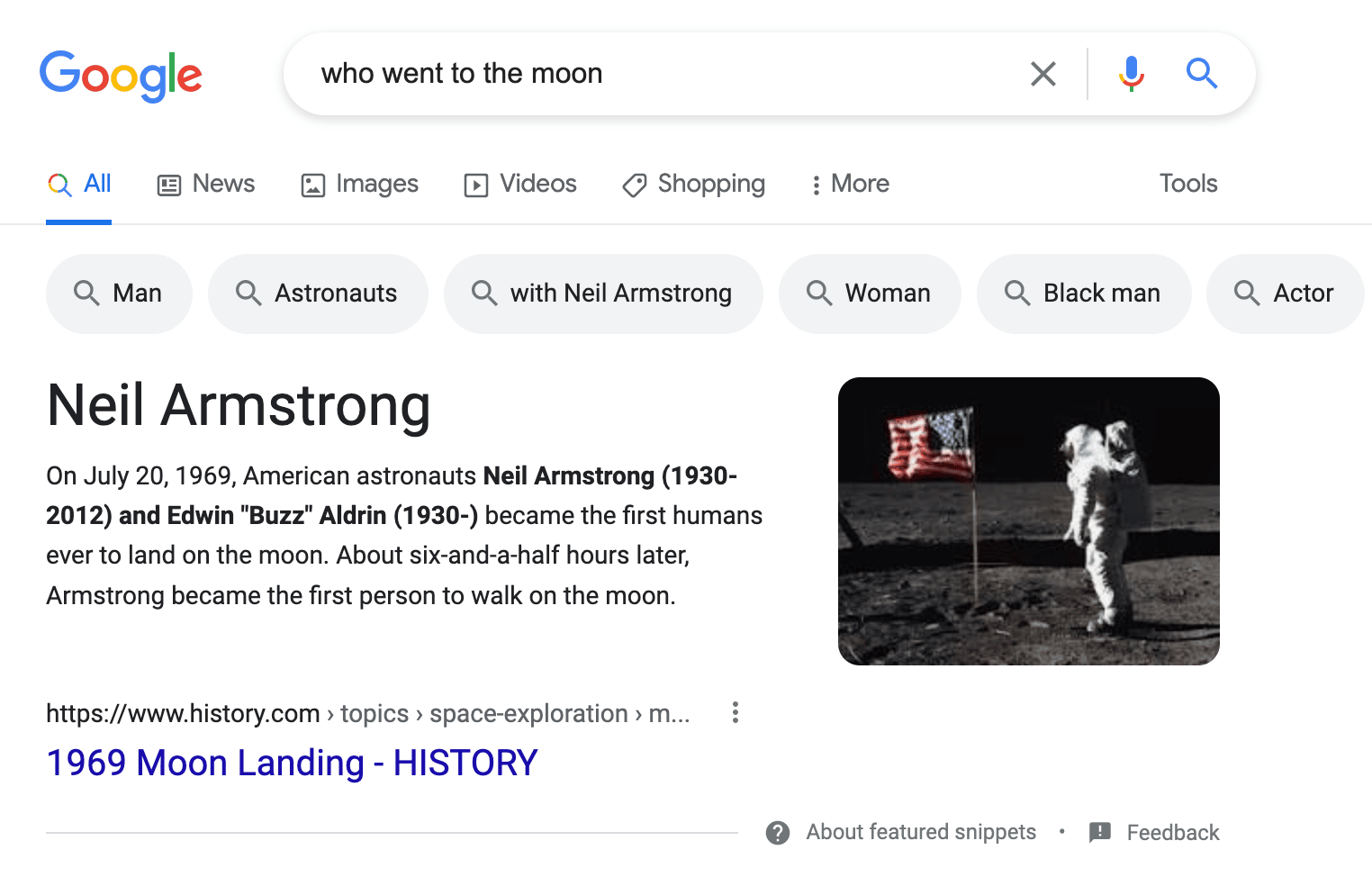
The format of this snippet can vary. For example, it can contain a:
- Short paragraph, possibly accompanied by an image
- List (numbered or bulleted)
- Table
- YouTube video
And now, “what time is it in New Caledonia”?
That’s the question I suggest you ask Google. 😉 You’ll find that it will give you the answer directly.
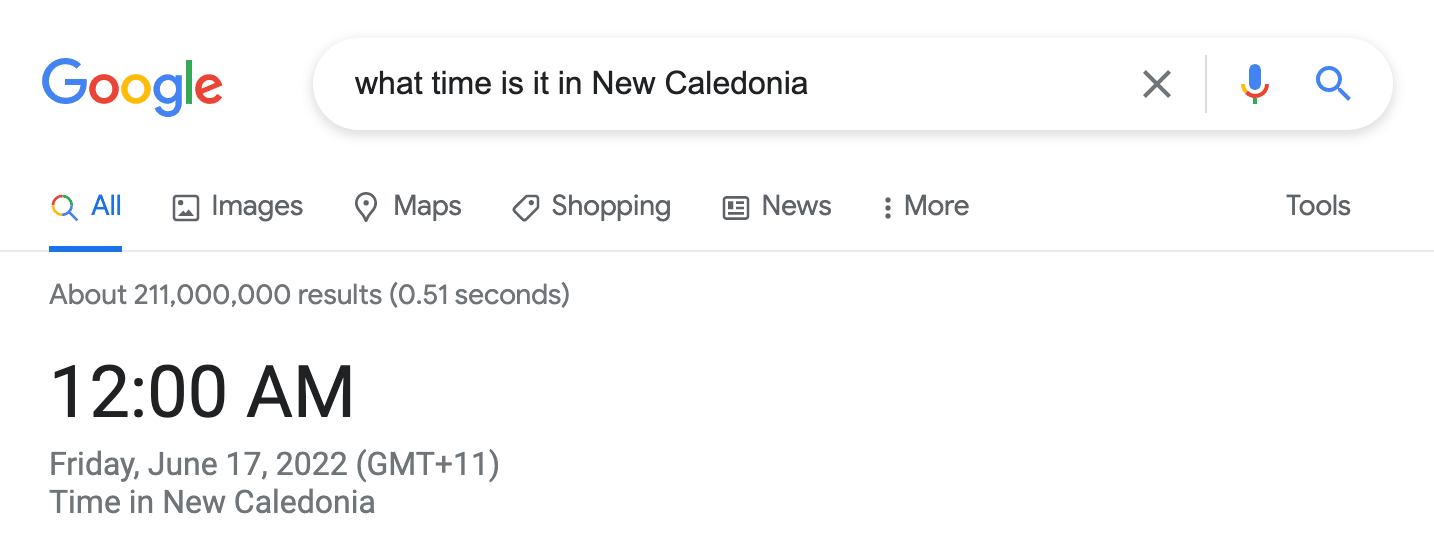
For many other queries, you’ll also see a featured snippet displayed right at the top of the search results, whether you’re asking for tomorrow’s weather, the latest loterie results, or a calculation for example.
Let’s continue our exploration of the SERP. If you type “translation”, a Google Translation insert will appear directly in the search results, without the need to open Google Translation.
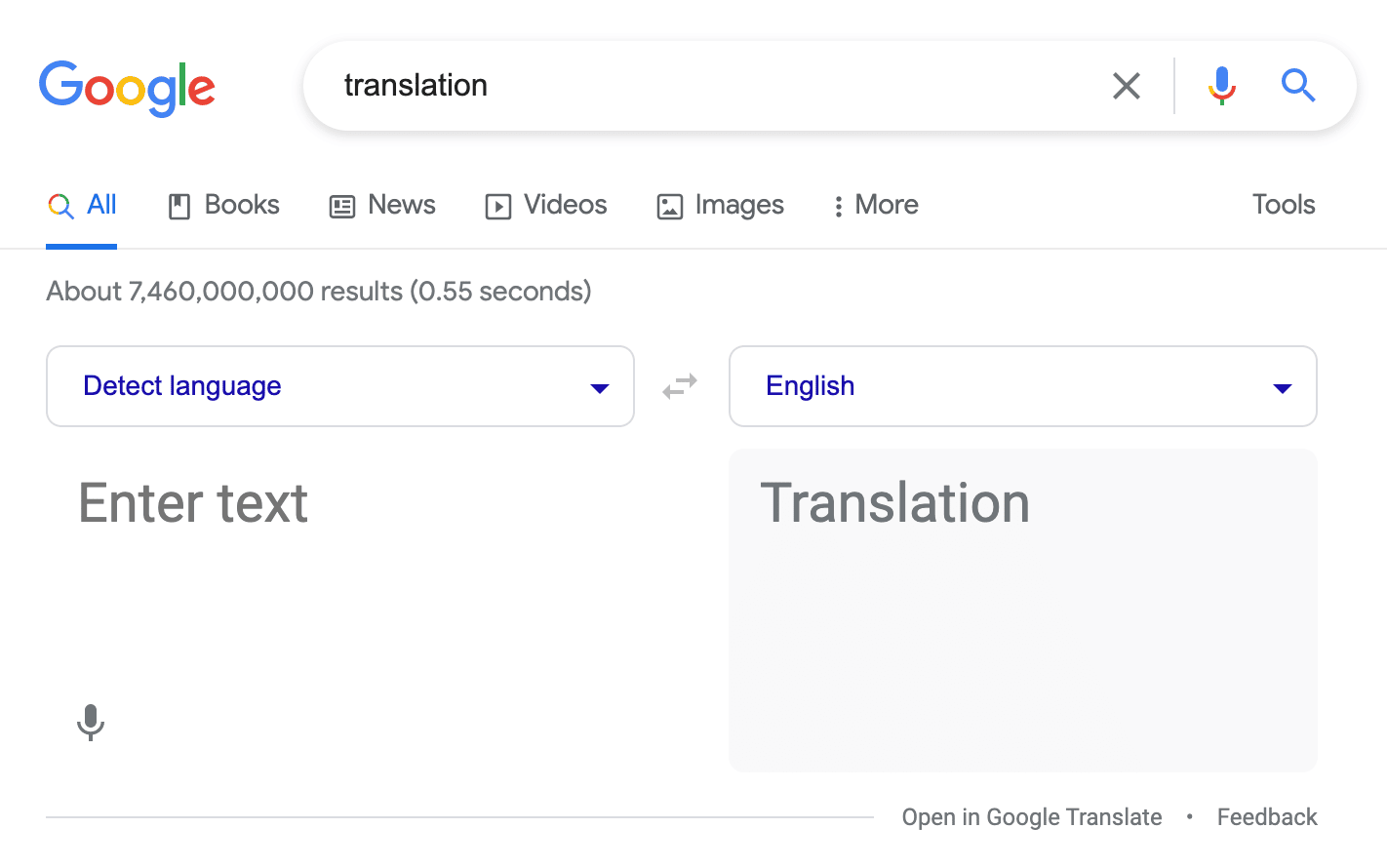
Now, if you type “DJ Snake” for example, you will see:
- Images
- A “Knowledge Graph” insert on the right
- YouTube videos
- Questions asked by Internet users
- Natural results
- Twitter’s latest news
- Top stories (news)
- Natural results
- Related searches
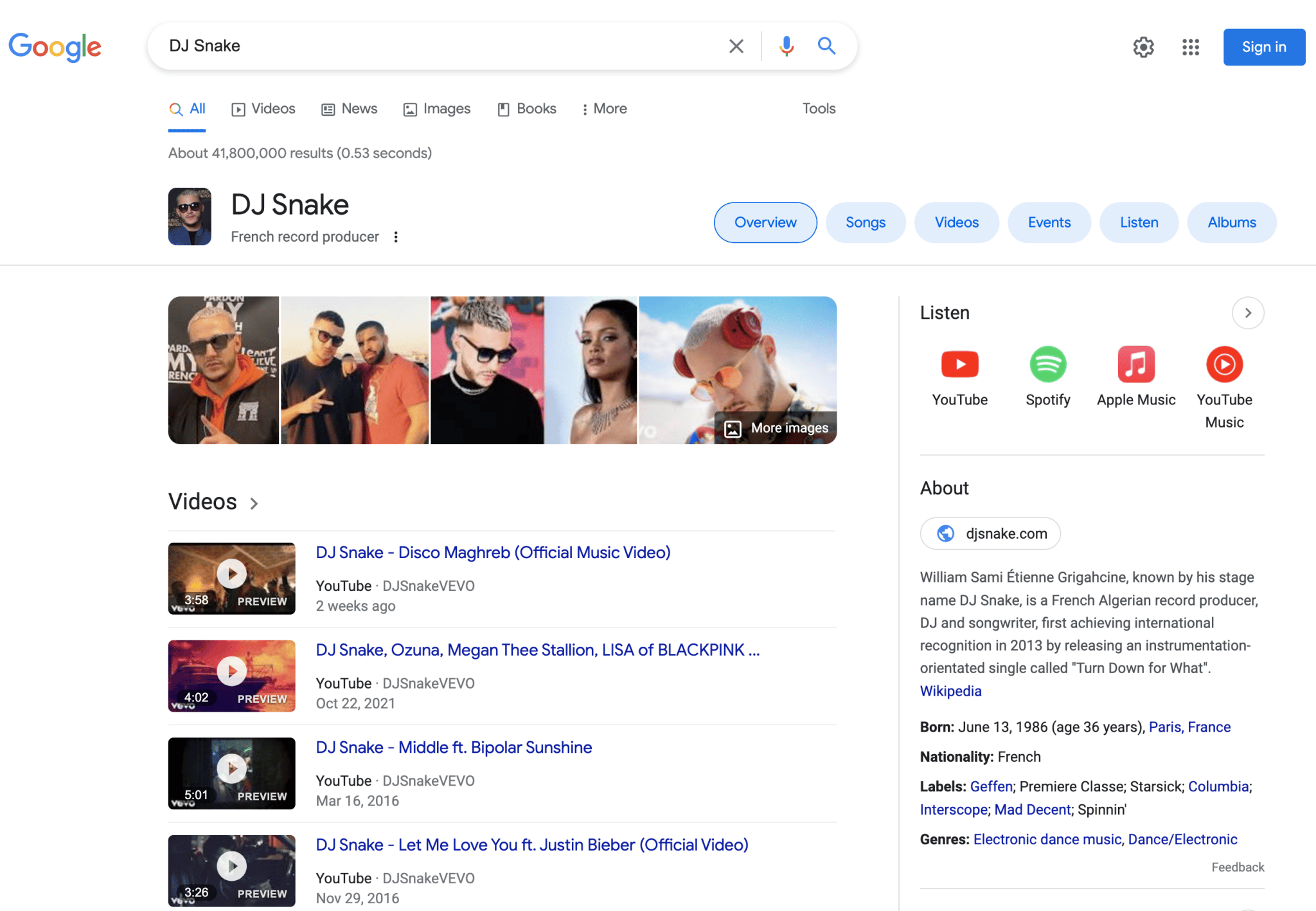
As you can see from the tests we’ve just done, a lot of data can be displayed at the top of the SERP, before the natural results.
All this variety of formats is what Google calls universal search. Thanks to it, it is no longer necessary to go to a website to get an answer, you can get it immediately.
This is good for Internet users, no doubt, but it impacts the click rate on natural results, and therefore the traffic that can be received!
So, you can count on a 5% drop caused by a position zero, 10% for ads, even more for SERPs with calculators, weather forecasts or even definitions. I hope you don’t target this kind of query.
In any case, remember that breathing the smell of the SERP is essential before venturing into anything in SEO.
The 3 pillars of SEO for your WordPress website
Now you know how a search engine works and you’ve got your SEO ambition in order, so now let’s get your hands dirty.
In other words, how do you optimize a WordPress website for SEO?
To do this, we have 3 ways at our disposal. In the jargon, we talk about the 3 pillars of SEO being the:
- Technical pillar, i.e. the website itself, with its code, its performance, its security, its configuration.
- Content pillar, i.e. everything that will be found on the pages to help/educate Internet users (and Google at the same time).
- Popularity pillar: everything that will affect the reputation of the site, the links that will point to it, but also social media and customer reviews, as well as marketing.
To get results, you will have to work on these 3 axes. However, not all pillars are equal. For example, once you have a good technical base, it will be useless to keep on fiddling.
Some SEOs assign the following importance to each of these pillars:
- Technical pillar: 10%
- Content pillar: 30%
- Popularity pillar: 60%
From this observation, we realize that even if technical optimizations are always possible, it is better to devote your time to what will have a better return on investment (in short, content and popularity).
Let’s now study each of these pillars to better understand them.
The Technical pillar
In order for a site to move up in Google’s SERPs, its robot must crawl and index it. Our goal with the technical pillar will be to simplify the task.
That is to say, to do EVERYTHING so that it can easily browse the website, understand its structure and what it is about.
WordPress already provides a good base, but it must be well configured. Otherwise, you risk having useless pages, duplicate content, bad URLs and other things.
To learn how to set up your site properly, check out our guide Create a Professional WordPress Site.
Beyond WordPress, you should also optimize your theme. The latter must:
- Have the lightest code.
- Respect web standards.
- Be responsive, i.e. adapt to all devices (remember, Google explores sites in mobile version).
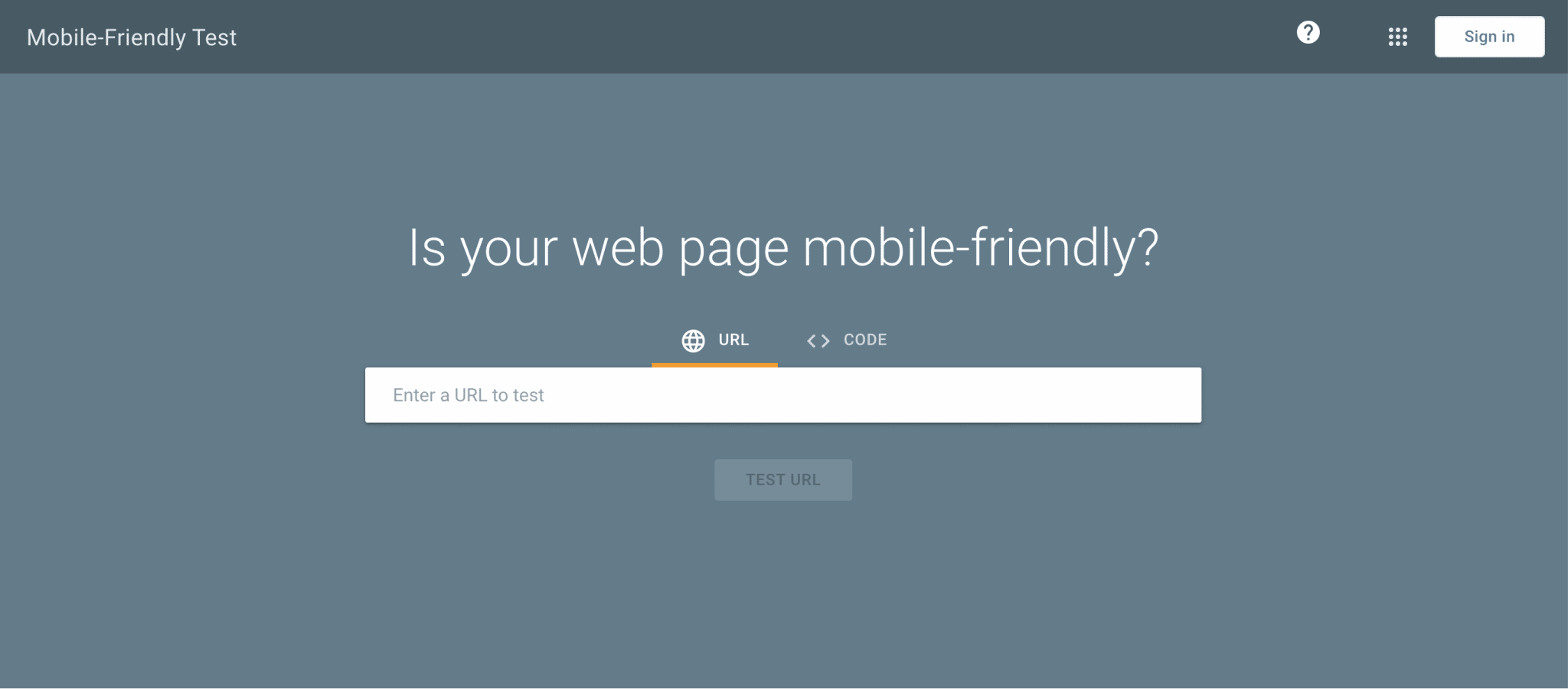
After configuring WordPress and optimizing your theme, the use of an SEO plugin is essential. There are several on the market, but I recommend using the WordPress Yoast SEO plugin (5+ million active installations). It is the most popular plugin but also the easiest to use for beginners.
Yoast SEO is not for you? Check out other must-have WordPress SEO plugins in this article.
In any case, keep in mind that anything you apply in terms of technique won’t help you get to the top of the search results on the queries you are targeting.
A bad technique will give you a malus, but a good one will not give you a bonus.
Having a good technical backbone is just the ticket to having a chance to get traffic from Google. That’s it.
The Content pillar
Content is what makes up the web pages and that we can check: text, images, videos, etc. It must be at the center of the SEO strategy of your WordPress website, and more broadly of your marketing strategy.
To do so, a good content must:
- Respond to a search intent, i.e. provide a relevant answer to a need expressed by an Internet user.
- Be well structured and optimized, especially in terms of HTML markup, metadata, images, keywords and semantic field.
- Be organized in a coherent way, with a good tree structure and a good navigation.
- Convince visitors to take action: contact, request a quote, sign up for a newsletter, purchase a product/service, etc.
Proposing quality content must be a priority. Thus, they can be relayed by Internet users or other websites and attract the attention of the Google algorithm.
The goal is to make your site an essential resource in your field.
The Popularity pillar
One question must be burning in your mind:
How does a website become popular?
Well, it’s exactly like a person. If you provide value to others over the long term, it will pay off.
On the web, the more original, quality and useful content a site publishes, the more likely it is to get noticed, get links and rank higher on Google.
Remember, each link obtained is a vote that reinforces the importance, well the popularity of a website. And if the link comes from an authority site, the signal transmitted will be even stronger!
Imagine that you are starting out in the film industry. If you get a letter of recommendation from Tom Hardy and Kate Winslet, it’s worth it! It shows that you have already worked hard to get to this point.
Admittedly, it doesn’t have the same effect as a letter from your film teacher (or worse, your sports teacher).
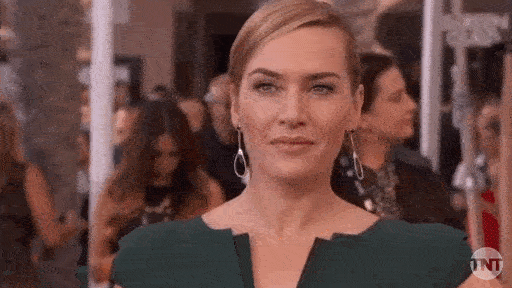
Increasing the popularity of your website will require an effort of link acquisition (backlinks). And as in real life, you shouldn’t wait for this to happen by itself, even if that’s what Google recommends (by the way, you shouldn’t always take what it tells you at face value).
The goal is to create a virtuous circle to weave your web: creating quality content will allow you to get backlinks, which will increase your popularity, improve your SEO and increase the traffic of your WordPress website.
However, you should not do anything (remember my story about the highway). Otherwise, the penalties may kick in.
Conclusion
To conclude, remember this: the 3 pillars of SEO are not equal. Technique is only the ticket to getting results on your WordPress website.
Then, it’s your quality of execution on the content and popularity pillars that will do the rest. The more attention and time you put into it, the more results you will get.
Finally, it will still depend on the forces at play. If you are trying to compete with big players with little resources, it will be difficult. That’s why it’s crucial to determine your SEO ambition from the start and define a strategy to optimize your WordPress site.
Getting results in SEO is a medium/long term affair. So, will you still be around in 1, 2, 5 or 10 years?
I hope you’ve enjoyed this guide and that it has helped you understand the basics of SEO.

