Homepage, product page for ecommerce websites, contact page… A website structure is usually pretty common, and there are many good practices that explain how to design them successfully.
But you may not yet be familiar with a very specific type of web page: the landing page.
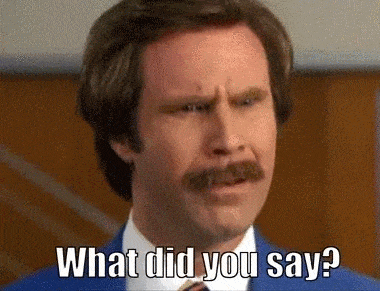
Because they are crucial in most websites, I will introduce them to you today, and give you concrete advice on how to create a landing page on WordPress.
The goal is to convert your anonymous visitors into contacts interested in your offers.
Overview
This post contains affiliate links. In other words: if you buy one of the products we are talking about here, via these specific links, WPMarmite will receive a commission. What is the purpose of this income? To provide you with quality resources.
Originally written in September 2018, this article was updated in June 2021.
What is a landing page?
A landing page is a page that promotes an offer on a website. Its goal is to convert visitors by encouraging them to download content (ebook, white paper), to subscribe to a newsletter, or to buy a product or service.
It is a page where we send traffic, via a newsletter, advertising or social networks: hence the idea of landing. In this, a Landing Page is different from a simple product page.
In fact, the goal of the Landing Page is to convert your visitors, by providing them with proof that your offer is of value to them. If it is efficient, your visitors will give you information about themselves by filling out the form on the page.
Generally, once this form is filled in, your contacts enter a conversion funnel, through which you guide them, via emails that speak to them, into the world of your company.
This shows the importance of a landing page on your site, and the special attention you need to pay to them!
Need help for building your website? Check out our detailed guide about choosing your domain name and the one for creating a professional WordPress website. Also, take a look at the best free WordPress themes.
The essentials of a landing page that converts
Even if all landing pages are different, we can still notice some “compulsory” elements.
A landing page has no navigation bar or footer. The purpose of this page is to keep your visitors on it, without distracting them from the rest of the website, to encourage them to fill out your form or click on your call to action.
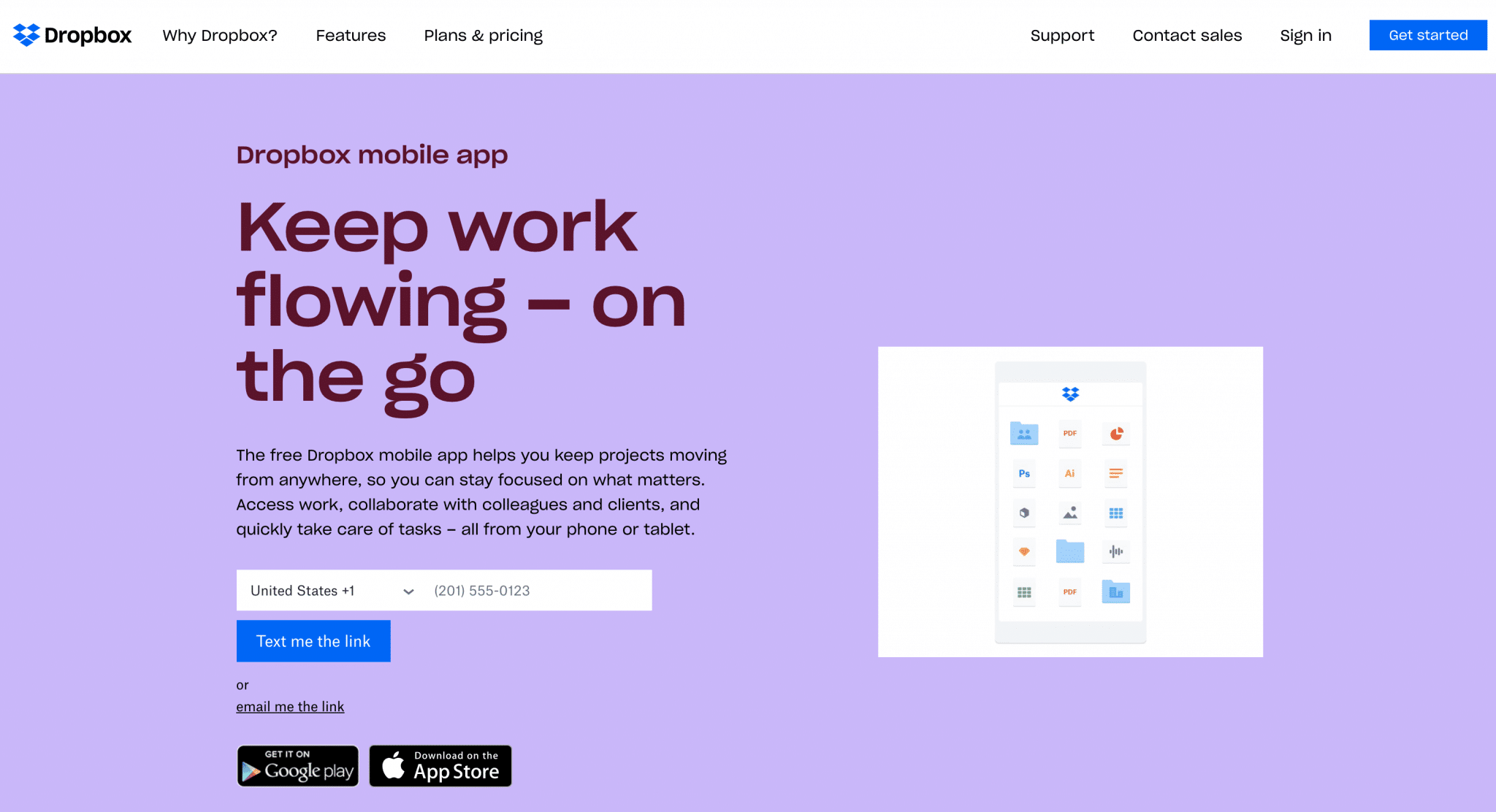
A landing page also highlights a clearly stated value proposition. In the form of text blocks, and possibly tables showing your prices, you explain to your visitors what is at stake if they fill in your form or buy the product offered.
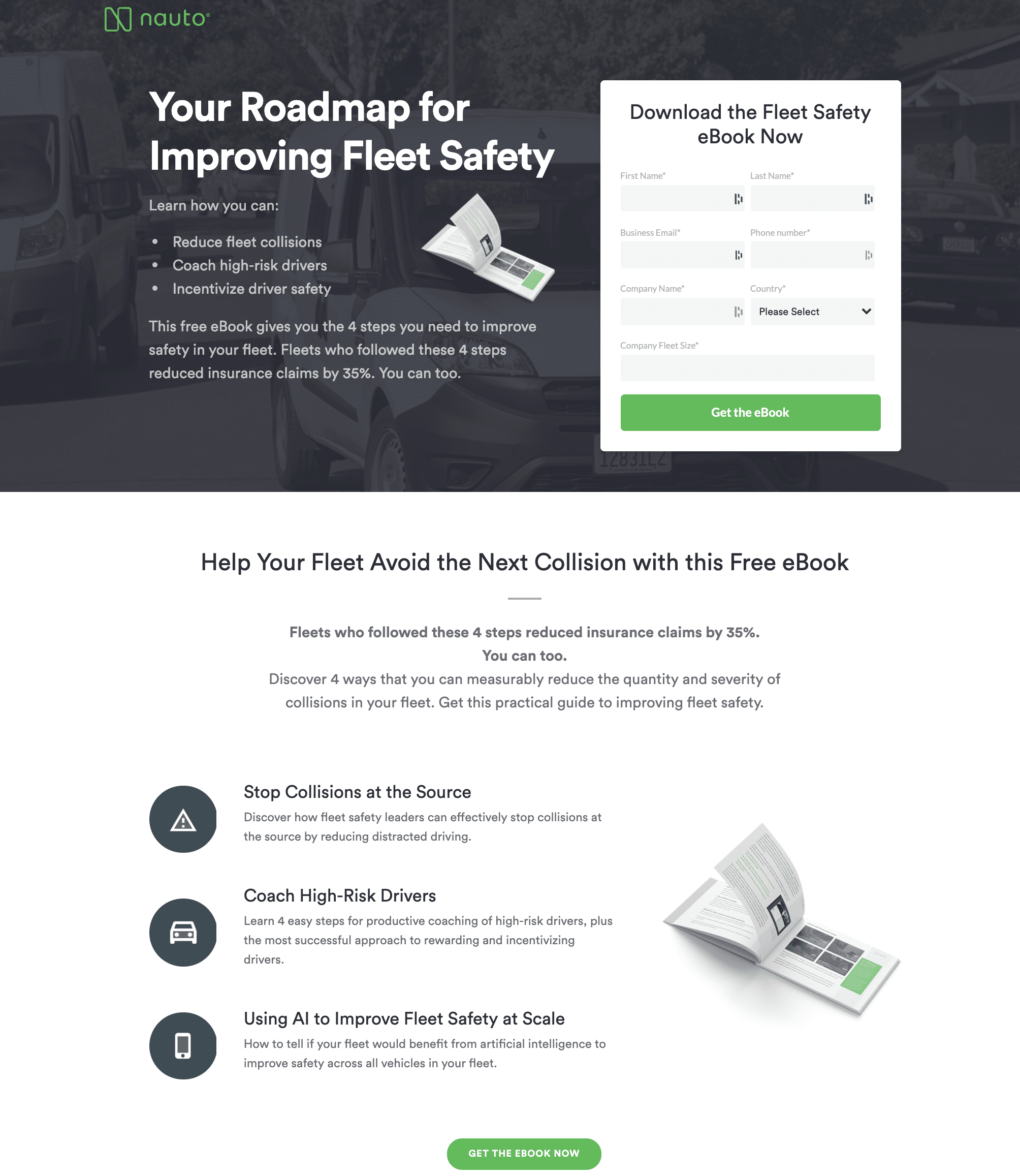
Another key element of a landing page is the presence of a form or call to action, depending on the format of the promoted offer:
- If you choose to display a form directly, it should ask for just the right amount of information to deliver a good user experience to your visitors. With the GDPR, this rule becomes more important than ever: no question of collecting personal data that will not serve you, and will not give confidence to your users.
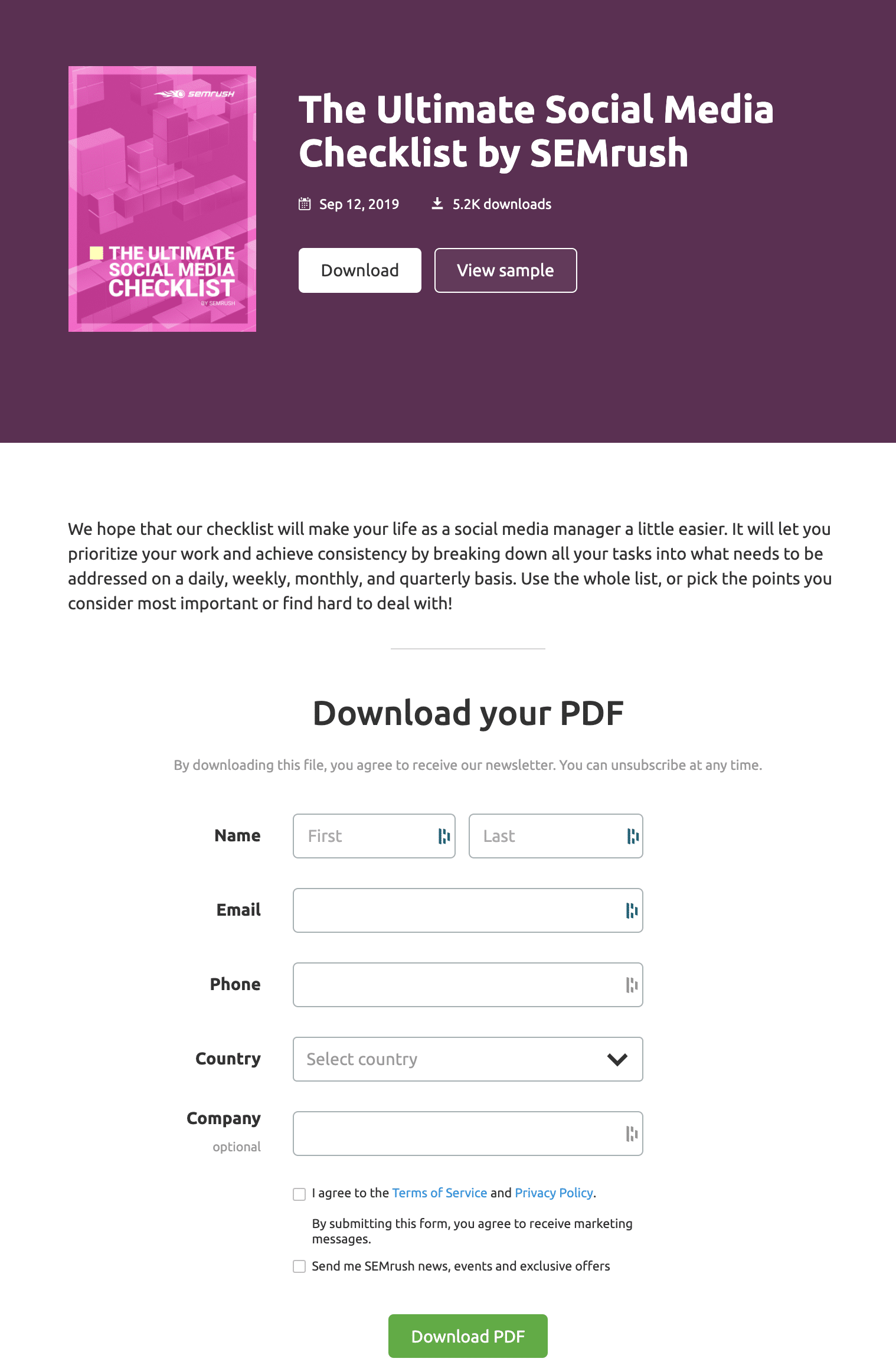
- If you prefer to insert a call to action on your landing page, make it attractive and make the reader want to click. A button, which differs from the rest of the page in terms of design, containing an action verb (such as “Register”), is fine.
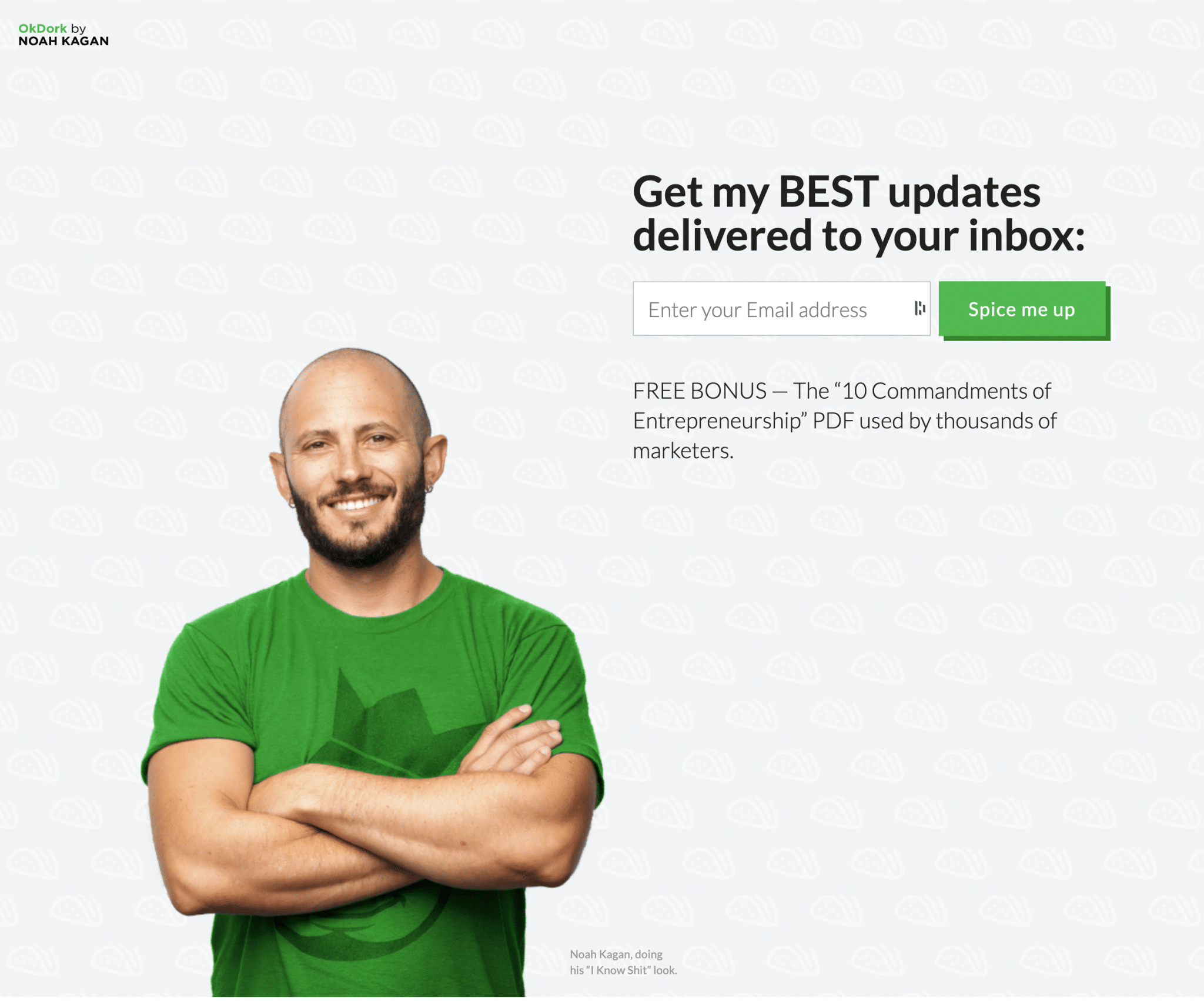
Since an image is worth a thousand words, a powerful landing page also includes photos, illustrations or videos. Don’t overuse them, and think of these visuals as elements that support the message delivered by your text.
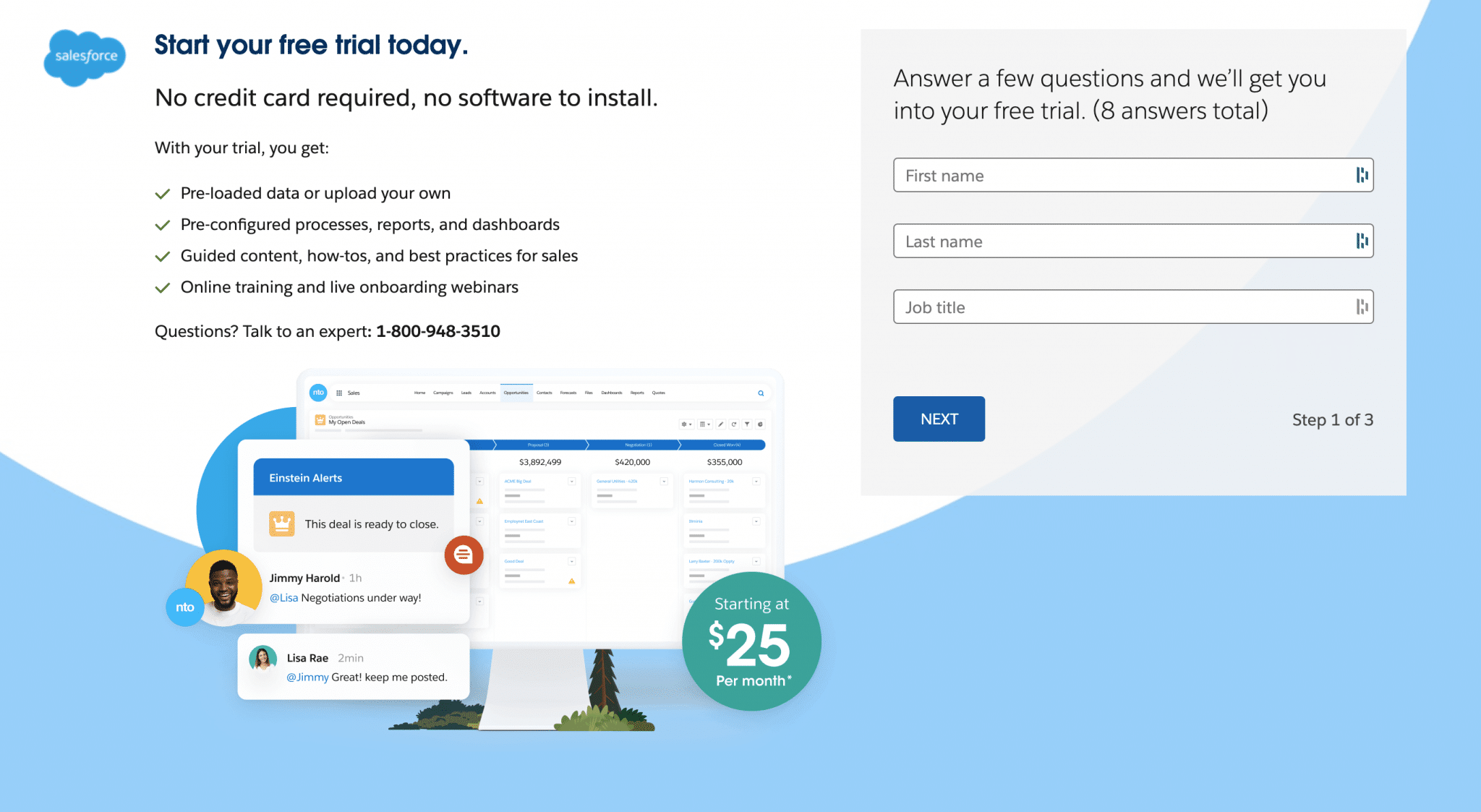
Finally, it is pretty common to find a landing page highlighting testimonials from happy customers, which will reassure the visitor and make them want to take action.
Here you are with all the elements in mind to create your own custom landing page.
So start by creating wireframes; these very simplistic layouts that help you know where each element of your page will be placed.
Once you have designed your wireframes, you will need to choose the method to create your landing page on WordPress.
I will give you an overview of the different options available to you: plugins, themes, and page builders.
Let’s talk about it at the end of the post, to see what you’ve chosen?
Create your landing page with a plugin
Usually, if there is a need on WordPress, you can be sure that there is also a plugin that solves your problem.
This is the case with a landing page: there are many plugins that are proud to help you design them.
The advantages of the plugins to build a landing page
- It’s a simple method. You simply let the plugin take care of the different characteristics of the page, by offering you more or less interesting templates, already optimized for conversion.
- Some plugins have advanced features. This is the case for those who offer sales funnels and integrated emailing solutions. This way, you manage everything from the same plugin, which makes your task easier and allows you to focus on your page performance.
Drawback of this method
- Depending on the plugin you choose, you will have more or less flexibility in designing your page. Hence the reason to choose your landing page plugin carefully, protecting you from those who will lock you in a style guide that does not fulfil your needs.
4 plugins that generate a good landing page
Coming Soon Page, Maintenance Mode & Landing Pages by SeedProd
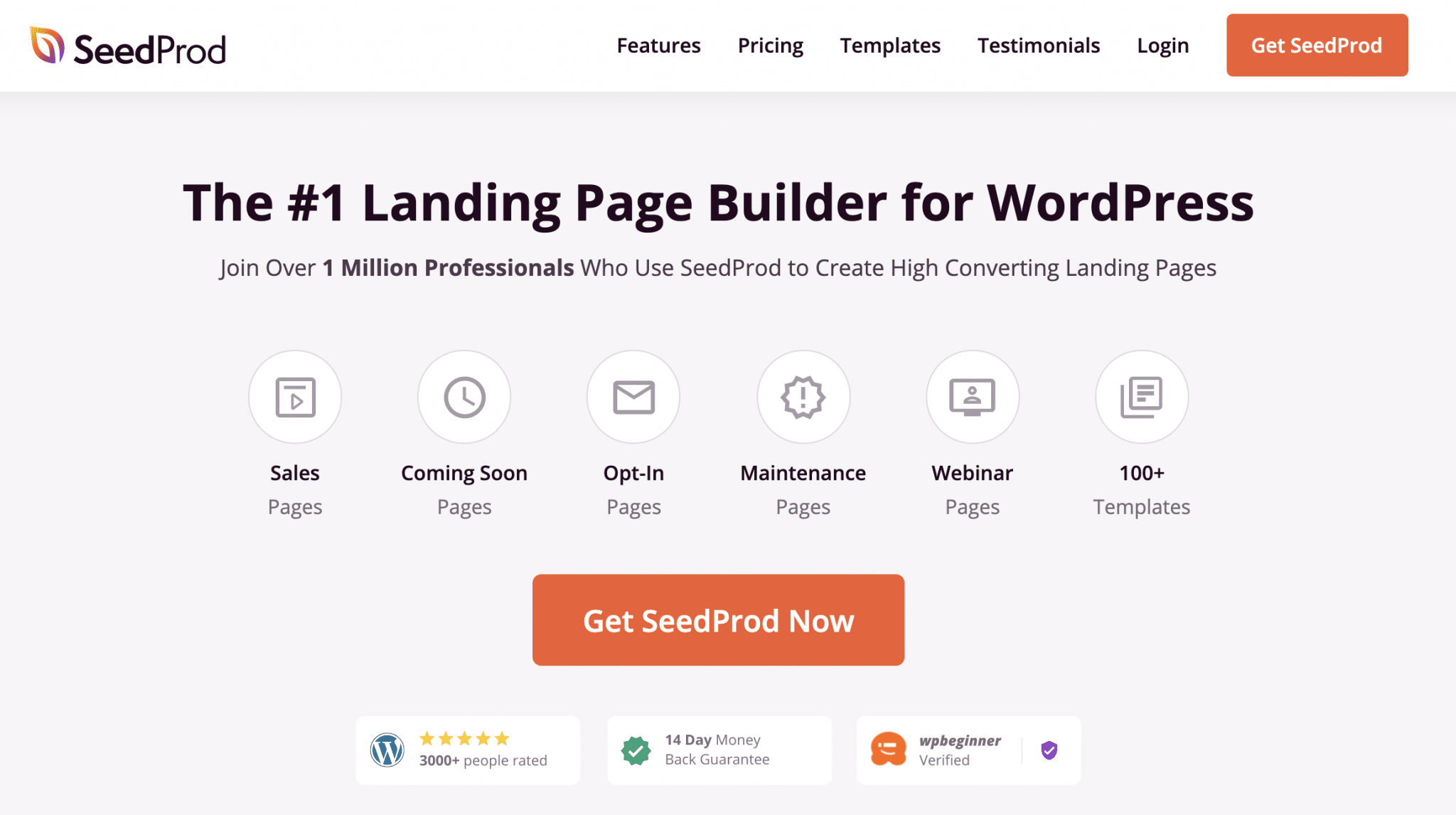
SeedProd is known as the “best” and “fastest” landing page builder for WordPress.
It is a freemium plugin. It is first available for free on the official directory, where it has more than 1 million active installations and an overall rating of 4.9/5.
To take advantage of all its options, there is a premium version, available from $39.50 for use on 1 site.
Its strength lies in its ease of use. SeedProd has been designed for beginners who have no knowledge in code.
To make their life easier, the plugin offers for example:
- A drag-and-drop system.
- Templates, i.e. landing page templates, ready to use.
Beyond the landing page aspect on which it primarily communicates, SeedProd is also a Swiss army knife plugin. Thanks to it, you can set up nice Coming Soon and maintenance pages.
SeedProd is actually known for that. But that was before a big redesign, in October 2020, during which it made a radical change of strategy, by presenting itself commercially as a landing page builder.
Download the Coming Soon Page, Maintenance Mode & Landing Pages by SeedProd plugin:
Landing Page Builder
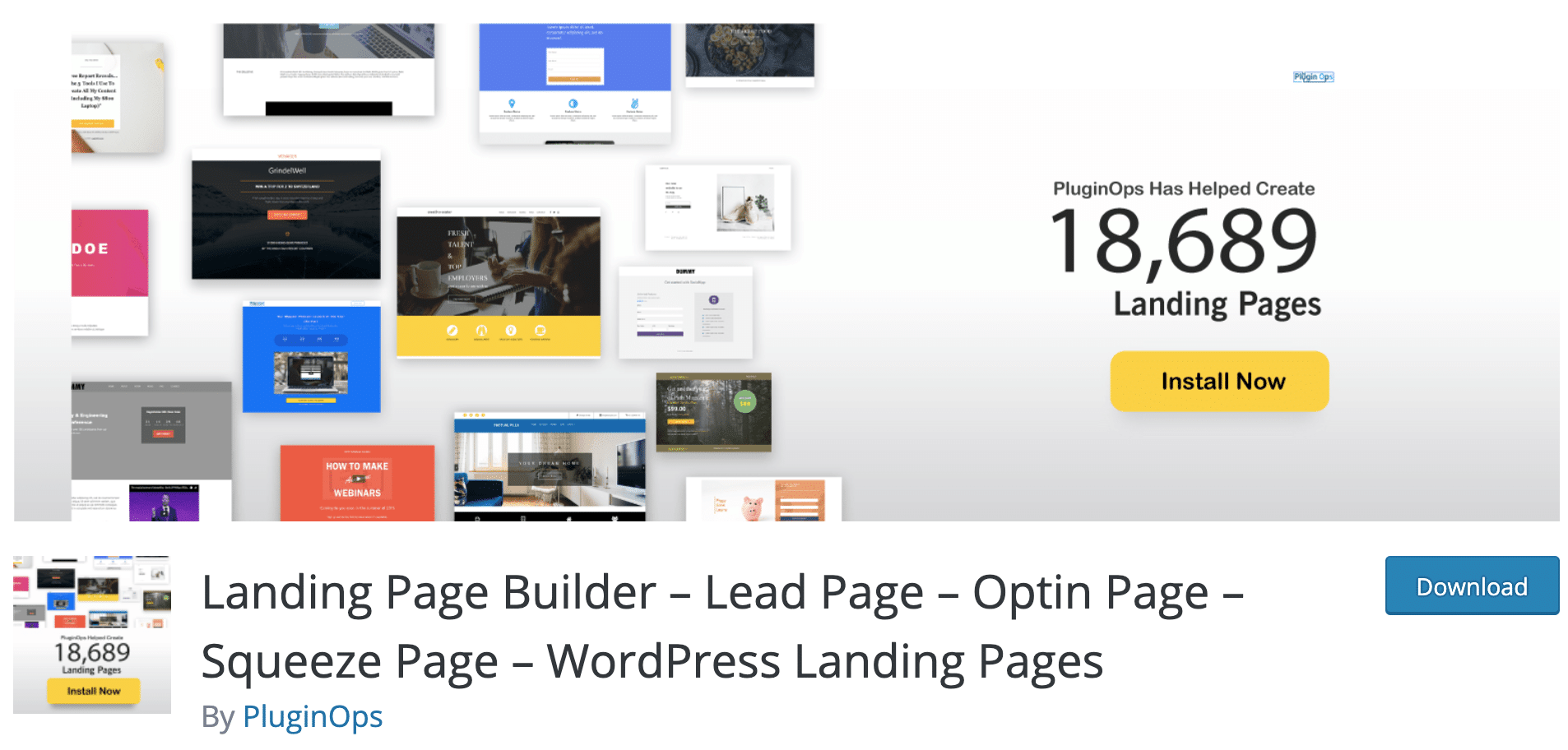
Let’s continue our little stroll among the landing page plugins. I suggest you now stop for a moment to discover Landing Page Builder.
We are talking about a plugin available on the official WordPress directory (more than 10,000 active installations).
First good surprise: this plugin is not stingy in options. And moreover, it is intuitive and easy to handle (the drag and drop system is a big part of it).
In addition, there are nearly a hundred templates available, organized into several categories to make it easier for you to find what you’re looking for (lead generation, sales, webinar, thank you page, homepage, etc.). They are quite simplistic, but frankly, it is already more than enough to start and build your first landing pages.
If you want to go further, the plugin has a premium offer, starting at $4/month for a use on 1 site.
You’ll have access to A/B testing features and statistical data.
Download the Landing Page Builder plugin:
InstaBuilder
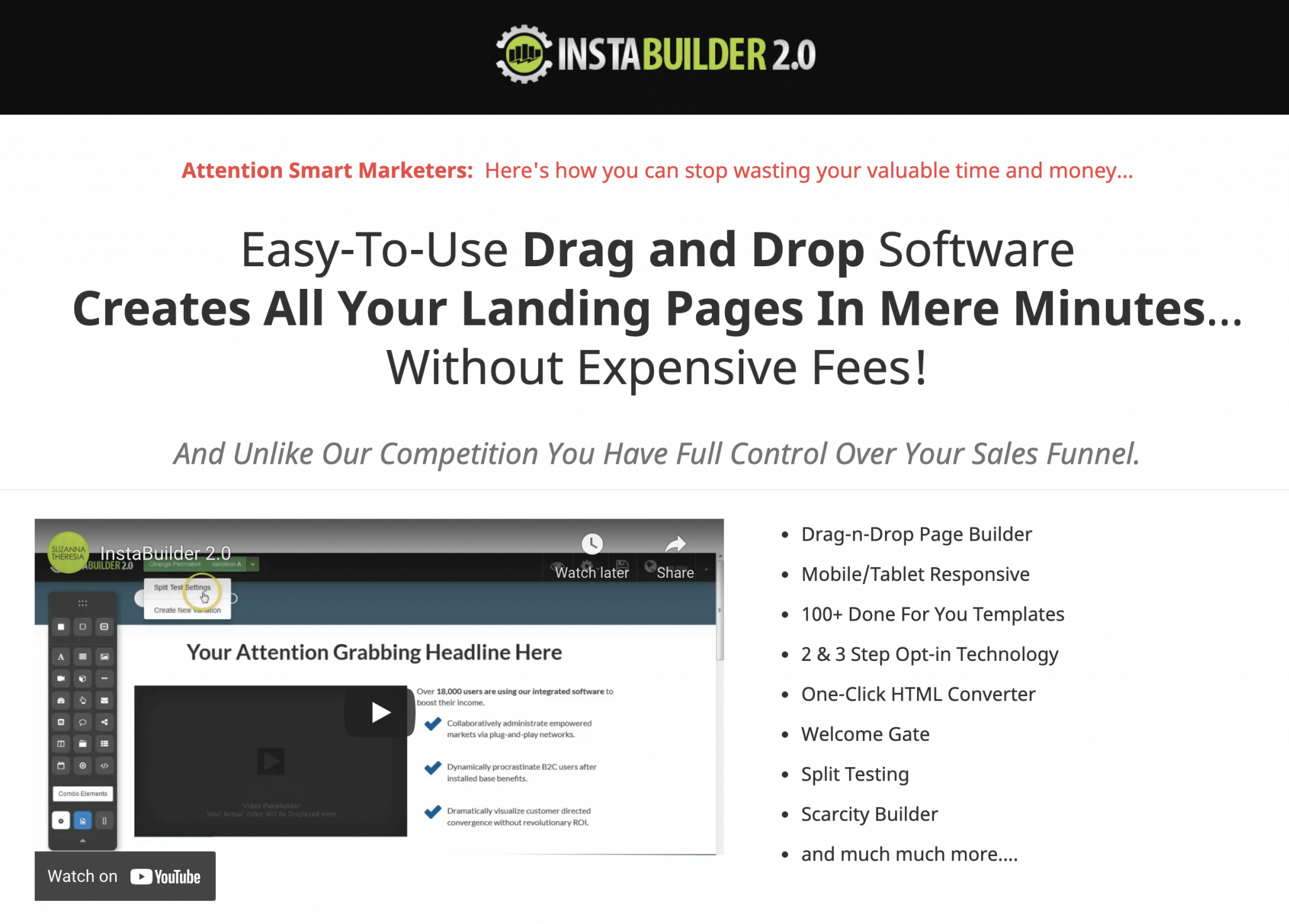
The third plugin I wanted to draw your attention to is called InstaBuilder. It is a paid plugin to create your landing pages.
For $77 (use on 3 sites), you have 100 landing page templates, and can easily customize them in a drag and drop interface. Useful for those who don’t have an appetite for code!
InstaBuilder is a very marketing-oriented tool, with advanced features to track statistics related to your page, do A/B testing, create rarity (countdown), notify specific messages (notification bars) etc.
Download the InstaBuilder plugin:
OptimizePress
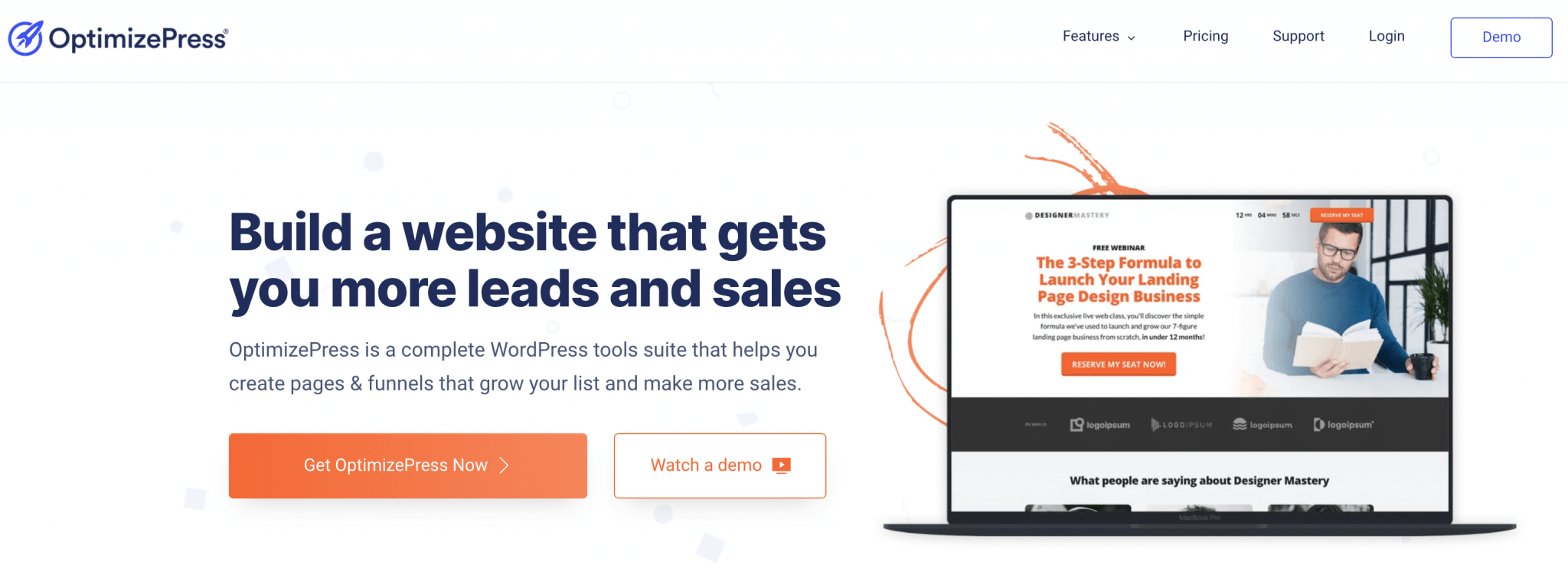
OptimizePress is THE paid WordPress landing page plugin. More than a plugin, it describes itself as a platform, only premium (from 99$/year for a use on 1 site).
Several tools are available for use (e.g. a theme, a sales funnel builder), but the most important one, the one on which OptimizePress focuses all its communication, remains the in-house landing page builder.
Intuitive, pleasant to use thanks to a drag-and-drop interface that is easy to get started with, OptimizePress is accessible without any technical knowledge. It offers more than 250 aesthetically pleasing page templates.
Its main target is marketers, like InstaBuilder. Indeed, OptimizePress also allows you to design sales funnels, opt-in forms, or membership sites. But wait, I won’t tell you more. We present it to you in a complete test on the WPMarmite blog.
Download the OptimizePress plugin:
Note that there are other types of services, external to WordPress, that have created their own WordPress plugin to provide you with all the necessary tools to create landing pages. This is the case of Leadpages for example.
Their advantage: being truly thought for lead generation and landing page optimization.
Another note: by tinkering a bit, you can also set up basic landing pages to meet a specific need, using advanced contact form plugins like Gravity Forms or WPForms. Think about it before you rush to install or buy a dedicated plugin.
This first method is very easy, isn’t it?
Create your landing page on WordPress with a specific theme
Alright, let’s move on to the second option at your disposal: choosing a WordPress theme that includes a landing page template.
The advantages of the specific themes for landing pages
- The theme you choose is ready to use, which considerably speeds up the creation of your page.
- The pages generated by the theme are designed for conversion and directly implement best practices for a well-designed page.
Drawbacks of this method
- Your theme will “govern” the entire site. Keep in mind that from the moment you change the theme, your landing page will disappear! This solution can nevertheless be interesting if you launch your website at the same time as your landing page, or if you want to make a complete redesign.
- To get a personalized result, you will need to know how to modify your theme a little.
2 WordPress themes that offer good landing pages
Astra
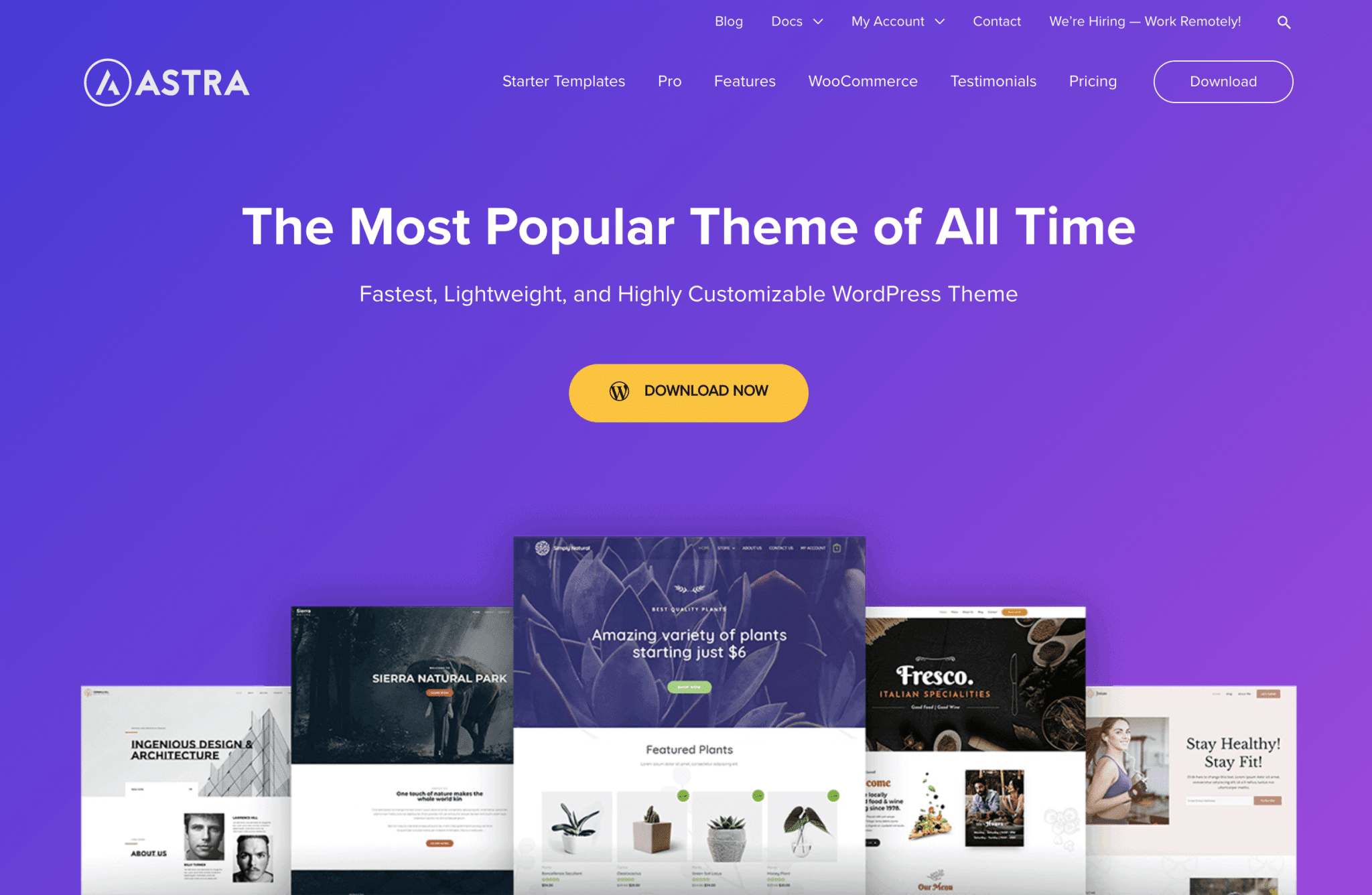
With over a million active installations, Astra is the most popular theme in the official directory at the time of writing.
It is also a perfect theme for beginners. Simple and flexible, it can be easily set from the WordPress Customizer, for a real-time rendering of your changes.
Complete, it offers hundreds of page templates that can be activated in one click, including a good bunch of landing pages that you can modify to your liking (in particular with the help of a page builder, we’ll come back to that).
Interesting from its free version, you will go to a higher level with its Pro version (from $47 for unlimited use). You want to know everything about Astra? Find our complete test on the blog.
Download the Astra theme:
Other famous freemium themes also offer their landing page templates. I think for example of GeneratePress or OceanWP. However, if you are a beginner, you might find them a bit more technical than Astra. This is only my opinion! Nothing prevents you from making your own by testing them.
Leadinjection
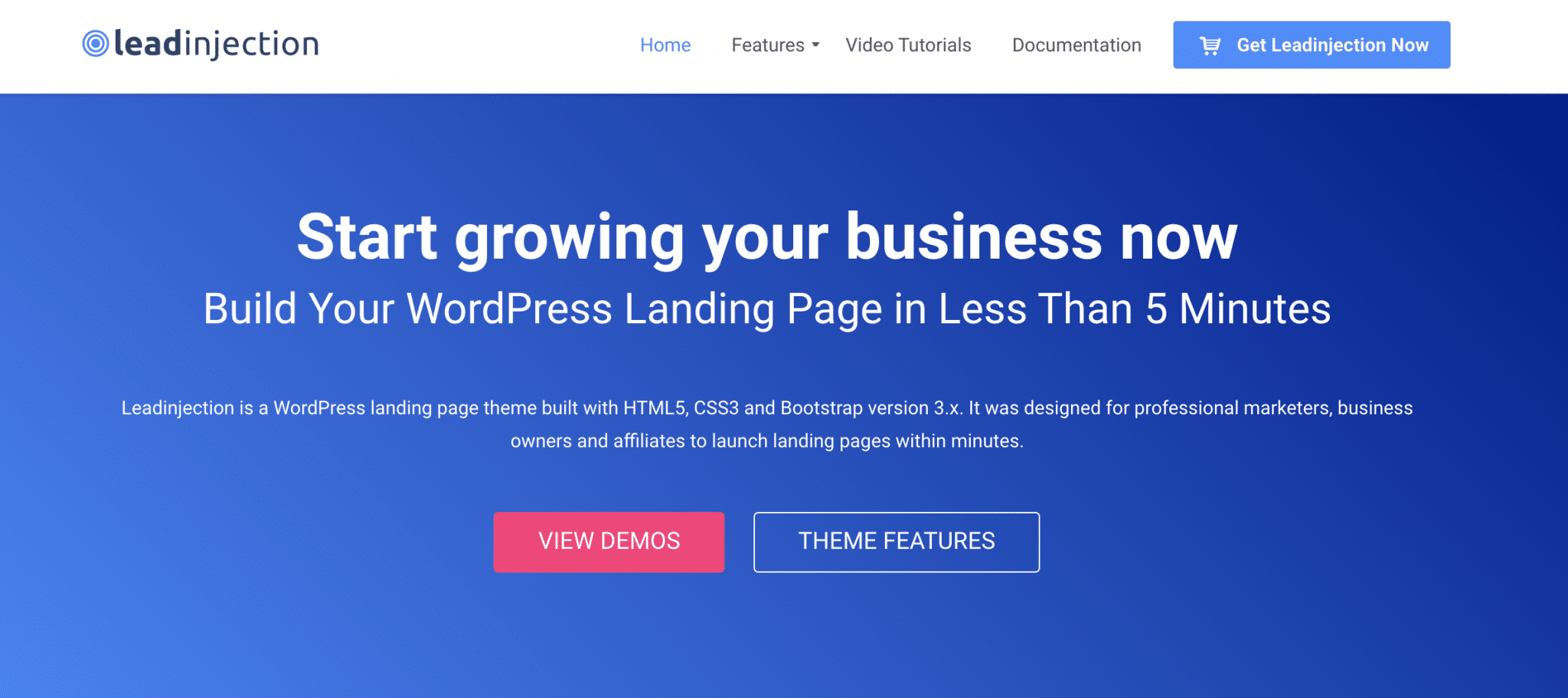
After the freemium, it’s time for premium with Leadinjection. Here is a name that immediately sets the tone.
It is a paid theme ($39) specifically created for sites that want to generate leads via landing pages.
We are not disappointed by the many different types of pages, suitable for all needs. This theme embeds WPBakery, and is WooCommerce compatible.
Its little extra? The Lead Modal feature, which allows you to integrate a form popup to your landing page. Not bad, to hold the attention of its visitors, and make them want to convert.
Download the Leadinjection theme:
To conclude on paid themes, you should know that it is very difficult to find ones specifically adapted to landing pages. And even more so if you take into account the frequency of updates and good ratings from users.
Most of the time, you’ll come across what are called all-in-one themes. In the middle of a plethora of options, these themes often offer hundreds of templates including landing page templates, like Avada, Uncode or Bridge.
This is one of the solutions available to you, but I don’t necessarily advise you to go to these Rube Goldberg machines if you are new to WordPress. You might spend a lot of time there and leave a few drops of sweat.
Let’s take a look at the third way to create your landing page, and then let’s get started?
Create your landing page with a page builder
Finally, a landing page is nothing more than a particular type of page.
Nothing that a page builder can prevent you from reaching, more or less efficiently, and with more or less ease.
With a visual interface and drag and drop options, you can arrange the elements of your page as you wish.
The advantages of using a page builder to create your landing page
- It is also a simple method, especially for beginners who do not have a particular appetite for HTML or CSS. You don’t need to know how to code to take the plunge. With a page builder, you control the design of your page from top to bottom.
- You can activate a page builder on any theme, without impacting the design, unlike the previous method.
Drawback of this method
- To be more efficient, you need to choose a page builder that already offers the elements you want to see on your landing page. So do not hesitate to check carefully, according to your expectations.
4 page builders to create a good landing page on WordPress
Elementor
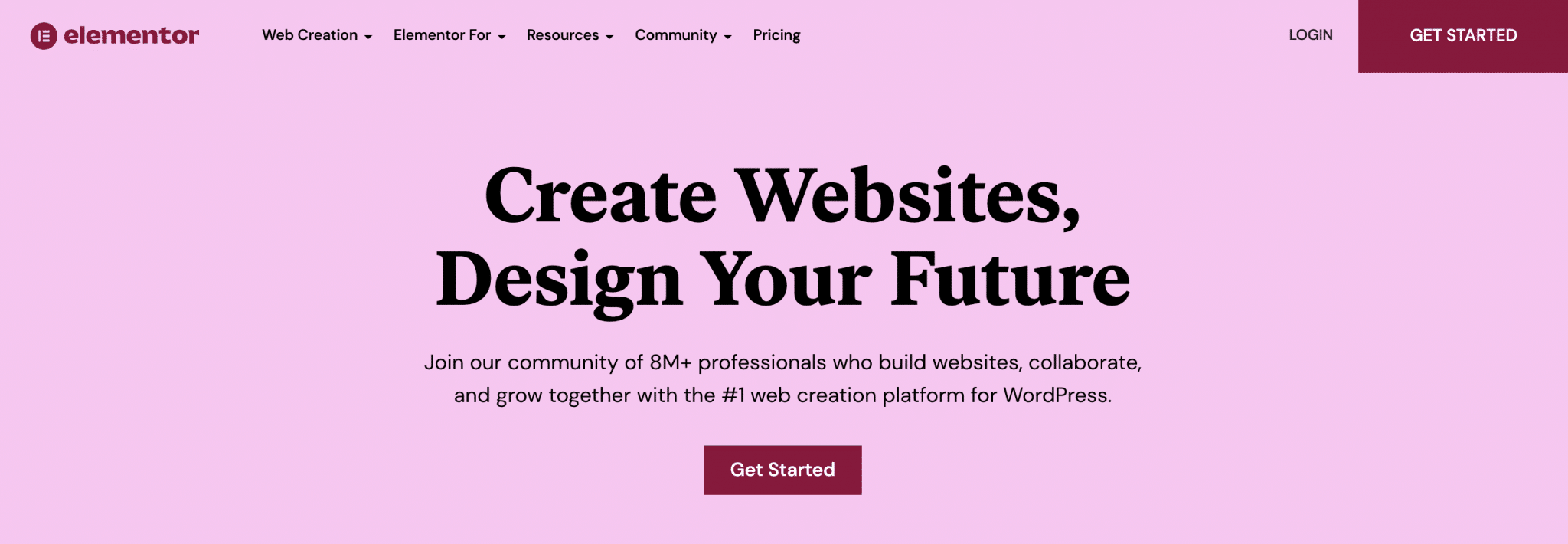
With over 5 million active installations, Elementor is THE famous page builder on the market.
Powerful, flexible and efficient, it is the ideal page builder for creating your landing pages. In fact, it goes all out on that.
Since the release of version 3.1 at the end of January 2021, Elementor even has its own library of templates dedicated to landing pages.
Users can create and manage them from a single tab, to benefit from an even more intuitive and quicker editing process.
At the time of writing, about 50 templates were available in the Pro version (starting at $49 for use on one site). But the Elementor developers are regularly adding more.
Thanks to its great manageability, Elementor will then allow you to easily customize them to your taste.
Finally, we also particularly appreciate the feature that allows you to save a page as a template that can be reused over and over again. This will satisfy those who have several landing pages to create on the same site.
Download the Elementor page builder:
Thrive Architect
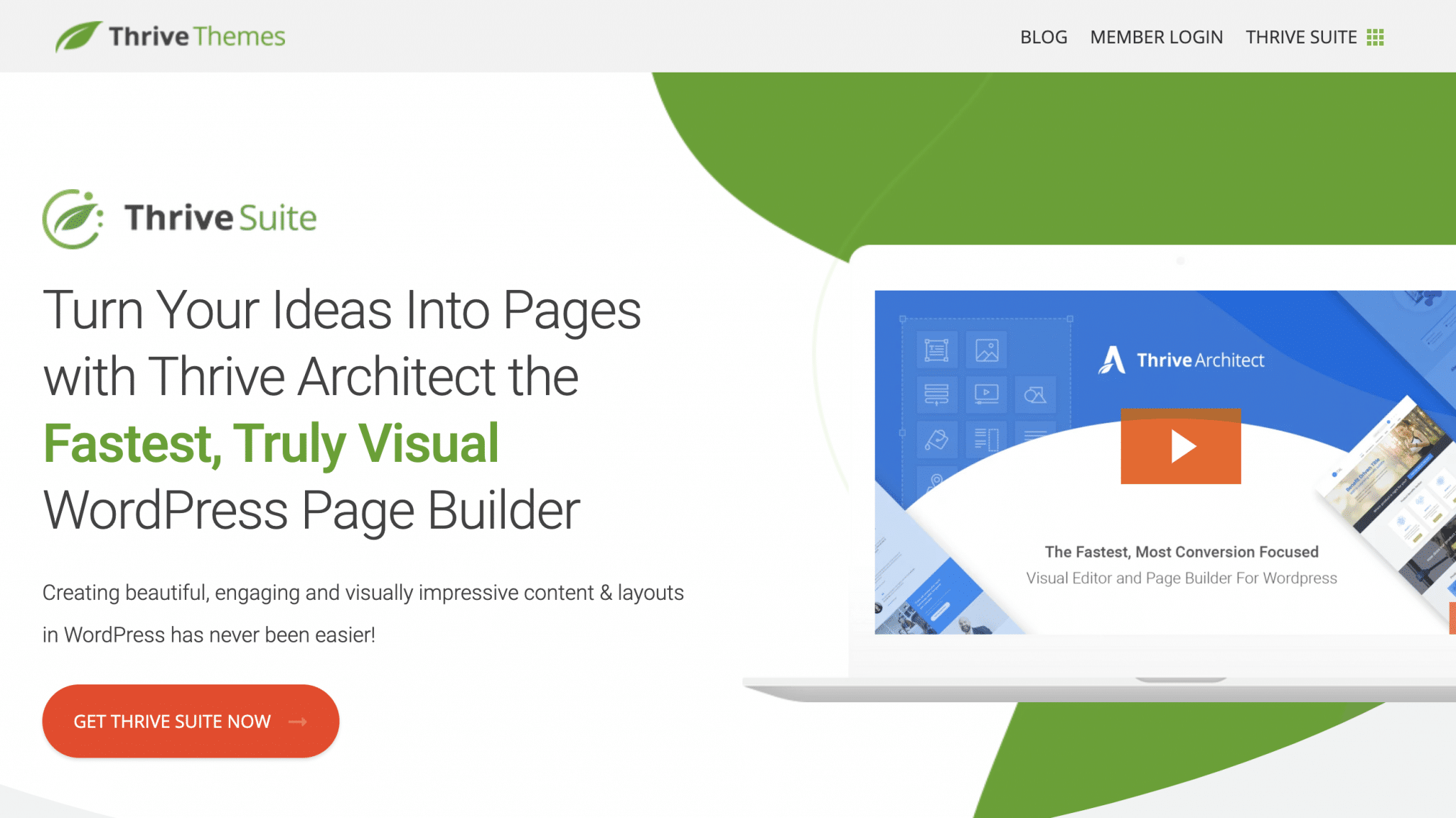
Among the page builders mentioned in this article, Thrive Architect stands out on one point: the number of landing page templates it offers.
At last count, there were nearly 300! As far as choice is concerned, you won’t have anything to complain about.
Another differentiating feature of Thrive Architect is that it is primarily aimed at marketers.
The proof is in the numerous widgets dedicated to conversion. Here again, there is a plethora of widgets, ranging from countdowns to testimonials and opt-in forms. Not to mention the A/B testing functionality, which is managed directly in the plugin’s interface.
And not to spoil the fun, Thrive Architect also has everything you need to help you design your landing pages in a convenient way: it can be used, for example, by dragging and dropping on the visible interface of your site.
Previously, it was possible to benefit from the services of this Swiss army knife for $67/year. From now on, Thrive Architect is only available in a global package called Thrive Suite (starting at $19/month), which contains 9 tools created by Thrive Themes (including Thrive Leads, for example).
Download the Thrive Architect page builder:
Divi Builder
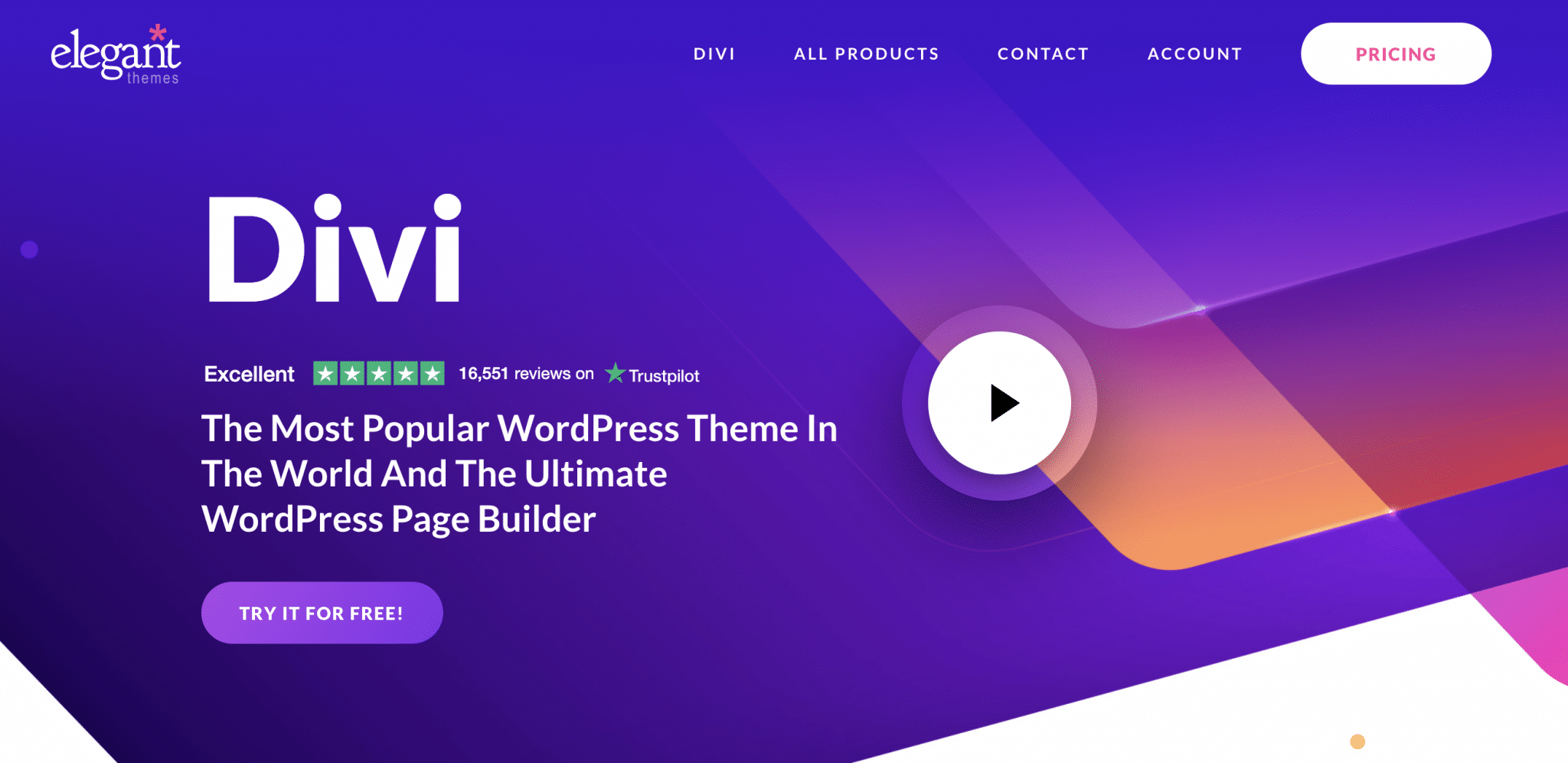
This premium page builder ($89/year), which has seduced more than 700,000 users around the world, needs no introduction.
Like Elementor, Thrive Architect or Beaver Builder (which you’ll discover next), Divi allows you to create advanced pages by drag and drop, directly on the public interface.
If you take a look at Divi’s template library, you’ll also find 200 landing page templates to get you started, and save time.
But that’s not all. Since Divi has a very well-developed ecosystem, you can also find additional templates (for a fee) on the Divi Marketplace, the official marketplace of Elegant Themes.
Something to satisfy even the most demanding of you.
Download Divi Builder:
Beaver Builder
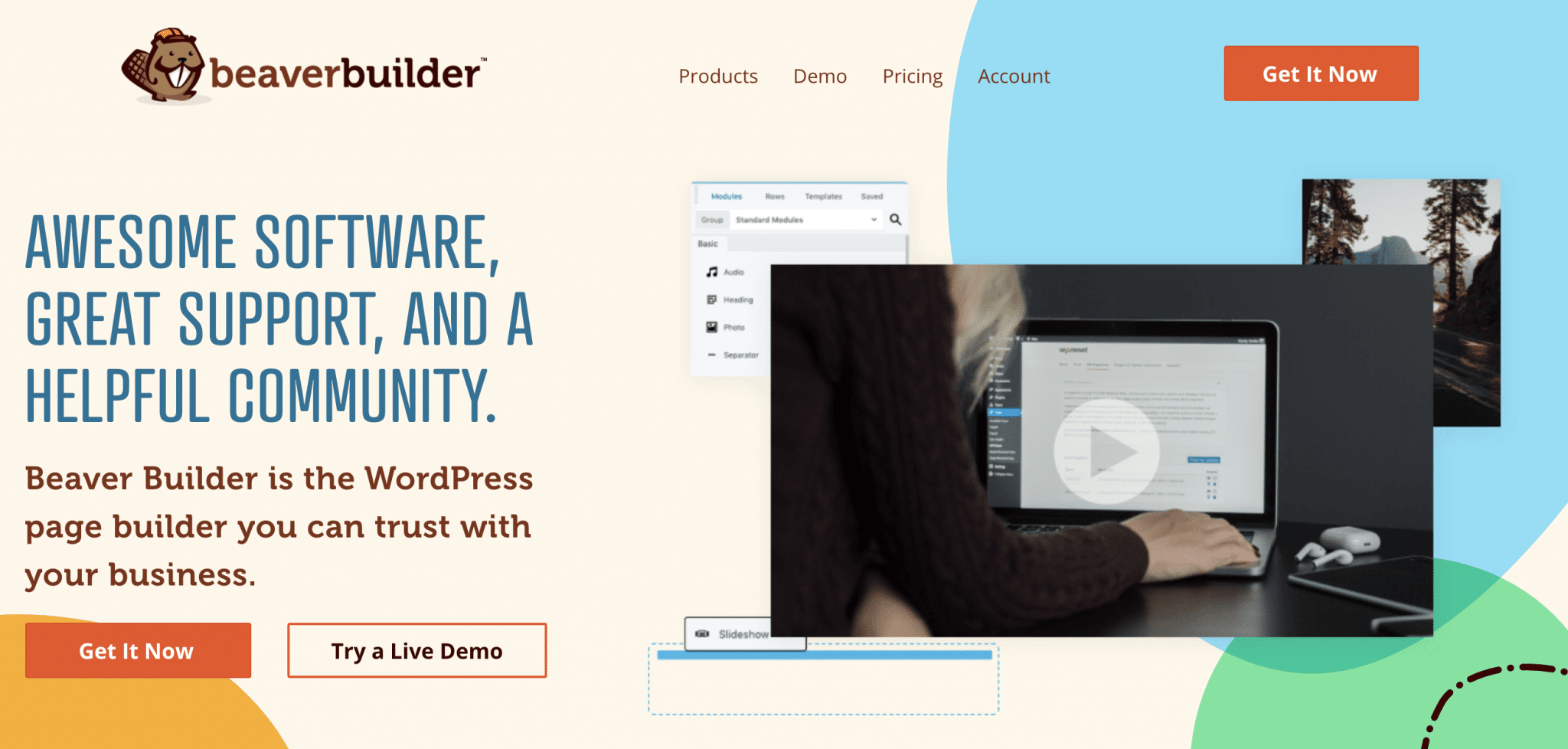
Do you know the most famous little beaver in the WordPress universe? I named Beaver Builder ($99 for the standard version).
Among the templates that the page builder provides, you will find some to start creating your landing pages. It also allows you to save custom page templates, to duplicate wherever you want on your site.
Like Elementor, Beaver Builder also offers a free version, but it is very limited.
Apart from that? Beaver Builder pairs perfectly with all the plugins you need to create and optimize your landing pages, like those to create your download forms or to manage the emails you send to your leads.
Download Beaver Builder:
So, which method to choose?
And here you are. You now know the 3 possibilities at your disposal to start designing a landing page in WordPress, and to convert your visitors into subscribers or customers.
But how do you choose between these 3 options?
- Those who need to quickly create a landing page on a website that is already online will prefer to use a plugin dedicated to it. A turnkey solution that will be perfect for beginners on WordPress as well as for developers who want to quickly deliver their project.
- Those who want to redesign their current site, to transform it into a real visitor conversion machine, will choose a specific WordPress theme. Inbound marketing or content marketing enthusiasts: this is a solution for you!
- Those who wish to stay in control, in total autonomy, over the design of their landing page will go for a page builder instead. A simple and very visual method, to finely customize the appearance of your landing page without coding.
And you, have you set up a landing page on your WordPress website? How do you promote your offers there?
So show us your examples in the comments: the WPMarmite team is always happy to look at your creations!

Receive the next posts for free and access exclusive resources. More than 20,000 people have done it, why not you?






Continue reading
Articles posted in WordPress TutorialscPanel: Features and how to use this interface for your WordPress site
Need to modify the PHP version of your website? That’s where it happens. Need to create an email address? That’s where it happens too. Need to install an SSL certificate on short notice? Here again. Where? On your WordPress site’s…
How to redesign a WordPress website: the ultimate checklist
Aaah, the redesign of a WordPress website… When you think about the different issues that this mission involves, you usually tend to stress a bit. Who doesn’t dream, in this key moment, of doing a simple Command + Option +…
How to enable two-factor authentication on your WordPress site
A login + a password. Connecting to the WordPress administration interface is very simple, as long as you remember these two elements. From the point of view of the malicious person or robot that wants to access your site, it’s…