Do you smell gunpowder? Or is it… some other kind of Powder? Rest assured, there’s no conflict in sight, and no fire to put out. Powder is the name of a block-based WordPress theme that’s compatible with Site Editor. We’ve…
I don’t know what it reminds you of, but the word Impreza immediately reminds me of burnt rubber, hand brakes, skidding, and the mythical rally driver Colin McRae.
And with good reason: this word is associated with a car model from the Japanese manufacturer Subaru. I know, I know: you have to have some motorsport references to summon up this kind of memories.
Everyone has their own references, as they say. So, you may have associated Impreza with an eponymous WordPress theme. That’s good, it’s the one we’re interested in today (sorry for those who thought we were going to talk about big cars around here).
To find out what’s under the hood of this theme, there’s nothing like a detailed test.
Fasten your seatbelts, make yourself comfortable, let’s go!
Originally written in September 2016 by Nicolas, this article was updated in October 2020. The version of Impreza used in this test is 7.10.
Some of the links you will find in this article are affiliate links. That is to say that WPMarmite will receive a commission if you purchase one of the products presented. However, we have not sold our soul to the devil. When we don’t like a product, we tell you!
Overview
Impreza, what is it?
Impreza is a premium “multi-purpose” theme allowing to create a website, whatever its niche (marketing, catering, sports, medical, business, etc.). It offers demos of sites and pages ready to use to avoid you starting from scratch, and is used without coding.
Launched in December 2013, it had nearly 75,000 sales at the time of writing. If these figures still place it far from some mastodons like Avada (650,000 sales) or Enfold (220,000 sales), Impreza is leader in a well-targeted sector.
It is the best rated theme on ThemeForest, among those with more than 75,000 sales.
Its users gave it a rating of 4.89/5 out of more than 2,000 reviews left. For comparison, Avada received a rating of 4.76/5, Enfold 4.81/5 and the X theme 4.76/5.
Obviously, users seem to be satisfied with the product, which perhaps hints at a theme that is pleasant to use. You will see this throughout this article. 😉
Among its other strong sales arguments, Impreza emphasizes the fact that it can be tested before purchase. A fact rare enough to be highlighted: no ThemeForest Top 10 theme, for example, offers this specificity. It will be detailed in the Pricing section of this test.
For your information, Impreza is developed and maintained by UpSolution, an agency that seems to be on a human scale. Judging by the About page of their corporate website, a team of 6 people takes care of the theme’s destiny. But not only that!
UpSolution is also behind the Zephyr theme, on the market since February 2015. This theme, which is presented as being in “Material design”, also had its own small success (more than 10,000 sales), although it did not match that of its predecessor.
Moreover, the differences between the two versions are minimal: only a few visual effects separate them. Zephyr might not necessarily have deserved to be relegated to a new theme…
Its developers could just as well have added a “Material” style to Impreza, and we would have had the same result.
That’s it for the overview. Right away, let’s get to the heart of the theme. Let’s install and take Impreza in hand, to see what it has in store for us.
Installing and taking in hand Impreza
After installing and activating the theme, you will find that Impreza strongly recommends that you install its home plugin, called “UpSolution Core”.
FYI, you will find it in the Impreza > Plugins submenu.
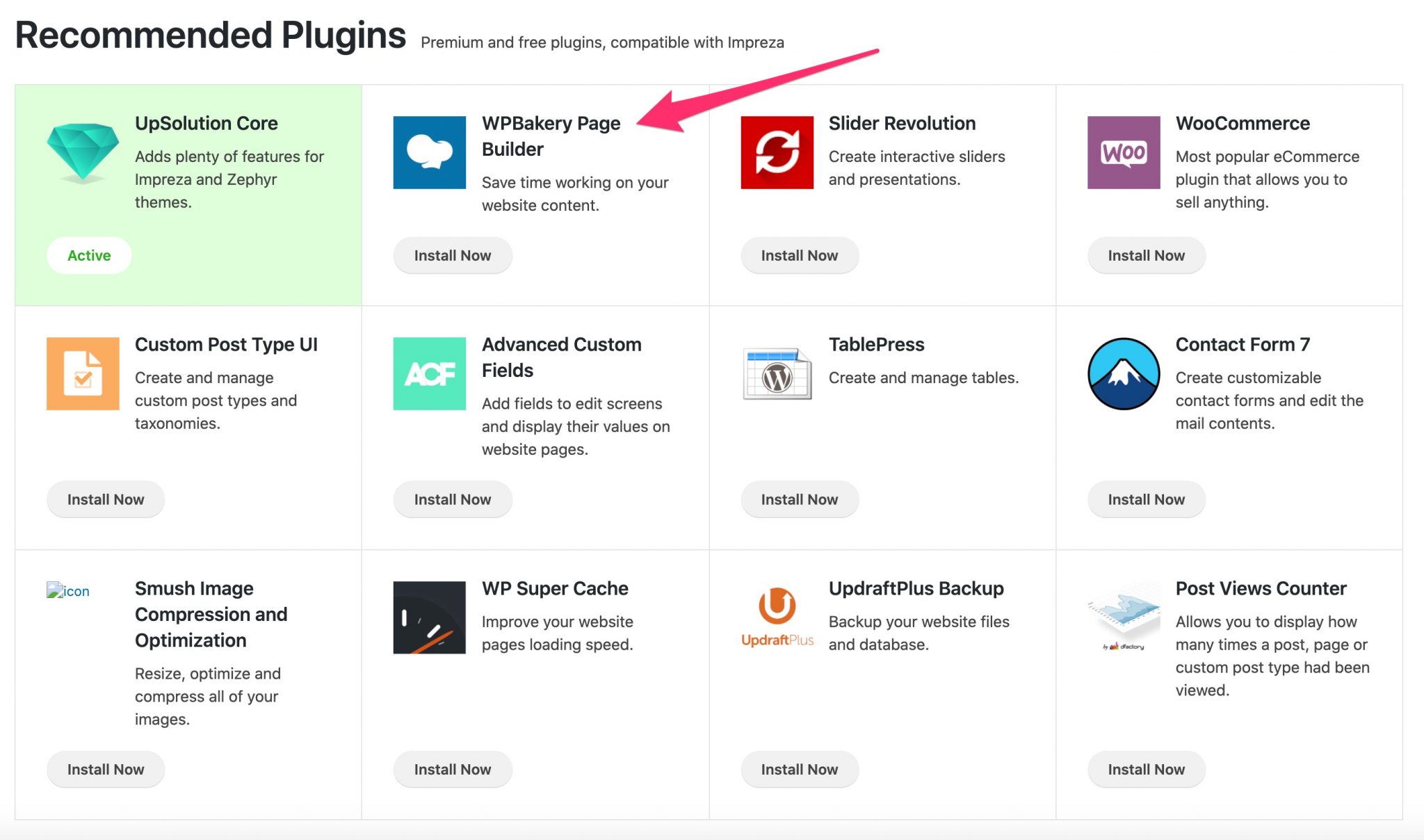
As shown in the screenshot above, this plugin is necessary if you want to benefit from all the features of Impreza. This may seem strange to you (why use a plugin for that?), but it is part of the requirements of the Envato platform, on which the theme is sold (via ThemeForest).
You will see it if you use the theme, UpSolution Core is updated at the same time as its main theme. That is why both have the same version number (7.10).
If you have been hanging around on your Dashboard a bit, you may have noticed the following warning message:
Here’s another recommendation from the developers of the theme. This time, they suggest you to activate WPBakery Page Builder (former Visual Composer). This is the page builder used by Impreza to customize your pages and site demos. You can activate it now.
That’s it for the recommendations of use. For the rest, we can notice one interesting thing:
- Activating the theme does not imply big changes on your administration interface. Only a menu called “Impreza” is added to the native WordPress setup, as well as two custom post types called “Portfolio” and “Testimonials”. All this saves the user from drowning in tons of settings, and that’s a good point.
In summary, it can be said that the handling of the theme is simple and smooth. You don’t get lost in unlimited menus and, contrary to other themes, you don’t need to activate several plugins for all this mechanics to work.
For the user experience, it’s quite pleasant and the first impressions are good. So after this smooth start, let’s shift into second gear to discover how to customize the theme.
Impreza comes with an Impreza child theme. You will find its associated zip file in the theme folder on your ThemeForest account.
A child theme is only useful if you want to customize the code of an existing theme in depth (at the template level in particular, because some CSS additions can be made via the customization tool).
A child theme is a subtheme that inherits all the features and style of the main theme, also called parent theme (in our case, Impreza).
Theme customization
Simple settings
I must confess something: before testing this theme, I was a bit scared. Let me explain. On its sales page, Impreza highlights the fact that it has more than 300 settings within its interface.
So I thought, “My God, this is going to be a real mess. How am I gonna do this?”.
But in reality, I was very surprised when I discovered the Theme Options. No endless scrolling to discover hidden settings. Very few incomprehensible labels and indecipherable options. After having dissected Avada or Bridge, I can tell you that it’s different (positively).
In other words, we find here simple and classic settings. A bit like what you can find in themes that use the Customizer tool.
This allows you to make general settings (layout, content width, responsive, colors, fonts and their size, button style, image size, etc.) that will apply to your entire site.
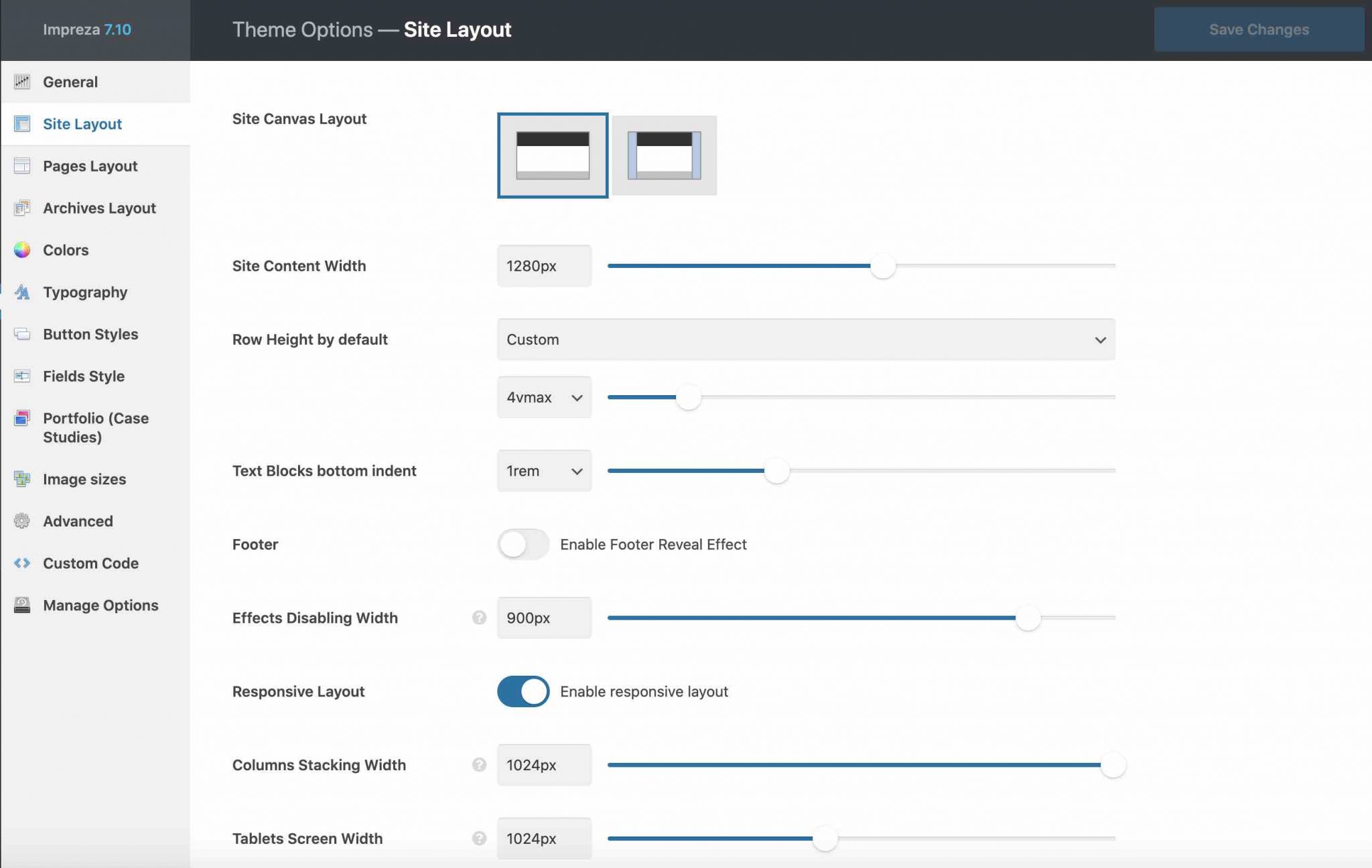
To make finer adjustments on your content you will need to use WPBakery.
Personally, I appreciated the readability of the options presented and the fact that they are limited to the bare minimum.
On the other hand, you will notice the absence of preview of your changes in real time. To discover the result of what you have just modified, you will have to refresh the page in another tab.
Adjusting colors is also very tedious. There are about 50 settings for your header, content and footer.
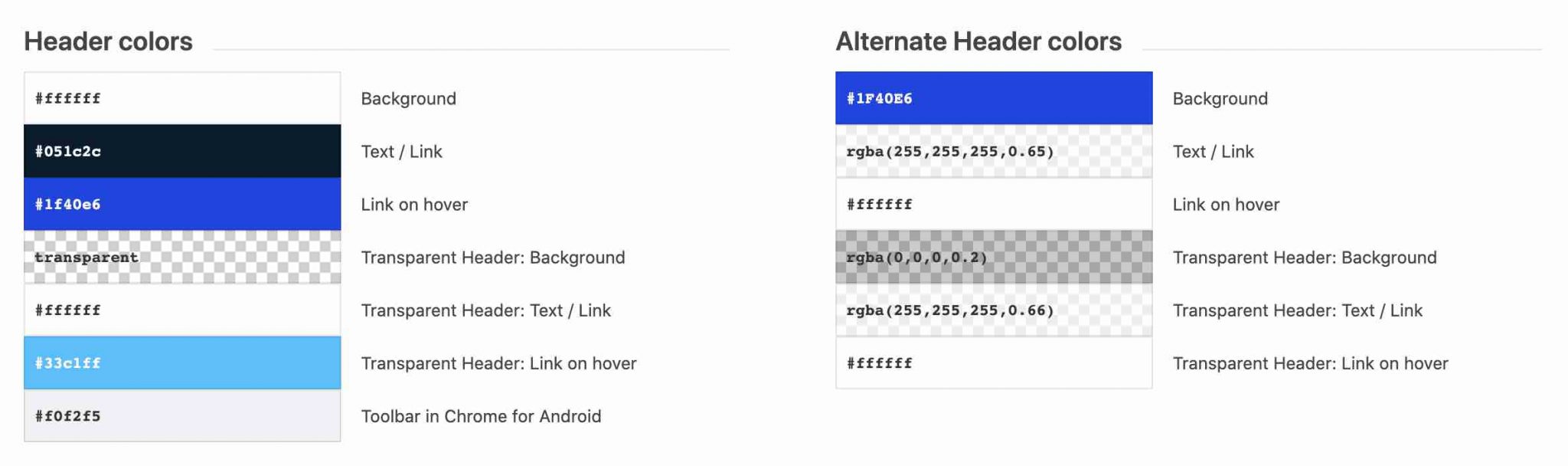
Even if the interface is not very modern – some of the pictograms reminded me of those found on a word processor – the overall experience so far has been positive.
The demos
Let’s continue with one of the most sought-after elements in a premium theme: site demos.
These are ready-to-use site templates that can be activated with just a few clicks. Very popular with beginners, these demos allow you to avoid starting from a blank page. By having a functional base, you only have to adapt the chosen template according to your desires.
The vast majority of premium themes offer site demos. Impreza is no exception to the rule. However, the theme still stands out here.
Where its competitors compete hard to offer the maximum number of site demos, Impreza chooses the opposite and continues in its minimalist line.
UpSolution’s theme offers “only” 22 demos, and it is a freely chosen and assumed bias. UpSolution has deliberately bet on the functional aspect because, as it says, “Almost all other themes overload you with tons of “dummy” demos… that you can’t actually use after importing!”.
Their demos are all composed of several pages, allowing you to set up a whole site.
They are built to fit the most common niches. You will find demos to create a site in the following areas: online courses, fashion, real estate, wedding, marketing, blog, photography, design, news, ecommerce, catering, magazine etc.
UpSolution has swept wide to seduce any type of site creator: it makes commercial sense.
To give you an idea of their graphic overview, I have selected three of them below:
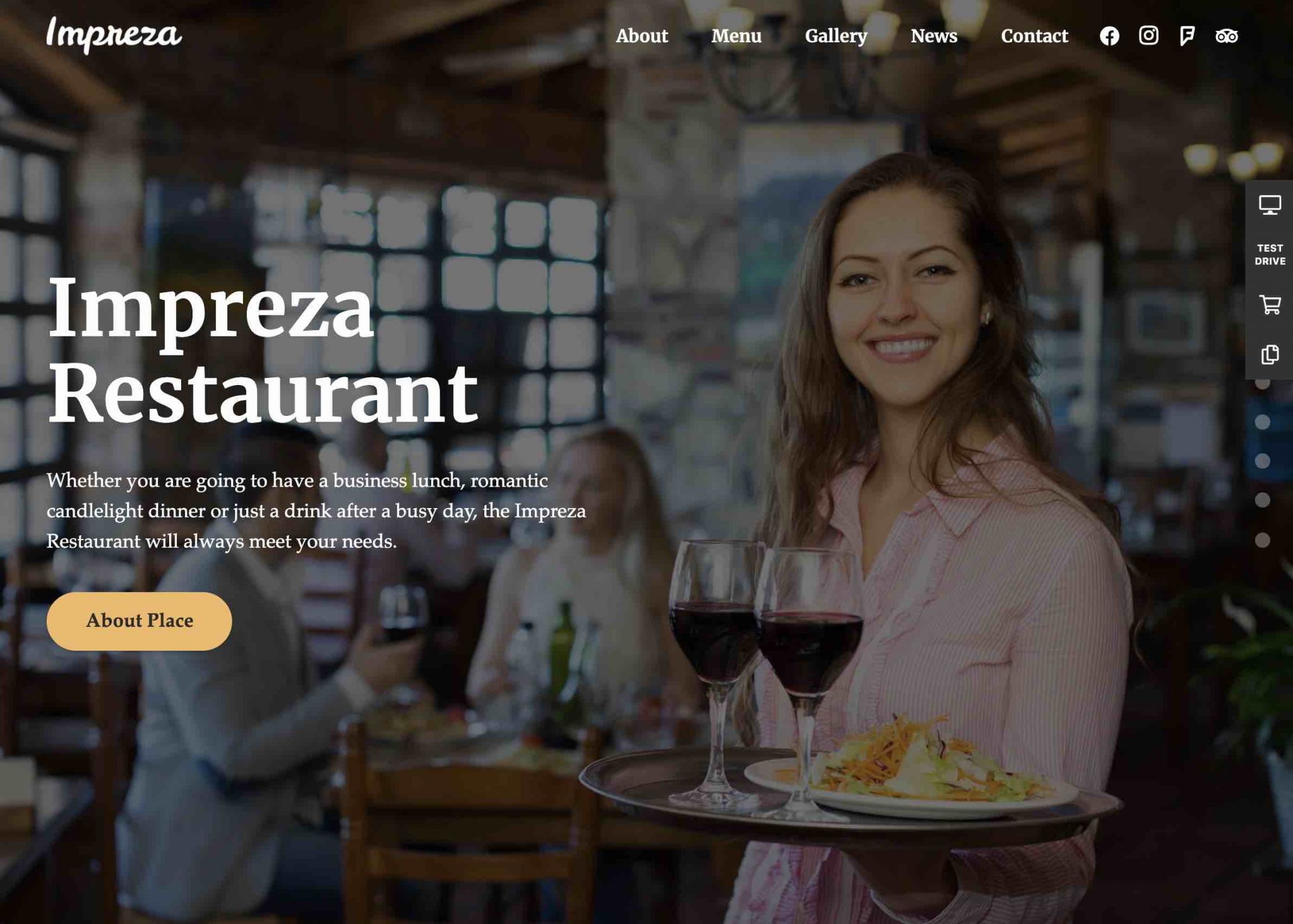
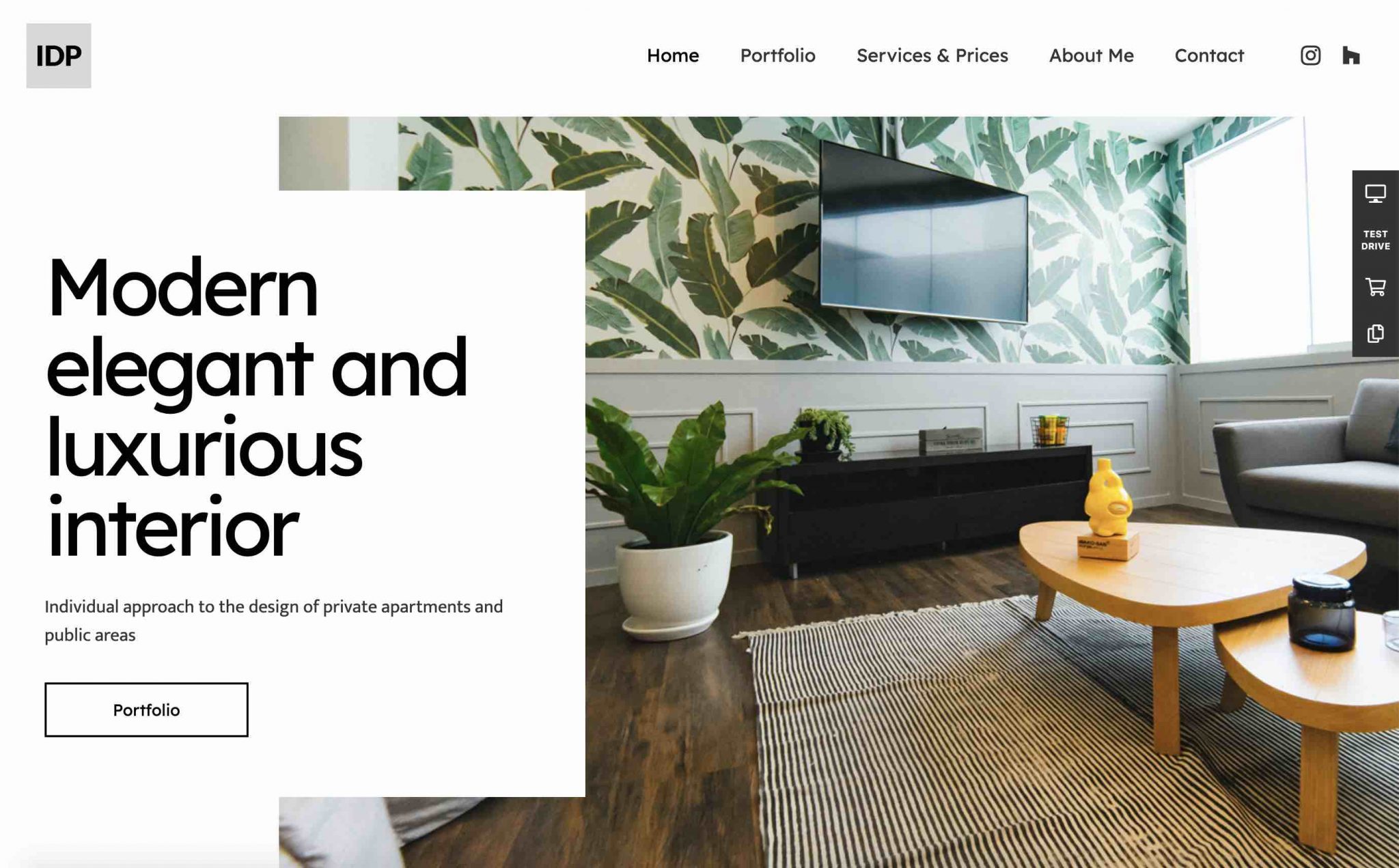
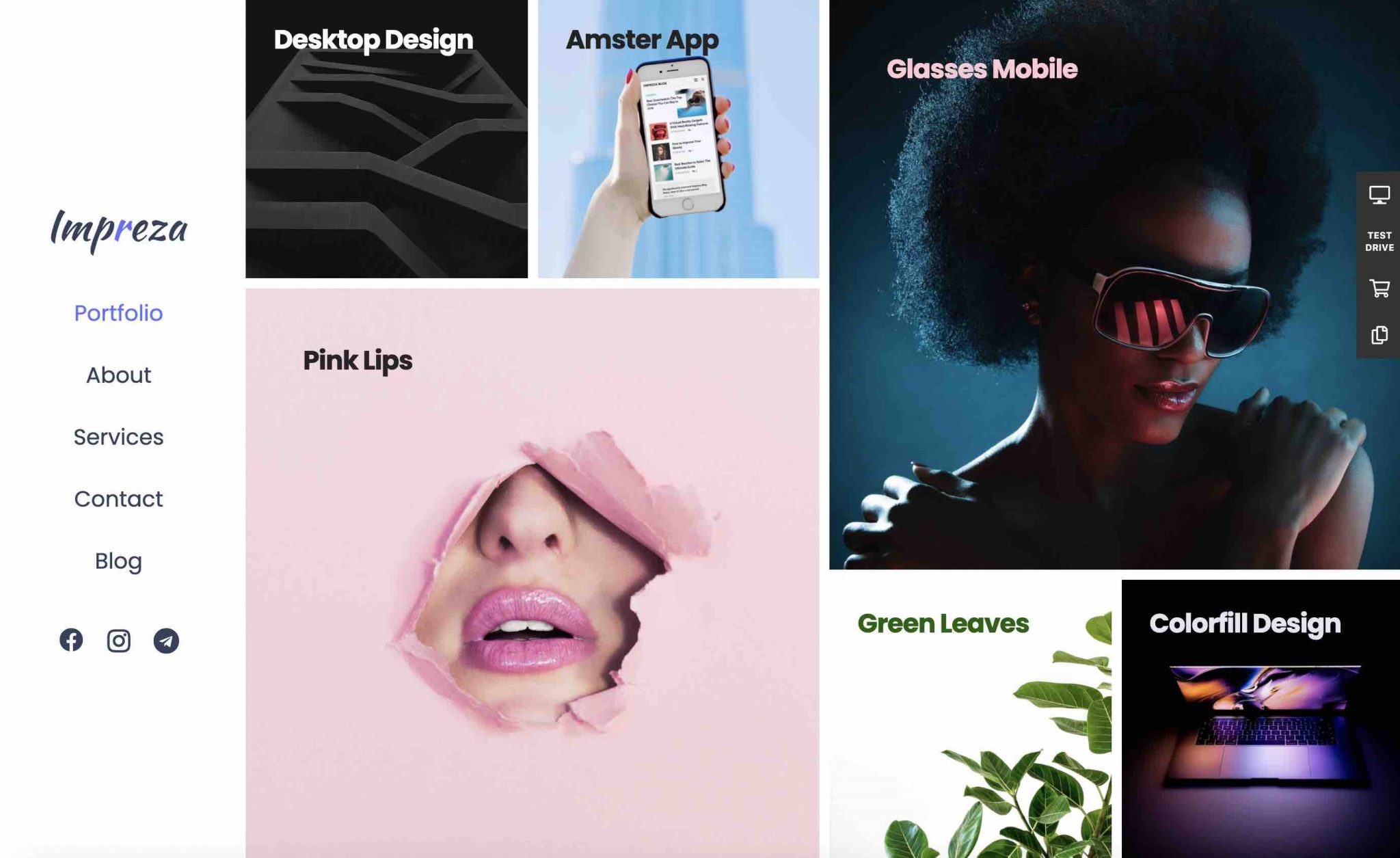
Globally, and apart from some style effects specific to each of them, we can notice that these demos propose quite similar renderings (same structure, same typography, etc.). They remain very classical and will have a hard time making you jump to the ceiling.
They also suffer from the comparison with more accomplished demos offered by other competing themes, such as Salient or Jupiter, for example.
If the design of the demos is not crazy, maybe Impreza makes up for it in the way they are installed. Is it easy?
According to the sales page of the theme, everything is done in 1 click and in barely 20 seconds. You can import all the content, or only the sections that interest you (e.g. header, pages):
I made a test on my installation to check all this. Verdict, watch in hand: complete installation of the “Consulting Agency” demo successfully completed in less than 10 seconds. No bugs to report.
The Impreza Header Builder
After the theme options and the demos, let’s go to a third major element to customize the Impreza theme: its Header Builder. That is, literally, an interface that will allow you to modify the header of your site as you wish.
Several pre-built elements are proposed to you (e.g. text, social network icons, search bar, buttons, images, etc.) and you can manipulate them by drag and drop.
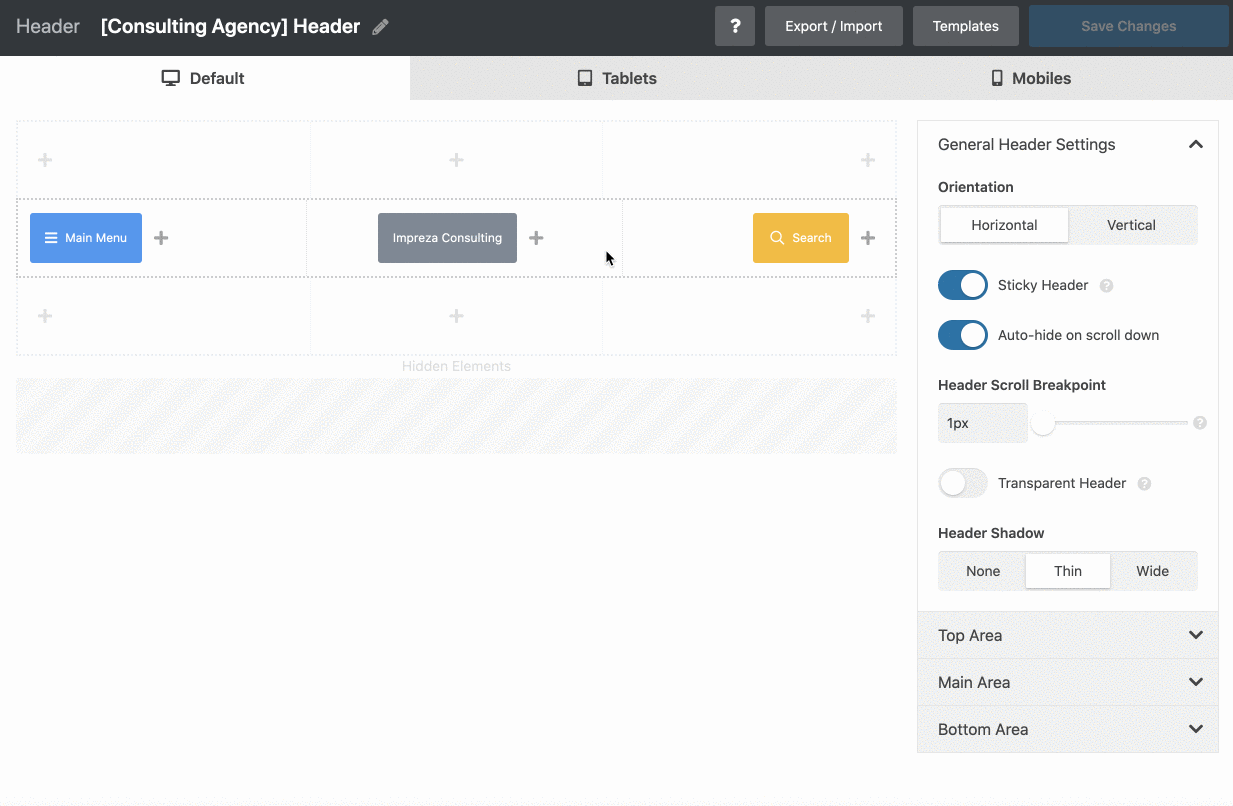
It is also possible to:
- Position the elements in three different areas (upper, main and lower) for computer, tablet and mobile.
- Choose between horizontal and vertical display for your header.
- Activate the sticky header option. In this case, your header will remain fixed at the top of the page when the user scrolls down the page.
- Choose from 14 header templates to avoid starting from scratch, if you wish.
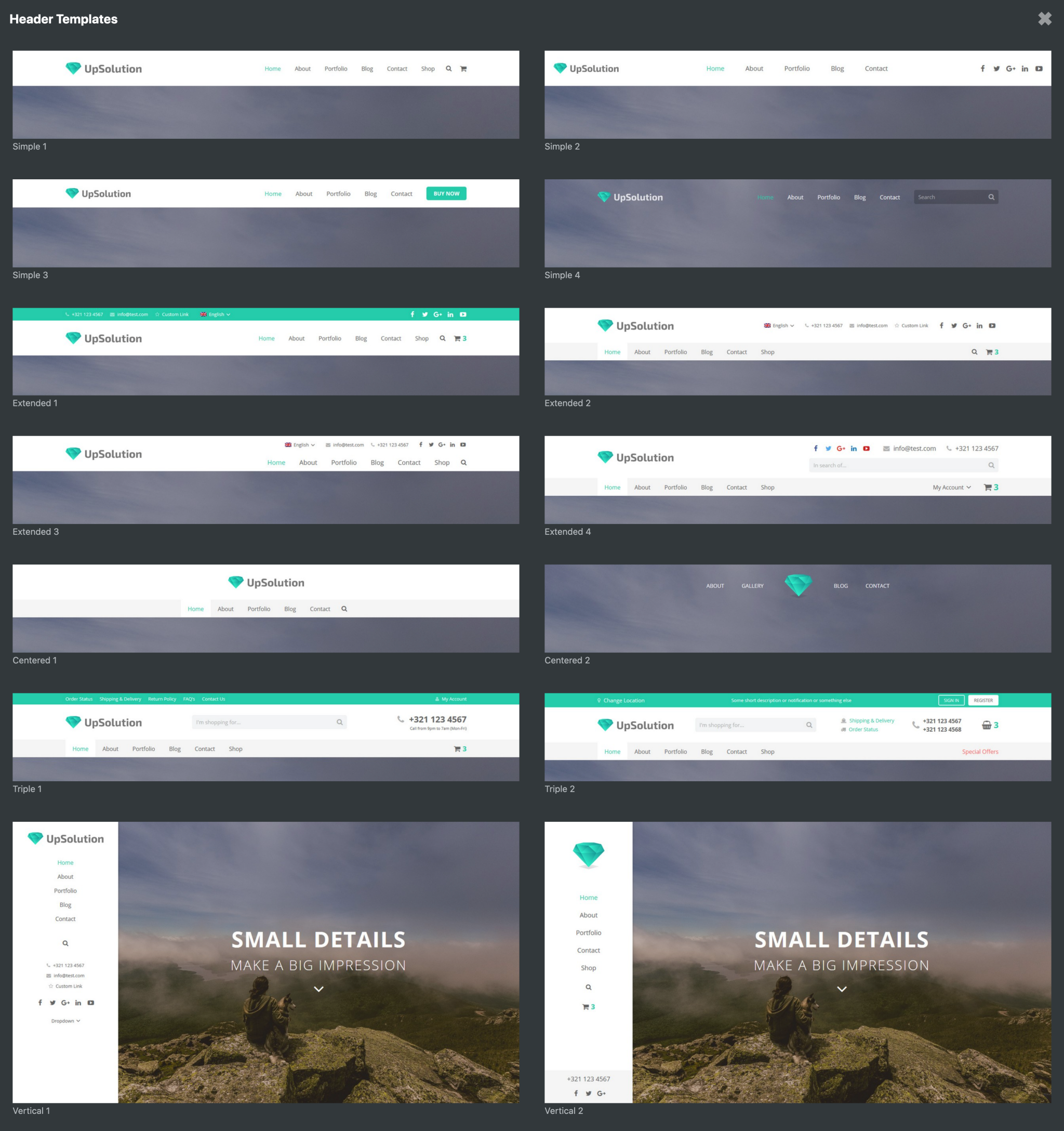
In the end, I appreciated the use and the features of this tool which allows to build a great header.
Also, this area of your site is not to be neglected, as I detail in this article.
Page Blocks (Global Blocks)
Last stop in this part on customization: the page blocks (Global Blocks). These are ready-to-use sections of pages (e.g. a custom footer, a slider, a portfolio, a price list, etc.) that you can create in order to reuse them in several places on your site.
To use them, go to the Impreza > Page Block menu. Use WPBakery to custom design the Page Blocks of your choice.
Once imagined, you can add them wherever you want within your content, using the element itself called “Page Block”.
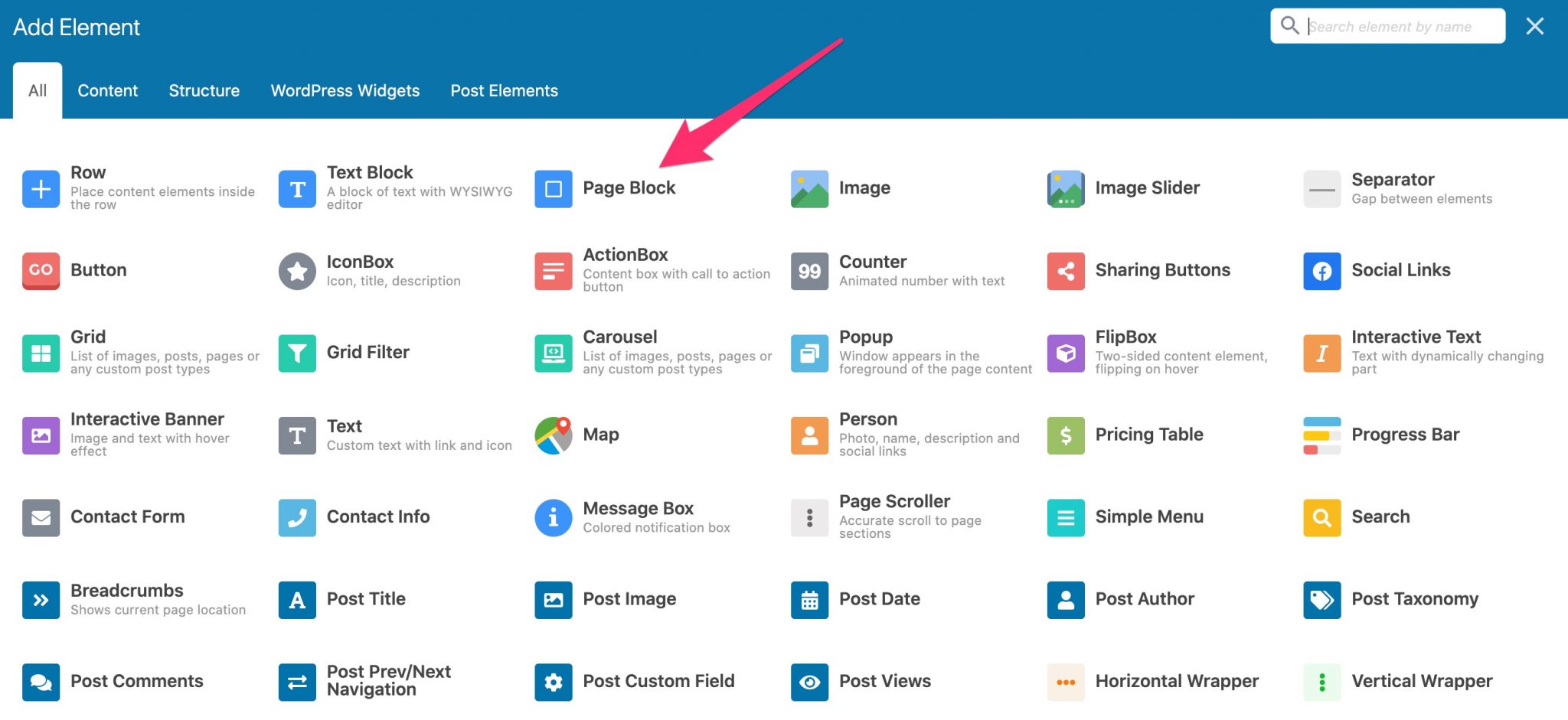
In the same vein, you can also create entire page templates by going to the Impreza > Page Templates menu. And also what are called Grid Layouts, based on a Grid Layout, using the options offered in the Impreza > Grid menu.
Here, I was telling you about WPBakery just above. Without transition, let’s talk a bit more about it in the next part.
WPBakery to build your pages
Like many themes sold on ThemeForest, Impreza took the decision to embark the WPBakery page builder (former Visual Composer), which its designers have reappropriated.
Some changes are to be noted regarding this page builder. During the writing of the first version of this article, Nicolas complained about the previously called Visual Composer with the presence of (too) many modules (90 in total), that WPBakery calls “Elements”.
Nicolas was also pointing out the multiple duplicates (e.g. presence of several slider modules, flipboxes) because the theme also used two additional plugins filled with WPBakery elements: CodeLights Elements and Ultimate Addons for WPBakery Page Builder.
Four years later, CodeLight Elements is not there anymore (Ultimate Addons for WPBakery Page Builder, yes), the duplicates too, but the modules are still as numerous as ever, except for a handful.
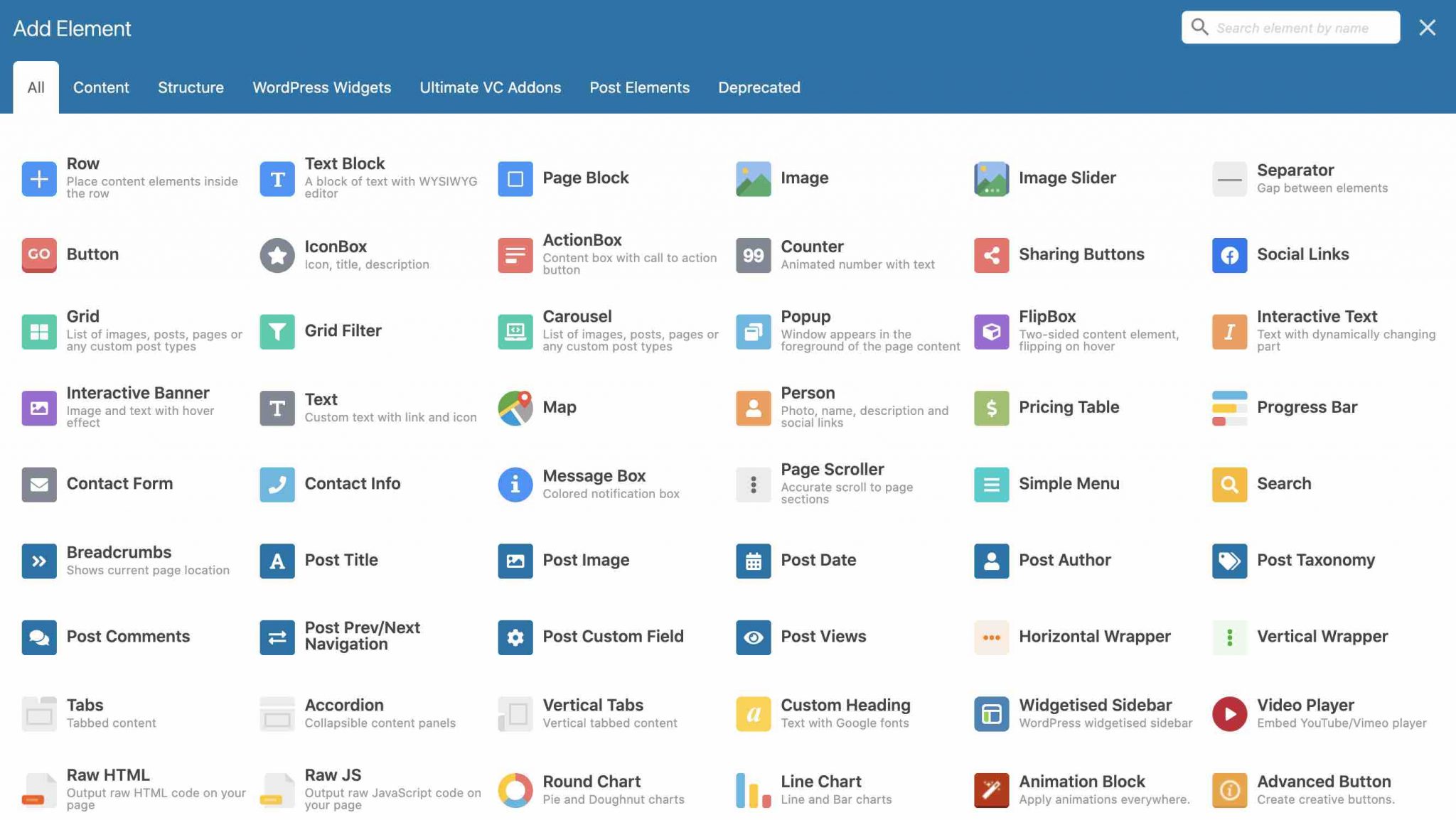
You might as well use the search field to find the one you need…
With regards to the editing mode, WPBakery offers two possibilities:
- Use the administration editor. In this case, you make your changes from the back-end (administration) of your WordPress site. Main drawback: you cannot directly visualize your changes in real time.
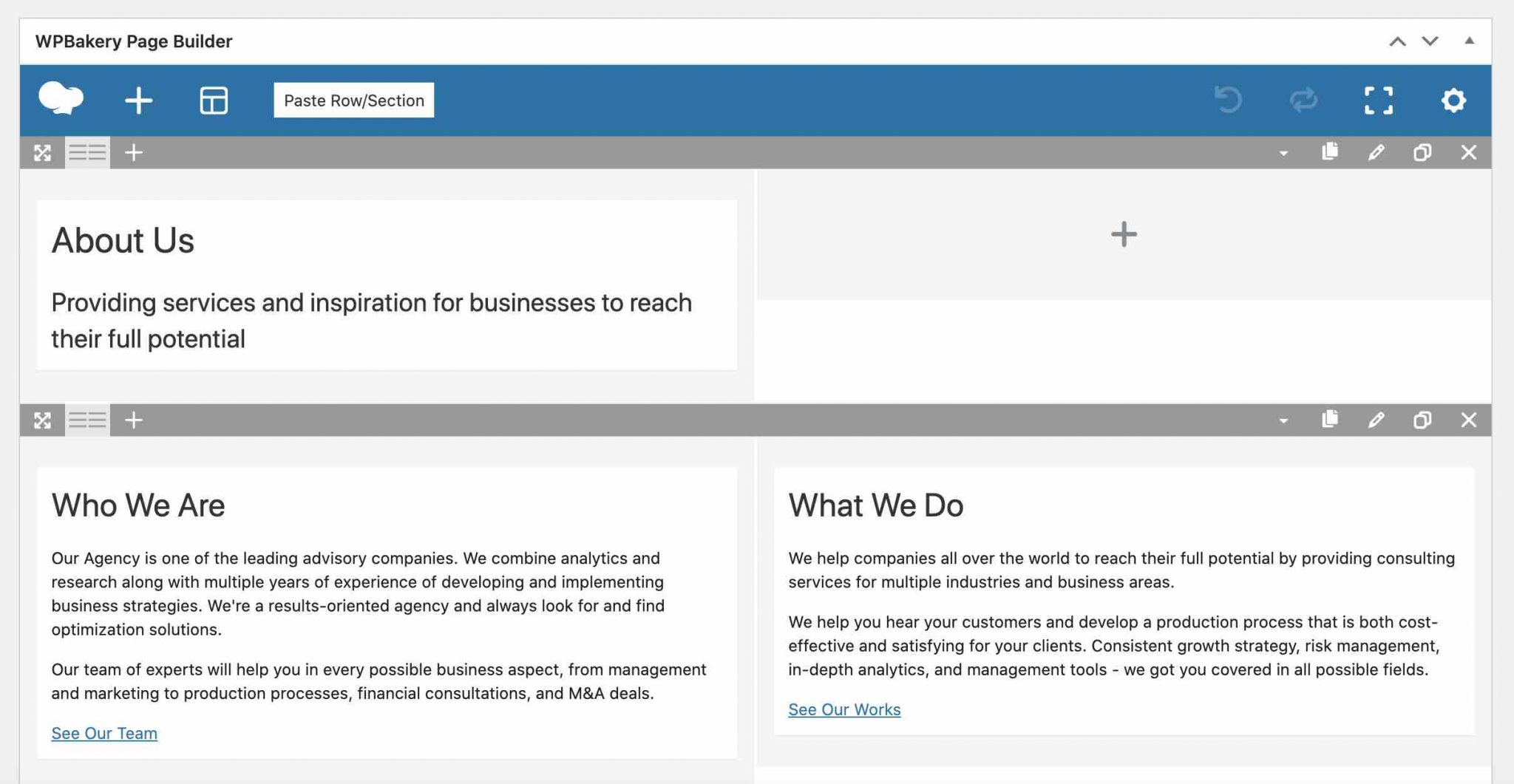
- Use the visual editor, directly in the front-end (what your visitors see). In this case, you get an enhanced user experience, thanks to a WYSIWYG (What You See Is What You Get) interface. It’s much more enjoyable during the creation process. On the other hand, the page builder still has some limitations, compared to the competition (e.g. Elementor, Divi, Beaver Builder). For example, you can’t edit text content online, without going through a pop-up window. In particular, you will regret the many clicks required to perform any action (e.g. adding text, an image).
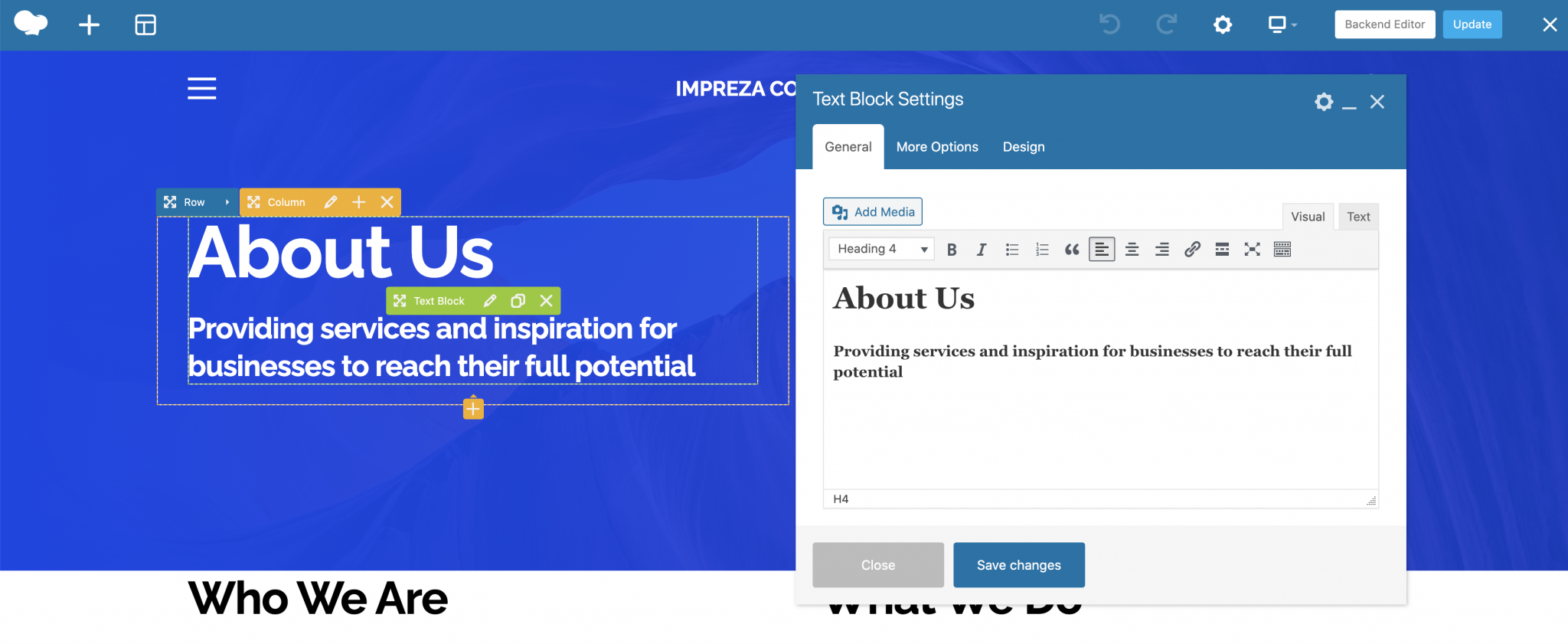
Please note that UpSolution has improved its service offer concerning WPBakery since four years. At that time, Nicolas regretted the fact that the images were not displayed when using the page builder in front-end. I did not encounter this problem during my test
Concerning WPBakery, I’m still missing something. Personally, I don’t appreciate this page builder that I find much less intuitive than the Elementor, Divi, Thrive Architect or Beaver Builder.
Here, the too many modules make it difficult to get used to it: it’s hard to find your way around.
It also has the (deserved) bad reputation of leaving too many shortcodes behind when you disable it, which doesn’t help.
Its only merit is that it allows the beginner to leave the code untouched and create the design of his/her pages himself/herself.
What adaptation to plugins?
One of the strengths of WordPress is its flexibility. Thanks to a plethoric offer of plugins, it is possible to add new features to your site without getting your hands dirty.
Check out our Top 25 of the Best WordPress plugins.
To seduce customers, many themes sold on ThemeForest have taken the habit of loading dozens of plugins to inflate their commercial offer.
Impreza is not to be outdone and promotes that you save $174 by offering you the following plugins, embedded with the theme:
- WPBakery Page Builder ($64)
- Slider Revolution ($59): a plugin to create sliders
- Ultimate Addons ($26)
- FileBird PRO ($25)
This saving is quite relative. Let’s say that you will really benefit from it if you plan to use the 4 plugins above. Personally, I will never install Slider Revolution on my sites, for example.
It’s not very intuitive and it’s complex to handle. On top of that, it is resource-intensive.
We tested 10 slider plugins in this article, including Slider Revolution Find all our conclusions here.
Beyond that, Impreza is compatible with WooCommerce, WPML, Contact Form 7, Gravity Forms, bbPress, The Events Calendar, Custom Post Type UI, UpdraftPlus, Yoast SEO, Advanced Custom Fields and FileBird.
You can install most of them from your administration interface (via Impreza > Plugins).
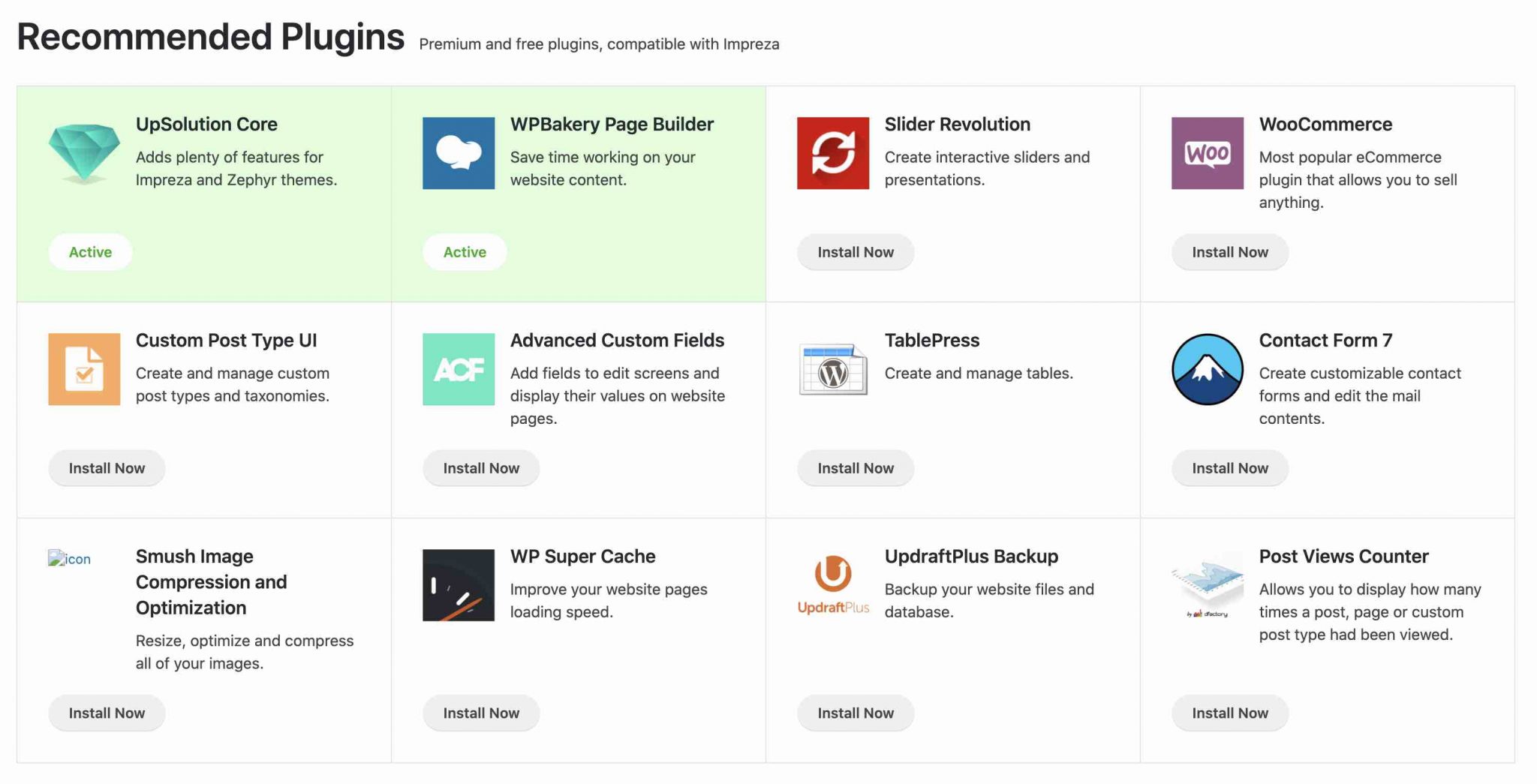
On the integration side, Impreza has nothing to envy to the other premium themes: it offers many compatibilities with interesting plugins.
After having made a complete tour of the possibilities offered by Impreza, let’s look at the user experience by focusing on 3 key aspects: loading speed, SEO and responsive.
This is the subject of the next part.
The user experience
Loading speed
Owning a site that takes forever to load sends the wrong signal to search engines, but more importantly to your visitors
Put yourself in their shoes: if they have the time to cook themselves an egg while waiting for your home page to appear, chances are they won’t try to come back to your site.
The loading speed of a site is therefore to be taken very seriously. It depends on many factors (weight of the images, respect of the good practices of the code, quality of the hosting, etc.), and the quality of your theme is also part of it.
Knowing the importance of loading speed on the commercial aspect, theme creators tend to show you their ratings at performance scoring services.
And Impreza’s are perfect: it would have scored 100 on the PageSpeed test and Yslow (an indicator that gives suggestions for improving your performance):
In order to get my own idea, I gave Impreza a test using the GTMetrix tool, using the “Real Estate” demo:
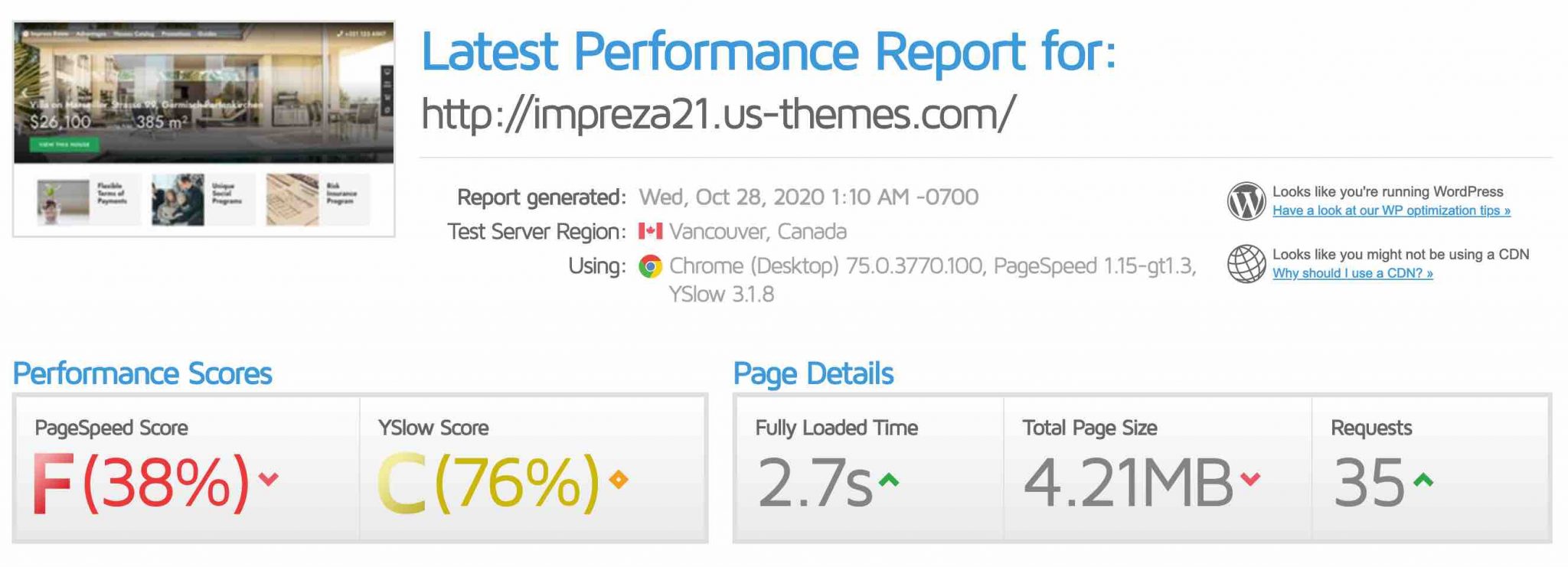
As you can see above, I was far from getting the same results as those shown on the theme’s sales page.
But these are to be put into perspective for two main reasons:
- The F score is mainly due to the fact that the test site does not use a cache plugin. With a dedicated plugin such as WP Rocket, there is a good chance that the PageSpeed score would have turned green, because all other speed-related indicators without exception obtained an A score.
- The performance scores of test tools are not always relevant because loading time is not taken into account in the calculation of the score.
For loading speed, it is better to focus on best practices. We give you several of them on the WPMarmite blog, if you’re interested.
In addition, Impreza also offers eight performance-related settings in the Advanced Theme Options menu.
For example, to improve page loading speed, you can enable the delayed loading of images, called lazy load. Please note that this option is still offered on an experimental basis by Impreza.
It is also possible to optimize the size of JavaScript and CSS files, or to disable Gutenberg style files.
SEO
Second part of this section about user experience: SEO. For beginners, SEO is the acronym for Search Engine Optimization.
This refers to all the techniques that aim to rank your pages as high as possible on a search engine (Google, for example).
In order to try to rank on the first page of Google, it is important to create excellent content, but also to get backlinks (links that other sites make to yours). I schematize a lot, but that’s the idea.
On the other hand, it is also wise to optimize what is called on-page SEO (the elements in the content of a page of your site).
On this subject, Impreza enables you to customize your Title tag and your meta description, very important in SEO, thanks to a custom insert at the bottom of your articles and your pages:
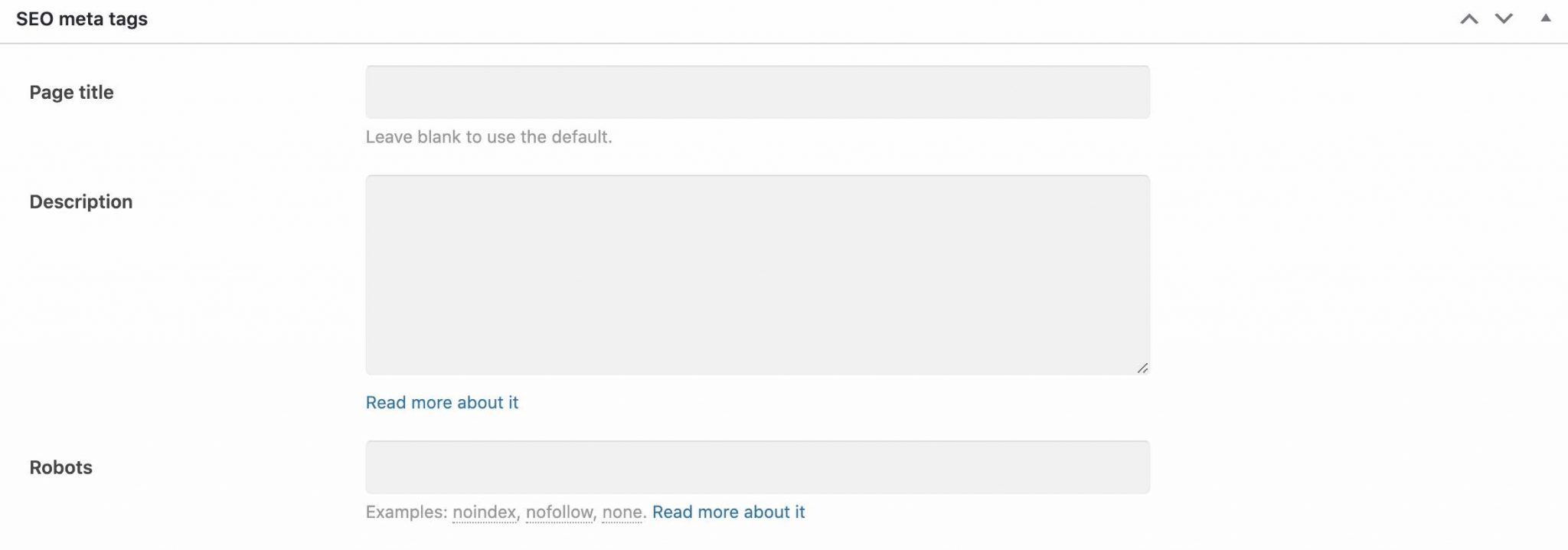
As you can see, it is also possible to provide more advanced settings to tell robots not to follow a link in your content (nofollow), for example.
Of course, if you have already filled in these tags using an SEO plugin such as Yoast SEO, Rank Math or SEOPress, there is no need to repeat the operation with Impreza.
With regards to on-page SEO, note that WPBakery has options to set the title tags (hn) of your content, which is quite convenient:
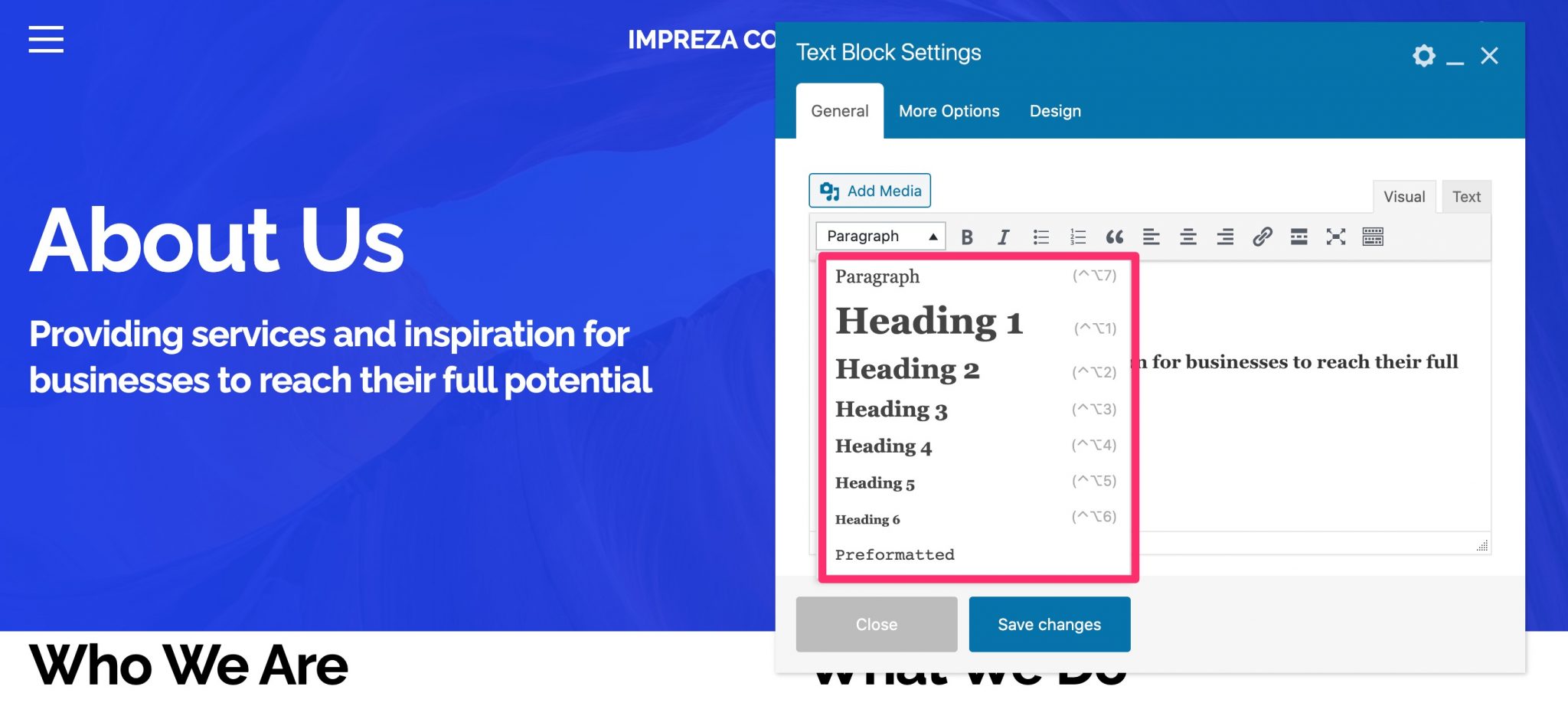
Finally, in the Advanced tab of the Theme Options, you can also enable Schema.org markup, a structured data protocol that allows a search engine to better interpret the meaning of your page content.
Responsive
After the SEO, it’s time for the responsive. This is a technique that allows you to adapt the readability of your content to any type of screen (computer, smartphone, tablet).
In the vast majority of cases, WordPress themes are responsive by nature, although you will need to make some technical adjustments on a case-by-case basis.
With Impreza, for example, these adjustments are made possible thanks to the use of WPBakery. The page builder has specific settings to help you:
- Adjust columns for different screen sizes.
- Check their width and offset.
- Make them visible/invisible depending on the device used (computer, tablet, smartphone).
And that’s not all. At the top bar of WPBakery, you can also control the display of your content on different devices:

Finally, you can do some responsive editing from the Layout tab of the Theme Options.
To know if your page is mobile-friendly, use the Google Mobile Optimization Test. It’s free and efficient.
Documentation and support
When using a theme, sometimes you can feel a little overwhelmed.
As a result, it’s good to have a well-written documentation to help us find a solution to the problem we are facing.
Impreza offers a very good one, divided into several categories (Installation, Theme Options, UpSolution Core, Header Builder, Supported Plugins, etc.).
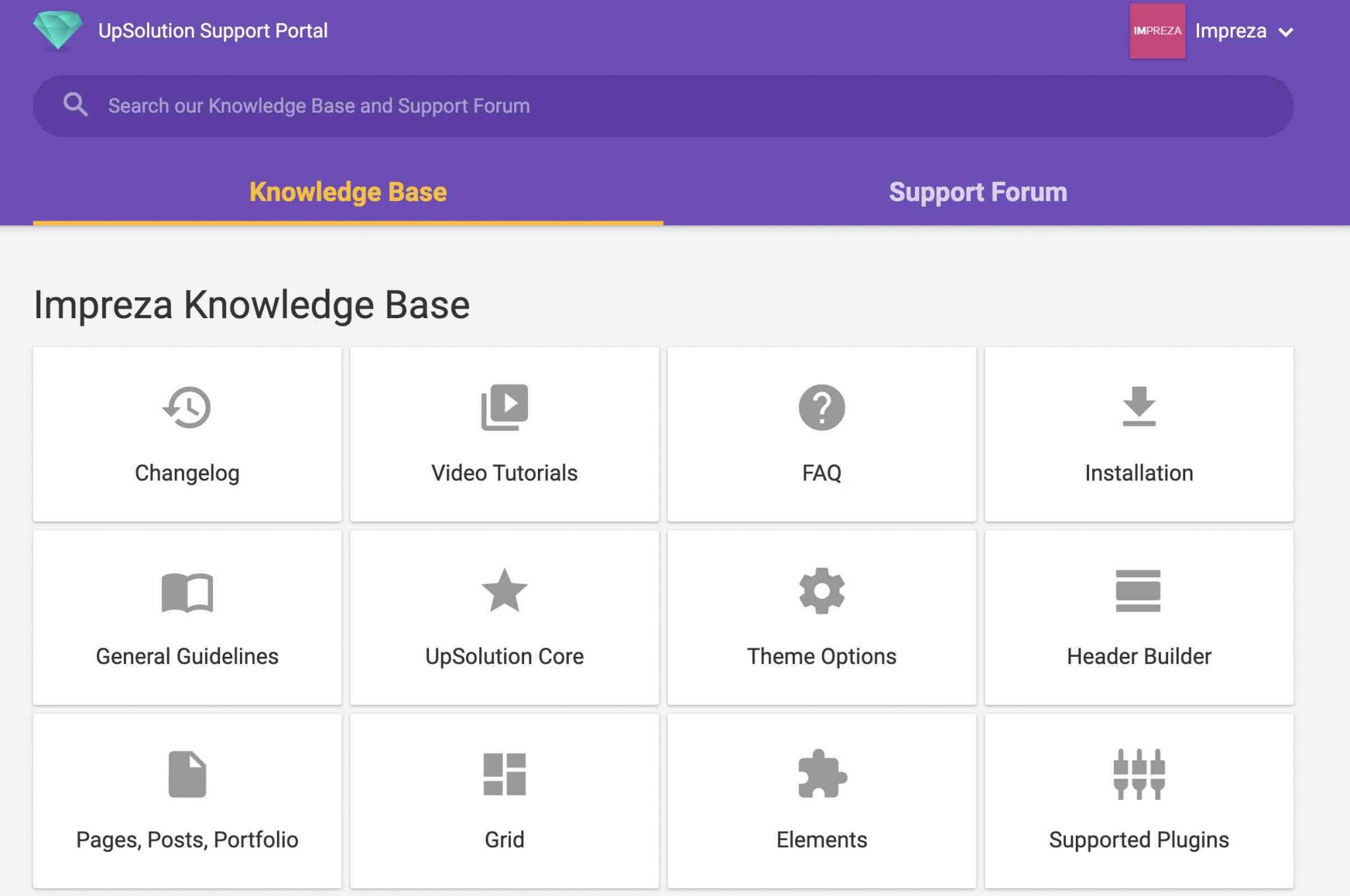
While browsing it, I appreciated the auto-complete search bar, which gives you different results as you enter the letters of your query.
Another good point: the presence of numerous screenshots in the explanatory articles, as well as about twenty videos of how to get started with the theme, redirecting you to UpSolution’s YouTube channel. For example, this video teaches you how to change the width of your site’s content:
Another good thing: the presence of a Frequently Asked Questions (FAQ) listing 39 questions that must have come up quite often among users’ complaints.
Main negative point of this documentation? We would also have appreciated some tutorials to get used to WPBakery. I didn’t find anything about it.
You will find some answers on the Forum related to the support (assistance) of the theme. It is classified by tabs (bugs, questions, customizations, feature requests) and you can see a rather short response time.
As the Forum is public (provided you are logged in to your Envato account), both the theme team and users are allowed to answer you.
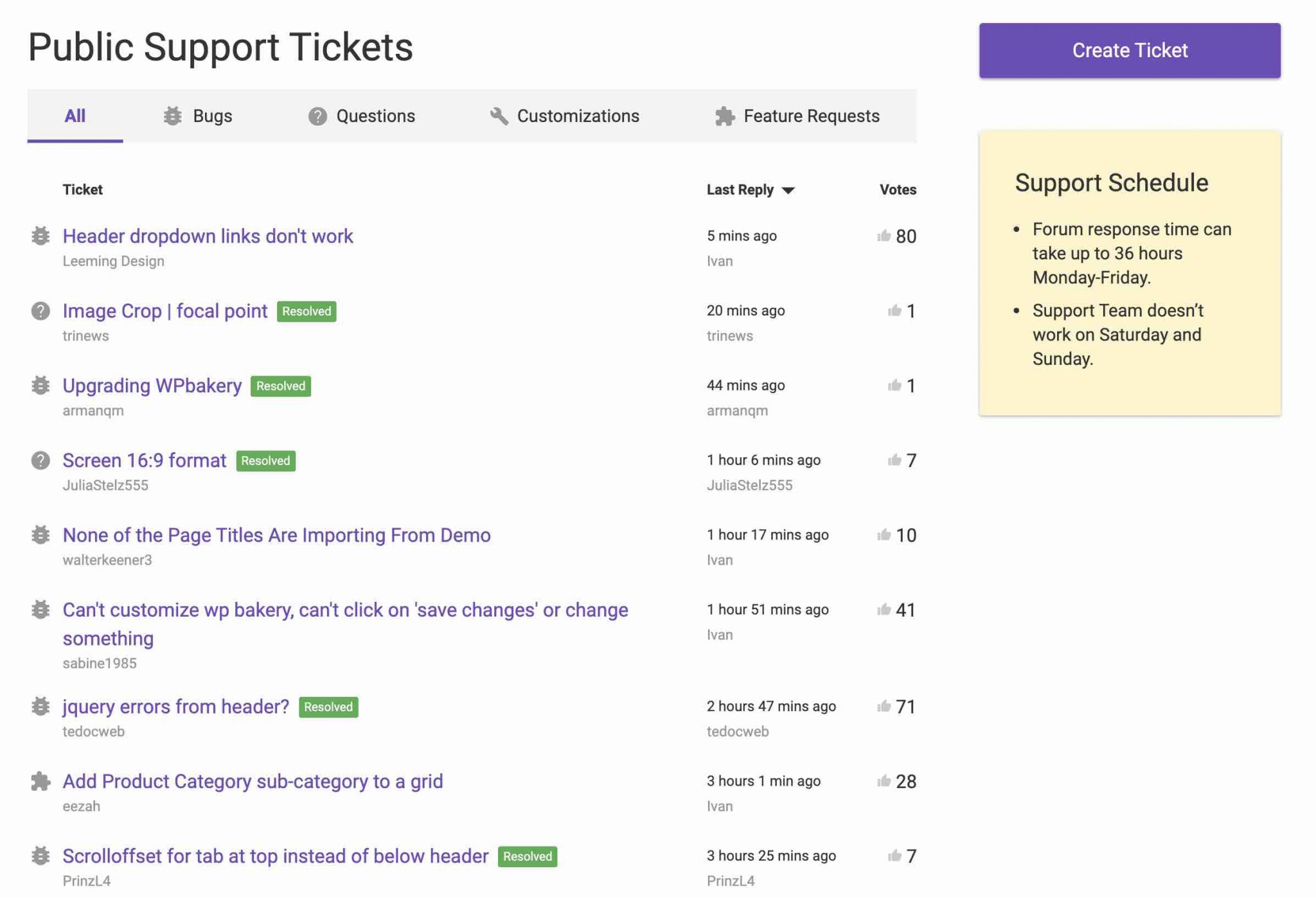
Even if I didn’t have to ask for it, the support seems to be very good. And it has to be: Impreza sells it as 5 stars!
How much does Impreza cost?
Impreza is a premium theme sold $59 on the ThemeForest platform. A price that is in the average of those practiced on ThemeForest.
At this price, you get 6 months of support included, as well as future updates.
Please note that Impreza sometimes offers discounts on this price.
For example, as you can see on the screenshot above, UpSolution had set up a fall promotion during my test, with a $20 discount ($39 instead of $59).
Does this rate seem too high to you, or maybe you hesitate to get the theme? In this case, you can use the ThemeTest service, to test Impreza for free for 6 hours.
This is a very interesting option to remove the final brakes on the purchase. As a matter of fact, to my knowledge, no other ThemeForest Top 10 best-selling theme offers this.
ThemeTest works in a very simple way: fill in your email address, complete the captcha, and you will have a test site just for you, where you can add your content and plugins.
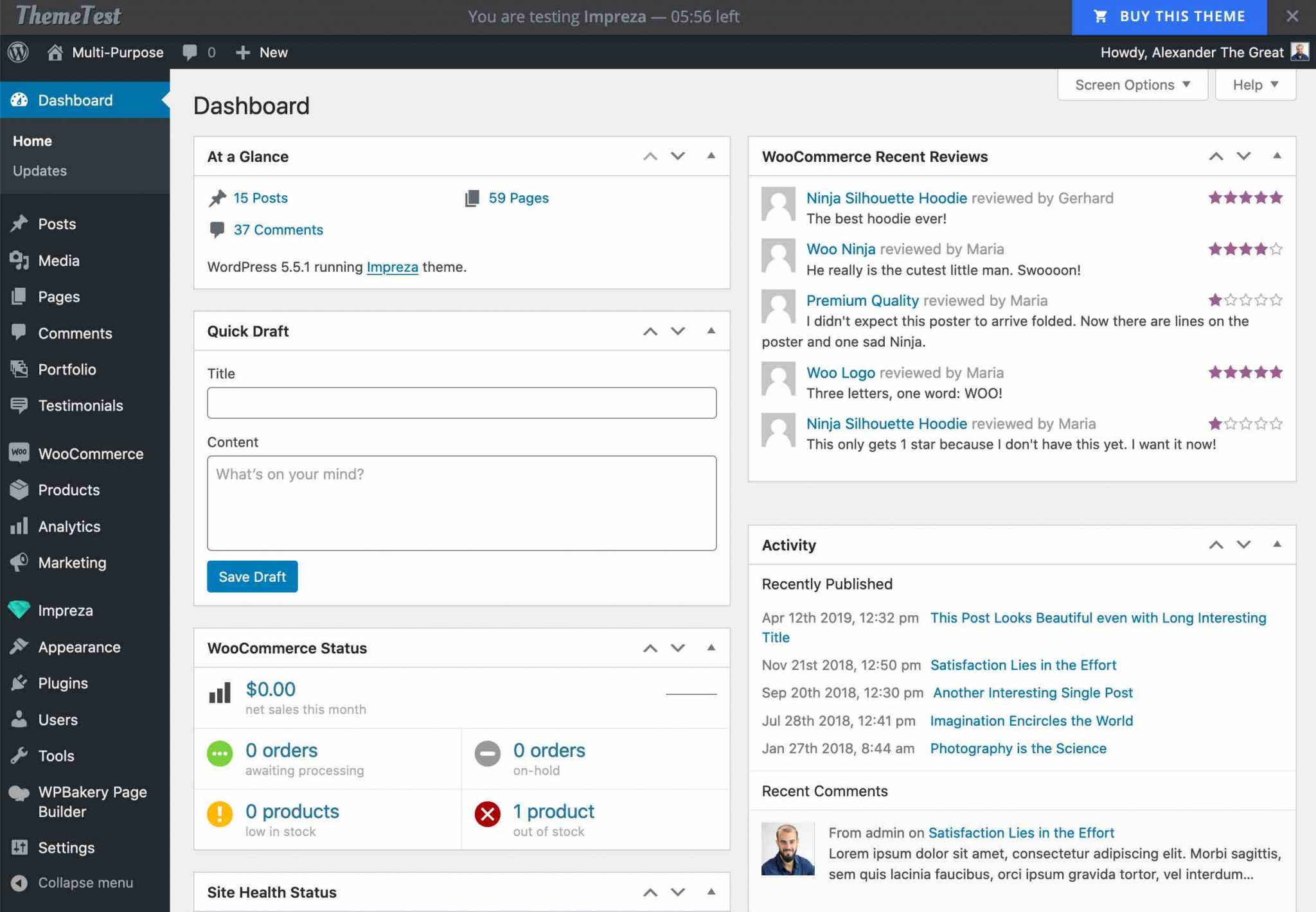
You will be able to explore the theme interface, check that your plugins are compatible, or even import content and try to edit it.
Great to get an opinion before buying the theme, right?
Should you use the WordPress Impreza theme?
So, do we get the Impreza theme, or not? For the beginner, it has some interesting advantages:
- Its interface is not too overloaded and relatively clear.
- Its Header Builder is well made.
- It has a page builder to help you create your content without coding.
- Its site demos help you not to start from scratch.
- And, remember, it can be tested before you buy.
It’s pretty good, but is it enough? From my point of view, no. Personally, I find the Impreza demos quite light: their design is not very advanced, which won’t help you stand out from the crowd.
Moreover, building your pages with WPBakery won’t be very pleasant, especially if you are used to other more intuitive page builders, such as Elementor, Divi or Beaver Builder.
To sum up: not for me. And you, what do you think of Impreza?
Give me your opinion in the comments below.

Receive the next posts for free and access exclusive resources. More than 20,000 people have done it, why not you?





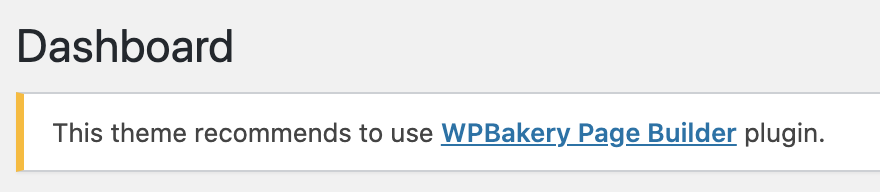
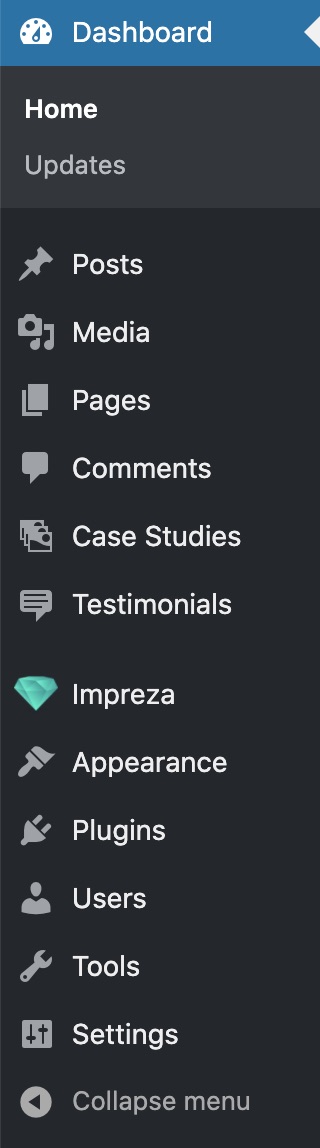
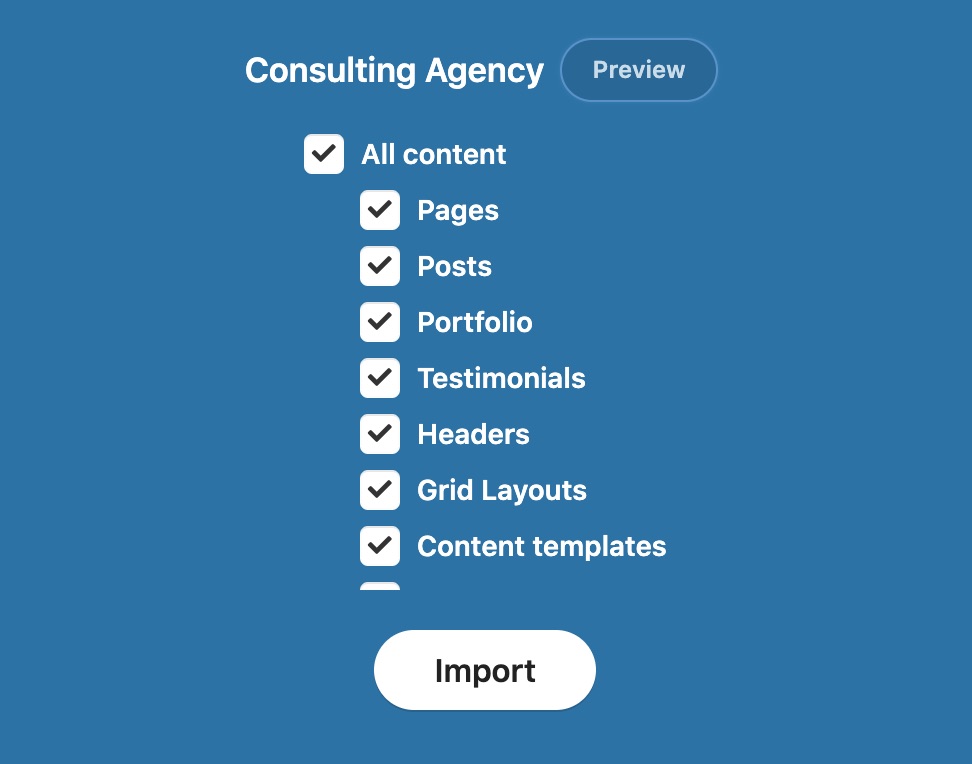



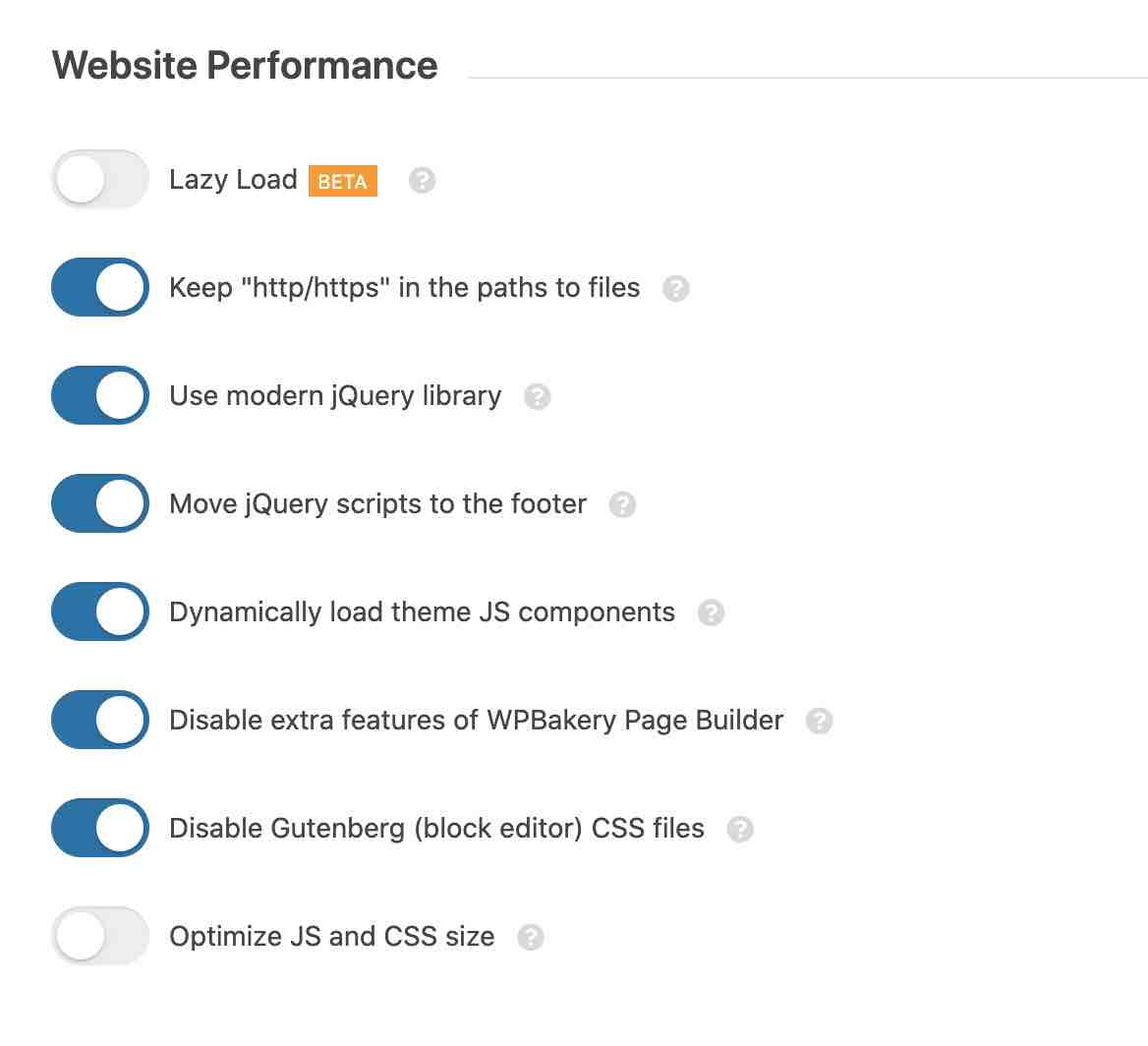
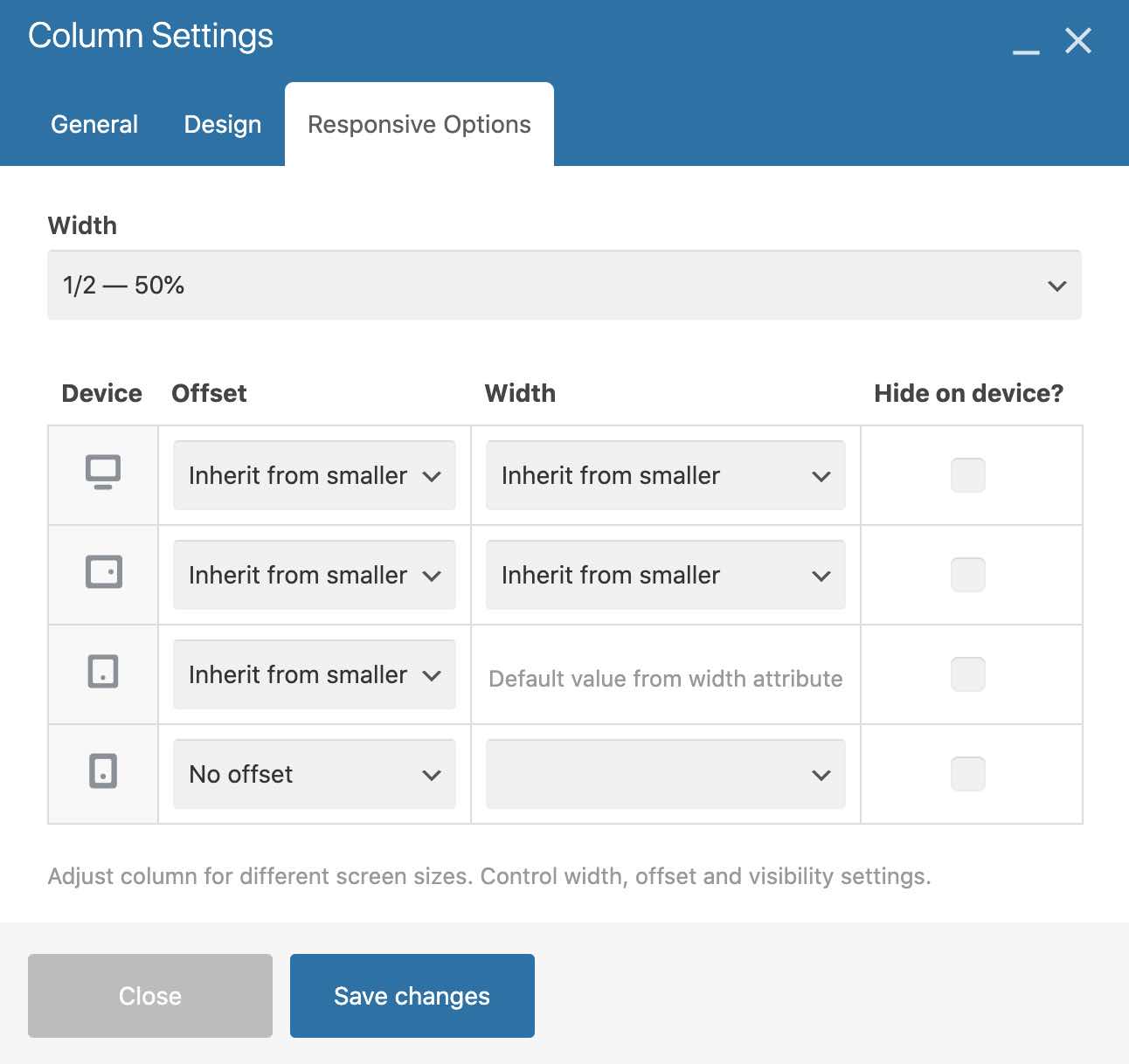
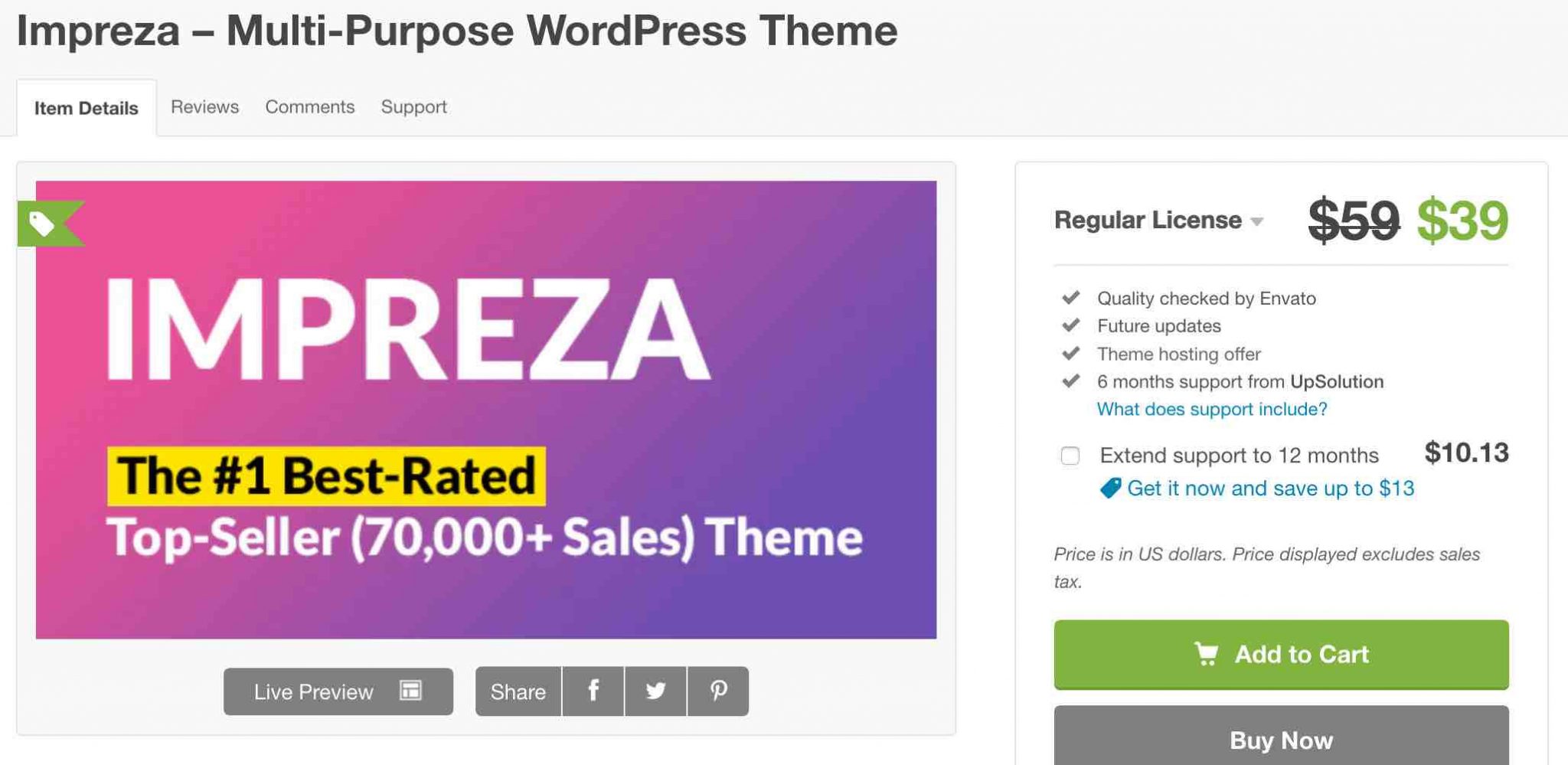
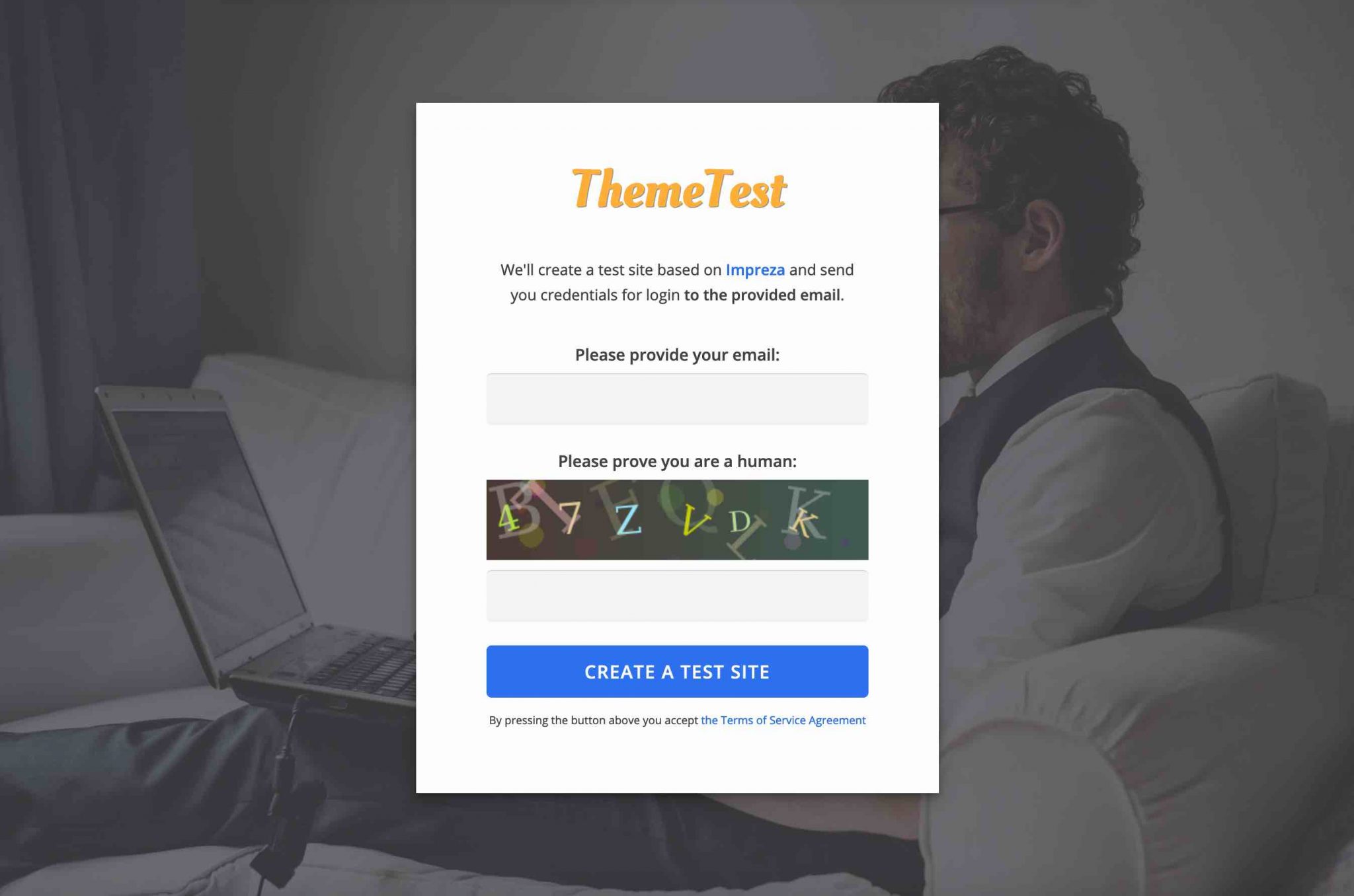






Love this theme, has been a game changer… having technical css skills helps do the 1%ers that may be out of limits. Very happy with support & community.
Thanks for your feedback Sam !
Thanks for the great overview. Is it possible to use the portfolio function for several pages?
So you can have different categories as well?
yoururl.com/Portfolio-item/table-mockup
yoururl.com/Portfolio-products/products
Hello, you can have lots of portfolio yes.