The best WordPress plugins
The official WordPress directory is full of plugins ready to meet many needs, even in their free version. Whether it’s for your blog, your online store or your portfolio, you’ll find something to add the right features to your website.

The most popular ecommerce plugin in the ecosystem. WooCommerce allows you to turn your website into an online store.

WP Rocket is a simple and powerful caching plugin, which allows you to speed up the loading speed of your WordPress site with multiple options.
To explore other must-have WordPress plugins to install on your site, check out our selection of the 25 best WordPress plugins.
Find WordPress plugins by category
WPMarmite has tested dozens of WordPress plugins to help you make the right choices for your website project.
Find them according to your needs by clicking on the categories below:
The page builders
A page builder allows you to create rich and complex layouts, without having to get your hands into the CSS code of your WordPress sites. It usually comes as a plugin and allows you to go further than Gutenberg, the WordPress content editor.
Even if we love it at WPMarmite, Elementor is not the only one in the world. We’ve tested other page builders, find out what we thought of them just below.

Elementor is the number 1 WordPress page builder. It offers many widgets and templates.

Divi Builder is the main competitor of Elementor. It allows you to structure the pages of a site in sections and to add modules.

Beaver Builder offers different templates, modules and add-ons to customize the design of your pages.

Created in 2011 under the name Visual Composer, WPBakery is one of the most renowned page builders.
See also these page builders
Build your website with Elementor
Design easily the look and feel of your WordPress website with the famous page builder.
The WordPress SEO plugins
Is SEO (Search Engine Optimization) one of your major concerns? You’re right, all the work you’ve done on your website won’t do much good if it doesn’t get some visibility.
An SEO plugin won’t do all the work, but it can help you optimize your content and configure your site to make the eyes of Google and co.

Number 1 SEO plugin on WordPress, it is intuitive and offers multiple options, even in its free version.

With its many options, Rank Math is suitable for users with some knowledge of SEO.

SEOPress is a 100% French SEO plugin with a clean interface, offering fewer settings in its free version.

Redirection is an easy to use plugin that allows you to set up redirects on your WordPress site.
Improve your site's SEO with...
Your best WordPress projects need the best host!
WPMarmite recommends Bluehost: great performance, great support. All you need for a great start.
The WordPress security plugins
The security of your website is paramount, both for your users’ data and your website’s files. As WordPress is regularly the target of cyber attacks, it is necessary to protect your site in an optimal and permanent way.
Generating an SSL certificate, backing up your website, securing the connection to the administration… so many features for which a plugin exists.

UpdraftPlus allows you to back up your site (files and database) in an automated way and to migrate it easily.

The function of the Login Lockdown plugin is simple: block people who try to guess your password to log into your site.

Installed by default, Akismet filters comments and messages from contact forms to fight against spam.

Need to make sure your users are human?
Use a captcha plugin to verify it.
Improve the security of your site with...
Join the WPMarmite subscribers
Get the last WPMarmite posts (and also exclusive resources).
The WordPress performance plugins
A website that loads in the blink of an eye, isn’t that great? Image compression, optimization of CSS and JavaScript code loading in your pages…
These plugins will help you boost the loading speed of your site. Your visitors will thank you, and so will the search engines.

WP Rocket is a premium caching plugin to speed up the loading speed of your pages and offering multiple options.

Imagify allows you to reduce the weight of the images of your site without loss of quality, and thus to optimize the loading time.

Jetpack Boost allows you to improve the performance of your WordPress site via code and image display optimizations.

Like Imagify, EWWW Image Optimizer compresses your images to reduce their weight and speed up your site.
Improve the performance of your site with...
- The Asset Cleanup plugin
- Our tutorial to improve the loading speed of your site (with and without plugin)
- Our tutorial to optimize your WordPress site for Core web vitals.
Speed up your website with WP Rocket
The WordPress form plugins
A form is a must-have on any website, since it allows you to create connections with your users.
Whether you need a basic contact form or a more advanced version to collect reviews or orders for example, a plugin can allow you to design ergonomic forms without a single line of code.

Contact Form 7 is a free WordPress plugin to create contact forms easily.

Gravity Forms is a premium plugin that allows you to design a wide range of forms thanks to the numerous fields and settings offered.

Particularly suitable for beginners, Ninja Forms is a simple to use and generous free form plugin.

Formidable Forms allows you to create different types of forms, including various templates, and to customize their style.
Go further with the forms with...
These WordPress plugins:
The WordPress ecommerce plugins
Are you the proud owner of an online store on WordPress? Chances are, it’s running on WooCommerce, the number one ecommerce plugin in the ecosystem.
Running an online store is no easy task, with order processing, shipping, invoices and other ecommerce joys. To manage it all, you’ll need the right tools.

WooCommerce Bookings is a plugin to facilitate online booking processes on your ecommerce site.

WooCommerce Subscriptions
WooCommerce Subscriptions helps you manage recurring payments and subscriptions made on your store.

Checkout Manager for WooCommerce allows you to customize the checkout page on your store.

We tested 4 plugins to manage invoices in WooCommerce. Check out our review.
Learn more about ecommerce on WordPress with...
And if you don’t like WooCommerce, take a look at our comparison of ecommerce solutions on the market.
The plugins for blogging
It is well known that WordPress is a tool designed primarily for blogging. If you’ve started a blog, there are thousands of plugins that can help you optimize your posts, boost your number of visitors and manage your blog with a masterful hand. They’ll make your blog a powerful, smooth-running machine.

Pretty Links allows you to shorten your URLs to make them short and easy to remember, all on your domain name.

Disqus is a commenting plugin to boost interactions with readers of your WordPress blog.

The best commenting plugins
WordPress’ native commenting system is limited, so check out our selection of plugins to help engage with your readers.
The WordPress multilingual plugins
Creating a multilingual website is quite an adventure. While it can help you improve your SEO and expand your audience, it also presents many technical challenges. Find the plugin that will assist you in this mission.
The WordPress web marketing plugins
Managing a website is not limited to publishing content and promoting it. If you want to monetize your business, you will have to establish a marketing strategy.
Setting up a sales tunnel, tracking your WordPress site statistics, managing your customer relations… These plugins can help you with all these tasks.

Cartflows allows you to design sales funnels on your website to boost your conversions.

WP Statistics
WP Statistics allows you to track your site’s traffic with data on its visits, similar to Google Analytics.

CRM plugins
A CRM can help you manage the relationship with your customers. These plugins do it directly in the WordPress administration.

Automated marketing plugins
Are you interested in automating your marketing campaigns from your website administration? Then these plugins will make you happy.
The WordPress emailing plugins
Emailing is an integral part of an effective marketing strategy. Sending promotional emails to a list of customers (or future customers) allows you to create lasting relationships with them and to convert them efficiently (i.e. to get them to buy your product for example).

Check out the most popular email opt-in plugins to build your subscriber list.
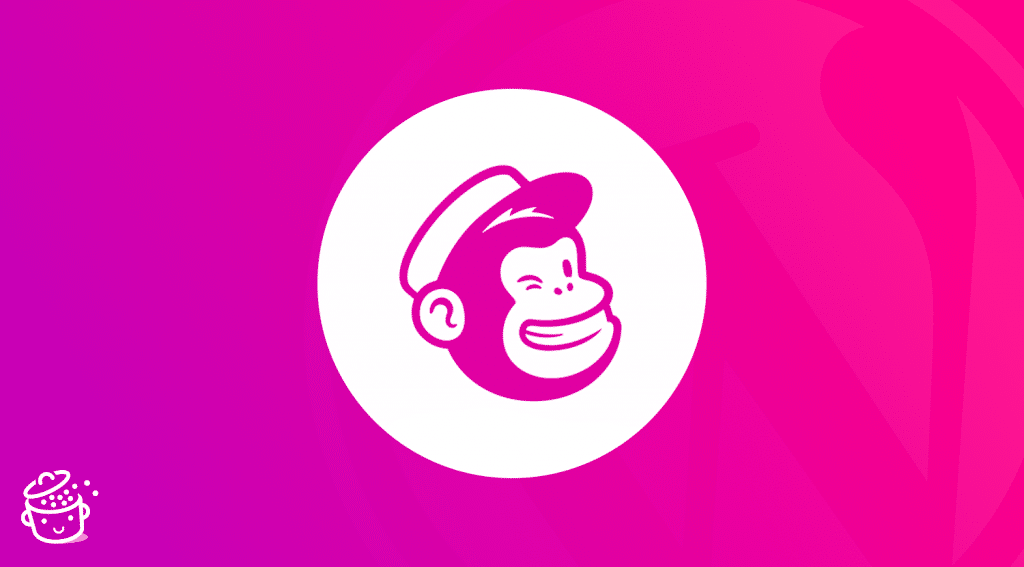
Find out how to combine the Mailchimp marketing platform with WordPress.

MailPoet allows you to integrate a newsletter and autoresponder on your WordPress site.
Questions about WordPress plugins?
Still have doubts? Browse the FAQ below and find answers to your questions.
What is a WordPress plugin?
A plugin is a tool that you install on a WordPress site to add features.
There are plugins in all areas: SEO, security, ecommerce, image optimization, content management, etc.
Themes, on the other hand, define the look and feel of your website. To find yours, take a look at our posts on WordPress themes.
Where to find WordPress plugins?
You will find a plethora of free plugins (or with a free version) on the official WordPress directory. The latter offers plugins that can be installed on any type of site: blog, online store, portfolio, etc.
On the side of premium plugins, there is the CodeCanyon marketplace, created by Envato, the company that publishes the ThemeForest platform, as well as WordPress theme and plugin stores such as:
What are the best WordPress plugins?
There is obviously no official answer to this. The answer will depend on your needs and your affinity with the plugin. However, we can recommend some proven plugins, which offer useful features to any WordPress site creator:
- Yoast SEO, to improve the SEO of your site.
- Elementor, to create advanced layouts easily.
- WP Rocket, to boost the loading speed of your site.
- Gravity Forms, to integrate advanced forms in your pages.
- UpdraftPlus, to backup your site.
These popular plugins have a large and active community, extensive documentation and frequent updates with new features and security fixes.
To find out more, take a look at our selection of the best WordPress plugins:
How to install a plugin?
To install a plugin, go to the Plugins > Add New menu of your WordPress installation. Use the dedicated search engine to find a plugin and then click on the “Install Now” and “Activate” buttons, or directly on the “Upload Plugin” button if you have a .zip file from a plugin editor.
How to remove a WordPress plugin?
To remove a plugin from your WordPress installation, go to the Plugins > Installed Plugins menu, and click on the “Deactivate” and then “Delete” button just below the plugin you wish to remove.
How to choose a plugin?
Has a plugin caught your eye? After checking that it has the features your website needs, you should consider some criteria before installing it:
- The date of the last update: a recent update (less than six months ago) is a guarantee of greater security.
- The number of active installations: the popularity of a tool gives an idea of its quality.
- User reviews: if so many users are satisfied, you probably will be too.
- The existence of detailed documentation or support.
Note: compatibility with the latest version of WordPress is not an essential criteria. Indeed, a theme may not be declared as compatible and still work fine.
Other criteria exist, but they will depend mainly on your use and your affinity with a particular tool.
How to create a WordPress plugin?
If you haven’t found the plugin that offers the features you need, or if you’re just getting the hang of WordPress development, you may be tempted to create your own plugin.
To do so, you need some development knowledge. You’ll find the steps to follow in this resource on the WordPress.org website.
Your best WordPress projects need the best host!
WPMarmite recommends Bluehost: great performance, great support.
All you need for a great start.

Browse our other posts about WordPress plugins
We’ve featured a lot of our WordPress plugin posts on this page, but we’ve got more! Use the pagination below to discover them.






How to integrate WordPress with social media
Creating your social media accounts often goes hand in hand with creating your website. Integrating sharing buttons, adding an Instagram or Twitter feed, YouTube videos … discover how to easily link WordPress to your favorite social networks.
Facebook and WordPress
Want to integrate your Facebook page or news feed into WordPress? A share button? Link Facebook and WordPress with these plugins.
Instagram and WordPress
Need to integrate your Instagram news feed and photos on your site? Check out our selection of plugins to link Instagram to WordPress.
Twitter and WordPress
Integrate a news feed, display Twitter buttons, share content… So many actions that you can easily accomplish with these WordPress plugins.
YouTube and WordPress
Looking to add YouTube videos to your site? We’ll show you which plugins allow you to do it easily.
Go deep on social networks with these plugins