Having a contact form on your website is now as important as having a phone to answer your customers’ queries. It is even more convenient, as some of them may want to contact you 24/7, especially if they aren’t located on the same timezone.
And since you work 24/7 and probably don’t want to loose a potential lead, you’ll have to come up with a solution. And this solution could be the contact form.

So without further delay, let’s review a comprehensive selection of plugins to create a contact form with WordPress.
Overview
Originally written in 2015, this post was updated and republished in July 2022.
Why create a contact form?
The answer may seem quite easy, but it’s worth asking. Why offer a form when you can more easily just give an email address or a phone number?
To me there are two reasons:
1st reason: To protect you from spam
If you put your email address on your site, you will receive requests, but not only. You will be added to mailing lists without your consent and you will also receive a lot of spam.
It’s pretty much the same with your phone number. You can be sure that they will try to call you during the day, in the evening, and even on weekends. If you get voice spam, you can’t say you weren’t warned!
A contact form indirectly reduces the flood of unwanted messages in your emails. And by the way, you expose your WordPress site less to security issues.
Do you want to know the best security practices on WordPress? Find out WPMarmite’s advice on the subject in our dedicated posts.
By the way, if you want to put your email address on your site, you should consider using the Email Encoder Bundle plugin, which will encrypt it for robots.
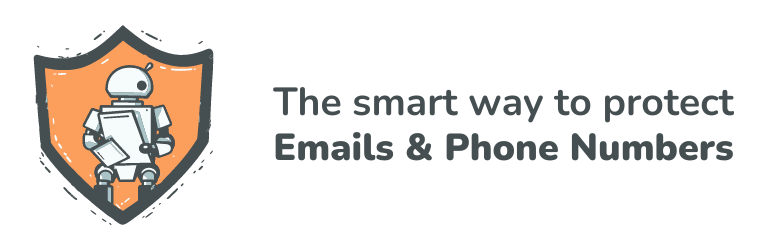
This means that if some smart guys “scrape” (explore) the Internet in search of email addresses in an automated way, they will not find anything on your site.
But an average Internet user will still see your email address.
In short, I personnally never make my email address public and I recommend the use of a contact form. But there are other reasons why.
2nd reason: To collect precise information
When you are contacted, there are some essential elements you need to process a request.
Let’s take the example of a graphic designer who wants to qualify the requests he receives. Today, he has only set up a simple form with 3 elements:
- Name
- Message
And here are some examples of the messages he can receive:
- “Please send me a quote” (fine, but what is this person’s request?).
- “Hello, could you please get back to me by phone?” (but we don’t have a number).
It is said that the simpler a form is, the more willing users will be to fill it out.
There will be less “friction”. But if afterwards you have to do a lot of additional research to compensate for the low quality of the requests, you will spend a lot of time on this and it would be counterproductive.

On the contrary, a form with many fields will be more selective. You will probably receive fewer requests. But at least you can qualify the requests and messages you receive.
It will be up to you to find the right balance between:
- Few fields and missing information.
- Too much information but no one to fill out your form.
3rd reason: You don’t expect the same level of detail on each form
Once you’ve installed your form plugin, you can generate as many forms as you want. And that’s very convenient because there are several areas you can use them on:
- To be contacted via a “Contact” page.
- To request a quote.
- To conduct surveys.
- To offer price simulations.
- To have your visitors subscribe to your newsletter.
- And many other possibilities!
But in each case, you don’t expect the same information. That’s why you can set up several fields.
The title of this post is quite clear: it is about comparing WordPress contact form plugins. And we’ll get there soon. But first, can we do without a plugin? What choices do we have?
Why use a plugin for your contact forms?
Because coding forms manually is time consuming
Some purists swear by “homemade” code and do without plugin as soon as they can.
These plugins can make the page heavier, slow down the loading time, load CSS everywhere, etc.
In short, there are many reasons for doing so and most of them are valid.
It is easy to imagine that complex forms will take time to create. You will have to code everything.
Then, with each modification, we have to go back to the code. If ever this work is for a client, he will regularly ask us for help because there will be evolutions on his site.
So maybe this is a way to charge more time? More maintenance?
I think that when you are a developer, integrator or webmaster, you have more exciting tasks to do than making forms.
Because the forms in your theme are limited
You might answer that you didn’t want to bother with coding anyway, because your theme already has a form included. Too easy!
Indeed, many free or premium themes feature a page template called “Contact Form” or “Contact”.
By using it on a page that you’ll call “Contact”, it will give you a form.
But there are some problems with this type of forms:
- They are basic.
- The fields are limited.
- They are not very customizable.
As a result, we are far from the result that we can achieve with a plugin. Indeed, if you want to add a drop-down list, checkboxes or just an extra field, you won’t be able to.
You will have very little control over it, and above all, you will have no choice.
This is a contact form. Not a form you can use for anything else. That’s why I think you should do without the contact forms provided in the themes.
Because with a plugin, you increase simplicity and flexibility
So, what do we do, eventually? You can very easily use a plugin instead of the contact form available in your theme.
One of the advantages is that you will have more flexibility. On the one hand, you will be able to design classic contact forms on WordPress.
On the other hand, you will be able to create much more advanced dynamic forms, with elements that will change according to the user’s choices.
For example, you can choose to display or not certain fields as your visitor fills in information. And this is sometimes very useful.

In short, a plugin will make your life easier. Its goal is to avoid reinventing the wheel every time. Developers have spent a lot of time preparing a “turnkey” solution so that you don’t have to (re)code everything.
Isn’t that great? With a (well-chosen) plugin, you can be sure that you can do something easier and faster than by coding it yourself.
And if you can’t do it or if there are compatibility problems, you just have to contact the technical support. Well, especially with the premium plugins.
To me, it’s still fantastic: we don’t have to worry about the technical aspect anymore and we can focus on the essential: the content of our site.
The use of plugins seems obvious to me. This long introduction now closed, it’s time to move on to our selection of plugins.
10 contact form plugins on WordPress
There is something for everyone in this selection: free, “reasonable” Premium and Premium with an annual subscription.
If it seemed necessary to introduce you to most of the must-have plugins on our topic of the day, you’ll see that I also mention some lesser known plugins. I have tested them all one by one and I hope you will find what you need!
Before you jump in, I’d like to draw your attention to two things. The first one is about the criteria for choosing the plugins below. To decide, I took into account the following elements:
- Maintenance and follow-up of the development of the plugin: the last update should have been less than 6 months ago.
- Reputation of the developers.
- Reviews and ratings.
- Active installations: the plugin should have at least 10,000 installations.
The second thing is about the typology of plugins that allow you to design contact forms on WordPress. Schematically, there are 3 of them:
- Classic plugins, which only allow you to create forms. This selection focuses only on those.
- Page builder plugins. A page builder allows you to design your site without coding, thanks to ready-to-use add-ons (image, text, button, video, etc.). Among these add-ons, we often find contact forms (see the screenshot below from Elementor). The big advantage of a page builder is that you can directly edit your forms in the front-end (the visible interface of your site), change the width-height of the columns, etc.
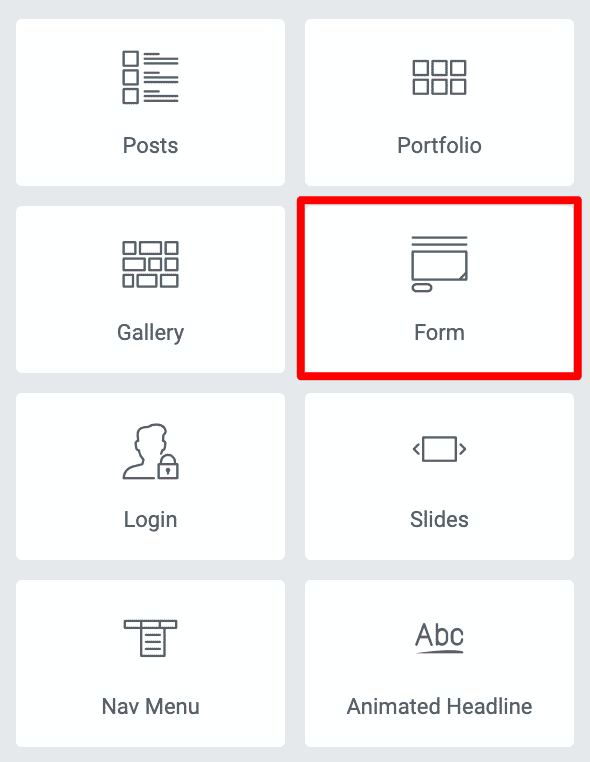
- Gutenberg block plugins. These plugins extend the basic functionality of the Gutenberg editor to give you more customization options. For example, they offer blocks – the name given to content elements on Gutenberg – to create a contact form.
This time, you know everything. Let’s get to the introductions right away.
Contact Form 7 (free)

Active Installations: 5M+
Alex has already done a pretty comprehensive tutorial on this subject. So if you want to go into detail and haven’t already seen it, I invite you to check it out right now. But simply put, Contact Form 7 (CF7) has always been THE free reference.
With more than 5 million active installations, it is one of the most popular plugins in the official directory. Relatively well rated (), it also offers several add-ons that complete its features.
CF7 is also an essential and safe solution. Indeed, the plugin has been known for a very long time now.
The development of the plugin is voluntary but its business model is based on donations. So if you have been using it for a long time, I invite you to donate to keep the open-source ecosystem alive.
Now let’s get to the heart of the matter.
Why choose Contact Form 7? In order to compare it to other plugins, here are its main features:
Advantages of CF7
- It’s free of charge, so no surprises!
- Updates have been successfully launched for many years, so we can say that it is reliable.
- If its features aren’t enough for you, there are plenty of add-ons that can meet your needs.
Limitations of Contact Form 7
- Its interface is austere and has evolved very little over the years. While the vast majority of plugins in this selection use drag & drop, this option is not available on CF7 to build your forms.
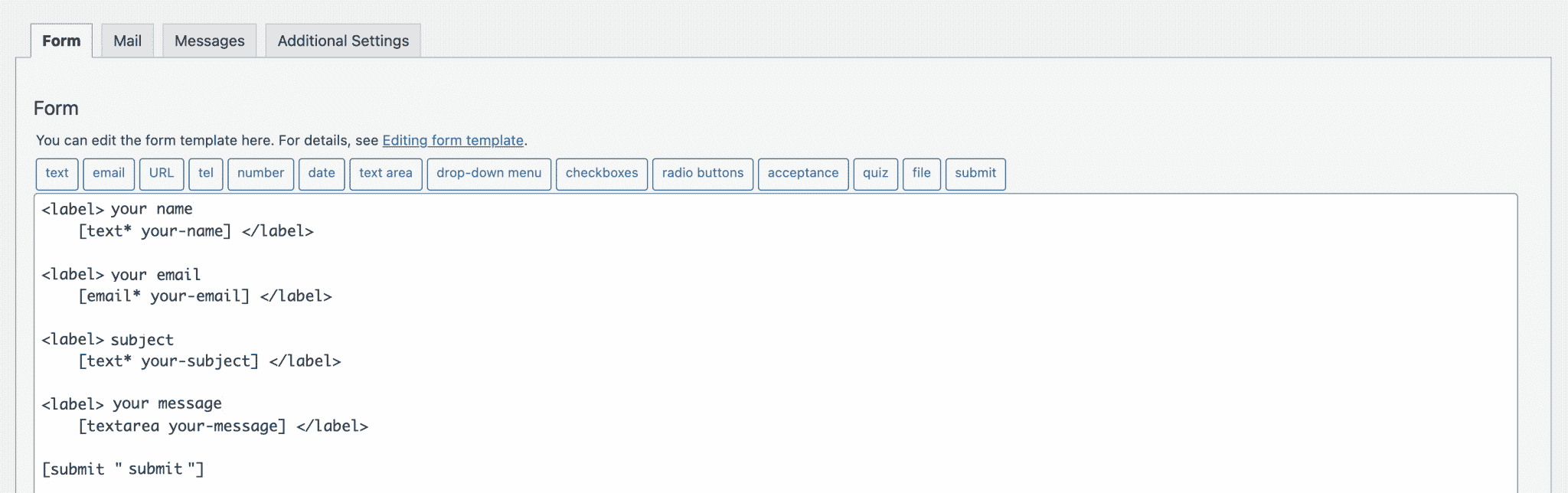
- Free plugin means free support. Without a dedicated service, you may not find an answer to your problem. And this, despite the good will of the community.
- Its features are limited (e.g. there is no native reCAPTCHA system) and the search for add-ons is tedious. Some are good, others don’t work/no longer work. In short, it’s very uneven.
- CF7 offers a Gutenberg block to add your form directly in the WordPress content editor, without the need to go through a shortcode, but your form won’t be displayed in the editor, you’ll have to preview or publish your post to see it.
Download Contact Form 7 from the official directory:
Jetpack (free)
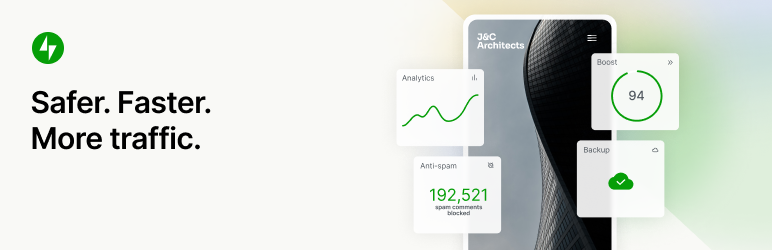
Active Installations: 4M+
Developed by Automattic, the company that mostly contributes to WordPress.org, Jetpack needs no introduction (we tested it extensively here). It is the “Swiss Army knife” plugin that is found by default on all installations hosted by WordPress.com.
Some use it for its social sharing buttons, others for its visit statistics or for its self-publishing features on social networks.
But did you know that it allows you to set up contact forms?
I’m only interested here in the Jetpack “Contact Form” feature available on Gutenberg, the default native WordPress editor. To have access to it, you may have to enable this feature, if you don’t find it by default on Gutenberg (the name of the relevant block is Form). For instructions on how to do this, see this resource.
Advantages of the Swiss Army knife
- Developed by Automattic, at least we can be sure that it will work perfectly in the WordPress ecosystem.
- The feature dedicated to the form is enabled in 1 click.
- Jetpack offers a Form block to be used directly on Gutenberg: that’s handy.
- The form is very easy to use and quick to set up. there are 5 form templates available: Contact form, RSVP form, Registration form, Appointment form and Feedback form.
- And of course, it’s free!
Limitations of the plugin
- The customization possibilities are very limited: the “basic” aspect of the plugin is clearly assumed! For the contact form, 3 fields are available by default (Name, Email and Message), but you can add a dozen others (e.g. radio buttons, website, checkbox, etc.).
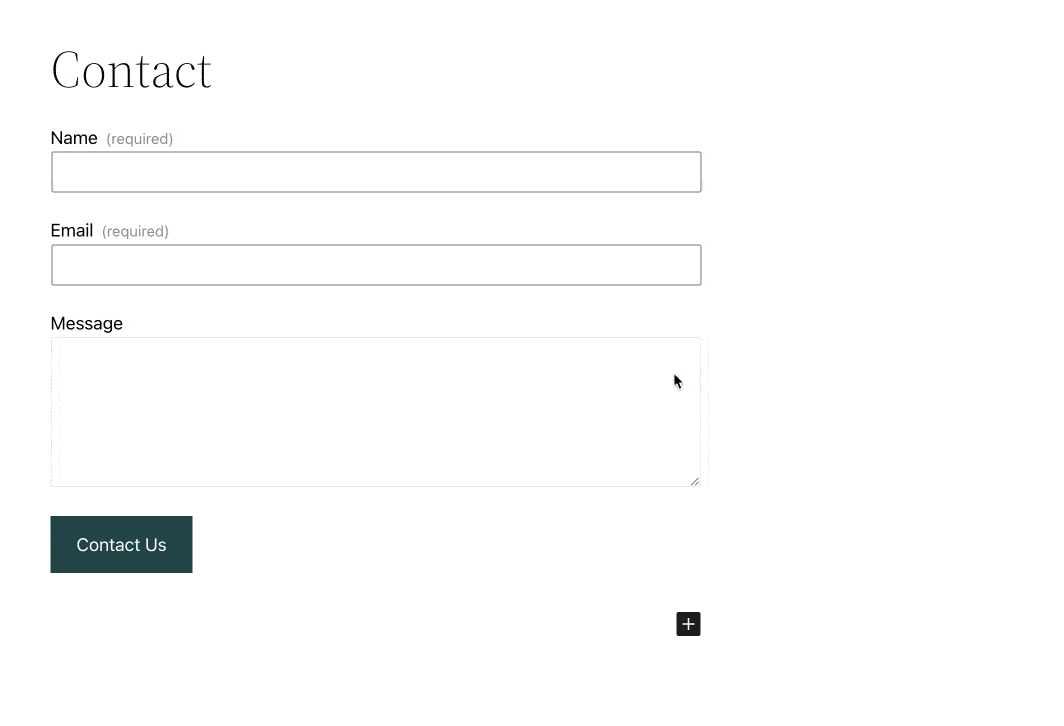
- Since Jetpack has a lot of features on board, we can say that the plugin is average in all areas. In any case, it does not excel in forms.
- Jetpack can slow down the loading time of your site, but only if you enable features you don’t use. Be careful with this.
- And if you don’t feel like logging in with a WordPress.com account or you’re allergic to Jetpack, skip it!
Download Jetpack from the official directory:
Simple Basic Contact Form (free)

Active installations: 10K+
Simple Basic Contact Form couldn’t be better named: it is simple and basic. But also very efficient since it focuses on the essential: create a contact form quickly, without the burden of superfluous settings.
I thought that for a beginner user, it could be interesting. 😉 For the record, this plugin was created by Jeff Starr, an American developer well known in the WP ecosystem. He is notably the author of the BBQ Firewall plugin, or of the excellent book Digging into WordPress (co-written with Chris Coyier).
It is now maintained by WPKube, an online tutorial and resource site dedicated to WordPress.
You’ll see, with WPKube, it’s pretty serious too. And not only because Simple Basic Contact Form users say it’s great ( stars).
Advantages of Simple Basic Contact Form
- A settings menu reduced to the minimum, so you don’t get lost in endless options.
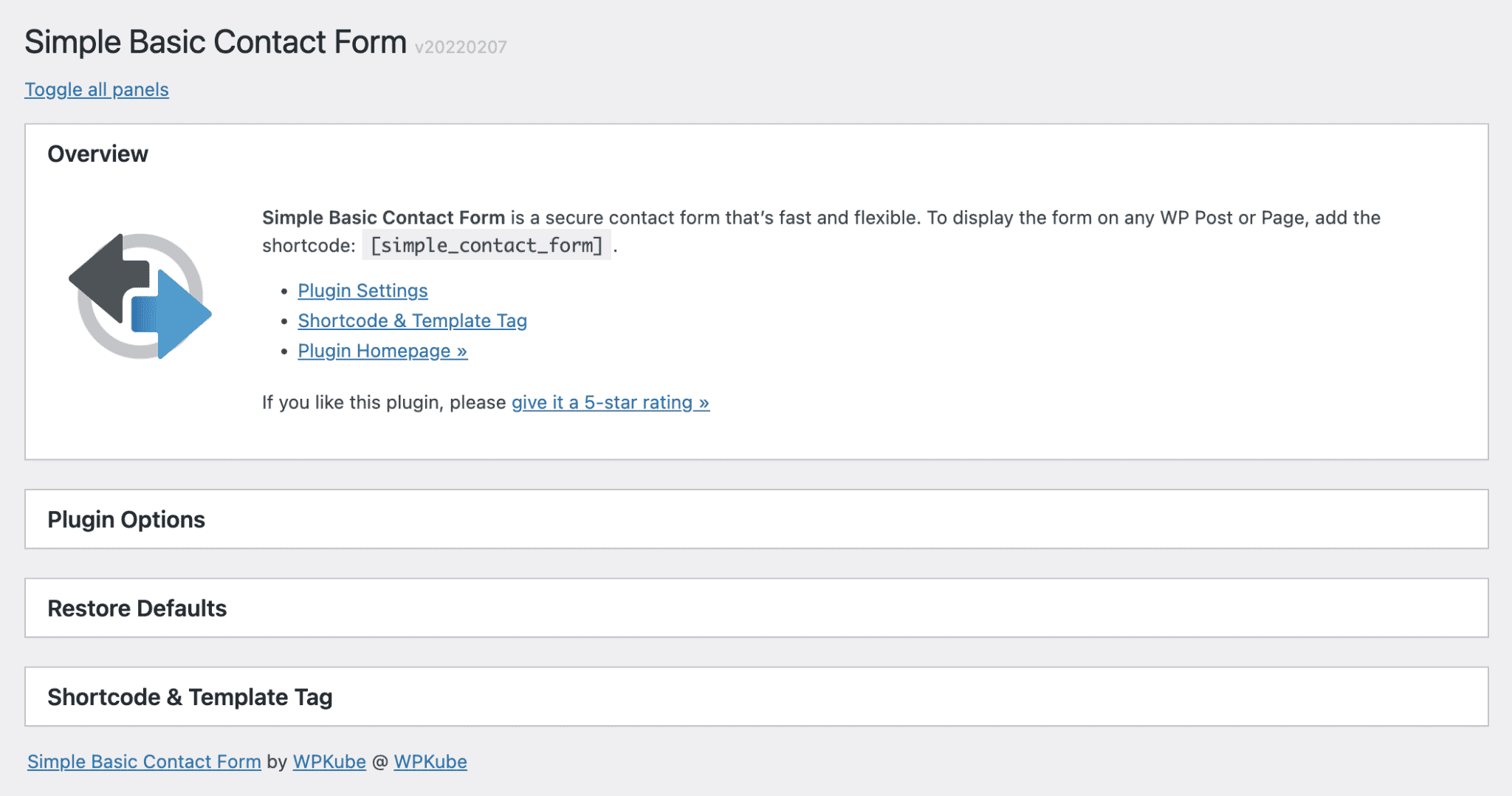
- The plugin is GDPR compliant (I’ll come back to this at the end of this post). A checkbox is available and you can customize the text to be displayed.
- The presence of an anti-spam system.
- The process of creating a form is very fast: two-three minutes are enough to set up your options. Then, you just have to add a shortcode where you want it in your post or page, and that’s it.
Limitations of Simple Basic Contact Form
- You can’t choose your fields and you have to accept the following fields only: Name, Email and Message. This is very basic and limited.
- The plugin doesn’t offer a dedicated Gutenberg block yet and still uses a good old shortcode for integration into your content.
- You can customize the style and design of the form, but only with CSS code. So you need to know this language.
Download Simple Basic Contact Form from the official directory:
In the category of free plugins, I also tested Forminator (500K+ active installations). More complete than Simple Basic Contact Form, since it also allows to create surveys and quizzes, I was less seduced by its handling. You can get lost in the settings. It is still a solid plugin, especially since it is maintained by the excellent WPMU Dev team. Feel free to make your own opinion by testing it at home.
Contact Form by WPForms (freemium)

Active Installations: 5M+
After Contact Form 7 and Jetpack, another behemoth of the sector: WPForms. With more than 5 million active installations, it is not just any plugin, as you can see.
We have tested it extensively in this post, where we also show you how to set it up.
Moreover, the quality seems to be there: out of more than 11,500 reviews at the time of writing, the plugin had an excellent rating of .
Behind WPForms is Syed Balkhi and his company Awesome Motive, which has several tools/plugins well established in the WordPress ecosystem.
- MonsterInsights
- OptinMonster
- SeedProd
- The specialized site WPBeginner
WPForms is a plugin whose goal is to make life easier for beginners allergic to code. Find out how and why.
Advantages of Contact Form by WPForms
- The configuration wizard to guide you through the settings after the activation of the plugin. Moreover, WPForms also provides you with a video tutorial or a complete guide.
- The interface is clear and pleasant, which makes it easy to get started.
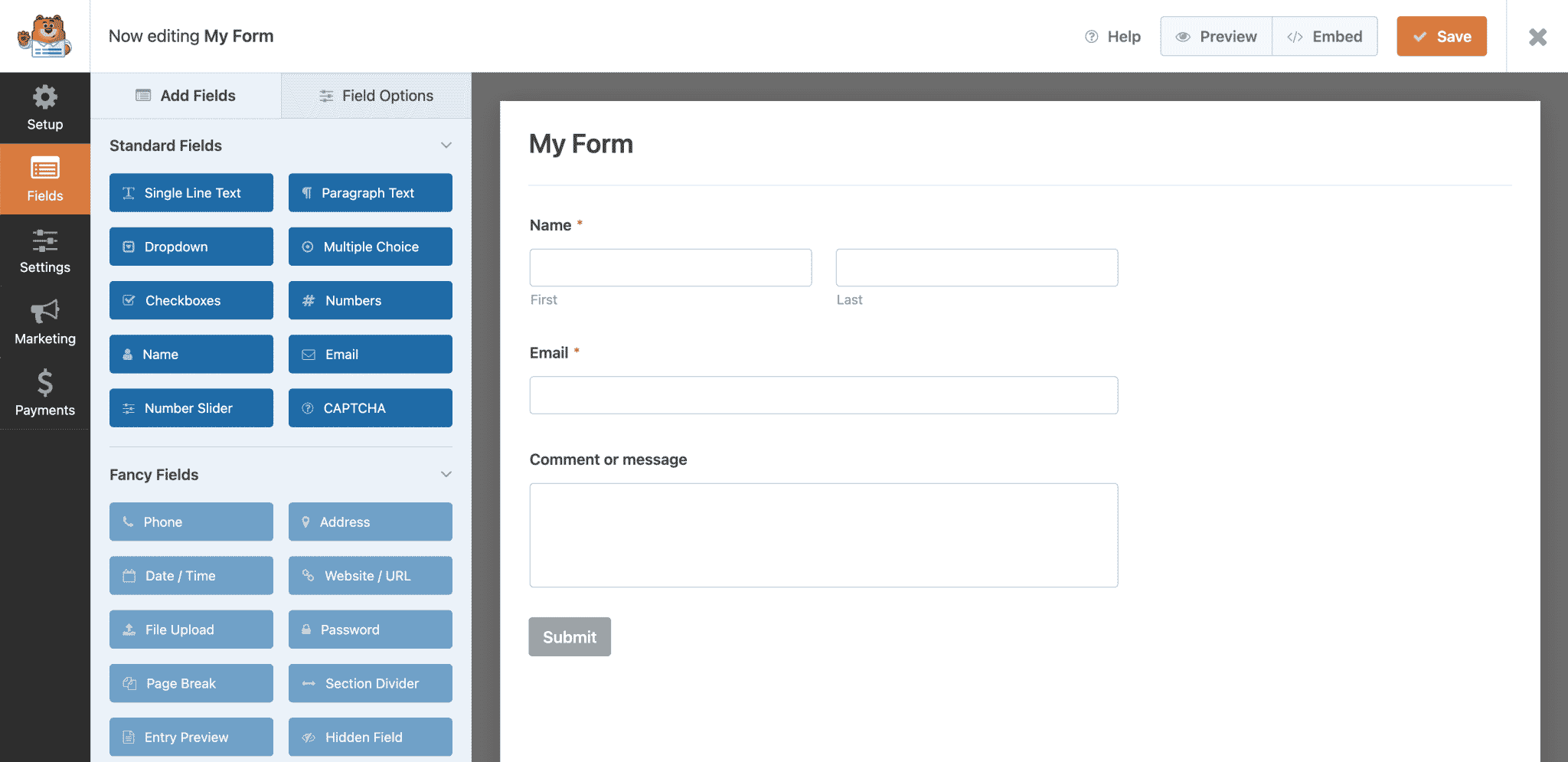
- The drag-and-drop form builder is very convenient: no need to get your hands dirty, you never touch the code.
- There are many predefined form templates (over 100) to save time in the creation process… but most of them are only available in Premium. In the free version, about 20 templates are available.
- WPForms allows you to create lots of different forms, not only contact forms (payment, survey, newsletter registration, etc.).
- Spam protection.
- Hooray! WPForms has its own Gutenberg block that allows you to select the created form to integrate it in the page.
Limitations of Contact Form by WPForms
- Only 10 standard fields are available in the free version. The classics are there (name, email, checkboxes, dropdown list, etc). But for more sophisticated fields (e.g. sending files, phone), you will have to upgrade to the Pro version. The same goes for more advanced options (advanced fields, templates, conditional logic, etc.). But this is quite logical. You can’t ask a freemium plugin to condense all its options in the free version.
- Personally, I regret that the configuration of the form obliges us to leave the WordPress administration interface. It’s a bit confusing and you only find your Dashboard once you’ve saved your form or closed the window.
- For a use on an unlimited number of sites, the bill is expensive ($599/year), even if WPForms often offers discounts at -50%. Anyway, if you have a limited budget and plan to use the plugin on many customer sites, it will be expensive. In comparison, the Basic plan (for use on 1 site) starts at $79/year.
Download Contact Form by WPForms:
Formidable Forms (freemium)
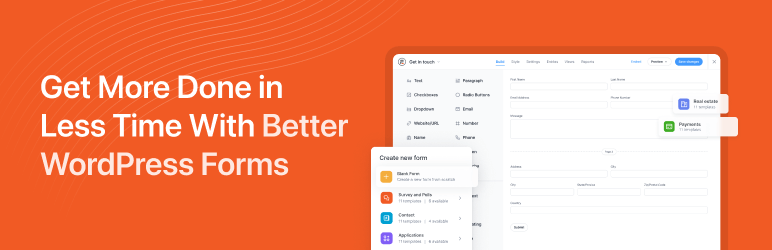
Active installations: 300K+
With such a name, you can expect to run into something formidable. Well, this was easy, but I wanted to lighten the mood a bit before diving back into something serious. 😉
In the end, I would say that Formidable Forms, that we’ve tested in this post, is pretty clean and easily customizable. Let’s discover the rest just below.
Advantages of Formidable Forms
- The plugin is easy to use thanks to its drag and drop system.
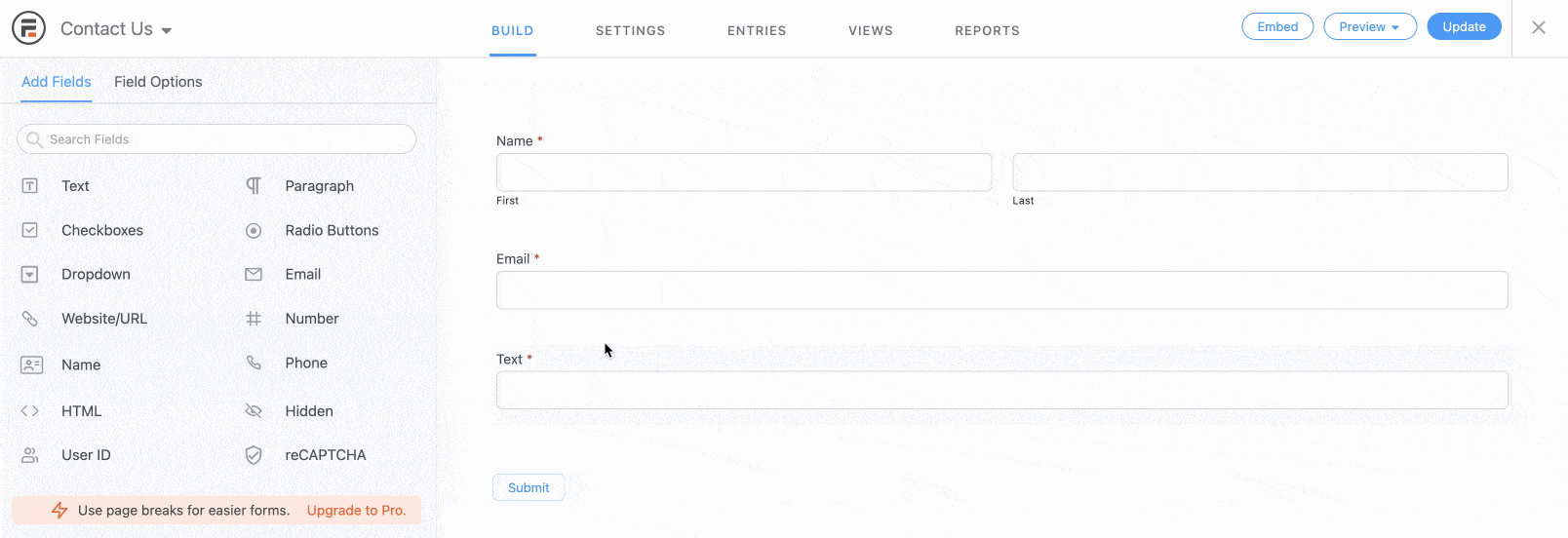
- The user interface is globally pleasant and clear.
- Possibility to install a reCAPTCHA to avoid spam.
- In addition to the contact form, Formidable Forms offers many types of forms (quiz, surveys, reservation, payment, etc.).
- Dedicated Gutenberg block.
- It is possible to design forms on several columns.
- There is a nice ecosystem of add-ons developed by Formidable or by third-party developers. The evolutions you have in mind will probably be possible.
Limitations of the plugin
- The free version is very limited: only one contact form template is available (you can also start from scratch). The same applies to the fields: it is for example impossible to add one to propose to upload files without opting for the Pro version. The Pro version is much more powerful (more field types, advanced style customization of your forms, access to add-ons to manage newsletters or payments).
- Many form templates are made for very specific uses, which may not be necessarily useful for a beginner (e.g. a form to calculate the amount of a mortgage).
- The Premium version starts at $79/year for use on 1 site. Even if the options of the Pro version are multiple, it still represents a certain investment. And you can expect to have access to all the options and have unlimited use for $599/year.
Download the Formidable Forms plugin:
HappyForms (freemium)

Active installations: 30K+
“Grow customer interactions” is the mission displayed on the HappyForms plugin page.
On the homepage of its site, the efficiency of the plugin deliverability is highlighted (in other words, the emails sent via their forms should safely reach their destination).
The paid version is available from $53.80 for use on one site. It costs $283.60 to take advantage of all the plugin’s features and use them on an unlimited number of sites.
So, will HappyForms make you happy? You’ll find the answer below.
Advantages of HappyForms
- The free version of the plugin allows you to edit the fields in an advanced way, by adding for example a placeholder text, a suffix/prefix or by easily customizing the appearance of the fields (alignment, color, size of the elements, etc.) in the “Style” tab.
- Drag & drop organization of fields.
- A Gutenberg block to easily add your forms to your publications.
- Possible integration with Google Analytics and the main emailing and payment services (Mailchimp, Sendinblue, PayPal, Stripe, etc.), but only in the Pro version and starting with the Hustler license (at $114.30).
- Possibility to add a checkbox to comply with the GDPR.
Limitations of HappyForms
- The interface of the plugin may look familiar as it is reminiscent of the WordPress Customizer tool, but it can be difficult to find your way through the options arranged in the form editing tabs.
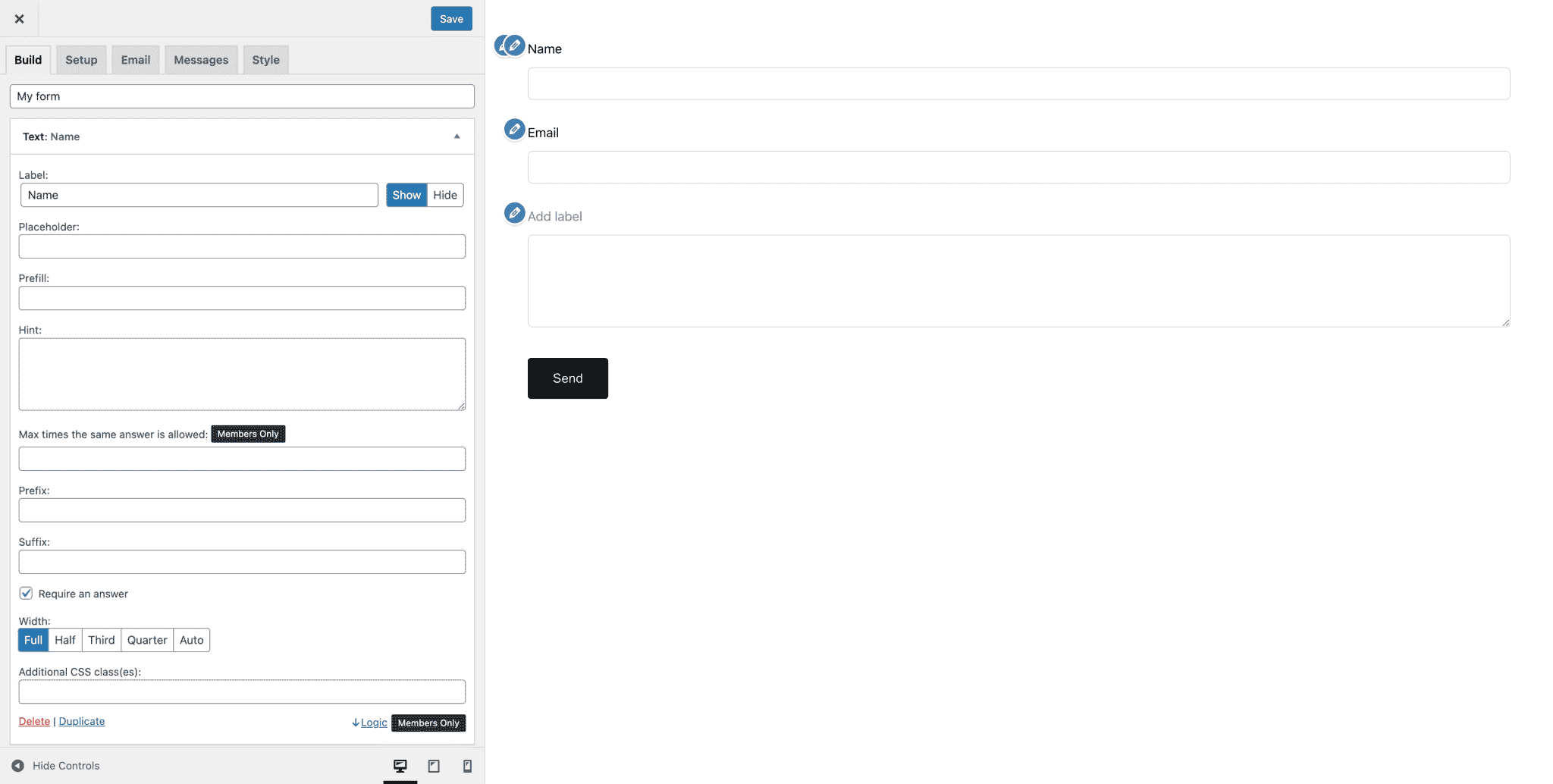
- Only 7 fields are available in the free version, and spam protection (reCAPTCHA) is only available in the Pro version.
- The number of forms and submissions is limited in the free version.
Download the HappyForms plugin:
Ninja Forms (freemium)
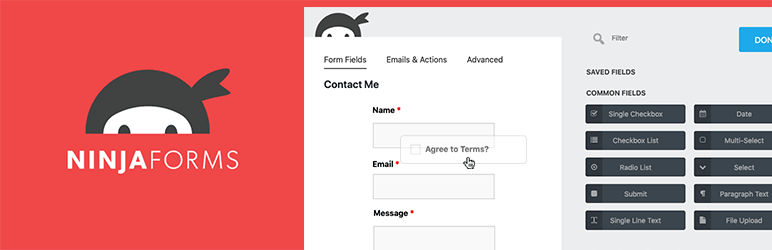
Active installations: 800K
Let’s review a plugin that is well known to the WordPress developer community. Indeed, this is their main argument: you can easily improve or optimize the forms thanks to the available hooks and filters.
Nevertheless, it’s a very good plugin that will allow you to make the forms you want, with many fields available in the free version. We have tested it thoroughly in this post.
The result is really clean, both in front end and back end, even if I found their drag & drop interface rather frustrating (a lot of accordions to unfold instead of tabs).
Their business model is based on the sale of add-ons and not on a premium version of the plugin. So you have to see if the features you need exist in add-ons.
The problem is that they are rather expensive. You can expect to pay on average $18 to $49 per add-on and per site for one year of updates and support.
If you want several features, the bill can go up to more than $100 per year, per site, even though Ninja Forms also offers packages with several add-ons inside (starting at $49 for use on 1 site).
On the other hand, if you don’t need a lot of features, it may not be that expensive.
Here are its main features:
Advantages of Ninja Forms
- The version without add-on of the plugin is already honorable and allows a lot of customization, with about twenty fields.
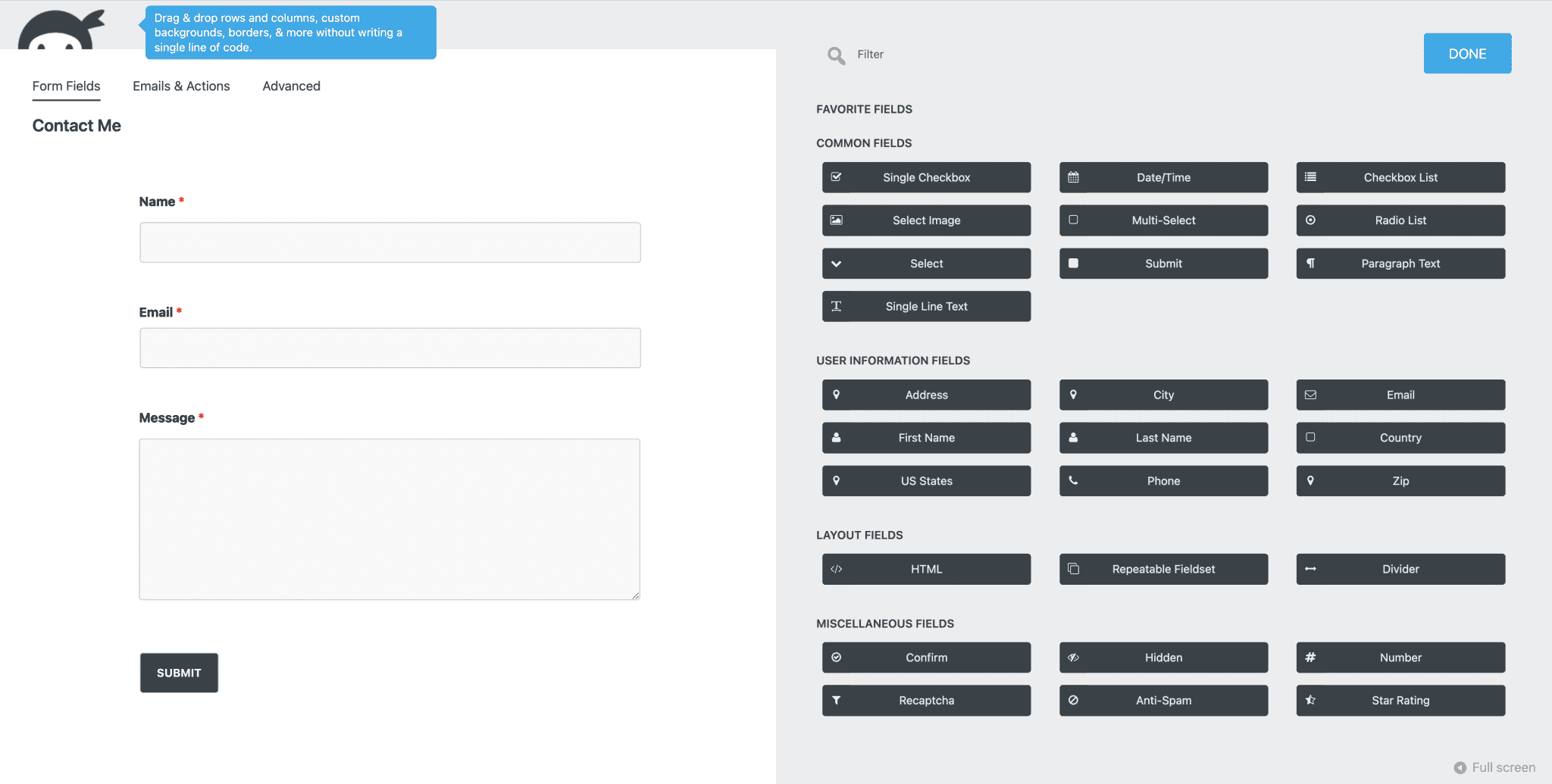
- The plugin is comprehensive. Thanks to the add-ons, it is possible to set up many types of forms (e.g. payment, dynamic forms, newsletter registration forms etc.). It is even possible to create multi-column form layouts. You can also take advantage of 16 templates to save time in building your forms.
- The plugin will appeal to developers thanks to the features dedicated to them and the documentation that goes with it.
- The ecosystem of add-ons is very rich and there are bundles to save money.
- A Gutenberg block is available to add your forms in your posts and pages in a couple of clicks.
Limitations of Ninja Forms
- Very quickly, the plugin can be quite costly if you want add-ons. It becomes one of the most expensive plugins of this selection.
- I found the first use not so easy: I had to modify several parameters to receive notifications by email.
- The interface in the back office can be frustrating unless you like scrolling.
Download the Ninja Forms:
Everest Forms (freemium)
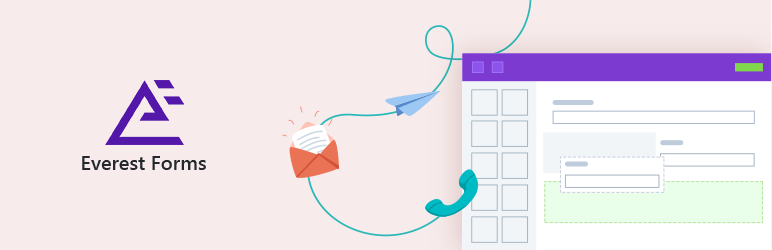
Active installations: 100K+
I didn’t know about Everest Forms before I started my research for this test and overall it’s a great discovery.
By checking its presentation page on the official directory, I realized that it was very well rated. At the time of writing, there were almost exclusively 5 star reviews.
So I was expecting to find something really good. And even if it doesn’t reinvent the wheel, I found that it wasn’t bad at all. The Everest Forms plugin is clear and efficient, but it also has some limitations. Let’s discover that just below.
Advantages of Everest Forms
- The plugin shows us the way as soon as we install it, by offering a video tutorial and an explanatory guide.
- The user interface is very nice, with visible and intuitive settings.
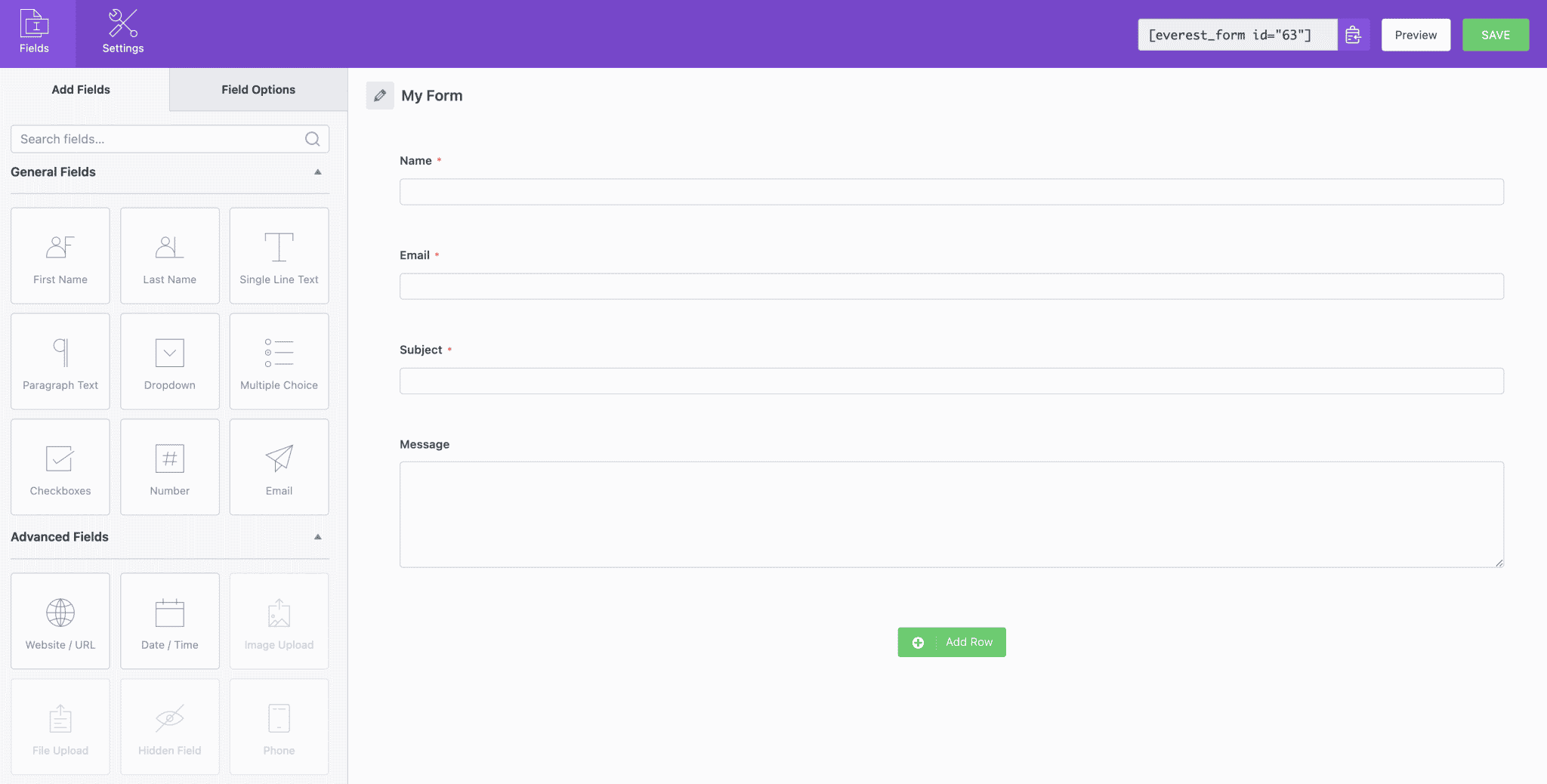
- The drag and drop feature makes the plugin easy to use.
- You can add a Google reCAPTCHA (in Pro version) and an anti-spam protection (honeypot).
- A Gutenberg block is there to avoid using a shortcode. Good job.
- The choice of templates is far from being pharaonic (there are about ten templates). However, they are very targeted. In addition to the classic contact form, you also have a form to reserve a table at the restaurant, or book a time slot at the doctor. It is of course possible to start from scratch, too.
Limitations of Everest Forms
- The choice of fields in the free version is minimal: 5 fields are available.
- I didn’t find any setting to comply with the GDPR (no checkbox). Something to verify if you intend to use the plugin on your site.
- To have major options (e.g. customize style, conditional logic, PDF upload, Mailchimp integration, etc.), you need to use premium add-ons (from $69 for use on 1 site).
Download the Everest Forms plugin:
Form Maker by 10Web (freemium)

Active installations:50K+
Let’s finish the freemium plugins section with Form Maker by 10Web. This “mobile-friendly” plugin displays the nice rating of on the official directory.
This plugin was designed by the prolific team of 10Web, which has created about fifty plugins, some of which excelled with millions of downloads. So we can expect a solid product.
But what is it really worth? Does Form Maker by 10Web go the distance? Let’s see this right away.
Advantages of Form Maker by 10Web
- The drag & drop interface to organize your forms is convenient, and it is easy to add columns to a form. On the other hand, adding and editing fields can be confusing because they are done in a new window.
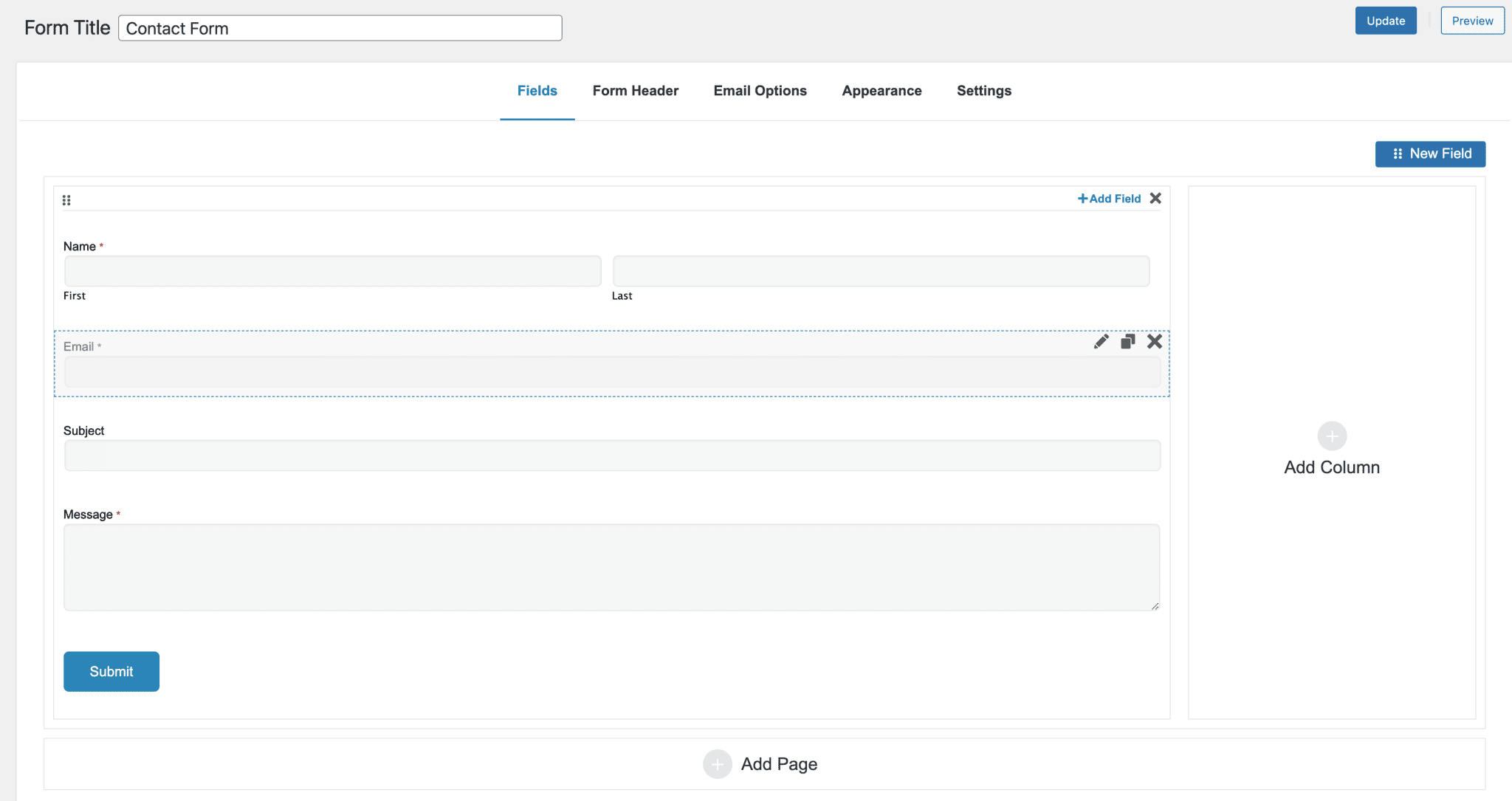
- The free version of the plugin is generous overall, and there are a number of customization options for the fields, e.g. adding indications, changing the width, auto-filling, etc.
- On the style side, we also note the opportunity to design custom form templates. You can also manage the display of forms and add animations.
- Many fields are available, even in the free version. I counted about thirty, some of them allowing to do very specific things: signature, calendar, notation, etc.
- Conditional display of fields and anti-spam protection (Captcha) are available, including in the free version.
- Possibility to add a checkbox to comply with the GDPR.
- Access to a forum where you can ask all your questions about the plugin, and 6-month support by email or chat with one of the proposed paid licenses (from $30 for a use on 1 site to $100 for a use on 30 sites, with all the available features and additional plugins).
Limitations of Form Maker by 10Web
- The interface may seem a bit austere at first, and the multitude of options may make it difficult for beginners to get the hang of it.
- There is a dedicated Gutenberg block to integrate your forms to your publications, but it does not display them in the back-end (i.e. in the WordPress content editor). So you’ll have to preview or publish your page or post to see how it looks.
Download the Form Maker by 10Web plugin:
Gravity Forms (premium)
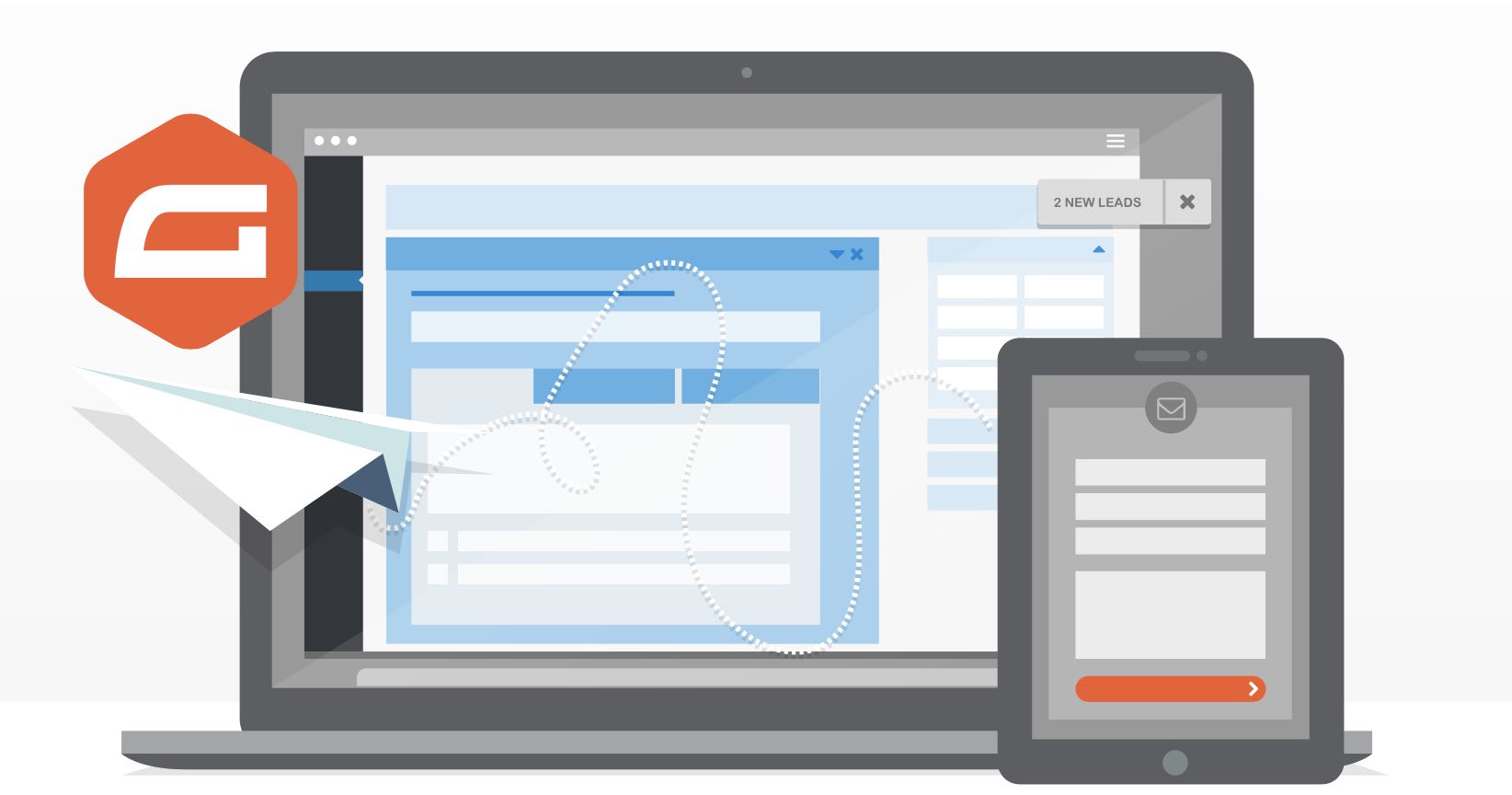
I saved the best for last. And you’ve probably already heard about it: many people recommend it and swear by it. It is Gravity Forms, of course.
Nicolas, the author of the original version of this post, explained at the time – and he still does – that he uses Gravity Forms on his projects and those of his clients to do almost everything: contact forms, quote forms, and even in his “opt-ins” to collect the email address of those who want to subscribe to newsletters.
According to him, it’s the Rolls Royce of contact form plugins. In fact, he has dedicated a tutorial to it.
Personally, I am not a Gravity Forms customer, but I completely agree with Nicolas. This plugin is great.
Developed by the company RocketGenius, it exists since 2009 and has been famous since its beginnings. Very quickly, it became a reference solution and now there are a myriad of plugins or services – free or paid – that revolve around it.
Its interface is intuitive thanks to a nice drag & drop editor, while remaining in the codes of WordPress. Between the basic functionalities, those in the add-ons and those of the external services, the possibilities are enormous and the uses are almost unlimited.
If you want to push the plugin as far as possible, you’ll have to pay for it. Only the Elite license at $259/year allows you to use the most technical add-ons. And to have the possibility to use the plugin on an unlimited number of sites.
Advantages of Gravity Forms
- It has been on the market for so long, there is a good reason why it is a reference. Some WordPress themes are even “Gravity Forms ready”: they embed dedicated stylesheets. That alone is a good sign.
- The handling is relatively easy, adding fields is simple: you click on the one of your choice to add it, then you move it as you wish thanks to a drag and drop system. It is also possible to arrange the different fields in columns.

- The interface is not flashy and could use a little more pop and color, in my opinion. But it remains clear, uncluttered and reliable. For a user, this is the most important thing.
- The documentation will allow you to customize the style by finding the CSS classes to modify, but this is also possible via the free plugin CSS Ready Classes for Gravity Forms.
- There’s a dedicated Gutenberg block and some useful fields: a GDPR field to comply with the regulation (I’ll come back to this in the next part), or price fields to automatically calculate prices to sell products and services.
- The support team is reactive. Nicolas has already used their services and they solved his problems in less than 24 hours.
Limitations of Gravity Forms
- Depending on your needs, Gravity Forms can be very expensive or, on the contrary, inexpensive if you use it on many customer projects. But in both cases, it is a significant investment.
- The plugin is so full of options that it requires a small learning curve if you want to use it to create complex forms.
- If you want to change the look of your forms, you’ll have to use CSS. And this will not be easy for beginners. To help you, here’s a tutorial on the subject. 😉
Download the Gravity Forms plugin:
I could also have mentioned…
During my research, many plugins came up. In fact, there are many on the official directory: the keyword “contact” brings up 51 pages of results.
In order to keep this test digestible, we chose to concentrate on 10 plugins. Since we had to cut in the deep, we inevitably left some plugins out that could still interest you. Among them, I could mention:
- Calculated Fields Form
- WP Fluent Forms
- weForms
- FormCraft. This is a new version of the Gutenberg editor: we tested it when this post was first published, but it did not meet our expectations.
What are the features of a good contact form for WordPress?
I would say that first and foremost, it’s a plugin that must meet your needs, both in terms of functionality and budget.
But beyond that, the availability of some elements will be a significant plus and sometimes essential.
Among them, I could mention:
- The protection against spam, as I explained at the beginning of this post. In general, most plugins offer a feature to avoid spam, for example through the use of a captcha. If this is not the case, you should know that there are also anti-spam plugins.
- A pleasant user interface. For example, the presence of a drag and drop system to add/modify fields is a plus in the handling.
- Choice in customization options. Among the classics, I would mention the possibility for the users of the form to upload files, or to pay.
- The responsive aspect, which means that your contact form must be displayed optimally on all types of devices (computers, tablets and smartphones).
- A Gutenberg block to integrate your forms in your content. Just as a reminder, Gutenberg is the default content editor of WordPress since the switch to WP version 5.0 at the end of 2018.
- Email marketing integration: being able to link your form to your newsletter sending service can be useful for building a bond with your visitors.
- Email notifications every time a form is filled out.
As for this last point, you must ensure that you comply with the rules of the GDPR (General Data Protection Regulation).
Since 2018, this regulation aims to ensure the control and protection of personal data that any individual disseminates during his browsing on the web.
Our beloved contact forms on WordPress are affected. To bring them up to speed, you need to add an additional checkbox for the user to consent to sharing some of their personal data with you (e.g. email address, phone number, etc.)
The good news is that most of the plugins I’ve talked about are GDPR compliant.
Feel free to check their documentation, or even contact their support if you can’t find an option to add a consent box to your form.
The GDPR does not only apply to your contact forms. To learn how to make your WordPress site compliant, read WPMarmite’s post on the subject.
So, what is the best contact form plugin?
I hope that through these 10 presentations you found which solution to try to improve your site.
And again, we all have different needs! Some plugins will be perfect for some of you, others absolutely not. That’s why there are so many of them on the market.
But we can say that some of them stand out. Fortunately, I have three to recommend: one free, one freemium and one premium.
My selection of the 3 best WordPress contact form plugins
Free: Contact Form 7
Contact Form 7 has some limitations (e.g. its outdated interface), but it remains a must-have in the field of free WordPress contact form plugins.
Jetpack may be more intuitive if you use Gutenberg, but I still prefer CF7 and its ecosystem of add-ons.
Freemium: WPForms but…
In the first post, Nicolas recommended Formidable Forms, which is still a good value. Personally, I prefer WPForms. It is the easiest freemium plugin for a beginner.
The choice was difficult to make with Ninja Forms, which also has serious assets.
Premium: Gravity Forms
I recommend Gravity Forms (affiliate link) if you are looking for a safe bet. If you have a site that has traffic or you work for clients, don’t think twice. This is the plugin you need and it is recommended by many professionals.
And you, what do you use?
I know that some of you will also share other plugins for creating WordPress contact forms.
If I didn’t mention them, it’s because they are not among the most popular solutions. Maybe they have very specific features, maybe you have different expectations than I do?
Let me know in the comments! Tell me which plugin you use and if you are happy with it, so we can continue with the debate.

Receive the next posts for free and access exclusive resources. More than 20,000 people have done it, why not you?






Continue reading
Articles posted in WordPress PluginsSpectra: Dive into this page builder that’s integrated into the WordPress editor
Leaving the native WordPress interface? Never. Drowning you in a slew of widgets? He wouldn’t dream of it. With this guy, blocks are the guiding light. Create your next WordPress site without leaving the default editor (Gutenberg), without coding, and…
WP Rocket: We went over this plugin with a fine-tooth comb [2024 Review]
It took me a while, but I finally found it. Yes, I found someone who dared to criticize the WP Rocket plugin sharply. What a nerve! This reader of an American site specializing in WordPress, says that this plugin has…
Yoast SEO: a guide to set up the best SEO plugin for WordPress
With more than 620 million downloads at the time of writing, Yoast SEO is one of the 10 most downloaded plugins of all time. Officially, it’s installed on websites in order to optimize their SEO (Search Engine Optimization). Put another…