Leaving the native WordPress interface? Never. Drowning you in a slew of widgets? He wouldn’t dream of it. With this guy, blocks are the guiding light. Create your next WordPress site without leaving the default editor (Gutenberg), without coding, and…
I don’t know if you like tennis. Personally, I’m a fan of this sport.
In tennis, we usually talk about a Big 3, to designate the 3 “giants” of the circuit: Rafael Nadal, Nfovak Djokovic and Roger Federer (in no particular order).
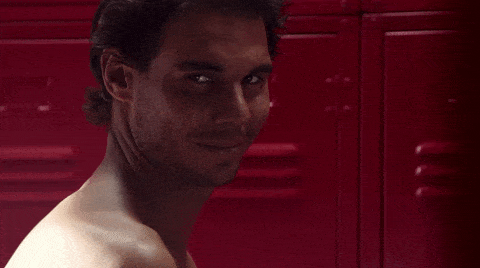
Removing the rackets, adding the code, WordPress also has its Big 3, but at the level of page builders: Elementor (more than 5 million active installations), Divi Builder (more than 800,000 customers) and Beaver Builder (more than 200,000 active installations) are competing for the top spot, leaving crumbs to the others.
Behind them, it is difficult to exist. That doesn’t stop some competitors from being fiercely ambitious.
An example? The fresh and lively Brizy, which has some serious assets to offer. Here are a few: simplicity, intuitiveness and flexibility.
Frankly, it has almost everything going for it. The question is whether it’s that great. To find out for sure, we’re serving you a new detailed test, in which we’ve dissected the tool in depth.
Are you ready? As Rafa Nadal would say: Vamos!
Overview
Originally written in April 2020, this article has been updated in June 2021.
Brizy page builder, what is it?
Launched in April 2018, Brizy is a drag and drop page builder. It allows you to create content in your image thanks to ready-to-use page templates and elements (text, image, video, form, call to action, etc.).
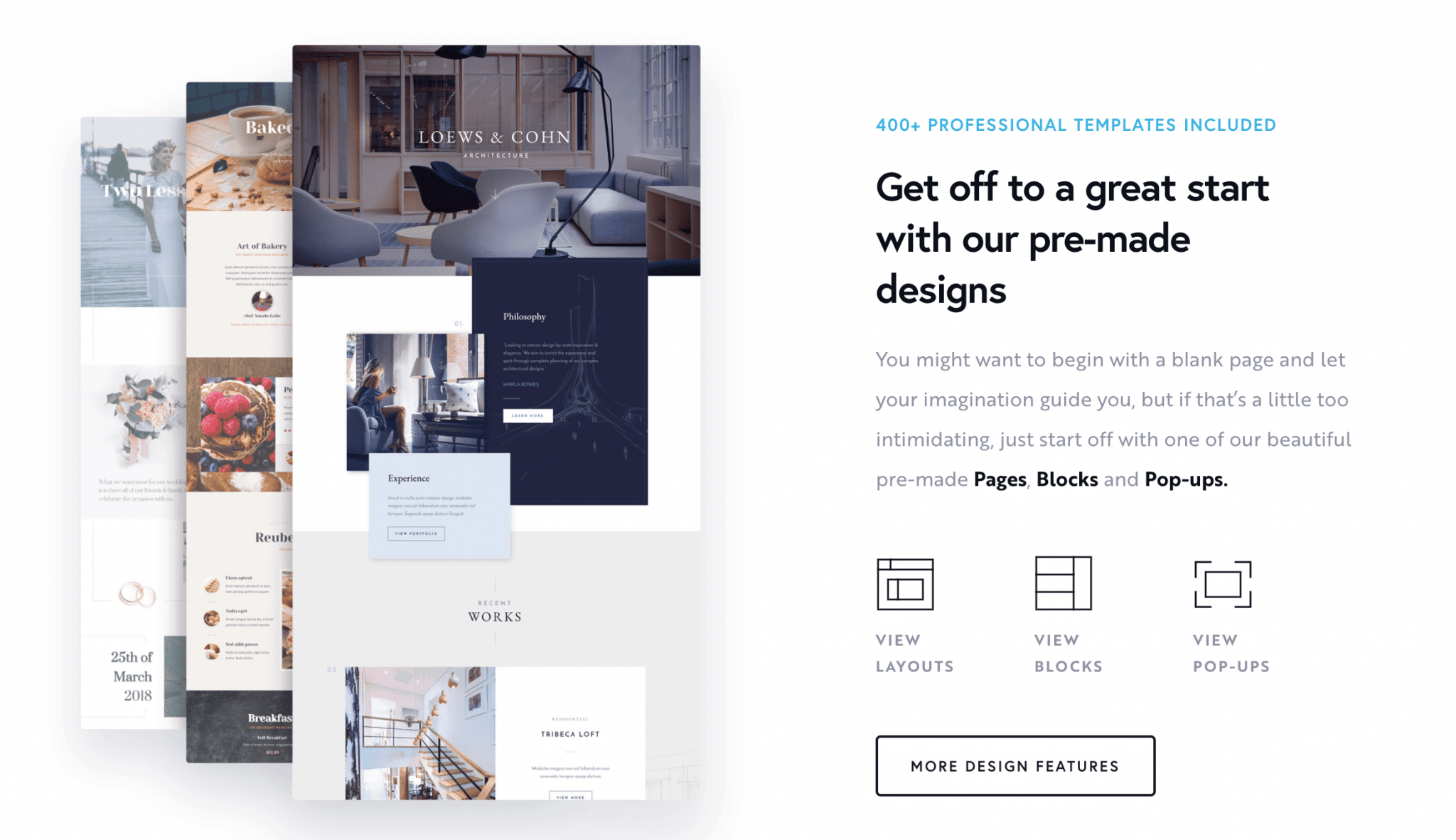
For the rest of the presentation, here is how its creators present their baby: “Build amazing websites in minutes. Once you go Brizy, nothing else feels easy!”.
Obviously, we are on the homepage of a product we want to sell. We suspect that we will not pass it off as the scam of the century.
Behind these sweet words and the marketing aspect, we understand that Brizy targets particularly beginners on WordPress. Because to use this tool, “no design or development skills are required”.
Brizy, how does it work?
Technically, Brizy is a freemium page builder that comes as a plugin.
To use it, you have two options:
- Choose the free version, present on the official WordPress directory (90,000+ active installations). Very well rated (4.7/5 stars), this “entry-level” version can meet some specific needs and allow you to discover the plugin before moving on to the next level. Logically, the options are limited compared to the paid offer.
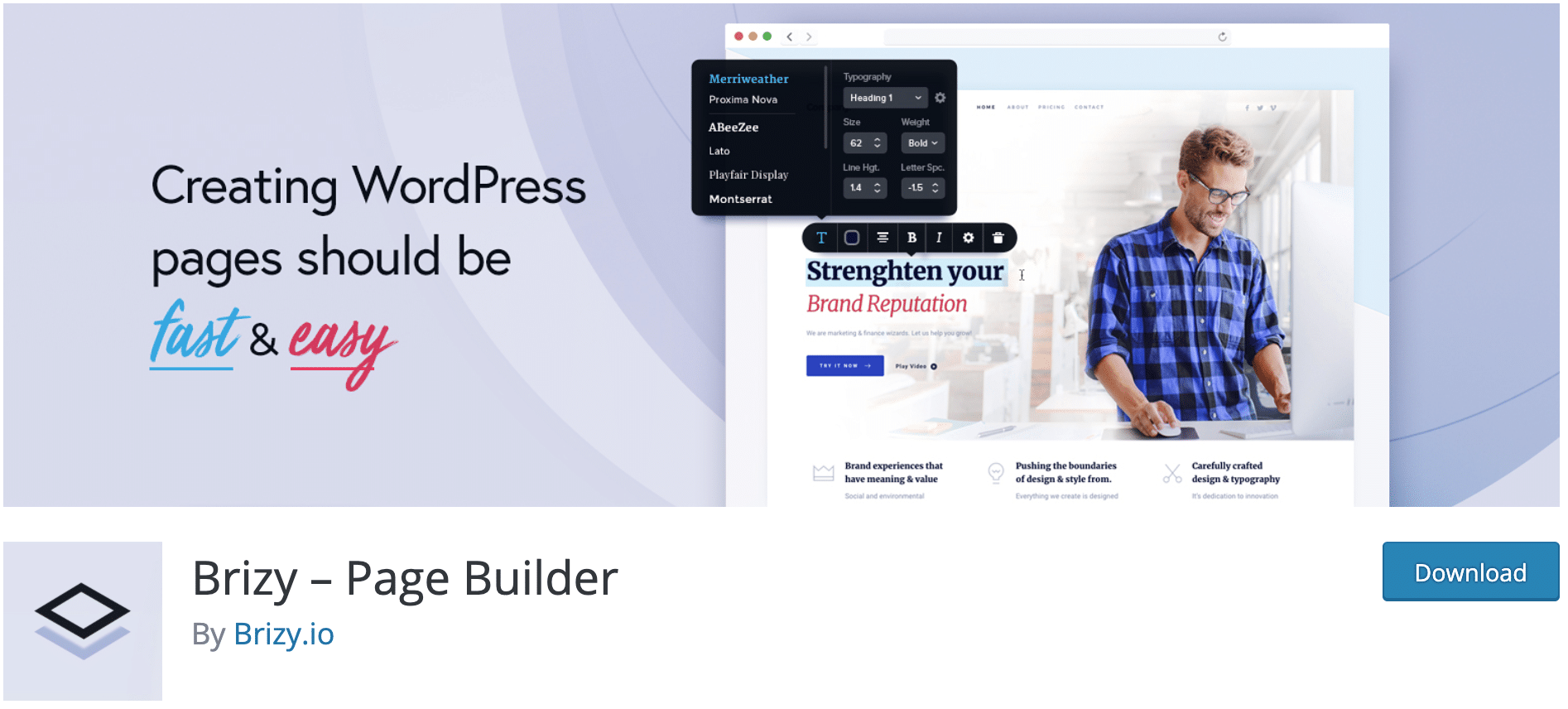
- Opt for the Pro version (Brizy Pro), available from $49/year. With it, you will have access to all Brizy’s options, including elements and options to create dynamic content and more than 400 ready-to-use layout templates, unavailable in the free version.
Who made Brizy?
And where does this Brizy come from? Behind this page builder, we find the ThemeFuse team, a premium theme shop well established and recognized in the WordPress community.
Launched in 2009, it has more than 11 years of experience and claims, according to its figures, 800,000 customers worldwide and nearly 4 million downloads for its themes and plugins.
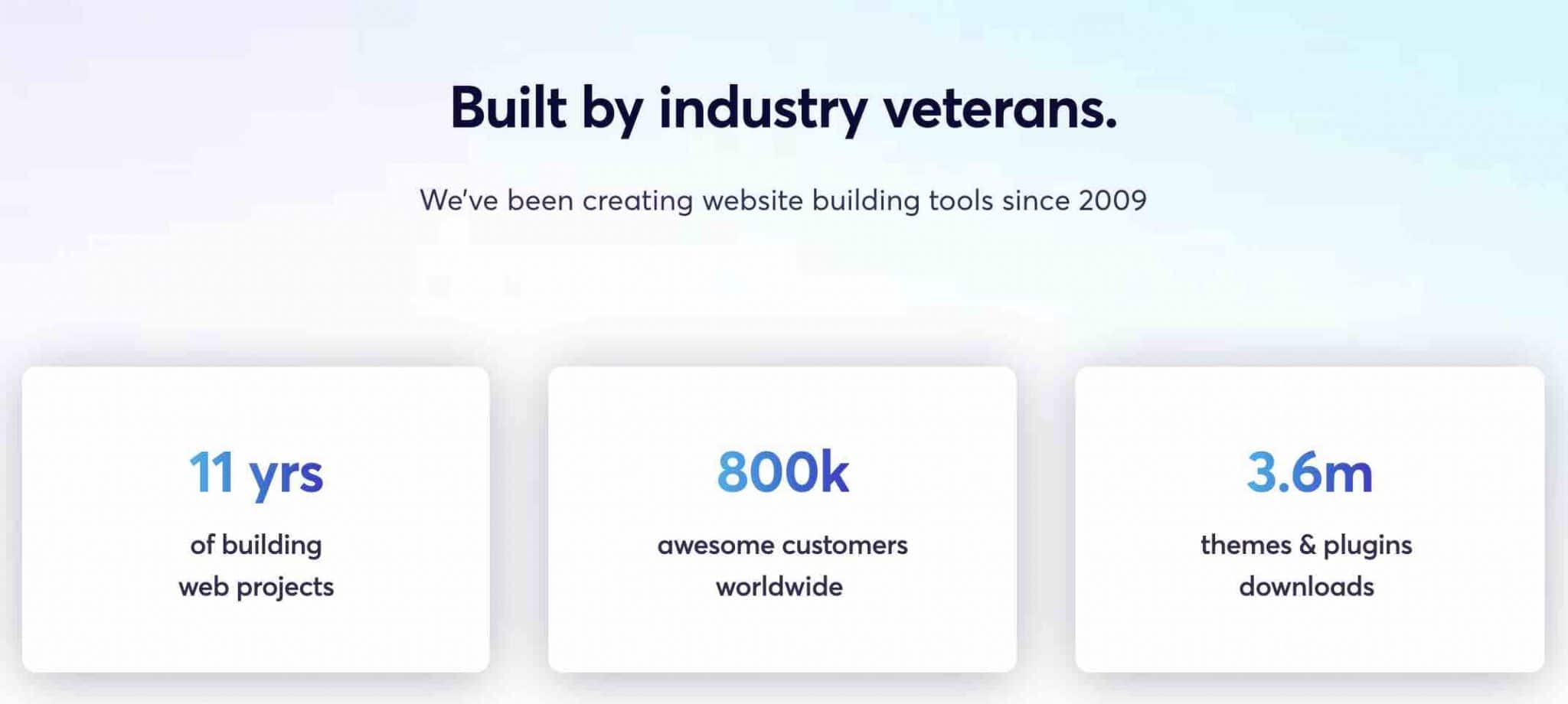
As you can see, we are dealing with serious and experienced people. Supported by a solid team, Brizy is not destined to disappear overnight.
Moreover, it is frequently updated, whether it is a free or premium version.
Pretty reassuring if you’re going to bet on it, isn’t it?
Now I suppose you want to know what it’s all about. That’s good, so do I. I’m going to tell you a little secret: on paper, Brizy excited me and seduced me when I discovered all its assets.
To find out if it lives up to all its promises, go to the next part. You will start by discovering its interface and its ease of use. Immediate take-off.
How easy is it to use?
A user-centered interface
I hope you’ve got your seatbelt on because you’re about to land on the Dashboard of your WordPress site.
Regarding the free plugin, the back end administration interface (what your visitors don’t see) consists of a menu with 5 tabs:
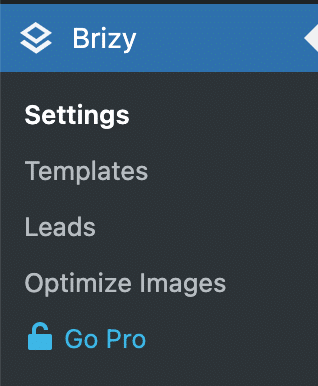
- Settings: inside, you will find three tabs. “General” allows you to activate the page builder on posts and/or pages; “Role Manager” is used to define who can use it fully or not depending on their role (editor, author, contributor etc.); “Maintenance Mode” helps you to activate a maintenance or Coming Soon page.
- Templates: to create reusable page templates.
- Leads: the info of people who will contact you by email via a Brizy contact form will be stored here.
- Optimize images. Brizy integrates natively with ShortPixel, a tool to compress your images and reduce the loading time of your pages. If you’re interested in the service, you’ll need to activate an API key by visiting the dedicated site.
- Go Pro: to get the Pro version of the page builder.
With the Pro version of the plugin, you also have access to the Popups (Brizy offers a popup builder), Integrations (to link email marketing accounts such as Mailchimp, Sendinblue or ActiveCampaign, directly on the Brizy Builder).
That’s it for this first preview, but what interests us is the front end of the site, that is to say what your visitors see.
It is from there that you will really use Brizy. So let’s go there right away.
First observation: the interface is very pure. Moreover, look at it: to start building your page, a clearly visible button in an insert in the center of the screen invites you to start.
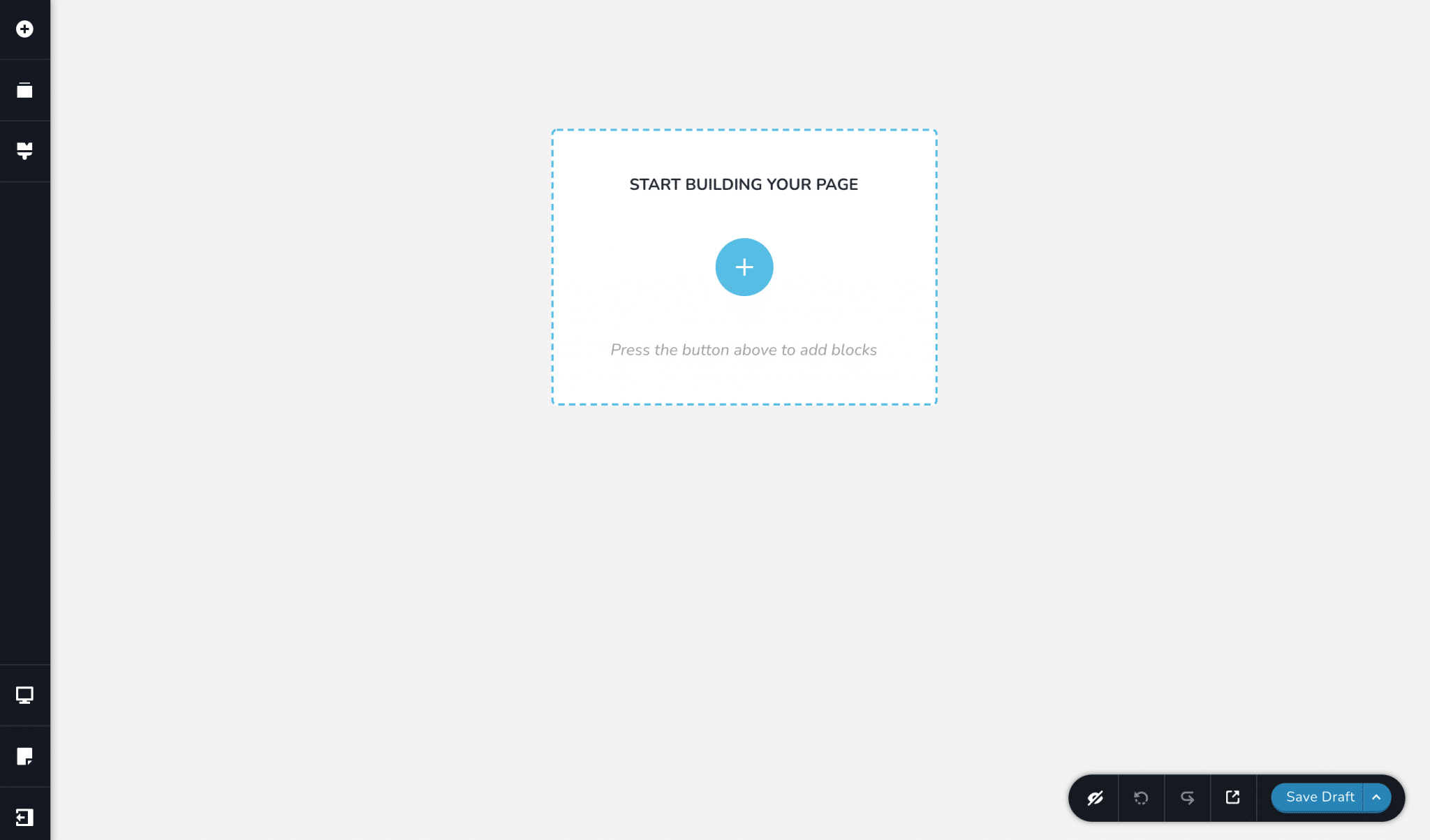
By clicking on the blue + button, you can add:
- A ready-made page template (layout).
- Ready-to-use elements (blocks) e.g. text, images, calls to action, forms, etc.
- Rows containing one or more columns. In this case, you start from scratch.
Well, to be totally accurate, a sidebar is indeed present on the left of the screen. It allows you to:
- Add what Brizy calls Elements (text, button, image, icon, video, etc.), rows and columns. But only when you have added a new block, that is to say either a ready-to-use template or a row containing at least one column.
- Reorder the blocks on your page with a simple drag and drop. Very useful to change their order of appearance on pages with a lot of content.
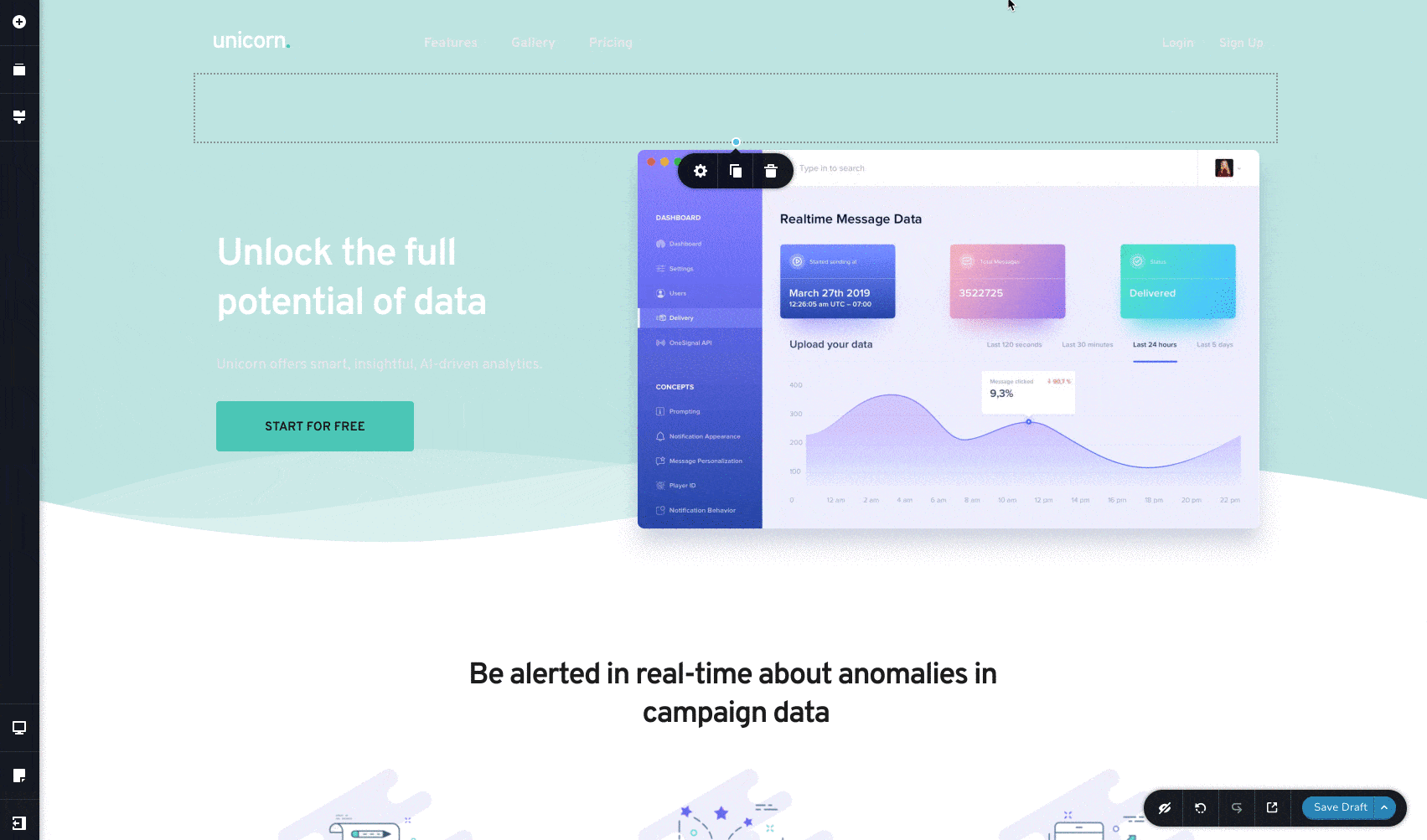
- Change the style of the blocks.
- Check the responsive of your page (optimal display on computer, tablet and smartphone).
- Choose a custom template that you have created beforehand.
- Go back to the WordPress dashboard, or access the plugin settings.
Conclusion of the discovery of the interface: you adapt very quickly to this new environment. Two clicks are enough to add content and the screen is not polluted by a lot of options.
You can find your way around and everything is done to make the user experience as simple and pleasant as possible. It’s a success.
An easy-to-use interface
For the handling, no (bad) surprise. We stay in the right line of what the interface offers.
If I had to summarize it in one word, I would say that everything is easy. In fact, the more you dig into the options, the more you discover cool stuff.
Among the things I particularly liked, I would single out several things.
First of all, the blocks and their layout are very flexible. You can change their width by stretching them manually, but also manage the height between them.
Not forgetting the adjustment of the external and internal margins of an element, easily accessible from the editing menu.
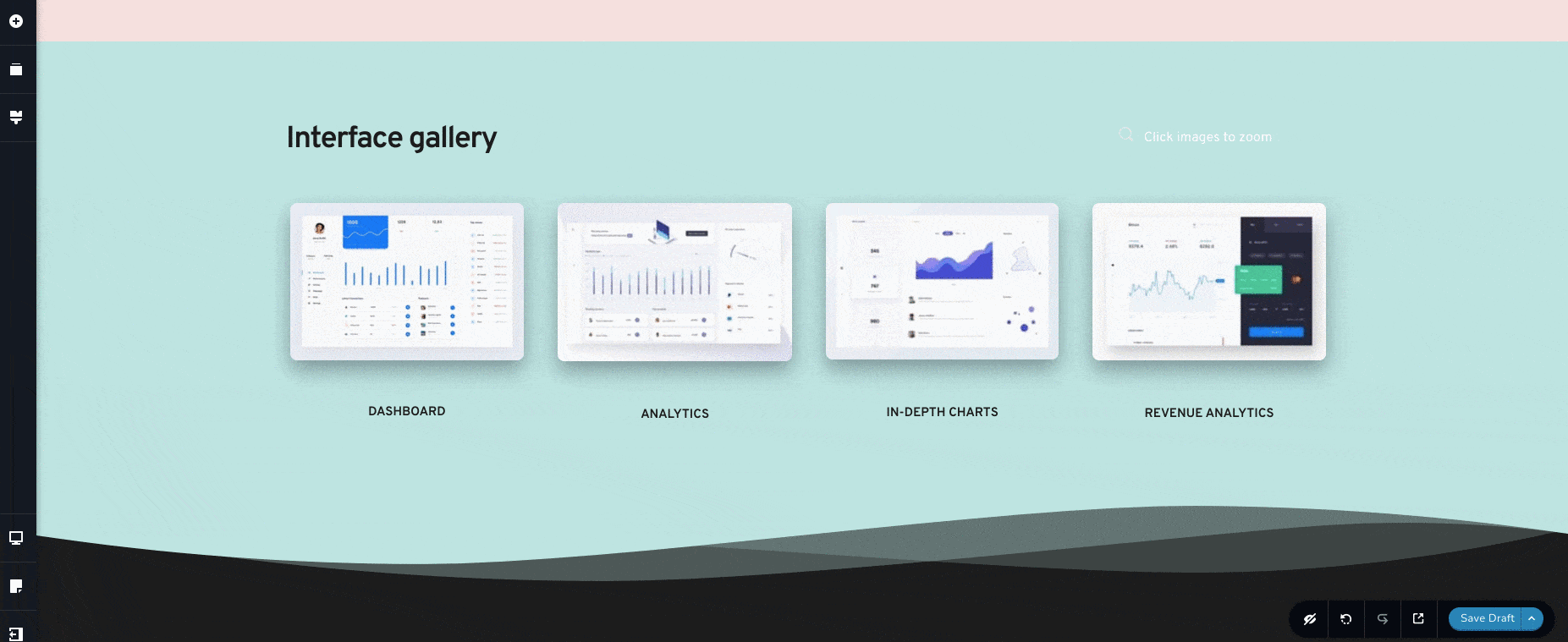
One of the qualities of a page builder is also to allow you to display your content in full width, if your theme allows it. Brizy allows you to do it easily in 1 click: well done, and thank you. 😉
Another big advantage of our page builder, in my opinion: the setting of each block is done directly on the element you want to edit.
Take a look at the button below: a simple click on it displays a menu with many options to change the style of the element (color, size, border, font, margins, etc.): all your changes are visible in real time.
Everything is in the same place, in front of your eyes. It’s great and it feels good.
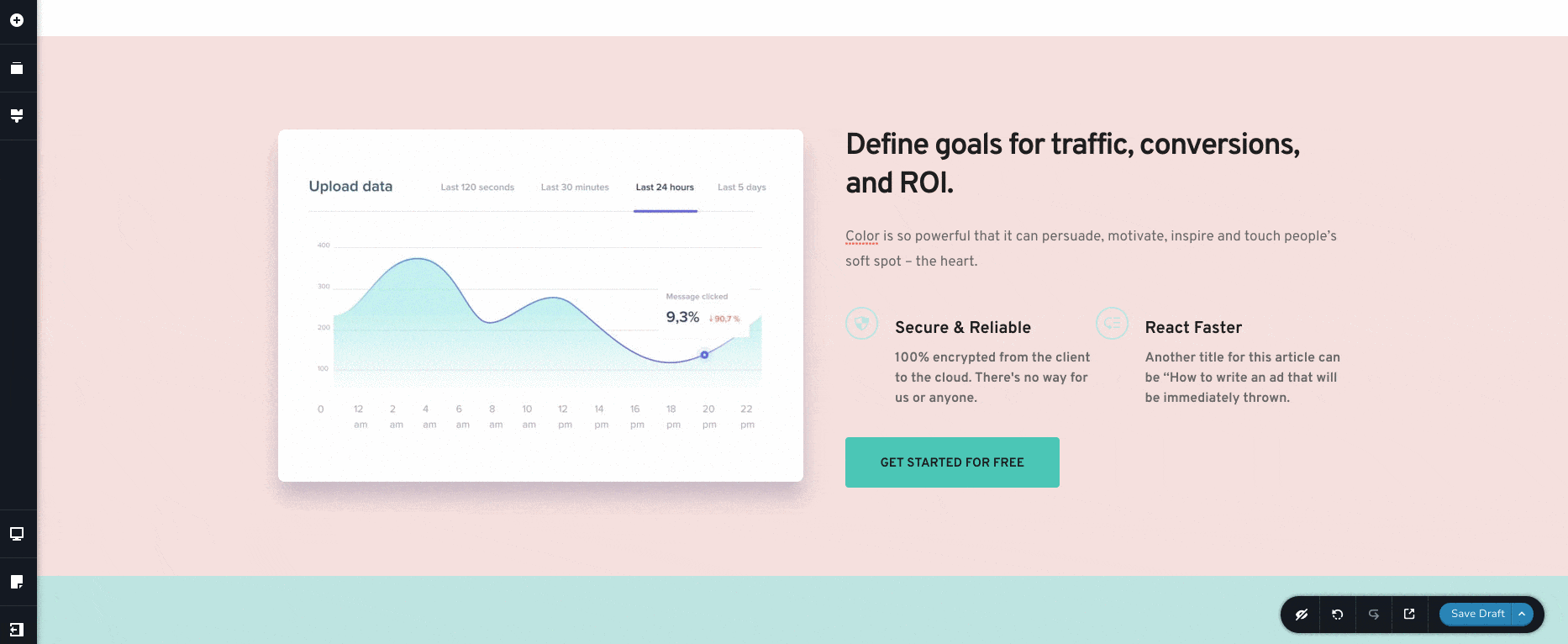
As far as adding elements is concerned, everything is done by drag and drop, without any latency, which makes the editing process fluid and pleasant. For your information, Brizy uses the React JavaScript library, developed by Facebook.
Thanks to a toolbar that appears only when hovering over a row, it is also possible to perform some classic but nevertheless essential actions.
I’m thinking of saving blocks to reuse them, duplicating them or deleting them.
Finally, I really appreciated having some useful options in front of me, discreetly displayed at the bottom of the screen, such as the possibility to go back, to add an element and to preview the page in one click.
Moreover, keyboard shortcuts are also provided for this purpose to go even faster.
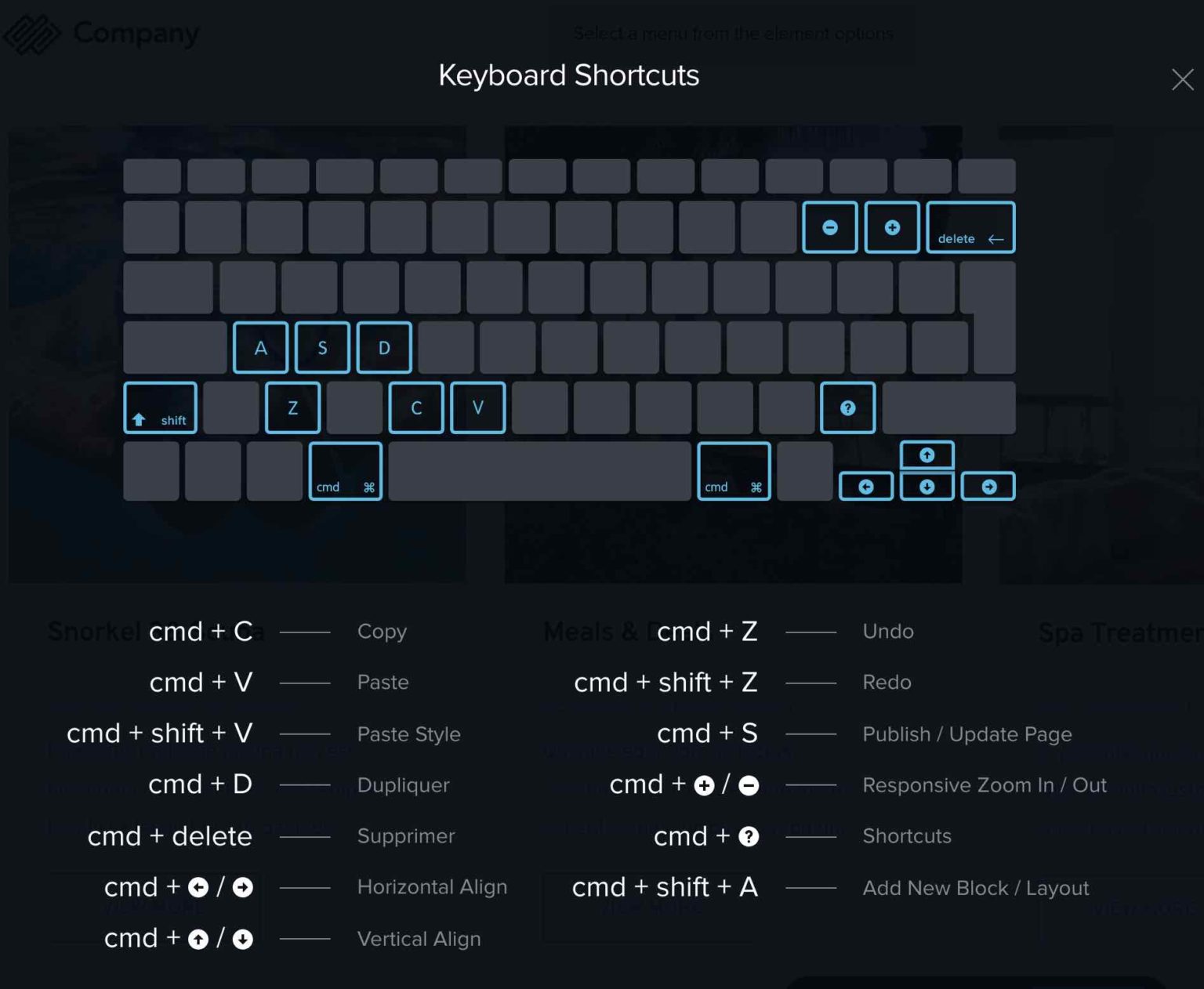
Some nice options to note
Before going to the discovery of the options that Brizy offers us in terms of design, I suggest you to stop for a few moments on some options that I found interesting, and sometimes innovative:
- You can adjust the display of an image by zooming inside it, in order to focus on a specific point to insist on an area or a detail. It is also possible to trigger its display in a lightbox (a window that opens with a highlight), or to manage the contrast and brightness.
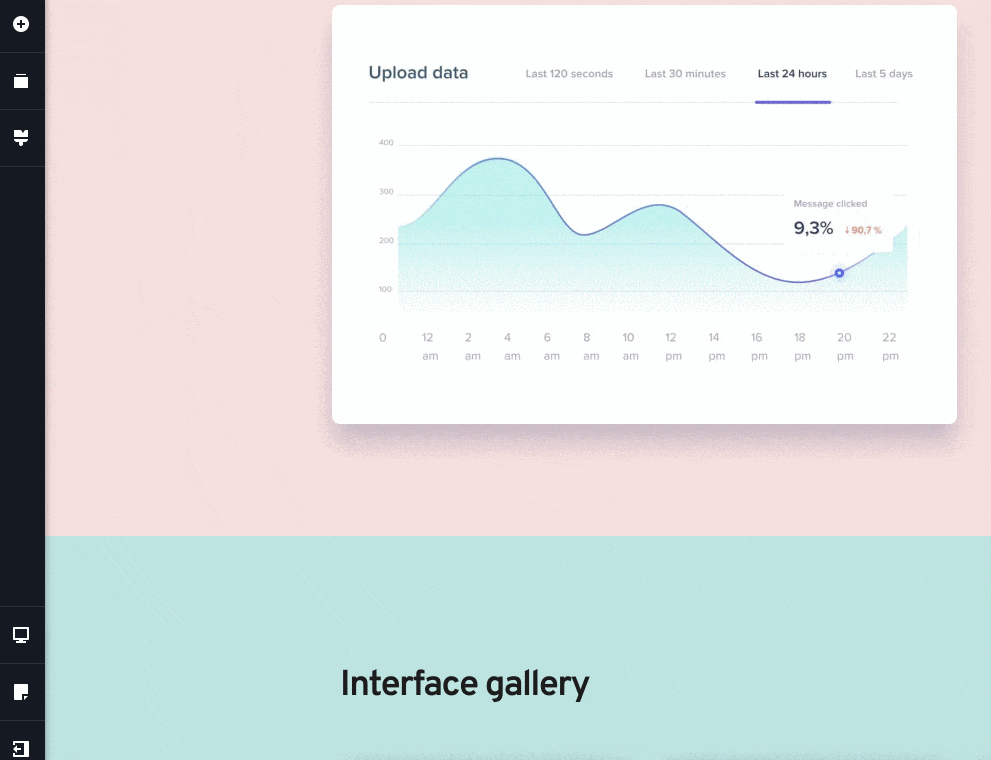
- You can turn your blocks into animated sliders. It’s innovative on paper, but I’m not sure how interesting this option is. Not to mention that a slider can cause some problems on the user experience and loading time. To be used sparingly, I think.
- You like a part of your content and you want to reuse it quickly, without going through endless menus: it’s possible thanks to a simple copy-paste (keyboard shortcut Ctrl + C or Cmd + C).
- Brizy offers a choice of 4,000 icons (!) easily filtered by categories.
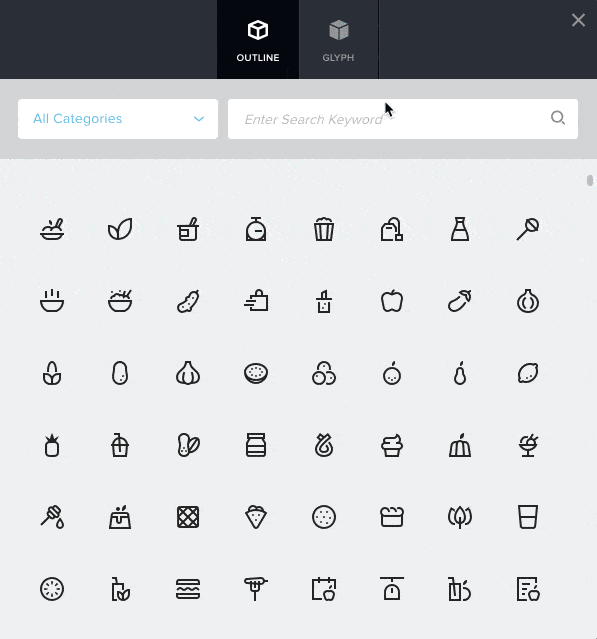
- The Styling option, accessible from the left sidebar of the Brizy builder, allows you to modify the appearance of the colors and text (font type, size, weight, etc.) of the titles, subtitles, paragraphs and buttons of your page. It saves a lot of time, rather than having to apply the changes on each element individually.
Everything OK with you? Now it’s time to move on to what Brizy offers in terms of page templates and reusable elements.
Design and customization
What about templates?
By template, we mean an entire page template ready to use that you can activate in 1 click, then modify as you wish afterwards.
This avoids starting from a blank page and saves precious time in the creation process.
This is a major feature for page builders and it must be said that they are often expected to do so.
Brizy offers 99 templates, called layouts, divided into 16 categories (Business, Travel, Portfolio, Sport, Events, Food, etc.).
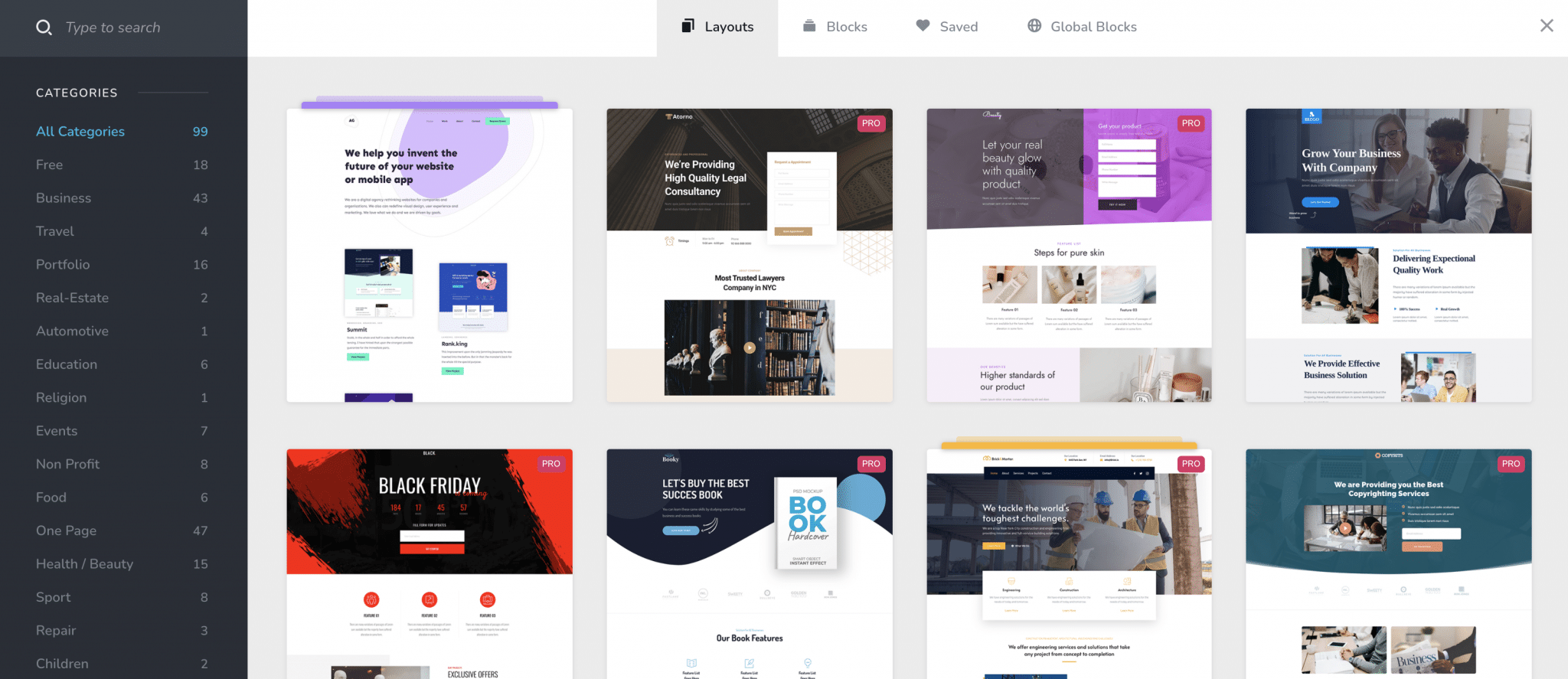
Out of this total, almost half of them (47) are used to create what is called a one-page site (which contains only one page).
The second most populated category is Business (43). The proposed templates will be particularly suitable for presenting the services of a company (startup, architecture, freelance, design, etc.).
On the visual side, the templates are characterized by their pure and minimalist style, with a strong emphasis on visuals.
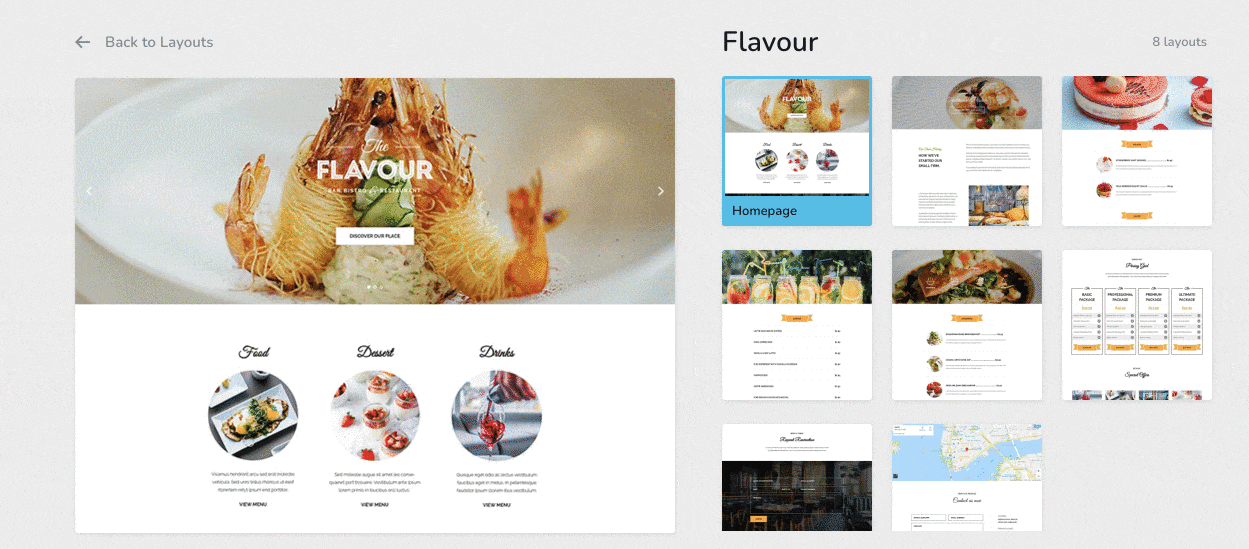
Compared to the competition, we can say that Brizy offers fewer choices of templates. For example, Elementor, the most popular page builder in the official directory (more than 5 million active installations), offers more than 300 in its Pro version at the time of writing.
But let’s note that apart from the templates used to create one-page sites, each layout is proposed with several page templates, which allows you to create an entire site in a couple of clicks.
For example, when you click on the layout called Cribs, you will notice, in addition to the homepage, the presence of the following page layouts:
- About
- Portfolio
- Portfolio Details
- Contact
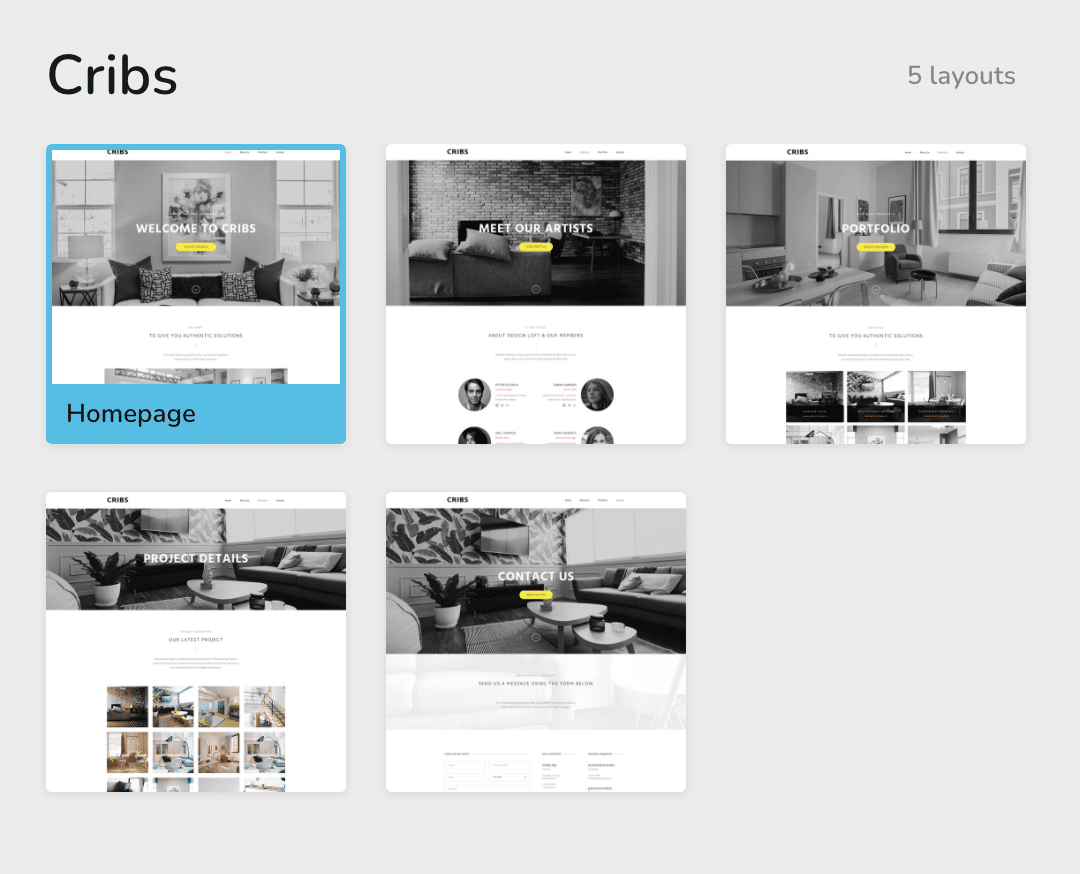
To add them on your page, just click and the rendering is almost immediate.
Note that if you use the free version, you will have a choice of 18 layouts.
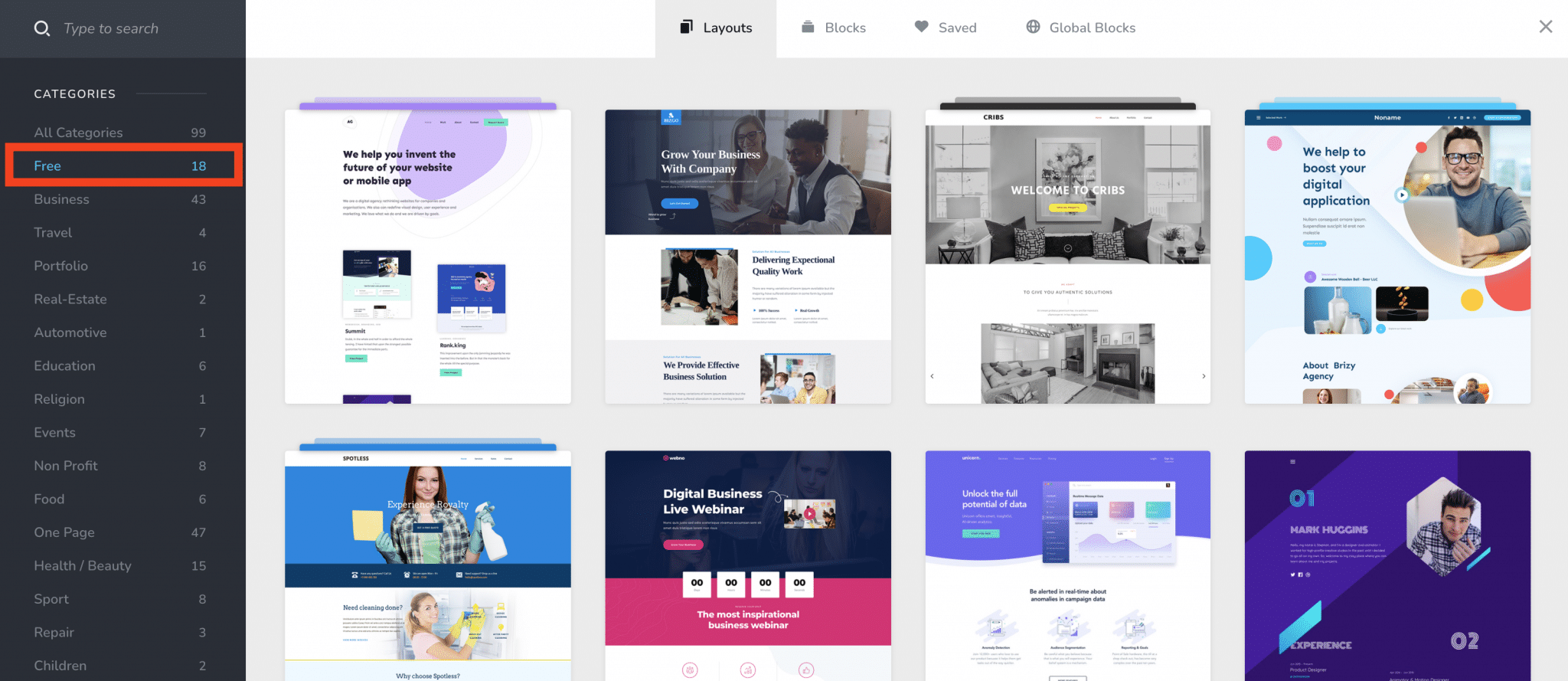
A lot of blocks
After the templates, we move on to what Brizy calls Blocks, i.e. predesigned sections or pieces of page.
To make sure you understand, here is a Form block for example:
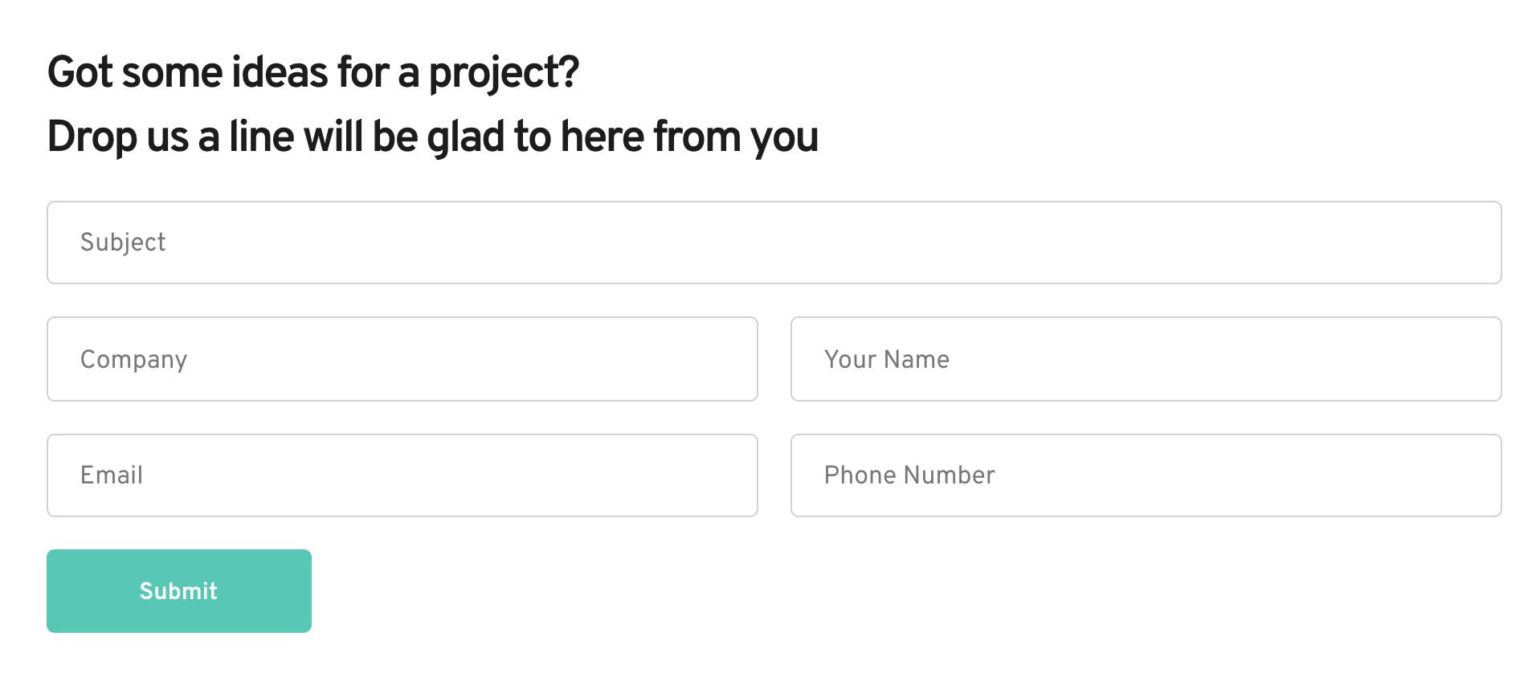
Or a Testimonial block:
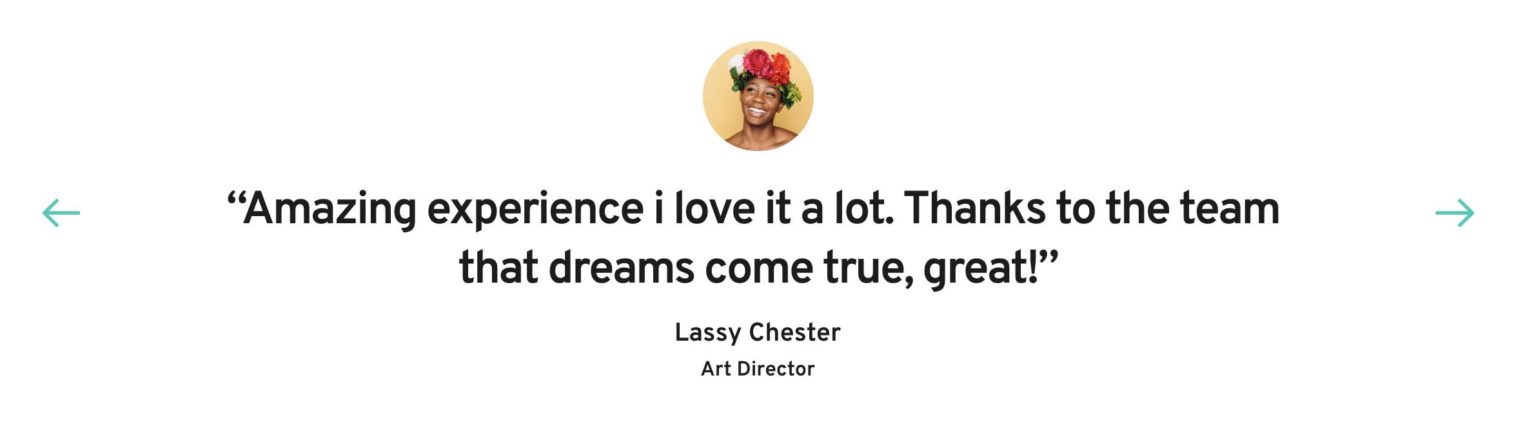
I might as well tell you right now, there is no lack of choice. In total, there are more than 500 different blocks (about half of them free), divided into 11 categories
You’ll find contact form templates, calls to action, pricing tables, headers and footers, etc.
And don’t forget the little touch of originality: two styles are proposed for each block, dark and light.
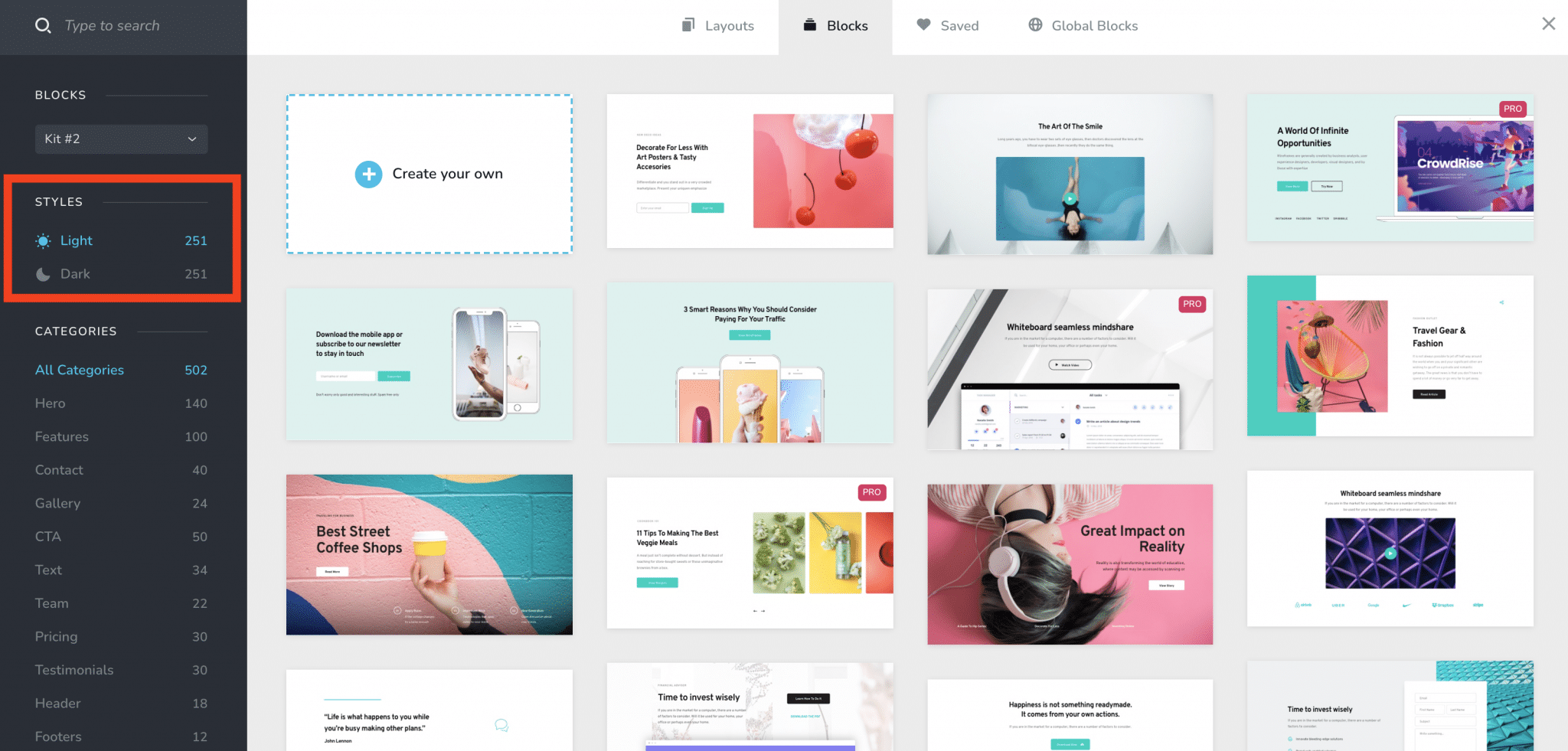
And what about the Elements?
We finish this part on the customization with the presentation of the Elements.
You will find them in the left column of your editing interface. The choice is not really great in the free version, with “only” 18 modules present during our test.
We make up for it a little with the Pro version, with 24 modules.
The classic elements are there: text, image, map, video, contact form, button, countdown, etc.
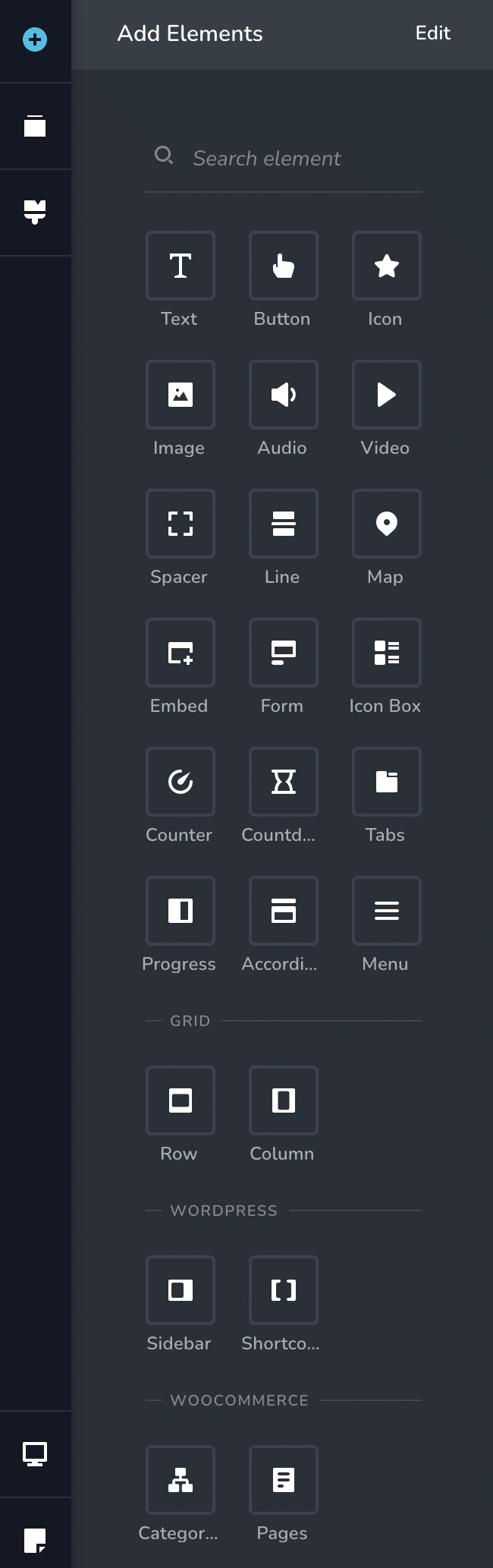
Beyond that, it is worth mentioning that Brizy offers 5 elements specific to Facebook (e.g. display of a Like button or a Page) and to WordPress (e.g. addition of a menu, of the latest posts or of a Breadcrumb trail).
Without transition, we move on with a focus on two major areas highlighted by Brizy: dynamic content and marketing.
Focus on two major features
Dynamic content
The dynamic content is a more advanced but very useful feature. Generally speaking, it allows you to display content that will change automatically, according to certain criteria, and that adapts to certain actions performed by your visitors.
On this point, Brizy already offers you the possibility of displaying the templates you have created according to certain conditions: you can include/exclude content in your posts, pages, categories, etc.
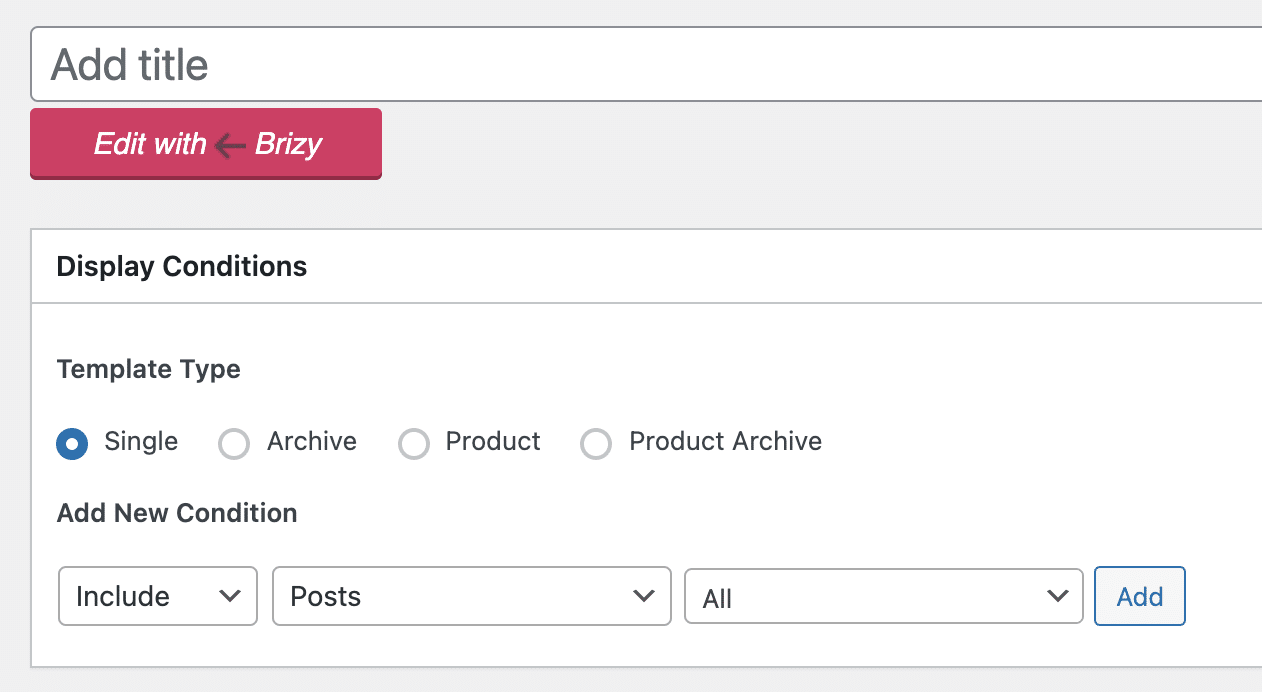
Then, with the Pro version, you can customize your header and footer by using ready-made block templates.
For example, you can make your header sticky so that your menu stays on top of the screen even when the user scrolls on your page.
Finally, if you’re using additional custom fields for your content, you’ll appreciate that Brizy integrates with several industry-leading solutions like:
Marketing
On the marketing side, Brizy has several interesting features, in its Pro version only.
The main one, the one around which it focused most of its communication concerning the marketing part of its offer, is called the Popup builder.
As a reminder, a popup (or lightbox or modal) is a window that appears automatically on a web page, depending on an action made by the user.
It is usually used to capture emails, to highlight a promotional offer, or to call to action.
But let’s get back to Brizy’s popup builder. Accessible through the Popups link in the settings menu of your WordPress dashboard, it allows you to create popups thanks to 45 ready-to-use templates (it is also possible to do it from scratch).
If some of them allow you to add a banner related to cookies (beware of GDPR compliance in this case), most of them allow you to present a promotional offer or are baits to collect email addresses by asking you to subscribe to a newsletter for example.
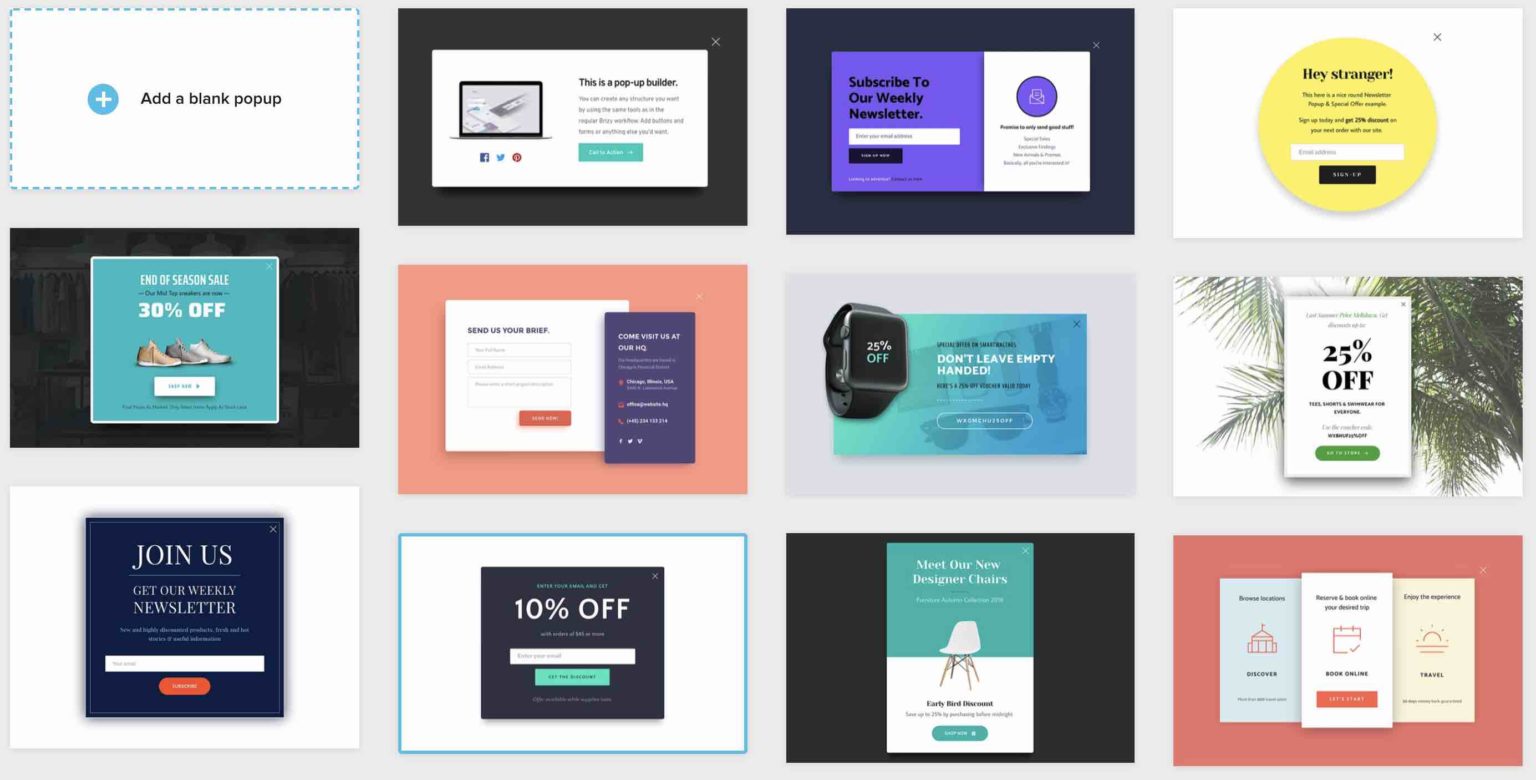
Beyond the proposed designs, Brizy offers to fine-tune the appearance of your popup based on conditions and actions performed by your visitors.
For example, you can choose to display your popup only when the user is about to leave the page, on scroll, or only on certain pages or articles.
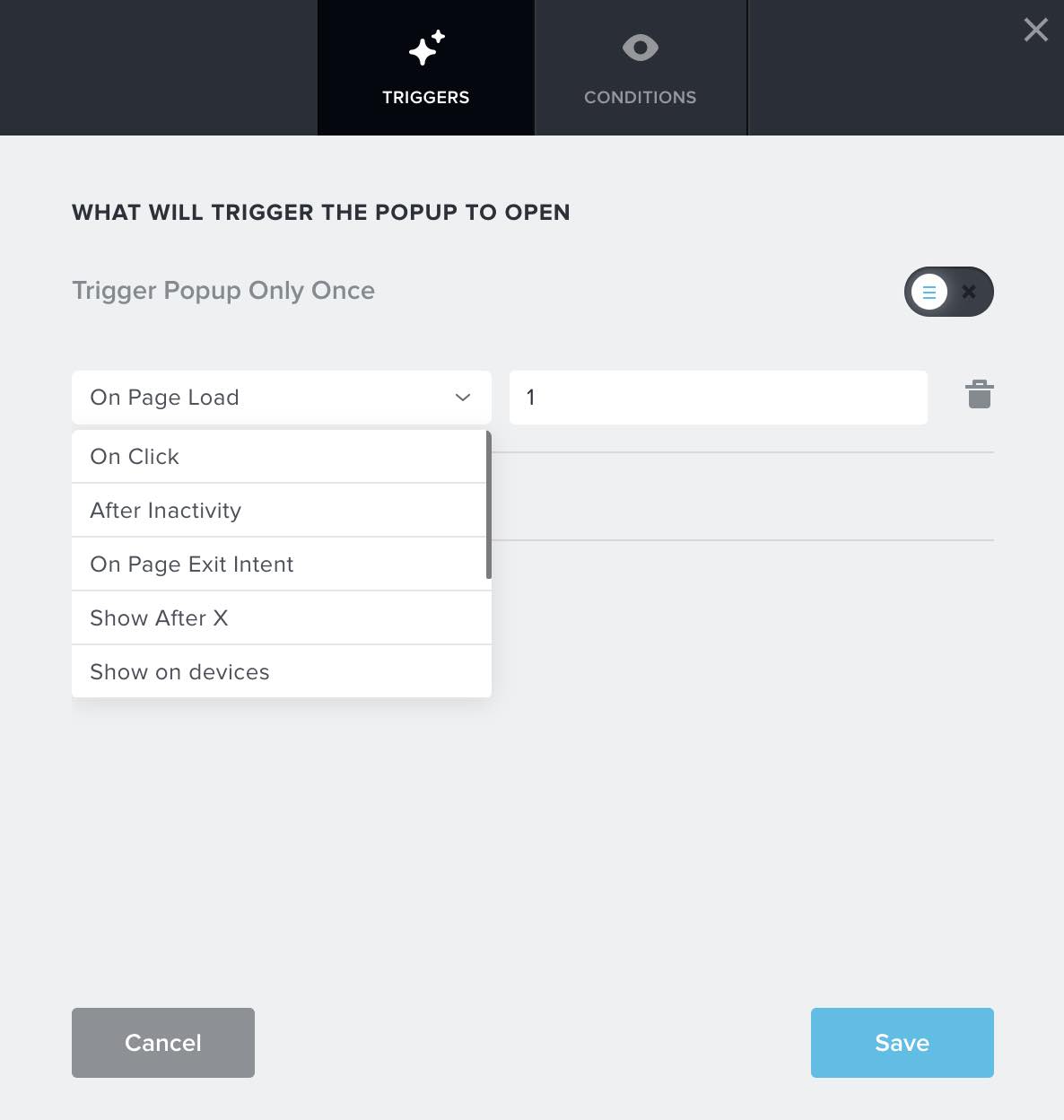
Finally, since Brizy integrates with many email services such as Mailchimp, ActiveCampaign, HubSpot or Sendinblue, you can retrieve the information collected (e.g. email addresses) directly from these tools.
On paper, a popup is fun and entertaining. But be careful not to mess with it, at the risk of scaring your visitors away.
The Brizy Cloud
With the Brizy Cloud, we’re a bit outside the scope of WordPress, but I’ll stop here for a moment because you might come across it on your way and wonder what it is.
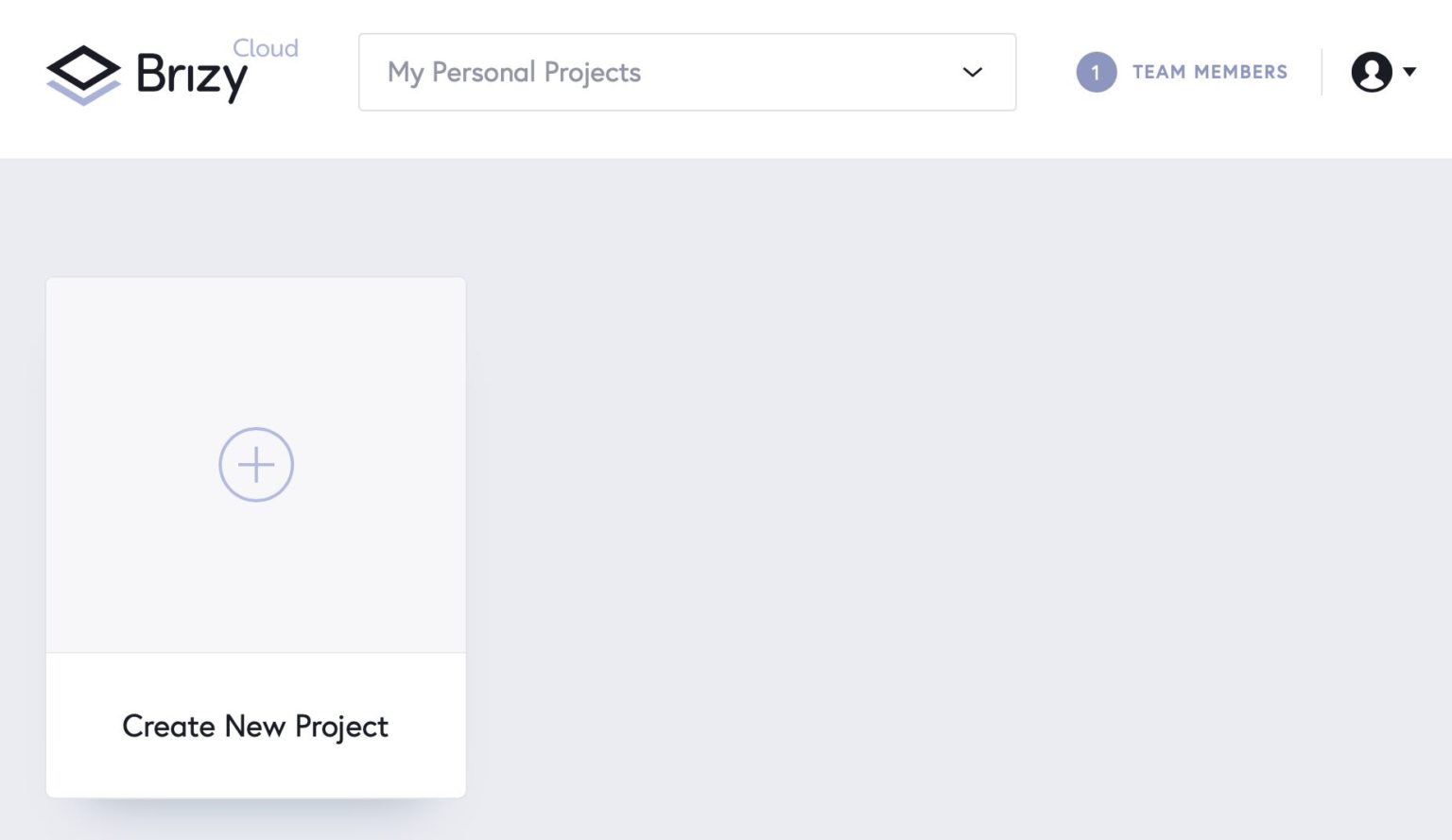
As the creators of Brizy explain, it is a hosting platform, partly free of charge, which allows you to create landing pages in a quick way, without having to install and use WordPress.
In its free version, exporting pages created on the cloud is possible on a custom domain name (e.g. your site’s), but the process is still a bit technical.
You will have to create a canonical name record and set up a 301 redirect.
Of course, Brizy guides you through all this, but if you’re new to WordPress, you might not want to deal with this kind of stuff.
Otherwise, you can always use a subdomain, but your page will be accessible at the following address: nameofyourwebsite.brizy.site, which doesn’t look very professional. 🙁
Finally, note that since February 2021, it is also possible to create a blog on the Brizy Cloud. Eventually, the creators of Brizy plan to make Brizy Cloud a full-fledged CMS… in the cloud.
How do themes and plugins fit in?
Compatibility with themes
As I explained before, Brizy is a plugin. In order for it to work properly, you’ll need to make sure it’s compatible with your theme.
If you’re starting to worry, don’t: Brizy developers specify that their page builder is compatible with any theme.
On their official website, they still highlight some partner themes, with which Brizy will work perfectly:
- Astra: this is one of the most popular themes in the official directory, which also offers some ready-made page templates compatible with Brizy.
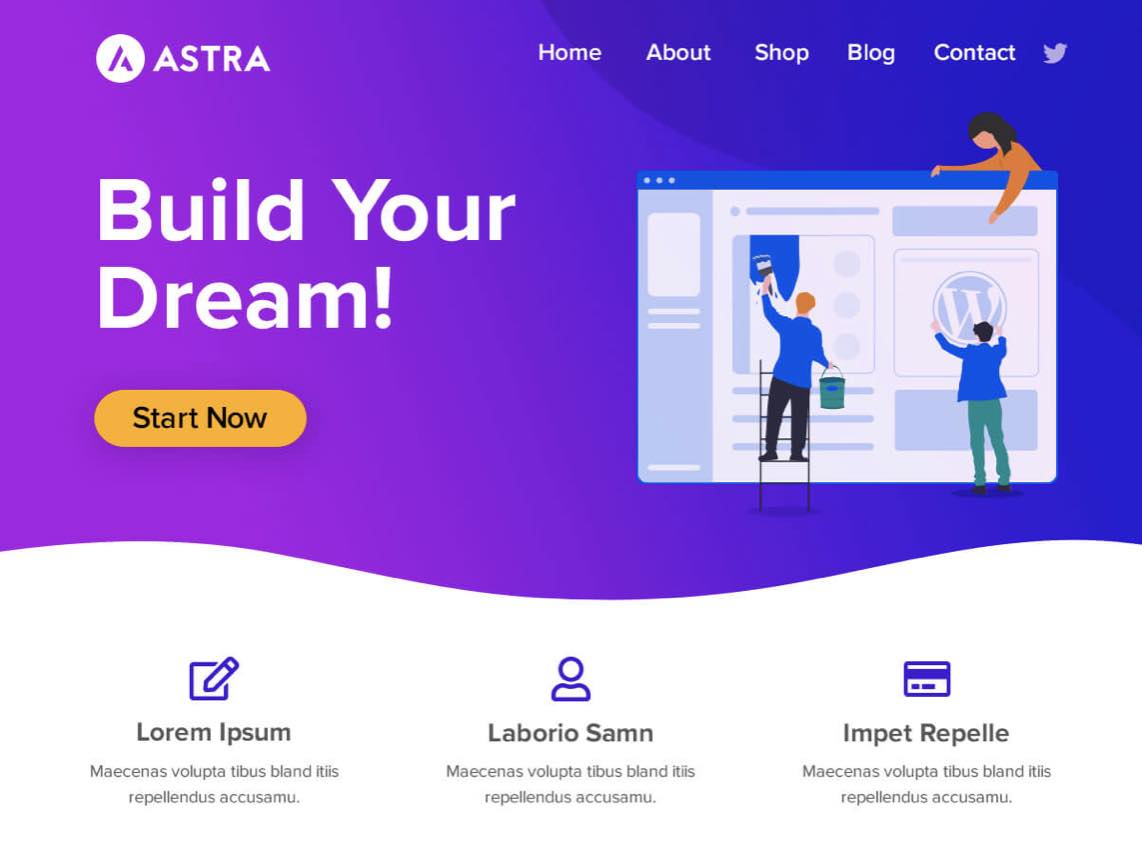
A good tip: for use with any page builder, prefer a lightweight, well-coded theme that offers the ability to display on the full width of the screen.
Finally, if you’re only going to use the free version of Brizy, consider a theme that allows you to easily customize your header and footer.
Only the Pro version allows you to have control over these two elements.
Compatibility with plugins
Overall, Brizy is not incompatible with any plugin. If you have an ecommerce store, there might be one you’d like to know more about: WooCommerce.
On the subject, Brizy first offers several Elements to add WooCommerce widgets directly within your pages (e.g. a list of your products or product categories in a grid format).
At the time of the first version of this article, Brizy did not yet offer options to create and customize certain elements specific to the famous ecommerce plugin, such as Product pages.
This is now a thing of the past with the release of its WooCommerce Builder at the end of 2020. Available with one of its 3 Pro Licenses, this builder allows you to design your Products and Archives pages using Brizy.
What is the user experience for a site using Brizy?
Up to now, we have essentially positioned ourselves on the webmaster’s side by discussing what to expect when using the Brizy page builder.
Now, I suggest you put yourself in the shoes of your future visitors who browse your great site developed with Brizy.
Will they feel comfortable and welcome on your beautiful showcase? Find out right now.
Performance
As Google explains, page performance (loading speed) is very important for 3 main reasons:
- Retaining visitors on your site. Indeed, if it takes 15 seconds to display your site on your neighbor’s device, there is a good chance that he will go see if the grass is greener at Paulo’s.

- Improve your conversions, i.e. the execution of a specific action that you want your visitor to perform (e.g. purchase a product, download a form).
- Enhance the user experience.
You might as well say that Brizy has an interest in ensuring this. Because my dear, if you are overloaded with useless code or if you slow down the loading time, we will quickly uninstall you. 😉
To find out, I put on my serial-tester’s jacket to check what is hidden under the hood.
To conduct these tests, note that I used a site with Bluehost shared hosting (affiliate link) with all plugins disabled. I tested the page I had created with Brizy (only the freemium version) by activating the layout called Unicorn. Then I deactivated the plugin and re-tested the same page with the same content.
In the end, the results are quite random depending on the tool used. Take a look:
- With WebPageTest, the page where Brizy was enabled loaded faster than the one where the plugin was not enabled (1.585s vs. 1.760s). On the other hand, the Brizy page builder triggers almost twice as many requests when it is activated (20 vs 36). For your information, I used Paris as a location with the “fully loaded” criterion taken into account (moment when the site is fully loaded, including external scripts and applications).
- With Pingdom Tools, the page with the Brizy demo enabled loaded in 814ms (46 requests triggered), and in 1.07s when Brizy was disabled (20 requests triggered).
What can we learn from these results? Overall, without going into technical details, the loading time is not bad.
On the other hand, if we have to make a comparison between Brizy and Elementor – I’m not obsessed with the latter, but it’s still the most popular WordPress page builder – we can see that Elementor triggers far less HTTP requests.
But don’t worry, there’s nothing serious about it. Just for the record, the more HTTP requests a page has to make, the more likely it is that its loading time will increase.
The above results cannot be considered as a final judgement. You might have different data at home, depending on your hosting, or even the plugins you use.
SEO
Unlike many competitors, the Brizy page builder does not emphasize at all that it is SEO optimized.
As you’ve noticed, it mainly focuses on design and ease of use.
Does this make it an ugly duckling and risk penalizing your SEO? Not at all, as long as you don’t do anything wrong. 😉
By the way, I’m talking about on-page SEO, that is to say the optimizations you will make directly on your contents.
With the Brizy page builder, no problem to choose your title tags (hn). The Text option in the settings bar of each element has an entry related to Typography allowing you to select your h2, h3, h4, h5 and paragraph tags, in particular.
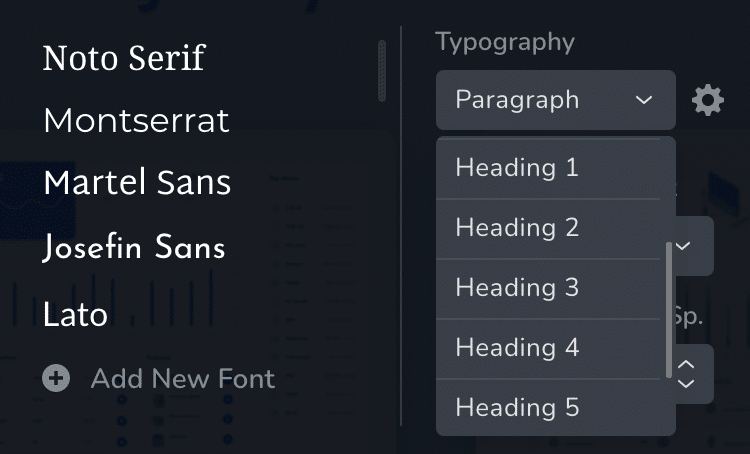
After that, it’s up to you to set all this up carefully. A good tip to remember: use only one h1 per page and check all your Title tags as soon as you activate a new page template.
I did the test with one of them and everything was fine, but I didn’t try all the templates one by one.
Responsive
Well, well, responsive. Here is a special word that may not tell you much.
Is considered as responsive a site or a page whose display is optimal on any type of device: computer, tablet or smartphone.
The Brizy page builder’s templates are responsive, no worries there. You can already check it by using a very convenient option proposed by the page builder.
Thanks to the Mobile view menu proposed in the left sidebar, you can in 1 click get an idea of the rendering of your site on computer, tablet or smartphone.
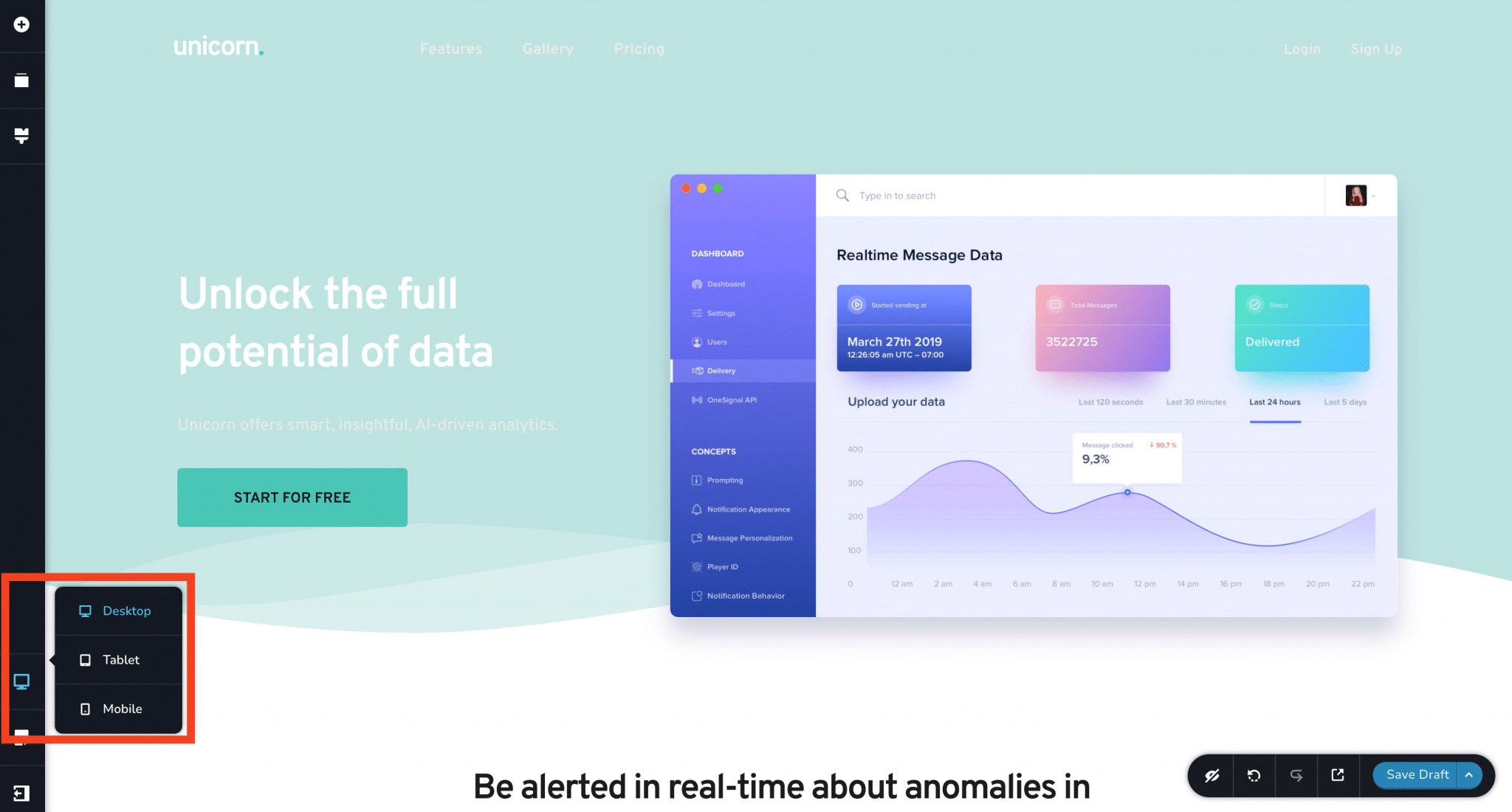
It is also possible to deactivate the display of the elements of your choice depending on the device used.
Finally, for an even more advanced analysis, nothing prevents you from using Google’s mobile-friendly test to check that your page is well adapted to mobiles.
That’s for sure, Brizy won’t give you a false start on that side. Check it out, I put it to the test by trying its DesignLoft demo. Result:
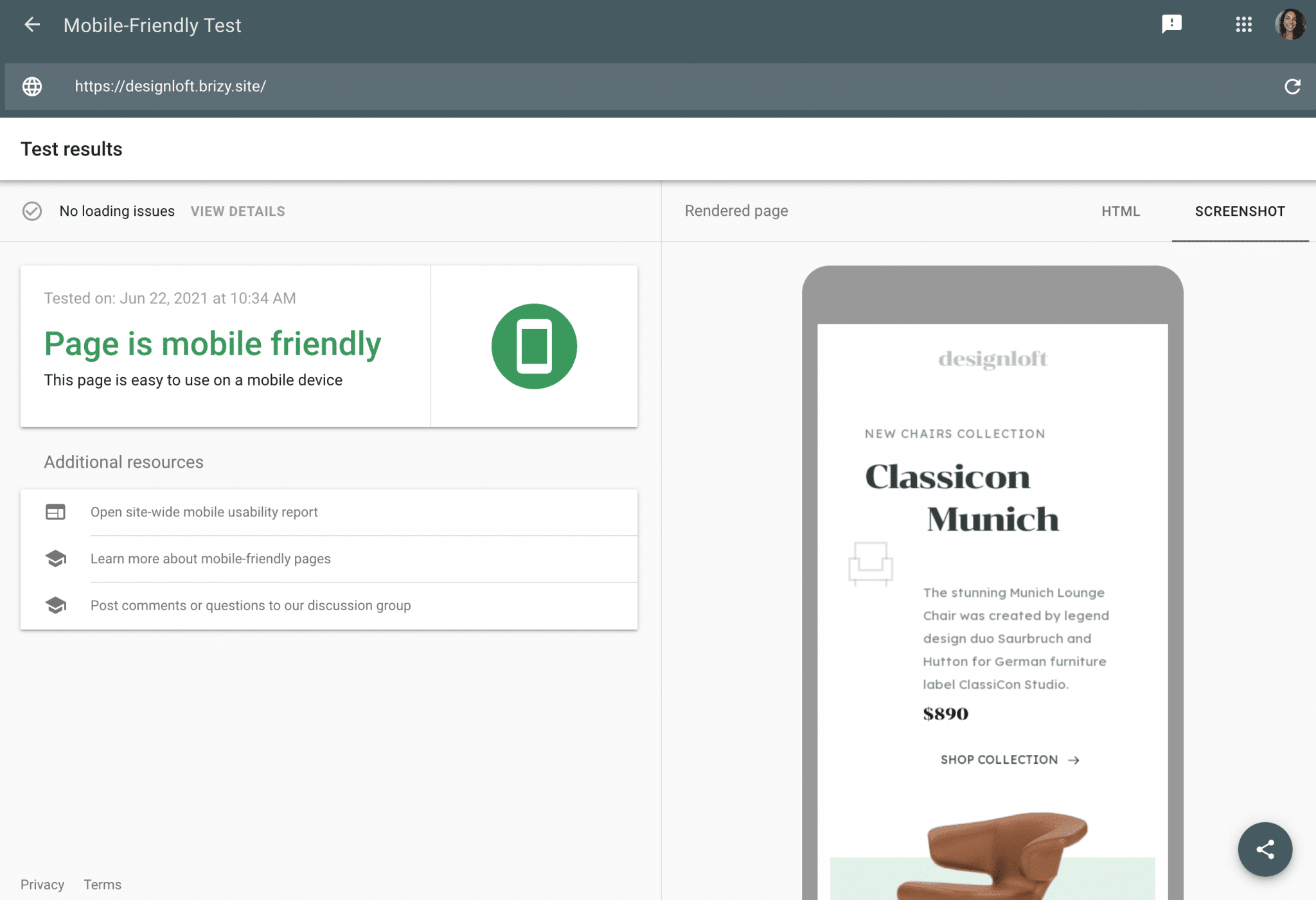
Help and support
You’re starting to get a pretty good overview of the range of possibilities the Brizy page builder offers.
But there are still a few questions that should logically be on your mind. For example: if you adopt this page builder, what about help and support?
It must be said that when discovering a new tool, it is better to be well accompanied in order to have as little trouble as possible.
First of all, we think of the documentation. This one has the merit to exist and to be quite clear, often with associated videos.
With regards to the support, I didn’t deal with them personally.
On Brizy’s official website, users’ testimonials praise the efficiency of the customer service: obvious, you might say.
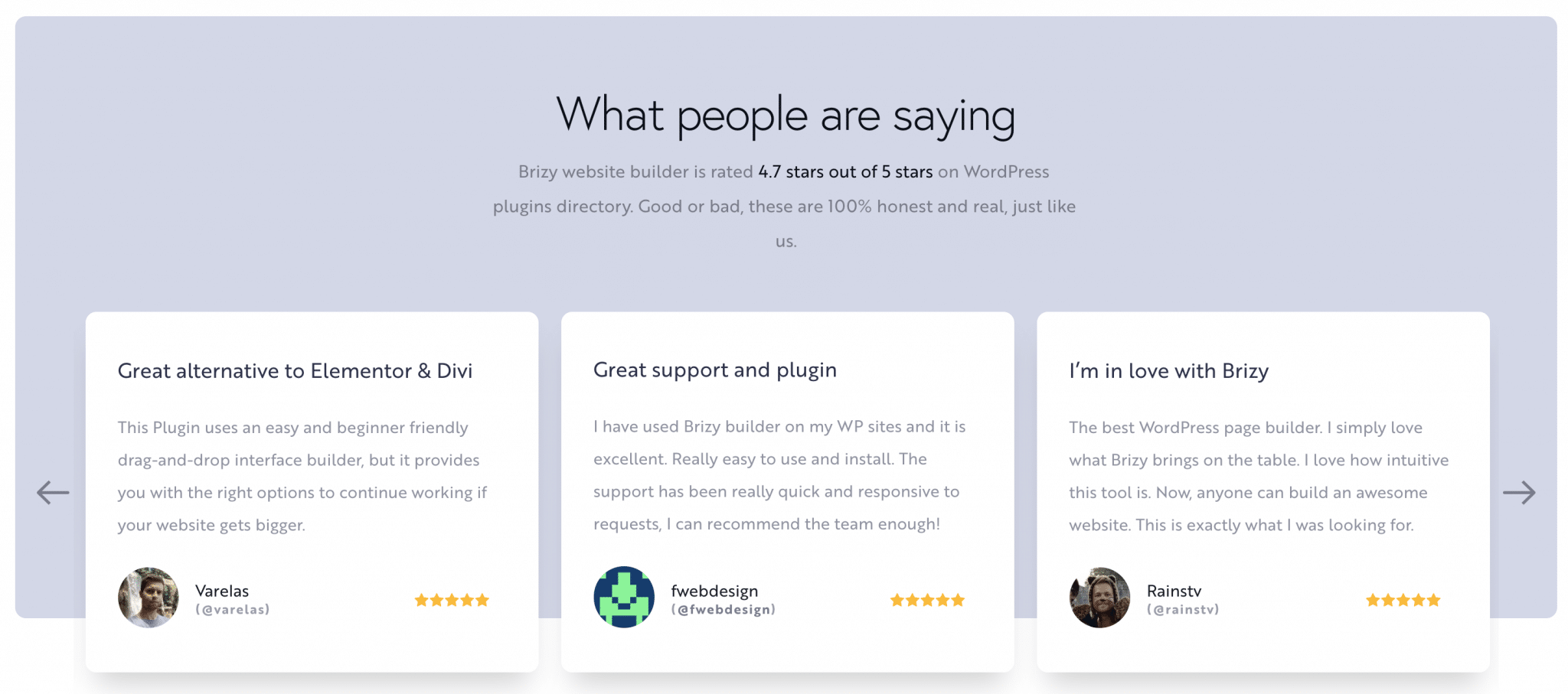
On the plugin’s page on the official directory, only one person complained about not getting any useful answer from the support.
To help you, you can also rely on:
- The official YouTube channel of the Brizy page builder has more than 250 videos, including this one to teach you how to create a template for your blog page:
- The Brizy Community. A private Facebook group has nearly 10,000 members. I also came across this site dedicated to the page builder, which offers a forum, tutorials and news about Brizy.
What is the value for money?
This section was updated in October 2021 to reflect the latest pricing changes made by Brizy.
As the saying goes, “money is the key”. How much does it cost to get the Brizy page builder, exactly?
To start with, the official WordPress directory offers the free version of the plugin.
Then, regarding Brizy Pro, there are two separate offers:
- The Premium plugin (which gives access to the advanced version of the page builder.)
- Brizy Cloud
These two products are now sold separately since mid-September 2021.
Brizy Pro plans
There are 3 plans for the Premium plugin:
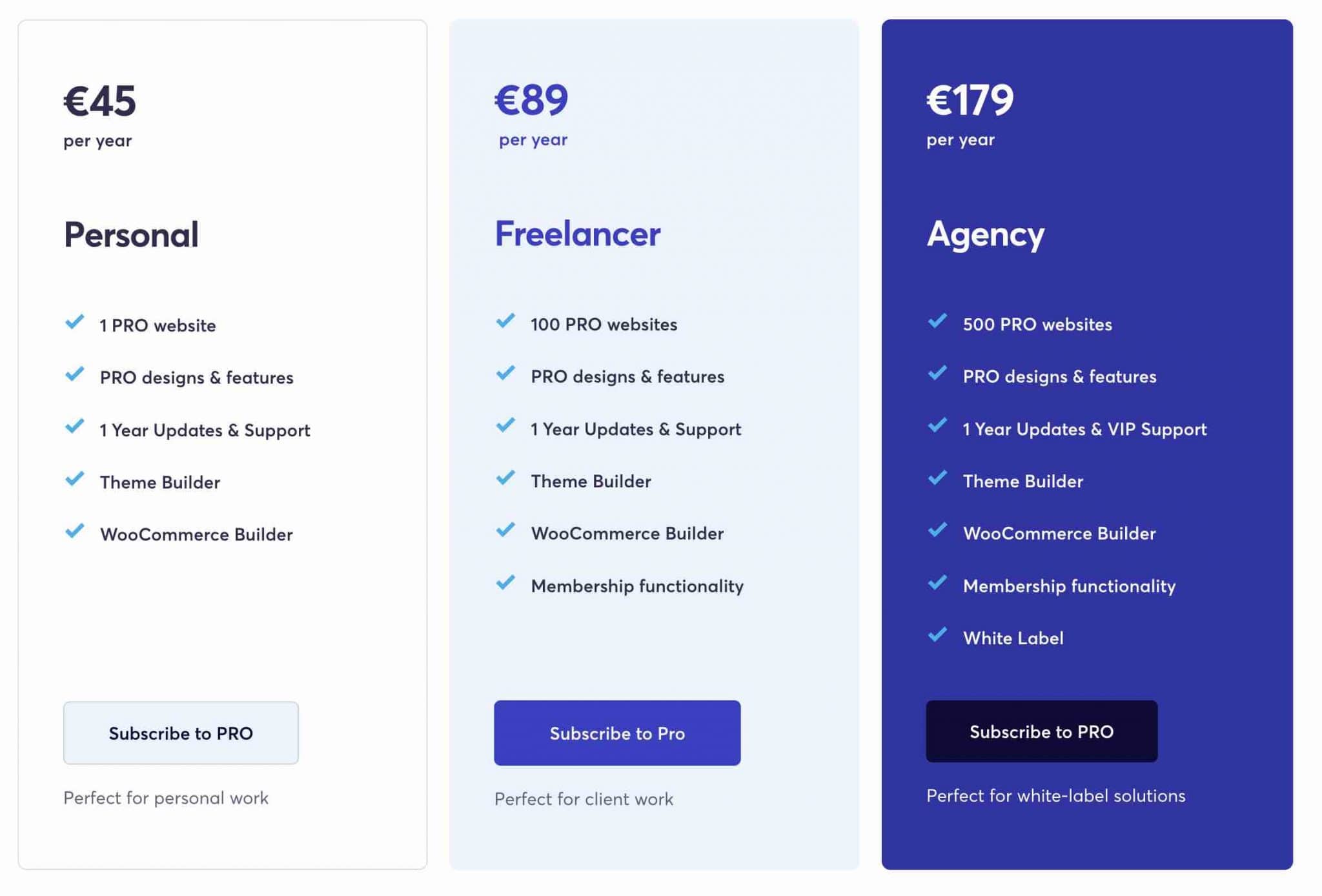
Beyond the price, your choice will be made according to the use you intend to make of the plugin:
- Do you want to use Brizy on your site only? The “Personal” plan will be perfect (€45/year i.e. ± $52).
- Do you create websites on a regular basis, for yourself and/or your clients? The choice between the “Freelancer” and “Agency” plans will depend on the number of sites you want to use Brizy on. The “Freelancer” plan is limited to 100 sites (€89/year i.e. ± $103), whereas the “Agency” plan goes up to 500 sites (€179/year i.e. ± $207). If you want to white label Brizy, you will not have the choice: it is included only in the “Agency” plan.
Note that Brizy offers a Lifetime plan, so you can get the page builder in a single payment, without having to renew every year to access the updates.
Prices are €139 i.e. ± $160 (“Personal”), €279 i.e. ± $322 (“Freelancer”) and €349 i.e. ± $403 (“Agency”).
Brizy Cloud pricing
If you are interested in Brizy’s hosting platform, Brizy Cloud, you need to purchase this product separately.
Again, there are 3 plans:
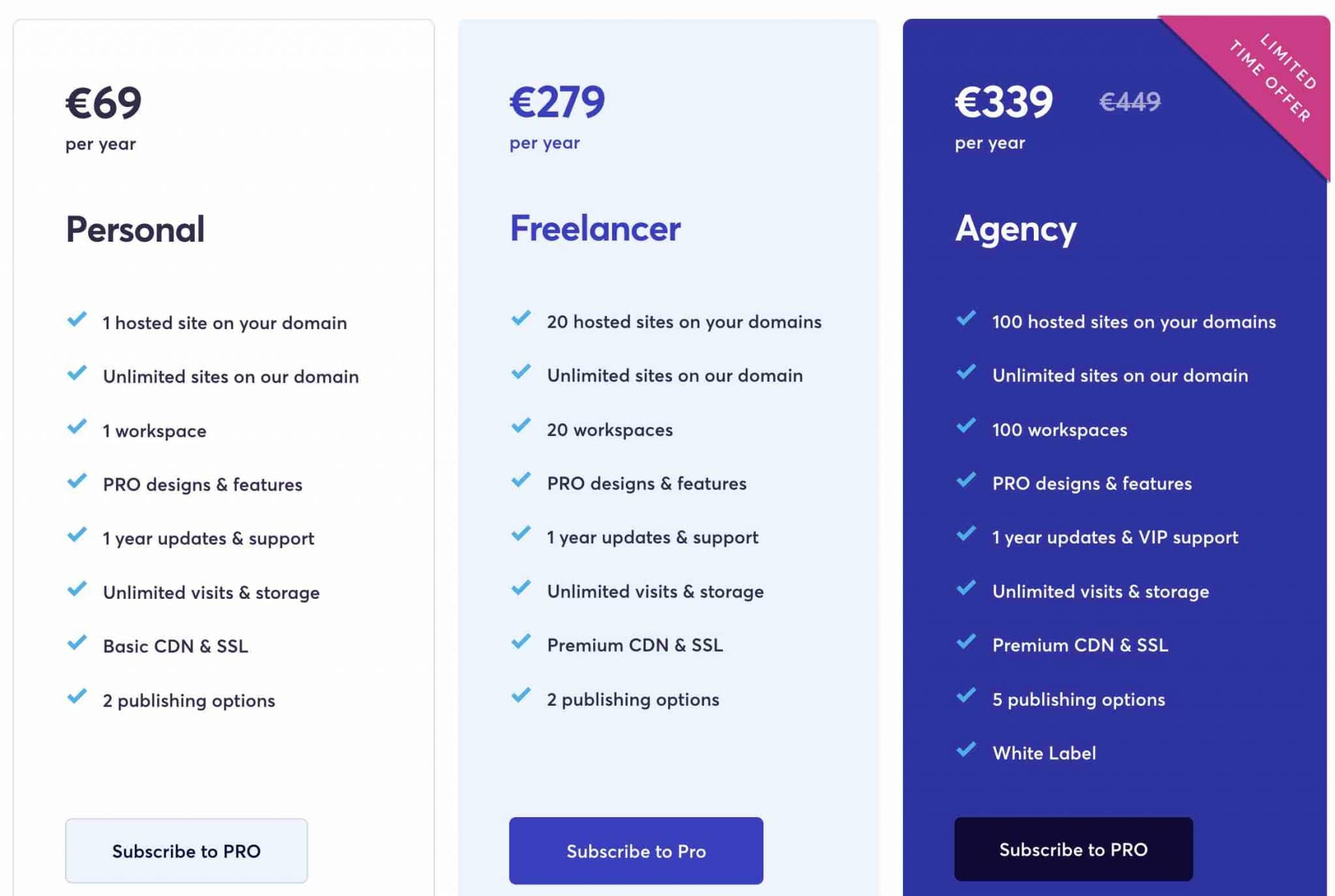
As for Brizy Pro, the number one criterion of choice is the number of sites to host. There is also a Lifetime offer.
How is Brizy positioned compared to the competition?
To give you an idea of what is done elsewhere, here are 3 famous competitors of Brizy:
- Elementor. Count $49/year to use this page builder on 1 site at most. The offer of templates (more than 300) and modules (more than 100) is gargantuan, without forgetting the presence of a page builder for WooCommerce and a popup builder. However, Elementor does not have an unlimited version. Its biggest package is priced at $999 for use on up to 1,000 sites.
- Divi Builder. Like Brizy, Divi has a big advantage: it offers a lifetime unlimited package ($249 as a one-time payment) as well as an $89/year package for use on all the sites you want. The Elegant Themes page builder offers hundreds of site templates and also provides access to two excellent plugins (Monarch and Bloom).
- Beaver Builder. There is no one-time payment with Beaver Builder and the Standard offer starts at $99 for use on an unlimited number of sites. You will have access to about 30 modules and more than 50 ready-to-use templates.
Our final opinion
Handling, customization, design, user experience, price: I’m sure you know all about the Brizy page builder now.
All that’s left is to summarize what you’ve seen so far, by discussing the pros and cons of our tool of the day.
Pros
- Ease of use and handling.
- An ergonomic interface and content editor perfectly adapted to the user experience.
- Clean design of templates and blocks.
- Presence of a Lifetime plan.
- Presence of about 4,000 icons to customize your content.
- Performance and loading time.
- A page builder that continues to evolve, with the addition of new templates on a regular basis, for example.
- Frequent updates that ensure quality service. For example, in September 2021, the Pro version was updated 2 times, the free version 4 times.
Areas of improvement
- We would have appreciated the presence of some additional elements (widgets), even if the classic ones are present.
- There are no third party plugins yet to offer additional blocks and templates, as it is the case with Elementor and Beaver Builder (e.g. Ultimate Addons for Elementor).
- Brizy does not yet offer specific blocks for Gutenberg.
- If, unlike Divi Builder, Brizy doesn’t leave shortcodes after deactivation, there are still a few tags hanging around here and there. If you decide to do without the plugin for X or Y reason, you’ll have to do some manual cleanup.
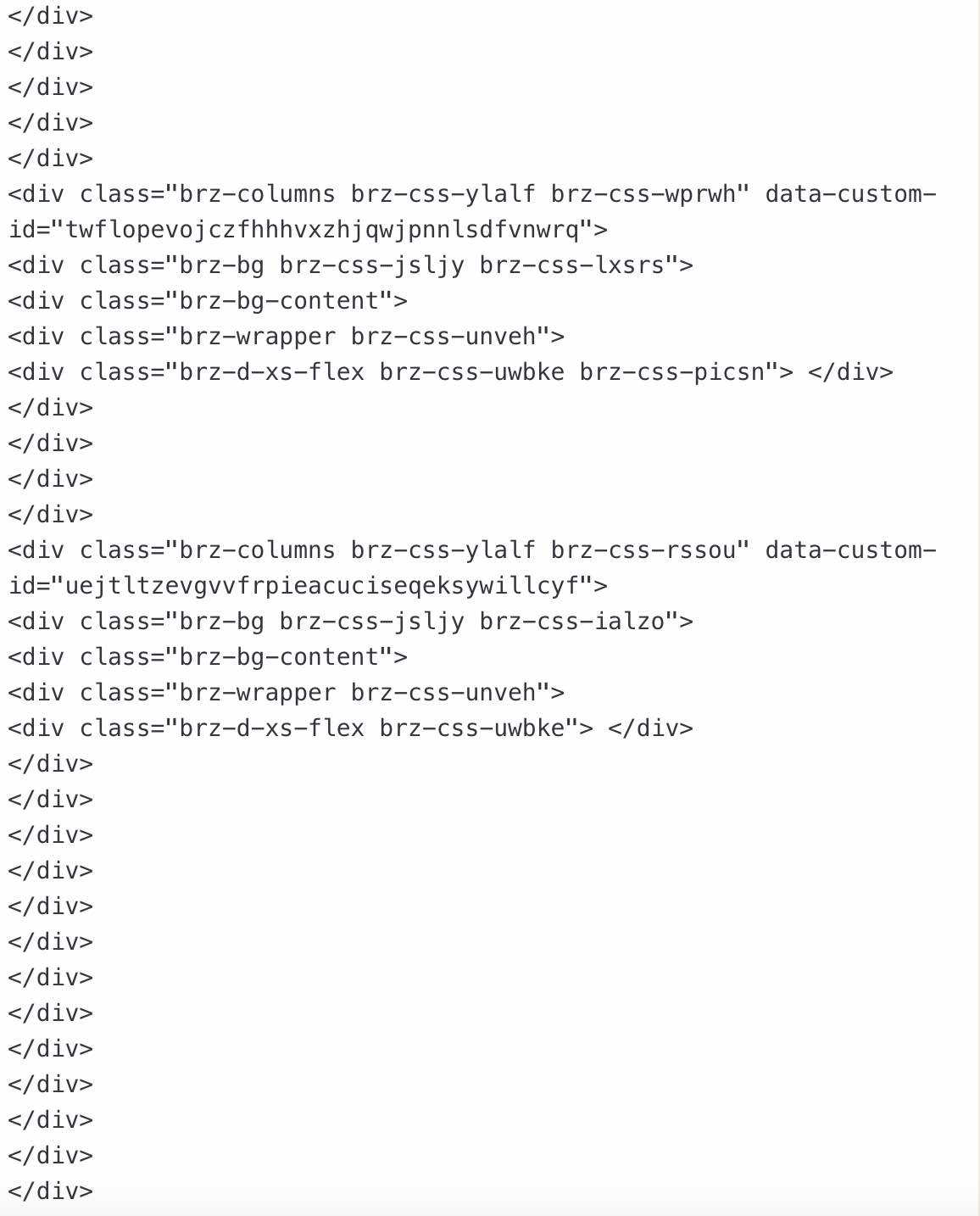
Brizy page builder, for whom?
If it can be used by any type of user, I’d say that…
One question remains: can you make it your favorite page builder?
It’s hard to answer this question without looking at what’s being done in the store next door.
For the time being, it is clear that page builders that have been on the market for a longer time (Elementor, Divi Builder, Beaver Builder) have more native options, as well as a wider ecosystem that allows the user to have additional features, if he wants.
So if you’re looking for the most feature-rich page builder on the market, Brizy is not the right horse.
But it continues to evolve and improve: you can actually follow the roadmap containing upcoming features on Trello.
In summary, it is still a very good page builder that will not disappoint you if you choose it
Download the Brizy page builder:
By the way, do you already use it? What is your opinion about it?
Don’t hesitate to share your opinion by posting a comment.

Receive the next posts for free and access exclusive resources. More than 20,000 people have done it, why not you?









Page created by Zion Builder & Beaver Builder far faster than Brizy.
Google now prioritize page speed for ranking.
Brizy need to cut the bloat.