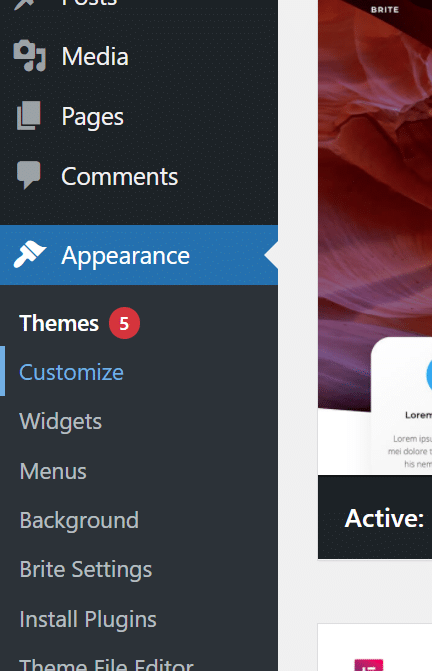A sidebar is an area in which it is possible to integrate content and widgets. It is also called a widget area.
Generally, it is located in the column on the right. However, some themes can offer several sidebars. For example, in the left-hand column, or on either sides of the main content.
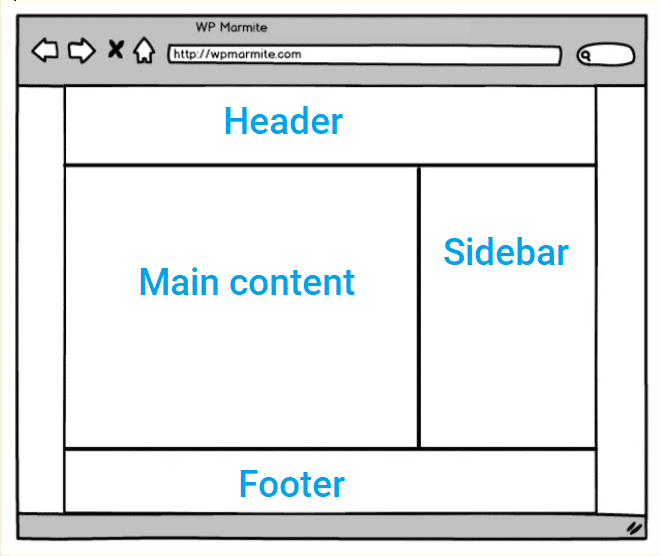
A sidebar can also be located under the main content, above it, or in the header or footer areas. In these cases, this zone is presented horizontally.
The sidebar is strategic because it allows you to display important content other than in the main article. You can add widget areas or more specifically blocks of your choice, since this option has been integrated to WordPress 5.8. The range of possibilities is wide: advertising, calls to action, best articles, etc. We have created a detailed article on the widget areas in WordPress
To manage a sidebar, go to “Appearance > Customize” and select the “Widgets” submenu