Widgets have always been a key concept in WordPress websites creation.
Originally, a widget was an insert that was placed in a widget area, which corresponded to a specific location on the site.
Since WordPress 5.8, widgets as we used to know them no longer exist, as they have been transformed into blocks. However, they still have the same name, and you will find them in the “Widgets” category of the list of available blocks in the widget editor.
By default, WordPress offers about 15 blocks in the “Widgets” category: Shortcode, Custom HTML, Latest Posts, Navigation Menu, etc.
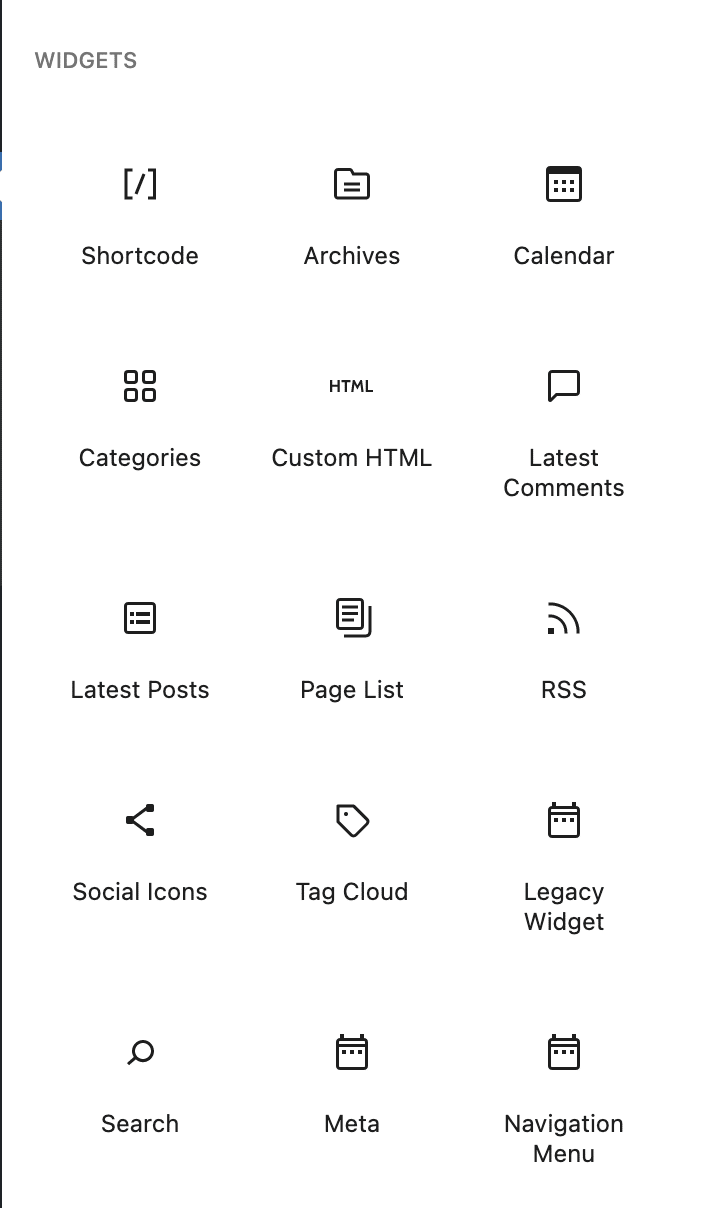
The widget editor is similar to the content editor: adding, modifying and removing a block is the same process, and it gives access, in addition to the blocks in the “Widgets” category, to the same blocks as in your publications (Title, Paragraph, Image, etc.).
The widget areas can be managed from the menu Appearance > Widgets, or Appearance > Customize > Widgets in order to preview the changes on your site (if you don’t find the Widgets menu, it’s because your theme doesn’t support them).
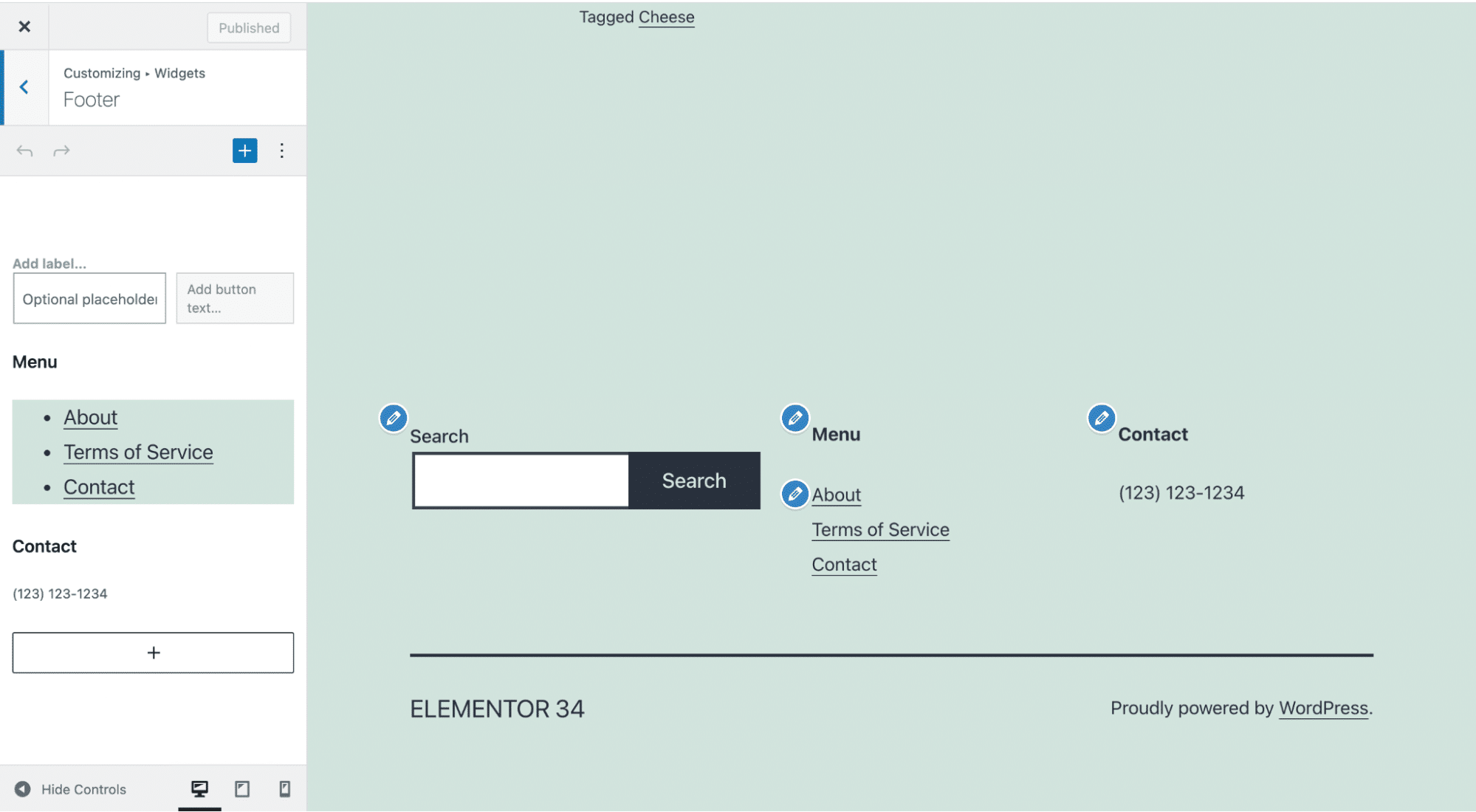
The available widget areas depend on the active theme and plugins on the website, but they often correspond to the footer and the sidebar.
To know how to manage your widget areas and which blocks to add, see our dedicated article.




