Sharing content to promote your company, your site to Internet users is good. Offer qualitative, engaging articles, it’s better.
Producing quality content that your readers are passionate about, on a regular basis and in line with your editorial strategy, is…
Did we lose you? It’s normal, that’s a lot to fit into your schedule. There are a lot of tools to make it easier for you.
It is the CoSchedule plugin that WPMarmite has decided to focus on today. This plugin is much more than an editorial calendar. It is a true collaborative work tool, allowing you to manage your content strategy and optimize its distribution.
We will review its main features. We will see its installation and configuration on your WordPress site. Finally, we will focus on its pricing (yes, no result without a minimum investment!) and our opinion on this very complete plugin.
Overview
What will CoSchedule do for you?
CoSchedule centralizes:
- Production management;
- Content writing;
- Social media declinations;
- Programming and distribution of your content.
All in one place: your site.
In other words, today you use a project management tool (such as Asana, Slack, Google Drive…), a social network sharing tool (such as Buffer or HootSuite…) while writing your posts on your CMS, that is to say 3 tools (at least) to produce and share your content.
With CoSchedule, you use only one tool for all these tasks. By avoiding spreading out over several work platforms, you stay focused on the essential: the quality of the content offered to Internet users.
And to centralize all this, the plugin offers several functionalities. Let’s review them.
CoSchedule’s main feature: an editorial calendar
Ideal for planning your strategy
To ensure a presence and visibility of your site on the web, you set up a communication strategy: attracting visitors to your site by regularly broadcasting the right messages at the right time. To help the entrepreneur plan his strategy, no matter how hard you look, the calendar is essential.
It is first and foremost CoSchedule’s primary feature: an editorial calendar.
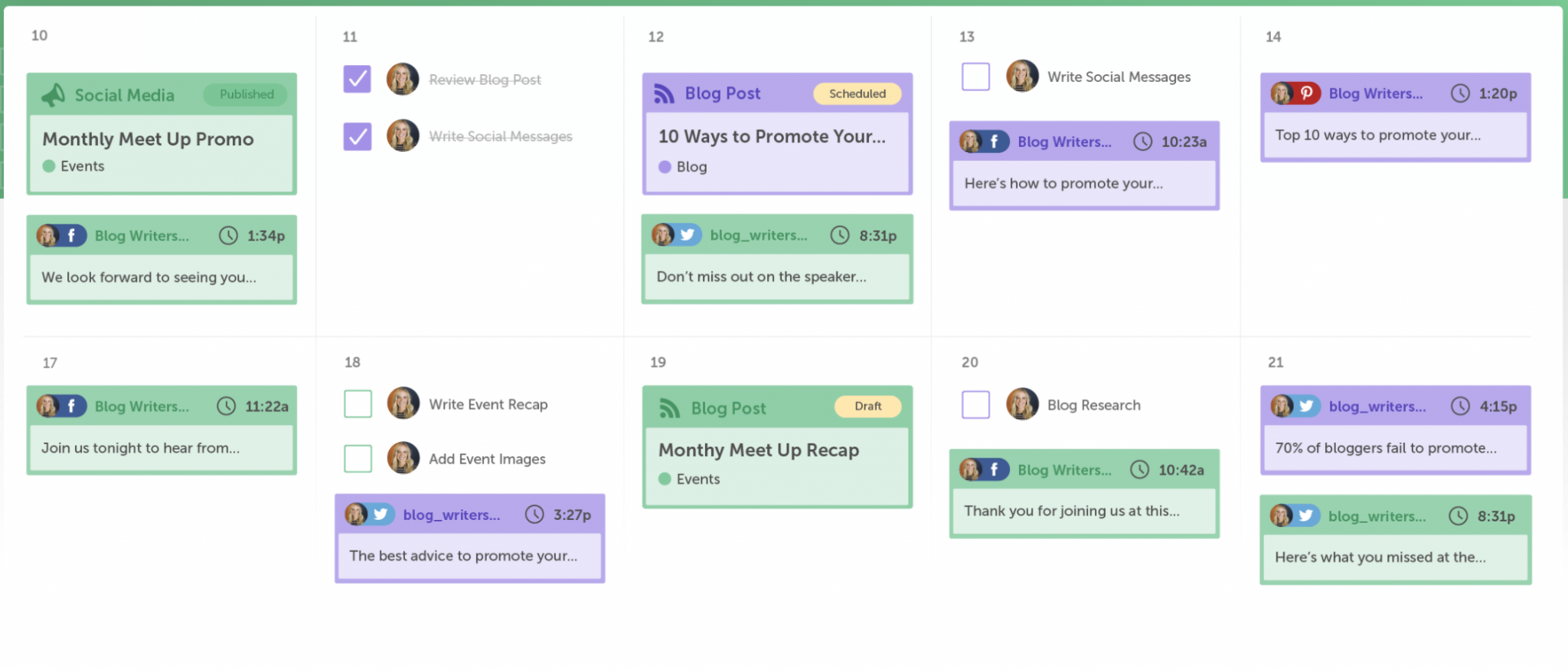
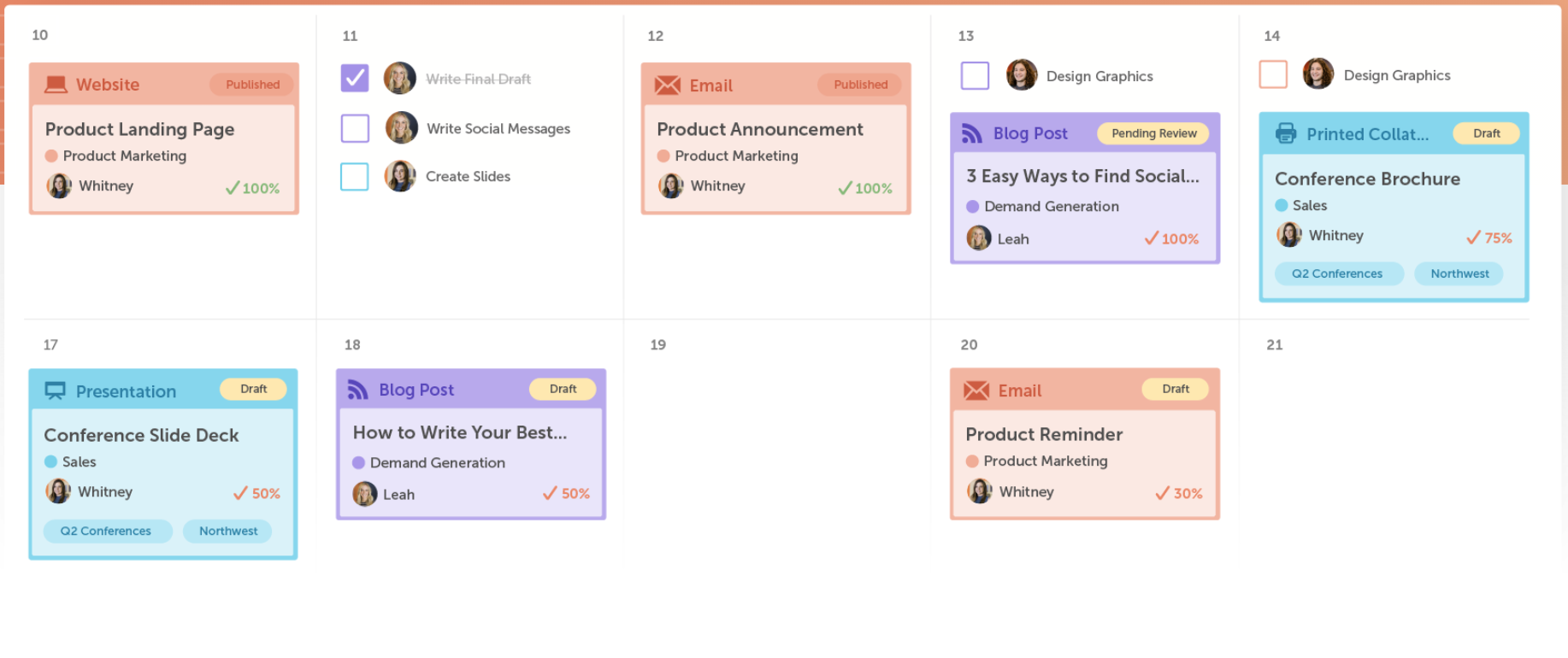
You set the important dates of your communication calendar: company events, product news, customer testimonials, national events…
Using the principle of backward planning, you create and schedule the publication dates of blog posts and draw up a list of tasks to be completed beforehand, assigning them a completion date.
The management of your web communication is centralized in one place. You gain in efficiency. Yes, that’s right.
Suitable for solopreneurs and bloggers
And if you think this tool is only for teams with multiple contributors, think again. CoSchedule comes at a price, but it fits your profile as a solopreneur.
Being able to manage the planning, writing, SEO optimization and delivery (and repost) of your content all in one place is tempting. Even (and especially) for a solopreneur. You are in charge of everything and cannot delegate your tasks. You might as well adopt a tool that optimizes your time.
Other features of the CoSchedule plugin
CoSchedule is also designed as a collaborative tool. The most recent features facilitate teamwork.
Create and manage your teams
The plugin once installed (and according to the profile/price list chosen), allows you to integrate several collaborators (editor, graphic designer, developer, SEO manager…) to the platform. You define a team per project. The tool is customizable and allows you to personalize each team and each project.
List and customize tasks
You list the tasks to be accomplished for the realization of each project (visual research, writing, integration, SEO optimization) and notify each person of the team concerned.
The team updates its tasks once it has finalized them. You can check the progress of the project at a glance and restart if necessary.
Centralize the elements for your project
If you are used to using shared storage spaces such as Google Drive, CoSchedule offers the same type of service. In the project area, you can download files, images, PDFs…
Each employee has access to the elements concerned by the project (for example, videos of customer testimonials to be transcribed).
An obvious time saving
CoSchedule strives to make it easy for you to produce, manage and deliver your content. It centralizes all these tasks and provides statistical tables to analyze the scope of your content. All in one place.
Updating the calendar with your previous articles
When the plugin is installed, CoSchedule automatically indexes in its calendar the articles already published. You can act directly on these posts by rescheduling a broadcast on social networks or by email.
Scheduling and distribution on social networks and by email
When setting up the plugin, you connect the different social networks associated with your site (10 maximum but you can add more if you pay an extra fee). Here again, CoSchedule reindexes the publications already shared.
For each article you write, you prepare its Social Media variations, set the publication date and off you go! That’s it for optimized content distribution on each social network.
It is possible to connect your emailing tool (Mailchimp, Campaign Monitor, ActiveCampaign, Constant Contact) to the plugin. Here again, you manage the creation, programming and email distribution of your content directly in the plugin.
The CoSchedule mobile app
CoSchedule is available as a mobile application on Android and on the Apple Store. Dedicated to Social Media, you can quickly post a photo on Instagram, publish on Facebook, tweet… By opening only one application on your mobile.
The little extra: ReQueue
To further optimize your content strategy, CoSchedule offers the ReQueue feature – “The icing on the cake” for anyone who wants to communicate effectively on the web to promote their business.
The plugin analyzes the performance of your content
The performance of your content is tracked: views, sharing on social networks, emailing opening and click rates… You quickly identify the most performing content.
ReQueue advises you on the best periods to repost these articles according to its estimations: day, hour, according to social networks.
Tempted by this plugin that facilitates your communication on the web? Let’s see how it works in practice.
How to set up CoSchedule on your WordPress site
The installation of the plugin is very simple. You have to choose your profile, create an account and follow the steps to set it up.
Install the CoSchedule plugin
As with any plugin, go to the “Plugins” tab in the admin of your site, click on “Add New” then search for CoSchedule in the search bar.
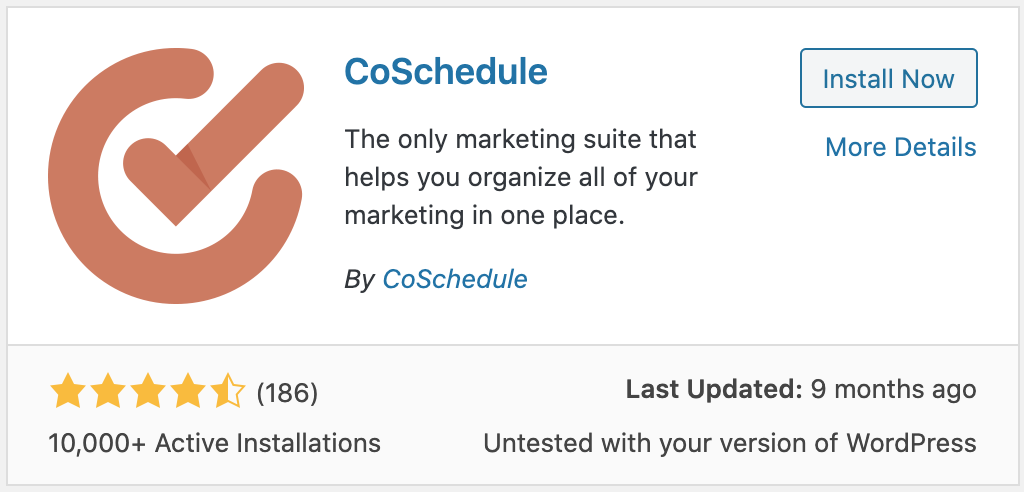
Click on Install then Activate.
Choose your profile and create your account.
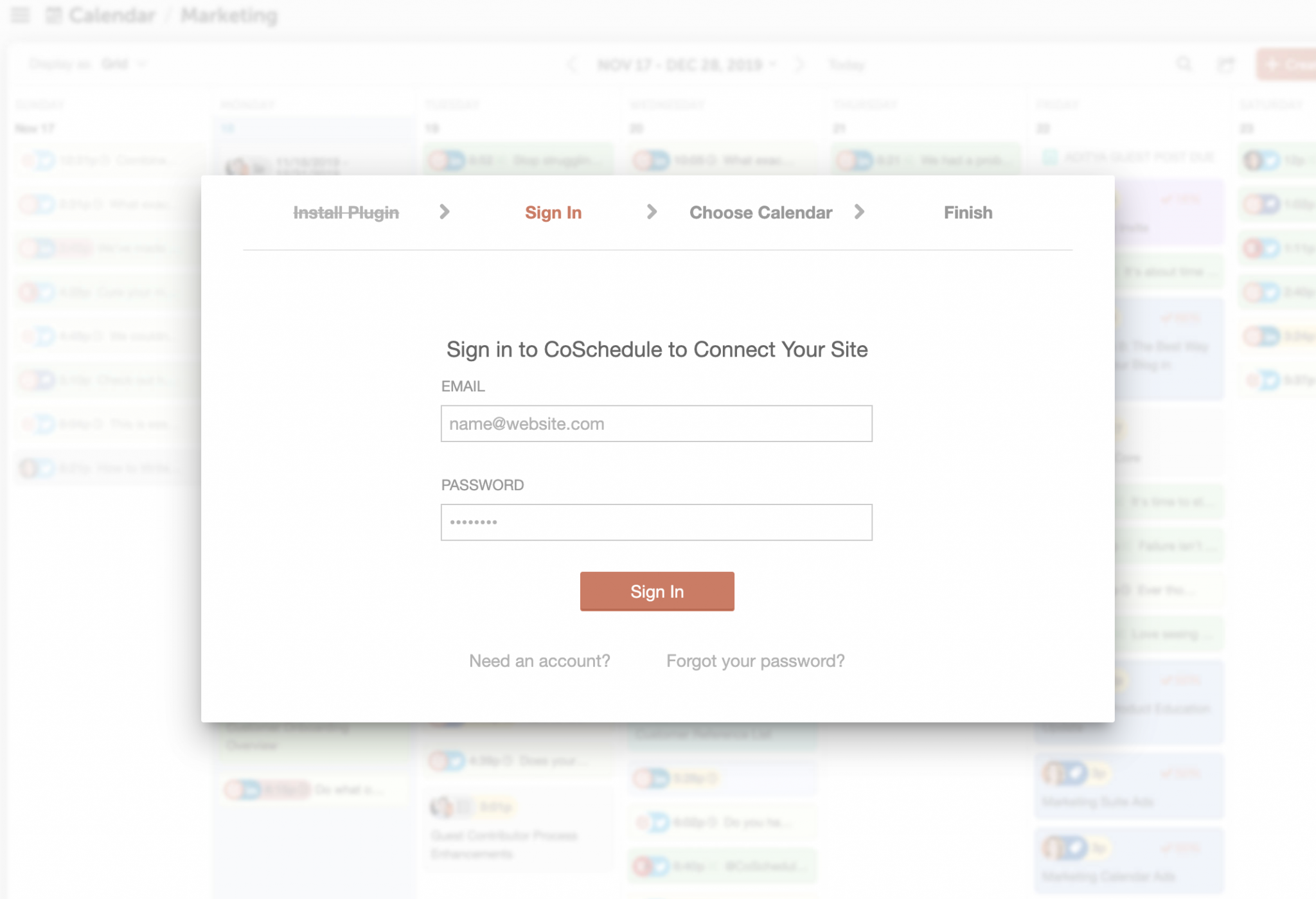
Then, you will link your WordPress site (site URL then log in) to CoSchedule by first entering the URL of your site:
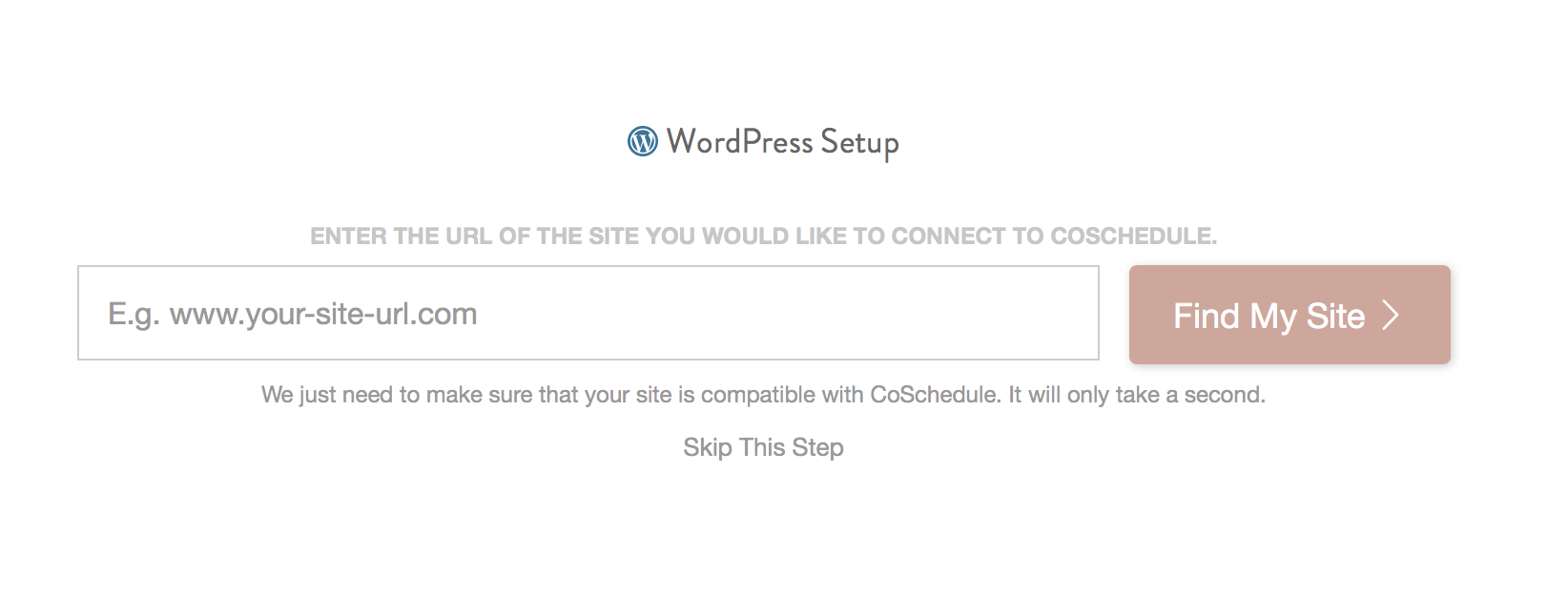
Then by logging in to your site’s admin:

CoSchedule connects to your site admin and asks you to activate the plugin and log in with your CoSchedule account credentials.
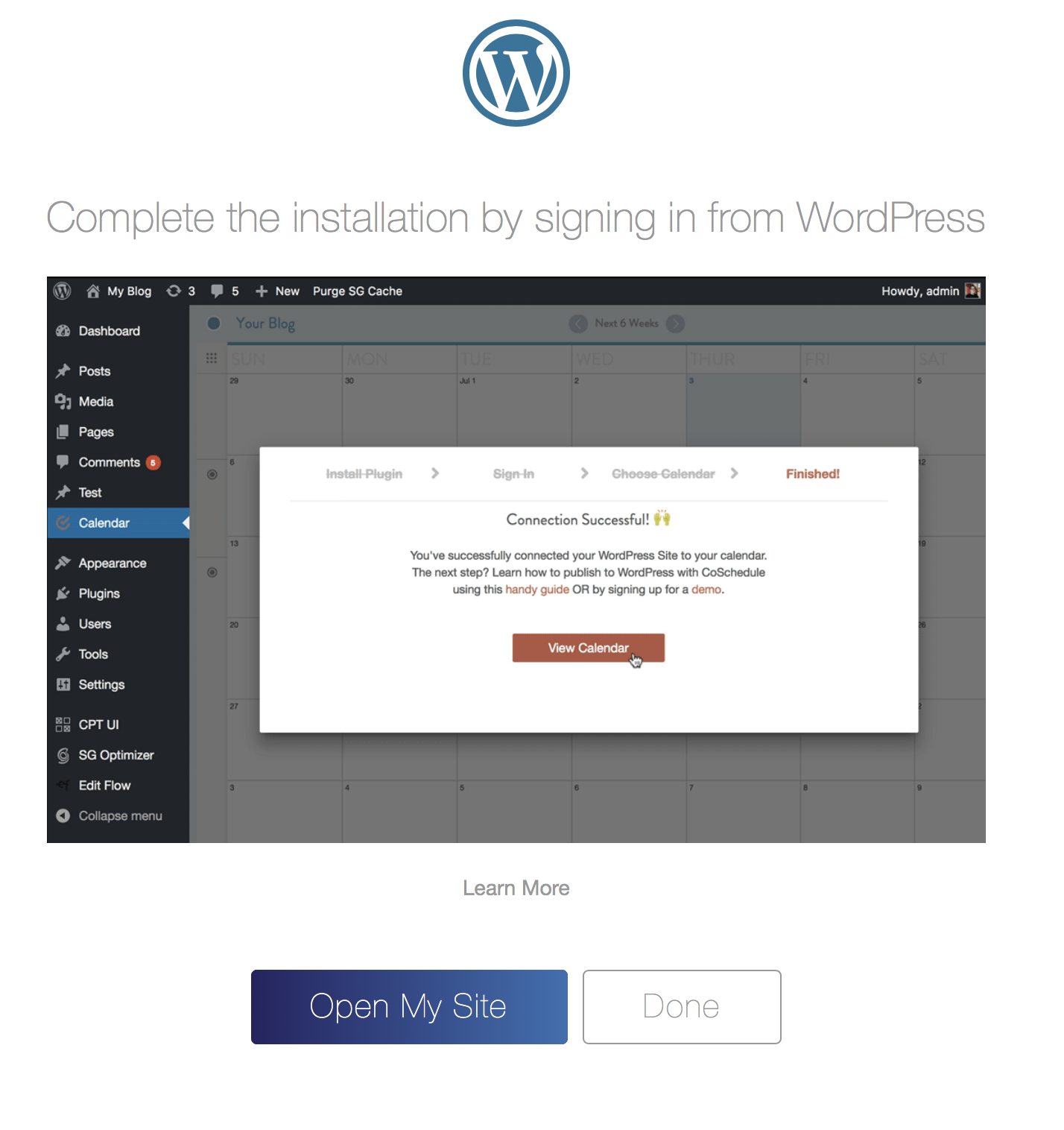
Your site is now connected to your CoSchedule account.
You then connect the CoSchedule account to the social networks linked to your site.
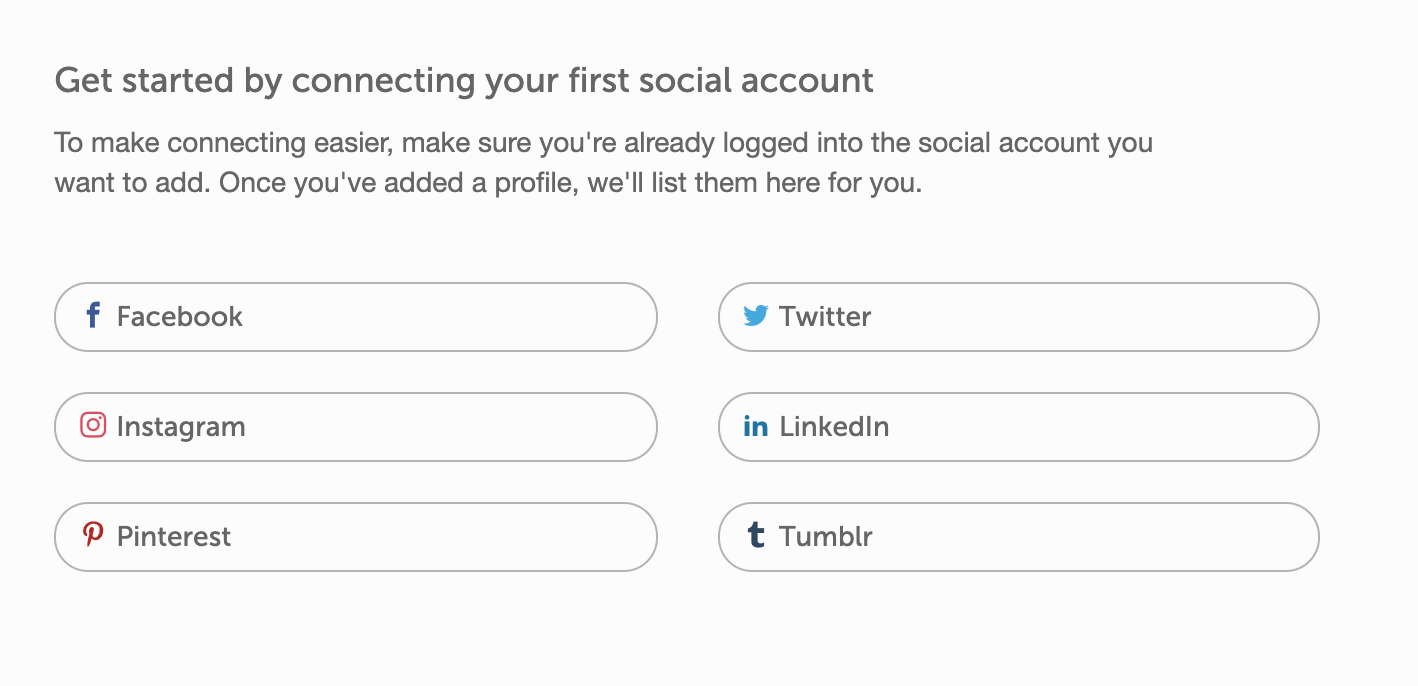
Once connected, you will see on the CoSchedule calendar, all your publications already published.
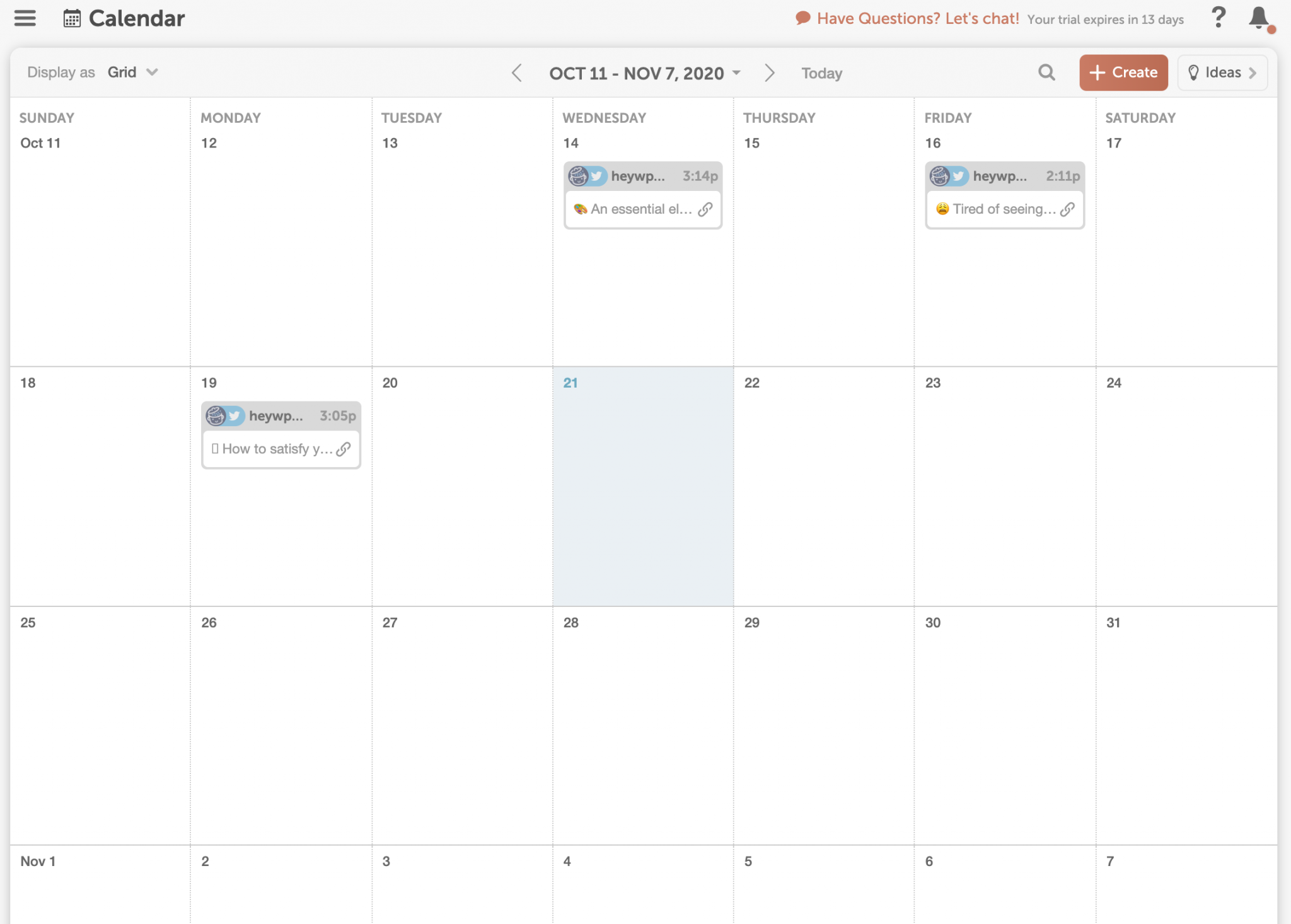
It’s easy, isn’t it?
Getting started with CoSchedule
Customize the Calendar
Now it’s time to customize the calendar. You define the name of the calendar, the colors, the date format…
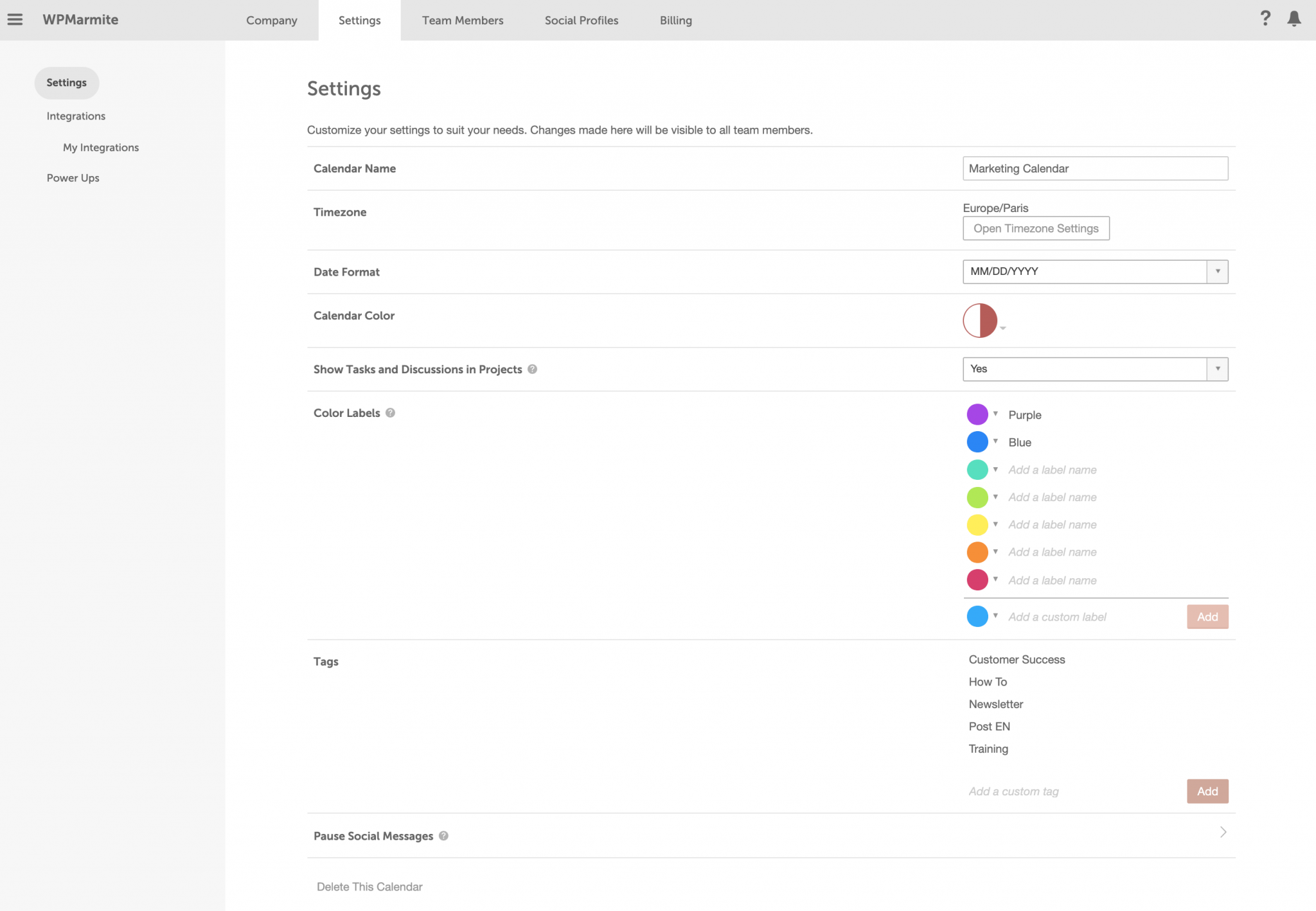
The calendar displays all published articles and social network publications.
Writing publications
It’s time to move on to writing. You can write the article directly in the plugin.
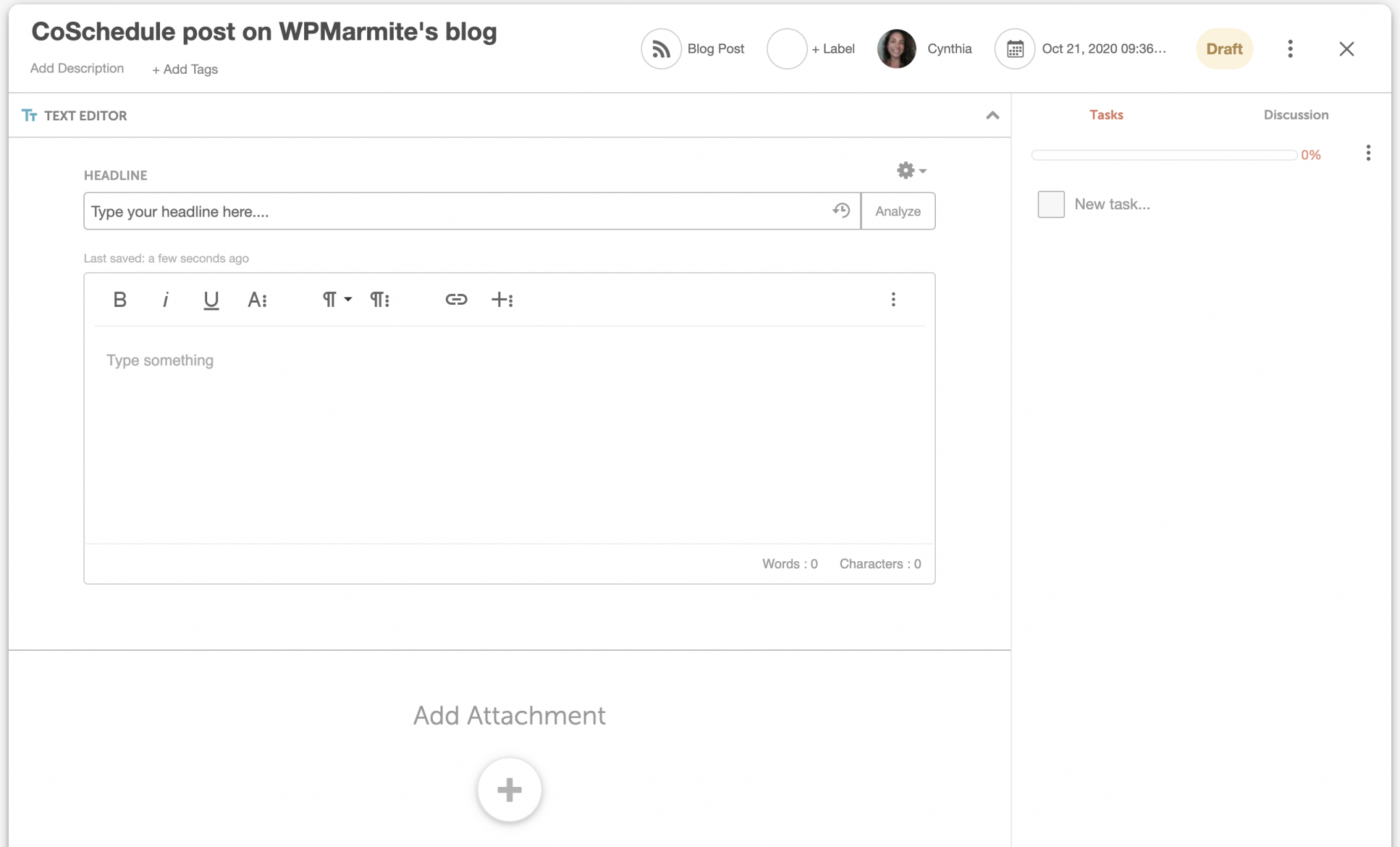
For the pure writing of your article, we still recommend writing via WordPress, especially if you use an SEO plugin.
Once online, CoSchedule integrates the article into its calendar. You can then schedule and optimize its distribution on social networks or by email.
Scheduling publications
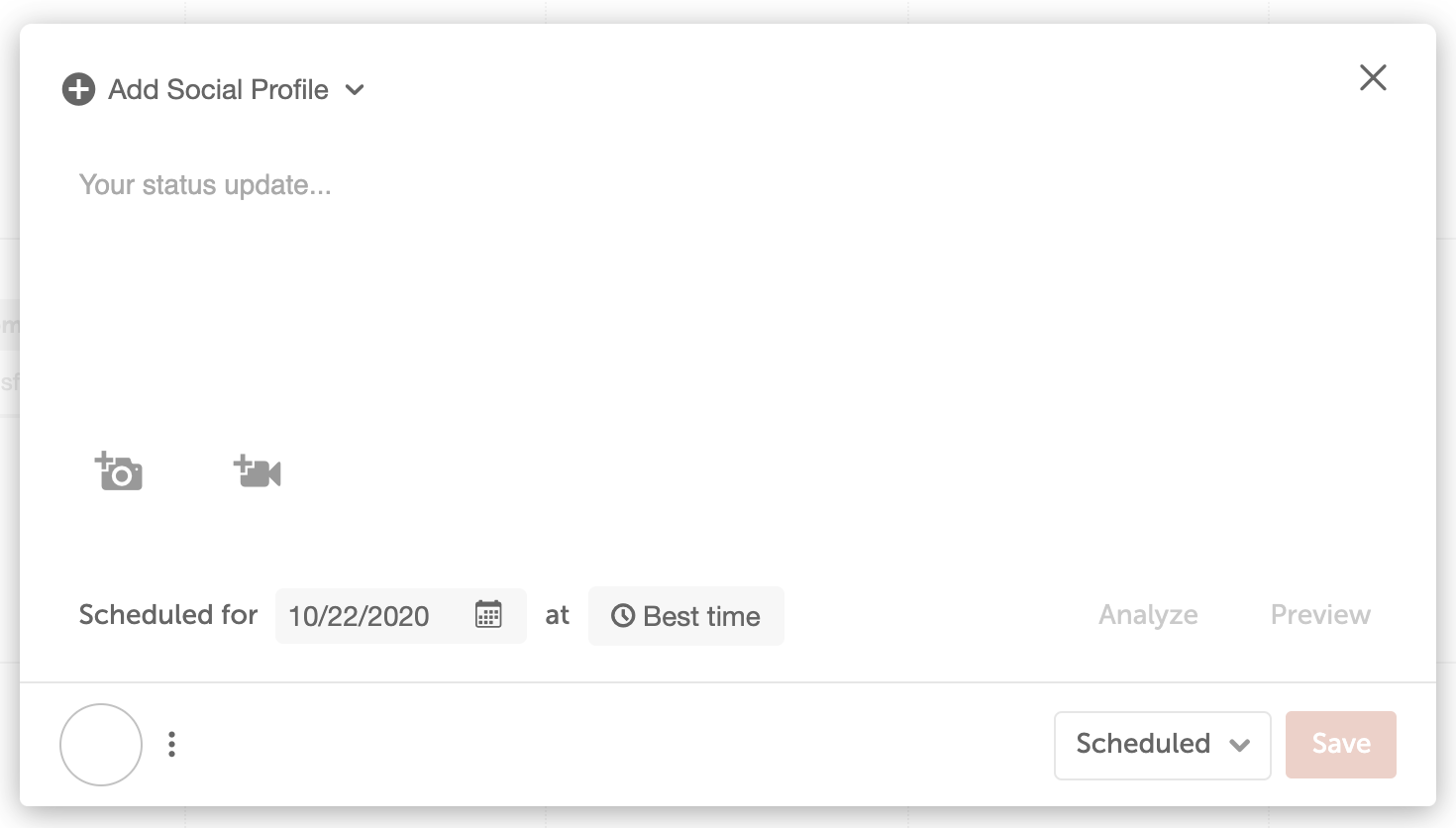
You choose the account you wish to publish on, set the publication date and time.
You schedule as many messages as you want.
How much does CoSchedule cost?
Three types of plans are offered according to your needs and based on monthly or annual billing.
Blog Calendar, Marketing Calendar, Marketing Suite

The three CoSchedule plans:
- Blog Calendar: $14 / month on annual billing or $19 / month. This plan is for you if you need to organize your WordPress blog and social network posts.
- Marketing Calendar: $29 / month on annual billing or $39 / month. In addition to the features included in Blog Calendar, you have other options that allow you to manage the whole marketing aspect of your blog and your different projects.
- Marketing Suite: this option requires you to contact CoSchedule to discuss it with them. In other words, this option is more suited for companies or teams that have larger and more specific needs.
Blog Calendar, Marketing Calendar, Marketing Suite: what to choose?
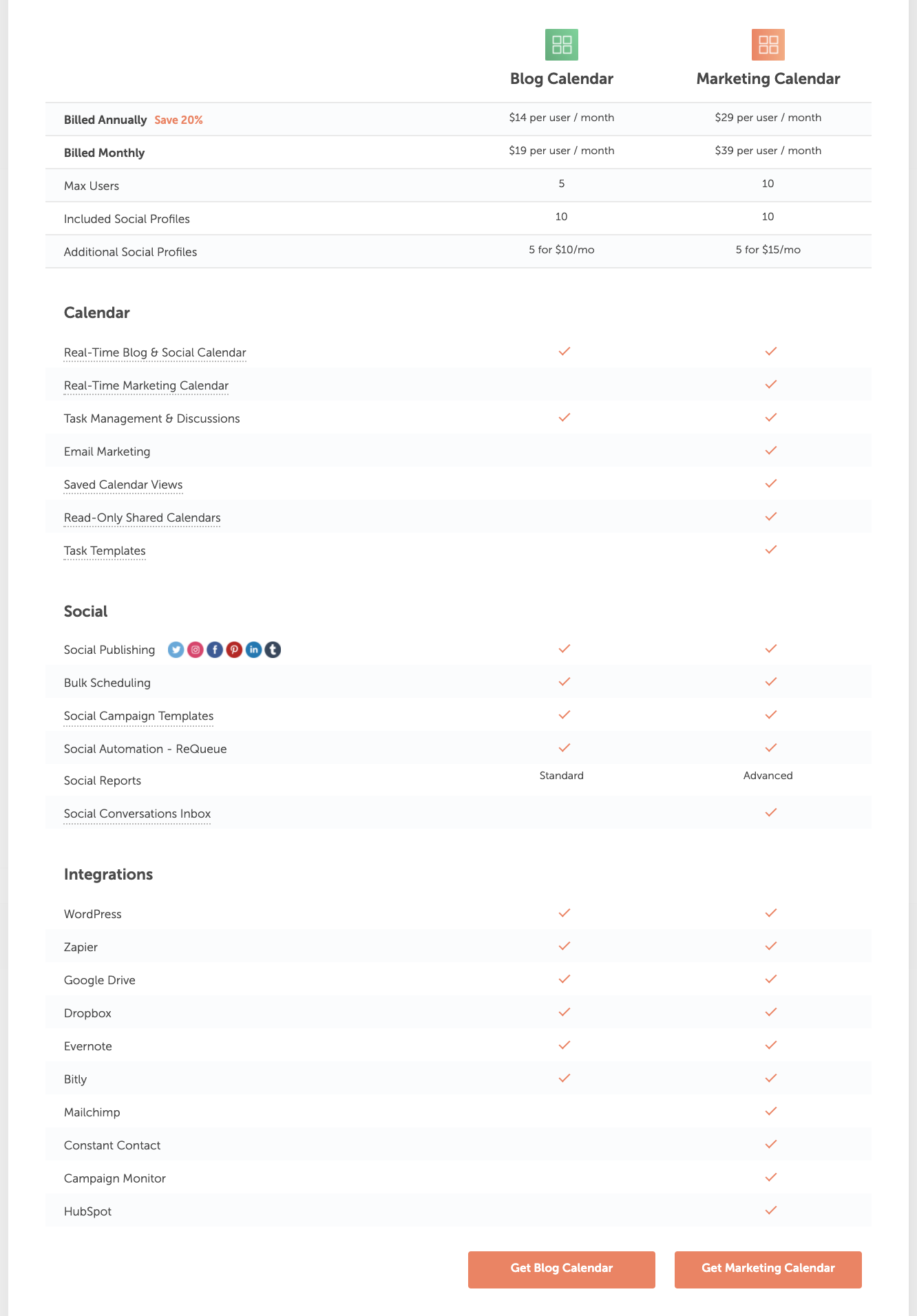
If you don’t know which plan to choose, CoSchedule gives you the opportunity to test it for free for 14 days.
Try CoSchedule for free for 14 days
The plugin offers a 14-day free trial for Blog Calendar or Marketing Calendar. Nothing better to get an idea. You just have to create your profile (no need for your bank details) and you can proceed to the configuration of your site.
Our opinion: a complete plugin, for informed users
So clearly the plugin requires some time to get used to it.
And as CoSchedule masters well email marketing, once you have registered on the site, you will receive very (too) regularly reminders to subscribe.
Perfect if you already have a good organization and a mastery of web tools
Take advantage of the 14 days of testing to get started with the tool. It is very complete. Not all functionalities are accessible during the test phase. But this should give you an idea of the thing.
To enjoy this plugin, you must already be familiar with the usual web-based project management tools. You will find it even easier to get started if you are used to establishing content strategies with multiple stakeholders.
Investing to save time, and time…
…is money, isn’t it? So let’s talk about the major brake to the use of CoSchedule: the price. Whatever the profile you choose, the investment is not within everyone’s reach.
So why switch to CoSchedule if other tools do the same job, sometimes free and open source? Because it takes several tools to do what CoSchedule does with a single interface.
By investing in CoSchedule, you are investing money and time. However, investing in CoSchedule to gain profitability is necessary, especially for the production and distribution of content on the web, which is a highly time-consuming activity if it is not a little organized.
CoSchedule is really a very well thought-out tool for anyone who wants to publicize their business, their activity on the web. It is a profitable tool if you have a sustained, well thought-out content strategy in place.
What are your favorite tools for managing all the steps of your strategy and its implementation?

Receive the next posts for free and access exclusive resources. More than 20,000 people have done it, why not you?






Continue reading
Articles posted in WordPress PluginsSpectra: Dive into this page builder that’s integrated into the WordPress editor
Leaving the native WordPress interface? Never. Drowning you in a slew of widgets? He wouldn’t dream of it. With this guy, blocks are the guiding light. Create your next WordPress site without leaving the default editor (Gutenberg), without coding, and…
WP Rocket: We went over this plugin with a fine-tooth comb [2024 Review]
It took me a while, but I finally found it. Yes, I found someone who dared to criticize the WP Rocket plugin sharply. What a nerve! This reader of an American site specializing in WordPress, says that this plugin has…
Yoast SEO: a guide to set up the best SEO plugin for WordPress
With more than 620 million downloads at the time of writing, Yoast SEO is one of the 10 most downloaded plugins of all time. Officially, it’s installed on websites in order to optimize their SEO (Search Engine Optimization). Put another…