Why create a job board on WordPress? You have certainly noticed it: nowadays, nobody goes through the ads in newspapers or magazines to find a job anymore.
The good news is that you don’t have to go through a website creation by a developer or agency to be able to create your own job board easily.
Indeed, many companies and recruiters are already using WordPress as a Content Management System (CMS).
To create a job board, it is not necessary to create a new site. You can use WordPress to turn your site into a job board using a plugin in a matter of minutes. Isn’t that wonderful?

Overview
This article contains affiliate links. This means that WPMarmite will get a commission if you decide to buy some of the solutions presented. It won’t cost you more, and will reward the research and writing work of the blog’s contributors.
Why create your job board with WordPress?
First, what is a job board? Nothing complicated: it’s simply a website that publishes job offers from companies and recruiters to a wide audience.
Almost all job boards on the web enable both job offers and CVs to be submitted. The best known are Indeed, Monster, CareerBuilder, ZipRecruiter, Glassdoor or even LinkedIn.
Recruiters use it not only to post their ads, but also to hunt their ideal candidate: that’s why the biggest job boards offer more and more candidate spaces, where they can not only apply for jobs, but also detail their experiences and skills that go far beyond a simple CV.
For their part, companies are often rated by candidates and their employees. In short, job boards have become real recruitment channels.
If these large platforms already exist, why create your own job board with WordPress?
It’s not because the idea is already taken that you should be censored! 😉 It’s even the opposite: if the big job boards are exploding today, it means there’s a big market.
Here are a few concrete arguments to launch your own job board:
- It’s an excellent lever to monetize your website. Indeed, many job boards on the market are paid by employers who advertise their job offers.
- Creating a job board on the Internet makes it possible to reach a wider audience of candidates at a lower cost.
- Having your own job board is also an excellent strategy to avoid being dependent on big platforms. As they say, “a bird in hand is worth two in the bush“.
- It is a great way to stand out from your competitors: if you already have a niche website, chances are that your competitors do not yet offer a job board on their websites.
- It is an interesting lever to increase and diversify traffic to your thematic website by offering a complementary service.
So, are you convinced?

In short, creating your own job board has huge advantages.
And what if we also told you that it’s possible to create it in the blink of an eye with WordPress thanks to the plugins that will do (almost) all the work for you? Let’s face it, it’s getting very tempting! 😉
Let us guide you!
The best plugins to create a job board via WordPress easily
Whatever your goal (creating a job board for your company or launching your own job board to monetize it), WordPress allows you to do it easily, thanks to plugins.
In this article, we will present you the 3 most used plugins on the market.
WP Job Manager, the most popular plugin
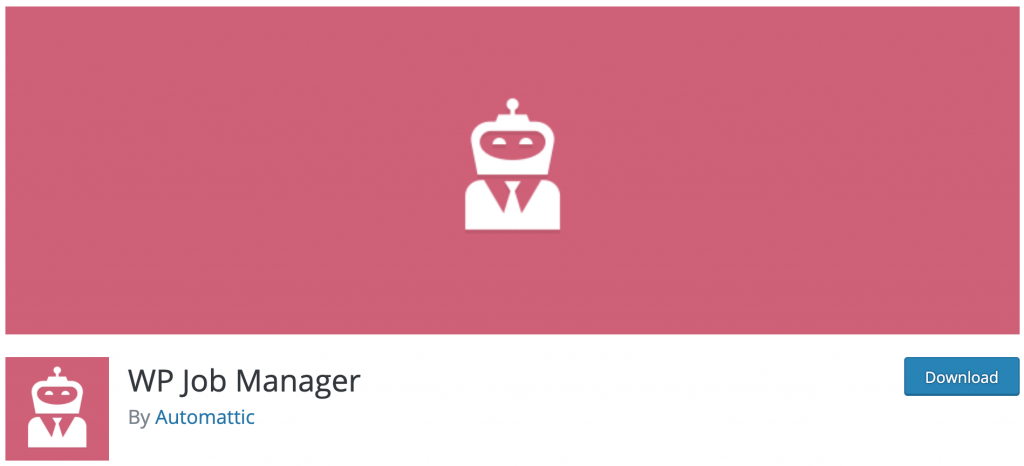
WP Job Manager is a plugin that enables you to add, manage and classify job offers using your usual WordPress interface.
This flagship plugin, developed by the Automattic team, is a real eye-catcher. With more than 100,000 active installations, it gets a very good score from users, with an average of 4.6/5. It is compatible with all WordPress themes.
Its installation is easy and intuitive thanks to a 3-step tutorial.
WP Job Manager is built in a modular system: the basic functionalities are free and if you wish to go further in the customization of your job website, you can buy one or more add-ons.
Let’s take a closer look at what WP Job Manager can do for you.
WP Job Manager free features
The free features are organized according to user profiles. Once the plugin is installed, it automatically adds 3 WordPress pages to your site:
- An interface for publishing job offers: the plugin automatically creates a page dedicated to recruiters, which enables them to have a restricted access with their account and to post their offers directly without having to go through the “administration” interface of your website. This gives you peace of mind because no one will interfere with other content on your WordPress website.
- A job posting interface that enables recruiters to manage their job offers without going through the administration. They can directly modify the content of the job postings and mark positions that have already been filled.
- An interface for candidates where they can search, filter and apply directly to jobs.
In addition, this WordPress plugin allows developers to easily intervene and add other features.
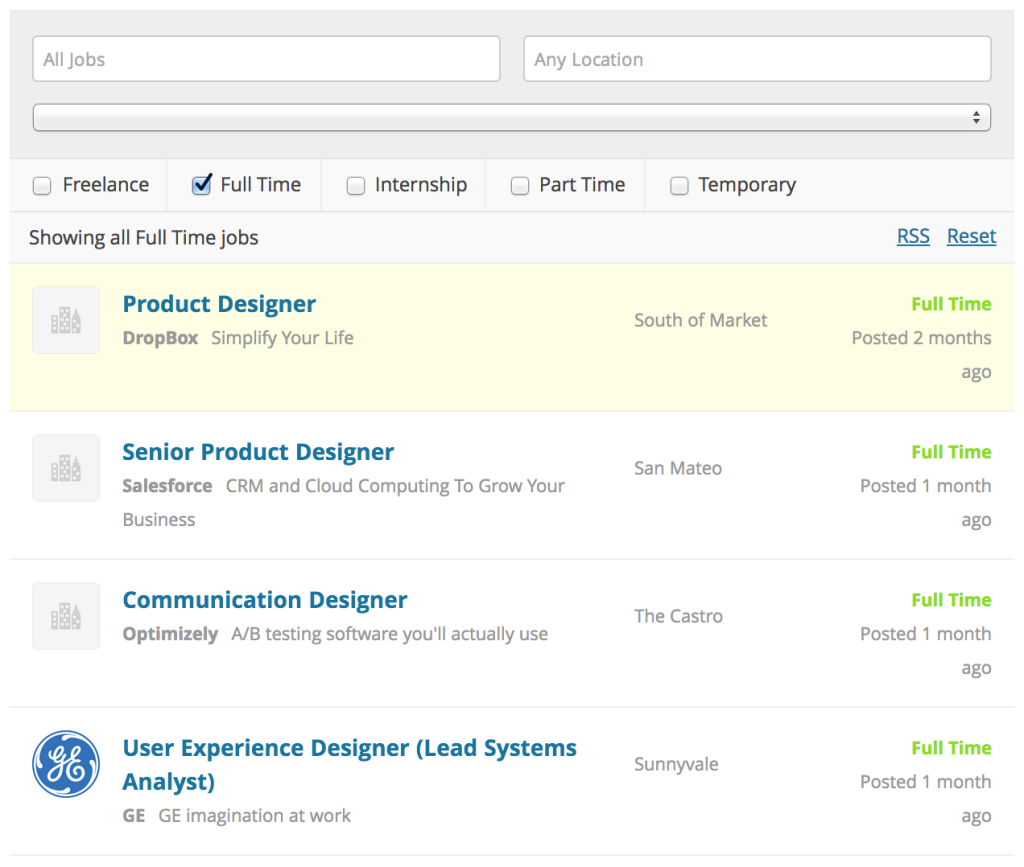
WP Job Manager paid features
If you want to go beyond the basic functionality, you can choose from over 50 add-ons ranging from $19 to $69. Here are the most useful ones:
- Resume Manager that allows you to create a resume database.
- Emails Add-on that enables you to fully customize your email templates and generate personalized emails.
- User locator which automatically detects the location of your visitors to offer them relevant results.
- Auto Resume Suggest for candidates to generate resumes automatically based on their profile.
- Indeed Integration which allows you to publish Indeed job offers on your job board via shortcodes.
- Job Alerts to allow registered users to save their searches and create email alerts on a regular basis.
WP Job Manager reviews
This plugin is a very good solution if you want to add a job board to your website without any hassle. The free plan enables you to create a simple job board easily, thanks to its intuitive tutorial.
Its modular system gives you flexibility, as you can add only the functionality you need without bothering to add unnecessary features. Updated very regularly, this plugin is reliable, which probably explains its popularity among WordPress users
Simple Job Board to create a simple and light job board
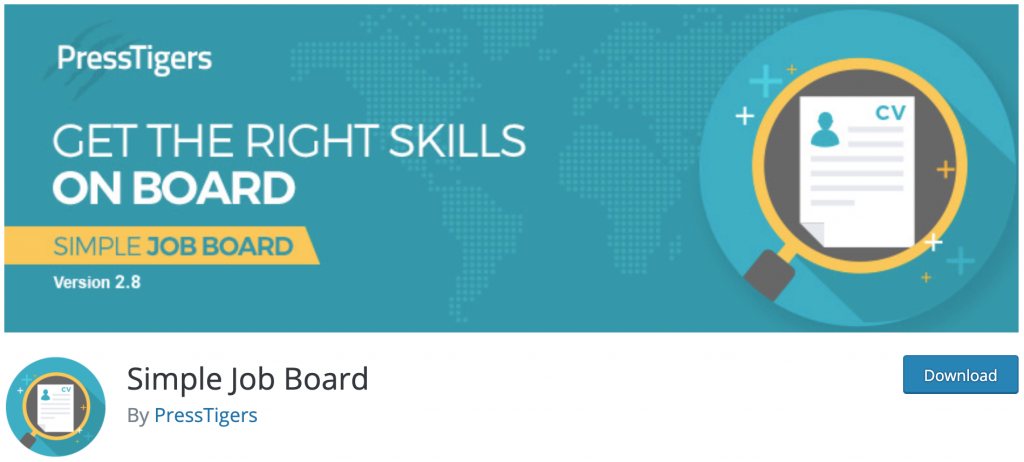
The Simple Job Board plugin, developed by PressTigers, is available in several languages. It displays on its counter more than 20,000 active installations and has a user rating of 4.5/5. The ambition of its creators was to create a light and very easy to use plugin.
Like WP Job Manager, it is built on a freemium model: beyond the basic functionalities, you can buy add-ons according to your needs.
Its installation is extremely fast: as soon as it is activated, the plugin automatically creates a main menu item in your back-office:
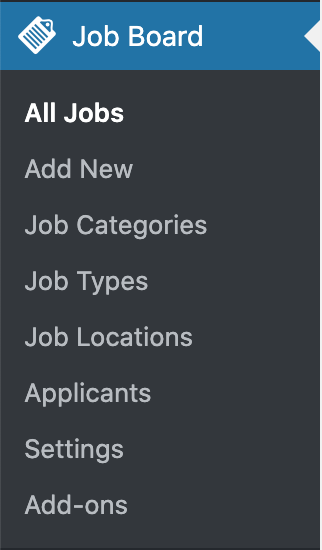
Let’s take a closer look at the settings it offers.
Simple Job Board free features
The basic features of this plugin include:
- The addition, categorization and management of all job offers from your administrator interface.
- The addition of a job offer, which is done in a very simple way, in your classic editor as if you were creating a new page.
- Application flow management.
- The addition of application forms to any page on your website.
- The localization option for each job.
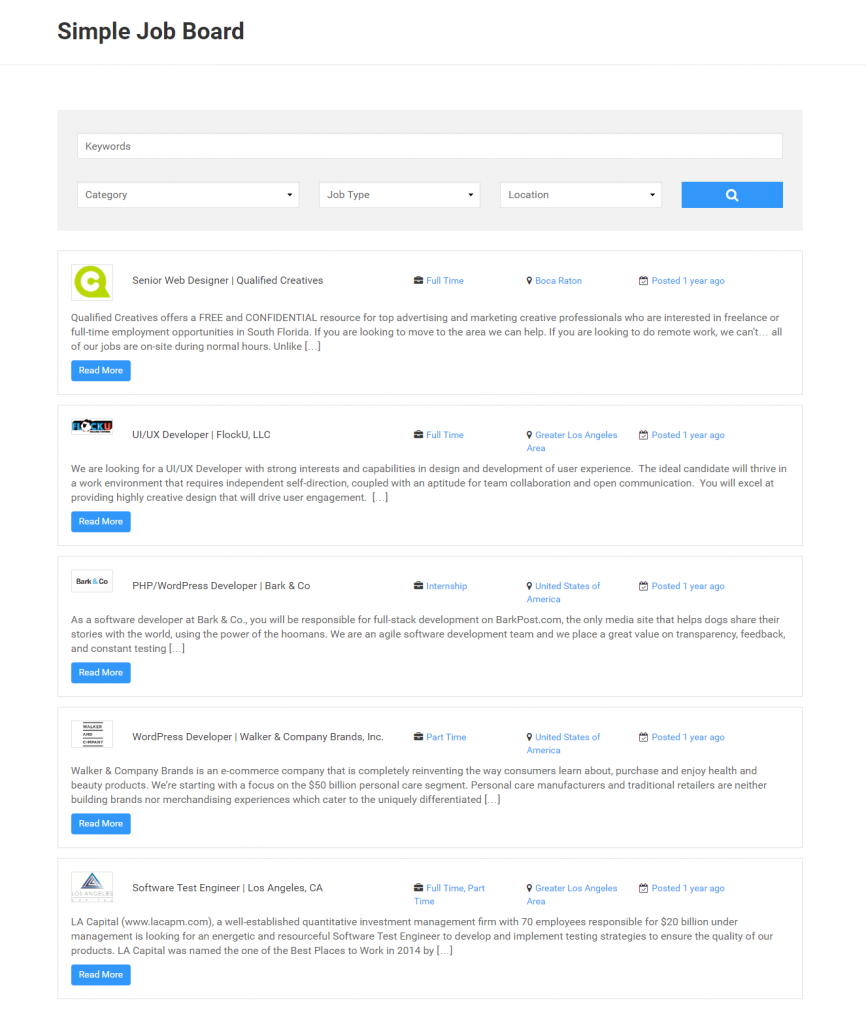
Simple Job Board paid features
To complete the basic functionalities, you can choose between 12 add-ons according to your needs.
For example:
- Frontend Job Posting: unlike WP Job Board, you need to purchase a $30 add-on to enable users to log into their dashboard to manage their job postings and process applications without having to go through your site’s administration.
- Email Application: which enables to automatically send applications to an email address. It costs $20.
- Job board Captcha: which enables you to secure form entries and protect you from spam. The price of the add-on is $15.
- Company details & Filter: enables you to automate the filling in of your company information – so you don’t have to re-enter it with each new job offer. Its cost is $20.
- Job Expirator: for $10, this add-on enables you to set the validity period of your job offer and automatically unpublish it when it expires.
Simple Job Board reviews
As its name indicates, this plugin is really simple and basic. It’s quite minimalist: it will be fine if you want to publish a few job offers, but it may be limited if you want to have a consistent job board.
Note that the possibility for several users to manage their job offers from the public interface of your website requires the purchase of the “Frontend Job Posting” add-on.
WP Job Openings, small but powerful
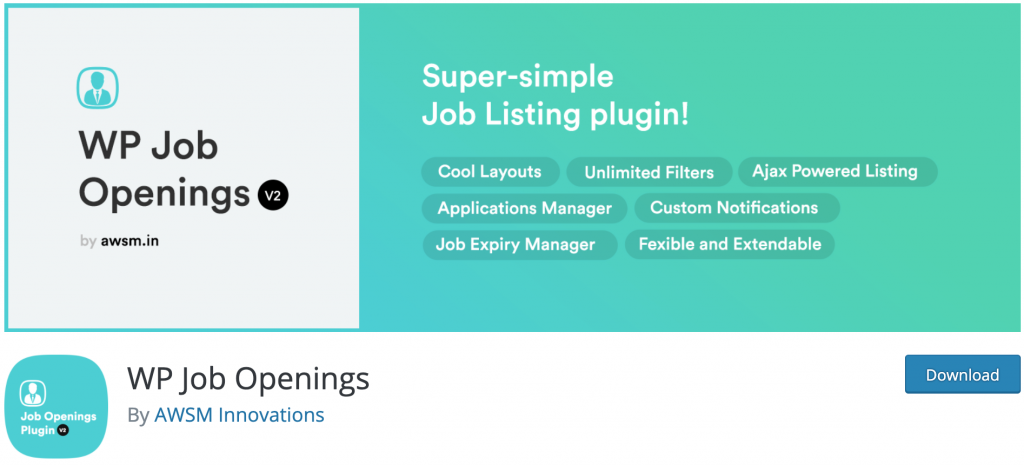
WP Job Openings is probably less popular, but very promising. It currently has just over 7,000 active installations and enjoys an almost perfect score from users (4.9 out of 5).
Its designers ensure its compatibility with each WordPress theme (it has been tested with more than 50 themes). Unlike the two previous plugins, WP Job Openings exists in two versions: the free version and the premium version for $39.
WP Job Openings free features
Features of the basic version include:
- The choice between two types of layout (grid view or job list view).
- The possibility to filter job listings by category, job type and location.
- The plugin is SEO-optimized: its job listing schemes are designed to improve the visibility of your job offers in search engines.
- Uploading applications in PDF format.
- The possibility to set the expiry date of a job offer that will be automatically unpublished when it expires.
- The email notification function to candidates and recruiters.
- Email templates: recruiters can create and save custom email templates to send to candidates.
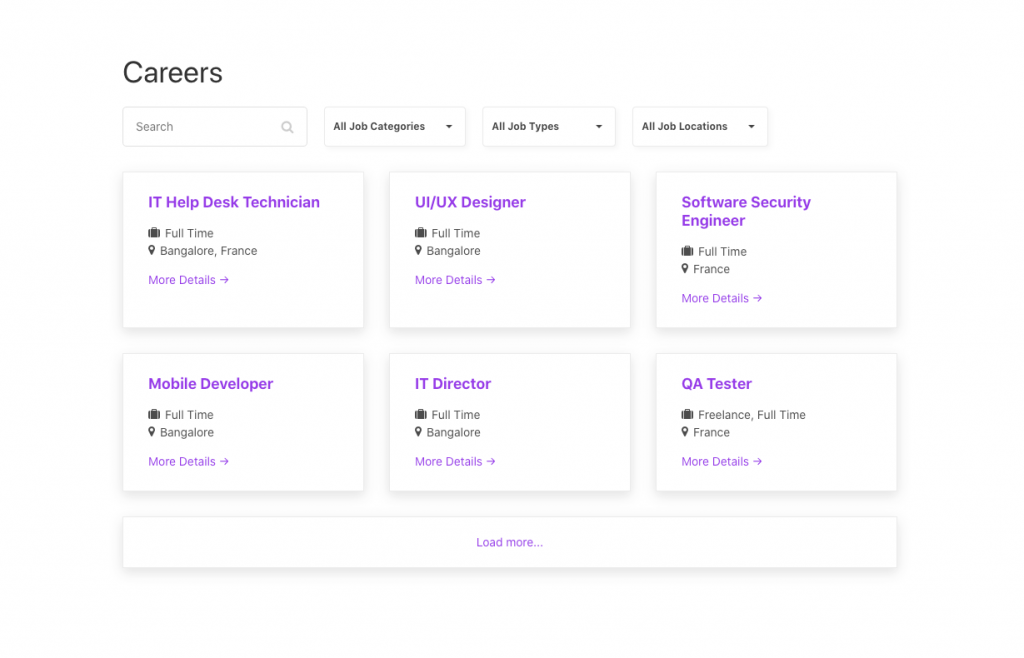
WP Job Openings paid features
No modular system for this WordPress plugin, but you have the possibility to buy the pro version for $34 to unlock additional features such as:
- The creation of customized application forms (Form Builder)
- The possibility of shortlisting (pre-selecting interesting applications), holding and rejecting applications.
- The rating of the candidates with a score to be able to quickly identify the quality of the applications.
- The email history sent to each candidate.
- The possibility to add attachments to your emails (in PDF, doc, docx and rtf format).
WP Job Openings reviews
WP Job Openings may be the latest arrival on the market, but it must be said that its creators have made a real effort on its ergonomics. Thus, it is intuitive and it clearly stands out from the two previous plugins by its very aesthetic and refined rendering. The user experience is very fluid, both for the creator of the job board and for the candidates.
The clear pricing model (the choice between the free version and the pro version), making it easy to choose between the two options makes this plugin a competitive choice in terms of price.
So, which plugin should you choose to create your job board on WordPress?
To be able to make your choice between the 3 plugins mentioned above, review your specific needs and goals.
To summarize:
- WP Job Manager is the most popular among users and the most complete. The possibility to add paid add-ons gives you flexibility in its use. Its free plan enables you to have an interactive job board on WordPress, with several user profiles (recruiters, candidates) and to manage their ads and applications directly from the front end of the website.
- Simple Job Board stands out for its ease of installation and use. It is an ideal plugin to create a basic job board. Its free plan does the job if you want to create a small job board. Its add-ons offer interesting customization options.
- WP Job Openings will be an excellent choice to combine the fluidity of use, a pleasant presentation and its interesting pricing in premium version. It is undoubtedly this plugin that will allow you to go further for an attractive price.
What are the best practices for creating a WordPress job board?
Indeed, more and more candidates are turning directly to Google to find the job they are looking for and this search engine highlights the most relevant offers:
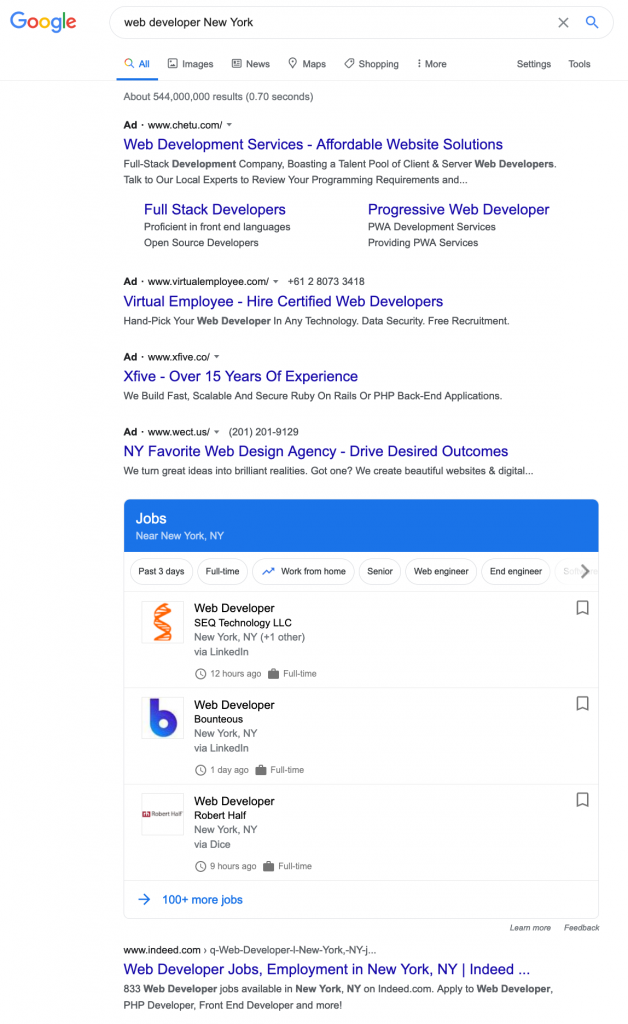
This is a real opportunity to get your website known: don’t miss your chance!
In order to do so:
- Remember to classify your offers in the right categories (by type of contract, by duration, by place of work, by remuneration): the more structured your job board is, the better it will perform.
- Don’t forget the title tags to structure each offer.
- Write explicit titles: avoid fancy words like “Ninja” or “Jedi” – chances are no candidate is looking for a job with this keyword.
- Be careful with the description of each position: you need to find a balance between conciseness and a sufficiently detailed description, both for candidates and for search engines. A length of between 700 and 2,000 words is recommended for a good return in search results.
- Catch the attention from the very beginning of your ad: today, many offers look alike, right? And why don’t you stand out from them? Speak directly to the candidate in the first sentence.
- Be honest and complete: accurately describe the content of each job.
- Be specific about the location of the job: it’s reassuring for both Google and the candidates. For example, a place like “United States” or “United Kingdom” or “India” is not precise enough.
- Specify which skills are required and which are optional: keep in mind that some candidates may feel under-qualified if your list of requirements is too long and may not dare to apply.
- Structure your text well: avoid large, confusing blocks of text. Make paragraphs, use bulleted lists, etc.
Now you are ready to turn your website into a job board with ease.
Have you tested one of the plugins listed on article? What do you think about it or them?
We would be happy to read your feedback in the comment section below!

Receive the next posts for free and access exclusive resources. More than 20,000 people have done it, why not you?






Continue reading
Articles posted in WordPress PluginsWP Rocket: We went over this plugin with a fine-tooth comb [2024 Review]
It took me a while, but I finally found it. Yes, I found someone who dared to criticize the WP Rocket plugin sharply. What a nerve! This reader of an American site specializing in WordPress, says that this plugin has…
Yoast SEO: a guide to set up the best SEO plugin for WordPress
With more than 620 million downloads at the time of writing, Yoast SEO is one of the 10 most downloaded plugins of all time. Officially, it’s installed on websites in order to optimize their SEO (Search Engine Optimization). Put another…
How to add a chatbot to WordPress
It’s cropping up everywhere. You find it on almost every page of the Internet. It’s ready to answer your questions at a moment’s notice. Does the word “chatbot” ring a bell? Yes, you know, that little dialog box that pops…