Lots of offers, lots of options: finding WordPress hosting when you’re just starting out is a bit of a struggle.
If you’ve started searching, you must have realized that it’s really not easy to find your way around.
In fact, you may have already zigzagged between the dozens of contradictory feedbacks on this or that host…

It’s a bit like for Internet service providers and phone operators. We always have the friend of the uncle of what’s-his-name’s father who had problems with what’s-his-name, while the sister of the neighbor’s ex-husband never had any problems.
In the middle of this jungle, one thing is sure: if you want to install plugins and the theme of your choice, you need to subscribe to a hosting provider, then install WordPress and set up your site.
To be sure to make an appropriate choice, this article will help you to clear the ground to help you choose the hosting offer corresponding to your needs.
Overview
This post contains some affiliate links related to hosting providers. If you decide to go for a hosting provider via one of these links, the price will not be different for you. However, you’ll help WPMarmite get a commission to reward its blog’s writers work. If you do so, then thank you! If not, that’s ok too! 😉
Originally written in March 2015, this article was last updated in June 2021.
How does a website work?
Before we focus specifically on the hosting of a WordPress site and the offers available to you, it seems interesting to me to start with some basics, to make things easier to understand.
Millions of us use the internet every day, but do you really understand how it works in the pipes?
I am not so sure, am I wrong?
To simplify things, here is what happens when you want to display a page of a website:
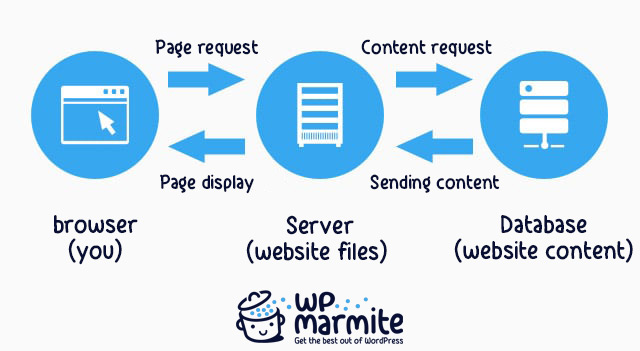
Let’s imagine you want to read a blog, let’s take one randomly: WPMarmite. 😉
When you type “wpmarmite.com” in your web browser (Chrome, Firefox, Safari, etc.), the WPMarmite homepage will be asked to my hosting provider (first arrow on the above screenshot).
The server loads the WordPress files needed to display the homepage, and makes several requests to the database to retrieve the content to display.
You can see this operation at the second arrow.
Then, the database sends back what the files present on the server have asked for (third arrow), the server makes a page in HTML/CSS (thanks to the WP theme) in which it inserts the content.
When the page is ready, the server sends it to your browser. The latter will interpret the code to display the page with the correct layout (because some lines of code are not very readable).
And boom! Here is WPMarmite’s homepage!

Of course, this happens very quickly.
We’ve all gone to lagging websites. In this case, a problem has certainly occurred at the level of:
- The server (not enough power, too many visitors at the same time, etc.).
- The database (too many simultaneous requests, etc.)
- The communication between the 3 actors (there may be interference on the line).
Now that you know more about how a website works, let’s take a look at what web hosting companies offer.
Which hosting offer to choose for your site?
By reading the previous section, you have learned that the services offered by hosting providers have two major elements:
- A storage space to place the files of your site (the server).
- A database to save your content, as well as the options of your site.
Hosting providers also offer other features that are “accessory” but very practical, on dedicated administration interfaces such as a cPanel, for example. The latter allows in a few clicks to manage your database, to configure your mailboxes, to intervene on your domain name, or to set up redirects.
Generally, hosting offers are coupled with a domain name offer.
The domain name (or DN) corresponds to the address of your website. To give you an example, the domain name of this blog is “wpmarmite.com”.
This article is not intended to give you advice on how to choose a domain name, but choose one that is readable, memorable and punchy. Counter-example: wp-themes-pro.com, the former DN of this blog was a bad one (having keywords and too many hyphens).
Another important point before moving on: don’t choose DNs with accents or exotic extensions.
What are WordPress’ hosting needs?
As a Content Management System (CMS), WordPress needs its hosting to have certain features in order to function properly.
At the time of writing, the requirements are as follows:
- PHP: the language in which WordPress is written. The server must be able to read it to display your site. Recommended version for PHP: 7.4 (or greater).
- MySQL: the database language of WordPress. Recommended version for MySQL: 5.6 (or greater) OR MariaDB (another database management system) version 10.1 or greater.
- HTTPS support, which allows secure connection to a site.
If you see that these versions are offered by a hosting provider, it means that it is possible to install WordPress with them.
If you are using versions prior to the ones mentioned above, be aware that WordPress also works with at least PHP 5.6.20+ and MySQL 5.0+.
Note: the above data are current at the time of writing this article. They may (and probably will) be obsolete when you read this content.
But in this case, you expose yourself to greater security holes than with updated versions. Therefore, try to be up to date in order to avoid errors.
All good on your end, regarding understanding this article on WordPress hosting? Great. Now, let’s take a look at…
The classification of hosting offers (on WordPress, but not only)
Although each hosting provider has its own specificities, we can group their offers into several categories.
I don’t recommend a particular offer at the moment, because it all depends on your project. For example, a small associative website does not have the same needs as a blog visited by 30,000 people a day.
So let’s review the different hosting offers you can find on the internet.
Free hosting
Yes, it is possible to have your site hosted for free, but I don’t really recommend you to choose such an offer.
First of all, if it is free, there is a good chance that the host will display unwanted ads on your site.
Whatever your goal, displaying ads to your visitors is not very nice and will hurt your reputation more than anything else.
Even if advertisements are not displayed, free offers are usually restricted compared to paid offers. So you will have to invest at some point.
It is also possible that the host may communicate your personal data to third parties, so be careful.
Beyond hosting, it is possible to create a free WordPress site… but up to a point.
Shared hosting
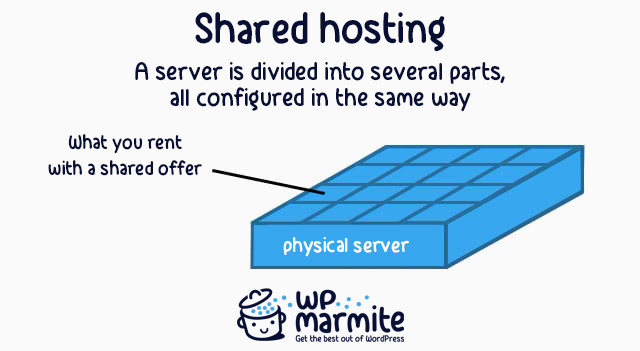
If you are a beginner, there is a good chance that you will opt for this type of hosting. Shared hosting offers are the most affordable and provide an acceptable level of resources to get started.
This is the type of offer I chose when I created this blog in early 2011.
Basically, you can see shared hosting as a low-income housing. The space you will occupy on the server (the building) and the resources are shared with other sites (your neighbors).
Since there will be several of you occupying the same server, resources will be limited so that each of the occupants can have equivalent resources.
This means that if your site becomes popular (which I wish it will!), you will have to opt for a higher offer, or another type of offer, so as not to cannibalize the resources of your neighbors. That’s what community life is all about. 🙂
Shared hosting is recommended for freelance, SMEs, associative and bloggers sites.
VPS hosting (and cloud)
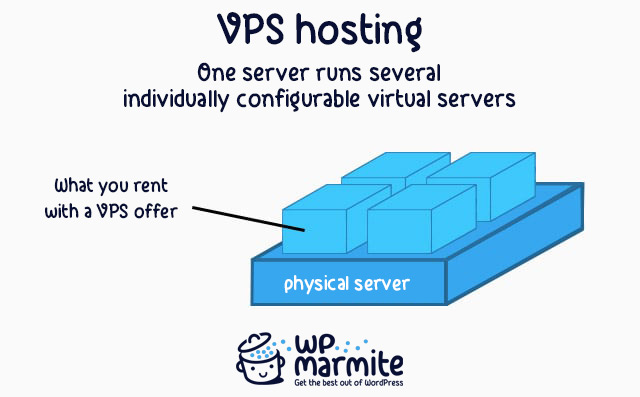
If your site becomes so popular that you can no longer upgrade to a higher shared offer, I congratulate you because you must have done a hell of a job promoting it!
Now it’s time to take it to the next level with a VPS offer.
VPS hosting (Virtual Private Server) is a solution that will require some skills.
Indeed, with a VPS you will have to configure your server from A to Z. Clearly, you will have to enter command line instructions to install and configure modules (Apache, PHP, PHPMyAdmin, etc).
On a shared hosting, everything is already configured for you. With a VPS, you have to get your hands dirty.
You are probably wondering what the word “Virtual” means in VPS. Concretely, the physical server has a software that allows you to create several independent servers.
Since these “sub-servers” do not really exist, they are said to be virtual.
Regarding the word “Private”, this corresponds to the fact that each of the virtual servers are independent from each other.
In other words, if a problem occurs on one of the virtual servers, it will not affect the others.
There are so-called “managed” VPS hostings, i.e. the virtual server is preconfigured.
One of the advantages of the VPS is that you can evolve your offer without too much complexity. If you need more resources (disk space, computing power, RAM, etc.), simply allocate more at the management console level.
So you benefit from a certain amount of flexibility, a word that also applies to another type of hosting: the Cloud.
I’d like to mention it briefly here because we’re hearing more and more about it.
So let’s open a small parenthesis on the subject. Cloud hosting allows you to host your WP site on several virtual dematerialized servers, which generally ensures greater reliability (if one of the servers goes down, your site will not be affected).
It also offers a lot of flexibility: for example, you only pay for the resources and storage you consume, and you can easily add or remove them.
On the other hand, your data is not stored locally on a server and you don’t have total control over it.
This can create some security risks. And in terms of cost, it is often more expensive than shared hosting, for example.
And there you have it, closed parenthesis. We conclude by ending with VPS hosting.
VPS hosting is recommended for medium-sized businesses, bloggers receiving several thousand visits per day and sites with good visibility.
Dedicated hosting
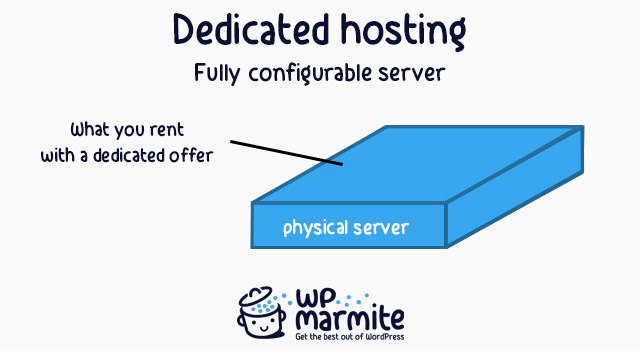
In the case of dedicated hosting, you no longer share your server with other sites but you have a server all to yourself!
The main advantage is that you benefit from all the resources of the machine (there are more or less powerful configurations). You can install the software you need for your site.
In short, you are at home. 🙂
The disadvantage is that you’re going to have to manage like a big boy/girl. As with VPS hosting, you will have to install and configure the software that runs on the server.
These operations require a fairly high level of expertise to ensure that your server is optimally configured. You may have to hire someone to do this work.
If you’re going to set up a dedicated server (or VPS), be extremely careful about security. These things are not to be taken lightly.
Dedicated hosting is recommended for large companies, very influential bloggers, and sites that get a lot of traffic.
Dedicated WordPress hosting
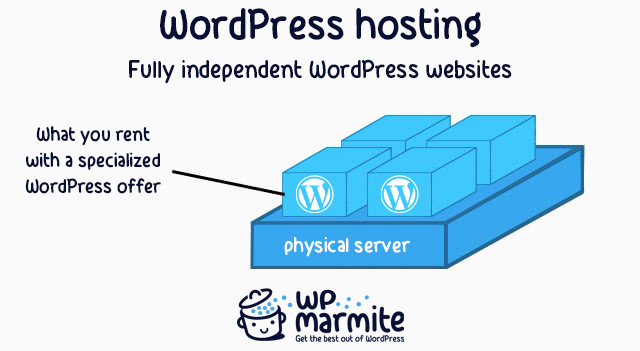
Some hosting providers offer packages specifically designed for sites using WordPress.
Basically, these offers include things that go much further than what a traditional host offers (whatever the type of hosting).
WordPress hosting companies set up an infrastructure that is designed to make your WordPress site more efficient and more secure than with traditional hosting (by that I mean not optimized for WordPress).
Basically, you don’t have to worry about anything (except publishing interesting content on your site). However, peace of mind comes at a price (and that’s normal).
Dedicated WordPress hosting packages typically start at between $20 and $30 per month for a single site.
Dedicated WordPress hosting is for bloggers and entrepreneurs who can afford it, but also for people who want to delegate as much of the technical side of things as possible.
Which web host for your WordPress site?
Before introducing you to a dedicated WordPress hosting provider, I would like to share with you a “classic” hosting provider, i.e. one that offers shared, VPS and dedicated offers.
If you are a beginner, chances are that a shared hosting offer is the right one for you.
Bluehost
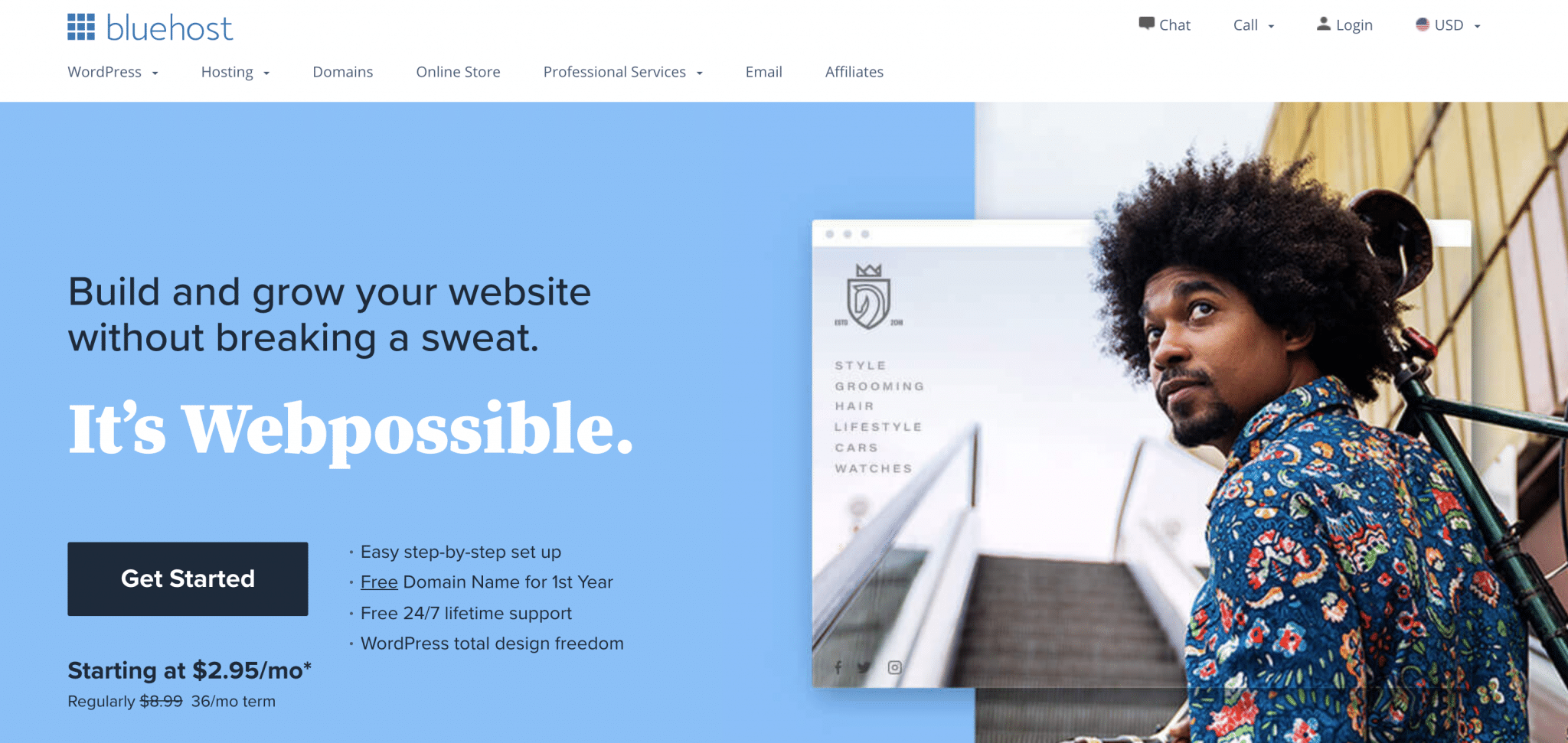
Bluehost was founded in 2003 and is based in Orem, Utah. They offer a free domain for the first year (including a free SSL certificate), an easy process to install your WordPress site and 24/7 support.
The price starts from $2.95/month (as a special intro offer). Then, the renewal price goes back to normal i.e. $8.99/month.
Take a look at what Bluehost offers and be sure you’ll get a great hosting with a great support. That’s what you need, right?!
While Bluehost is the hosting we recommend (and prefer), it is not the only one on the market. There are dozens and dozens of competing hosting providers such as:
- Infomaniak
- GoDaddy
- Kinsta
- Hostinger
- OVH
The list is not exhaustive, but it gives you a first idea.
A dedicated WordPress hosting?
Earlier, I told you about a special kind of offer: dedicated WordPress hosting.
There are several hosting providers offering this type of offer. We can mention WP Engine which is the most famous. There is also Bluehost (which we’ve talked about just above), or Pagely.
WordPress hosting: the recap
To recap, if you’re just starting out, I recommend that you get shared hosting. This will allow you to get your hands on it without spending too much money.
When your site will gain visibility, you will be able to switch to offers giving access to more resources. It will obviously be more expensive, but your visitors must be able to access your site.
Personally, I recommend Bluehost. The advantage is that even if your site’s traffic increases, you won’t have to choose a higher offer because everything is included.
If technique bothers you, there is also WP Engine (the world leader) so that you can concentrate on the essentials. However, this will require a larger investment.
Once you’ve chosen your hosting, find out how to create a professional WordPress site in 5 steps with our complete guide. Take a look at our other guide to choose your domain name and once you’re ready, pick one of the best free WordPress themes.
From now on, the floor is yours. What type of hosting have you chosen? Tell me all about it in the comments below.

Receive the next posts for free and access exclusive resources. More than 20,000 people have done it, why not you?






Continue reading
Articles posted in WordPress TutorialscPanel: Features and how to use this interface for your WordPress site
Need to modify the PHP version of your website? That’s where it happens. Need to create an email address? That’s where it happens too. Need to install an SSL certificate on short notice? Here again. Where? On your WordPress site’s…
How to redesign a WordPress website: the ultimate checklist
Aaah, the redesign of a WordPress website… When you think about the different issues that this mission involves, you usually tend to stress a bit. Who doesn’t dream, in this key moment, of doing a simple Command + Option +…
How to enable two-factor authentication on your WordPress site
A login + a password. Connecting to the WordPress administration interface is very simple, as long as you remember these two elements. From the point of view of the malicious person or robot that wants to access your site, it’s…