This Gutenberg update is a guest article written by the WordPress Fantassin agency, and edited with the WPMarmite team.
A few centuries ago, a man a little more ingenious than the others had the idea of creating reusable movable characters, aligning them, dippinclg them in a little ink and putting the whole thing on paper.
This gave rise to the printing process, and the possibility of reproducing entire books in a mechanical process. That good guy was Gutenberg.
His invention provoked some reactions, and where some people were enthusiastic about the idea of circulating ideas, others screamed disaster, announcing the end of society and civilization.
The democratization of reading was the apocalypse (because it was the end of their privileges)!
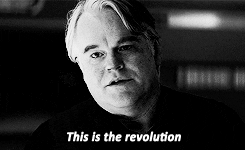
At the end of the day, if we are together reading these lines, it is because the society has survived, despite the turmoil and considerable changes caused by the printing industry.
Let’s go back to a more recent period: two years ago, on December 6, 2018 to be exact, WordPress integrated a new content editor into its version 5.0. A revolution based on blocks, called Gutenberg (as if by chance). The evolution is significant, it is the whole interface that is transformed.
As with printing, the editor wants to inaugurate a new approach to the production and distribution of content on the web.
Simply put, it is based on a system of blocks, each of which responds to a specific function, to better structure and organize its content regardless of the level of technical knowledge, all in an interface where what you see is what you get (WYSIWYG).
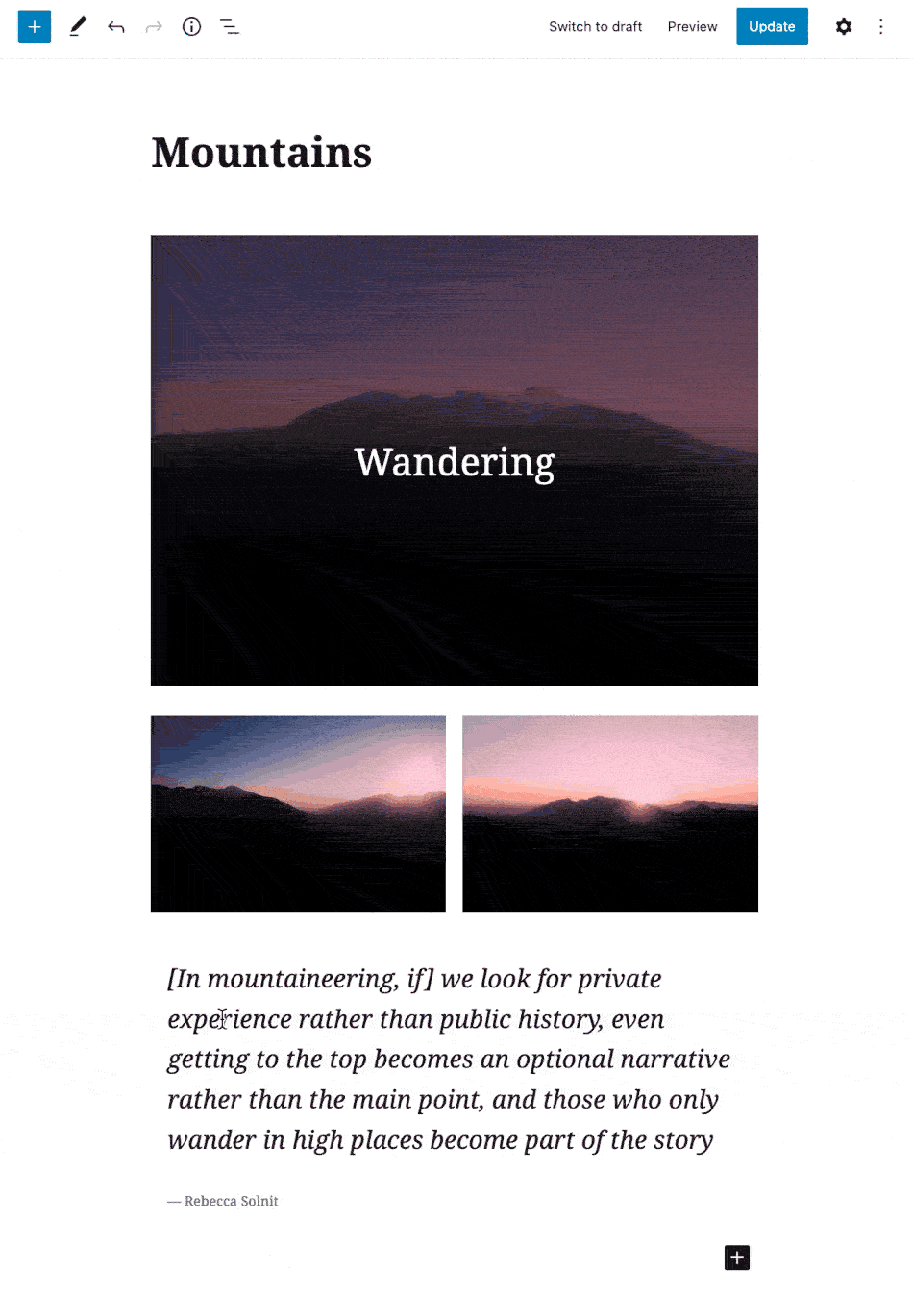
The times are different, the players are not the same, but the reactions are strangely similar: the outcry against this change has been noisy within the WordPress community.
However, the unprejudiced exploration of how Gutenberg worked already revealed solid assets at the time, despite some limitations inherent to a launch phase.
Over the course of the updates, the editor has continued to refine and propose new functionalities and innovative directions.
Two years later, what conclusions can be drawn from these developments? Has feeling changed within the WordPress community (spoiler: you can hear early skeptics exclaiming “I love it” today)?
In any case, it seems the right time to take stock on Gutenberg, necessarily a bit subjective and marked by our will to take into account all potential users, with all the variety of profiles and needs that it represents.
Overview
Gutenberg blocks, a new standard?
As you will have understood, Gutenberg works with blocks of content, chosen according to what you want to put in them.
The native blocks already represent a wide enough range to produce rich and varied content, and are divided into five categories:
- The common blocks (paragraph, title, image…)
- Formatting blocks (code, table, custom HTML…)
- Layout blocks (columns, buttons, groups…)
- Widget blocks (archives, calendar, short code…)
- Embedded content blocks (YouTube, Facebook, Twitter…)
The goal is to make all types of content creators as autonomous as possible… and this also includes those who have absolutely no HTML/CSS base.
Simplify content creation
This is a point not to be forgotten when you want to evaluate Gutenberg: it is a tool that is mainly aimed at people who are not necessarily web professionals, or at least who don’t have a technical profile.
In this sense, for the most common needs, Gutenberg appears objectively as a success, reminiscent of Medium‘s text editor, focused on the content, nothing but the content.
The writing mode is fluid, style modifications are visible directly in the editor, the selection and modification of blocks is very intuitive.
It is understandable that it is sometimes difficult to get rid of the weight of habit. But if we compare Gutenberg with the Classic Editor (still available as a plugin, and which will be maintained at least until 2022), the experience is much simpler, natural, and natively offers many more formatting possibilities.
These strengths have only improved with each update, opening up more and more possibilities for block formatting and customization.
The latest updates include the possibility to edit images directly in Gutenberg (cropping, rotation, adjustment of positioning and zoom levels…) or the possibility to apply modifications to several blocks at the same time…
All this while constantly improving performance, stability and interface.
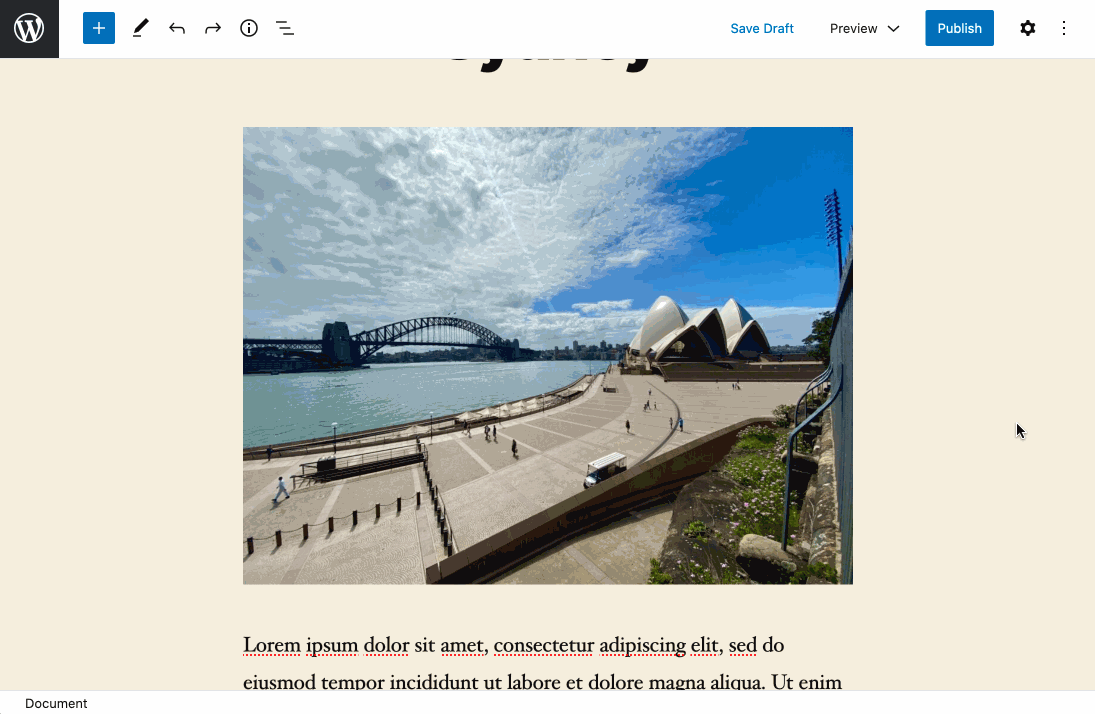
Among the latest important advances is the ability to create or use Block Patterns, which are sets of blocks prearranged to meet specific needs instantly, without having to configure each block separately.
This is a considerable time saver for all those who regularly use the same groups of blocks in their content and layouts.
A different use than page builders
But then, where do the reservations about so-called boundaries come from?
Let’s be honest, this comes mainly from users of Page Builders, such as Divi, Elementor, Beaver Builder, who don’t find the same possibilities in Gutenberg. This is true. But the editor does not have quite the same vocation as these Page Builders, and does not meet the same needs.
Between tools that have spent years integrating tons of advanced features to address every conceivable situation in one place, and a consumer editor that aims to simplify content creation, the mindset is not the same.
And the comparison doesn’t necessarily make sense. It’s all about positioning and professional practices.
If you are used to using a page builder, if you have very specific needs, automatisms, and if it makes your life easier, we understand that you prefer this solution. But you have a profile that is not the most common, suggesting more consistent technical knowledge than the average.

“Given our experience as a web agency, if we installed a page builder on the sites of 99% of our clients, they would only use one hundredth of the capacities, would have difficulties with the interface, and would have a hard time being autonomous.
Joffrey Jochum, Art Director of the WordPress Fantassin creative agency
Whereas since the deployment of Gutenberg, we find ourselves with people who are very enthusiastic about using a tool that allows them to be autonomous. This is an important discovery for many people who approached the web with apprehension, convinced that they wouldn’t understand it, and who find themselves publishing rich content with a smile, and reconciling with a world that seemed unaffordable to them”
Indeed, the people who produce and enter content rarely come from the world of development or web design.
They are often editors who are eager to share something, their expertise, their passion, their products, their tips, and who are looking for a tool that allows them to focus on the one and only task they know and master: producing quality content related to their skills. Focus on editorial without having to worry about technical constraints.
The relevance of a tool is measured by the response it brings to the needs that are faced. And in the vast majority of cases, Gutenberg seems to us to bring a wide range of possibilities to WordPress users, while remaining accessible to all.
Technical specificities adapted to web professions
If we go further and approach the subject from a slightly more technical angle, Gutenberg is far from being as limited as we would like to think.
Compared to page builders, Gutenberg natively offers fewer possibilities. Of course, this is true.
But, uh…
- The Page Builders are also real technical gasworks that require a lot of resources, which will often remain unused.
- They are also extensions, which therefore create technical debt, i.e. a lack of optimization that will have a cost in the future.
Well, any site has a technical debt, intentional or not, because standards and usages evolve, it’s inevitable.
But the more a site integrates external elements, the less its technical aspects have been thought “globally”. This has an impact on performance, but also promotes the risk of generating malfunctions in the long term, and opens up dependencies for site maintenance, or even security loopholes.
Far be it from us to prevent you from installing plugins/extensions, real assets for sites that integrate functionalities adapted to your goals.
However, please be moderate, thinking well in advance about your real needs.
Directly integrated to WordPress, Gutenberg does not have these problems and represents a balanced option between performance and functionality: despite the multiplication of new features, the interface and usage remain simple for users with simple needs.
Gutenberg only becomes more complex for people who are able to manage this complexity.
“Gutenberg is a real playground for all web professionals: it has allowed us to automate many aspects of our design and development processes.
Thinking in blocks allows you to better break down project constraints, to consider content in terms of context and exceptions, to build with modules and components that can be reused, to multiply the layout possibilities from the same base… In short, to shape content”.
Florian Truchot, CTO of the WordPress agency Fantassin
And even if the library of native features remains limited, Gutenberg can become a real laboratory for experimentation to create new blocks, new themes that make the most of them, and open up new possibilities.
Gutenberg-proof themes and plugins
For developers, the release of Gutenberg was an opportunity to conquer a new market, and to create plugins to overcome the original limitations of the editor, or themes designed to work in blocks.
There are far too many of them to make a complete review of the issue, but it seems essential in this review to highlight the most Gutenberg-compatible ones.
How to check the compatibility of your site with Gutenberg?
First of all, don’t panic: Gutenberg has been designed to pose as few compatibility problems as possible with the themes and plugins that precede it. There is even a block which takes up the characteristics of the classic editor.
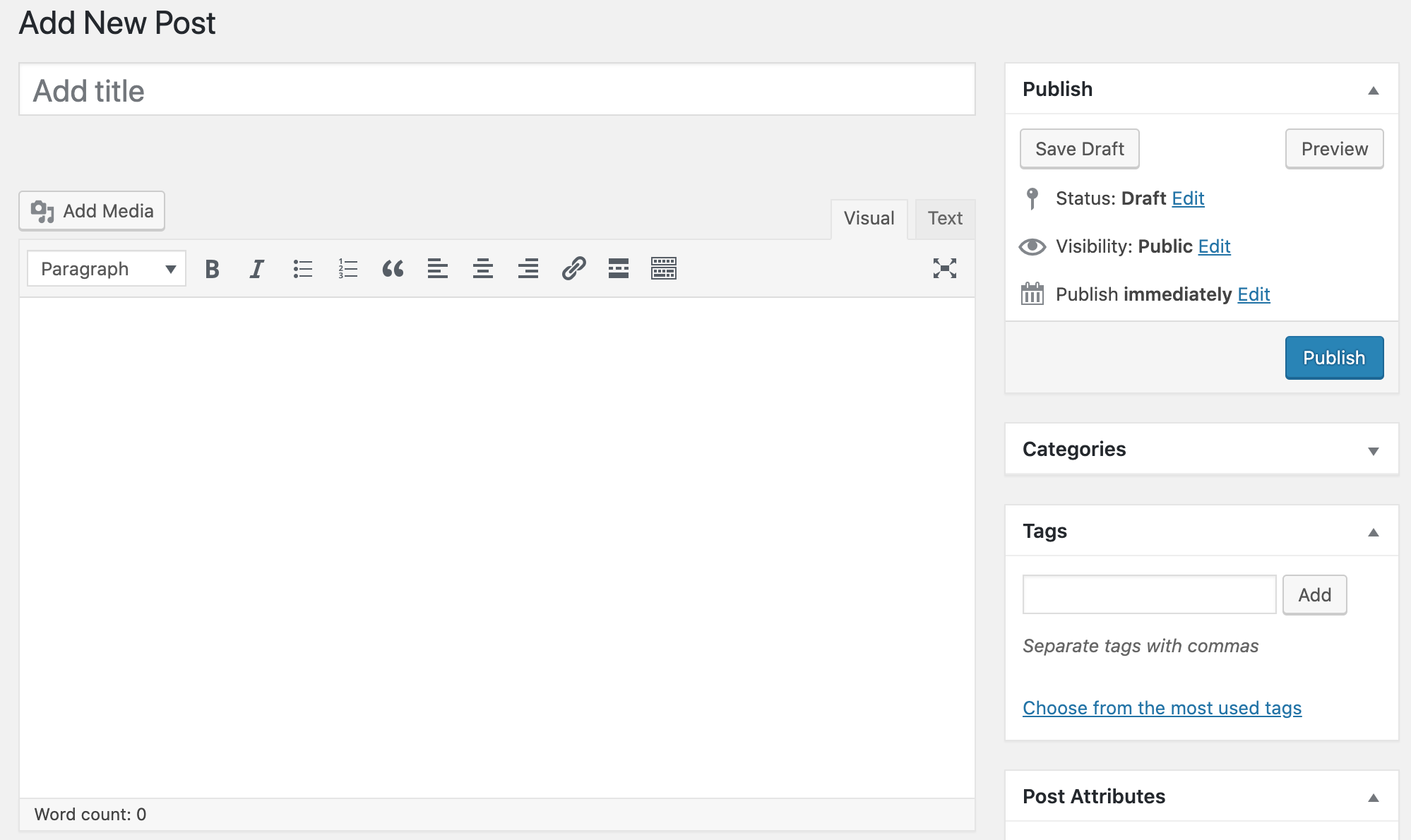
But the numerous advances and modifications of the editor still require monitoring, and require certain adaptations to leave it a place to its measure, and especially so that themes and plugins can take full advantage of Gutenberg’s potential.
One of the first ways to check whether your theme and plugins are compatible with Gutenberg is to verify that they have been tested with a version of WordPress later than version 5.0.
If not, beyond the question of compatibility, it suggests a blatant maintenance deficit, and we suggest you get rid of these themes and plugins.
What themes and plugins to develop Gutenberg’s potential?
Because there’s plenty to do with elements designed specifically for Gutenberg! In terms of Gutenberg plugins, many come to enrich the block library to give more possibilities and reinforce the potential of the editor against page builders.
The article that WPMarmite had written about Gutenberg plugins presents the main ones: there is something for everyone.
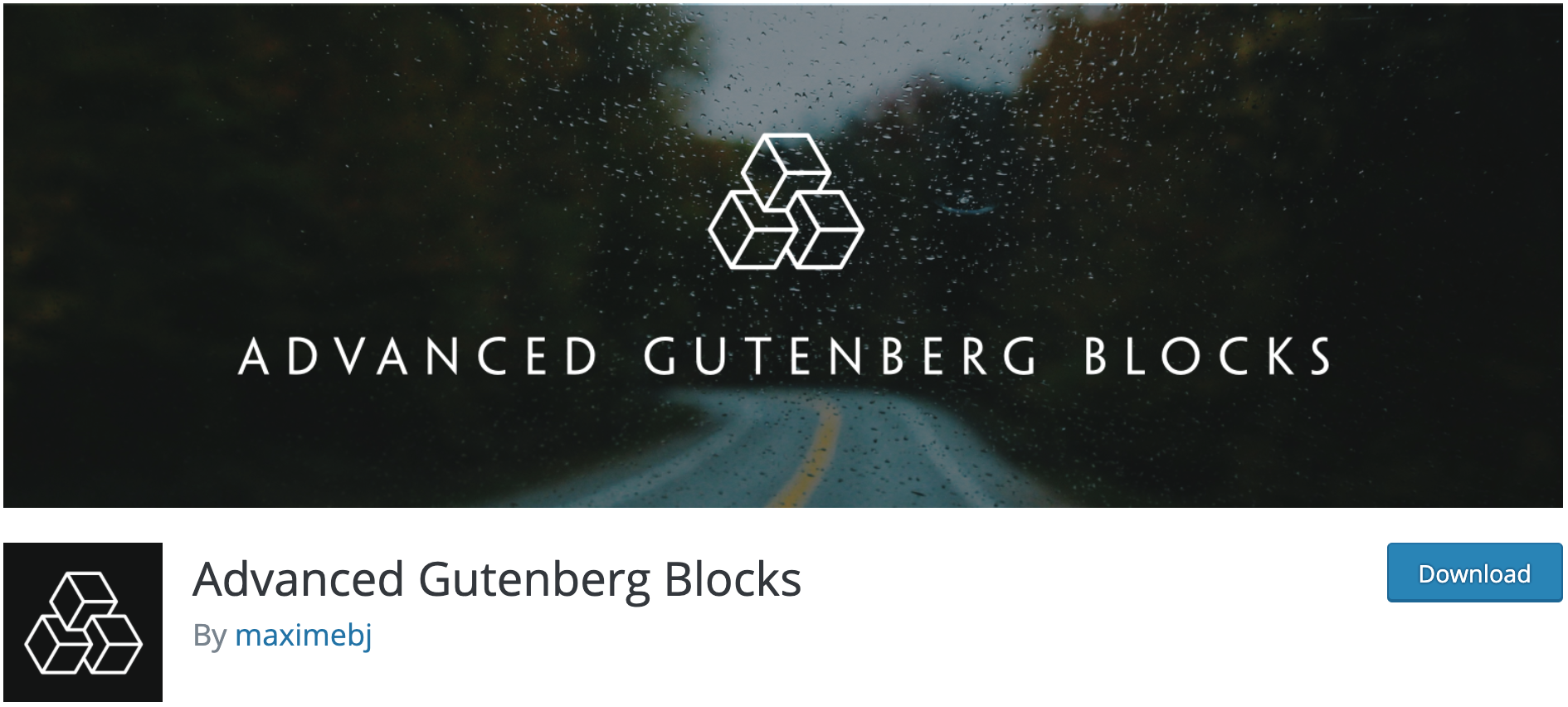
But we would like to highlight the Made In France work of Maxime Bernard-Jacquet, who with his Advanced Gutenberg Blocks plugin offers 16 different blocks, particularly useful for ecommerce and monetization, but also a “Table Of Contents” block, very useful for long contents… and which is used on WPMarmite!
As far as themes are concerned, the offer is abundant, from free to premium (as you may have discovered in the Rosa 2 theme test that WPMarmite did), and each brand features guaranteed themes optimized for Gutenberg, with more or less glitter and functionalities not necessarily useful.
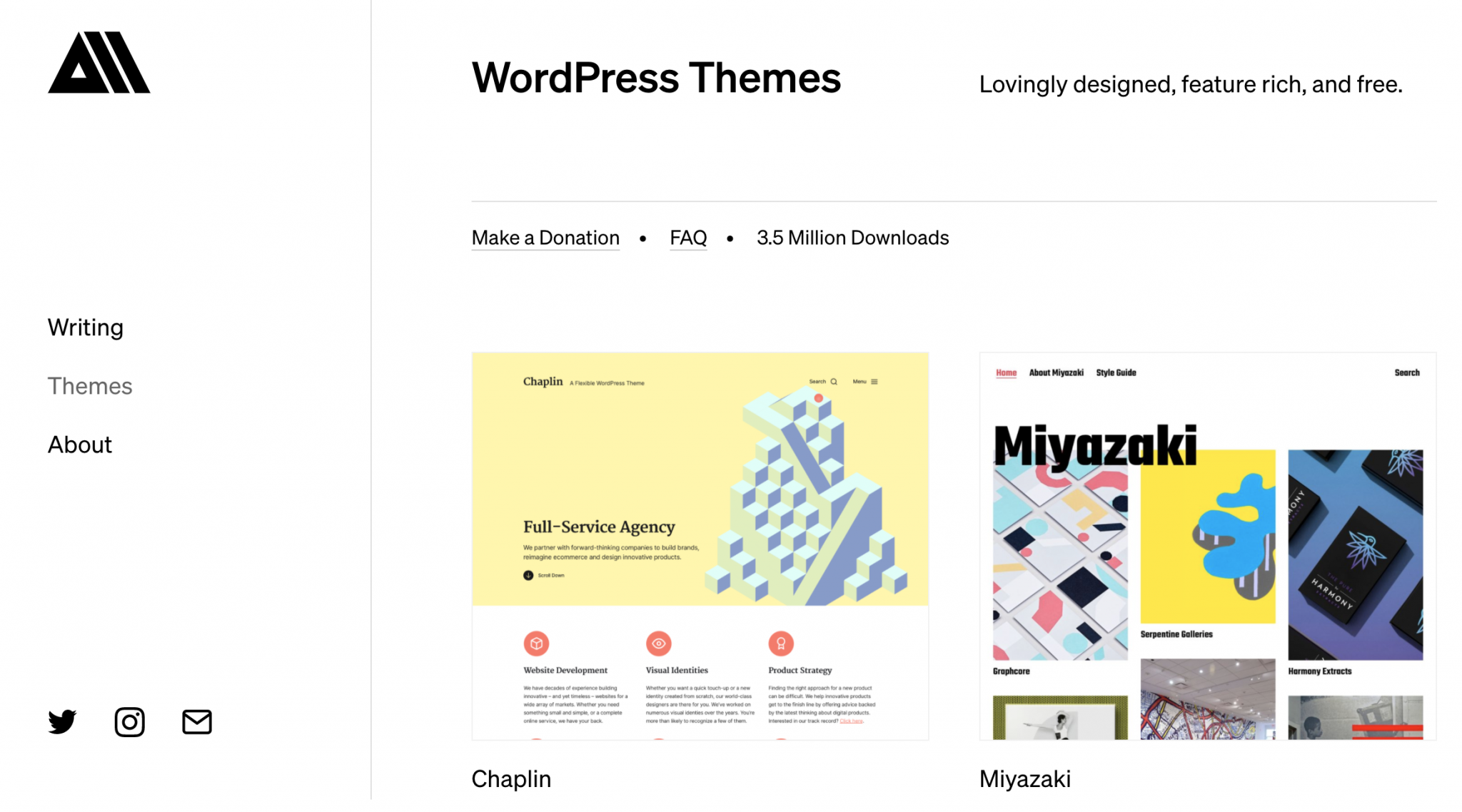
As one prefers discreet efficiency and elegant minimalism, we recommend the themes of Anders Noren, a developer who appropriated Gutenberg from the start to develop well-designed and balanced themes, with clean and efficient code.
That’s what allowed him to lead the design of the current default WordPress theme, Twenty-Twenty, which is also particularly efficient and represents a very malleable workbase, with customization possibilities that can meet a wide variety of needs, as long as you don’t need non-native features.
Finally, we must of course mention the page builders (which often come back in this article). Indeed, their use with Gutenberg leads to technical redundancies, and sometimes conflicts.
The best option is therefore to make a choice for your content. And even if Beaver Builder claims today a complete compatibility with Gutenberg, having the editor cohabit with a page builder prevents to use all the capabilities of both.
The two tools can nevertheless coexist when they each have a separate and specific function. For example, WPMarmite…
- Creates most of its pages with Elementor
- But its articles are written exclusively with the WordPress editor
As always, the main thing is to choose the tool that best suits your needs.
And to make this choice, it may also be wise to take an interest in Gutenberg’s future, and in the track record of the teams involved in its development.
What future for Gutenberg?
Since its launch, Gutenberg has developed well and has been able to consolidate its assets, while correcting a certain number of youthful flaws (including in terms of accessibility). Many ambitious projects are still underway, revealing what the long-term project will be like.

From the outset, Gutenberg has been designed in two phases:
- First a content editor (Post Editor)
- Then a Full Site Editing
At the moment, the first phase is coming to an end, including with the “navigation” block which will appear in WordPress 5.6, and will allow to intervene on the menus.
Numerous experiments are being conducted to really concretize phase two in the near future, and allow users to build every aspect of their site with this block system and its ease of use.
The work in progress on the Global Styles goes in this direction, and aims to define directly in the Gutenberg interface the style parameters that will be applied by default on the site: typography, font and line spacing sizes, margins, colors, background settings, etc.
Once defined, these variables will apply by default to all Gutenberg blocks present on the site. To sum up, it is a matter of defining all the CSS variables in a few clicks.
Here, you have to imagine the possibility of building specific themes and page templates for non-technical profiles (who will still have to be careful to see clearly, and show care and rigour to create coherent pages).
To build without producing the slightest line of code a site in its own image, without going through a theme developed by third parties.
To put your own blocks, with a minimum of constraints.

According to Chris Lema, this system also paves the way for the creation of dynamic sites, to become the basis of sites where blocks of content change according to the interests of visitors.
We can imagine the possibilities in terms of A/B testing (i.e. randomly displaying two different contents to measure which one has the best results) and webmarketing, such as replacing a newsletter subscription insert with personalised content once the person has subscribed!
And these assets can be widely deployed outside the boundaries of WordPress: Gutenberg is indeed CMS-agnostic, and can potentially express itself on any other platform. Moreover, Drupal and Laravel have already done a porting.
Finally, we can also mention the asblocks project from Riad Benguella, one of the main developers of Gutenberg, which offers a real-time collaborative version of it.
Like a Google Doc, several authors can intervene and comment on their work at the same time on a single interface. In fact, this work lays the foundations for phase 3 of the editor’s development, that of the collaborative, while waiting for the fourth phase: multilingual!
So, two years after its launch, Gutenberg has grown and made its rightful place in the WordPress ecosystem, while leaving the idea in the air that the best is yet to come.
On your side, what do you retain from your experience with Gutenberg? What is your personal assessment of these two years with the editor in the landscape?

Receive the next posts for free and access exclusive resources. More than 20,000 people have done it, why not you?






Continue reading
Articles posted in WordPress TipsThe ultimage guide to WordPress maintenance
Do you want to be hacked? Do you want to have a slow site like a turtle? Do you want to be unable to restore your site? If you answer “yes,” you are a kamikaze. A little birdie tells me…
Gutenberg vs. page builder: Which to choose?
On my left, Gutenberg. On my right, a page builder. In the center, you. Gutenberg draws you in. He holds out his arms. And yet no: This page builder still has a few choice features that make you love it….
16 ways to make money on the internet with WordPress in 2024
“How to make money on the internet with WordPress? Here we go, another clickbait title!” I can hear you from here, dear readers. Let me be clear: far be it from me to fall into the trend of those websites…