Hamburgers, sandwiches and other kebabs: I must confess, I have a pronounced appetite for junk food.
You know, it’s the kind of food a bit fat, and not really recommended by dieticians and nutritionists.

If, like me, you have a ferocious appetite and are a big eater, what follows should tickle your taste buds. Put on your napkin and I’ll serve you a mega menu on a tray on WordPress.
It’s hot, it’s crunchy and you’ll see, it’s just as tasty as the latest fashionable burger of our friend Ronald.
In this new XL post – or King Size, as you like – you’ll find out about the best plugins to create this famous mega menu.
But that’s not all. See the rest in the menu overview.
Overview
This article contains affiliate links. It means that WPMarmite will earn a commission if you decide to purchase some of the solutions presented. This will not cost you more and is a reward for the research and writing work of the writers.
What’s a mega menu?
A mega menu is an expandable menu that makes all the navigation options of a website visible at a glance. Widely used on websites that contain many categories (e.g. ecommerce stores, news websites), this imposing menu is most of the time displayed when hovering or clicking on a link.
Here are a few examples to illustrate my point:
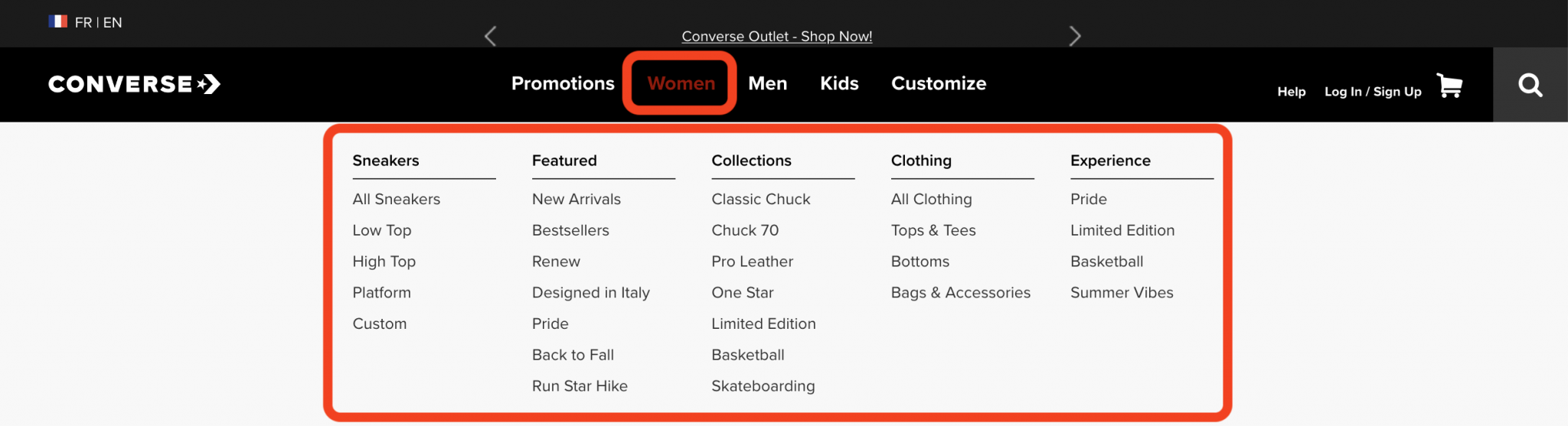
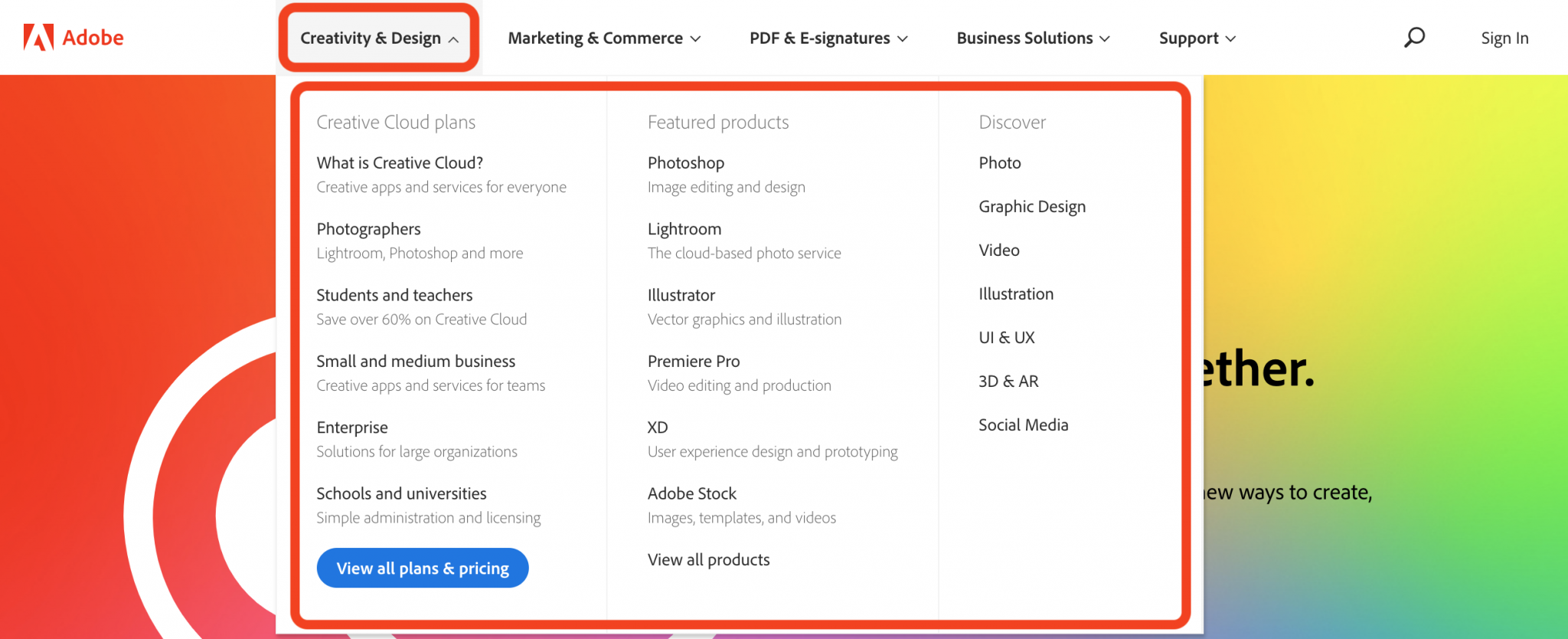
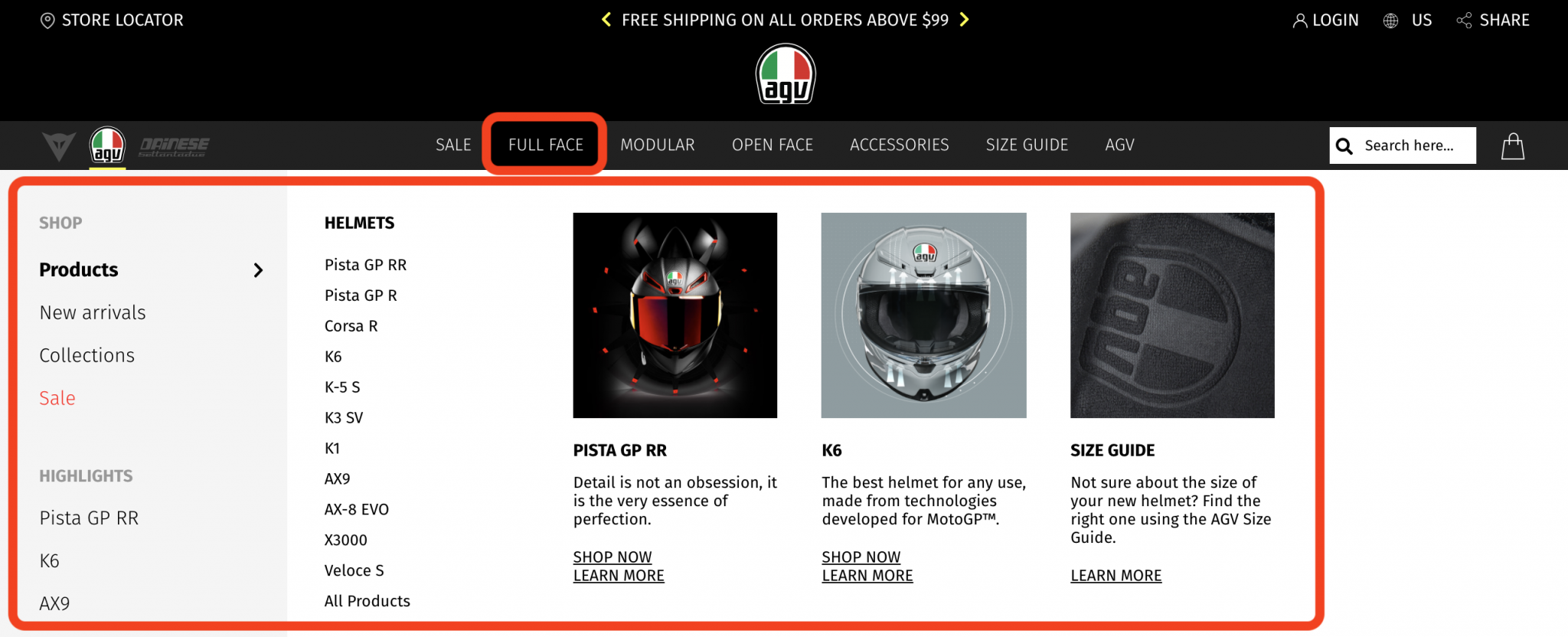
A mega menu is above all a menu (yes, that goes without saying). And in order to design an efficient and readable menu, certain good practices must be respected.
If you’re not quite clear on this, check out the article How to manage and optimize WordPress menus like a pro.
Is everything good for you? Now that you have a solid foundation, let’s list the pros and cons of a mega menu on WordPress.
Pros and cons of a mega menu
For Nielsen Norman, the famous American user interface and user experience consulting company, there is no doubt: “mega menus work”.
If there are pros, you have to be aware of their limitations before using them.
Pros of a WordPress Mega Menu
When used properly, a mega menu has one undeniable advantage: it improves the user experience. Its pros are multiple:
- A user can find what he is looking for quickly and easily because he can access all the subcategories of a given category at a glance. The readability is increased compared to a classic menu.
- A mega menu can be easily illustrated with images, icons or videos.
- You increase your chances of making more sales and generating more conversions (a given action you want a visitor to perform such as buying a product). As Nielsen Norman says in its dedicated article, “by helping users find more, mega menus will help you sell more”.
- A mega menu would be more efficient than a classic dropdown menu, which “hides” most of the options from the user, who has to scroll down to discover what the website offers.
Cons of a mega menu
Interesting in many ways, a mega menu also has its drawbacks:
- It is not really adapted to mobile browsing. Readability can be very complex on a smartphone, which is why companies tend to create drop-down menus on smartphones to replace their mega menus.
- It can slow down the loading time of your page, especially if it contains a lot of links. But this aspect is still quite minor.
- It can complicate the choices to be made for the user. By displaying dozens of possibilities, a mega menu does not make it easier for the user.
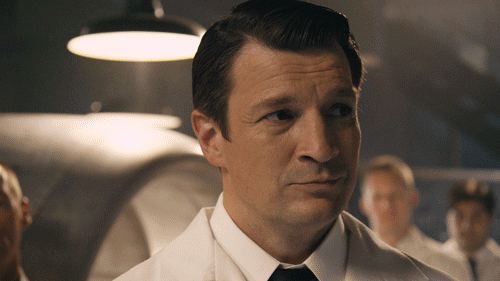
Moreover, a mega menu also raises several problems in terms of SEO. It adds a lot of links at the top of your page and Google doesn’t really like this.
In its “Search Engine Optimization (SEO) Starter Guide”, the Mountain View firm says that you should avoid “creating complex webs of navigation links, for example, linking every page on your site to every other page”.
According to this article, a mega-menu would also have the negative effect of “diluting the page’s ability to rank competitively in the SERPs”.
Well, don’t worry: these SEO drawbacks should not be a hindrance to your use.
Are you still interested in using a mega menu? I’ll tell you right now when I think it’s appropriate (or not) to use it.
When to use a mega menu?
As you have seen, mega menus are mainly useful for websites that host a lot of content.
I would say that they are suitable when:
- You sell a lot of products on your website, for example on a WooCommerce store.
- You manage a news website with a daily news feed.
- A classic drop-down menu doesn’t do the trick in terms of user experience, adding too much confusion for the visitor.
On the other hand, don’t use them if your showcase or merchant site contains little content (posts and pages combined). For example, there is no point in designing a mega menu for a simple blog on which you publish in a scattered way.
Always keep the visitor in mind. Think that if a mega menu can improve the user experience, then it may be worth looking into.
If not, skip it by choosing a classic or drop-down menu.
Why use a plugin to create a mega menu?
Before moving on to the presentation of several plugins to create a mega menu on WordPress, you may ask yourself a basic question: why use a plugin for that?
Well, first of all, because without a plugin, unless your theme already has such a feature, you’re going to have to spend a lot, a lot of time, getting your hands on the code.
To, in the end, simply display a complex menu of 3 or 4 levels. If you need text content, icons, or other content, then a plugin is required.
Then, it is true that some themes embed an option to create a mega menu. This is for example the case of Astra or OceanWP.
To find out if this is the case for yours, check the documentation for your theme, a dedicated forum or contact support to ask them the question.
This may be enough for you, but note that if you change the theme, you’ll lose all your menu configuration.
In the end, a plugin has the advantage of adapting to any theme and, most of the time, will offer you more customization features.
Alright, it’s time to present you the ones that caught our attention.

If you use the WooCommerce Storefront theme, you should know that it offers a dedicated plugin on our topic of the day Storefront Mega Menus ($39, or about €34). This plugin allows to create a mega menu on WooCommerce thanks to a drag and drop interface. I’ve never used it but it seems interesting. If you use it, don’t hesitate to share your feedback by posting a comment at the bottom of this post.
5 plugins to create a mega menu on WordPress
I might as well tell you right away, a plugin specifically dedicated to the creation of a mega menu is not an easy task. Nevertheless, we’ve concocted a hand-picked selection of free and paying plugins.
The selection criteria were based on the following elements:
- At least 5,000 active installations for those on the official directory.
- At least 4 out of 5 stars in user reviews. Good ratings are usually a sign of quality. And you want a top-notch plugin, don’t you?
Max Mega Menu (freemium)
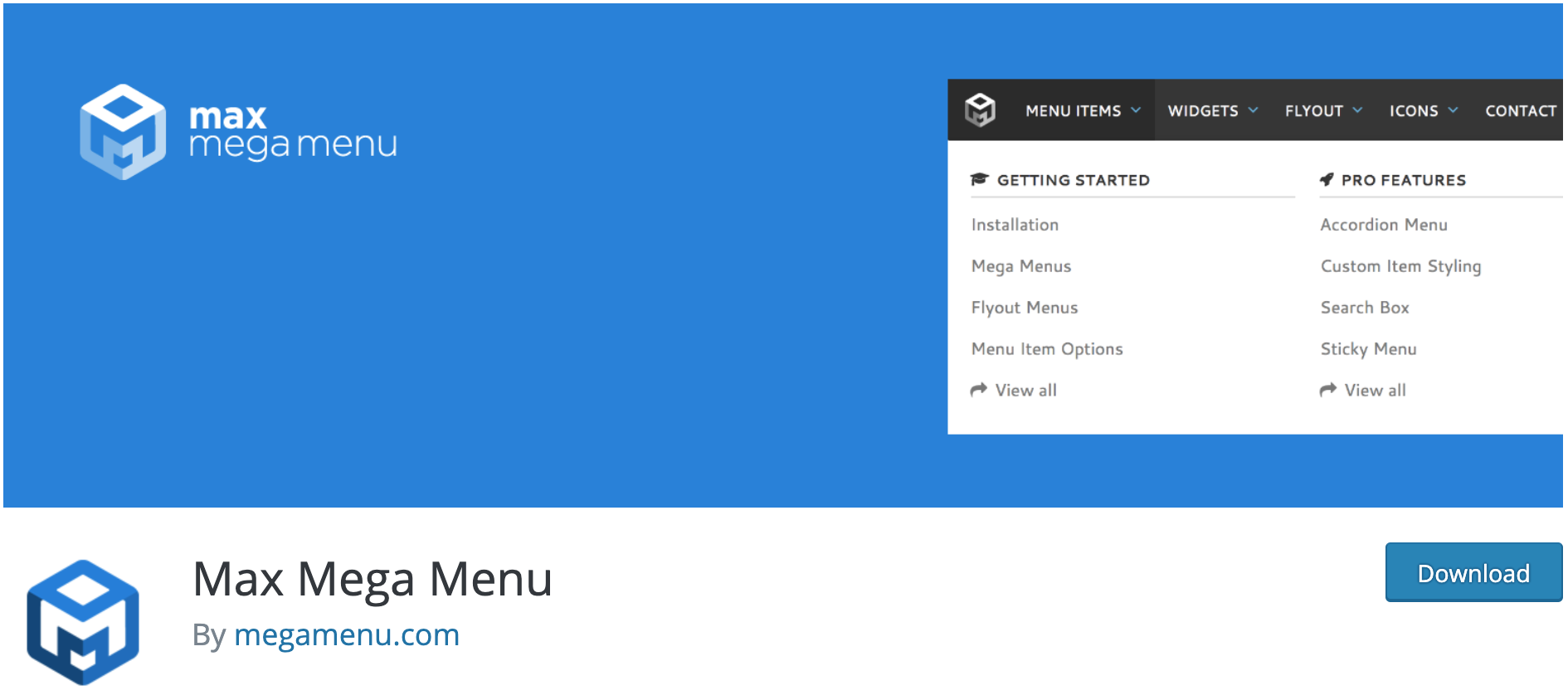
Active installations: 300,000+
Let’s start this selection with the most popular plugin of the official directory to create a mega menu on WordPress. I named Max Mega Menu, which has more than 300,000 active installations.
It’s impossible not to talk about it around here. Besides, its users are seduced. They gave it an excellent rating of 4.8/5.
According to its description, Max Mega Menu “will automatically convert your existing menu or menus into a mega menu” and even defines itself as a “complete menu management plugin”.
Like a good burger, all this makes my mouth water. Let’s taste it!
Max Mega Menu’s pros:
- It’s easy to use with a quick learning curve. The plugin is very suitable for beginners. It offers a drag and drop system and you can even add native WordPress widgets to your menu.
- The interface is clear and sober. We are not overloaded with unnecessary settings.
- Max Mega Menu uses the native WordPress menu system. You can therefore make your settings directly in Appearance > Menus, just like a menu.
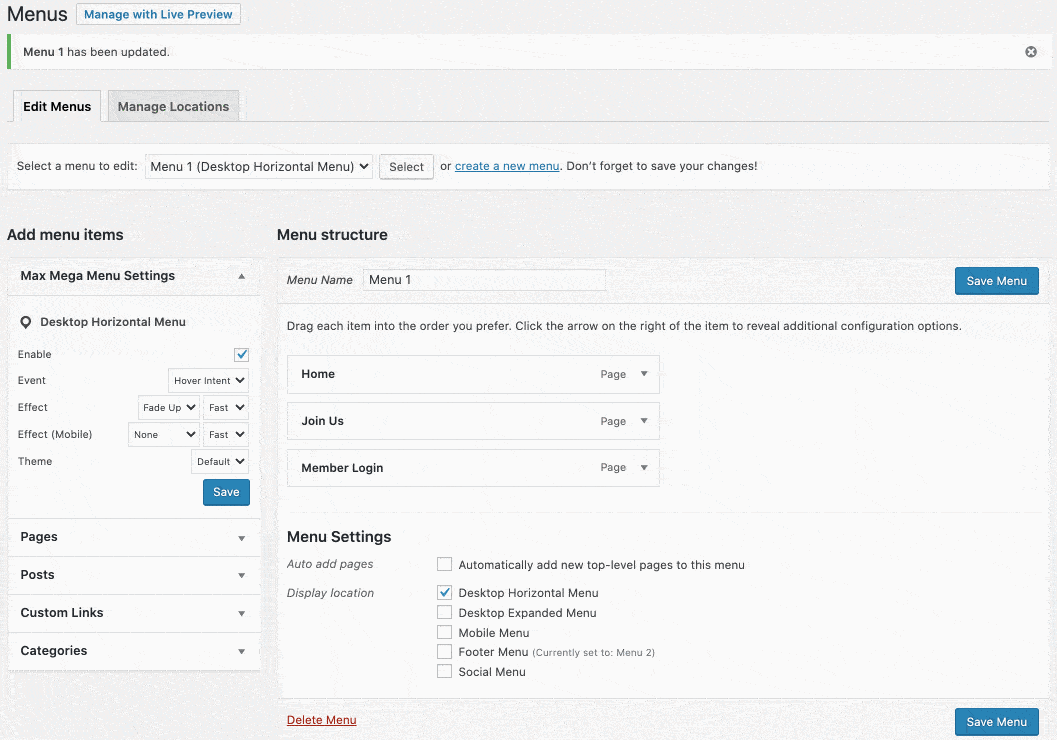
- The proposed options are quite advanced: you can choose to hide some items on mobile, add icons to your menu items, manage their alignment, disable links, apply a shadow, add effects (drag, blur, fade) etc.
- The menu style settings are also interesting. You can set the background color of the menu, its elements (on click and hover), margins, borders, spacing between elements. And I forget some. In short, it’s very complete.
- I was also pleasantly surprised by the responsive settings (menu readability on computer, smartphone and tablet). For example, you can define a responsive tipping point, i.e. the menu width in pixels from which the mega menu will be converted into a mobile menu.
- There are two ways to enable the display of the mega menu on WordPress: click or hover. And you can even display your submenus as rows or columns.
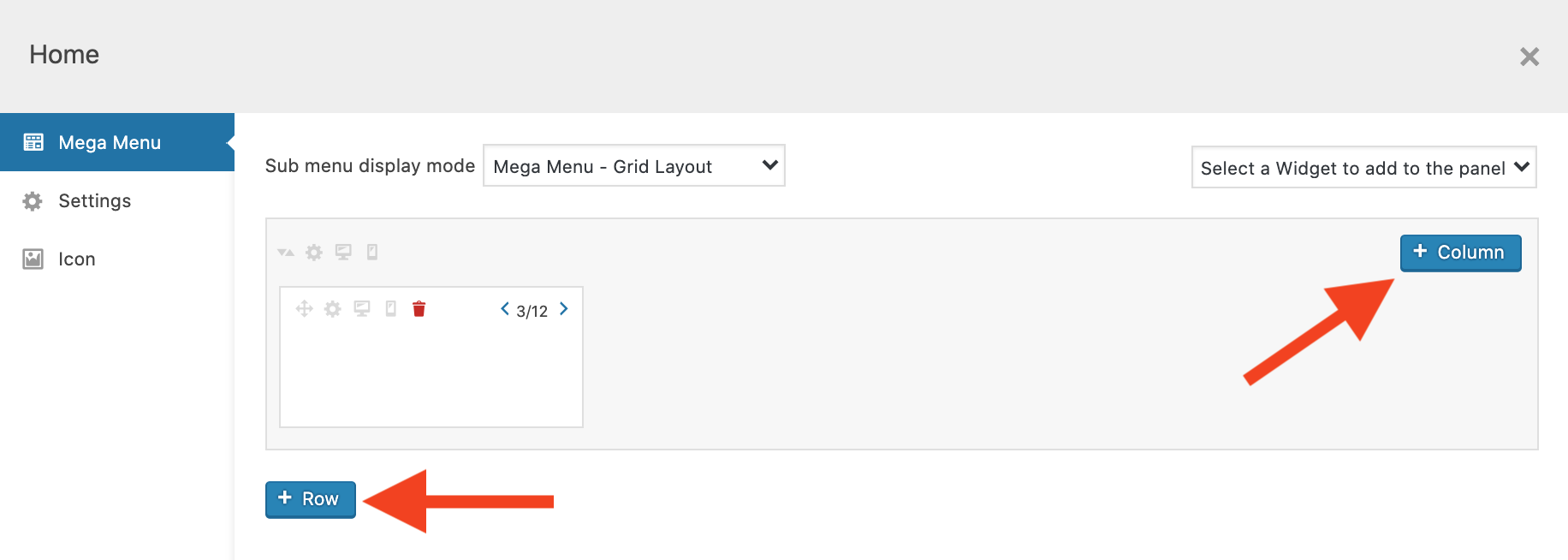
A Pro version is also available from $29/year (about €26) for a use on 1 website. At this price, you will have access to new features:
- Sticky menu: this is a menu that is fixed on your website screen when the user starts scrolling within your pages and posts.
- Possibility to transform your vertical menus into horizontal menus.
- Integration and support for WooCommerce and Easy Digital Downloads.
- Adding 600 more icons and, generally speaking, more options to customize the style of your menu.
Download the plugin Max Mega Menu:
WP Mega Menu (freemium)
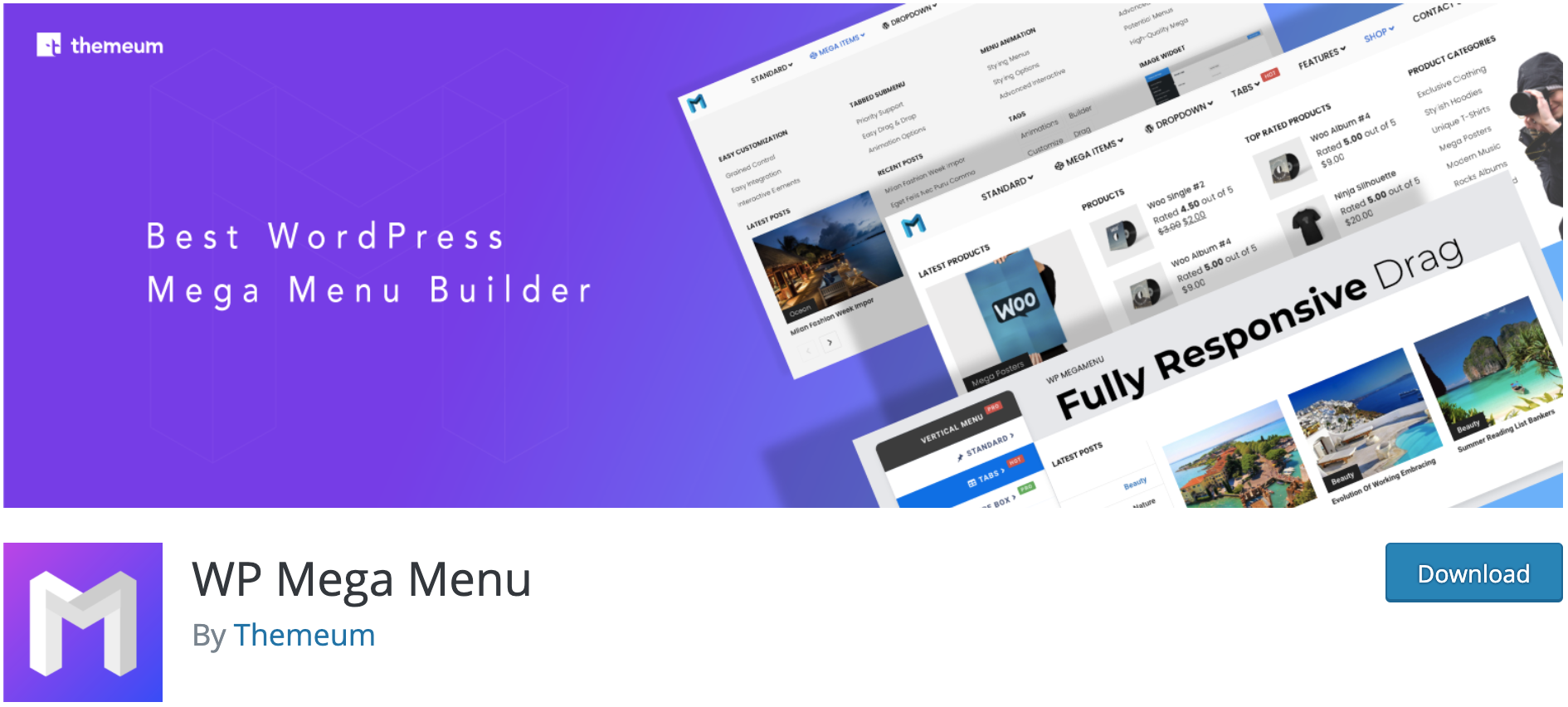
Active installations: 20,000+
After Max Mega Menu, make way for WP Mega Menu. This plugin is developed by Themeum, a well-known company in the WordPress world.
It produces premium themes and, of course, interesting plugins like Qubely Blocks (adds custom blocks to Gutenberg) or WP Page Builder (a page builder).
But for us, it is WP Mega Menu that interests us. According to its description on the official directory, it would allow to create a navigation menu which would go “beyond your imagination”. Let’s see what this does for usage!
WP Mega Menu’s pros:
- Its advantages are similar to those of Max Mega Menu since it works on the same principle. WP Mega Menu can be used by drag and drop, is mostly set up using the native WordPress menu system and also offers an automatic save function.
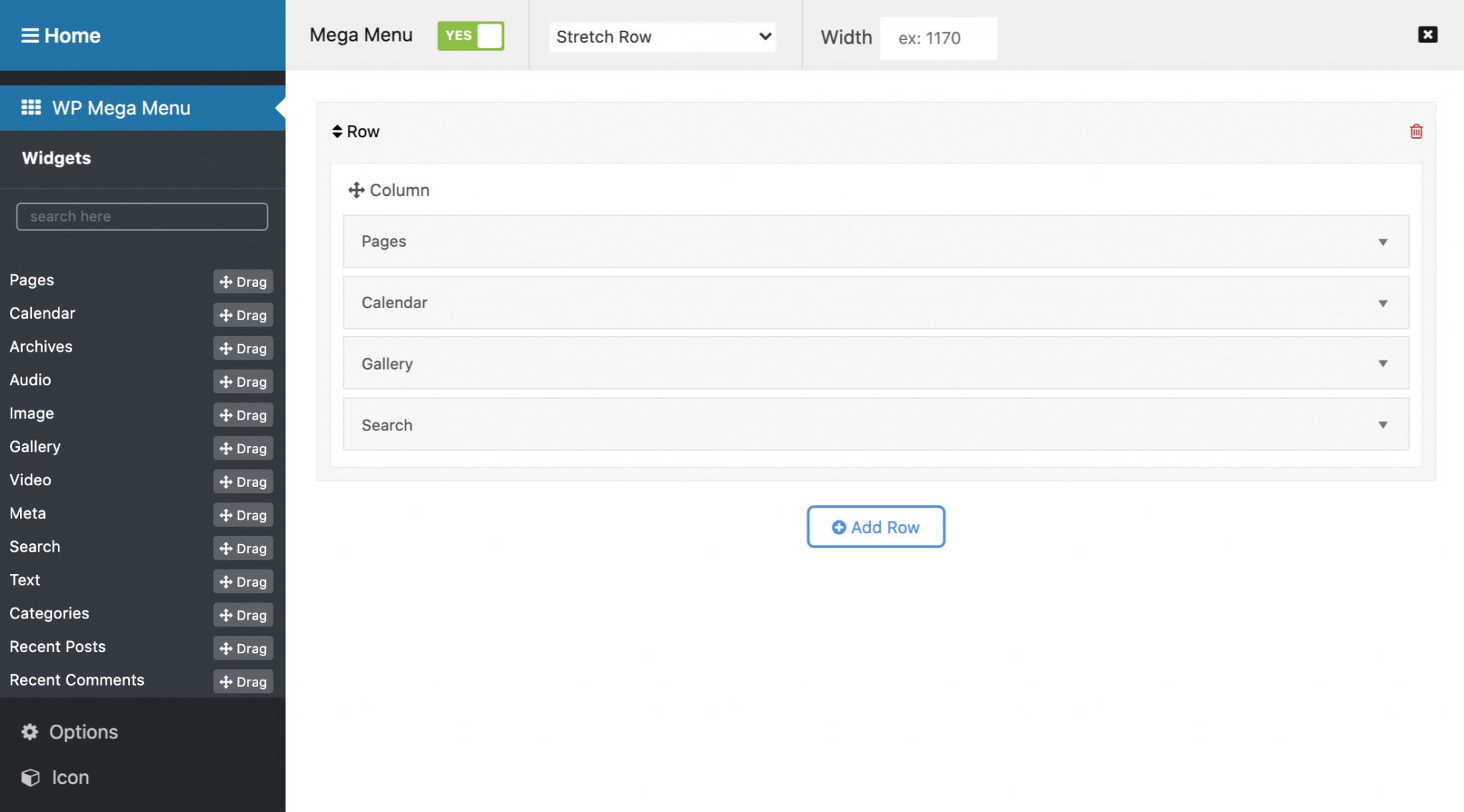
- You can add WordPress native widgets to your menu.
- 3 icon libraries are available (Dashicons, Font Awesome and IcoFont).
- The classic settings present in Max Mega Menu are there: disabling links, hiding menu items on mobile, alignment settings, margins etc.
- You can create your own “Theme”, i.e. all the design and display settings of your menu, you can act on the colors, background, margins, font etc.
In short, the settings are very similar to those offered by Max Mega Menu, except for a few details. The main difference can be seen in use. WP Mega Menu is not complex to use but I found it a little less intuitive than Max Mega Menu, for example.
The cons of WP Mega Menu:
- The use of one of the themes proposed by the plugin made my menu disappear. Even if I empty my cache, I can’t make it reappear.
- A notification window will be displayed after activating the plugin to leave a review. It’s a very personal note, but I don’t really like this kind of untimely banners.
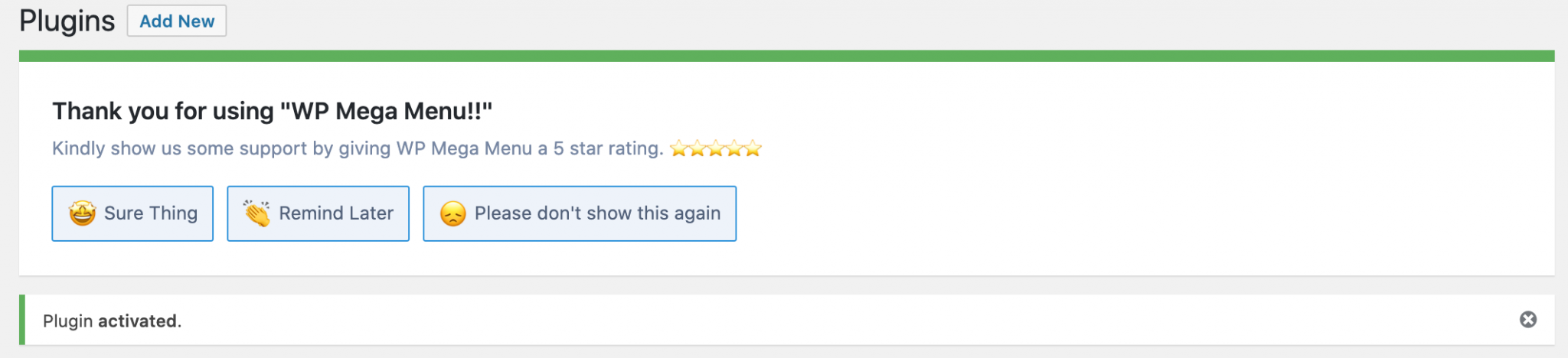
A premium version of the plugin is available under the name of WP Mega Menu Pro ($29/year, about €26) for a use on 1 website. It allows among other things to:
- Create vertical menus
- Add call to action buttons
- Benefit from priority support (assistance)
Download the plugin WP Mega Menu:
QuadMenu (freemium)
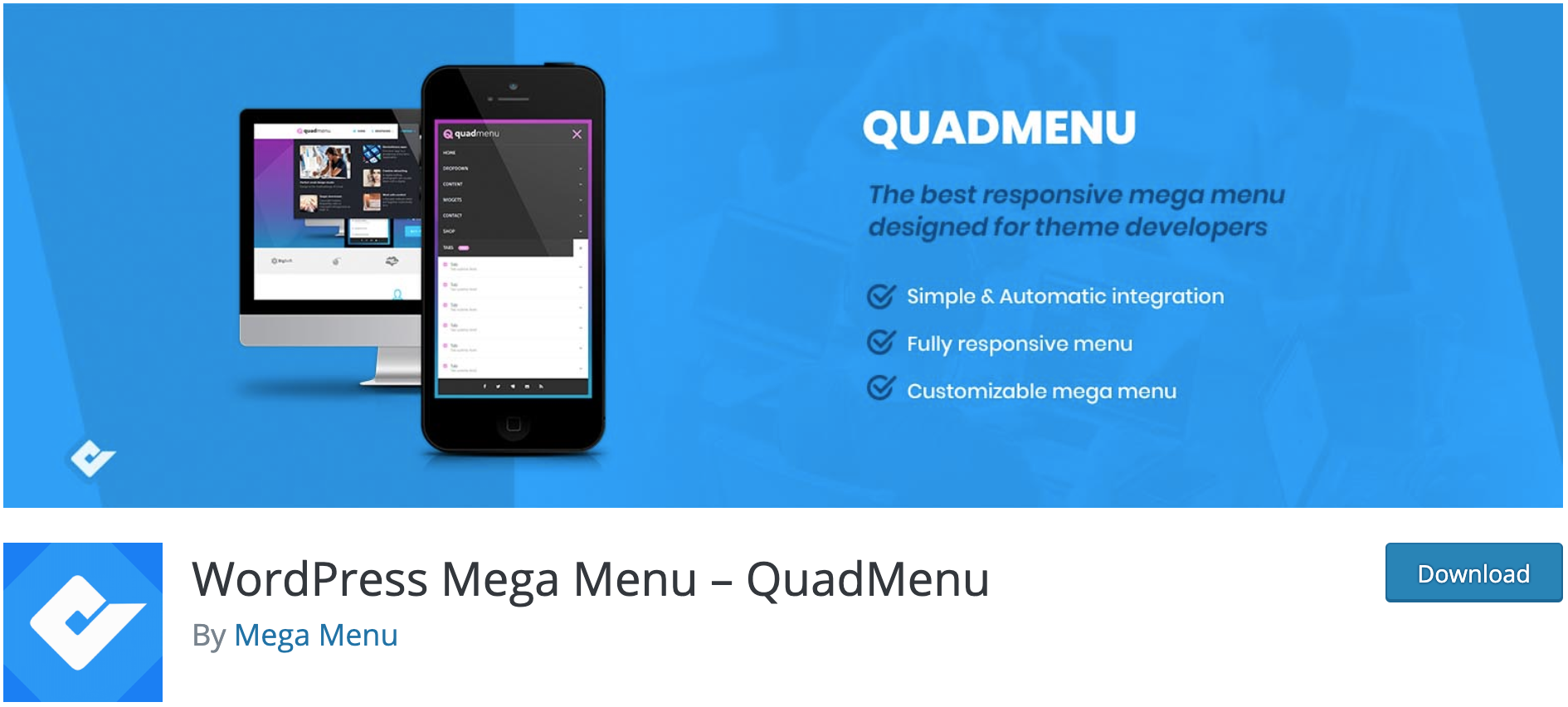
Active installations: 20,000+
Third one on the freemium plugins menu: QuadMenu. With more than 20,000 active installations, this is a plugin well established in the mega menu niche.
In terms of options, it does not revolutionize what WP Mega Menu and Max Mega Menu already offer, but it has some singularities.
Is it worth to be used ? Does it stand out from the competition? Discover its pros and its cons.
The pros of QuadMenu:
- The drag-and-drop interface (yes, that again!).
- The ability to create up to 6 columns for your mega menu on WordPress.
- Creation of both horizontal and vertical menus.
- QuadMenu offers the addition of its own search bar and even a shopping cart for your WooCommerce store.
- For developers, presence of many filters to help you change the style and behavior of your WordPress menu.
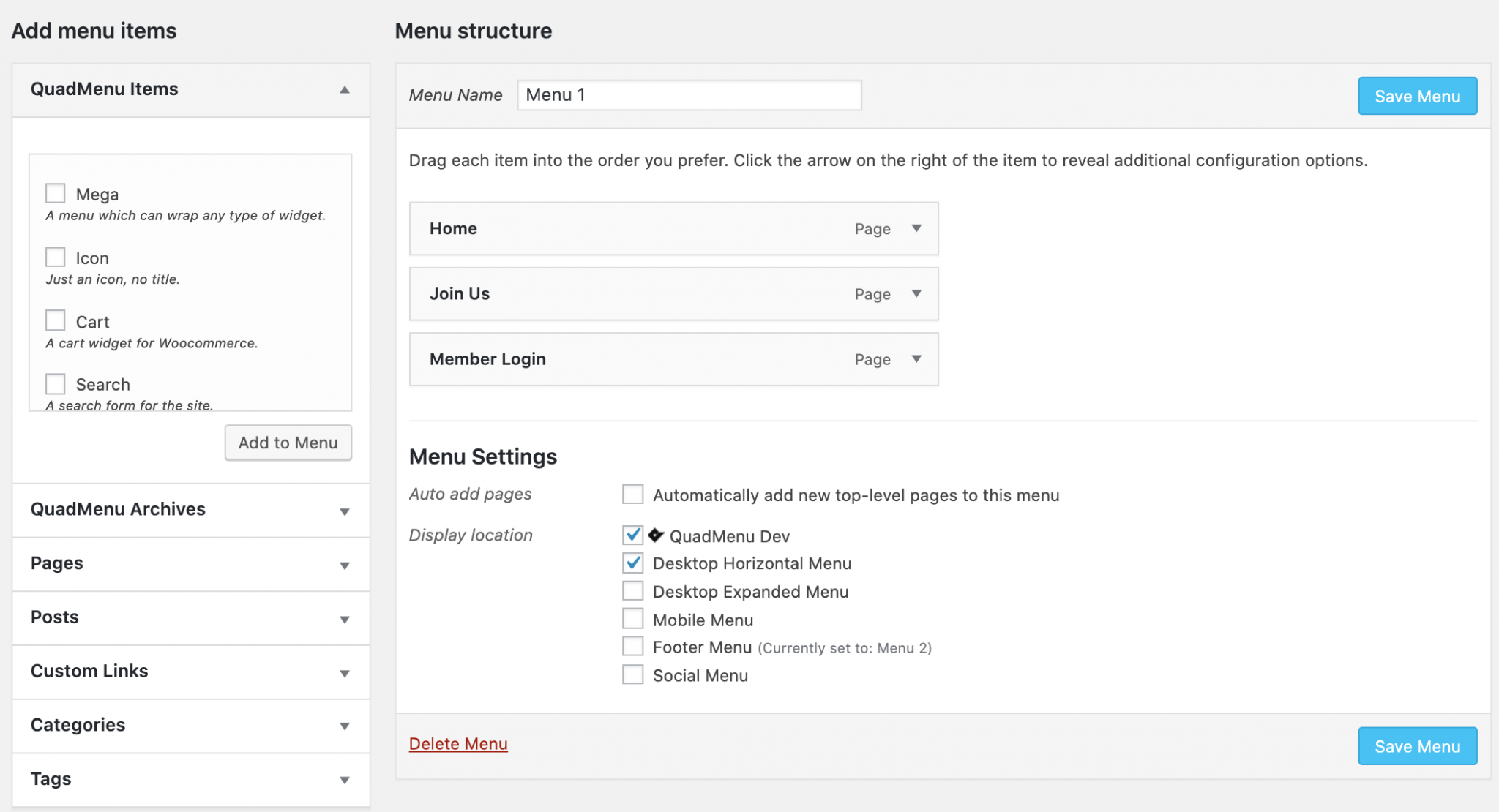
The cons of QuadMenu:
- The free version is limited compared to the freemium competition present in this test.
- The handling is less easy than with Max Mega Menu or WP Mega Menu.
- Only one of the 5 tabs present in the administration menu really allows you to adjust the plugin. The 4 others offer links to documentation and support, suggest other plugins to install, present the Premium version of the extension, and give indications on the configuration of the plugin (system status).
Quad Menu on WordPress also has a Pro version. Available from $15 (about €13) for a use on 1 website, it allows for example to:
- Customize your mega menu from the WordPress Customization Tool (Customizer).
- Add a login feature to your site within your menu.
- Have a WooCommerce add-on to add your products and categories directly in your mega menu.
Download the plugin QuadMenu:
UberMenu (premium)
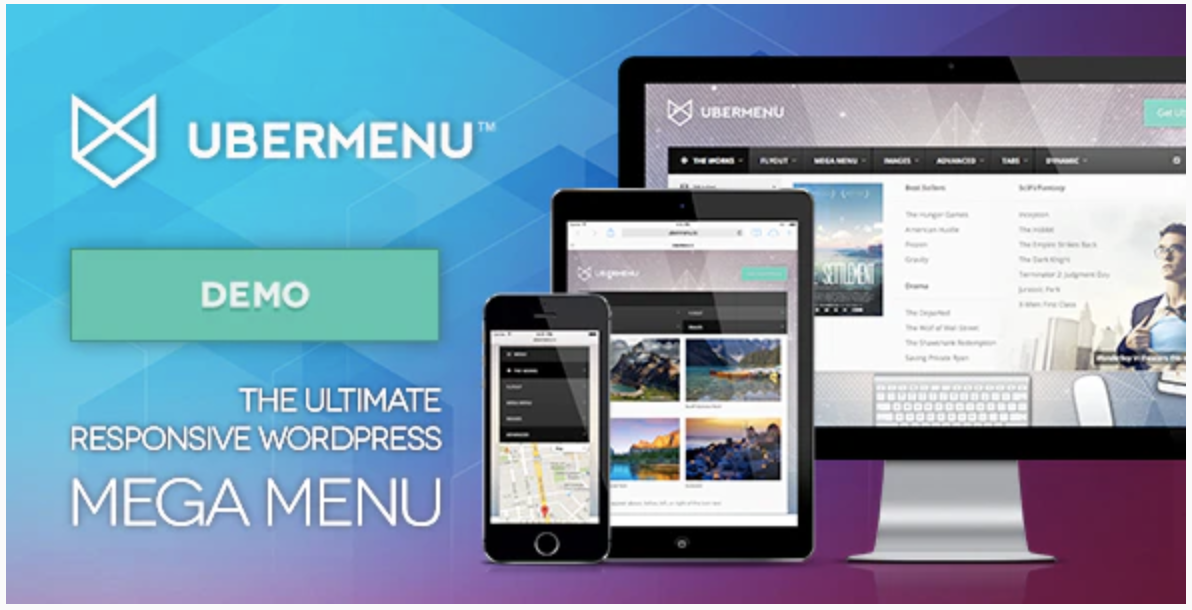
After the presentation of three freemium plugins, let’s now make room for premium plugins. We start with a must-have: UberMenu.
With nearly 82,000 sales at the time of writing, this is simply the best-selling WordPress mega menu plugin on the CodeCanyon platform (at a price of $25, or about €22 for use on 1 website).
Its success comes first of all from its seniority (it was launched in 2011, which leaves time to seduce the public) and most probably from its features.
In any case, it seduces its users, who give it the excellent overall rating of 4.68 stars out of 5.
Personally, I’m often not satisfied with plugins and/or themes sold on platforms like ThemeForest or CodeCanyon. Even if it’s not necessary to generalize, we often come across catch-all products full of options to please the novice user.
Except that the user experience doesn’t always follow, which is much more annoying. What’s the point of having hundreds of options if you can’t use them?
Does UberMenu fit into this situation? Does it live up to its reputation?
UberMenu’s pros:
- Nearly unlimited options. The plugin allows you to act on almost everything you want: positioning, colouration, submenus, responsive, icons etc. I particularly liked the numerous details to act on the style of the menu: you can for example act on the colors of many elements (borders, fonts, background etc.).
- The plugin also offers very advanced settings such as adding images, Google Maps, search bar and contact form. Not to mention filters to design dynamic sub-menus on WordPress according to the type of custom content (article, page, category etc.) of your choice.
- Many of the settings can be made from the Customization Tool, giving you a real-time preview of your changes.
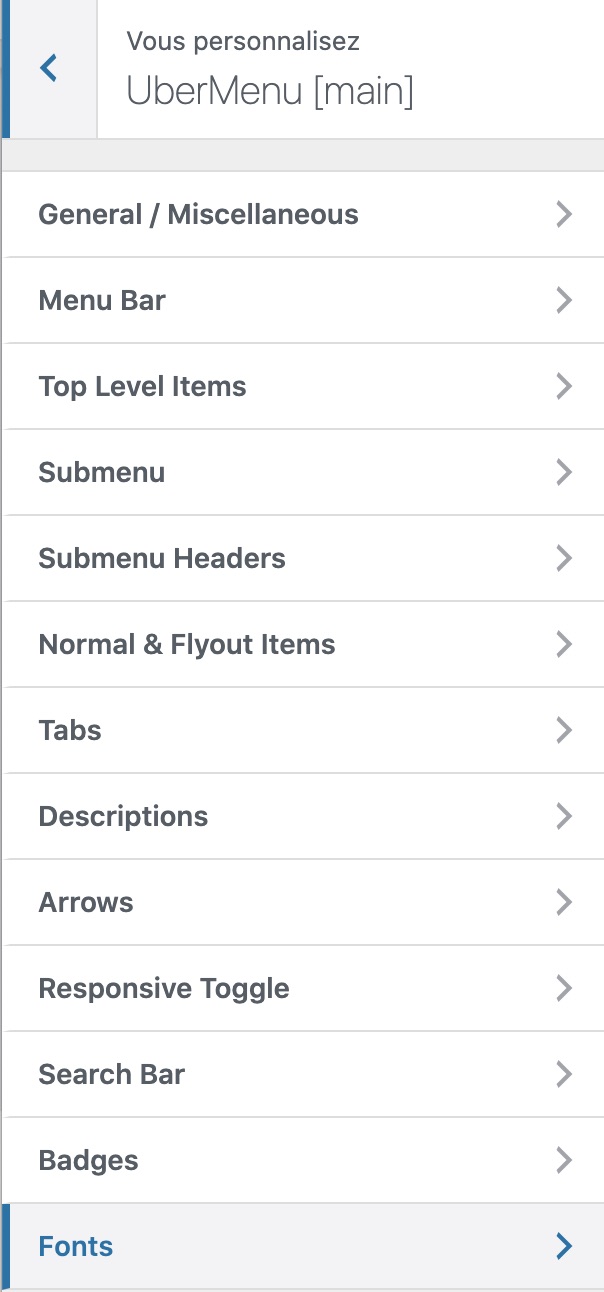
- The user support as soon as the extension is activated. You get video tutorials to help you learn how to use the extension, a link to a detailed documentation, as well as the possibility to contact support for any technical question (it is provided for 6 months at no extra cost). All this is well done!

The cons of UberMenu:
- The options are legion, you’ve seen it. On the other hand, you tend to get lost in endless menus of settings, which doesn’t make it easy to get started. To master all the subtleties of the plugin, the learning curve will be long.
- The settings menus are not very welcoming and visual, for example with grey text on a black background.
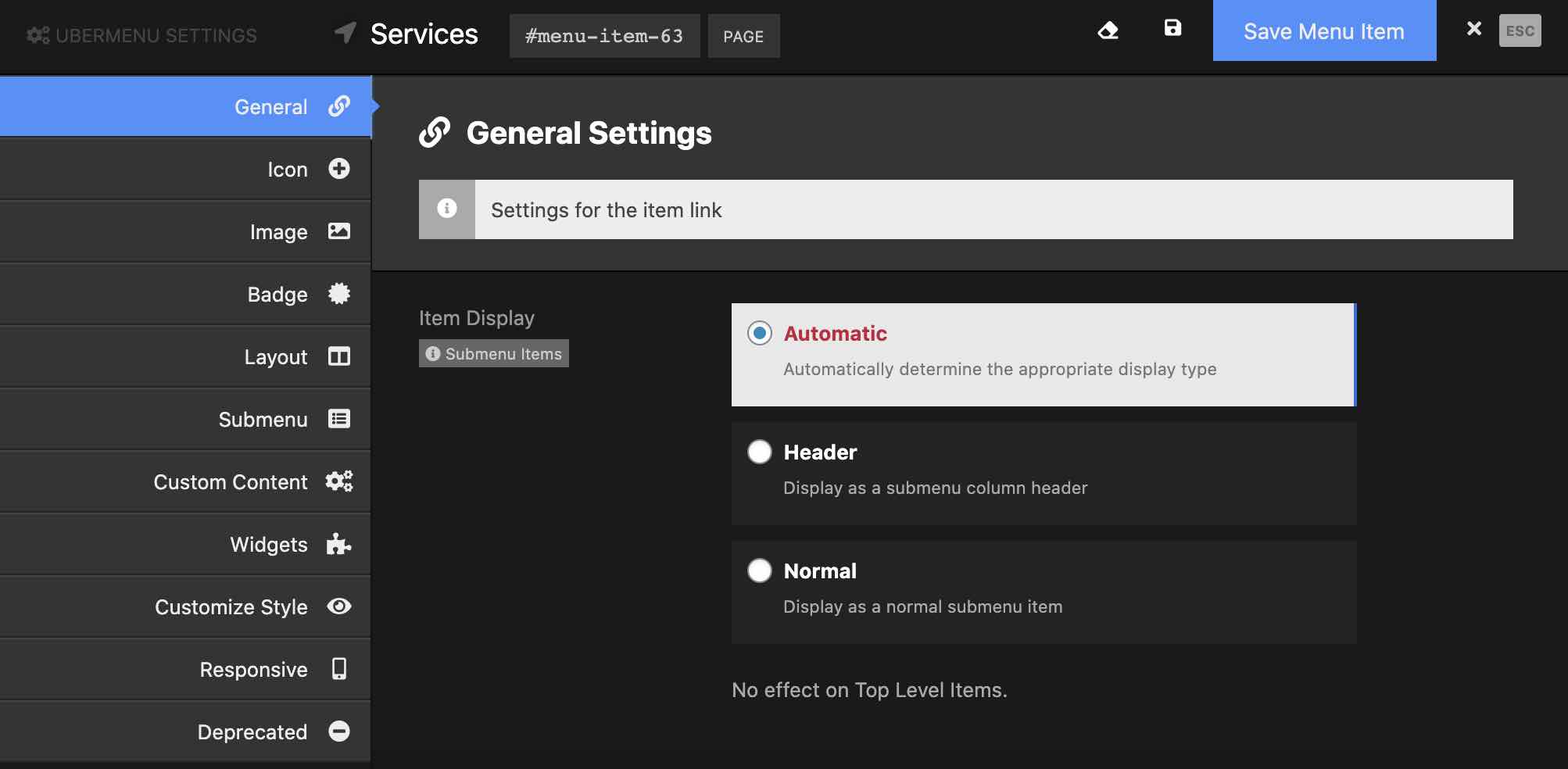
- Scattering of settings: one can go through the WordPress interface, the Customization Tool but also the native settings menu of the WordPress menus. This makes the process tedious.
- UberMenu is a paid plugin only. You have no way of knowing if it will work for you without buying it.
In the end, I’m still expecting more from this plugin. It allows you to do a lot of interesting things, of course, but its handling is complex and the user experience is not there.
Download the plugin UberMenu:
WP Mega Menu
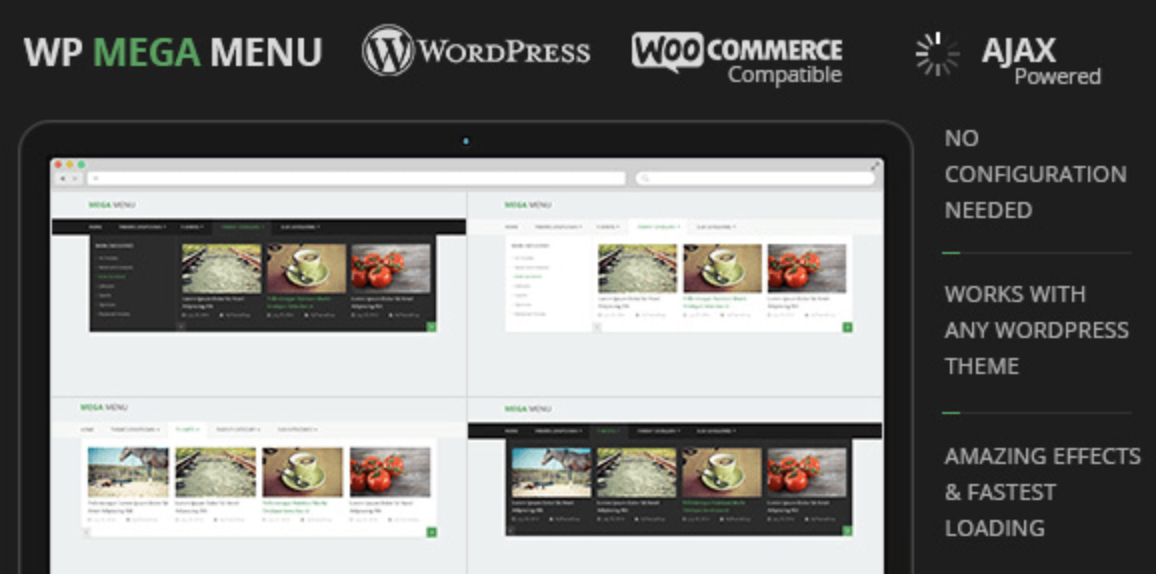
Let’s finish with one last paying plugin: WP Mega Menu.
Sold on the MyThemeShop platform at the price of $29 for a use on 3 websites (about €26 with support and updates included for 1 year), we chose to include it in this selection because it promises to work without any configuration.
An easy to use plugin, it’s always a real plus. But that’s not all. The rest has to follow. Is it the case of WP Mega Menu?
WP Mega Menu’s pros:
- The plugin works as soon as it is activated without having to configure any settings. Besides, there is no dedicated menu on the WordPress Dashboard.
- The settings are made from the WordPress native menu system.
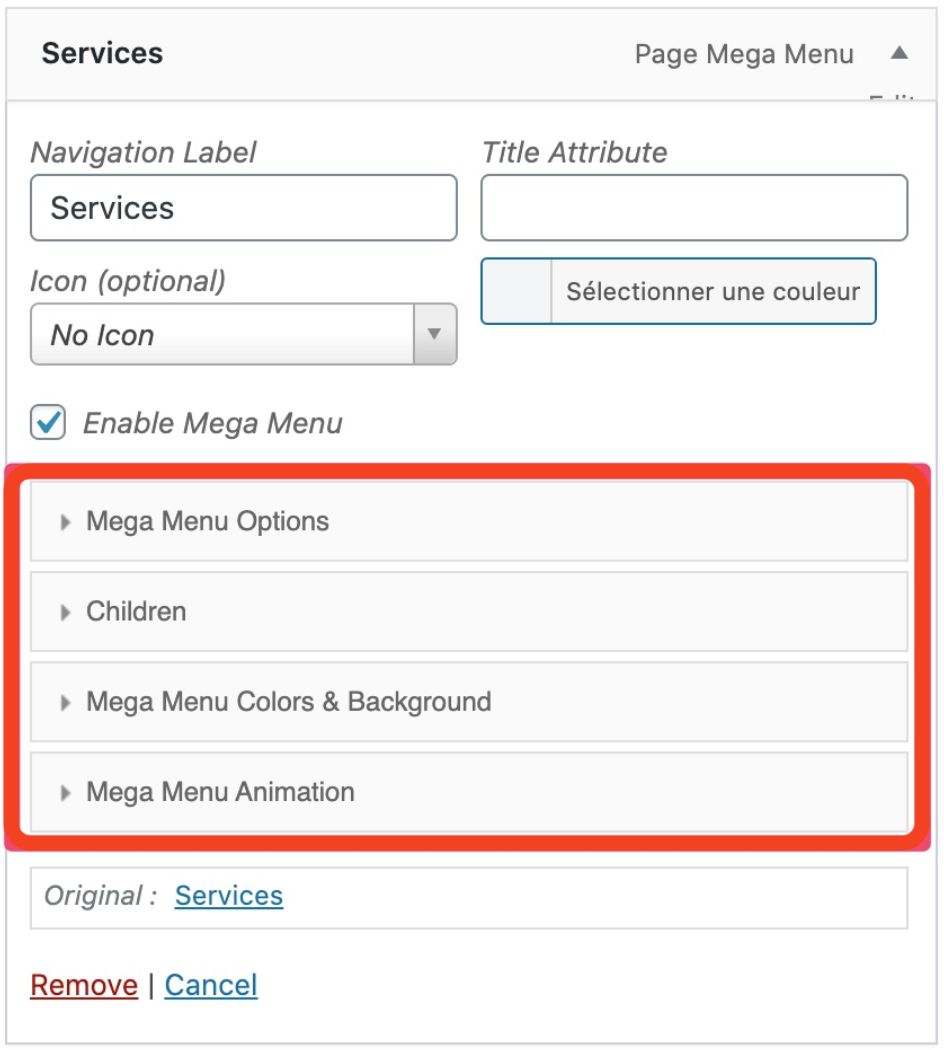
- Technicians will appreciate the filters offered by the plugin’s developers to take customization even further.
- Its price: if we divide its total cost ($29 for 3 websites), the use on one site is less than $10.
- A 30-day money-back guarantee allows you to test the plugin without risk.
The cons of WP Mega Menu:
- Even if you can act on classical parameters (colors, animations, adding image, set of icons etc.), the options are still limited compared to what the competition offers in this test. The plugin is effective but will not suit you if you are looking for a plugin with a lot of settings.
Download the plugin WP Mega Menu:
They could have been in the selection too, but…
In the course of our research, several times, we also came across certain plugins that might also be of interest to you.
They were discarded because they did not meet our initial criteria (e.g. too few active installations, insufficient rating, plugin not only allowing to create a mega menu on WordPress).
Here they are, in case you want to dig deeper:
- Cool Responsive Mega Menu
- Mega Menu Plugin for WordPress
- Responsive Menu
- AP Mega Menu
- Groovy Menu Plugin
- Elements kit Elementor addons, including an add-on for creating a mega menu on Elementor.
Which mega menu plugin to choose on WordPress?
After the presentation of these plugins, you are now with 5 cards in hand to create a mega menu on WordPress. Which one are you going to use, and most importantly, which one should you use first?
To save you from having to pick one, here is my feedback. The plugin that made the strongest impression on me at all levels (options, ease of use, ergonomics, intuitiveness, etc.) is without a doubt Max Mega Menu.
If it still seems too limited, don’t forget that you can opt for the Pro version.
We haven’t tested it, so don’t hesitate to send us your feedback if you use it.
On the premium plugins side, I would say that WP Mega Menu is more pleasant to use than UberMenu.
Now, if having as many options as possible is a deciding factor in your choice, UberMenu should appeal to you. But with this plugin, you will have to be patient. It will take (a lot of) time to use it properly.
From now on, the choice is yours. Which plugin do you use? Do you want to tell us about a plugin we haven’t mentioned?
Go ahead and post a mega comment below.

Receive the next posts for free and access exclusive resources. More than 20,000 people have done it, why not you?






Continue reading
Articles posted in WordPress PluginsWP Rocket: We went over this plugin with a fine-tooth comb [2024 Review]
It took me a while, but I finally found it. Yes, I found someone who dared to criticize the WP Rocket plugin sharply. What a nerve! This reader of an American site specializing in WordPress, says that this plugin has…
Yoast SEO: a guide to set up the best SEO plugin for WordPress
With more than 620 million downloads at the time of writing, Yoast SEO is one of the 10 most downloaded plugins of all time. Officially, it’s installed on websites in order to optimize their SEO (Search Engine Optimization). Put another…
How to add a chatbot to WordPress
It’s cropping up everywhere. You find it on almost every page of the Internet. It’s ready to answer your questions at a moment’s notice. Does the word “chatbot” ring a bell? Yes, you know, that little dialog box that pops…