Elementor is a word that WordPress web designers use to describe the promise of intuitive customization.
If you land on this article, it’s probably because you’re looking for a solid foundation to launch your project with the famous page builder.
To help you make the right choice, WPMarmite has put together for you some themes optimized for Elementor, as well as some good resources to find your different templates… all after a little clarification on the famous term “Elementor theme”.
Shall we?
Overview
Most of the links leading to these themes are affiliate links. This means that WPMarmite will earn a small commission if you purchase one of them through these links. More info on our publishing policy here.
Check out our detailed guide about choosing your domain name and the one for creating a professional WordPress website. And because we love helping you out, take a look at the best free WordPress themes.
Elementor template or theme? What are we talking about?
Let’s get right down to business: there is no such thing as an “Elementor theme”.
However, in its documentation, Elementor lists the themes “that work best with Elementor“.
Absolutely! But there’s a reason why developers don’t tell us about an “Elementor theme” per se.
Thanks to the famous page builder, you can modify any theme in a personalized way, by going through specific settings for each element of your page.
In short, if you choose to use Elementor, any theme could potentially do the job.
This being said, we always prefer to choose a theme “optimized for Elementor”. As you search (and read the selection of Elementor-optimized themes), you’ll find that most of these themes all have roughly the same basic functionality.
The major differences between these different themes are in:
- Additional Elementor widgets: Some Elementor-optimized themes offer specific blocks, created for and customizable via the page builder;
- The templates offered in each of these themes.
Because let’s face it: creating your own theme from scratch with a page builder is no easy task. The designers of Elementor and their ecosystem understand this.
That’s why, alongside page builders, a very interesting market has developed: that of ready-to-use templates that can be customized via page builder plugins.
So we are seeing more and more templates being offered for Elementor:
- The “classic” page templates. This is a page designed for Elementor, which you import and then replicate the appearance of on your other pages.
- The “kits” of page templates. These are several different page templates (Home page, Blog page, About page, Price page…), designed with the same graphical spirit. These kits allow you to apply the same look and feel to all the pages of a WordPress site. This being said, to get an original final result, you will still need to customize everything with Elementor.
- The Elementor blocks. Completely ready to use, these sections can be inserted into your pages to meet a specific need: banner, call to action, offer board… You can customize them with Elementor later on.
This is a fairly new business, which is likely to overshadow the classic theme stores!

Is the difference between “Elementor theme”, “Elementor optimized theme” and “Elementor template” clear in your mind? Perfect: we’ll be able to deal with, on the one hand, certain themes adapted to our page builder, and on the other hand, the places where you’ll be able to find your templates.
The goal: that you have all the cards in hand to find the elements adapted to your project, to start on a good basis, to be customized later on.
6 key themes optimized for Elementor
Let’s start by talking about the themes optimized for Elementor. These are themes that have adapted to surf the Elementor wave, and integrate templates themselves.
Take a look around and see if you can find something to start your project with Elementor.
Note: A theme “optimized for Elementor” does not exempt you from installing the Elementor plugin to access the page builder features.
In fact, if you choose to use the Pro version of Elementor, this type of theme loses most of its basic appeal. Indeed, most of the features you will find in these themes are quite similar to those offered in Elementor Pro.
JupiterX
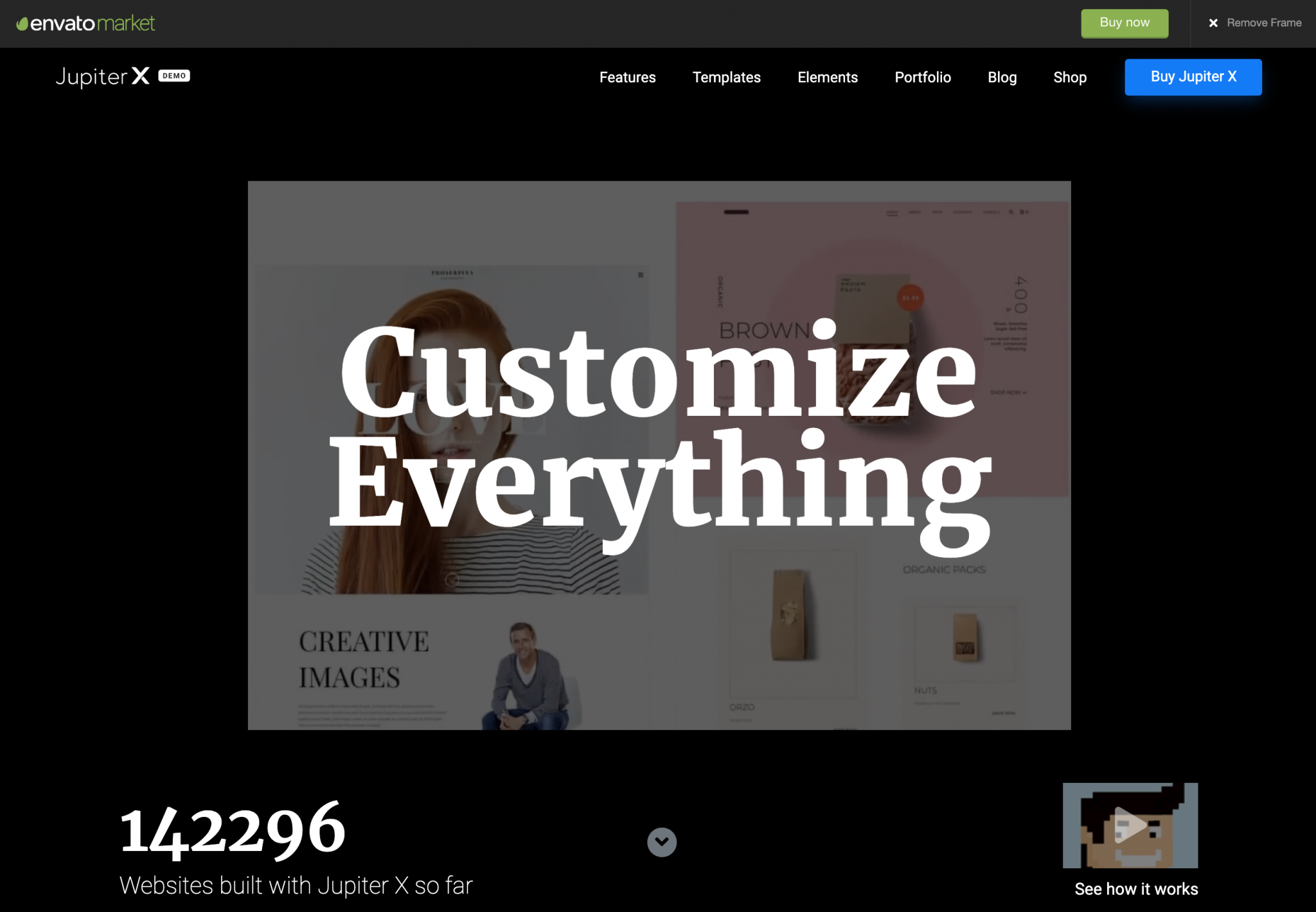
With over 142,000 sales, JupiterX is one of the top-selling themes on the Envato Store. Formerly based on WPBakery (formerly Visual Composer, a famous page builder), JupiterX has been redesigned to integrate Elementor from every angle.
With 250+ ready-to-use page kits, pages and sections, JupiterX allows you to quickly integrate and customize Elementor templates on your site. Add to that a variety of layout, blog and menu options, and you’ve got one of the most complete Elementor-optimized themes available.
Its little extra? JupiterX includes the Jet plugins for Elementor, which adds Elementor-specific widgets, as well as Revolution Slider and Advanced Custom Fields. That’s pretty cool!
Price: $59
Colorway Pro
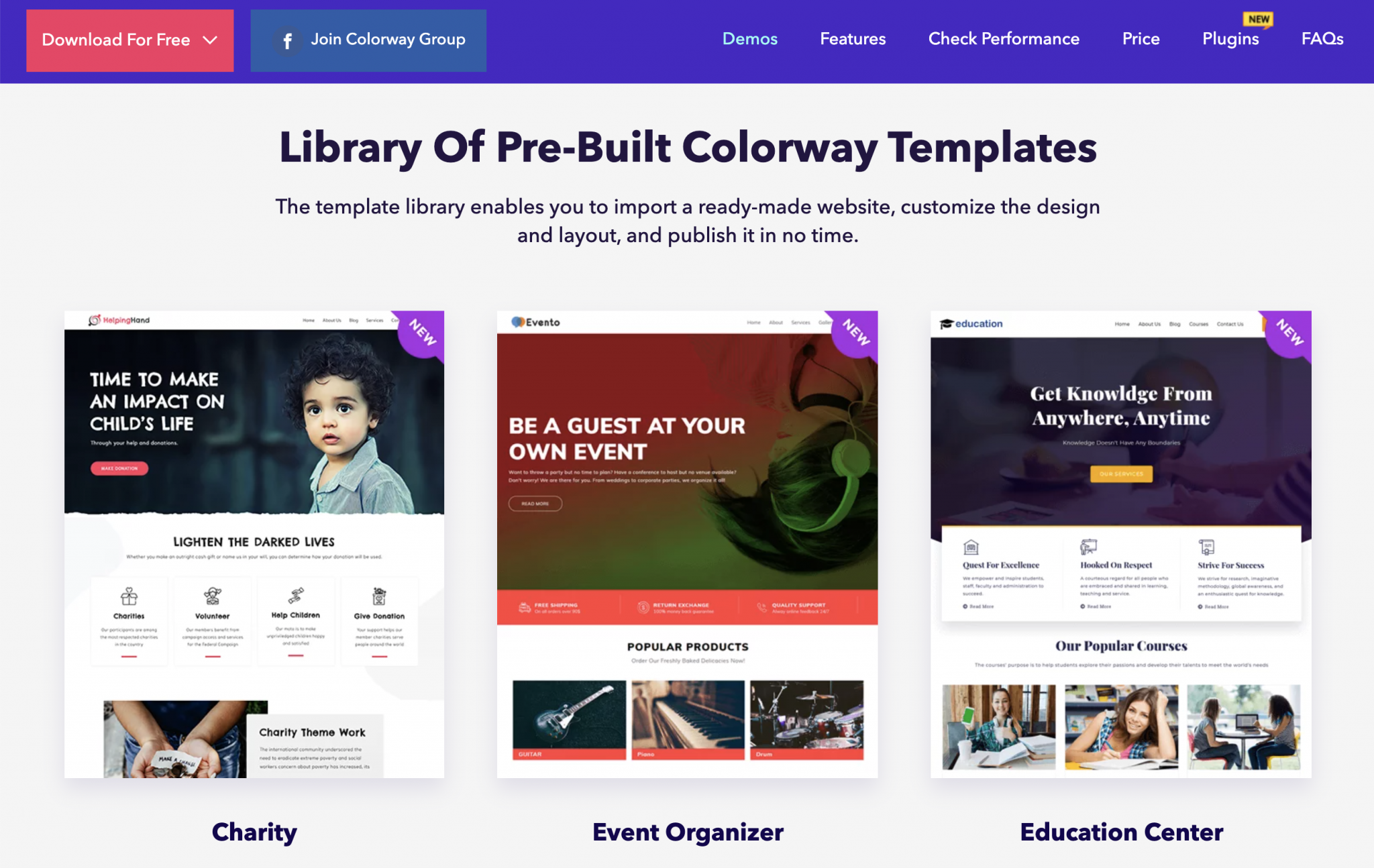
The Colorway Pro theme is fully compatible with Elementor. It also includes many site templates to customize. Whether you’re planning a site for photography, accounting, sports or restaurants, you’ll find something to do. There’s even a template for a pizzeria. That’s right.
In addition to the templates, Colorway Pro has many other interesting features:
- A reservation system
- WooCommerce add-ons
- Other handy add-ons, such as the one that allows you to create pop-ups to capture your visitors’ email addresses, or the one to design your sliders. (All of which are available natively in the Pro version of Elementor).
The bonus, with Colorway Pro? If you purchase the paid version, the theme designer will install WordPress and the theme for free. Afterwards, if you’ve already read our step-by-step guide to installing WordPress, of course you don’t need this 😉
Price: $79 / year, or $147 for the lifetime license
Rhodos
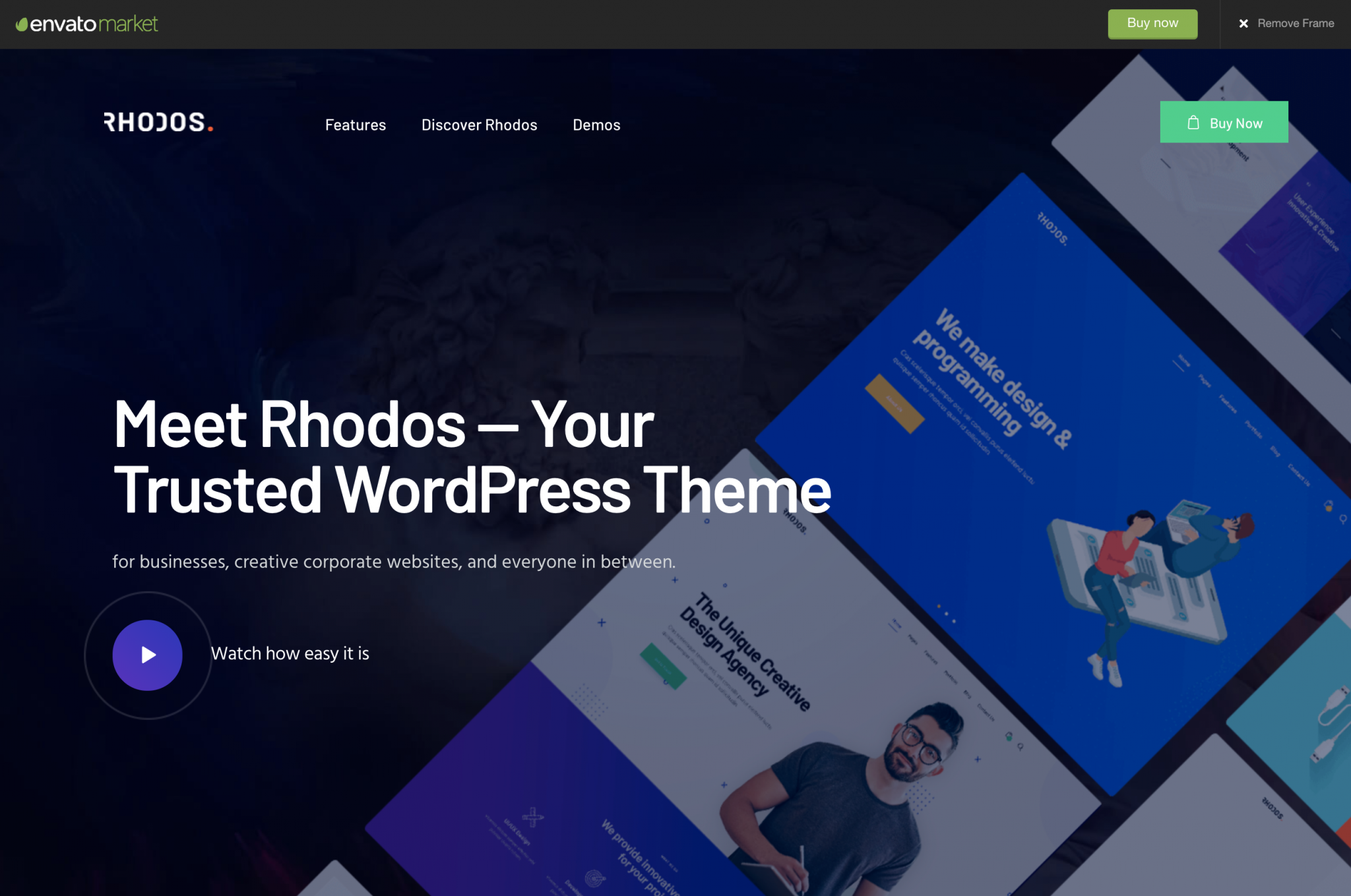
Do you want to create a site with Elementor for a start-up, a marketing agency, or a very professional looking site? Perhaps you’ll find what you’re looking for in the Rhodos theme, a light and fast Elementor optimized theme.
In it, you’ll find 10 complete site templates to download and install, then customize. And if you want to easily customize the design of these templates, you can even ask the Rhodos developers for the .psd files of the mock-ups. It’s very handy!
Price: $59
GeneratePress
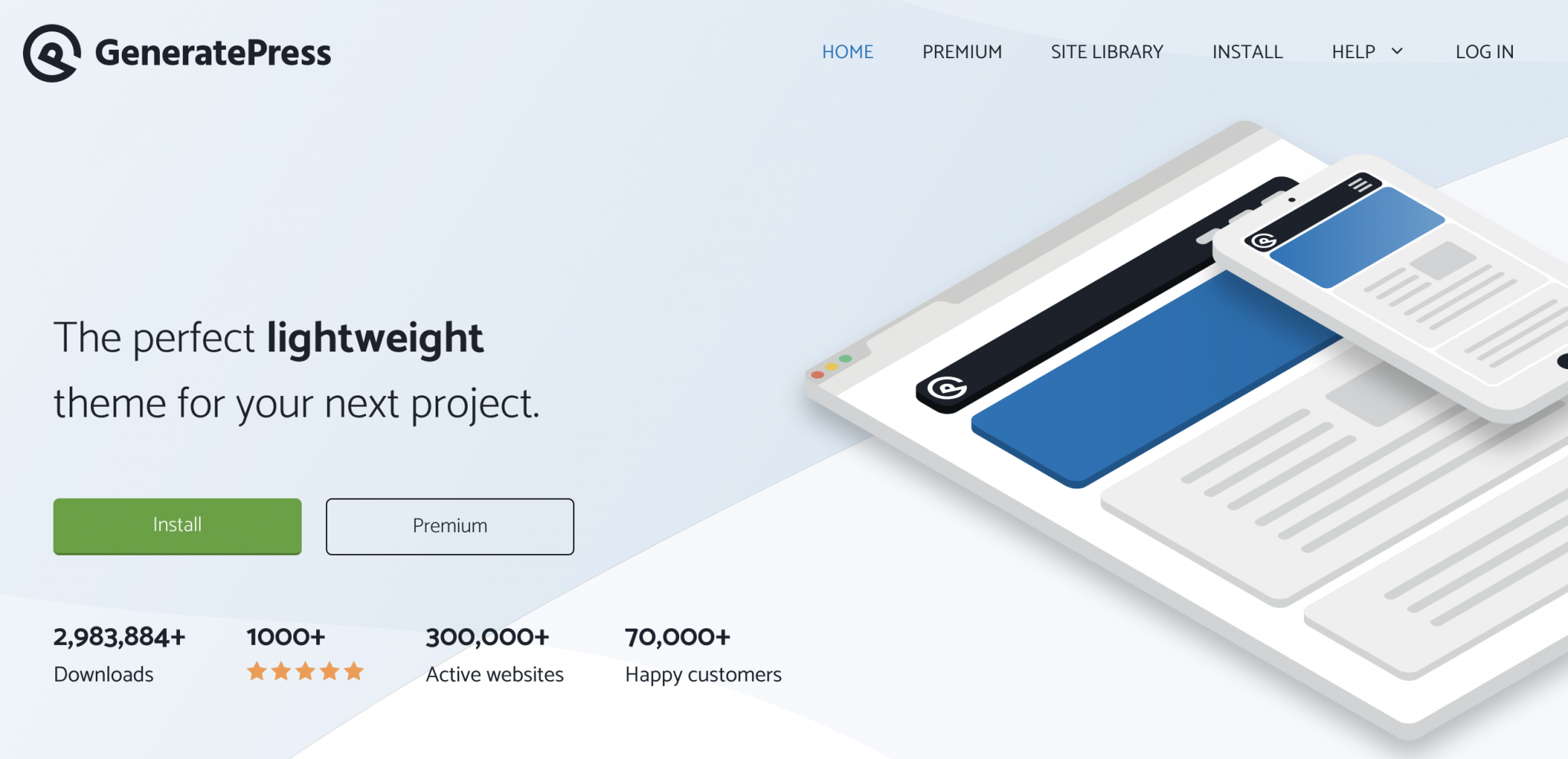
How can we talk about Elementor-optimized themes without talking about GeneratePress? This free, extremely lightweight theme is a little nugget that is especially appreciated for its many customization options beyond the possibilities included with Elementor.
With GeneratePress, you have access to about 15 ready-to-use Elementor-ready site templates, which are generally quite clean and professional.
The Premium version of the theme adds additional add-ons, also to customize WooCommerce or your blog.
To learn more about this flagship theme, I invite you to read Thibaut’s article about it: he details what this theme promises in every detail.
Price of the Premium version: free, or $49.95 for the Premium version
Astra
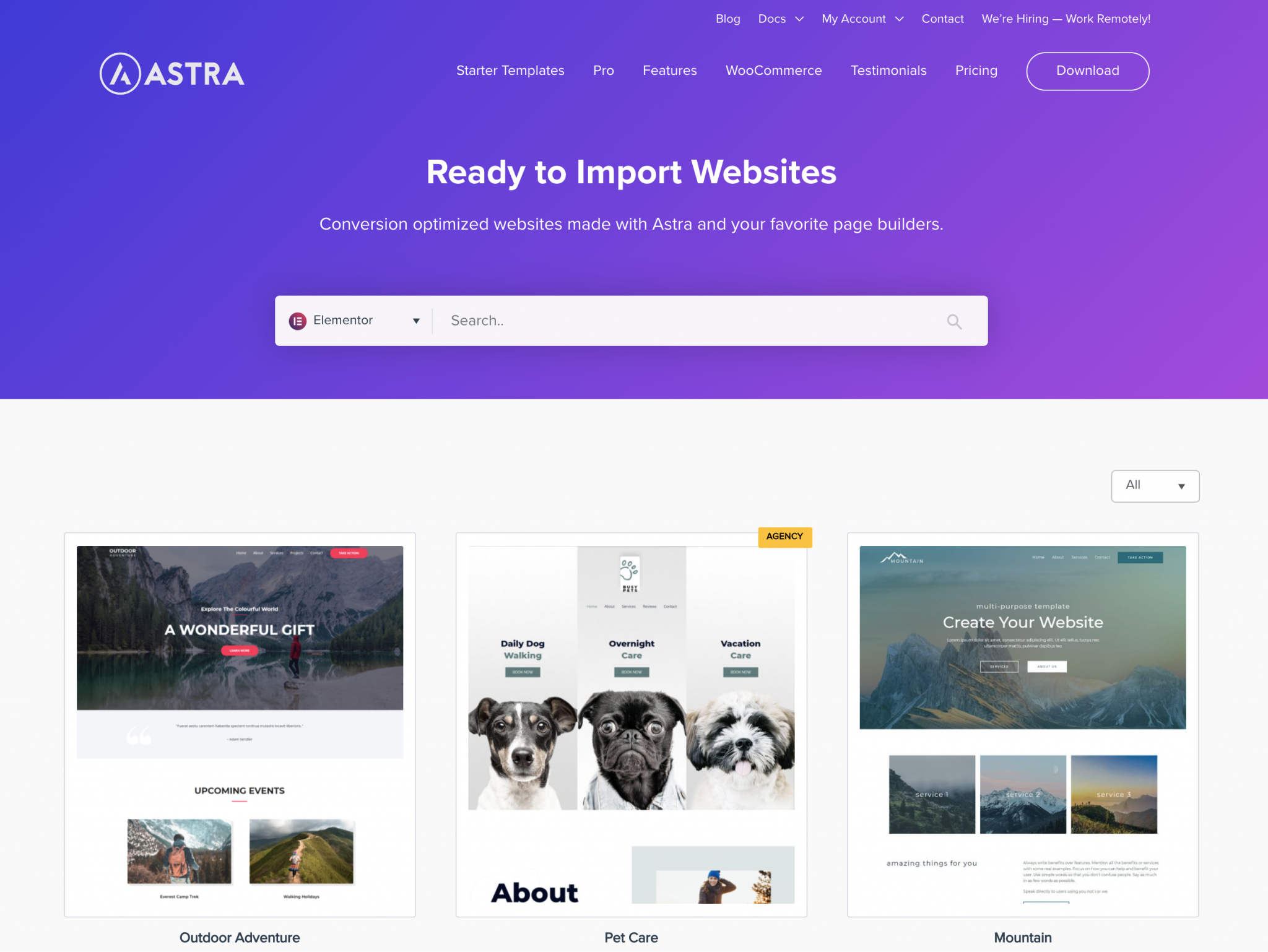
Among this selection of themes for Elementor, Astra is undoubtedly one of the most popular. And we understand those who have adopted it: it is very light, because it is based on Vanilla JS rather than JQuery for better performance.
It also integrates more than a hundred site models, suitable for all types of Elementor projects. Its numerous customization and layout options make it possible to create original and very professional sites.
And if you’re not happy with the choice of templates, you can suggest to the theme developers that they add more, via a specific form. That’s how their library of site templates grows every month.
To dig deeper into the subject of Astra, and see its multiple features in action, go to the test we made of it, right here.
Price: free, or starting at $59 for the Pro version
OceanWP
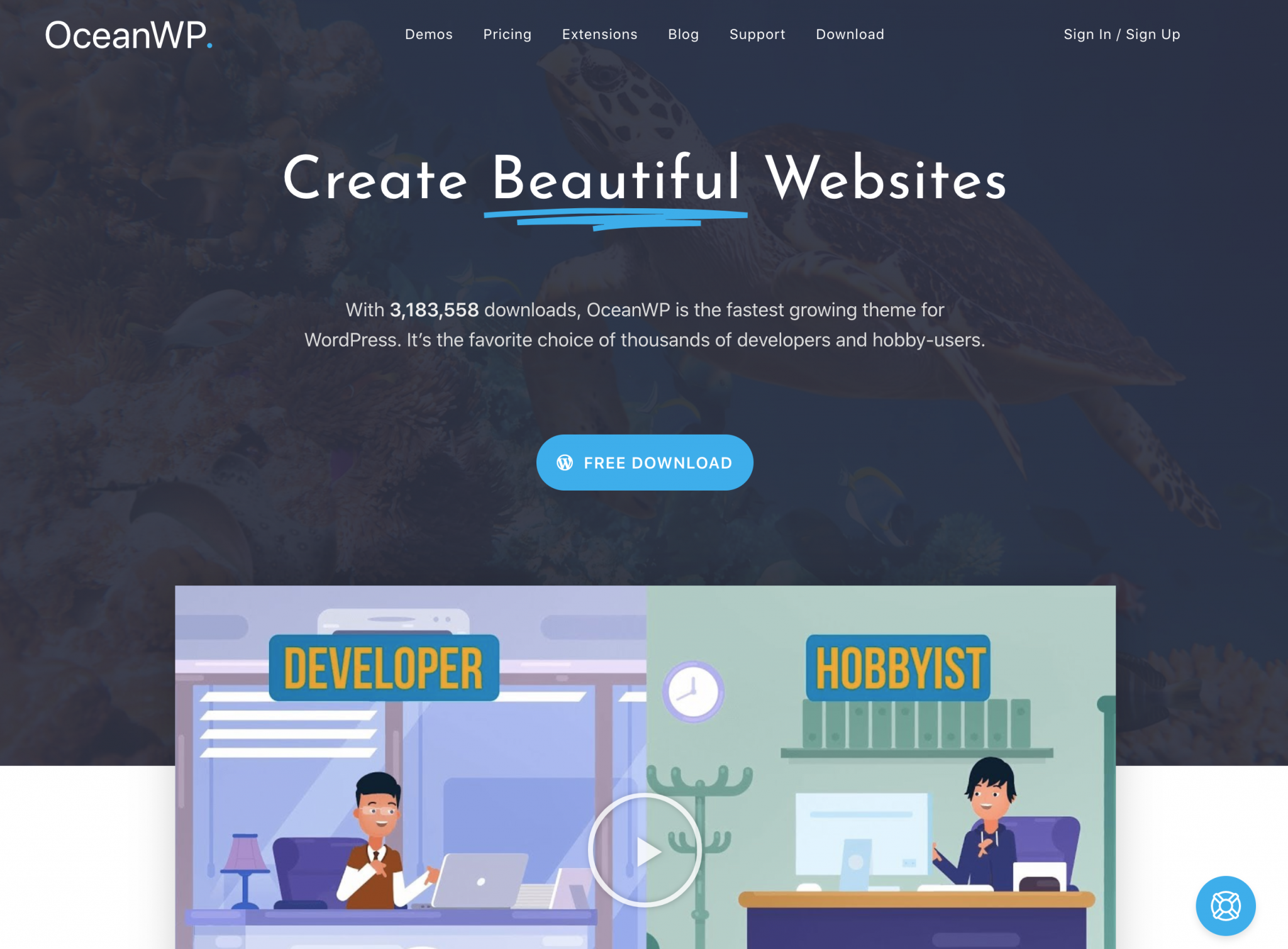
The latest Elementor-optimized theme in this selection has nothing to envy the previous ones. OceanWP integrates Elementor very well, in addition to all the options it offers by default.
Its great advantages? A library of more than 90 site templates that can be imported in just a few clicks, as well as more than 30 new Elementor widgets (calls to action, galleries, sliders, tables, forms…).
In its Pro version, OceanWP adds many other add-ons, very handy to style your site, for your pop-ups, modal windows, or web cookies.
And to know more, once again, WPMarmite has a very complete article on this topic, to read here.
Price: free, or starting at $39 for the Pro version
The last 3 themes I presented are tempting you, but you don’t know which one to choose? Good news: WPMarmite has written an article to compare them, in terms of handling, adaptation to page builders and WooCommerce, and value for money. Here it is!
What to think of the Elementor Hello theme?
I can hear you from here : “But wait, Eleonor, what about the Hello theme?”
It’s true that you can’t talk about Elementor optimized themes without mentioning Hello. If you think about it, this theme designed by the Elementor developers themselves will come up.
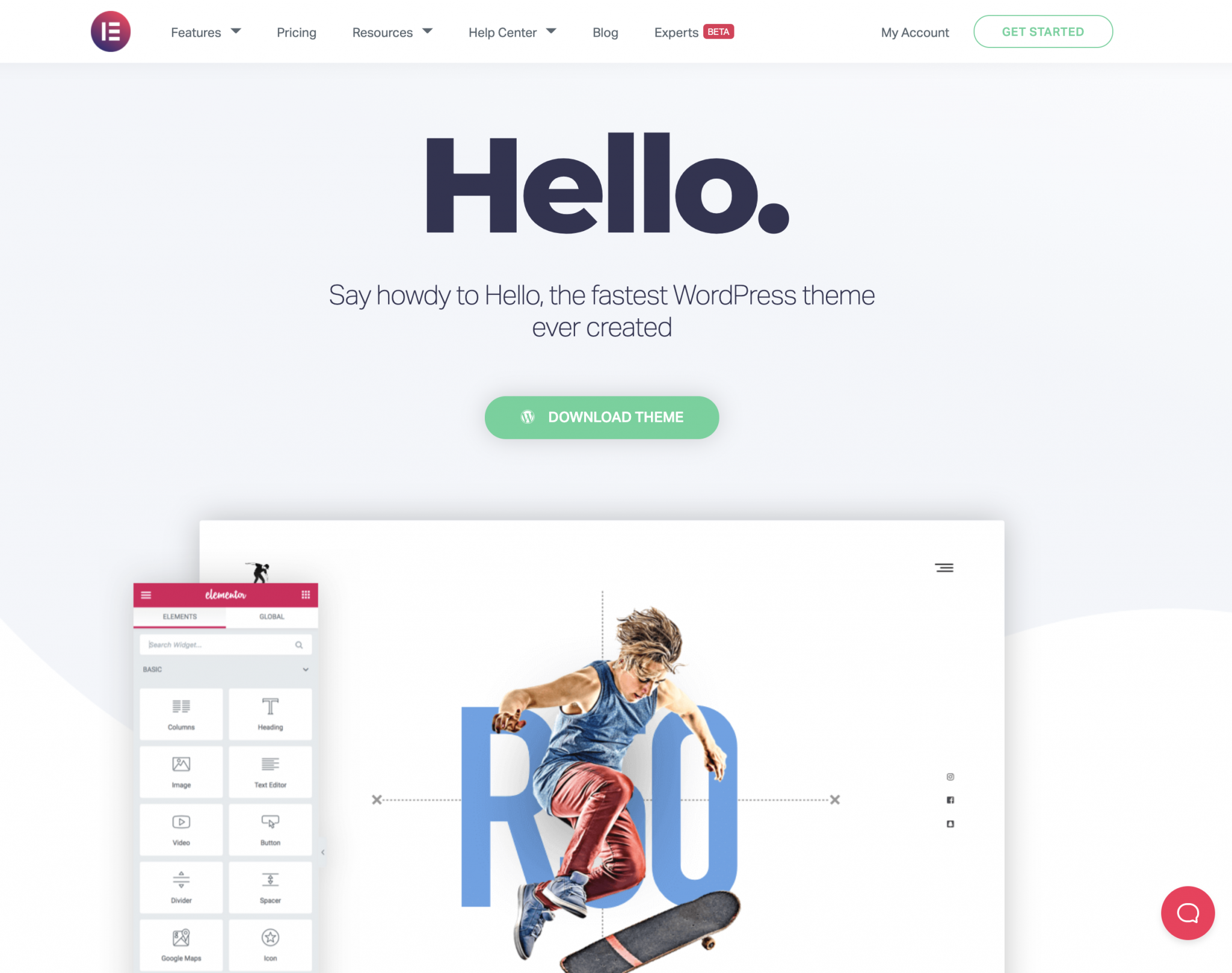
This free theme, which is entirely designed for Elementor, can indeed be intriguing. But beware: it’s a “starter theme” (an ultra-minimalist theme, with minimal design and functionality) made for anyone who wants to design their entire site with the Elementor Pro Theme Builder.
So if you’re an Elementor beginner, beware!
This theme won’t really help you with a specific design. If this is the case for you, you should use a theme optimized for Elementor, combined with site, page, or block templates that you can customize later.
Where to find your Elementor templates?
If you have specific needs for your project, it may also be worth visiting the sites that offer Elementor templates. Here are a few where you can make your own little purchases.
The official Elementor library
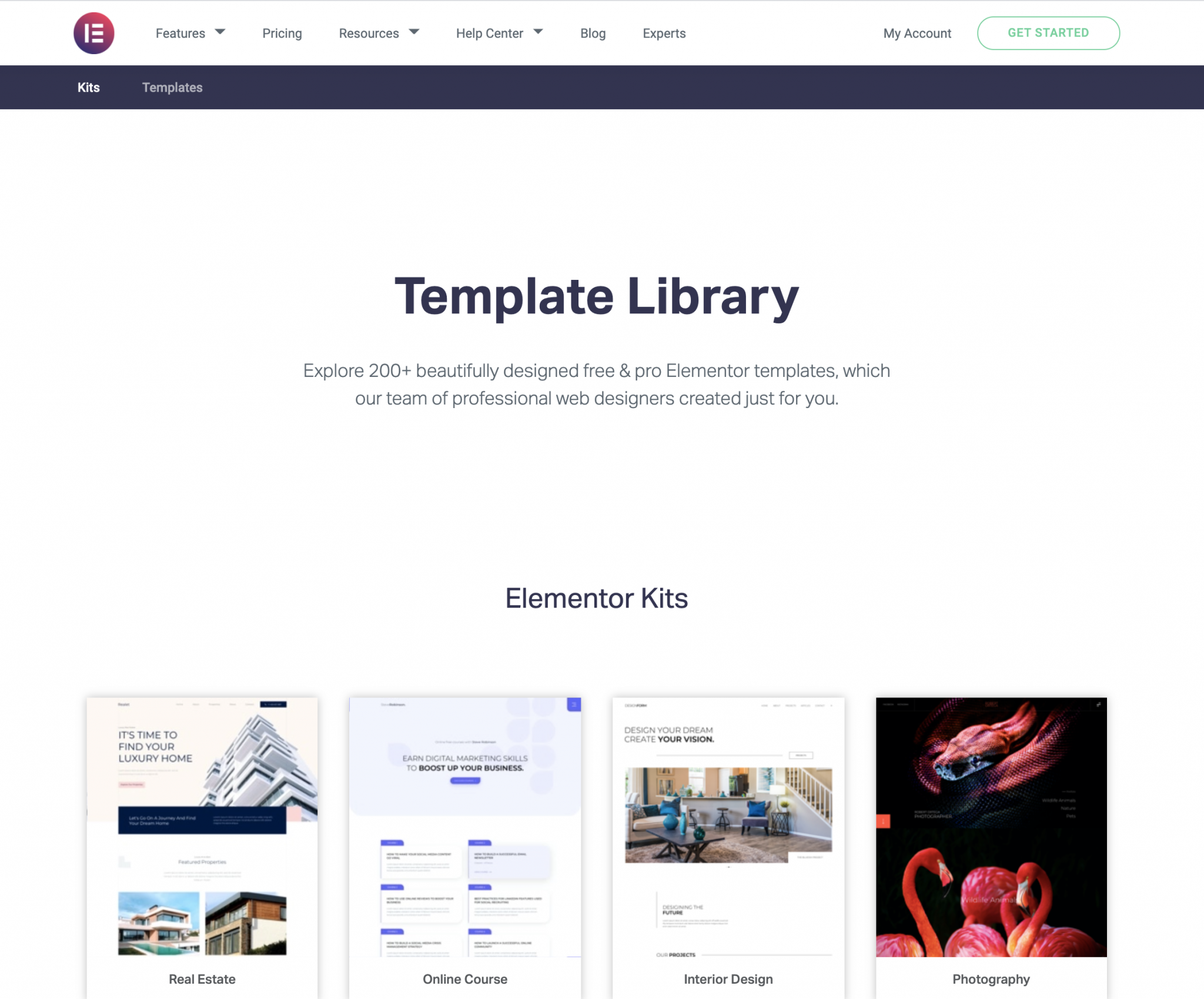
Once you have installed Elementor on your site, you will have access to the template library included in the plugin itself. It’s quick and easy to find your favorite Elementor templates.
Its big advantage? All the templates are created by the Elementor team: a real guarantee of quality, in itself. We regularly come up with new templates for pages, sections, top pages, footers, etc. There’s something for everyone, including free templates, but there’s also a charge if you haven’t chosen Elementor Pro.
Envato Free Elementor Templates
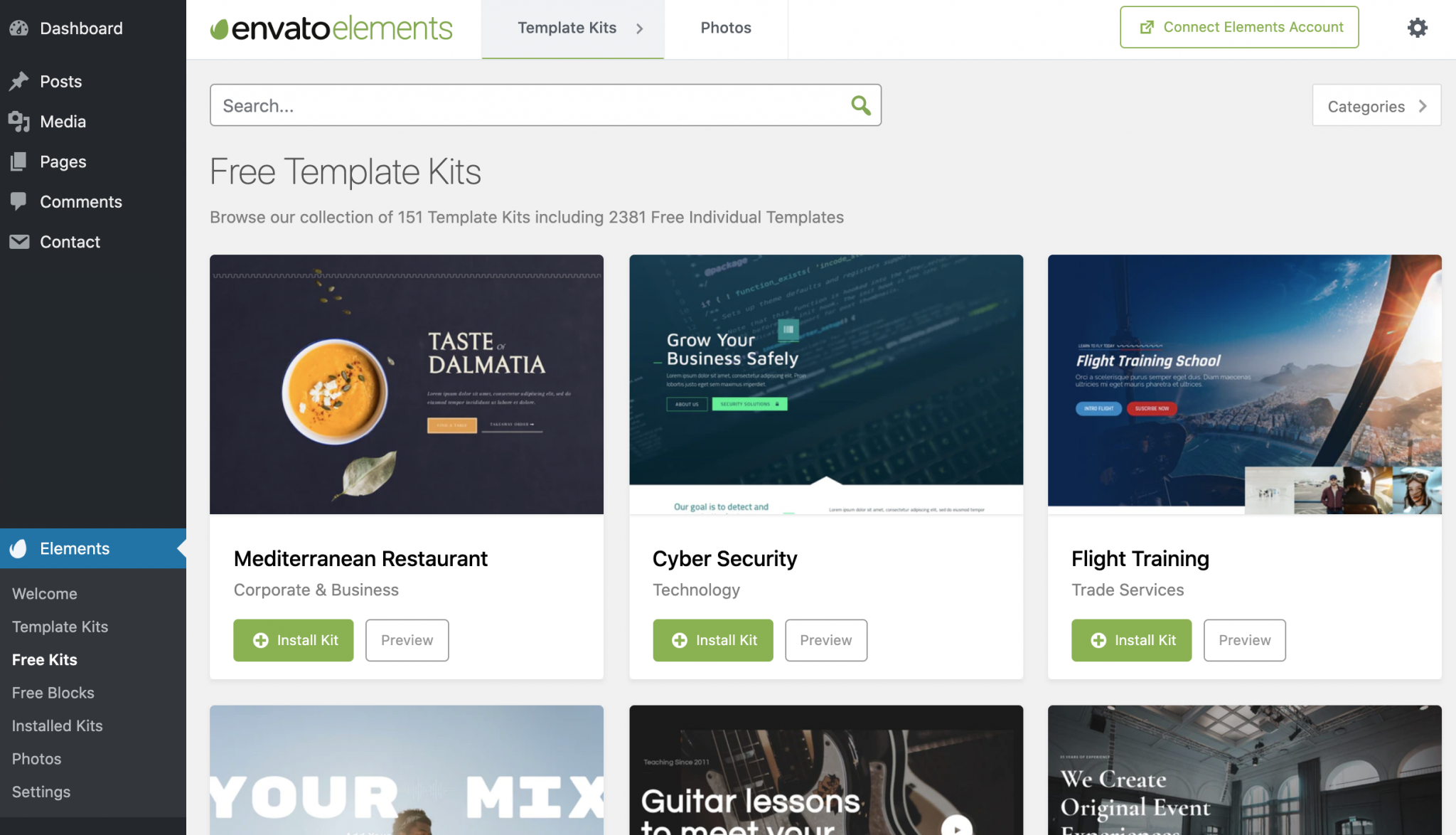
On Envato, the range of Elementor templates is colossal. Install the “Free Elementor Templates” plugin (free, as its name suggests). You’ll then find more than 500 free templates in your WordPress administration, to be used with any site using Elementor.
Classified by industry sector, these templates are easy to consult and install, in just a few clicks.
Already have an Envato Elements account? Then you will be able to access, in the “Photos” tab, many royalty-free photos that can be directly imported into your site.
Elementor Template Pack
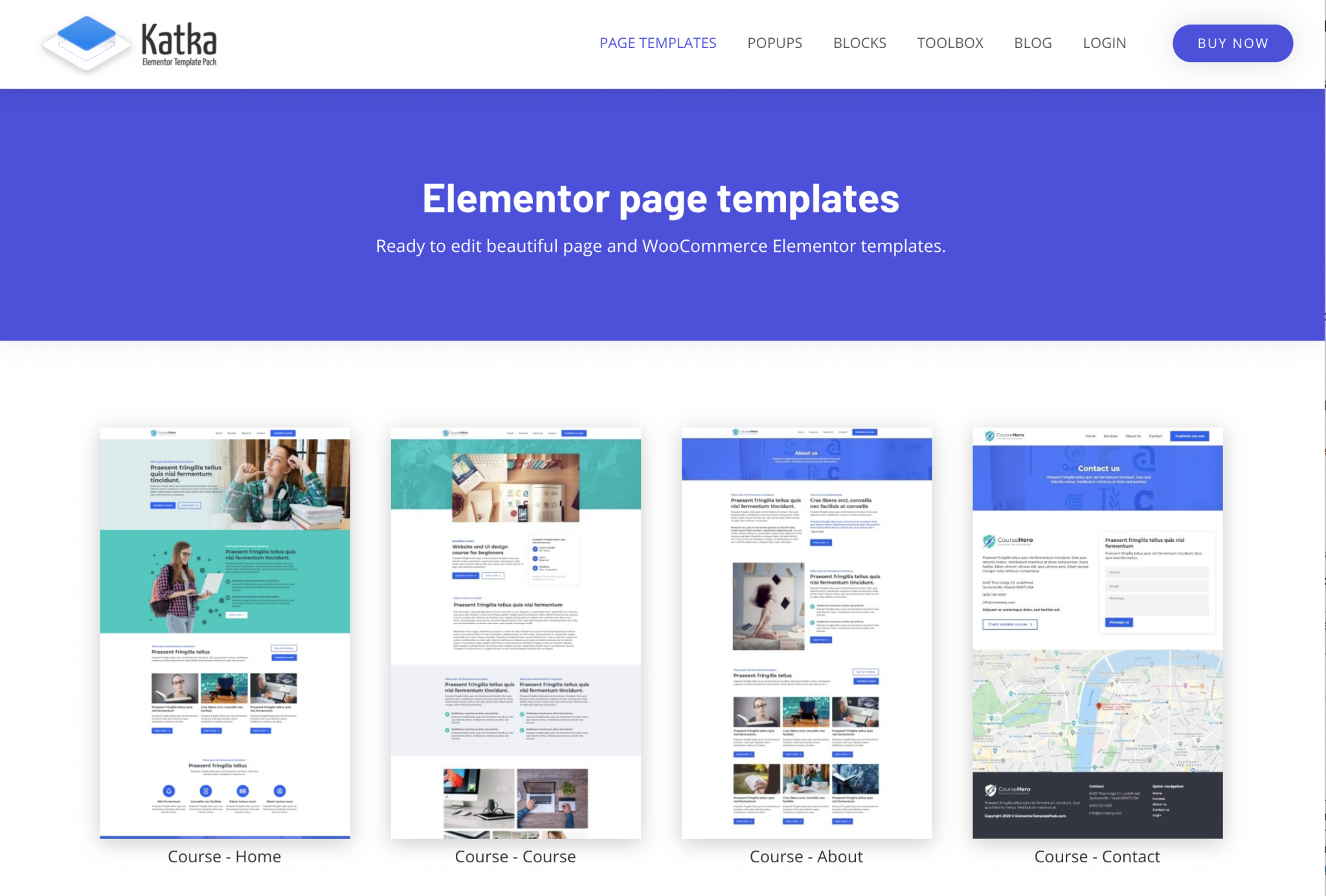
Looking for Elementor block templates? You’re sure to find what you’re looking for in the Elementor Template Pack, which includes many page and pop-up templates.
Available for $49, you get access to additional block and page templates and regular updates. Perfect if you’re using Elementor to create your customers’ sites, and you’re looking for a steady stream of new content.
Elementorism of CSSIgniter
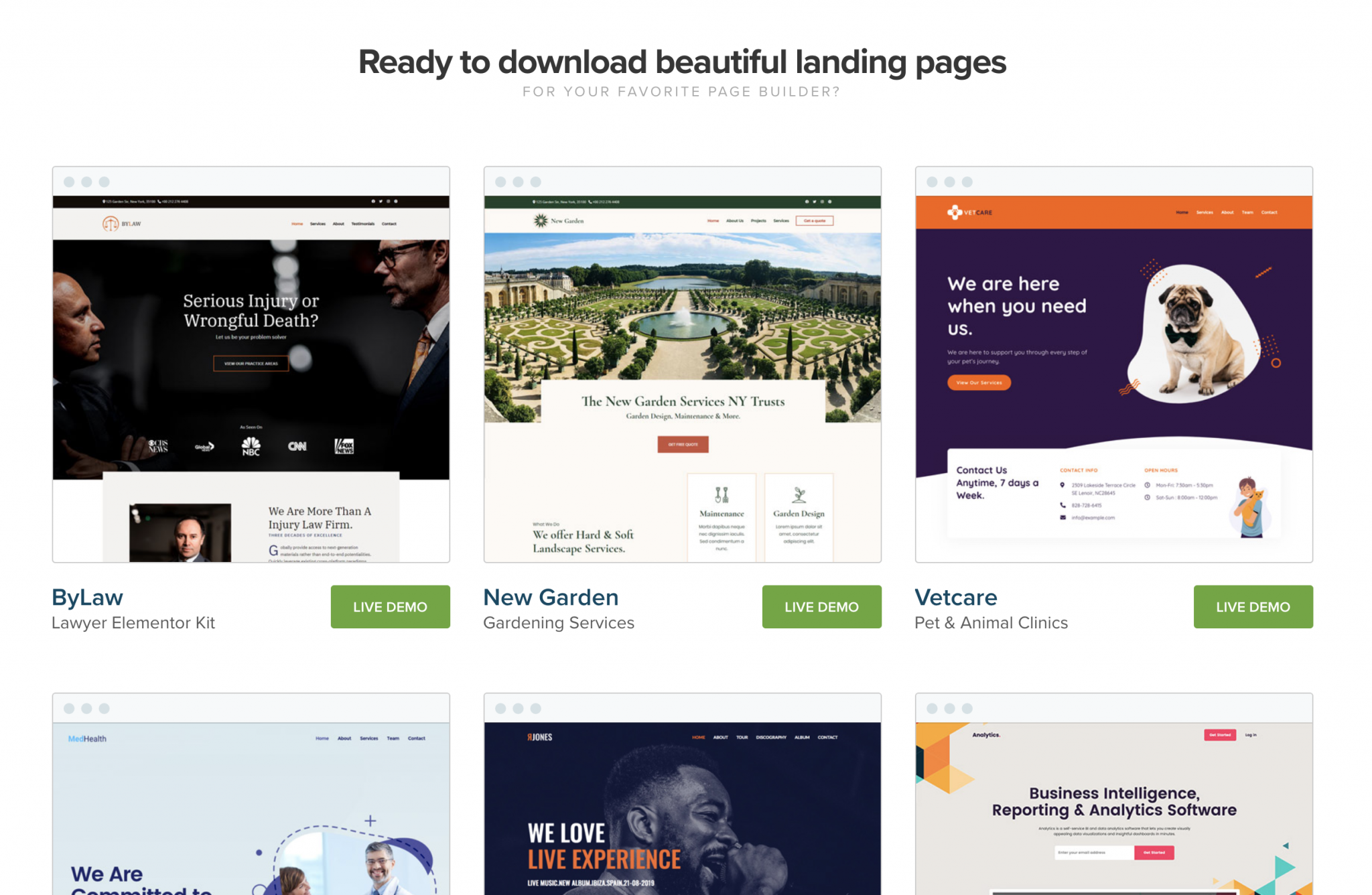
If the store offers many themes and plugins, you can also find some nice and well-made Elementor page templates.
For $49, you’ll have access to Elementorism: it’s a lot of quality templates for the page builder, regularly updated with the addition of new elements. There’s something for every project!
Crocoblock
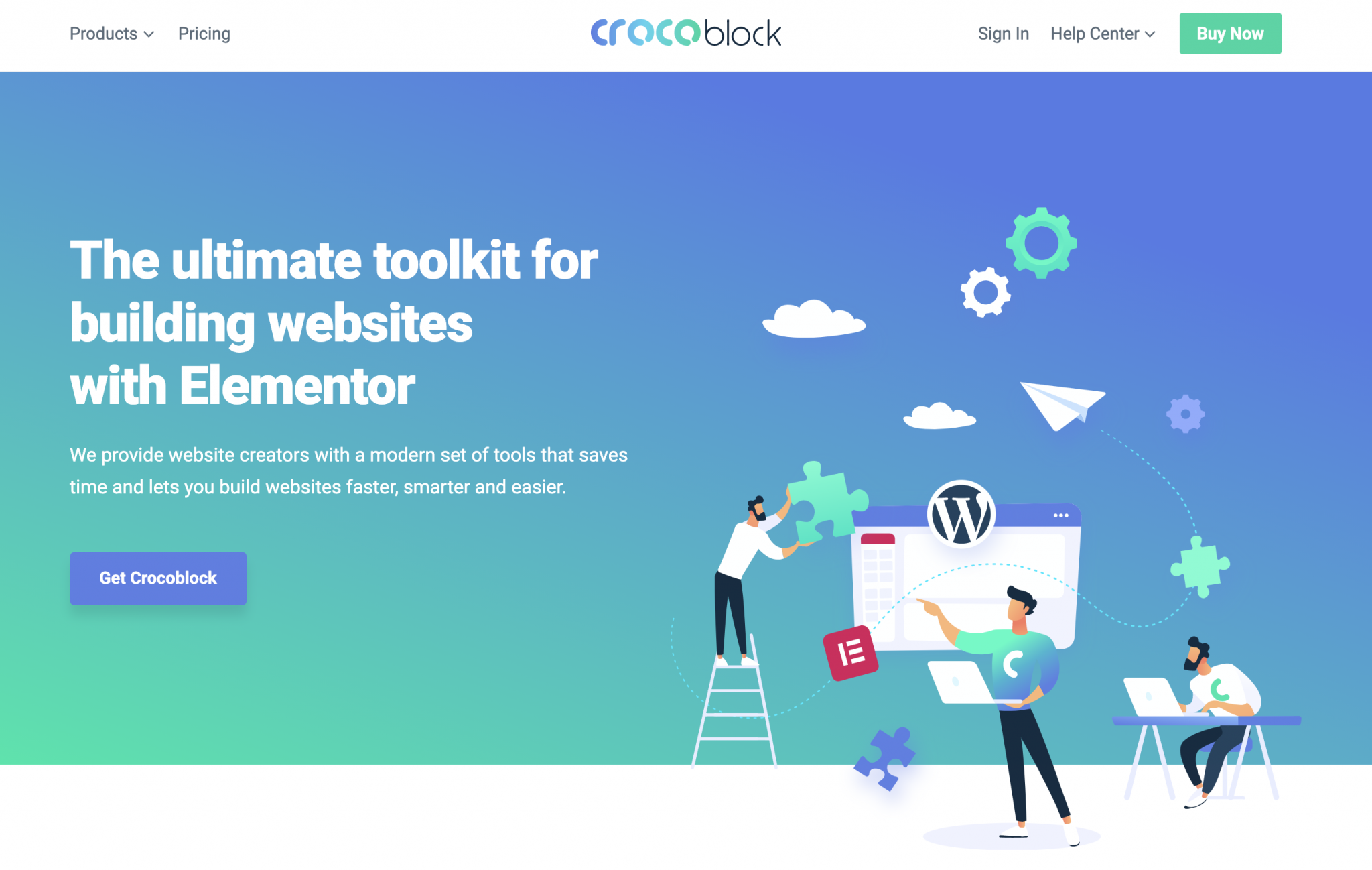
On Crocoblock, we are in the territory of the fanatics of Elementor! That’s where you’ll find the Elementor Jet plugin suite, as well as Elementor widgets and templates.
Because we’re talking about these specifically, here’s what Crocoblock offers you:
- More than 50 free page templates classified by sector of activity and page types
- Additional templates with the Pro version
But this famous Pro version, starting at $80 also gives you access to the whole suite of Jet plugins. Inside, you will find tools for your blog created on Elementor, but also for your online booking sites or WooCommerce, or to highlight your customer reviews or pop-ups. In short, testing Crocoblock is quickly addictive!
AnalogWP
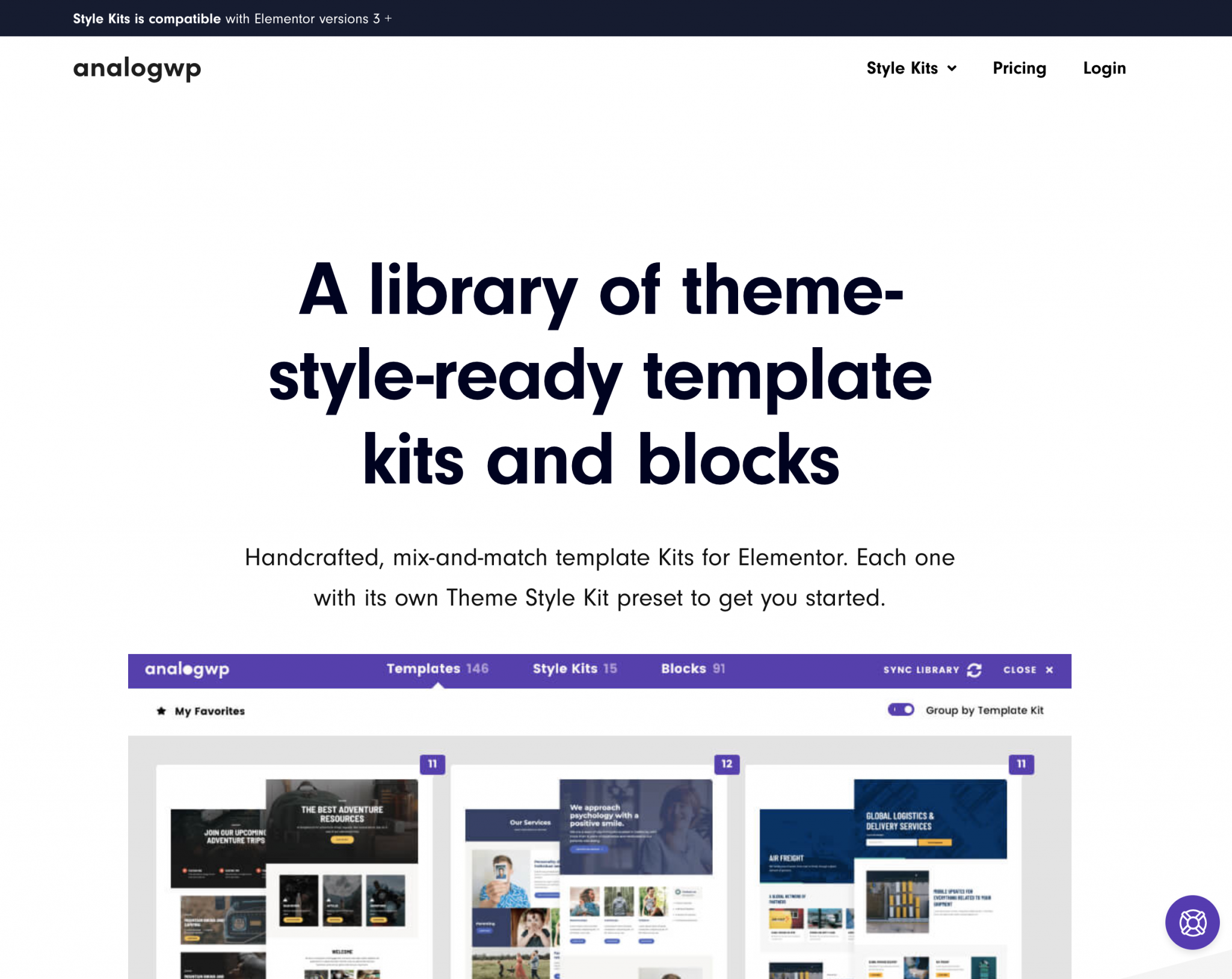
We end with a promising store… which has just opened!
AnalogWP has been offering an exciting selection of more than…
- 150 page templates for Elementor
- 100 additional Elementor blocks (calls to action, newsletter subscription, image galleries, FAQs, etc.)
The little extra? The “Style Kits”, which allow you to create custom settings in terms of typography, spacing, colors, or buttons. Once you choose your page or block template, you can directly assign these settings to it, in one click. Clever!
Pricing-wise, AnalogWP works as a subscription per year, starting at $49 / year for one site. The site also offers lifetime access at $399 for those who would like to make AnalogWP their favorite site design tool with Elementor.
The final word
So, between templates for sites, pages, or simple Elementor sections: what to choose?
The answer must be more nuanced than a categorical choice. Here are a few tips to help you find what you’re looking for, adapted to your Elementor project:
- If you’re a complete beginner, you’ll appreciate the site or page templates. Whatever happens, stay away from Hello, the Elementor theme: it won’t help you get off to a good start on a predefined graphic base.
- Note that if you choose a page template, you will have to harmonize your entire site with this famous page. This takes a little time, especially when you’re just starting to get to grips with the page builder.
- Start by looking at what Elementor-optimized themes have to offer in terms of site templates, and then add page templates if necessary.
- Block templates will add one-time sections, which are handy if you have very specific needs in your project.
Have you chosen a theme optimized for Elementor? Which one caught your eye? And what’s your favorite template store? Tell us all about it in the comments: we read them all carefully!

Receive the next posts for free and access exclusive resources. More than 20,000 people have done it, why not you?






Continue reading
Articles posted in WordPress ThemesPowder: A WordPress theme that sets the world on fire?
Do you smell gunpowder? Or is it… some other kind of Powder? Rest assured, there’s no conflict in sight, and no fire to put out. Powder is the name of a block-based WordPress theme that’s compatible with Site Editor. We’ve…
Neve FSE: Test of this block-based WordPress theme
A block in your page header. Another in your footer. And since it’s also possible, here’s a pretty navigation menu designed entirely with blocks. Yes, it’s possible to create every part of a WordPress site from A to Z using…
Will Jupiter help you send sites into orbit?
You have your feet firmly planted on the ground? Then how about embarking on a trip to Jupiter? For fans of the Solar System and Antiquity, sorry in advance: we’re not going to talk about the huge planet or the…