Need to modify the PHP version of your website? That’s where it happens. Need to create an email address? That’s where it happens too. Need to install an SSL certificate on short notice? Here again. Where? On your WordPress site’s…
Tools, jewelry, office supplies, household appliances, musical instruments, games and toys: you can find absolutely everything in a marketplace.
Amazon is probably the most famous – and also the most criticized – but did you know that it is also possible to create a marketplace on WordPress, even if you don’t have any technical knowledge?
To learn more and find out how it works, here is a 5-step tutorial, just for you.
You will discover a very practical plugin, as well as the pros and cons of this type of online platform.
Overview
What is a marketplace?
A marketplace is an online platform (website or application) on which individuals or professionals offer products or services for sale. The platform then acts as a commercial intermediary between sellers and buyers and gets a commission on the sales made.
To illustrate, let’s say that it is like a large commercial area within which cohabit tens and tens of independent stores. Each one sells its items according to the prices of its choice.
In the end, the customer (you) can navigate from store to store in order to buy whatever they want.
Websites, applications and WordPress ecosystem
I bet you’ve surely already ordered on one of them. As far as websites are concerned, the best known are Amazon, Alibaba, Rakuten, Walmart (for the US), Etsy or Facebook Marketplace.
Without forgetting Ebay, surely one of the oldest, created in 1995 by the Frenchman Pierre Omidyar.
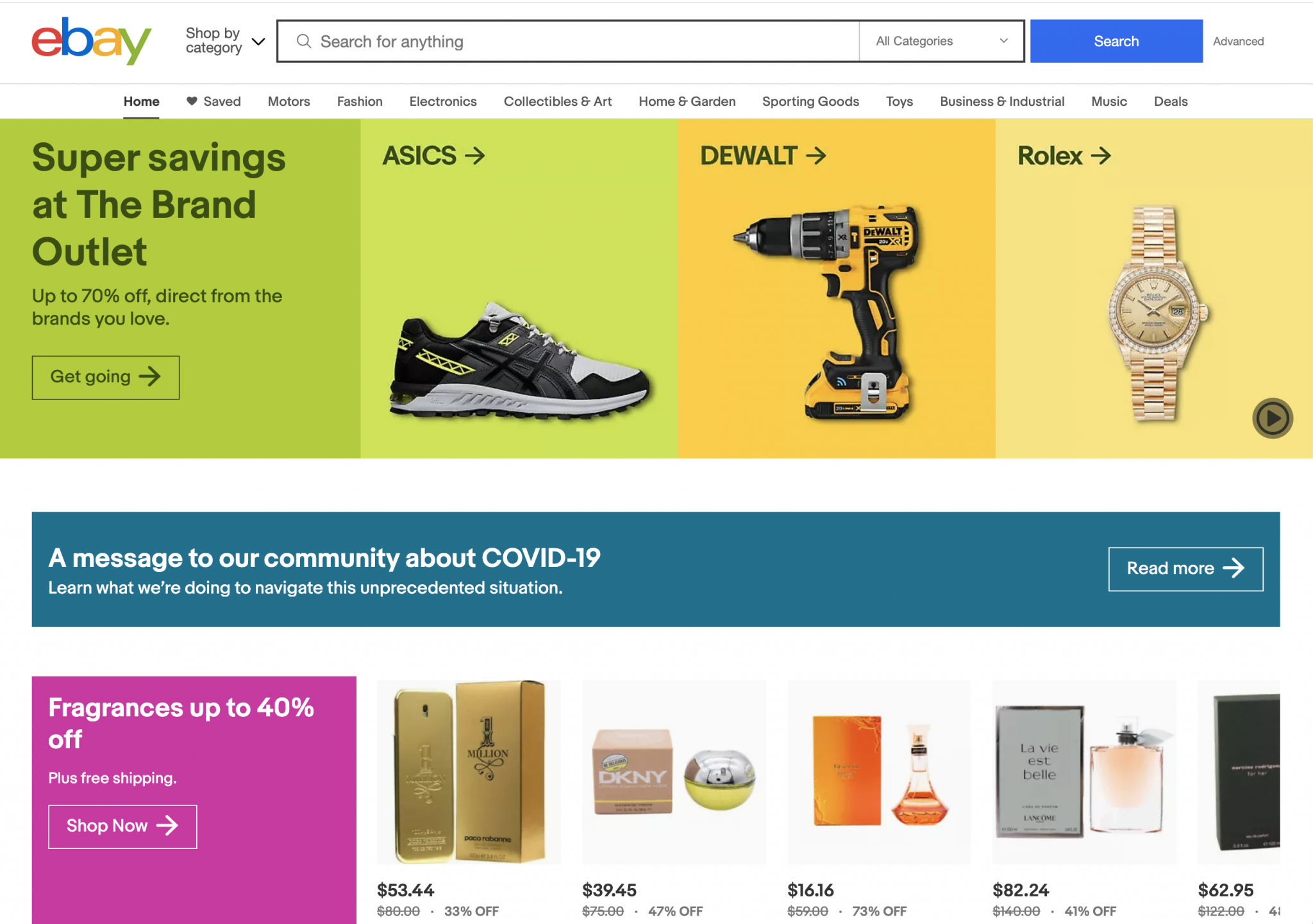
Ebay, moreover, only offers products from third party vendors. Besides, other marketplaces (Amazon, etc.) offer both their own products and those of other sellers.
As far as applications are concerned, chances are that you have already browsed famous marketplaces such as Apple’s AppStore or Google’s PlayStore.
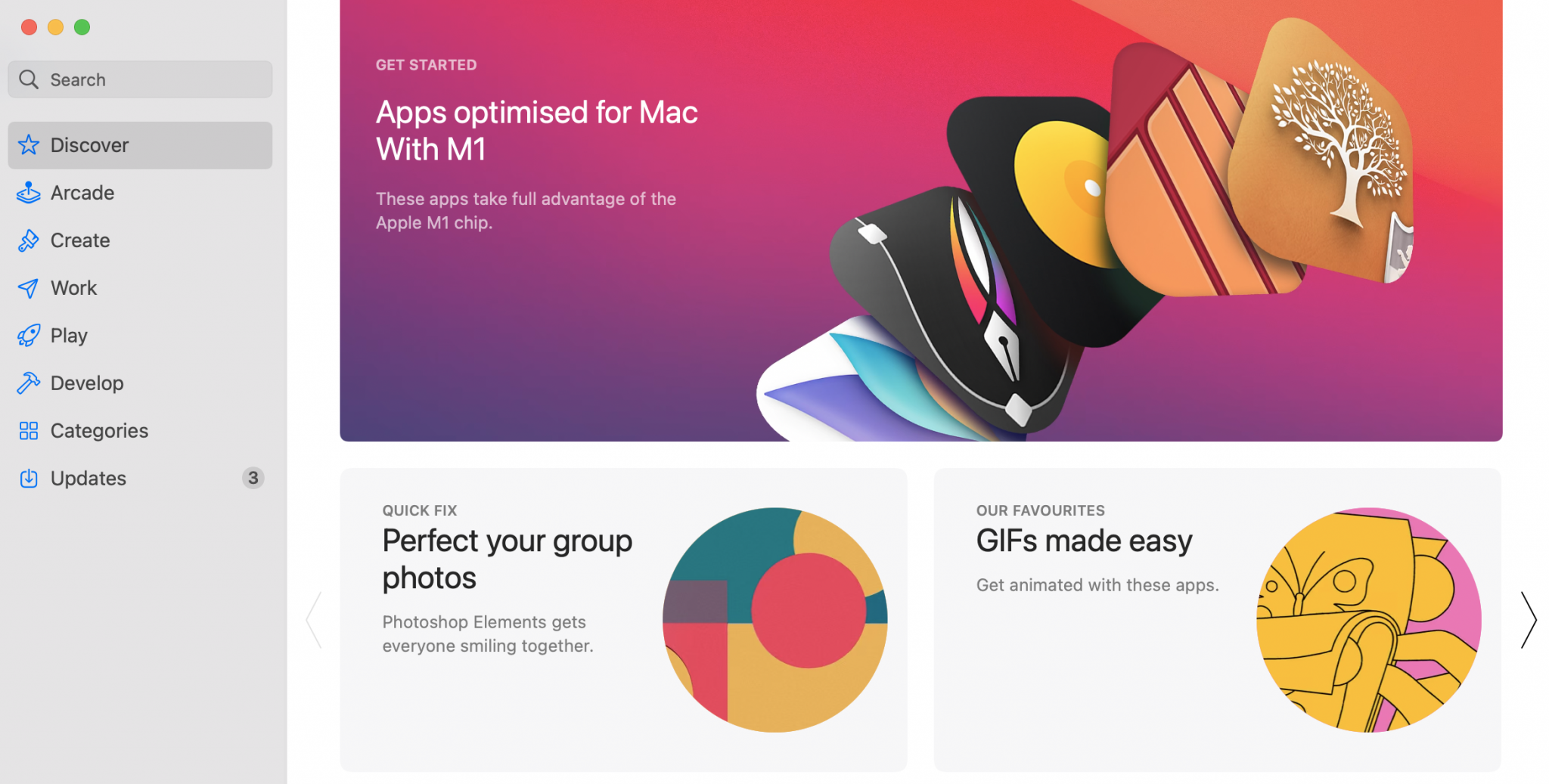
And since we’re talking about WordPress on WPMarmite, let’s not forget to talk about specialized marketplaces. The best known of them is Envato, which hosts several platforms such as:
- ThemeForest (aff) (store of paying themes);
- CodeCanyon (store of paying plugins).
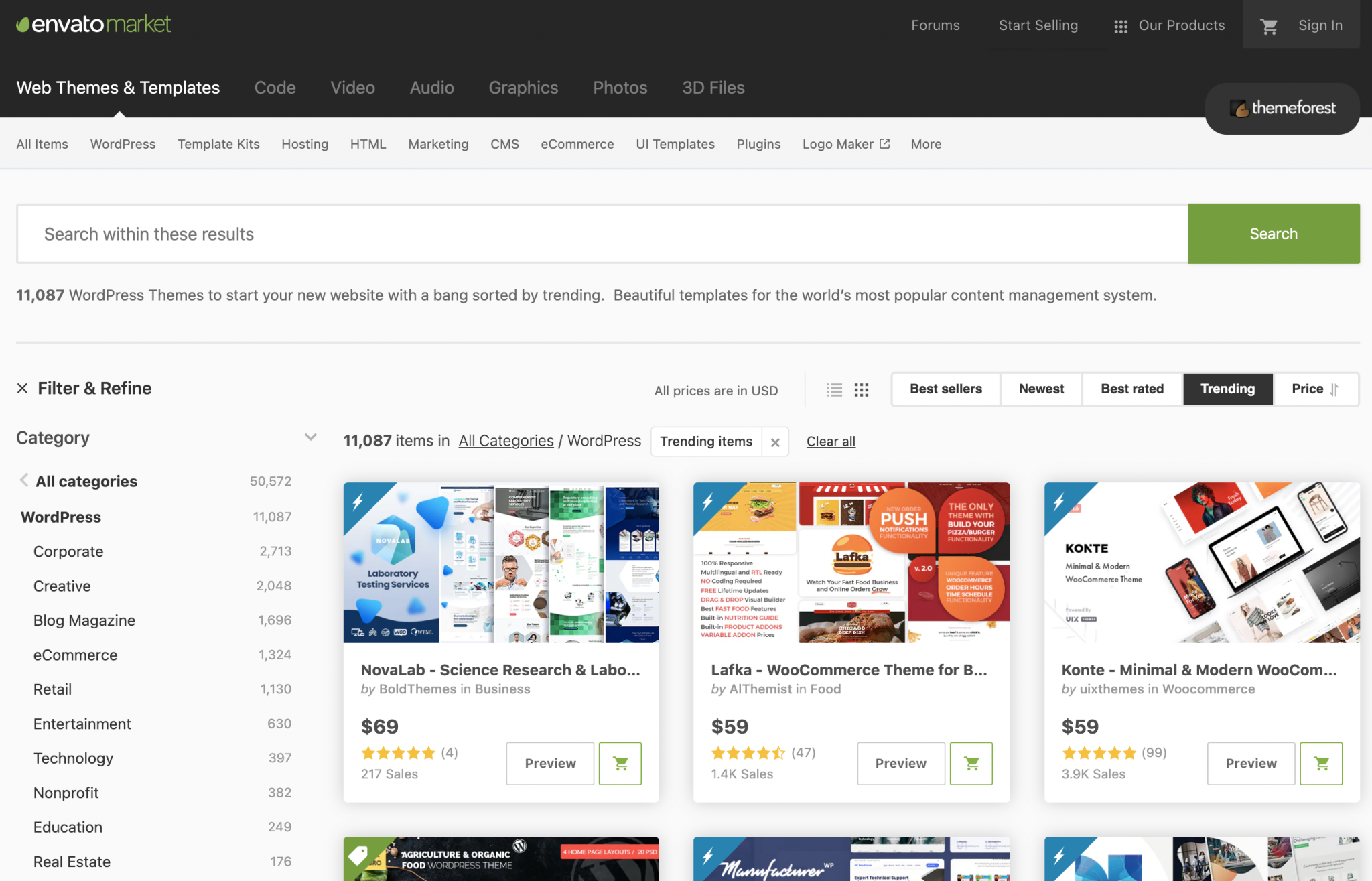
On a marketplace, what do you find?
There are different types of marketplaces, but the idea here is not to go into technical commercial details.
To schematize, we can highlight 3 “classic” formats:
- The B2B (Business to Business) marketplace, only for professional buyers and sellers, like Alibaba.com.
- The B2C (Business to Consumer) marketplace. Here, professional sellers sell their products to individual buyers. Famous example: Amazon.
- The C2C (Consumer to Consumer) marketplace, for individuals only, as proposed by Facebook Marketplace or SkillShare.
As far as the products offered for sale are concerned, we can divide this into two main families:
- Physical products: clothing, game consoles, household appliances, books, vehicles, etc.
- Digital products: ebooks, videos, podcasts, tutorials, software, training, coaching, illustrations, photos, etc.
What are the differences with a classic online store?
If a marketplace is similar in shape to an online store, there are a number of important differences between the two (this is from the point of view of the marketplace manager):
- Unlike a classic ecommerce site, the customer of a marketplace is the seller (not forgetting the final buyer), not the buyer.
- The payment system is not the same. With an online store, the seller is paid directly on each sale. With a marketplace, a commission is taken from each purchase to pay the marketplace, which provides them with a sales space.
- The legal status differs. The manager of an ecommerce store is legally responsible for the products they sell. On a marketplace, it is the seller who bears the responsibility most of the time, not the manager of the marketplace. To make sure of this, pay attention to the terms of use of the marketplace you choose.
- Management is simplified on a marketplace. Very often (this is not an established rule either), the marketplace manager does not take care of stocks, logistics or after-sales service. All this is the responsibility of the seller, just like in a classic online store.
Highly appreciated platforms
Essential in today’s ecommerce landscape, marketplaces are on the rise.
As internet access and adoption are rapidly increasing around the globe, the number of digital buyers worldwide keeps climbing every year. In 2019, an estimated 1.92 billion people purchased goods or services online. During the same year, e-retail sales surpassed 3.5 trillion U.S. dollars worldwide, and according to the latest calculations, e-commerce growth will accelerate even further in the future.
Source
As you read it, the growth of these platforms is progressing year after year.
It must be said that marketplaces have many advantages, hence their attractiveness.
But beware: keep in mind that there are also constraints to take into account, as you will see in the next part.
Pros and cons of creating a marketplace
Pros (from the point of view of the marketplace manager)
If you’re on the side of the webmaster who wants to set up a marketplace on WordPress, you can say that this type of platform has a lot of advantages.
Firstly, as you saw above, it is a model that consumers are used to and are using more and more. By implementing it, you can’t be wrong.
Secondly, we can point out that with a marketplace, the possibilities for growth are multiplied tenfold. Thanks to your multiple vendors, you are able to offer a much wider range of products and therefore reach even more potential customers.
In turn, you will also attract more traffic to your WordPress marketplace. More traffic means potentially more sales, and more revenue generated.
Speaking of which, it’s important to note that there are many different monetization options. The most common is commission-based payment on sales, but you can also opt for monthly or yearly subscriptions to use your platform (for sellers, not buyers), as long as this is allowed by the plugin you are going to use (if you choose this type of usage).
Finally, at the management level, everything is simplified for the person in charge of the marketplace, who often bears less risk than their sellers:
- The latter take care of all the logistics and the follow-up of the order (stock, supply, delivery, customer service, etc.).
- The webmaster does not necessarily have to create products: the sellers present on their platform take care of it, depending on the plugin you are going to use.
- The processes are automated: your revenues get in automatically, most often in the form of commissions. You also have less paperwork to manage.
In the end, the marketplace manager is protected compared to their vendors, and takes less financial risk than an ecommerce store.
Cons
The pros are tempting, it must be said. But this is the visible side of the iceberg. If the marketplace model can be very efficient and functional, it also has drawbacks that we don’t necessarily think about.
The sector being vampirized by several gargantuan actors (Amazon type), it will first be very difficult to make your way in the middle of the competition.
Then, you don’t have the hand on everything and can’t control the good execution of all operations. If your vendors deliver a bad user experience (e.g. delayed delivery, poor customer service), your brand image can suffer.
Indeed, consumers do not always differentiate between the sellers present on a platform, and the platform itself. And when they do, they may even decide to go directly to the seller’s site to buy the products!
So, even if the sellers have a lot of autonomy, you can’t always kick in and leave them to fend for themselves with their customers. A minimum of involvement on your part will also be required.
Financially speaking, now, your margins will be less important than with a classic ecommerce site. Remember, marketplaces are mostly paid on commission on the sales of their vendors (they have to make a profit, too).
Another disadvantage to note, but for the sellers this time: the design and UX (user experience) aspect. They won’t be able to act, most of the time, on the visual appearance of the site and the products (no possibility to make it stick to their branding, except in rare cases).
In the same vein, the marketplace manager does not always control the entire payment process and the inherent difficulties that may arise (abandonment of shopping cart at one or more sellers, for example).
Finally, I may have kept the major drawback for the end: creating a marketplace on WordPress (and in general) requires compliance with strict regulations, with a legal framework that is specific to it and very fluid.
And to make matters worse, the legislation frequently evolves on this point.
After doing some research on the internet, I can tell you that it is difficult to find your way around. There is a plethora of contradictory information, not to mention the fact that it is updated erratically.
The simplest thing to do if you’re thinking about designing a marketplace is to play it safe: get in touch with a legal specialist who will be able to guide you in the best possible way.
You should be aware that a lot of specific legal information must be included in a marketplace:
- Legal notice;
- Terms use;
- Privacy policy.
Without forgetting the processing of personal data compliant with the GDPR, the regulation of payments, or the VAT management.
Finally, since a marketplace is considered to be an online store site, you can refer to the various obligations to be respected according to the regulations and laws of your country.
Keep all this in mind. Once you are clear with all the technical and legal aspects, you will surely want to launch your own marketplace with WordPress.
For the procedure to follow, it’s just below.
How to create a WordPress marketplace in 5 steps
To learn how to create a professional WordPress site in 5 steps, check out our complete guide.
At this stage, two solutions are available to you. The first is to stick to do it manually, by custom coding your marketplace.
If you’re just starting out, this may not be the path you plan to take, and that’s understandable. Beyond the necessary technical skills, this way of doing things is very time-consuming.
The second solution, more within the reach of beginners, is based on the use of a plugin. The latter will take care of installing a marketplace on your site, without you even touching a single line of code.
Before knowing which one we have chosen to present to you, and how to set it up, let’s recall a few basics.
Step 1: Install WordPress
In order to have a functional marketplace, you must first meet several prerequisites.
To begin, of course, you must have an online WordPress site. If you don’t already do so, you’ll need to do some work. To help you, I refer you to two resources from the WPMarmite blog:
- Start by checking this guide out in order to learn how to install WordPress step by step. It details several ways of doing things, as well as good practices to be respected.
- Continue by setting up the first basic settings with this content.
I also draw your attention to several fundamental points. Since you are going to sell online – even indirectly via your vendors – you must focus on:
- Security. To do this, I recommend that you switch your site to HTTPS, in order to encrypt the connection to your site and protect your visitors’ information. Alex details how to proceed in this tutorial;
- The loading speed of your pages. According to this study, a slower loading time of one second would cause a 7% reduction in conversions.
To optimize the performance of your site easily, we have what you need here; - The responsive. This is a technique that allows you to make your pages readable on any screen (computer, smartphone, tablet); the
vast majority of WordPress themes are responsive by default, so that should be fine. To find out if your site is suitable for mobile browsing, use Google’s Mobile Optimization Test (free).
Step 2: Install and activate WooCommerce
Your WordPress site is accessible on the internet and is just as good as new? Perfect. Let’s go to step number 2 of this tutorial: the installation of WooCommerce.
WooCommerce is THE number 1 ecommerce plugin on WordPress, at least in terms of popularity.
Developed and maintained by Automattic, the company that contributes the most to WordPress, it has more than 5 million active installations on the official repository.
It must be said that it has quite a few advantages:
- It is free of charge;
- It allows you to sell physical, digital and subscription products;
- It is regularly updated and enriched;
- It is flexible and highly customizable: there are many themes and extensions to add additional features;
- It natively integrates certain payment options (PayPal, checks, bank transfers, etc.) and delivery options.
If it is not the only one on the market (WP eCommerce, BigCommerce, or Easy Digital Downloads also allow you to create an online store), WooCommerce will naturally impose itself here for a simple reason: almost all plugins for designing a WordPress marketplace require it to be active in order to work.
The only question is how to install it correctly. You’ll find everything you need to know about WooCommerce in our dedicated article.
By the way, I recommend you to activate a theme that is compatible with WooCommerce. Storefront (the official WooCommerce theme), Astra, OceanWP or GeneratePress can perfectly fulfil this role.
Step 3: Find a plugin to turn your online store into a marketplace
With the first two steps completed, let’s say you now have a solid foundation.
Now it’s time to choose the plugin that will turn your online store into a marketplace on your WordPress site. Indeed, natively, WooCommerce allows you to sell only the products of ONE seller.
At this stage, you probably ask yourself the following question: “Which plugin should I turn to?”
It must be said that there is reason to hesitate. If you enter the “marketplace” query on the official WordPress repository, you’ll come across several candidates:
Not forgetting paid extensions like Product Vendors ($79) or Yith WooCommerce Multi Vendor / Marketplace (from €99.99 i.e. ± $121).
For this tutorial, we chose the freemium Dokan plugin (60,000+ active installations).
It is the most popular of the official directory on our theme of the day. However, our choice was not only based on its popularity.
In our opinion, it has several good points that make it suitable for a beginner user:
- Its free version has enough options to get you started. This is a good way to find out if the world of the marketplace is right for you.
Then, if you ever want to go further, you can get the premium version for much more advanced features; - You can sell any type of product, whether physical (clothes, books, computers, appliances etc.) or digital (ebooks, music, software, etc.);
- Its administration interface is clear and easy to use. A dashboard offers at a glance access to basic information (sales, commissions, number of vendors, products, withdrawals, etc.).
The settings are condensed into 6 clear submenus, so you don’t get lost;
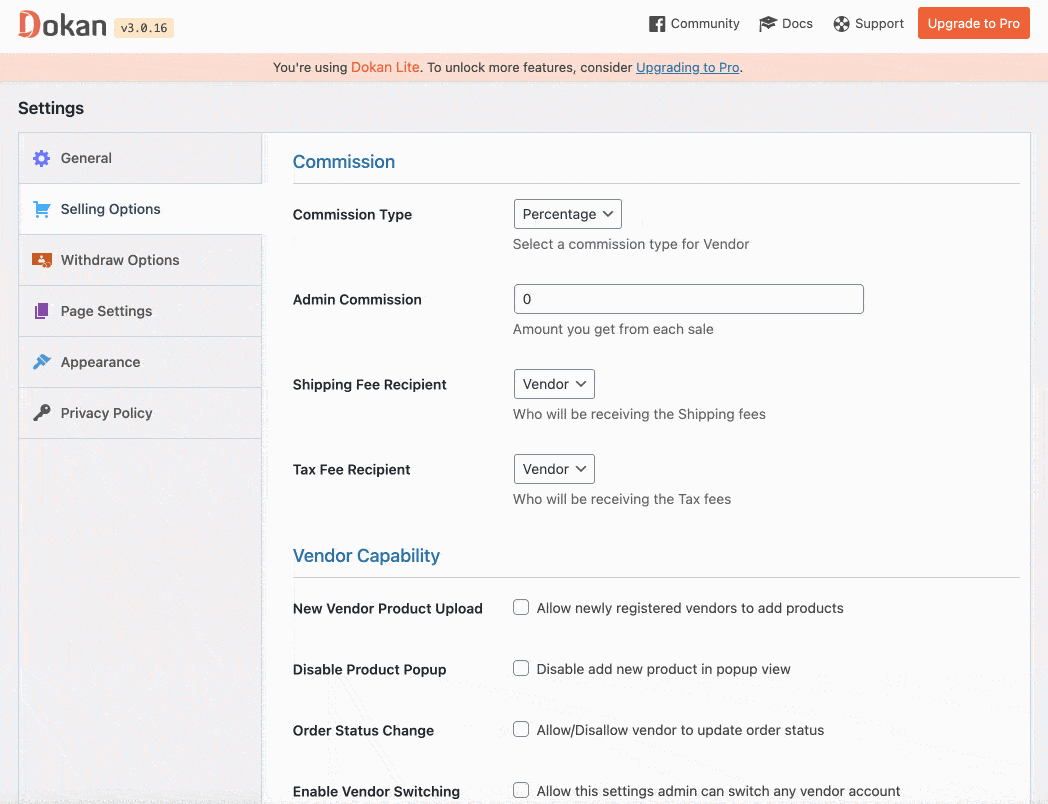
- The sellers have their own customized dashboard on the public interface, without having access to the administration, which remains under the control of the webmaster;
- Each seller’s store is independent, with a unique URL and its brand;
- Dokan is regularly updated and enriched;
- It offers its own house theme optimized to work hand in hand with the plugin (Pro version only).
Step 4: Setting up your marketplace on WordPress
Now you’re ready to start setting up your WordPress marketplace.
To help you get started, here are some basic tips. Then, you’re free to customize your WordPress marketplace to your liking and take it to the next level of customization.
Allowing the creation of vendors accounts
That goes without saying, but in order for a vendor to sell in your marketplace, they must be able to do so.
To do this, go to the menu Settings > General. Then check the box “Anyone can register”.
This will allow your future vendors, but also your customers, to register on your site, thanks to a form available in the front-end (on the visible interface of your site).
Adding vendors
Once a vendors is able to register on the marketplace linked to your WordPress site, you can add them from your back office through the menu Dokan > Vendors > Add New.
You will need to fill out 3 types of information:
- Contact information: first name, last name, store name, URL, phone number etc.;
- Store address;
- Payment options: these are the vendor’s bank details, so that they can receive the money of their sales.
You can add an unlimited number of vendors and keep track of whether or not they can sell in your marketplace. To make this option active, simply change their status to active:
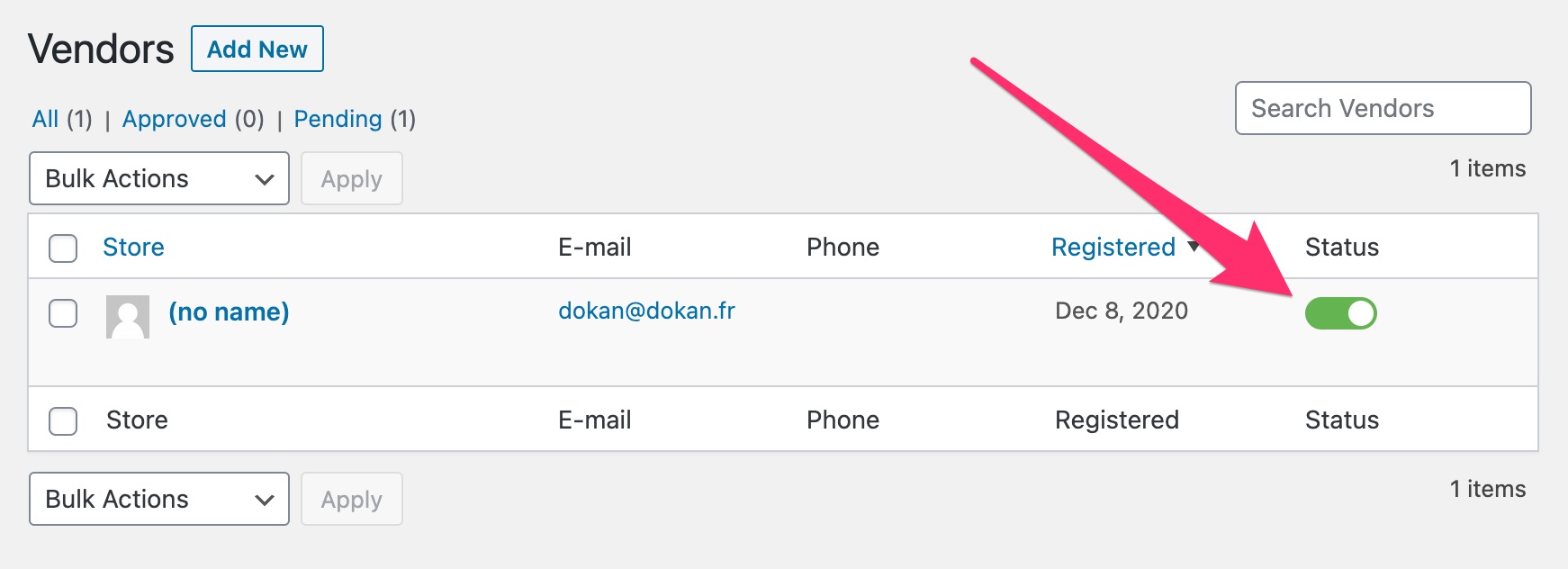
Adding products
As a site administrator, you can of course add your vendors’ products using the features offered by WooCommerce, via the Products menu.
To know how to proceed, I refer you once again to our tutorial on the WPMarmite blog.
Well, your future vendors don’t care about all that. What they want is to be able to add their products on their own, without going through you.
That’s where Dokan becomes very interesting. The plugin allows vendors to benefit from their own Dashboard to add and manage their products, without ever having to go through the administration of your site.
To do this, you must first think about giving them this possibility in the Selling Options of the plugin settings:
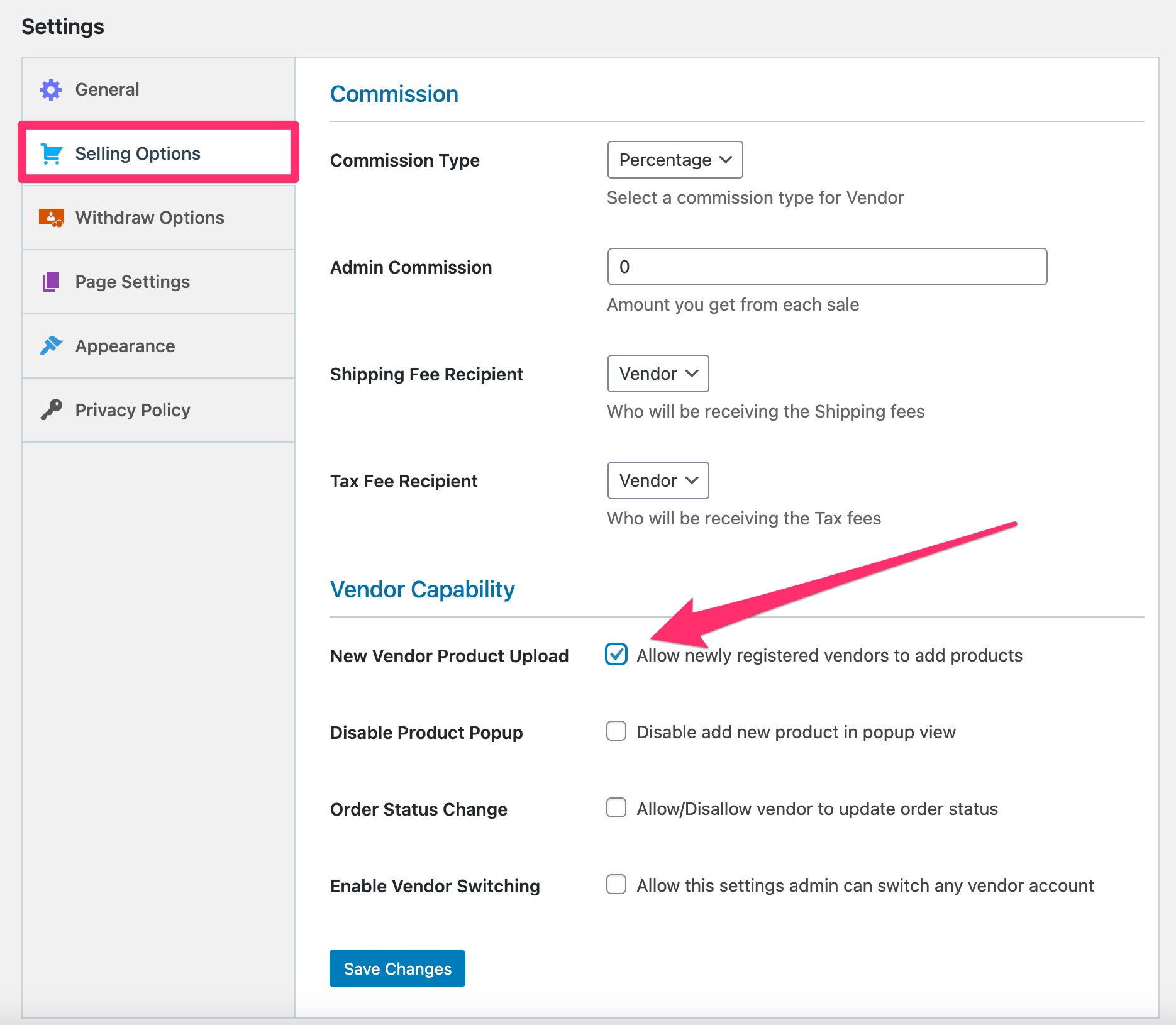
Then, they will be able to connect to their Dashboard from the front-end interface of your site (the one visible to your visitors), using their login and password.
Basically, it looks like this, on the home screen:
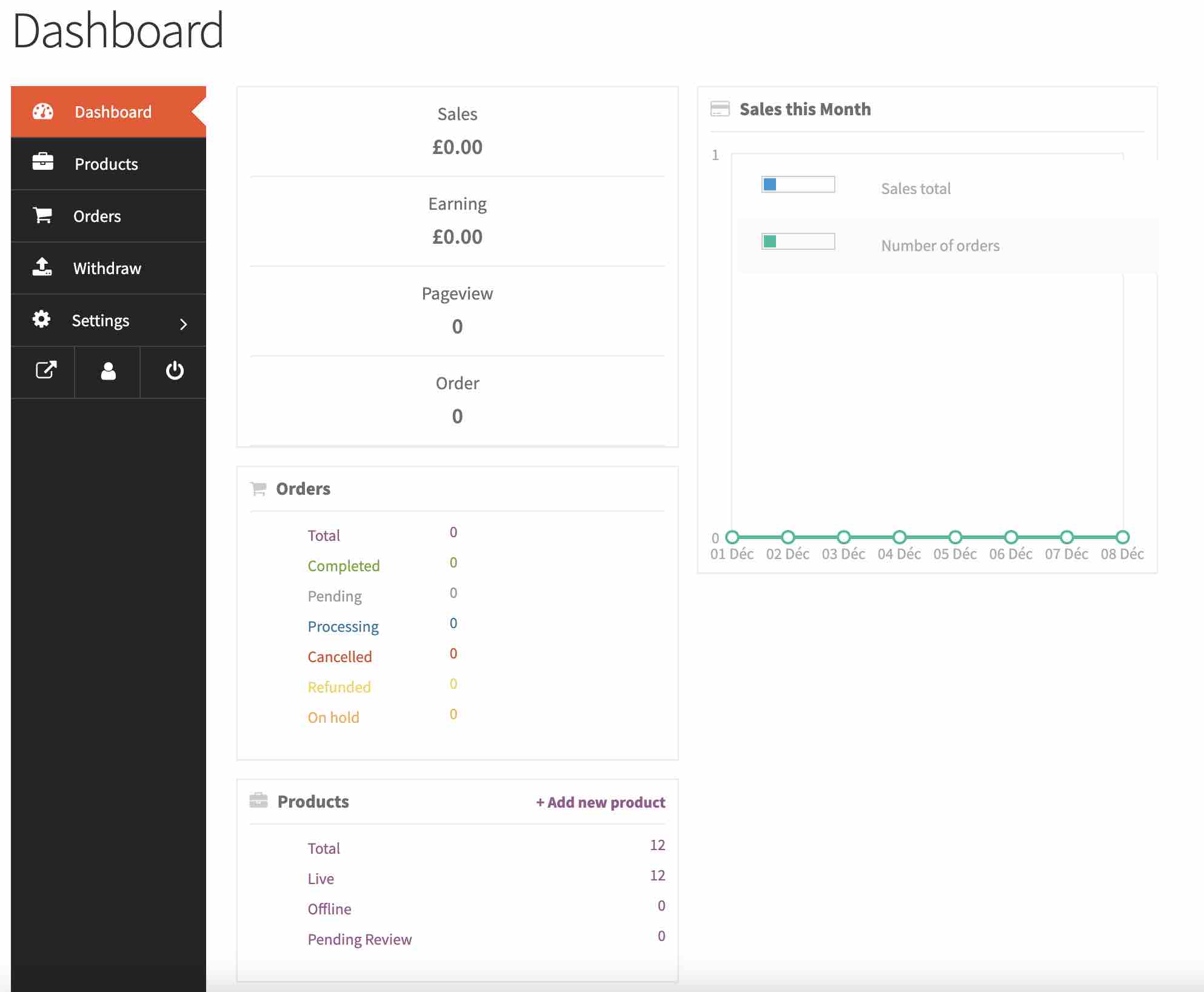
From this nerve center, the vendor can:
- Login/Logout at any time;
- Edit their account (contact details, password);
- View/manage orders placed and payments made;
- Proceed to some settings related to their store: opening hours, banner photo, number of products per page, etc.;
- Check their payment information.
Without forgetting, what we were here for in the first place, adding products. For this, the vendor can use the Products submenu.
They will be able to add:
- A photo for their product;
- A price with a discount, if needed;
- A category for their product;
- A description.
Setting up a payment solution
In order for potential buyers to purchase the products sold on your marketplace created with WordPress, they need to have several payment options available to them.
Dokan acting as an overlayer of WooCommerce, you can first use the payment methods proposed by the famous ecommerce plugin.
They are accessible from the menu WooCommerce > Settings > Payments.
By default, you’re offered payments by bank transfer, check, cash on delivery and PayPal Standard.
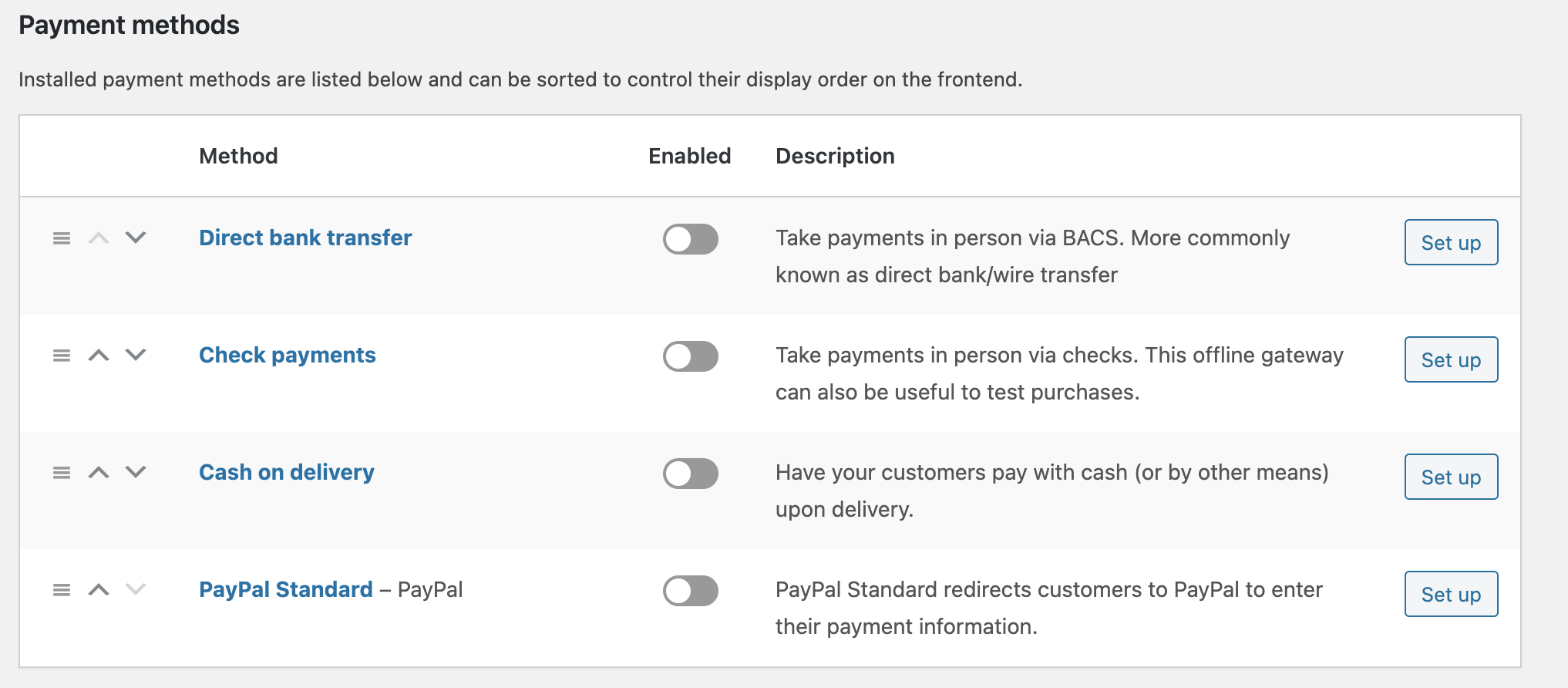
Dokan also offers an integration with Stripe, but via one of the modules included from its Professional offer (from $162/year).
For the vendors and the webmaster, now, who says payment, also says commission.
Dokan offers the possibility for the site manager to be paid by a percentage on sales, or by opting for a fixed amount (flat), via the Selling options menu:
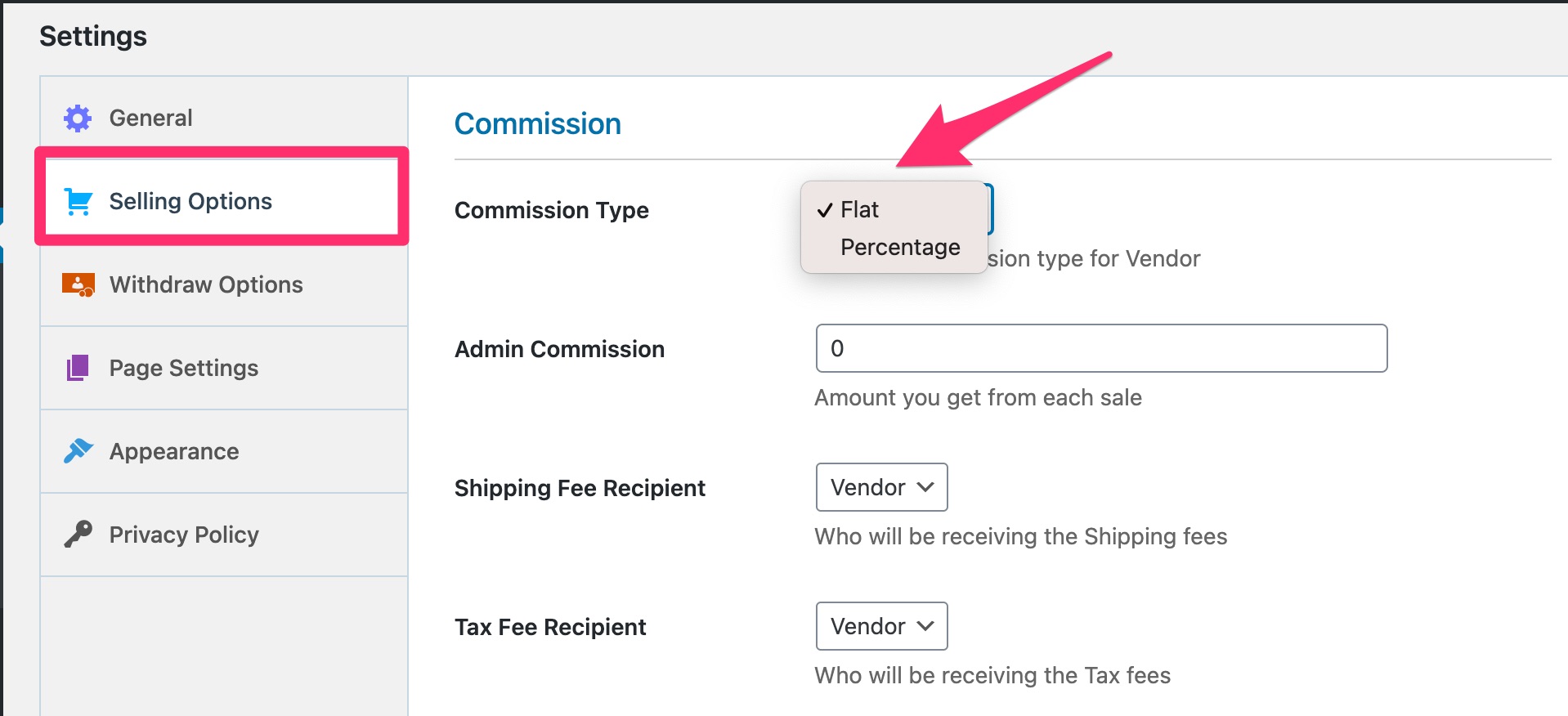
Please note that you can also proceed on a case-by-case basis regarding the commission to be taken. It is possible to pay it individually for each vendor’s account:
Finally, to pay these commissions to the vendors in your marketplace, there are two possibilities: PayPal or bank transfer (settings to be found in Dokan > Settings > Withdraw Options).
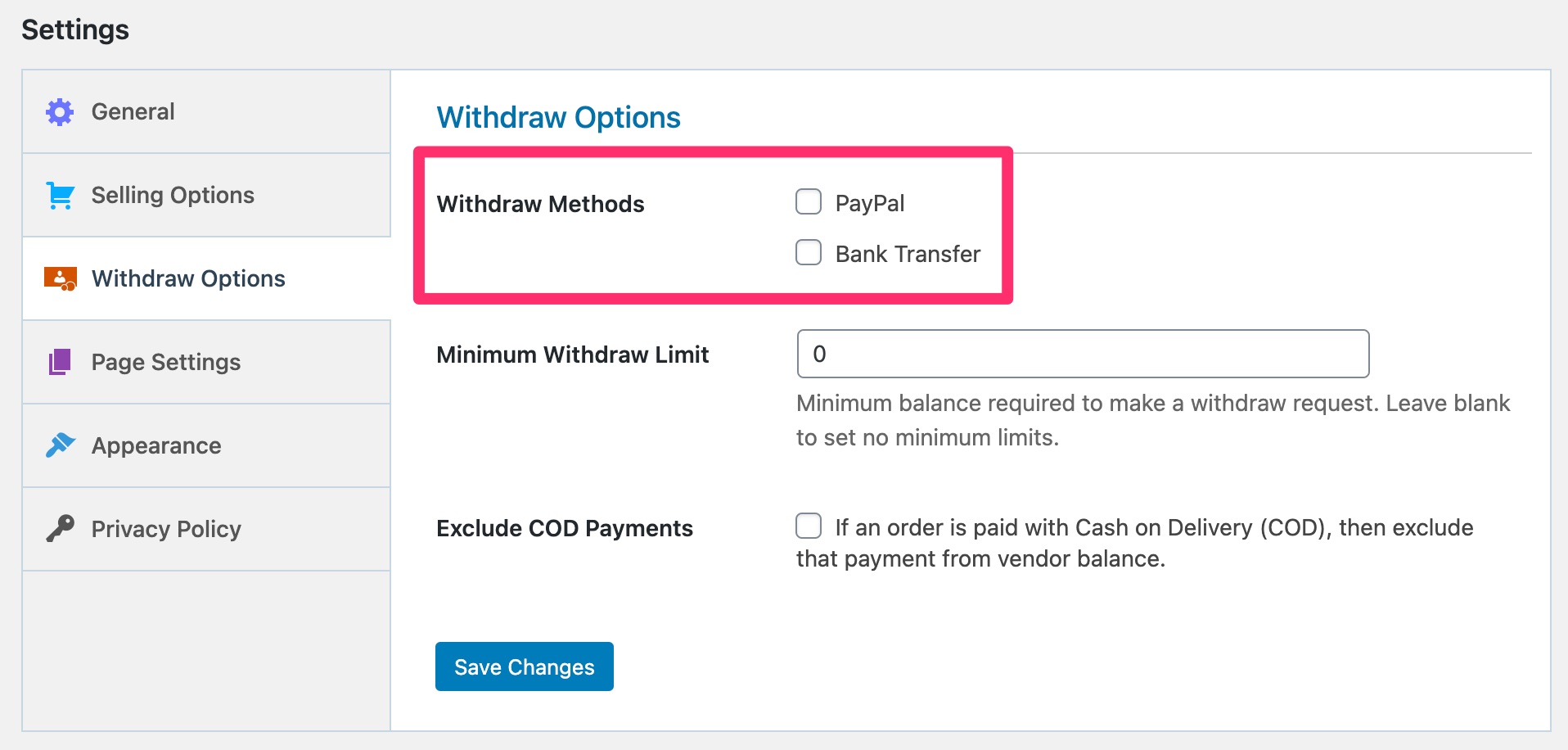
Allowing a vendor to log in from your menu
If you have followed this correctly, you must remember that it is possible for a vendor to manage their products from the visible interface of your site.
However, you must give them the possibility to do so, once their account has been validated by you. Therefore, remember to add your My Account page in your navigation menu.
To do so, go to Appearance > Menus.
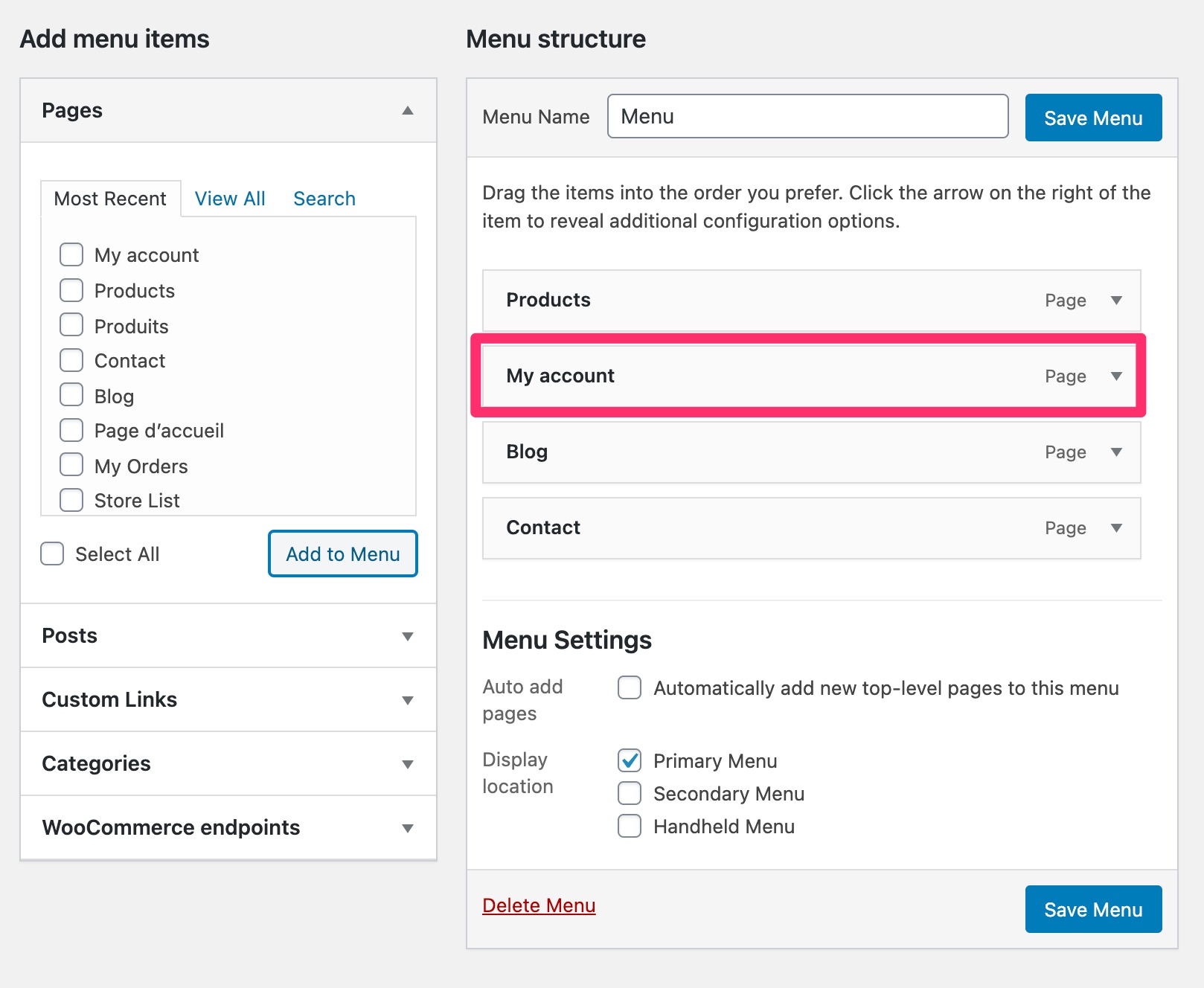
From now on, any Internet user visiting your site will be able to log in to it… provided they have a valid account (username + password).
To go further, do not hesitate to check the official Dokan documentation. It is very well done!
Step 5: Test your marketplace
Well, all this is taking shape, congratulations. Now all you have to do is check your WordPress marketplace.
To do this, create a fake vendor account from the Dokan > Vendors menu, then try to log in through the My Account page located in the menu of your marketplace (see previous step).
If all goes well, it should be fine. Take this opportunity to check that all the options offered on the Dokan Dashboard are working properly.
Once your marketplace is on track, it is possible to go further by activating different levers:
- Work on your SEO to try to attract more traffic to your site. To do this, it is necessary to create excellent content, while trying to get backlinks.
To optimize the SEO of your content, use a dedicated plugin such as Yoast, Rank Math or SEOPress. - Install Google Analytics to better understand the behavior of your visitors on your marketplace.
- Fight against shopping cart abandonment, a real scourge in ecommerce.
And of course, if you’re excited about Dokan, nothing prevents you from taking advantage of much more advanced features by opting for one of its 4 Premium plans, available from $149/year (at the time of writing):
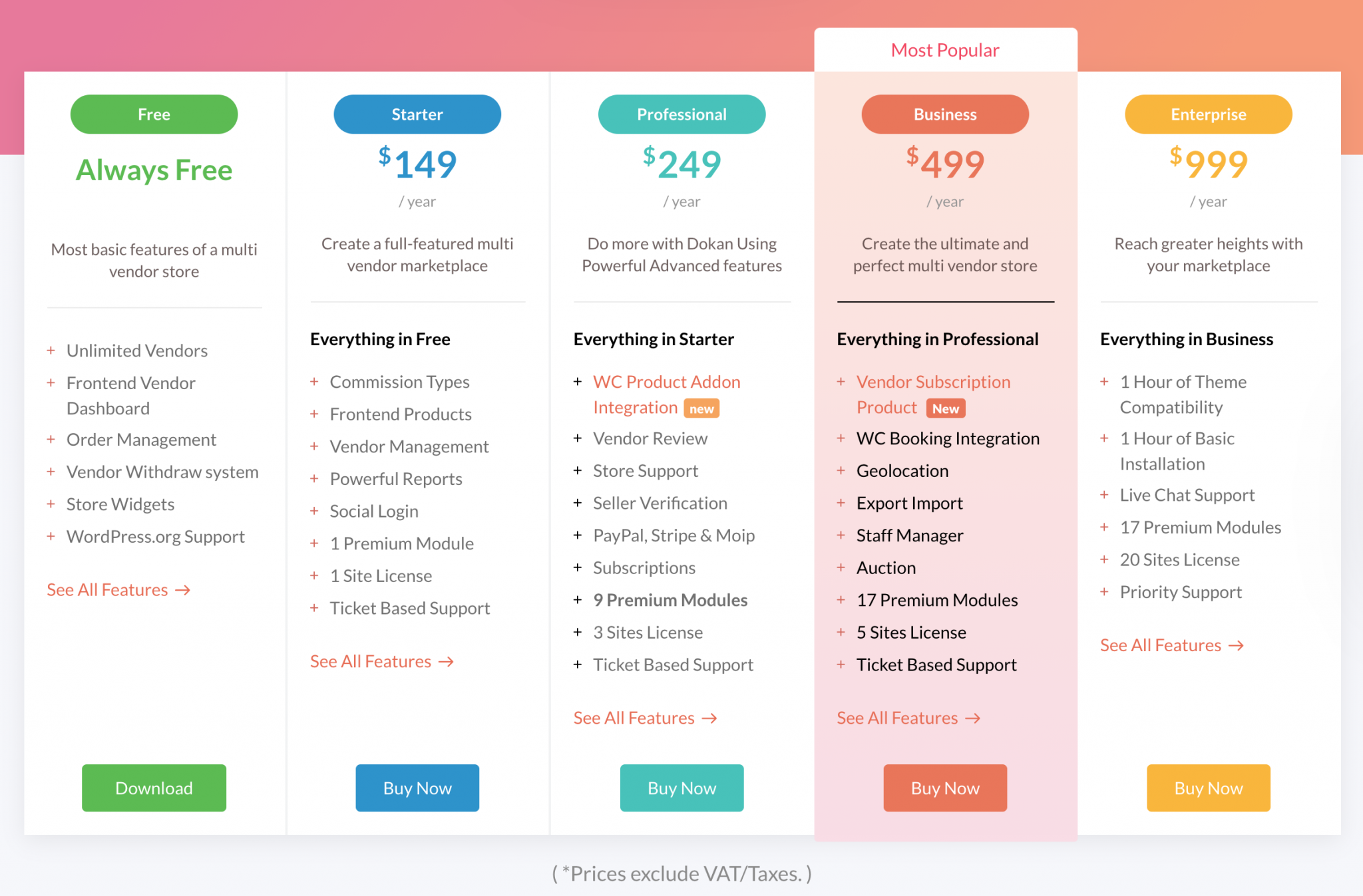
The higher a plan is, the more options it has, and the more the plugin can be used on a large number of sites (up to 20 sites for the Enterprise plan).
Regardless of the chosen offer, you also benefit from the assistance (support) of the theme team in case of technical problems.
By purchasing one of the Premium versions, you will have more or less modules at your disposal.
It will be possible to act on the design of the vendor’s store, via the Elementor and Color Scheme Customizer modules.
But also and especially on the sales and the autonomy of your vendors. For example, you will be able to authorize them to sell products by subscription, thanks to the Vendor Subscription Module.
Create a marketplace with WordPress: conclusion
Throughout these lines, you’ve learned how to create a WordPress marketplace.
Technically speaking, it’s within the reach of any user, from beginner to advanced. Using a dedicated plugin, like Dokan, breaks down all barriers in terms of design. No need to know how to code to have a functional marketplace.
The main difficulty, in my opinion, lies in complying with regulations.
Before you embark on this adventure, I strongly advise you to get a good grasp of the various issues involved. The simplest thing to do here is to be accompanied by a legal specialist.
For all these reasons, the use of a marketplace seems to me above all intended for people who are already familiar with an ecommerce environment, while being aware of the regulatory and legal aspects.
If this is not your case, take all your precautions!
Are you interested in discovering the world of marketplaces? Or maybe you already use a plugin for that?
Give us your feedback in the comments below.

Receive the next posts for free and access exclusive resources. More than 20,000 people have done it, why not you?



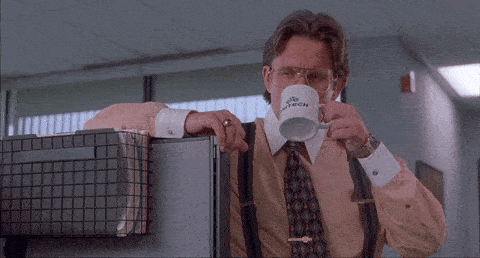
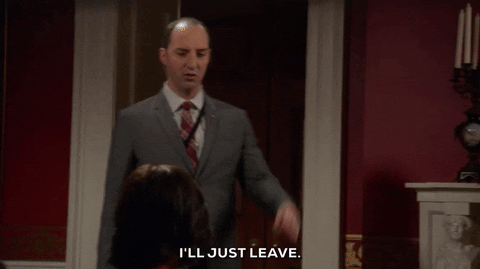



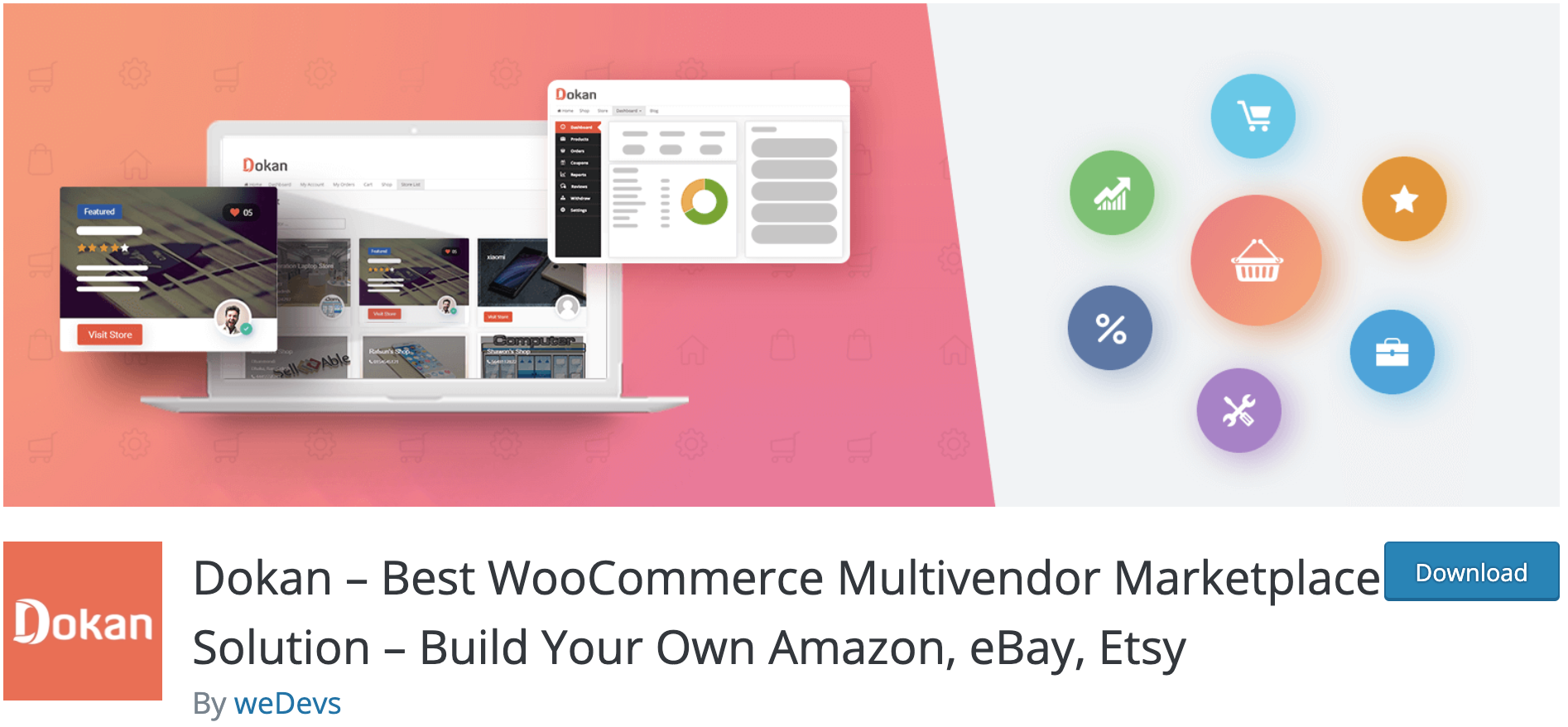
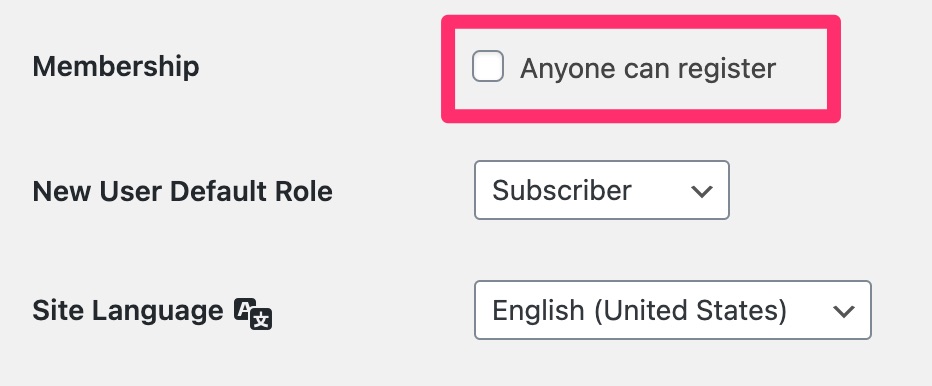
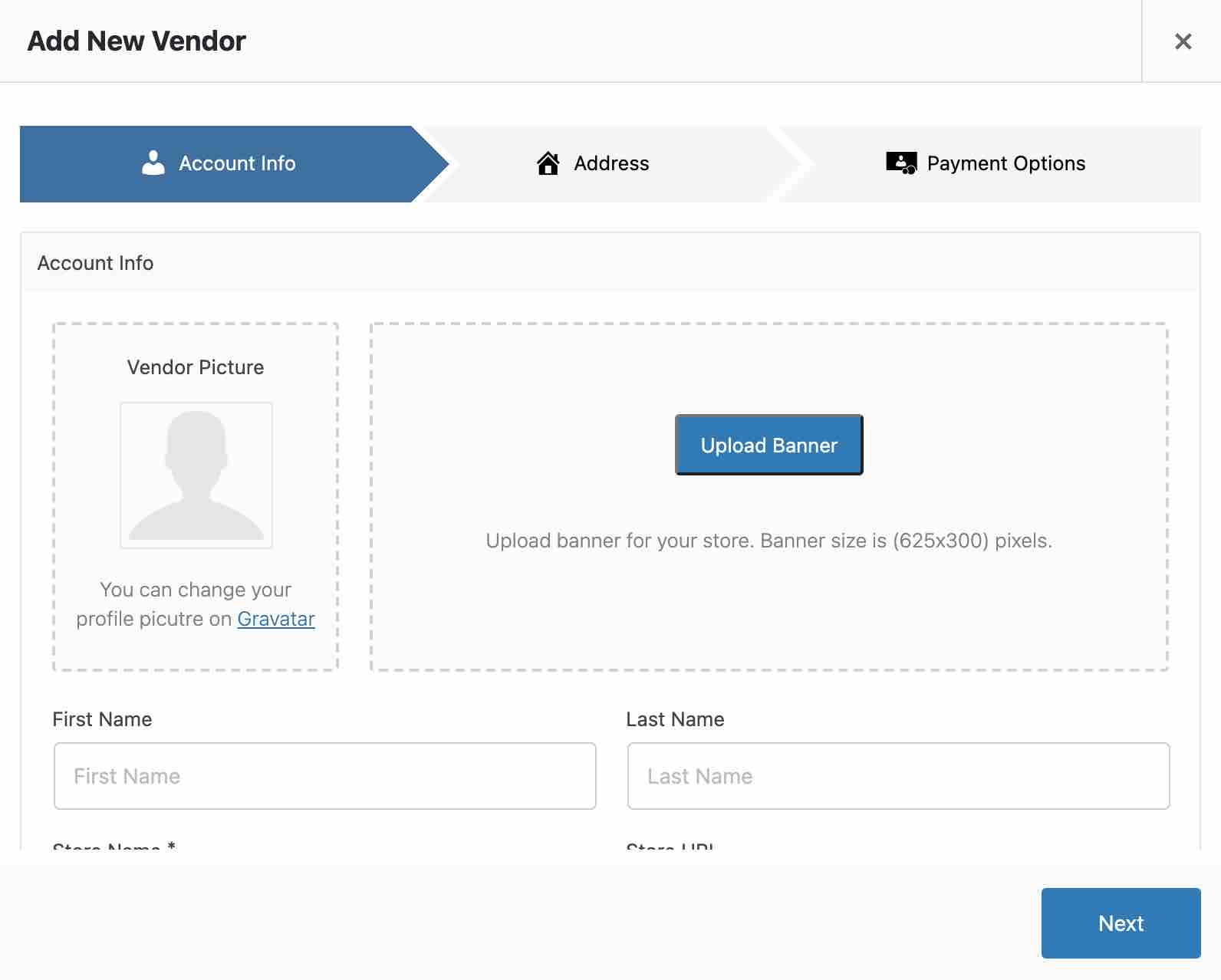
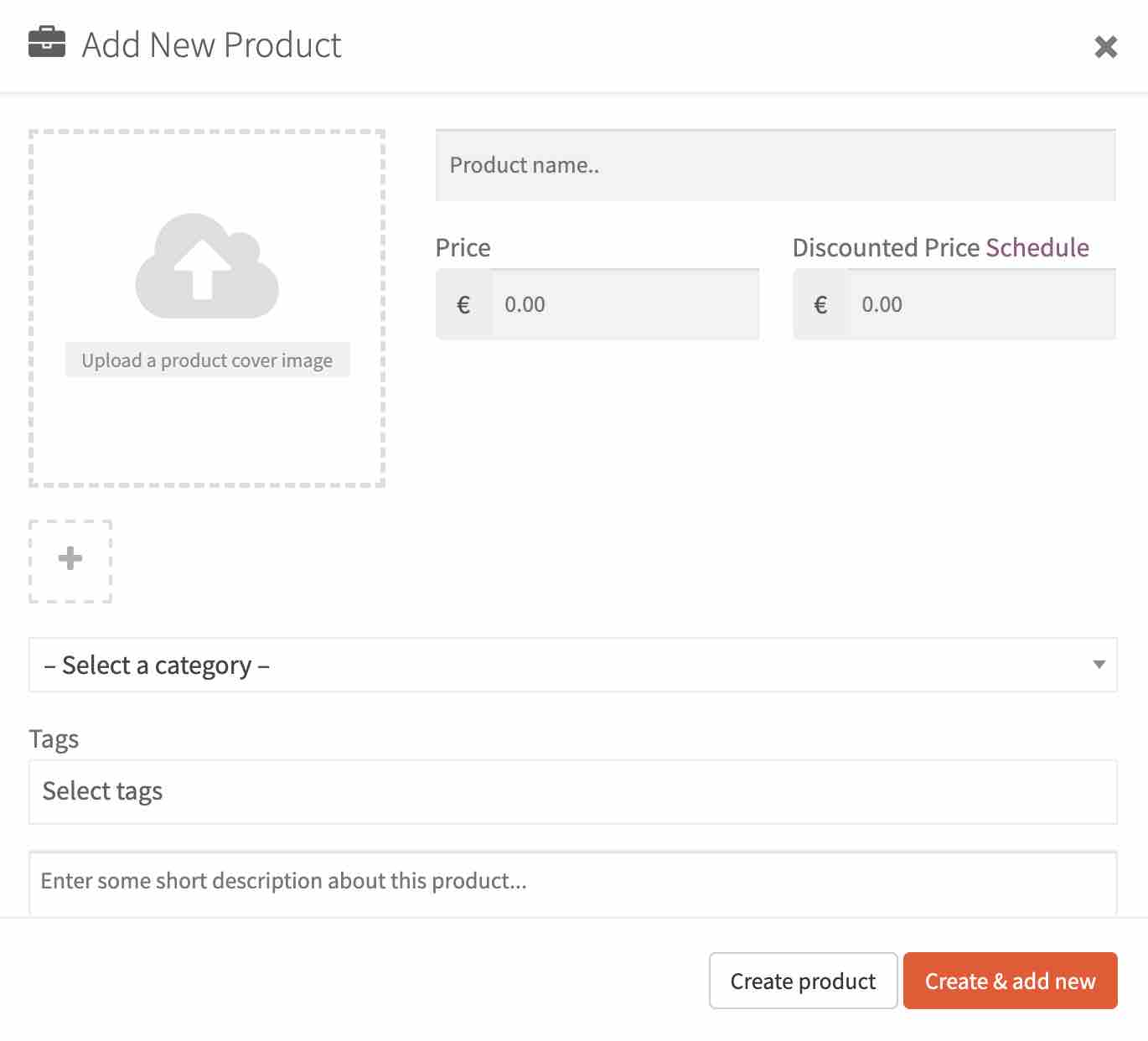
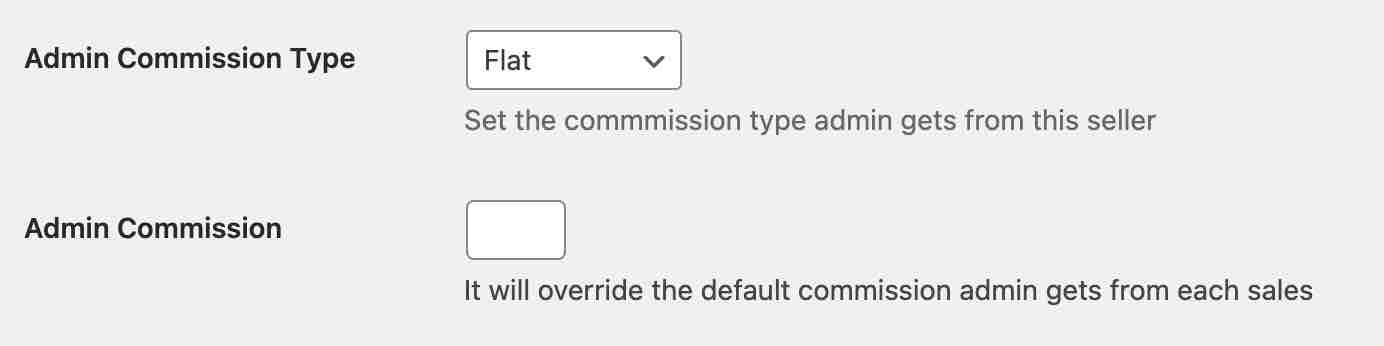
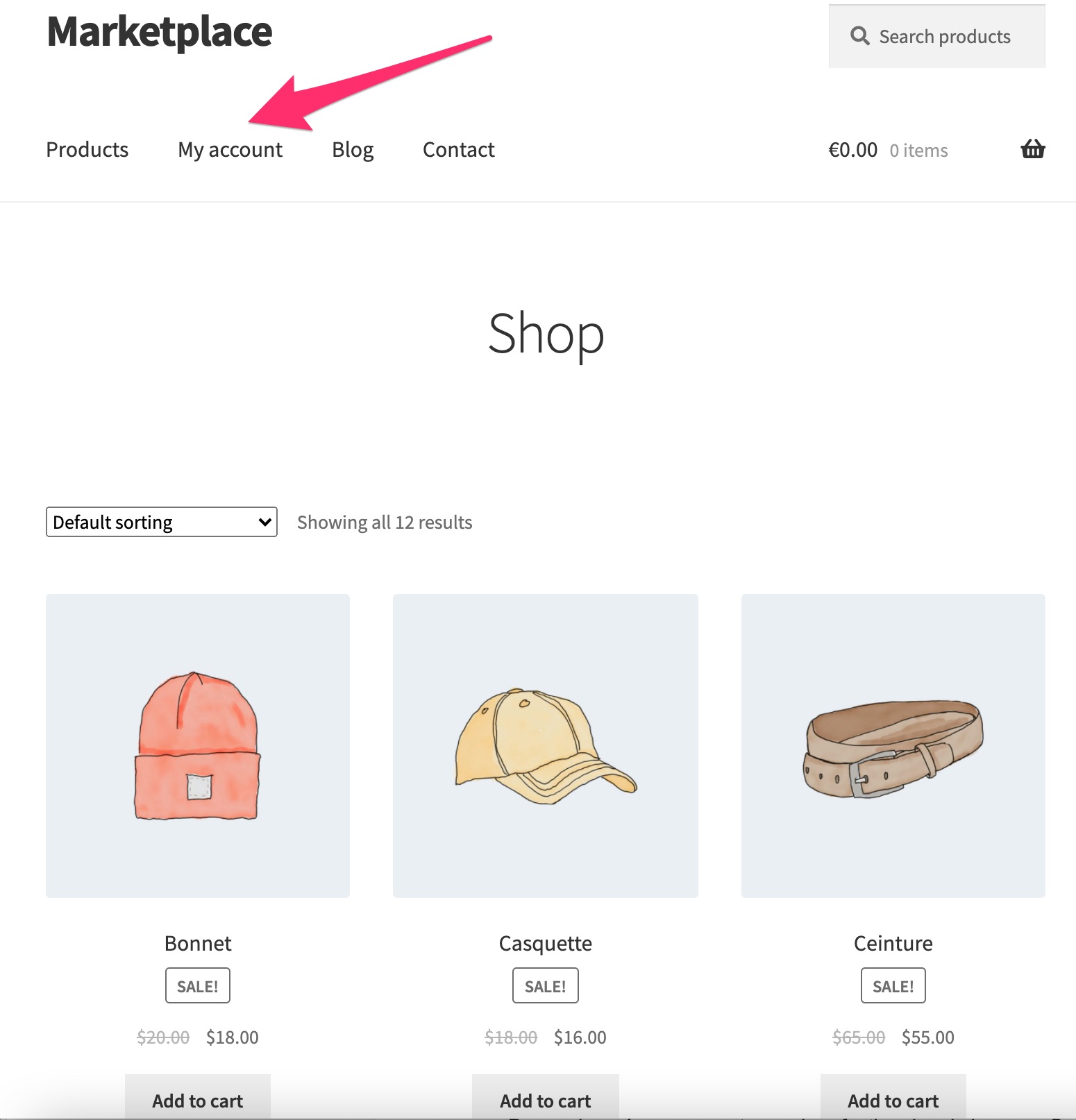






I would like to thank the author to write such a wonderful article and help to navigate people to create an online store using Dokan. As a Dokan user, I totally agree with the entire process you have described in this post. Definitely, it will be a great tutorial resource blog for users!
Thanks again!
With the marketplace created how would we be able to get paid through what the sellers sell on our website? Would it be subscription based or commission based & how would we be able to link our business bank account to the marketplace we create?
Much appreciated,
Michael
Hello, you get paid with all money and you pay the sellers via bank transfer or paypal transfer.
I used Dokan. It is a wonderful application. Easied my website
Thank you for the awesome idea. I wanted to created a marketplace on my website which is already run by WordPress. After going to your article, I could setup a subdomain and create Marketplace easily. Awesome!