“I want to be cloned “, “my nose is not centered “, or “my head is shrinking”: here is a small anthology of hilarious topics found on some forums. Just in case, for clarity: “I” is not me.

Beyond these existential questions, you should know that these platforms are not just made for fun. Most of the time, they deal with very serious subjects.
In fact, if you’re around here, you’re probably wondering how to create a forum on WordPress, right?
In this article, I’ll show you 6 essential plugins to do so. I’ll reveal their strengths and weaknesses, and you’ll discover which plugin is the most adapted to your needs.
Before that, I’ll explain what kind of forums you can create. And especially the benefits you can get by using them.
Overview
Originally written in August 2018, this article was last updated in February 2022.
What is a forum?
A little trip to the Romans
To begin with, let’s go back in time, nearly 2,800 years back. I don’t know about you, but when I hear the word “forum”, this is what I think of first:

In Roman times, it meant the large public square where people gathered to exchange. They talked about politics, trade, economy, justice, religion, etc.
I wasn’t born to see this yet, but obviously, it allowed people from all walks of life to meet and talk.
Today, the essence remains the same. But things have changed a lot.
A forum looks more like this:
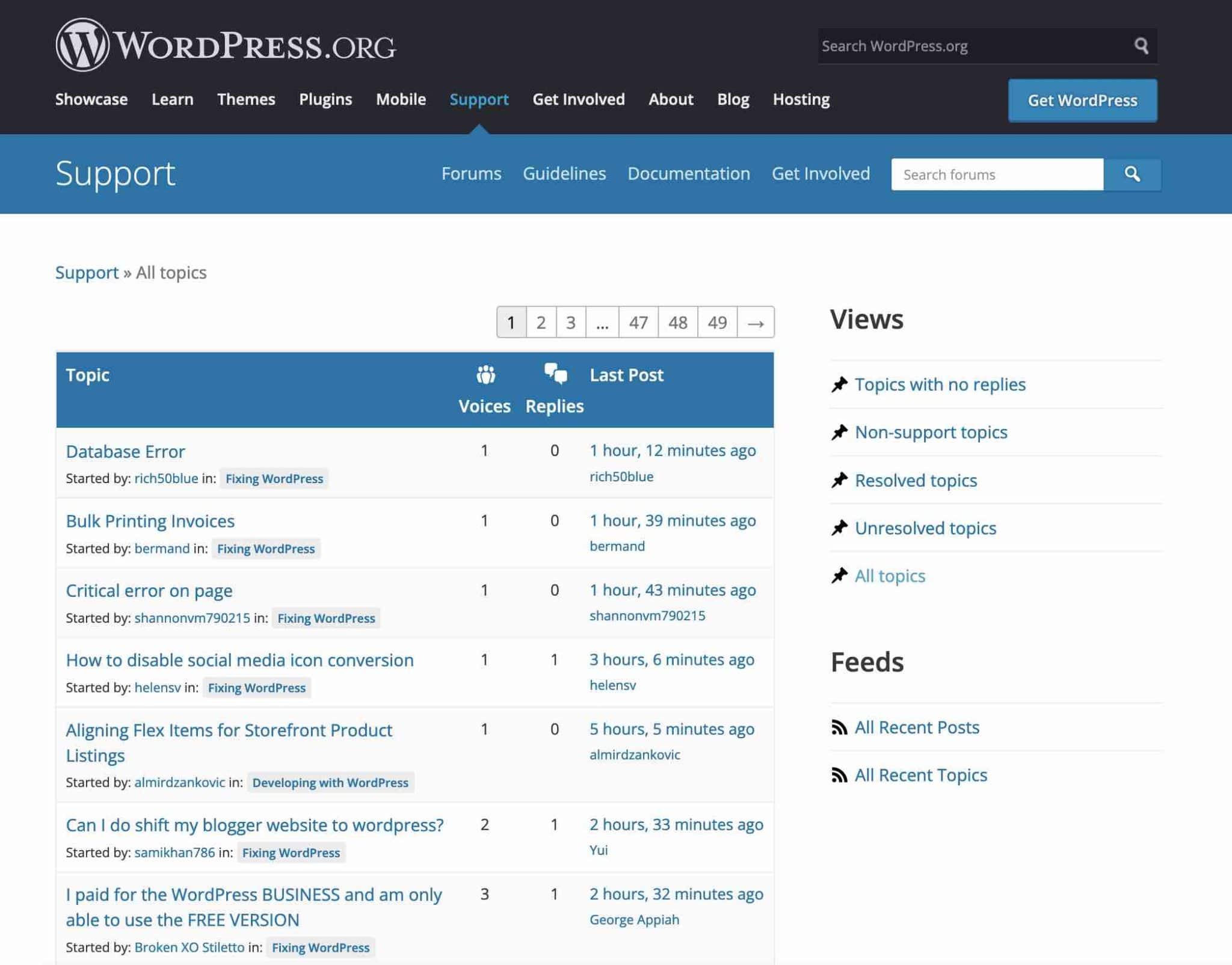
It’s a far cry from the original look, but the principle remains the same, even behind a computer: people use this tool to find answers to their questions, and to start conversations.
On the web, the first major forums were born in the mid-90s. Since then, they have grown quite a bit. Reddit, one of the most famous forums in the world, has for example more than 48 million monthly active users!
What are the different types of forums?
Sports, music, video games, new technologies, politics, fashion: there is a wide choice of topics on forums.
You will see that it is possible to treat them from different angles, by creating targeted forums. For example, I can think of:
- A discussion forum. This is the most common type of forum. People use it to talk about a mutual interest in a common passion. For example, Automotive Forums is dedicated to cars.
- A question and answer forum. On this one, users ask questions and submit their answers. Messages can often be classified by votes. For example: Quora.
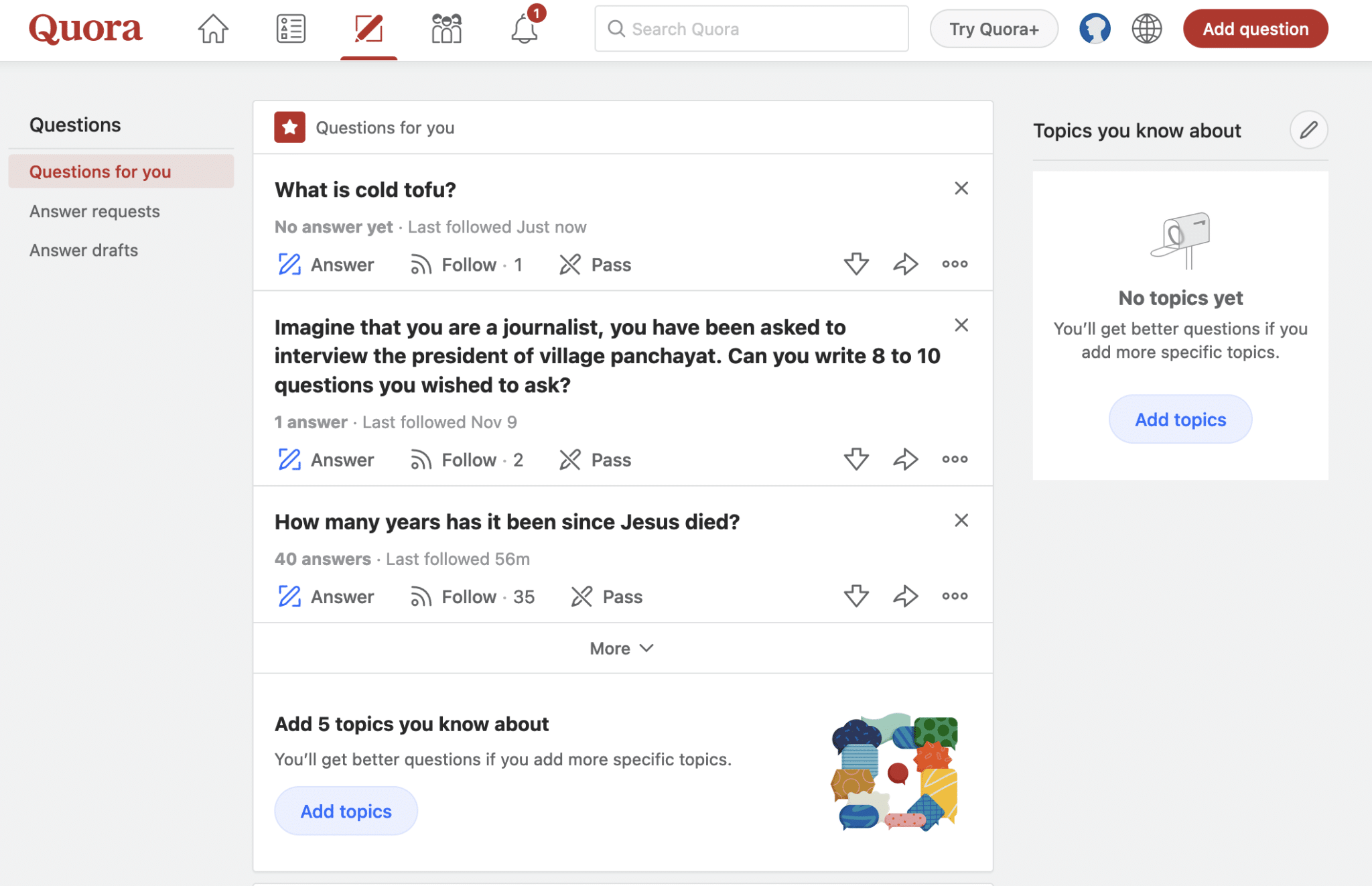
- A forum dedicated to support. There, users can ask for help to use a product or a service. For example, the Quora WordPress forum can help users to find solutions to their problems, including our favorite topics: WordPress, WooCommerce, Elementor, themes, plugins, etc.
- A forum related to education, to exchange good work practices, to get students in contact with each other, to share lessons, etc. This is what Reddit’s Get Studying forum offers.
- A forum to facilitate the sale of a product. If you have a WooCommerce online store, you can use a forum to collect your customers’ feedback, share your tips and, of course, offer assistance. Example: Shopify and WooCommerce forums.
Why adding a forum on your WordPress site?
If you want to set up a forum, you should probably ask yourself two questions: what benefits will you get from it? And what are the main drawbacks that could slow you down?
I’ll tell you more right now.
Undeniable advantages…
All good for your SEO
The first benefit of a forum on WordPress (or any other platform) is that it can have a positive impact on your SEO (Search Engine Optimization).
Since users create content and post frequently (in principle), it gives you “fresh” and regular content, which is highly appreciated by Google. And the more content you have, the more chances you get to rank on specific queries.
Then, you multiply your chances to rank on long tail keywords (secondary searches containing several keywords) because users often ask very specific questions. Indirectly, this attracts a very targeted traffic.
Finally, a forum gives you the opportunity to offer really useful content to the Internet users. A search engine like Google gives a lot of importance to this factor.
A forum on WordPress benefits your customer service
The second benefit lies in customer relations. A forum can work as your customer service department so you can answer questions related to your product or service.
Imagine that you are frequently asked to solve one specific problem. To save time, simply create a topic on the issue and answer it once and for all.
Thanks to this, you will also develop a privileged relationship with your customers. You will benefit from their feedback to improve your services, and they will be more likely to talk about you around them. In the end, you have a good chance of building loyalty.
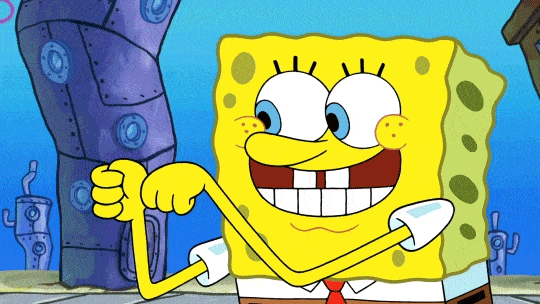
An incentive for more engagement
The third benefit I see is the community aspect. You give people the opportunity to engage in discussions, to help others, and to share their ideas. In short, you create a kind of full-scale social network.
In return, this encourages your visitors to come back to your site and brings content with high added value, because it is useful for your target audience.
…but also some significant drawbacks
If you are convinced that a forum can be useful to you, don’t forget that this type of tool also has some drawbacks. Among them, we can note:
- The risk of being spammed. But as you will see, many plugins are built with anti-spam options. Remember also to activate Akismet as soon as you install a new WordPress.
- The difficulty to make yourself known. At the beginning, you may have to fight a bit for your place.
- Forum moderation. If you want to maintain a credible and serious forum, you’ll have to spend some time there. By the way, a lot of people often ask Alex to set up a forum here on WPMarmite. He systematically refuses, partly because it would be too time-consuming. He’s already running around to provide you with great content, so imagine if we added the moderation of a forum to his to do list!
To avoid any problem, you will have to put in place some good practices.
Think about developing clear rules of operation (behavior to adopt, types of authorized content, mode of operation of the forum, etc.). You can even try to regularly launch conversations on topics related to your business to encourage interaction.
Is it really necessary to add a forum on WordPress?
The alternative options
There is more to life than WordPress. To implement a forum, you have several options:
- Install your own forum. One of the most famous solutions is called phpBB. It is an open-source software, like WordPress. A minimum of technical knowledge (FTP, PHP) will be necessary (but not essential) to push the customization. You can also opt for Discourse, which is a more modern solution. Finally, if you are a beginner in computer science, it might not be easy to get used to it.
- Use a dedicated software that hosts your forum, for example Siteground. Easier to use for a beginner, this type of forum will be quickly limited if you want to customize it (you will have to pay for more options), and the domain name is imposed. And if, one day, you decide to change your service (for WordPress for example), you will have to start all over again.
As a “hybrid” solution, there is vBulletin, which allows you to either host your forum yourself, or to use their service in the cloud. But the entry ticket is expensive: $249.
WordPress, an attractive tool
Besides, I think WordPress has quite a few assets to set up a forum.
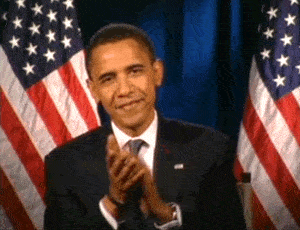
Here are some of them:
- If you know how WordPress works, you won’t waste time to discover the tool.
- You can manage everything from the same interface.
- You keep a consistent design: the forum is a feature that is added to your existing site.
- You don’t have to create a separate forum site.
- Many powerful plugins are free. If you are on a tight budget, this is pretty good.
- The whole site and the forum belong to you: you own all the rights.
- If you want to upgrade your site and your forum, you are not stuck.
Among the disadvantages, I would say first that a forum on WordPress can slow down your site. If you already have a lot of plugins installed (e.g. WooCommerce), a forum plugin like bbPress and its add-ons, it may put a strain on your hosting.
Finally if you are with Bluehost (affiliate link) with a good cache plugin like WP Rocket, you should be fine. 🙂
How to create a forum on WordPress: the 6 best plugins
For the purpose of this article, I tested a dozen plugins. In the end, 6 of them have particularly caught my attention:
- bbPress
- BuddyPress
- Asgaros Forum
- wpForo Forum
- AnsPress
- Discussion Board – WordPress Forum Plugin
I’ll present them in details just below, with their strengths and limitations.
For your information, I have taken into account the following criteria to establish this selection:
- Availability of the plugins on the official WordPress directory.
- Regular frequency of updates (at least once a year).
- At least 1,000 active installations. That’s why you won’t find Simple:Press, WP Symposium Pro, Vanilla Forums, or Website Toolbox Forum, for example.
Of course, my choices are subjective. If you know of a great plugin that I didn’t mention here, feel free to speak up in the comments.
1. bbPress
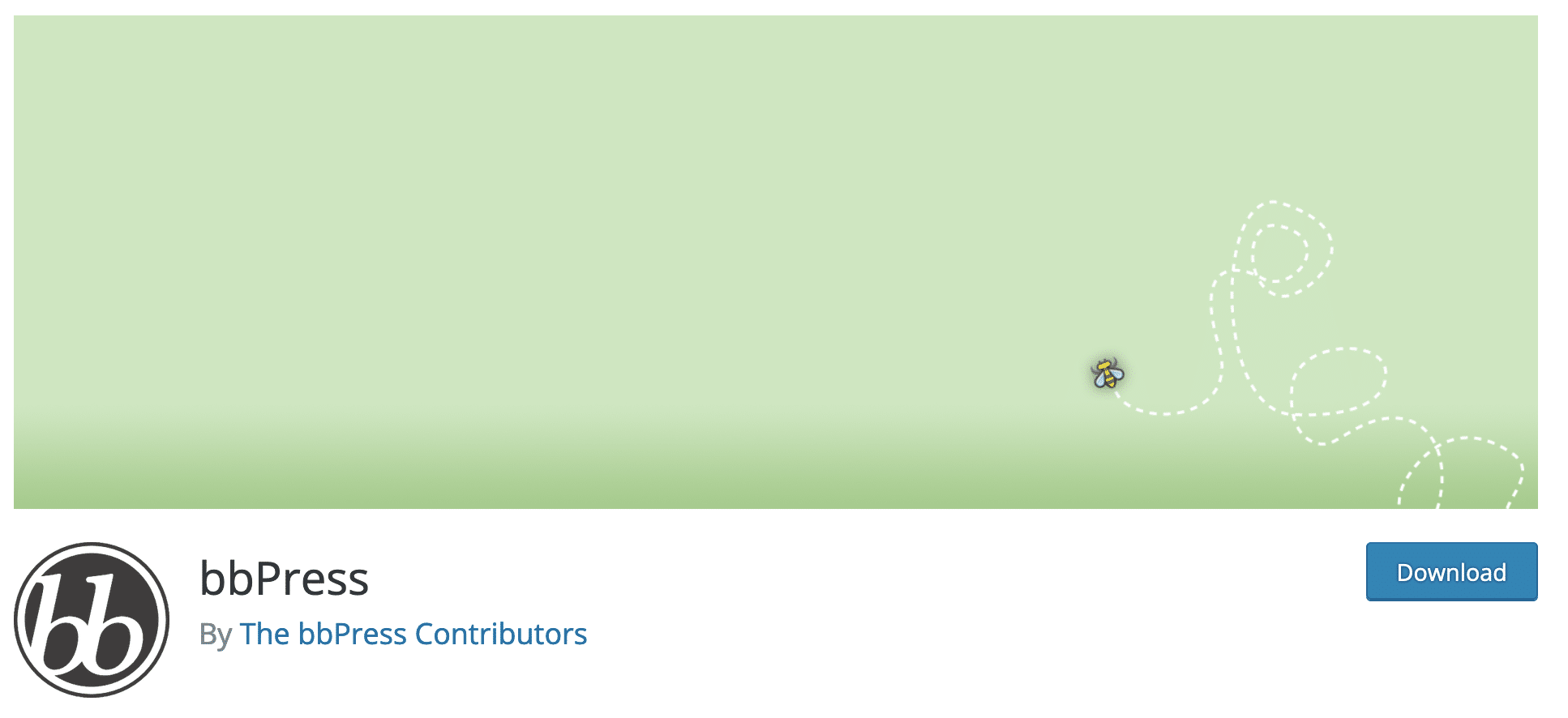
Active installations: 200K+
The heavyweight of the category. With more than 200K active installations, bbPress is the most famous forum plugin in the official WordPress directory (along with BuddyPress at the time of writing).
It is developed and maintained by Automattic, the company that mostly contributes to WordPress.org, which is a guarantee of quality: the code is clean and respects WordPress standards.
By the way, bbPress is used on the WordPress support forum.
The good things about bbPress
- A free, open source plugin.
- Easy to install and to use: the plugin creates 3 custom post types on your Dashboard. They allow you to manage its features in the blink of an eye: forums, topics and replies.
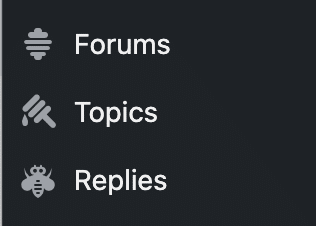
- bbPress is flexible: there are more than 200 official features (which are technically plugins) to customize your forum. They are free and you can find them here.
- The Akismet plugin is integrated with bbPress, which helps you to manage spam.
- A complete documentation is available.
- bbPress also works on a multisite network (when you manage multiple sites from a single interface).
- The presence of 7 Gutenberg blocks to integrate some forum features in your sidebar (e.g. display a list of recent topics or a login widget ).
What I liked less
- Minimalism is good, but you won’t be able to create a forum with an unforgettable design. For that, you will have to use CSS or one of the many bbPress plugins.
- If you want to create an advanced forum, you will have to use one or more plugins to customize it.
Express recap
bbPress is a good solution if you want to create a traditional discussion forum. It is installed quickly and will encourage your readers to talk.
Download bbPress on the official directory:
2. BuddyPress

Active installations: 200K+
BuddyPress is often associated to bbPress because this plugin is also developed by the official WordPress community.
But it works differently, since it is not a forum per se. BuddyPress is mostly a “social network in a box”, according to its description on the official directory.
This plugin adds “community features to WordPress”, to allow members to “register on your site to create user profiles, have private conversations, make social connections, create and interact in groups, and much more”.
The good things about BuddyPress
- One of the strengths of BuddyPress is that it can be easily combined with bbPress (and vice versa). The latter allows you to create a classic forum section, but at the same time, if you combine both, you can take advantage of the community features of BuddyPress.
- The interactivity between members: you can send contact requests to add people and discuss by private message, send notifications, allow your users to create groups according to their affinities, customize your profile, etc.
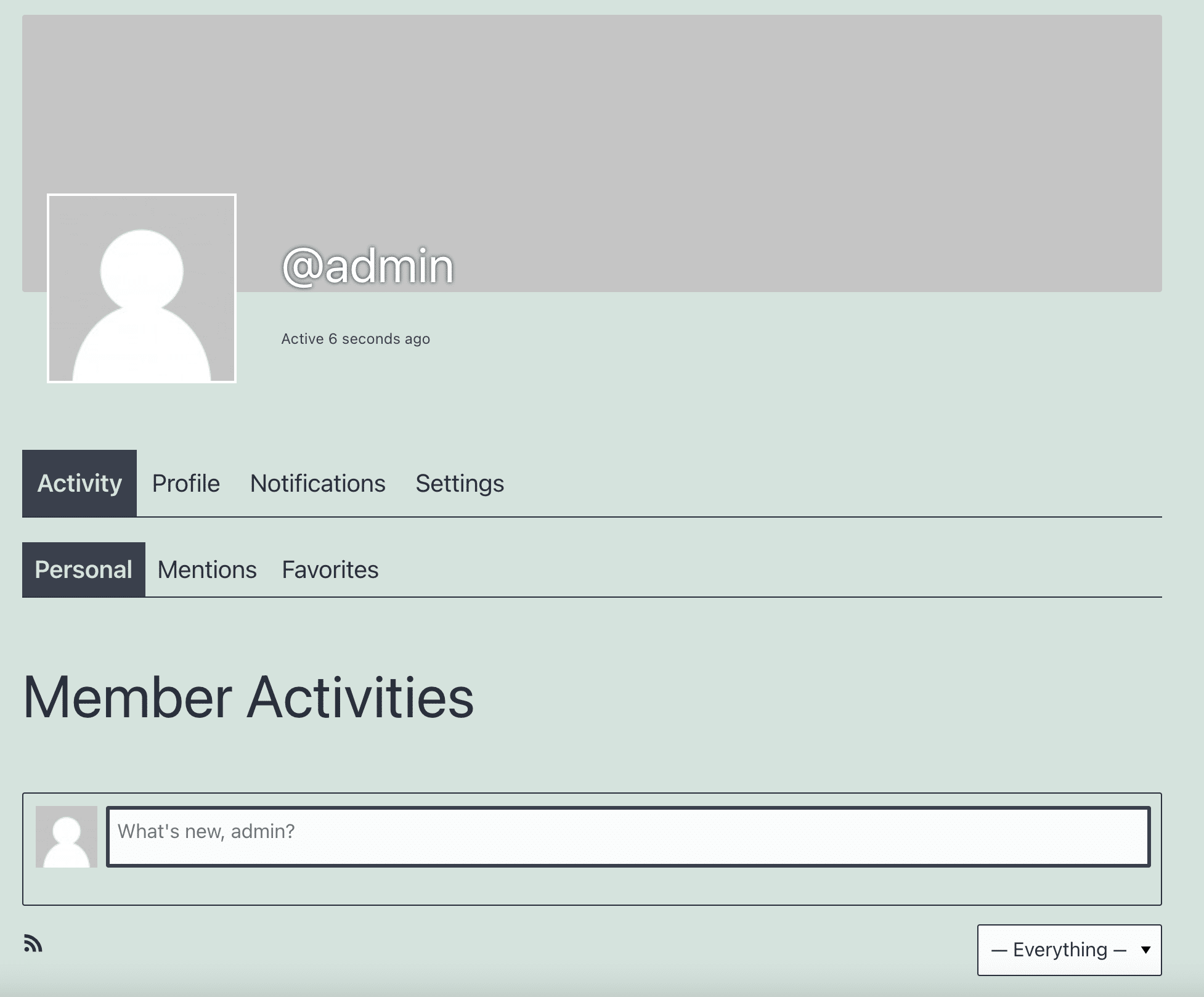
- As for bbPress, there are hundreds of plugins to customize it (about 700).
- You can manage the requests to join your site by manually approving each request from visitors.
- A dozen of Gutenberg blocks are offered, so you can use BuddyPress features in your posts and in other widget areas (online members, groups, login link, etc.).
- The plugin is 100% free and open-source.
What I liked less
- As with bbPress, you’ll need to install one or more (free) plugins to get the most out of BuddyPress features.
- For the plugin to work properly, you’ll need a compatible theme. The vast majority of them are, but make sure you do if you plan to use it. The official directory also offers some BuddyPress specific themes, like BuddyX.
- The documentation (codex) is rich, but not always easy to understand.
Express recap
BuddyPress is a reliable solution if you want to set up a social networking system on your WordPress. Its features will allow to enrich a classic forum created with bbPress.
Download BuddyPress from the official directory:
3. Asgaros Forum

Active installations: 20K+
After the famous bbPress and BuddyPress plugins, let’s discover a less well-known plugin: Asgaros Forum.
Personally, I find it great. It shows that a plugin doesn’t need to have hundreds of thousands of active installations to be attractive.
It also has an excellent rating (5 stars) with no one- or two-star reviews, which is very rare.
Come on, I’ll stop buttering it up to show you the results of my test right away.
The good points of Asgaros Forum
- I told you about the ease of installing bbPress. Asgaros Forum is even better. You just have to create a page and add the shortcode
[forum], and it’s done! Of course, you can then customize your forum as you wish. - The plugin automatically creates a link to allow your users to login to the forum before posting.
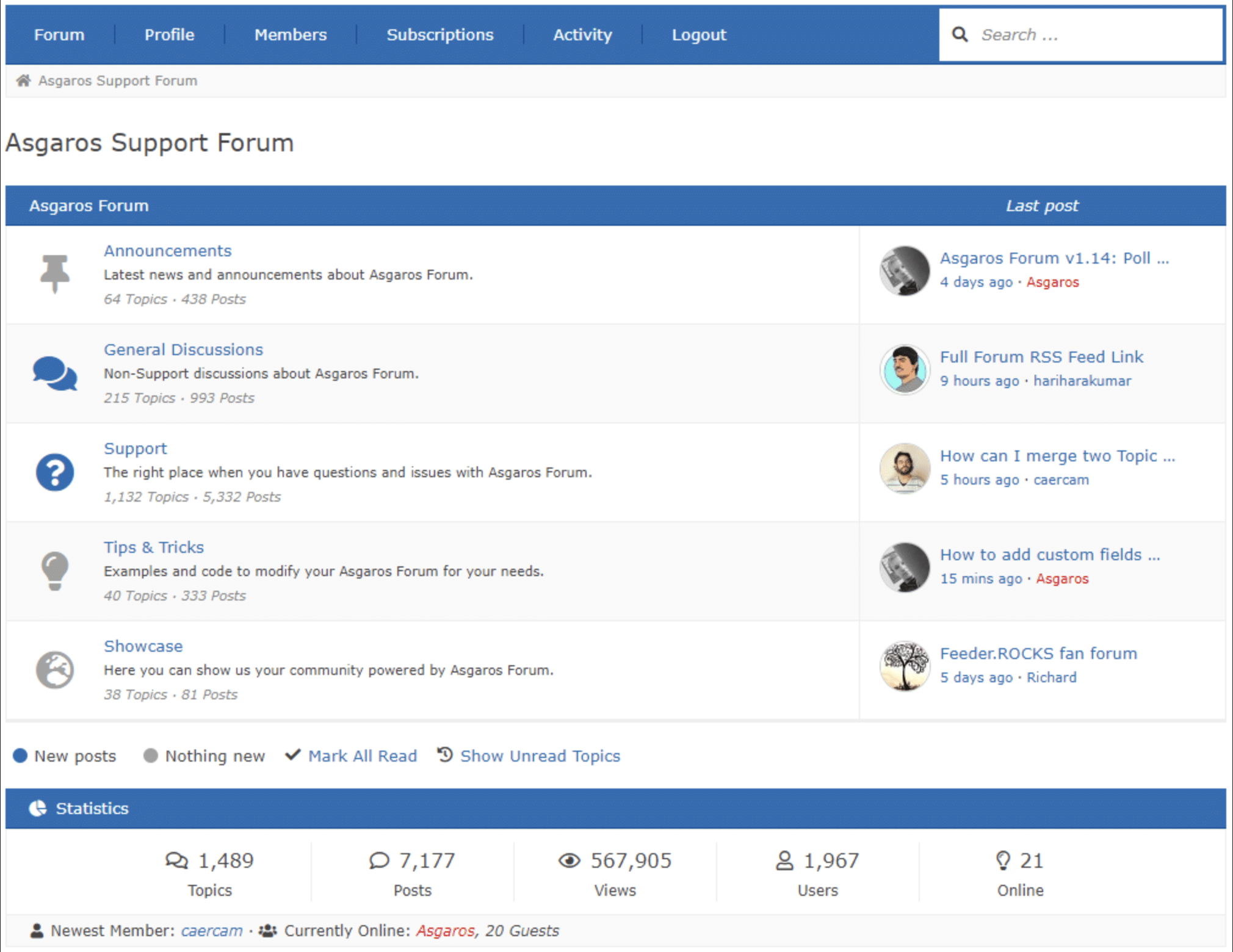
- It is possible to adjust the appearance of the forum from the plugin menu (colors, choice and size of the font, icons).
- A simple and clear menu.
- The documentation is very well designed. You can also find a lot of information on the dedicated support forum.
- This WordPress forum plugin is totally free.
- 3 Gutenberg blocks allow you to include some features in your content and widget areas, like on the sidebar (search form, topics and recent posts).
- The possibility to ban users from the plugin’s dashboard, on your WordPress admin.
- A Developer-friendly plugin: if you know how to develop, you can customize your forum with a list of hooks and filters.
- Multisite compatibility.
- The availability of a small ecosystem around the plugin, with free add-ons to extend its features. I can mention for example Toolbox for Asgaros Forum, whose goal is to help you “customize your Forum without the struggle to write some code”. Or Frontend Utilities for Asgaros Forum, which gives more options to your forum users.
What I liked less
- The very classic design of the forum.
Express recap
An excellent plugin to set up a traditional static forum. It is simple, but does the job very well. Personally, I prefer it to bbPress which is more complete, but also more complex to use.
Download Asgaros Forum from the official directory:
4. wpForo Forum

Active installations: 30K+
Let’s move on to the 4th lad of this test: wpForo Forum
This one looks quite similar to Asgaros Forum but, as you will see, wpForo Forum has its own specificities.
The good points of wpForo Forum
- An easy-to-use plugin.
- The availability of 8 (paying) plugins to make the forum more complete.
- Its flexibility, with a choice of 4 types of layouts: extended, simplified , QA (Questions & Answers) and threaded (a more visual forum that is often used for support).
- Anti-spam and Akismet are directly integrated to the plugin.
- The drag and drop interface to manage the sections of your forum.
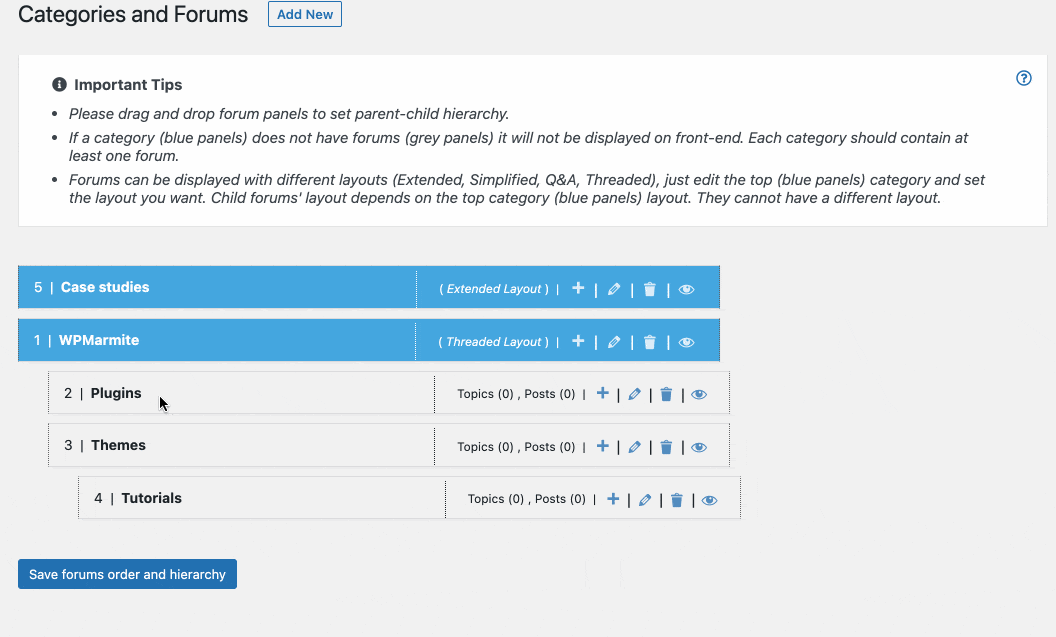
- The many customization options: you can add icons thanks to the Font Awesome library, choose from 6 color styles for the forum appearance, customizable font size, etc.
- The availability of 6 Gutenberg blocks (connected members, topics and recent posts, search) to add options to your sidebar, for example.
- The profile management system: members can be given grades and badges.
What I liked less
- A very large settings menu in which you get lost a little when you discover the plugin. If you want to go through all the possible settings, you’ll have to be prepared to spend some time there.
- wpForo Forum is not 100% free. If you want to customize your forum, you’ll have to use a paid add-on (prices start at $11), if you don’t want to go through the code.
Express recap
wpForo Forum allows a lot of things, thanks to a large choice of options. It’s an efficient plugin to create a forum. If I had to compare, I would say that it is quite similar to Asgaros Forum, but a bit more complete. On the other hand, it is longer and more complex to set up.
Download wpForo Forum on the official directory:
5. AnsPress
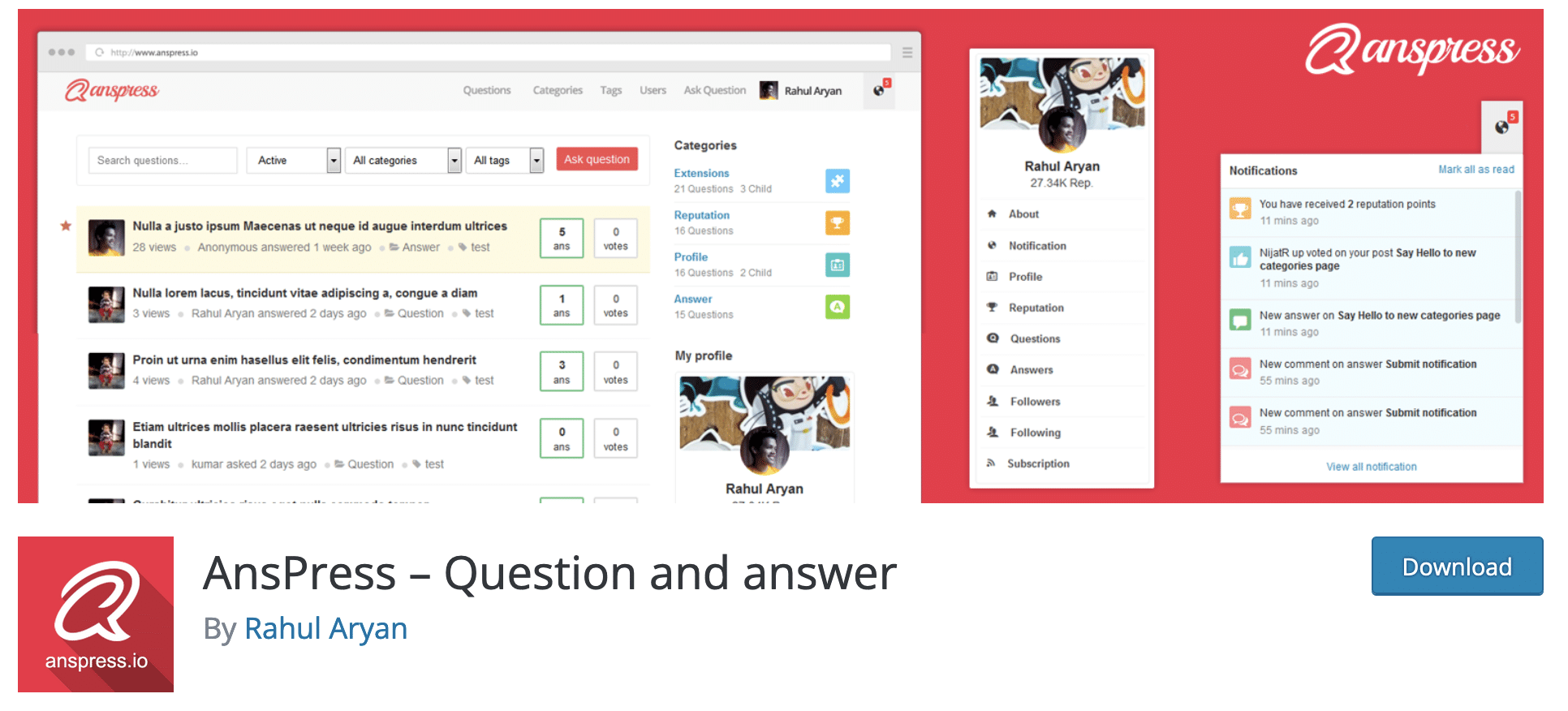
Active installations: 5K+
Do you know Stack Overflow? This site offers a panel of questions and answers on many topics related to computer programming.
If I mention it, it’s because AnsPress is very similar, especially in terms of design.
If you want to set up a question and answer system, a bit like Quora, this plugin could meet your expectations.
In the initial version of this article, I presented the DW Question & Answer plugin. It is attractive and easy to use, but unfortunately, it has not been updated for more than 2 years, which is why it is no longer highlighted in these lines.
The good points of AnsPress
- The plugin is easy to use and to install. The settings menu is rather concise and easy to find.
- The basic functionalities for the user are available: ask questions, filter, sort, modify, delete.
- The possibility to be notified by email (for users and administrators) when someone asks a question, writes an answer or posts a comment.
- You can set up read and post permissions quite finely, as well as the roles of each new user.
- The possibility to pair AnsPress with a premium AskBug theme (from $49/year) specially designed to work hand in hand with it.
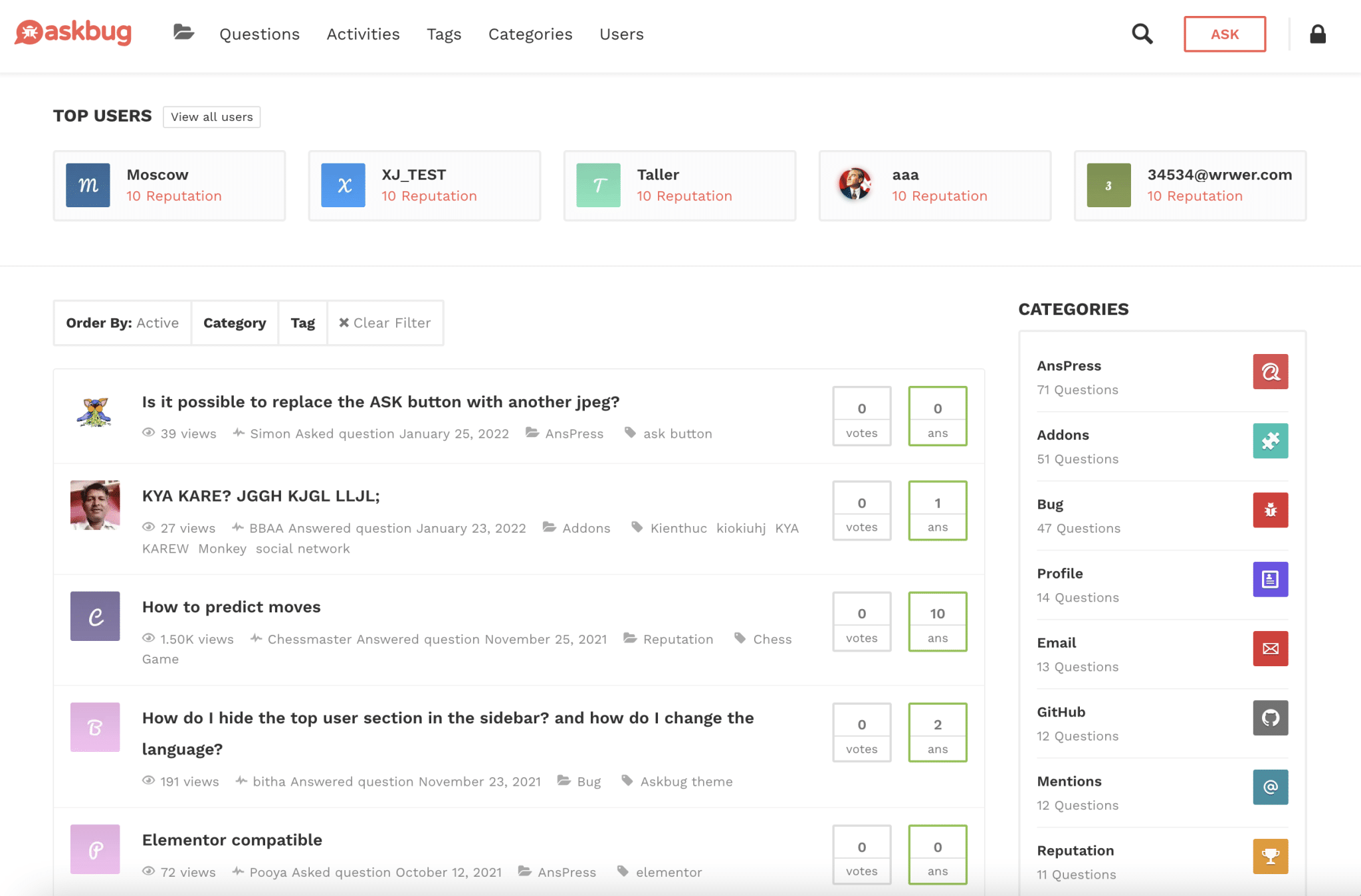
- Users can be awarded fame points as soon as they perform a specific action (e.g. registration, ask/answer a question, post a comment, etc.). This is a great way to highlight the most loyal members.
- AnsPress is 100% free.
- The source code of the plugin respects the WordPress standards, which will please developers.
What I liked less
- The forum is limited to a question and answer format. If you want to install a more traditional forum, it is complex, even if AnsPress offers an integration with BuddyPress.
- It is not possible to customize the design of your forum via the settings. For that, you will have to use CSS.
Express recap
Simple to use and to set up, AnsPress will be the right tool if you want to set up a support forum dedicated to products or services, for example. Even if it can’t be considered as a traditional forum, it still allows you to create interaction between users.
Download AnsPress from the official directory:
In the same style as AnsPress, I also tested two other plugins. The first one is CM Answers (freemium). Unfortunately, most of the major options of this plugin are in its pro version (from $39 for 1 site), which makes the free version limited.
The second one is called Sabai Discuss ($24). It is the most sold forum plugin on Code Canyon. Very pleasant to use, this plugin is quite easy to set up, and I liked the possibility for users to vote for posts, share on social networks, and the profile pages of each member. However, if you want to use it, you’ll have to be willing to spend some money on your forum. In this case, you will benefit from 6 months of included user support.
6. Discussion Board – WordPress Forum Plugin
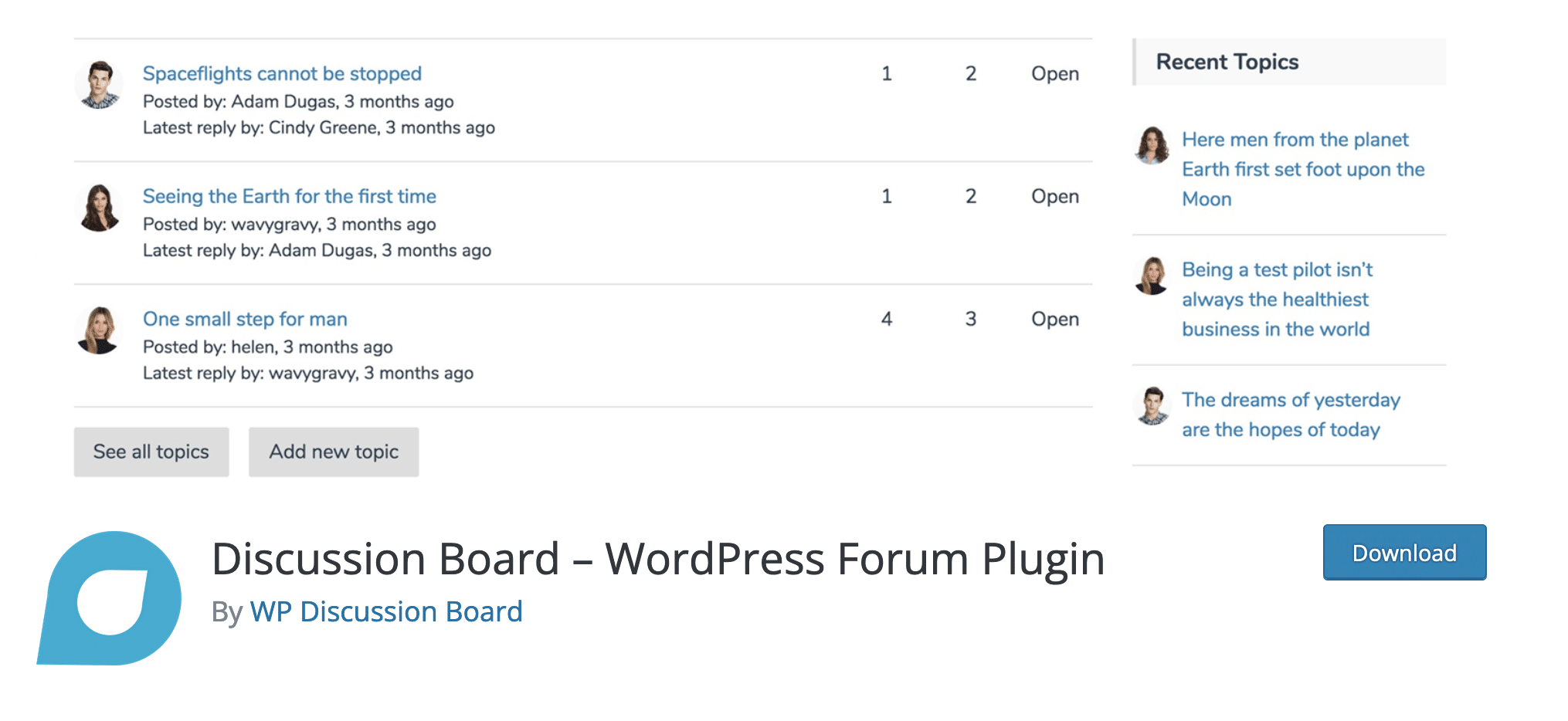
Active installations: 2K+
Although it is rather confidential compared to some of the plugins presented above, Discussion Board has received excellent user feedback.
During my research, it was presented as an easy-to-learn and quick-to-use plugin.
I put it through the wringer to see what it offers.
The good points of Discussion Board
- The plugin is easily set up thanks to a very simple menu, featuring 4 sections to customize the whole plugin. As soon as you activate it, it is ready to use: you just have to add your discussion topics.
- The big plus of the plugin? The ability for users to register and log in from the front-end interface without having to go through the WordPress administration, if you prefer it that way.
- The ability to define the roles that new users will have on the forum, and to blacklist certain email addresses to avoid spam.
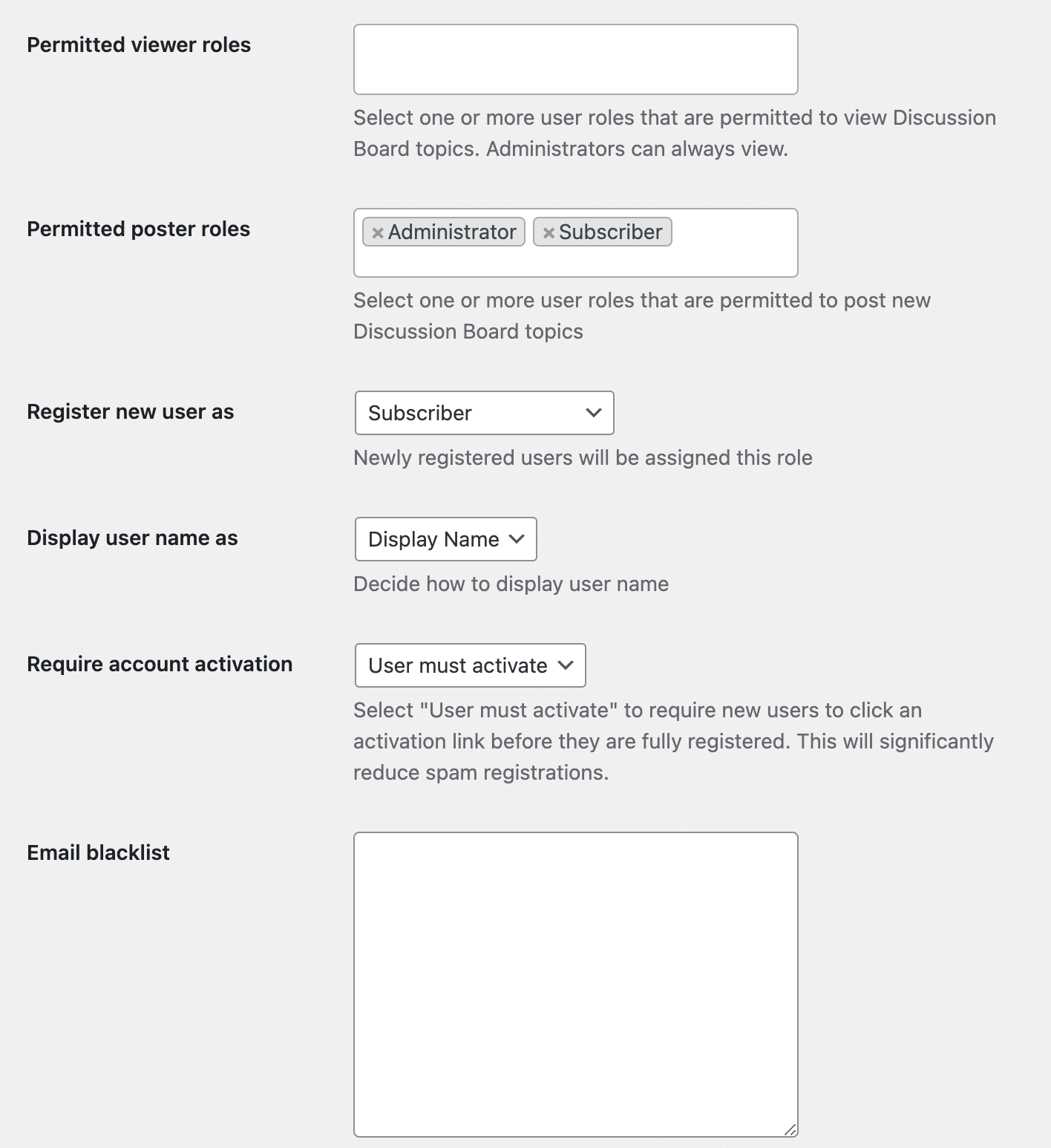
- Email notifications when a new user posts a message or when a comment is posted.
- The plugin gives you the choice between 3 types of format for your forum.
- The presence of several shortcodes and anti-spam measures integrated in the plugin (e.g. obligation for all new users to activate their account before being allowed to publish on the forum).
What I liked less
- The front-end interface of the forum is quite minimalist. This is not a fault per se, but if you are looking for an original design, it’s a failure. That being said, almost all forum plugins are not especially known for their graphic design.
- You cannot create sub-topics within your forum (you have to create a new topic each time), which is not very practical. If you want to benefit from this option, you have to upgrade to the Pro version (from $49/year for 1 use on 1 site). The latter also offers, among other things, a WYSIWYG (What you see is what you get) editor in the front-end interface.
Express recap
Discussion Board is an efficient and pleasant plugin to use. The free version will be enough to create any kind of forum, but it is still a bit light compared to other free similar plugins, like bbPress or Asgaros Forum.
Download Discussion Board – WordPress Forum Plugin from the official directory:
What about themes and page builders?
Now you are informed about the best plugins to create a forum on WordPress.
Using a plugin is the most flexible solution, because in most cases, you already have a site, on which you want to add a new feature (a forum). But you should know that there are other ways to design a forum on WordPress.
Using a dedicated theme
With a theme, you can turn your site into an entire forum. If that’s your wish, it’s fine. But please keep in mind that your freedom of actions may be limited.
What if, one day, you want to change your theme, because you don’t like its design anymore? Well, you might be stuck, because your forum will be linked to your theme.

Yes, it can hurt. So think about it carefully. However, if you are interested in this option (and this is your right!), you should know that there are several adapted themes with a fairly modern design, such as Forum Engine ($49), or even Kleo ($59).
What about page builders?
Alright, we’ve mentionned themes. But what about page builders, now? I mean, they offer so many options and features that they must include the ability to create a forum easily, without any hassle, right?
A page builder is a tool that allows you to create rich and complex layouts for your content without touching a single line of code, especially thanks to ready-made templates. Editing is often done in drag and drop and in real time. Check out our selection of the best of them.
Well, not directly, no. The most famous of them, Elementor, recommends BuddyPress to “convert your WordPress site into any kind of online community”.
Elementor will be useful to design templates for your forum site. The page builder offers ready-made templates so you can design your pages very quickly.
Other types of plugins
Finally, it is worth mentioning that you can set up a forum with the help of a plugin to create a members’ area, which can also be used to build an online community.
While this is not its primary functionality, this type of plugin often offers an option to create a dedicated forum for your members.
MemberPress, one of the most famous of them, can be integrated with many forum plugins, such as bbPress.
Our final feedback on WordPress forum plugins
After this complete overview of the best plugins to create a forum on WordPress, here is my summary.
Along this article, I have detailed in particular:
- What a forum is.
- The strengths and weaknesses of installing a forum on WordPress.
- The 6 best plugins on the subject in the official directory.
If you are still hesitating about the right plugin to choose, here is something to help you, depending on your needs:
- To create a “classic” forum: bbPress, Asgaros Forum, wpForo Forum and Discussion Board.
- To set up a question and answer forum: AnsPress, or even Discussion Board.
- To implement a social network type forum: BuddyPress.
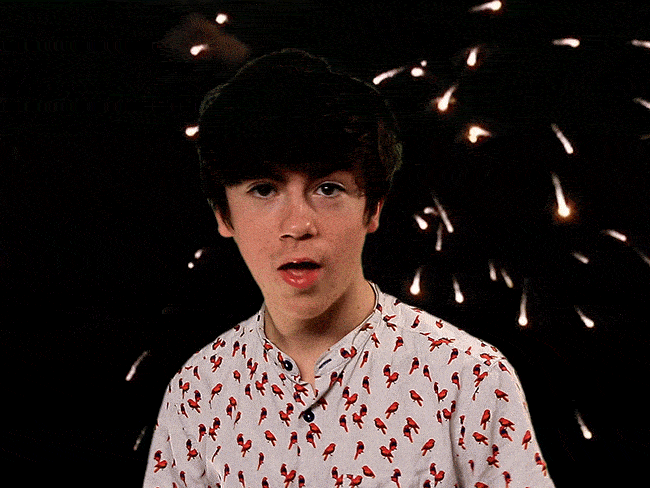
Personally, I was seduced by Asgaros Forum. Totally free, complete, quick to set up, well maintained, it is also among the simplest plugins I have ever used.
Now it’s your turn to take action. Which plugin have you installed on your site? Which one do you plan to test soon?
Tell me all about it in the comments section! Your feedback is more than welcome.

Receive the next posts for free and access exclusive resources. More than 20,000 people have done it, why not you?






Continue reading
Articles posted in WordPress PluginsSpectra: Dive into this page builder that’s integrated into the WordPress editor
Leaving the native WordPress interface? Never. Drowning you in a slew of widgets? He wouldn’t dream of it. With this guy, blocks are the guiding light. Create your next WordPress site without leaving the default editor (Gutenberg), without coding, and…
WP Rocket: We went over this plugin with a fine-tooth comb [2024 Review]
It took me a while, but I finally found it. Yes, I found someone who dared to criticize the WP Rocket plugin sharply. What a nerve! This reader of an American site specializing in WordPress, says that this plugin has…
Yoast SEO: a guide to set up the best SEO plugin for WordPress
With more than 620 million downloads at the time of writing, Yoast SEO is one of the 10 most downloaded plugins of all time. Officially, it’s installed on websites in order to optimize their SEO (Search Engine Optimization). Put another…