$1,000 on your left. $4,300 on your right. And do you remember that one day you came across an offer to create a site for $7,500 not including tax?!
With all these widely differing prices presented online, it’s very difficult to answer this question: how much does a WordPress site cost?
After all, there are many factors involved. But don’t panic: the task is far from impossible.

In order to help you make sense of it all, this article will explain everything. First and foremost, we’ve put ourselves in the shoes of the WordPress site creator who wants to set his rates at the right price.
By the end of this post, you’ll know exactly what goes into pricing a WordPress site, what expenses to expect, and how much to sell your next site for.
Overview
How much does WordPress cost?
WordPress software is free, but…
Before detailing how much a WordPress site costs, let’s first look at a broader, more general aspect.
How much does WordPress cost? First of all, you need to know that the WordPress.org software, the one you download to create your site and put it online, is free.
WordPress is managed by a non-profit organization: the WordPress Foundation.
As a result, WordPress.org is an open-source project. Its code, open and accessible, is distributed under the terms of a specific license called GNU GPL.
Since it’s free to download, anyone can use, modify, and redistribute it as they see fit.
Basically, you can do whatever you want with it, and use it to create a showcase site, an ecommerce store, an intranet, or a members’ area.
On the other hand, there are additional costs to consider, otherwise it would be too good to be true. For example, even though WordPress.org is free, it can’t run itself.
At the very least, you’ll need a web host and a domain name to put your site online. This is one of the factors you need to take into account when determining the cost of a WordPress site. I’ll come back to this later in this article.
What about WordPress.com?
Over the past few lines, I’ve mentioned WordPress.org several times. Because in fact, there are two WordPresses, so to speak:
- WordPress.org, the software itself. It’s this version that we’ll be talking about throughout this article. The WPMarmite site, for example, runs on WordPress.org.
- WordPress.com, the hosting platform offered by Automattic, the parent company of WordPress. It offers a free, but very limited plan. Above all, it doesn’t allow you to own your data (unlike WordPress.org). To find out all the differences between the two versions, read our article on the subject.
All good? Then let’s get on with the rest.
What factors go into the price of a WordPress site?
To determine how much a WordPress site costs, you first need to consider a number of factors.
Here, let’s imagine you’re a service provider who wants to price a WordPress site and market it to your client.
This price will depend on many aspects, including the customer’s needs, the type of project, its complexity, and the features that need to be included.
To get a clearer idea, we can consider 4 main areas that will influence the price of a WordPress site.
The person creating the site
First of all, the price of a WordPress site will depend on the person in charge of designing it.
Broadly speaking, there are three options on the market:
- Develop the site yourself, like a pro. This is the most economical solution, but it can be very time-consuming if you don’t have enough technical knowledge.
- Hire a WordPress freelancer. You can find your ideal freelancer on specialized platforms such as Upwork or Codeable (affiliate link), a WordPress freelancer platform. On Upwork, rates often depend on the professional’s experience, whereas on Codeable, you get an estimate based on their $80–$120 hourly rate.
- Opt for a specialized agency. This is the most expensive solution, because the costs incurred by an agency are higher than those borne by a freelancer working alone.
For example, an agency has to pay its employees, account for overhead costs if it has a physical presence, and so on. On the other hand, it has the advantage of offering a range of profiles in the same place, throughout the life of your project (web developer, web designer, SEO specialist, etc.). It’s trickier to find a freelancer who is experienced in all these areas.
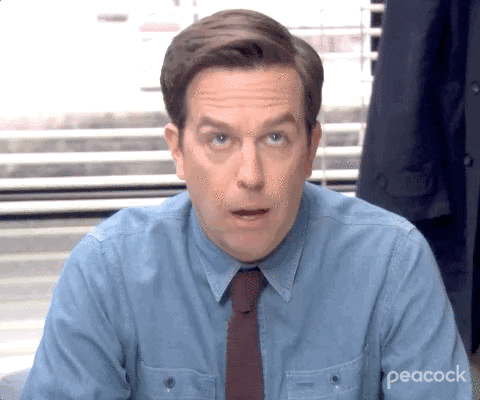
The type of site to be created (and its complexity)
Trying to answer the question “How much does a WordPress site cost?” inevitably means taking into account the final product.
Depending on the type of site you want to design, the price will be higher or lower. By type of site, we mean (from least to most expensive):
- A blog to display your latest publications
- A showcase site to present your business online, with a business card available 24 hours a day
- An ecommerce site to sell physical and/or digital products.
The logic here is as follows:
The more complex and feature-rich a WordPress site, the higher the price, not least because the service provider will spend more time working on it. As you probably know, time is money. 😉
So it’s only natural that an online store designed with WooCommerce, featuring hundreds of products, should cost more than a blog of just a few pages. Size does matter.
WordPress site features and options
In addition to the type of site you need to create, you also need to take into account the functionalities you’ll need to implement when assessing the cost of a WordPress site.
Whether you’re proposing a packaged or a customized offer, the following elements will come into play:
- Hosting and domain name
- Number of pages to be created
- Whether or not to integrate a premium theme OR to create a custom theme
- Whether or not to use a page builder such as Elementor, Divi Builder, or Beaver Builder
- Website architecture and design
- Level of graphic customization
- Content to be included: photos, text, videos, contact form, etc.
- Site security (switching to HTTPS, adding a backup system, using WordPress security plugins to block spam, malicious scripts, plugin vulnerabilities, and brute-force attacks, etc.)
- Multilingualism (translating your site into other languages)
- Developing an SEO strategy (keyword research, link building, internal linking, SEO audit, etc.)
- Working on the loading speed of WordPress pages: setting up a WordPress caching system, code minification, database optimization, etc.
- Possible webmarketing actions: sharing buttons for social networks, Google Ads or Facebook Ads advertising, organic publications on social networks, creating a newsletter, adding registration forms for an email list, adding an analytics tracking code, etc.
How much a WordPress site costs: the importance of “side” costs
Obviously, the above list is not exhaustive. Finally, you’ll need to take into account what are known as “parallel costs” when estimating how much a WordPress site costs.
These costs correspond to the time you’ll be spending on the project, outside the period of pure creation (development of the WordPress site). They include, for example:
- Time spent defining the project: discussions with the customer, drawing up specifications, expressing needs, analyzing the competition and your customer’s target audience, producing mock-ups, a logo, etc.
- Margin (if the project goes off track or has been incorrectly estimated)
- The correction of bugs and anomalies in the days following official delivery of the site, to ensure that everything is working properly
- Training your customer, either in person or by videoconference. You may also need to create written or video tutorials to explain to your customer how their site works.

How much does it cost to create your own WordPress website?
Once you’ve clearly identified what needs to be included in your next customer quote (or not, if you’re working for yourself), don’t forget that there are other costs to consider.
Here, it’s not your customer who’s going to take care of them, but you yourself (unless you choose to smooth out these costs in your quote, it all depends).
These expenses will also affect the price of a WordPress site. Broadly speaking, there are 5 essential elements to consider. Let’s break them down.
The domain name
The domain name represents the address of your site on the Internet (e.g.: wpmarmite.com is the domain name of WPMarmite). It’s an essential element for deploying a site online.
To get a domain name, you’ll need to spend an average of around $10 per year. This is only an average, given as an indication. The price may vary depending on a number of factors:
- The extension you choose (.com is more expensive than .online or .xyz, for example)
- The registrar you use: bluehost (affiliate link), Domain.com, Google Domains, NameCheap, etc. A registrar is an approved entity that manages domain names. Each one sets its prices as it sees fit.
- When you buy your domain name. If you purchase it at the same time as your hosting, you’ll often be offered a free domain name for the first year.
Note also that the price of a domain name will increase according to its rental period, which generally ranges from 1 to 10 years (you can’t buy a domain name permanently).
The longer you rent it, the more you’ll pay up front (although sliding-scale rates are often available).
To choose a domain name like a pro, I refer you to our complete guide on the subject, which will tell you everything about it.
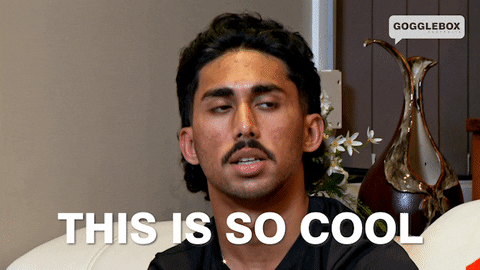
Hosting
Next, you’ll need to purchase hosting space. A hosting company rents you space on its servers to host (position) your site and all its files (+ its database).
Without this, you won’t be visible on the Internet. Broadly speaking, there are 5 hosting packages:
- Free hosting. Yes, it’s possible, but I wouldn’t recommend it. The performance often leaves much to be desired, as do server security and maintenance.
- Shared hosting, the most affordable way to get started because you share hosting space with other sites.
- VPS hosting
- Dedicated hosting
- Dedicated WordPress hosting
Find out more about all the differences between hosting offers in our post on WordPress hosting.
Once again, prices will depend on the type of hosting you choose. For example, dedicated WordPress hosting costs on average between $20 and $30 per month.
For shared hosting, expect to pay between $30 and $100 on average, but this time per year. In most cases, you’ll also get a free SSL certificate, which is essential for enabling HTTPS on your WordPress site.
The theme
To shape the design of your next WordPress site, you’ll need a theme.
Here, there are two options:
- You’re a developer and have the ability to create a custom theme. In this case, it won’t cost you anything in terms of money, but you will have to invest some time.
- You prefer, for reasons of convenience or lack of technical knowledge, to rely on an existing theme.
In the latter case, you can opt for one of the options offered on the official WordPress theme directory.
Of course, you can start with a free theme. However, premium themes are often more “advantageous” in the long run, for the following reasons:
- You’ll have access to support and updates, so you can benefit from new features and security patches
- You’ll get more features with the paid version of a theme than with the free version
It’s up to you to decide where your or your customer’s needs lie. Among the themes we recommend most are:
You can also find other nuggets on our page dedicated to the best WordPress themes.
The price of a premium theme starts at around $50/year. This price often varies according to the use you intend to make of it. Basically, the more sites you plan to install it on, the higher the price.
Plugins
Alongside themes, plugins are a key part of the panorama of a WordPress site. They allow you to add functionalities to your sites without coding.
As with themes, there are several categories of plugins. Some are totally free. Others are either freemium (offering both free and paid versions) or premium.
Plugins are available for a wide range of needs, from SEO and security to webmarketing and backup.
You can find them on specialized premium sales platforms, such as CodeCanyon, and especially on the official WordPress plugin directory. The latter currently lists 59,568.
There are various possibilities among plugins:
- Case no. 1: Their free version will suffice in many cases. This is the case for Yoast (for working on the on-page SEO of your content), UpdraftPlus (for backing up your site), Redirection (for managing your redirects — it doesn’t have a premium version), or Mailchimp for WordPress (for adding subscription forms to your newsletter).
- Case no. 2: Their free version may be able to provide you with certain services, but you’ll quickly be limited if you want to go further. In this case, it’s often a good idea to switch to their premium offer. Examples include the Elementor Pro page builder (affiliate link) or the SecuPress security plugin.
- Case no. 3: Some must-have plugins will only be available in a premium version. Such is the case with WP Rocket (affiliate link), indispensable for accelerating page loading speeds.

Of course, you can make do with free plugins. But as with everything else, you’ll quickly find yourself limited if you want to set up a professional site.
The final cost will depend on the number of premium plugins you purchase. If we were to give an average range, count on an investment of between $50 and $300/year for plugins.
This total may rise if you manage a large number of sites for your customers. As with themes, some plugins offer either an annual payment or a one-off payment (lifetime purchase), which helps to reduce the bill over the long term.
How much does a WordPress site ultimately cost, if we add up the 4 elements developed above (domain name, hosting, theme, and plugins)? On a yearly basis, count between $30 and $50 on the very low end (without the use of premium themes and plugins), and around $350 to $500/year for a site including a premium theme and several premium plugins.
Note that it’s possible — and wise — to include the price of themes and plugins in the overall invoice issued to your customer. Remember to include this margin when you issue your quotes.
Finally, don’t forget to take into account the costs associated with the annual renewal of your domain name, hosting, theme and plugins, as well as any third-party tools you use, such as a newsletter-sending service like Mailchimp or ActiveCampaign.
Security and maintenance
Finally, don’t neglect the security aspect of your site. This begins with following best practices, such as the use of a multi-functional security plugin like SecuPress or iThemes Security.
But it also includes preventative maintenance of your WordPress site. This often means:
- Theme, plugin, and WordPress Core updates
- Site backups
- Monitoring (checking site availability)
- Performance optimization
- Site restoration in the event of a problem
On average, preventive maintenance packages are invoiced by service providers at $40 to $100/month, not including tax.
In most cases, the higher the price, the more extensive the maintenance options on offer.
Would you like to entrust the maintenance of your WordPress site to a professional? Check out WPSitter’s maintenance offers 👇👇👇:
How much does a third-party WordPress site cost?
Now, let’s put on the sneakers of the person who wants a site designed for them. How much does a WordPress site cost?
You now know that she can choose between two options:
- Hire a freelancer
- Use the services of an agency
You also know that the price will depend on the type of site to be created, its complexity, and the expected functionalities.
On the other hand, you’re probably keen to know how much you’ll have to pay, aren’t you?
Find out through Google and freelance platforms
To get a clearer idea, you can start by using a search engine like Google.
For example, type in “WordPress agency + your location.” For example, “WordPress agency Kansas City” or “WordPress agency San Diego” (or “WordPress developer Kansas City” if you’re looking for a freelancer).
Then browse the sites that come up and check out their Services page. Not all of them display their prices (often because they prefer to create tailor-made quotes for their customers), but you’ll sometimes come across ready-made offers with a price displayed.
In many cases, you should expect to pay at least $1,500 before tax for a 5-page showcase site, and at least $2,000 before tax for an ecommerce site.
For freelancers, go to dedicated platforms such as Upwork or Codeable (affiliate link). Enter “WordPress developer” in the search bar and add the city of your choice (e.g. Kansas City).
Whether you opt for a freelancer who charges by the day or by the hour, you’ll then need to multiply the rate by the number of hours or day(s) spent creating your site.
You should expect to pay at least $1,000 to $1,500 before tax for a classic, professionally rendered showcase site.
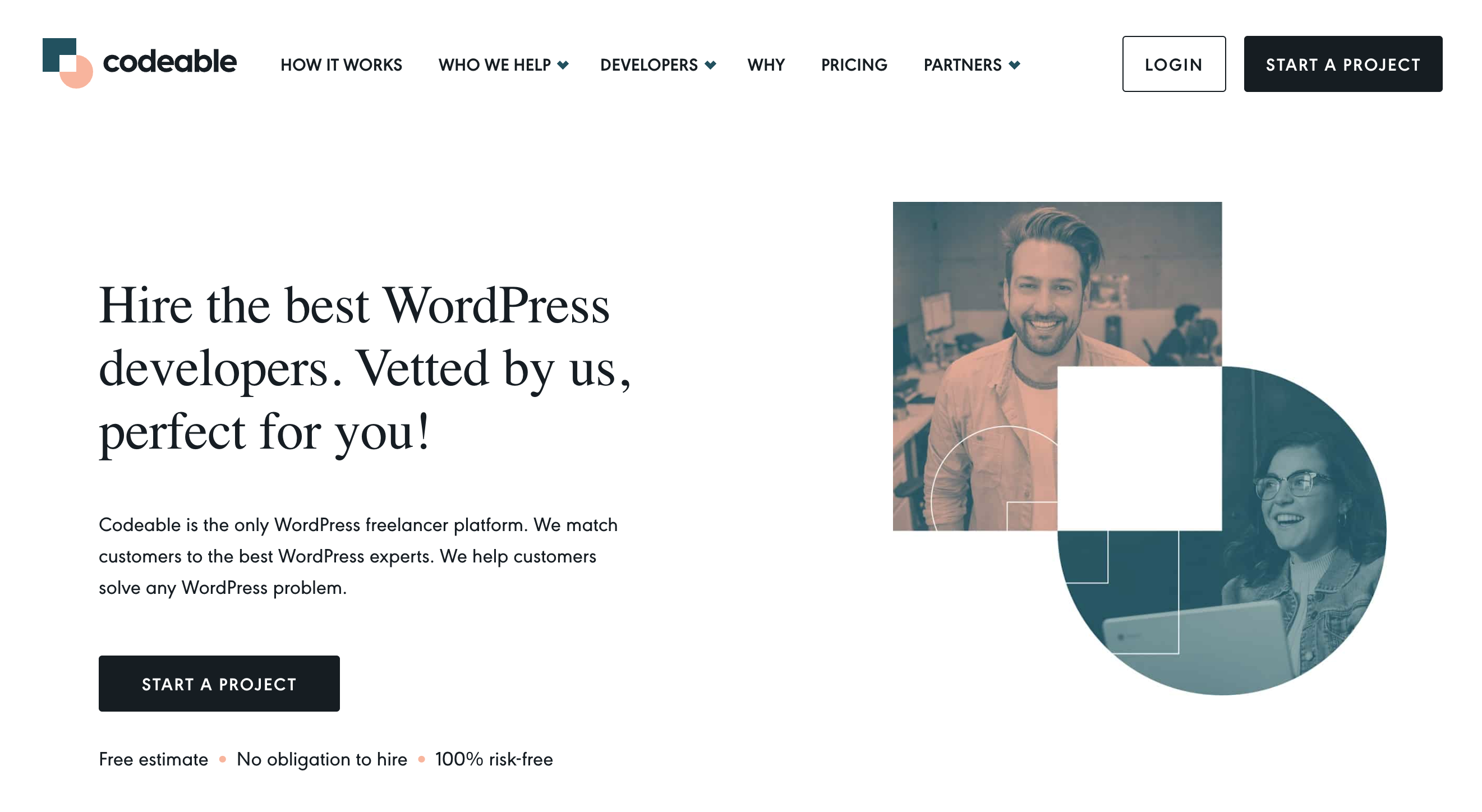
How to price a WordPress site
Different types of invoicing
If you’re a service provider who creates WordPress sites — or if you’re just starting out — you now have a more complete overview of the elements involved in invoicing a WordPress site.
There’s one last, crucial step: setting a global price for selling your next WordPress site.
Here again, it’s hard to give a precise answer. It all depends on the definition of the offer and the deliverables (site functionalities + any additional services such as maintenance, a little video training to get familiar with the site, etc.).
Nevertheless, here are 4 ways to get your rates right and help you draw up a WordPress site quote that’s just right for you:
- Billing by the hour or day.
- Project-based invoicing.
- Fixed-price invoicing: For long-term work (you’ll be paid for X number of hours or X number of days/month).
- Value-based invoicing: You receive a percentage of a project.
Which option should you choose? It all depends on the type of project you’re asked to handle. It’s worth noting that project-based invoicing is often best suited to selling a global, tailor-made package (including your basic offer and its options).
Invoicing by the hour is often used to bill for additional services, such as a 2-hour technical intervention to add content or solve a problem.
How to calculate your average daily rate
If you opt for project-based billing, you need to define your average daily rate (ADR), i.e. the rate charged per day to your customer.
To do this, multiply your hourly rate (e.g. $50 before tax) by the number of hours worked in a day (let’s assume 8 hours). You’ll end up with a total of $400 before tax.
Given that the time it takes to create a WordPress site represents a minimum of 3 full days’ work, to ensure the creation and follow-up of a site’s online launch, you’ll need to offer your package for at least $1,200 before tax for a showcase site containing a few pages.
This is just an example, but it gives you an idea of how much a WordPress site costs. To get the best price, you’ll need to take into account the specifics of the project, your capabilities, and the customer’s needs.
Ideally, you should set a minimum reference price for a given project (classic showcase site, blog, ecommerce site), and then adjust it — usually upwards — according to the time you feel it will take to complete the project.
Don’t forget that you also pay charges on your sales! The amount you collect is not the same as the amount that ends up in your pocket.

Conclusion
Answering the question “How much does a WordPress site cost” is no easy task. As a service provider, you need to take into account a number of factors, such as the type of site to be created, its functionalities, and transversal costs (exchanges with the customer, drafting of specifications, training, etc.).
In addition, you need to take into account certain expenses such as:
- Domain name
- Hosting
- The purchase of a theme and premium plugins
- Site security and maintenance
With this in mind, you’ll be able to set a fair price, based on your skills, the customer’s needs, and your average daily rate.
So, what do you think? What’s your modus operandi when it comes to assessing how much a WordPress site costs and setting your rates? Tell us all about it in the comments.

Receive the next posts for free and access exclusive resources. More than 20,000 people have done it, why not you?







Continue reading
Articles posted in WordPress TipsThe ultimage guide to WordPress maintenance
Do you want to be hacked? Do you want to have a slow site like a turtle? Do you want to be unable to restore your site? If you answer “yes,” you are a kamikaze. A little birdie tells me…
Gutenberg vs. page builder: Which to choose?
On my left, Gutenberg. On my right, a page builder. In the center, you. Gutenberg draws you in. He holds out his arms. And yet no: This page builder still has a few choice features that make you love it….
16 ways to make money on the internet with WordPress in 2024
“How to make money on the internet with WordPress? Here we go, another clickbait title!” I can hear you from here, dear readers. Let me be clear: far be it from me to fall into the trend of those websites…