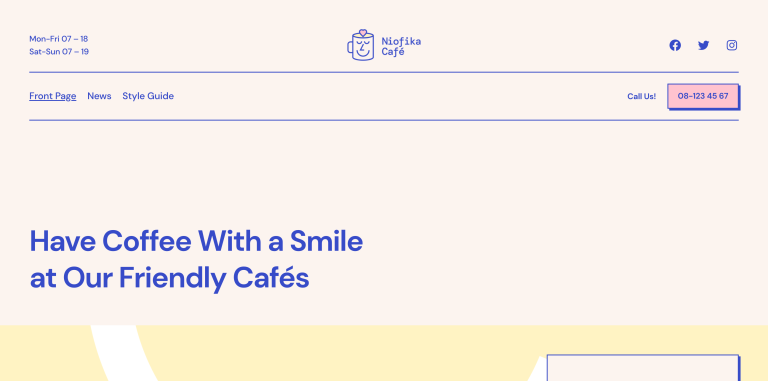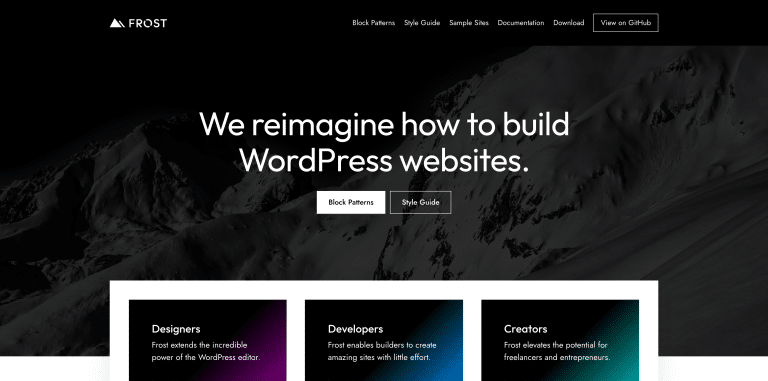The best free WordPress themes
Free themes, apart from preserving your wallet, can meet various needs. Some of them offer a whole bunch of customization options, while others are more minimalist.
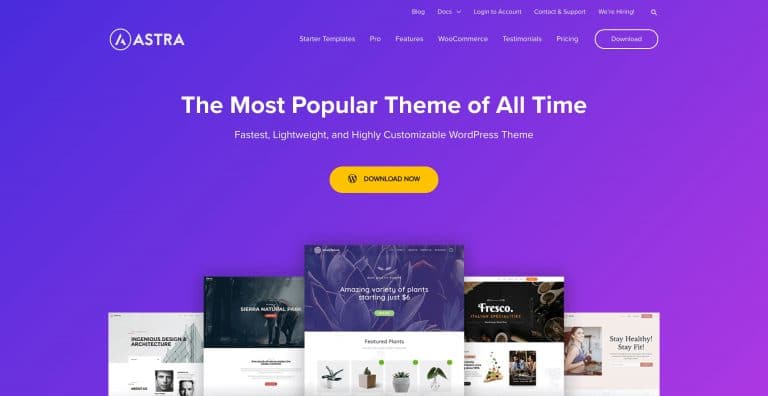
Astra is a flagship theme in the official WordPress directory, as it has over a million active installs and a rating of 4.9 out of 5!
It is even considered by many as the best free WordPress theme.
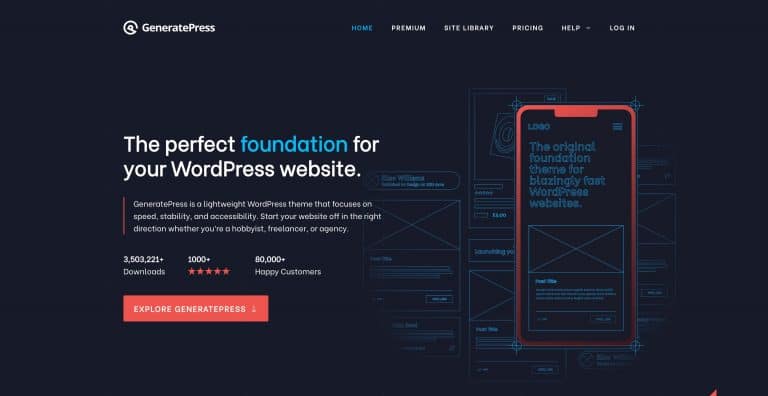
GeneratePress is an intuitive theme, accessible to all and with an excellent value for money.
It’s especially aimed at beginners, advanced users and those who make performance and SEO a priority.
To explore more, check out our selection of free WordPress themes.
All-purpose premium WordPress themes
Along with the development of page builders and freemium themes, paid WordPress themes are less popular today. However, they still have significant advantages.
They usually offer more features and templates, as well as regular updates and support in case of glitches in your website customization.
ThemeForest is the #1 marketplace for WordPress themes. You’ll find everything from WordPress themes, themes designed for other CMS, HTML templates, ecommerce templates, etc.
As for our favorite CMS, premium theme authors sell their creations there, at prices ranging from $20 to $60.
Most of them are suitable for experienced WordPress users, due to the large number of settings offered.
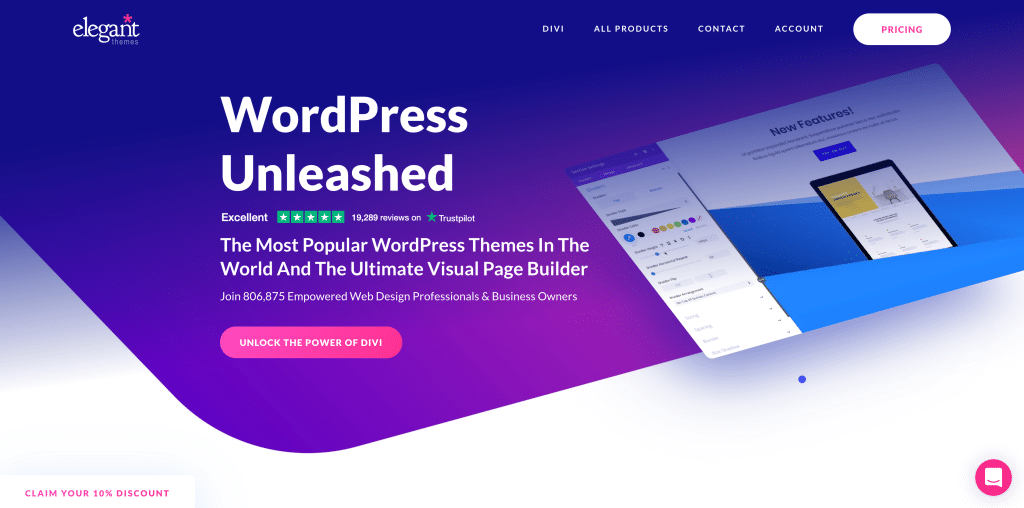
Divi refers to a premium theme as well as a page builder, published by the Elegant Themes store.
The Divi WordPress theme is a powerful tool that offers quality demos while remaining easy to learn for novice users.
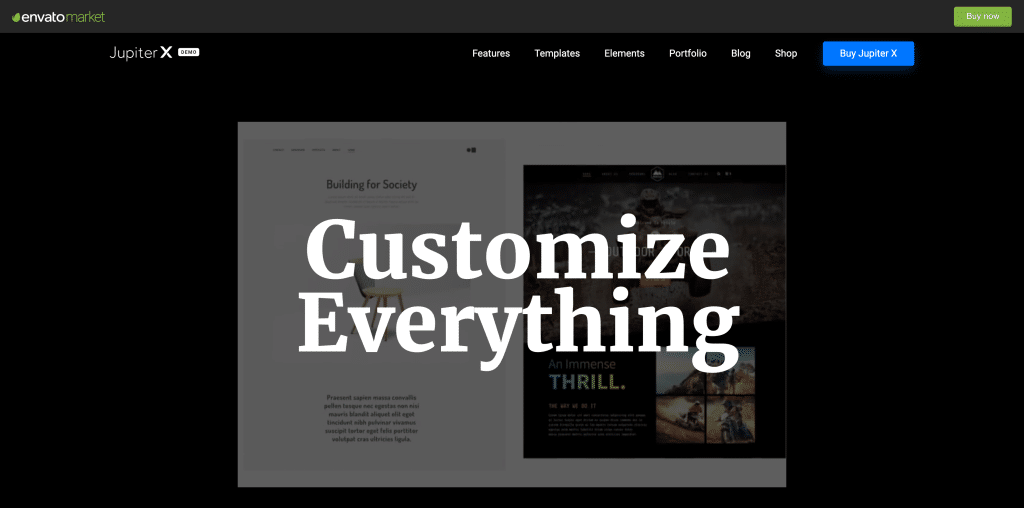
Compared to its competitors, Jupiter is a rather easy to handle WordPress theme. That said, its integration with Elementor and the number of settings present require a learning curve to be mastered by beginner WordPress users.

Your best WordPress projects need the best host!
WPMarmite recommends Bluehost: great performance, great support. All you need for a great start.
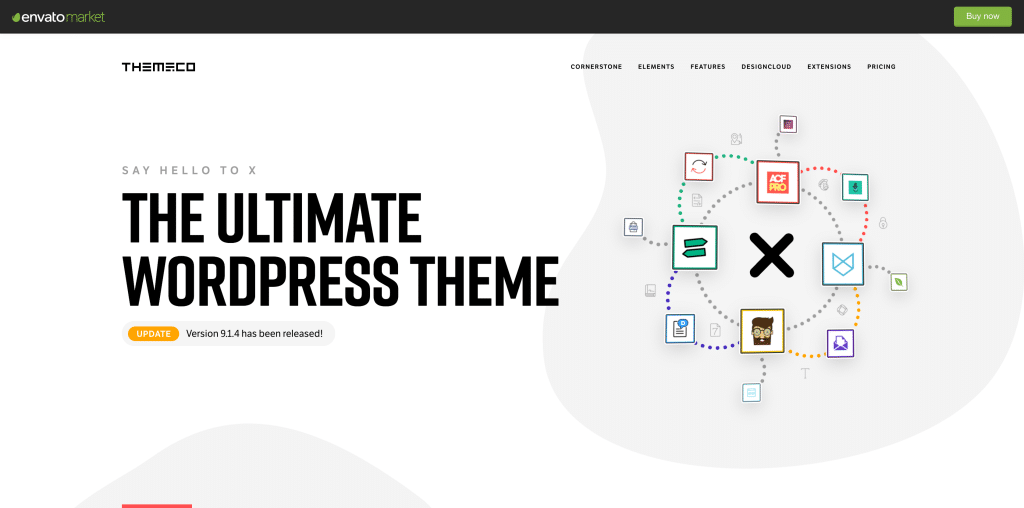
X is a WordPress theme with abundant customization options, which is especially aimed at experienced WordPress site builders.
It comes with an in-house page builder (Cornerstone) and Visual Composer.
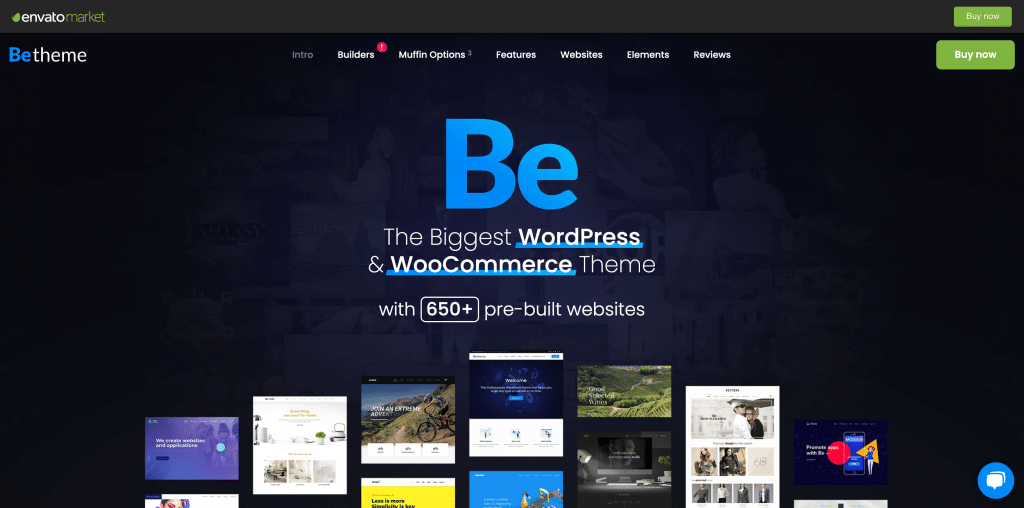
BeTheme is distinguished by the number of demos it offers (more than 600). It has many settings and can be used with an in-house page builder (the Muffin builder), WP Bakery or Elementor.
It is primarily intended for experienced users.
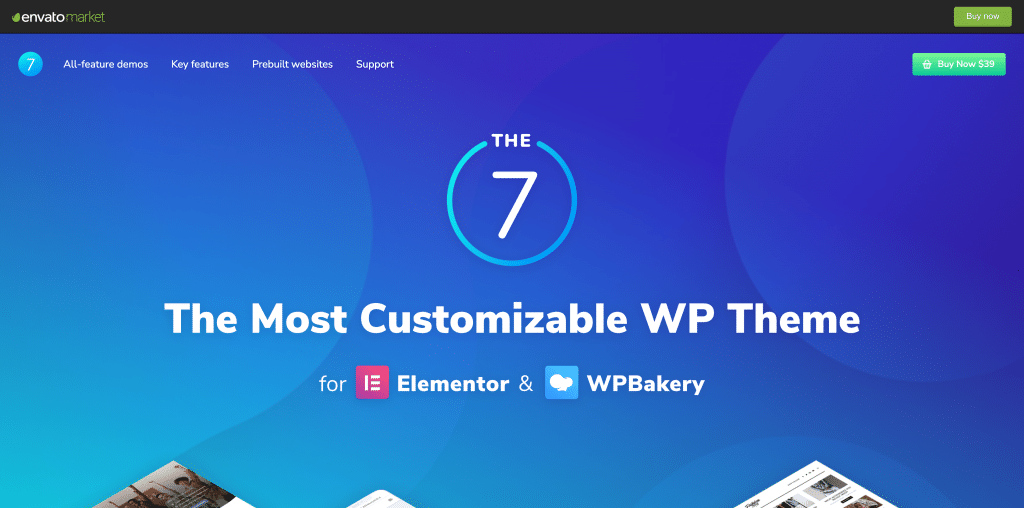
The7 has the particularity to propose, in addition to a thousand options (literally), a “design wizard”. This wizard allows you to simplify the customization of your site.
The7 also has advanced integration with WooCommerce and Elementor.
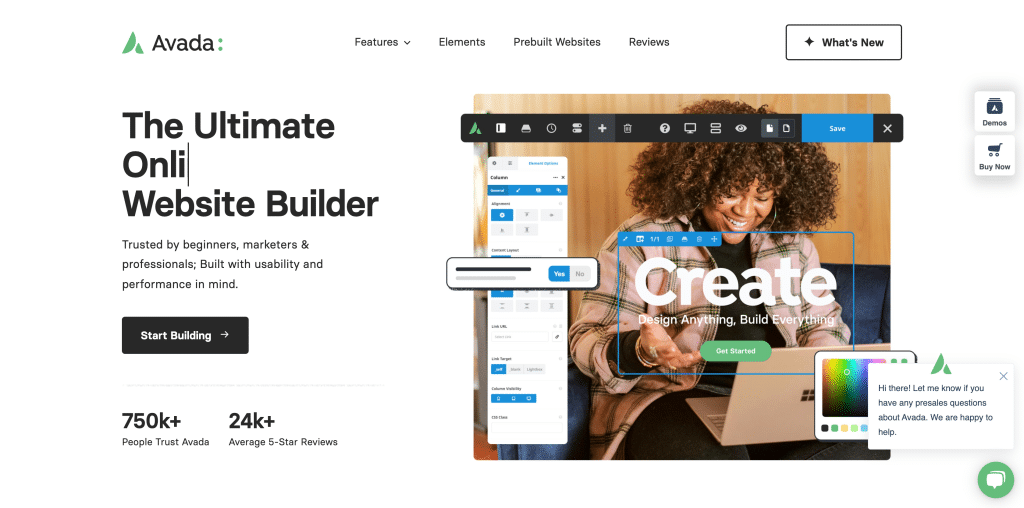
Avada is one of the most popular paid themes in the WordPress ecosystem.
The impressive number of customization options and demos available make it a theme mostly suitable for experienced WordPress website creators.
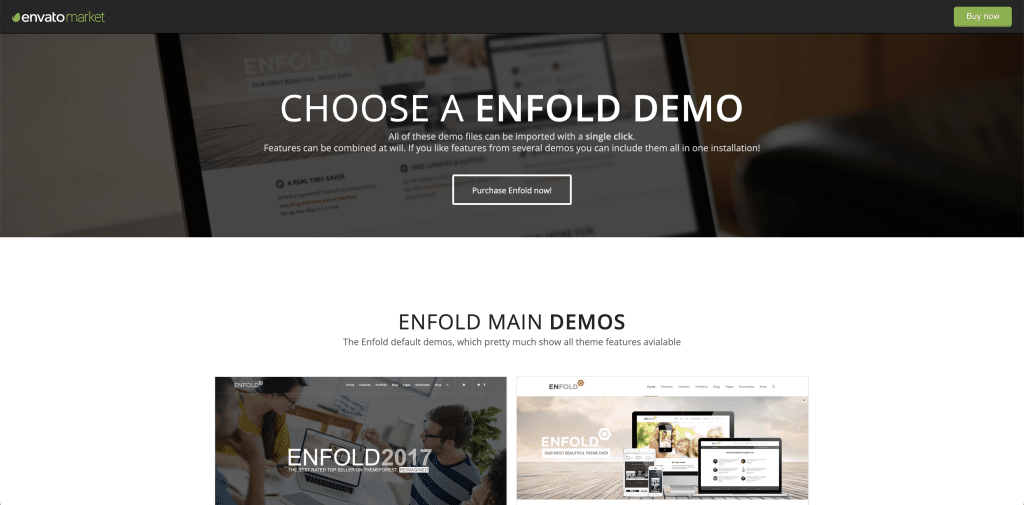
Enfold is an easy to use premium WordPress theme, particularly suitable for beginner website designers. It comes with its own page builder and offers numerous and varied demos, allowing you to design any type of website.
Which WordPress theme to choose for your project?
Nowadays, most themes can be suitable for any type of website. So you don’t have to go for a theme designed for yours, but it can inspire you and save you time when designing it.
Looking for a WooCommerce compatible theme for your online store? The perfect theme for your blog or business?
Check out our selection of free WordPress themes.
Join the WPMarmite subscribers
Get the last WPMarmite posts (and also exclusive resources).

The rise of FSE (Full Site Editing) themes
Since the release of WordPress 5.9, the FSE project is integrated to WordPress. It consists in customizing the entire structure of your WordPress site (including header, footer, menu and page template) using blocks from the content editor (Gutenberg).
There are three types of FSE-compatible WordPress themes:
- Hybrid themes, which adopt some of the FSE functionality, such as Astra.
- Universal themes, which you can use with the Customization Tool or the proposed site editor, such as Blockbase.
- Block-based themes, where the Customization Tool is absent and all the editing of your site is done with Gutenberg blocks, like the Twenty Twenty-Two theme.
With the Full Site Editing (FSE), the possibilities offered by WordPress are close to those of a page builder. We can therefore see in these themes the future of the CMS.
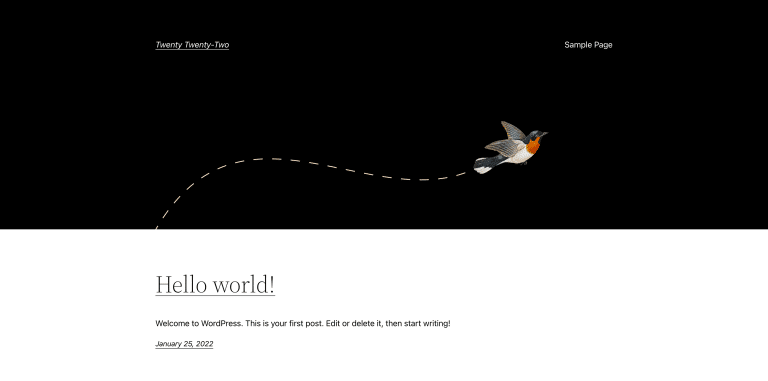
Twenty Twenty-Two is the default theme installed with WordPress version 5.9. It is a minimalist, block-based theme.
It introduces new features related to FSE like site editor and templates.
Is it necessary to create a child theme?
For a long time, child themes were considered absolutely necessary in the creation of a WordPress website. With the multiplication of options offered by WordPress themes and the advent of page builders, this is no longer true.
This also applies to FSE themes, with which it is possible to modify your entire website directly in the WordPress interface.
Today, creating a child theme is almost unnecessary, unless you are a developer or need to get your hands in the code.
To know everything about it, check our dedicated post.
And if you are sure you need a child theme, go to the WPMarmite generator:
Build your website with Elementor
Design easily the look and feel of your WordPress website with the famous page builder.
Where to find WordPress themes?
Free WordPress themes are available on the official directory.
When it comes to premium WordPress themes, there are plenty of shops to choose from. To help you find your way around (and not be fooled), we wanted to highlight the ones we think are the best.
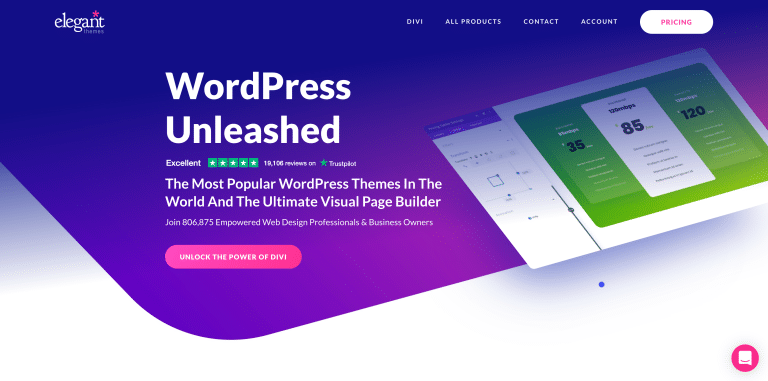
Elegant Themes is mainly known for editing the Divi theme and page builder. It also offers another theme, Extra, and two WordPress plugins.
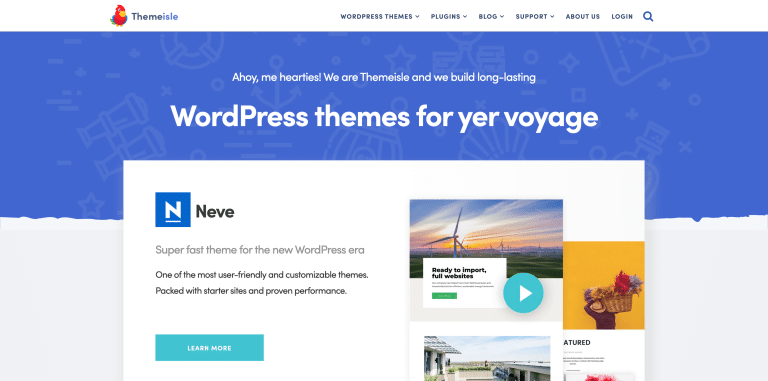
At ThemeIsle, you’ll find premium and free WordPress themes, including the well-known Neve and Hestia, as well as a handful of plugins.
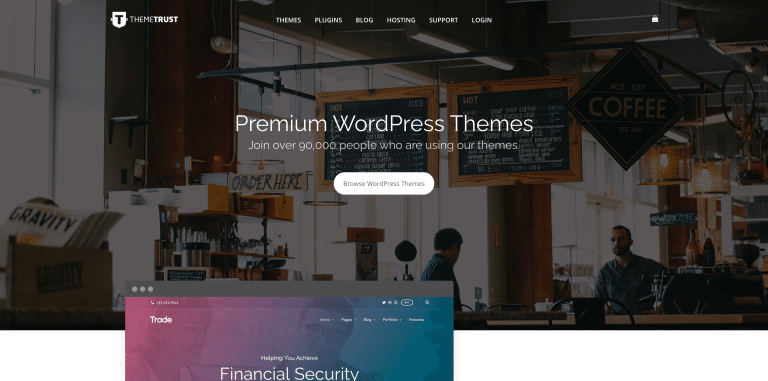
ThemeTrust is a historical premium theme shop, offering some clean and neatly designed WordPress themes and plugins.
Pixelgrade offers many quality design WordPress themes, especially made for blogs, restaurant and photography websites.
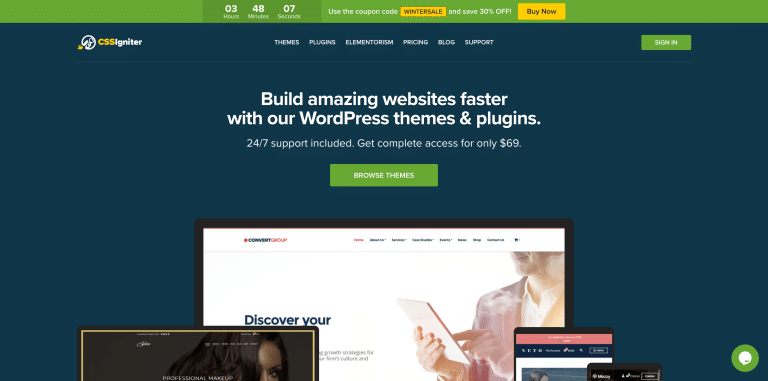
CSSIgniter
CSSIgniter is a WordPress theme shop with a modern and clean design. Many niche themes are offered, as well as WooCommerce optimized themes.

Your best WordPress projects need the best host!
WPMarmite recommends Bluehost: great performance, great support. All you need for a great start.
Questions about WordPress themes?
Still have doubts? Browse the FAQ below and find answers to your questions.
What is a WordPress theme?
A WordPress theme is a set of files that make up the layout of your website. It is a sort of shell in which you will insert your content (text, images, videos, etc.). The choice of a theme is necessary for the design of a WordPress website, in that the CMS needs a theme to function.
While the theme governs the overall look of your website and web pages, you will need to download plugins to add new features.
To learn more about themes, check out our glossary page.
And to find out how to install a WordPress theme, check out our guide.
What is the difference between a theme and a template?
Often confused, these two terms differ in the scope of their action. A theme will define the design and structure of your entire website (pages, posts, menu, header, etc.), while a template will modify the design of a single page.
What is the best WordPress theme?
As you might expect, this is a difficult question to answer. Every website project is unique, and so is every WordPress theme. That being said, themes can be suitable for different types of projects (the days when WordPress was reserved for blogging are over!).
If you want to go for a safe bet, you will probably be able to find your happiness among the most popular WordPress themes, such as Astra, GeneratePress, Blocksy, Neve or even OceanWP. These themes have proven themselves and offer many customization options as well as quality templates.
What is the point of adding a page builder to your WordPress theme?
Page builders are tools, most often in the form of plugins, that allow you to design complex page layouts without touching a single line of CSS code. Using a page builder makes creating a website faster and easier.
Among the most popular page builders, we can mention Elementor (the number 1 on the market), Divi Builder, Beaver Builder or WPBakery for example.
How to add a widget to your WordPress theme?
Each WordPress theme has different widget areas. To add a widget, go to Appearance > Widgets, and click on the “+” symbol in the area you are interested in.
To learn more about this topic, check out our complete guide about widgets in WordPress.
Why doesn't a theme look like its demo after installing it?
You’ve probably experienced it: after browsing the WordPress theme directory, you install the theme of your dreams, the one that caught your eye with its high definition images and shimmering colors. And then, it’s drama. Once it’s installed on your website, you don’t recognize it anymore.
The reason? To achieve the result shown in the demo, you will first have to use a template, or configure your theme directly, for example by using the Customization Tool, in the menu Appearance > Customize.
How to create a WordPress theme?
If you haven’t found the theme of your dreams, or if you are interested in WordPress development, you may be tempted to create your own theme.
For this, some knowledge of development is necessary. You will find the steps to follow in these resources on the WordPress.org website:
Your best WordPress projects need the best host!
WPMarmite recommends Bluehost: great performance, great support. All you need for a great start.

Browse our other posts about WordPress themes
We’ve featured most of our WordPress theme posts on this page, however we still have more! Use the pagination below to discover them.